Understanding Xero Billing: A Comprehensive Guide


Intro
Xero billing is a crucial aspect for anyone looking to manage financial operations effectively. It not only facilitates invoicing but also streamlines payment processes and integrates with various software tools. Understanding how to use Xero billing can greatly enhance operational efficiency for both individuals and businesses. In this guide, we dissect the vital components of Xero’s billing system, addressing features, benefits, and challenges. Moreover, we provide insights on best practices to make the most of Xero.
Software Needs Assessment
Identifying User Requirements
To maximize the use of Xero billing, users must first identify their specific requirements. Different users have varying needs, depending on whether they are small business owners, accountants, or freelancers. Factors to consider include:
- Volume of transactions: More transactions require features that handle scalability.
- Type of services offered: Different industries may need specific billing functions.
- User experience preferences: Some users might prefer a simple interface while others require advanced functionalities.
Understanding these factors helps create a tailored approach to using Xero billing effectively.
Evaluating Current Software Solutions
Before fully committing to Xero, it’s important to evaluate existing software solutions. This assessment helps determine whether Xero can address gaps in current processes. Key aspects to evaluate include:
- Integration capabilities: Does Xero work well with the tools you currently use?
- Cost-effectiveness: How does Xero’s pricing compare to other solutions?
- Feature set: Does Xero provide all necessary features required for operations?
Conducting a thorough evaluation may lead to better software decisions, ensuring compatibility and efficiency in daily tasks.
Data-Driven Insights
Market Trends Overview
Understanding the market trends surrounding billing solutions can impact decision-making. Currently, there is a significant movement towards automation in billing processes. Businesses aim to reduce manual work and improve accuracy. Moreover, the rise of remote work necessitates tools that support digital invoicing and payments. Keeping abreast of these trends allows users to adapt and choose tools that enhance productivity.
Performance Metrics
Performance metrics provide concrete data to assess how well Xero billing functions within a user’s operations. Key metrics to monitor include:
- Invoice processing time: How quickly can invoices be generated and sent?
- Payment turnaround: What is the average time taken to receive payments?
- Error rates: How often are billing errors occurring?
These metrics offer insights into the efficiency of billing processes and identify areas for improvement. Tracking performance can ultimately lead to better financial management and decision-making.
Prelude to Xero Billing
Xero billing is an essential component for businesses seeking efficient financial management. Understanding Xero billing means grasping how this innovative software simplifies invoicing, payment processing, and expense tracking. Today, many organizations rely on digital tools, and Xero stands out for its user-friendly interface and robust functionalities.
The significance of mastering Xero billing cannot be overstated. For small businesses to large enterprises, efficient billing practices lead to improved cash flow and robust financial health. The streamlined processes inherent in Xero enable users to create invoices quickly, integrate numerous payment options, and maintain detailed records of expenses. As a result, financial tasks become less of a burden and more of a straightforward part of daily operations.
Moreover, in a world where time is money, Xero billing reduces administrative tasks drastically. This means business professionals can focus more on strategic growth rather than being bogged down in manual billing processes.
In this article, we will dissect the core aspects of Xero billing, elaborate on its features, and explore practical applications. It is vital for tech-savvy individuals and IT professionals to appreciate which functionalities will best serve their needs and how to leverage these features effectively. For instance, understanding how customization options work can help businesses tailor invoices to better reflect their brand identity.
The decision to implement Xero billing is not solely about choosing a tool. It’s about embracing a comprehensive strategy that enhances operational capabilities. As we navigate through different sections, the focus will remain on providing insightful guidance and practical knowledge that can empower users in their financial operations.
Overview of Xero
Understanding Xero is crucial when discussing its billing functionalities. This cloud-based accounting platform is designed to simplify financial management for users of varying expertise, from small business owners to large enterprises. Xero provides extensive features that streamline invoicing and payment processes. By examining its capabilities, users can appreciate how this software meets diverse business needs.
Company Background
Xero was founded in 2006 in New Zealand with the vision to make online accounting software accessible for businesses worldwide. The company quickly gained popularity, primarily due to its user-friendly interface and strong emphasis on customer service. Today, it serves millions of users across the globe, offering multiple services that cater to various financial management tasks.
The company's success can be attributed to its innovative approach, enabling remote access to financial data and fostering collaboration within teams. Xero's commitment to technology and development has positioned it as a significant player in the accounting software industry, competing with other well-established brands like QuickBooks and FreshBooks.
Core Mission and Values
Xero's core mission revolves around helping small businesses thrive through seamless financial management. The values driving this mission include transparency, empowerment, and inclusion. By providing an accessible platform, Xero empowers users to take control of their financial situations. Users are encouraged to engage with the software and utilize its features to enhance their business operations.
Several principles guide Xero's operations:


- Customer-centric focus: Grounded in customer needs, Xero continually seeks feedback to improve services and features.
- Sustainability: The company promotes responsible business practices, aiming for long-term impact rather than short-term gain.
- Innovation: Xero invests in research and development to keep ahead of trends in accounting and finance, ensuring users benefit from the latest tools and functionalities.
Understanding these elements of Xero's background and mission provides insight into how it approaches billing and provides valuable service to its users. By aligning its strategic goals with user needs, Xero sets itself apart in the accounting software landscape.
Key Features of Xero Billing
Understanding the key features of Xero Billing is essential for anyone aiming to leverage this software for their financial operations. Xero Billing includes multiple aspects designed to enhance efficiency and accuracy in invoicing and expense management. Essential features facilitate smooth workflows while fulfilling unique business requirements. These functionalities directly contribute to overall business success.
Invoicing Capabilities
Creating Invoices
Creating invoices is a fundamental aspect of invoicing capabilities in Xero Billing. This feature allows users to generate professional invoices quickly. Users can input client information, itemize services or products, and apply tax rates applicable to their jurisdiction. A noteworthy characteristic of this feature is its intuitive interface. The ease of creating invoices contributes to faster billing cycles. Users appreciate this capability for its efficiency and simplicity. The unique feature of being able to save invoice templates streamlines future invoicing processes. However, new users might need some time to familiarize themselves with the layout and functionalities.
Recurring Invoices
Recurring invoices serve businesses that provide subscription-based services or regular billing. This feature automatically generates invoices based on predefined schedules. It ensures consistency and reliability in billing, reducing the likelihood of missed payments. The key characteristic of recurring invoices is the ability to define the frequency of invoicing, whether weekly, monthly, or yearly. This automation is beneficial for cash flow management. A unique aspect is that users can modify individual invoices within a series without altering the entire schedule. Nonetheless, it can become complex for businesses with multiple subscription options or plans, as it requires careful management of the recurring settings.
Customizing invoices
Customizing invoices adds a layer of personalization to the billing process. This feature enables branding by allowing users to add logos, adjust colors, and include tailored messages. A significant advantage is the ability to align invoices with the company’s branding. Customization enhances professionalism and improves client perception. The unique feature of drag-and-drop invoice editor allows users to rearrange elements effortlessly. While this adds creativity, it may overwhelm users unfamiliar with design tools, leading to a lack of uniformity in invoice presentation.
Payment Processing
Integrated Payment Options
Integrated payment options simplify the payment process for clients. Businesses utilizing Xero Billing can access multiple payment methods like credit cards or direct bank transfers. The key characteristic here is the seamless integration with various payment gateways, making transactions smoother. This feature greatly enhances customer satisfaction. A unique benefit is the ability to offer clients flexibility in payment methods, making it easier for them to complete transactions. However, users must manage transaction fees associated with different payment processors carefully to avoid unexpected costs.
Payment Reminders
Payment reminders help reduce overdue invoices and improve cash flow. Users can automate reminders for upcoming or late payments. This aspect serves to maintain positive client relationships by gently reminding them of their financial commitments. The key characteristic is its automation, which saves businesses time while ensuring clients remain informed. A unique feature allows customization of reminder intervals. However, over-reliance on automation could lead to clients receiving reminders too frequently, possibly causing annoyance.
Managing Payments
Managing payments within Xero is crucial for tracking incoming revenues. This feature provides visibility over all transactions, ensuring accuracy in accounting. Users can review payment statuses and generate reports. The key benefit is real-time transaction tracking, which aids decision-making. A unique advantage is the ability to categorize payments based on invoice types, enabling better financial analysis. However, vigilance is needed to ensure that all records remain accurate, as discrepancies can lead to significant financial reporting issues.
Expense Tracking
Recording Expenses
Recording expenses is a vital feature of Xero Billing. It allows users to document incoming and outgoing funds efficiently. The key characteristic of this feature is its user-friendly expense entry system, streamlining the recording process. This is beneficial for businesses aiming to maintain accurate financial records. A unique aspect of this feature is the ability to upload receipts quickly via mobile app, ensuring that expenses are captured instantly. Nonetheless, users should be disciplined in documenting expenses to avoid future inaccuracies in reports.
Expense Approval Workflows
Expense approval workflows enhance control over business budgets. This feature facilitates the approval process, ensuring that managers or department heads verify expenses before finalization. The key characteristic is the structured approach to managing expenditures, allowing for better oversight. This is especially beneficial for organizations that require multiple layers of approval. The unique feature of customizable workflows allows businesses to tailor the approval process to their specific needs. However, it may slow down operations if the approval process is cumbersome and involves too many steps.
Categorizing Expenses
Categorizing expenses is crucial for organizing financial data. This feature helps in segmenting expenses into specific classifications such as travel, supplies, or operational costs. The key characteristic is its ability to analyze spending patterns effectively. This is beneficial for budgeting and forecasting future financial needs. A unique aspect is the ability to produce reports based on expense categories. However, selected categories must be consistent across the organization, or it could lead to confusion in financial reporting.
Benefits of Using Xero for Billing
Xero billing offers a multitude of advantages that enhance the financial operations of any business, small or large. Businesses today rely on accurate and efficient billing systems. Xero's robust features make it an essential tool for managing invoices and payments. By integrating Xero into their financial processes, users can experience significant growth in productivity and financial accuracy. This section outlines the key benefits that make Xero a preferred choice for many professionals.
Time Efficiency
One of the primary benefits of using Xero for billing is its ability to save time. Time-consuming tasks such as invoice creation can be automated. Users can set up recurring invoices for regular clients, reducing the need to generate new invoices for each billing cycle.
- Automated reminders notify clients about upcoming payments, ensuring that follow-ups do not fall through the cracks.
- The streamlined invoicing process allows businesses to focus on core tasks rather than administrative overhead, freeing time for crucial business decisions.
This time efficiency translates into improved cash flow since invoices are sent promptly, and payments are tracked automatically.
Improved Accuracy
Accuracy in billing can significantly impact a business’s bottom line. Errors in invoices can lead to reduced customer trust and delayed payments.


Xero helps enhance accuracy in several ways:
- Pre-filled invoice templates reduce errors by allowing users to save frequently used items and client details.
- The platform’s built-in calculations minimize manual data entry errors, ensuring that figures are correct.
These features collectively improve overall billing accuracy, leading to fewer disputes with customers and a more reliable financial operation.
Streamlined Workflows
Xero promotes a streamlined workflow that integrates various financial functions in one place. It connects invoicing with payment processing and expense tracking.
- Users can easily manage and track their outstanding invoices and monitor payments all in one dashboard.
- The integration with other tools and software options makes data sharing simple, reducing the need for switching between multiple platforms.
This consolidation results in a cohesive financial operation that is both efficient and easier to manage. Companies can operate with less friction, allowing for quicker decision-making and better resource allocation.
"Xero simplifies the billing process, ensuring that time is saved while maintaining accuracy and efficiency."
With these core benefits, Xero emerges as a powerful ally in the financial management landscape. Users looking for efficiency, accuracy, and streamlined workflows will find Xero's offerings compelling.
Integrating Xero with Other Software
Integrating Xero with other software is an essential aspect of harnessing its full potential. This capability allows users to streamline financial processes, enhancing both efficiency and accuracy in managing billing and invoicing tasks. By integrating various systems, businesses can automate workflows and reduce manual data entry. This not only saves time but also minimizes the risk of errors that can arise from transferring data between platforms.
Popular Software Integrations
Payment Processors
Integration with payment processors is a crucial component of Xero billing. These tools facilitate quick and secure transactions, which is vital for maintaining cash flow and customer satisfaction. A key characteristic of payment processors like Stripe or PayPal is their ability to provide an immediate, user-friendly payment experience for clients. These systems usually come with features such as customizable payment links and automated transaction confirmation emails, which streamline the payment collection process.
The unique feature of payment processors lies in their seamless connection with Xero. This integration allows for real-time updates on payment status directly within the Xero dashboard. However, reliance on third-party providers can introduce challenges, such as fees associated with transactions and potential service downtime.
CRM Systems
Integrating Customer Relationship Management (CRM) systems with Xero brings about a comprehensive approach to managing customer interactions. By linking systems like Salesforce or HubSpot, businesses can maintain a consolidated view of client data. This integration ensures that billing is aligned with sales processes, thus enhancing site efficiency and boosting revenue streams.
A notable aspect of CRM systems is their capability to synchronize customer details and purchase history with Xero. This allows for tailored invoicing and billing strategies that reflect client preferences. Yet, the complexity of managing data across multiple platforms can lead to integration challenges, often requiring skilled IT support for effective implementation.
Inventory Management Tools
Inventory management tools, such as Cin7 or TradeGecko, integrate effectively with Xero to provide businesses with a full oversight of their sales and stock levels. This integration aids in accurate inventory tracking, which is crucial for seasonal businesses or those with fluctuating demand cycles. A key characteristic of these tools is their ability to auto-update stock levels when sales occur, ensuring that billing aligns with available inventory.
The unique advantage of inventory management tools integrated with Xero is their ability to generate detailed reports that inform both accounting and business strategies. However, the complexity of some inventory management systems can pose a learning curve for teams not well-versed in technology.
Benefits of Integration
Integrating Xero with other software offers numerous benefits. It not only optimizes workflow but also provides businesses with timely insights into their financial health. Additionally, it enhances collaboration between departments, as data flows seamlessly between systems. This level of integration can contribute to better decision-making and a more agile response to market changes.
Challenges Associated with Xero Billing
While Xero Billing offers numerous advantages, it is not without its challenges. Understanding these obstacles is crucial for users wanting to maximize efficiency in their financial operations. Several key components encompass these challenges.
Common Issues
Many users encounter issues when initiating Xero Billing. These problems may arise from software limitations, user errors, or compatibility with other tools. Commonly reported issues include:
- Invoice Errors: Incorrect amounts or details can lead to confusion and payment delays.
- Payment Failures: Sometimes integrated payment options may not function as expected. This can disrupt cash flow and leave clients frustrated.
- Syncing Problems: Users may face difficulties syncing Xero with other platforms. This can complicate accounting processes, especially for businesses that rely on multiple tools.
Proper communication with customer support and utilizing the available resources can assit in resolving these issues promptly.
Learning Curve for New Users
For new users, adapting to Xero can be intimidating. The interface and functionalities might not be immediately intuitive. The initial set-up process can also pose difficulties, especially for those new to accounting software. Some barriers include:
- Navigation: Identifying and accessing the various features can take time.
- Understanding Terminology: Financial terminology may not be familiar to all users, leading to misinterpretation of features.
- Customization Options: While Xero has many customization alternatives, setting them up requires understanding their implications.
To mitigate this learning curve, users are encouraged to engage in structured training. This may involve:
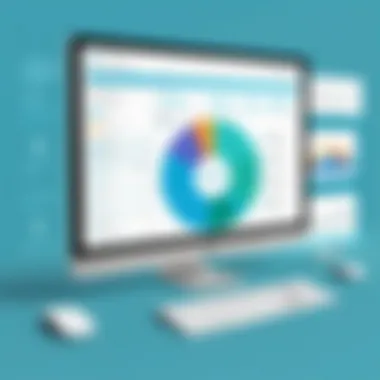

- Utilizing the Xero Help Center
- Participating in community forums on platforms such as Reddit reddit.com
- Attending webinars or workshops hosted by Xero or experts in the field
In summary, despite the benefits that Xero provides, users must navigate certain challenges effectively. Addressing common issues proactively and investing time in learning the system can lead to a more efficient billing process.
Best Practices for Effective Use of Xero Billing
Understanding best practices when using Xero Billing is crucial. These practices not only enhance efficiency but also contribute to smoother financial operations. Implementing effective strategies can prevent common pitfalls, improve user experience, and enable better financial management. Ensuring that you are keeping up with best practices can also lead to more accurate billing and prompt payments, which ultimately benefits the cash flow of any business.
Regular Updates and Maintenance
Regular updates and maintenance of the Xero Billing system are important. Software updates often bring new features, security improvements, and bug fixes. Keeping Xero updated ensures that users have access to the latest tools and functionalities. This can also enhance the overall stability of the billing process.
Periodic maintenance checks are also vital. Regularly reviewing billing settings, payment processes, and user access helps identify potential issues before they become problematic. Ensuring that all integrations are functioning correctly can save time and frustration later.
Training and Resources
Providing adequate training and resources is essential for effective use of Xero. New users especially can benefit from familiarizing themselves with all functionalities. Properly trained staff can reduce errors and make more informed decisions regarding billing.
Utilizing Xero Help Center
The Xero Help Center offers a wealth of resources for users. It guides through various facets of the software, including troubleshooting and operational advice. This is a beneficial choice for both new and experienced users.
One key characteristic of the Help Center is its comprehensive documentation. The ability to search for specific topics allows users to quickly find solutions or learn about new features. An advantage of the Help Center is access to step-by-step tutorials that cater to different skill levels. However, relying solely on self-help resources may not always provide answers to more complex queries.
Community Forums
Community Forums contribute significantly to enhancing user experience. They serve as a platform for users to share their experiences and solutions. This is especially beneficial for anyone who prefers real-world insights over formal documentation.
A key characteristic of the Community Forums is the active engagement of users. Members share tips, tricks, and troubleshooting advice, contributing to a community-focused environment. One unique feature is the ability to post questions and receive responses from experienced users. However, it's important to note that the quality of answers can vary, and not every piece of advice is backed by official resources.
Engaging in regular training and utilizing resources effectively can significantly improve proficiency in using Xero Billing.
Case Studies of Xero Billing in Practice
Examining real-world applications of Xero Billing offers critical insights into its effectiveness across different business models. These case studies illustrate specific implementations, shedding light on the adaptability and benefits of the software in diverse contexts. Understanding these cases is valuable. It enables potential users to gauge how Xero Billing can meet their needs, draw lessons from others' experiences, and identify best practices tailored for their own operations.
Small Business Implementation
Small businesses often face unique challenges in managing financial operations. Xero Billing provides a user-friendly interface suited for entrepreneurs or small teams. For instance, a local bakery adopted Xero Billing to streamline their invoicing process. Before implementing Xero, the bakery relied on manual invoicing, leading to delays and errors that hampered cash flow. After switching, they automated invoice generation which reduced time spent on administration dramatically.
With Xero, they could create customized invoices with their branding. Payment reminders helped improve collection rates without needing manual follow-ups. Integration with local payment processors enabled smooth transactions for customers, enhancing user experience. This case demonstrates that Xero's adaptability and features significantly bolster operational efficiency for small businesses.
Enterprise-Level Adoption
In contrast, larger enterprises face different needs regarding billing solutions. A notable example includes a mid-sized IT consulting firm that adopted Xero Billing to maintain its financial workflows as it scaled. The firm dealt with various clients and projects simultaneously, requiring precise billing and expense tracking. The integration of Xero with their existing CRM and project management software was essential for providing seamless service.
Implementing Xero's billing system allowed them to generate detailed reports on project revenues and outstanding invoices. The approval workflows for expenses streamlined processing within teams, leading to faster decision-making. Such an organized approach substantially increased accuracy in financial reporting and improved cash flow. This case highlights how Xero Billing supports larger entities by enhancing their capability to handle complex billing systems effectively.
"Case studies reveal how adaptable and effective Xero Billing can be in various business contexts."
Through these examples, Xero Billing demonstrates its capacity to cater to different business scales. Whether it's assisting a small bakery in streamlining invoicing or enabling an IT firm to manage extensive billing operations, the software showcases versatility and efficiency across diverse sectors.
End
The conclusion serves a crucial role in encapsulating the discussions surrounding Xero billing. In this article, we have meticulously explored the various functionalities, benefits, and applications of Xero Billing. This final section synthesizes the key insights gained throughout the guide.
Importance of Understanding Xero Billing
Understanding the intricacies of Xero Billing is fundamental for both individuals and businesses. As we have identified, the tool offers robust invoicing capabilities, seamless payment processing, and efficient expense tracking. For example, the ability to customize invoices and track payments integrates well with any financial workflow, enhancing operational efficiency.
Benefits Highlighted
By leveraging Xero Billing, users can expect significant time savings and improved accuracy in their invoicing processes. These outcomes lead to streamlined workflows, which can prove vital in a competitive environment.
Moreover, the integration with numerous other software applications augments its functionality, making it an adaptable choice for various contexts. This diversity enhances user experience and ensures that the software can fit into existing systems without friction, which is essential for tech-savvy individuals and business professionals alike.
Final Considerations
While exploring the strengths of Xero Billing, it is equally important to acknowledge potential challenges. The learning curve associated with adopting a new system may intimidate some users. However, as outlined in earlier sections, ongoing support from resources like the Xero Help Center can bridge this gap.
In summary, the comprehensive understanding of Xero Billing equips users with the tools needed to optimize their financial operations significantly. By considering key features, benefits, and potential challenges, individuals can make informed decisions. Thus, mastering Xero is not just about utilizing software; it is about embracing smarter financial management practices.







