Mastering QuickBooks Chat Features for Business Success


Intro
Understanding the chat functionality within QuickBooks is essential for modern businesses. The chat feature not only facilitates better communication among team members but also enhances customer interaction. As organizations streamline their operations, integrating efficient communication tools becomes vital. Given the rising trend of remote work and digital interaction, QuickBooks’ chat function stands out as a crucial asset.
The purpose of this guide is to dissect the chat capabilities within QuickBooks comprehensively. It will cover everything from identifying what your business specifically needs to performance metrics that measure the effectiveness of these chat tools. By delving into these components, businesses will gain insights into optimizing their use of QuickBooks chat for improved operations and customer engagement.
Software Needs Assessment
Before a business can effectively utilize the chat function in QuickBooks, it is necessary to conduct a software needs assessment. This step helps in identifying what features will be most beneficial to your organization.
Identifying User Requirements
Gathering insights from users within the organization is crucial. Ask the following questions to identify requirements:
- What specific communication challenges are currently faced?
- Who will primarily use the chat feature?
- What outcomes are expected from implementing this functionality?
Colleagues from different departments may have varying needs. For example, customer service representatives may require a tool for quick responses, whereas finance teams may seek a forum for in-depth discussions. Thus, collecting a broad range of input will help in tailoring the chat tools effectively.
Evaluating Current Software Solutions
Once user requirements are clear, it is time to evaluate current software solutions. QuickBooks integrates various chat functionalities. Comparing these options can reveal which aspects best suit your organization. Consider factors such as:
- Ease of use
- Integration with other QuickBooks tools
- Scalability as the business grows
This evaluation enables businesses to maximize the potential of the chat feature, ensuring it aligns with existing workflows and enhances productivity.
Data-Driven Insights
Data-driven insights allow organizations to assess the impact of their chat tools within QuickBooks. By analyzing usage patterns and outcomes, businesses can refine their approach.
Market Trends Overview
The landscape of business communication tools is rapidly evolving. The integration of chat functions into established software like QuickBooks reflects a broader trend toward real-time collaboration. Businesses are increasingly adopting these systems to improve communication efficiency and enhance customer service.
Performance Metrics
Establishing performance metrics is essential for assessing the effectiveness of QuickBooks chat functionalities. Key metrics include:
- Response time to customer inquiries
- User engagement levels within the team
- Overall satisfaction ratings from customers
These metrics not only track the success of the chat feature but also provide insights for further improvements. Regular assessments help ensure that the technology continues to meet the needs of the business proactively.
"Successful implementation of chat functionalities is not simply about technology but understanding user needs and aligning with business objectives."
This comprehensive exploration of the chat capabilities within QuickBooks prepares businesses for informed decision-making. By embracing the nuances of chat features, organizations can drive more effective communication and service delivery.
Understanding QuickBooks Chat
The chat functionality of QuickBooks is a critical element in enhancing user experience and operational efficiency. By allowing direct communication within the software, it bridges gaps between team members and clients. Understanding this feature is essential for users who want to maximize its capabilities. Effective utilization of chat tools can lead to increased collaboration, quicker problem resolutions, and better customer service. Failing to leverage chat could mean missed opportunities to optimize processes and enhance communication. Therefore, understanding how this component works is invaluable for any business employing QuickBooks in their daily operations.
Overview of QuickBooks Software
QuickBooks is a well-established accounting software designed for small to medium-sized business. It provides a suite of tools that facilitate financial management, including invoicing, payroll, and expense tracking. Its user-friendly interface allows for easy navigation and efficient task execution. Many users appreciate the capacity to integrate with other applications, which enhances functionality. The software's scalability also makes it attractive for growing businesses, as it can adapt to increasing financial complexities over time.
Key selling points include:
- Invoicing: Streamlined invoicing processes allow businesses to get paid faster.
- Reporting: Comprehensive reporting tools help users make informed financial decisions.
- Tax Preparation: Simplified tax calculations are available to assist during tax filing.


Overall, QuickBooks stands as a pillar in financial management for diverse industries, effectively serving millions worldwide.
Prelude to Chat Functionality
Chat functionality in QuickBooks acts as a modern communication bridge. It enables users to send quick messages, share files and even receive real-time support from the QuickBooks team or team members. This feature is especially useful in fast-paced business environments where timely communication is paramount. By improving response times, chat enhances the overall efficiency of project management and customer interaction.
Benefits of chat functionality include:
- Immediate Communication: Users can resolve queries without leaving the software.
- Documentation: Conversations can serve as a record for future reference.
- Integrated Experience: The chat feature is built into QuickBooks, keeping everything centralized and reducing app-switching.
In summary, the chat functionality positions itself as a fundamental aspect of QuickBooks, enhancing usability and enabling effective communication. By capitalizing on these tools, users can improve their overall experience and operational outputs.
Key Features of QuickBooks Chat
The Key Features of QuickBooks Chat play a crucial role in enhancing user experience and operational efficiency. As businesses look for ways to streamline communication and improve workflows, understanding these features becomes essential. Each aspect not only offers practical tools but also contributes significantly to a company's overall productivity and service quality.
Real-Time Communication
Real-time communication is one of the cornerstone features of QuickBooks Chat. It allows users to connect instantly, facilitating immediate dialogue. This feature significantly enhances collaboration, enabling team members to discuss financial data, reports, or other accounting matters without delay. In a world where time is critical, having real-time access to conversations means that issues can be addressed as they arise, preventing backlog and miscommunication.
In practice, this could involve a scenario where a team member questions an entry while reviewing figures. Instead of waiting for an email response, the message can be sent through chat. This immediacy can help resolve issues more fluidly and keep projects on track.
Integration with Accounting Tools
QuickBooks Chat is designed to seamlessly integrate with various accounting tools. This integration simplifies processes by allowing users to access relevant financial data while engaged in discussions. Users can refer to reports, invoices, or transactions without having to switch between different applications.
Such integration ensures that conversations are contextually relevant. For instance, if a user discusses an expense report, they can readily pull up the actual document and provide insights based on real numbers. This level of integration not only improves efficiency but also minimizes the risk of errors that can arise from manually relaying information.
File Sharing Capabilities
The chat function also includes file sharing capabilities, which allow users to send and receive documents directly through the platform. This feature is particularly valuable for sharing important files like invoices, reports, or financial statements. Having the ability to share documents in real-time eliminates confusion and ensures that all participants have the necessary materials at their fingertips.
Users can quickly drag and drop files into the chat, making the process intuitive. With this feature, firms can handle sensitive data securely while fostering an open line of communication. Also, it means less reliance on external file-sharing services, which can create additional security concerns.
Access to Help and Support
QuickBooks Chat provides users direct access to help and support. Whether dealing with a technical issue or needing assistance with functionality, the chat system streamlines the path to resolving these challenges. Users can initiate a chat with a support representative directly from the application, which can be far more effective than traditional methods like phone calls or emails.
This direct access enhances user satisfaction and can lead to faster resolution times. Moreover, it ensures that users can maintain productivity without long interruptions. Having support readily available within the context of their work allows for smoother operations and encourages users to utilize the platform to its full potential.
In summary, the key features of QuickBooks Chat—real-time communication, integration with accounting tools, file sharing capabilities, and access to support—serve as integral components that can enhance daily business operations. By leveraging these functionalities, businesses can improve efficiency, collaboration, and ultimately, customer satisfaction.
Benefits of Using Chat in QuickBooks
Chat functionality in QuickBooks serves as a critical tool that enhances multiple aspects of business operations. The ability to exchange messages quickly transforms how teams and clients interact. These benefits go beyond mere convenience, affecting productivity and customer satisfaction significantly. By using chat, organizations can streamline communication, ensure clarity, and maintain an agile approach towards problem-solving.
Enhanced Collaboration
One of the primary advantages of using chat in QuickBooks is the improvement in collaboration among team members. The chat feature allows for direct communication, breaking down barriers that often exist in traditional email correspondence. With real-time messaging, stakeholders can share ideas, discuss strategies, and make decisions more efficiently.
Moreover, using QuickBooks chat supports the integration of various team functions. For instance, accounting, sales, and customer service teams can work together seamlessly. They can quickly exchange updates on invoices, resolve discrepancies, and maintain transparency on project statuses. This kind of collaboration reduces the risk of miscommunication and ensures that everyone is on the same page.
Improved Customer Service
In today’s fast-paced business world, customers expect quick responses to their inquiries. QuickBooks chat functionality directly addresses this need. By enabling immediate communication with clients, businesses can resolve questions and issues swiftly. This responsiveness not only enhances the customer experience but also builds trust and loyalty.
- Personal Interaction: Real-time chat allows representatives to deliver personalized support, which is key to customer satisfaction.
- Handling Multiple Queries: Agents can manage and address several chats simultaneously without losing efficiency, unlike traditional phone calls.
- Availability: With chat, customers can reach out for help outside normal business hours, demonstrating commitment to service.
Efficiency in Problem Resolving
Using chat to handle issues in QuickBooks can lead to faster problem resolution. The immediacy of communication means that users can quickly connect with support staff or colleagues. When issues arise, whether they are technical bugs or accounting queries, a chat system helps get to the root of problems faster.
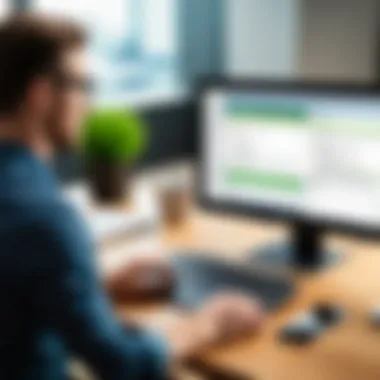

For example, if a customer encounters a glitch while processing an invoice, they can immediately contact support via chat. The support team can address the issue while the customer remains engaged, avoiding long waiting times typical of email support.
- Direct Access to Help: Users can quickly escalate issues to knowledgeable team members who can assist in real-time.
- Documentation of Issues: All chat interactions are recorded, creating a trail that can be beneficial for future reference.
- Reduced Downtime: Quick resolutions minimize business downtime, enhancing overall productivity.
"Efficient communication is the cornerstone of a successful business operation. By integrating chat into QuickBooks, organizations position themselves to respond effectively to both team and customer needs."
Overall, the benefits of using chat in QuickBooks are manifold. Enhanced collaboration, improved customer service, and increased efficiency in resolving issues exemplify its critical role in modern business operations. As companies adapt to evolving demands, leveraging chat functionality can significantly impact their success.
How to Access QuickBooks Chat
Accessing the chat functionality in QuickBooks is paramount in enhancing your business communication. QuickBooks chat serves as a critical tool that bridges the gap between users and the robust accounting software. Understanding how to effectively access this feature opens up avenues for improved collaboration, efficient problem resolution, and enhanced service quality. Users benefit from quick responses, making it an essential aspect rather than a mere convenience.
Navigating the Dashboard
The dashboard in QuickBooks is the central hub from where all functionalities converge. It is user-friendly, giving a clear overview of key metrics and tools.
- Locate the Chat Icon: Upon logging in, look for the chat icon, often found at the bottom right corner of the screen. It is recognizable and easily accessible.
- Access Menus: Depending on your version, users may need to click on menus to find further options related to assistance or chat functionalities. Navigating through these menus can reveal different settings and help options.
- Utilize Shortcuts: Keyboard shortcuts may also enhance navigation efficiency. Familiarizing yourself with shortcuts can reduce the time spent finding the chat function.
Skimming through the dashboard to effectively locate and understand the chat function can significantly streamline daily operations.
Initiating a Chat Session
Once you have accessed the chat option, initiating a session is straightforward. A seamless initiation process encourages regular use among employees and customers.
- Click on the Chat Icon: Upon finding the chat icon, click it to start the chat box. This action pulls up a dialog box where you can type your messages.
- Input Your Query: Begin your chat by typing your question or issue clearly. Conciseness is key to getting precise answers. If multiple questions arise, list them systematically.
- Engage with the Support Team: If your chat connects you to a support representative, maintain a polite and professional tone. It is important to be clear about your needs for effective assistance.
- Take Notes: Document any crucial information shared during the chat. This can involve solutions provided or follow-up actions needed.
It is essential to use this feature responsibly to maximize its potential while ensuring a collaborative environment.
Best Practices for QuickBooks Chat
Efficient communication plays a crucial role in businesses, especially in quick-paced environments. QuickBooks chat functionality offers various features that enhance how teams interact and solve problems together. Implementing best practices ensures that these tools are utilized effectively and contribute to smoother operations.
Maintaining Professionalism
In any business setting, professionalism is essential. This applies to chat conversations as well. When using QuickBooks chat, maintain a respectful tone. Address colleagues appropriately using their names and titles when necessary. This fosters a positive atmosphere and encourages collaboration.
Being clear and concise in your messages helps avoid misunderstandings. Quick responses are appreciated, but they should not compromise the quality of the conversation. Ensure your grammar and spelling are correct. Poorly written messages can lead to confusion or portray a lack of seriousness about the subject matter.
Effective Communication Techniques
Effective communication is not just about talking; it is about listening as well. When using QuickBooks chat, pay attention to the messages you receive. Understand the context before responding. This allows for a more informed conversation.
Using bullet points can improve clarity when discussing multiple points. Begin with the most important information first to keep the conversation focused. This technique helps in fast-paced environments where time is of the essence.
One should also ask questions if something is unclear. This shows engagement and interest in solving problems together. Avoid making assumptions about what colleagues mean. Whenever possible, use features like previews, templates, or pre-set responses to maintain consistency in communication.
Utilizing Chat for Team Meetings
QuickBooks chat can be an effective tool for team meetings. This functionality allows for real-time discussions, enabling teams to share ideas instantly. One way to use chat effectively for meetings is to set clear agendas in advance. Share these agendas through chat to prepare all team members.
Encourage participation by allowing everyone to contribute. Utilize chat features to keep track of who has spoken and who needs to contribute. This ensures that all voices are heard.
Relying on summary messages at the end of the meeting can help consolidate information. Send out a brief recap of decisions made and action items. This leaves no room for ambiguity and ensures that all participants understand their next steps.
Maintaining professionalism and implementing effective communication techniques transforms QuickBooks chat into a vital business asset.
Potential Challenges with QuickBooks Chat
Understanding the potential challenges associated with the chat functionality in QuickBooks is crucial for users to maximize its benefits. While the chat feature enhances communication and collaboration, it can present several obstacles that may hinder its efficacy. Identifying these challenges will allow businesses to implement strategies that mitigate risks and ensure a smoother experience for all users.


Bandwidth and Connectivity Issues
In today's digital age, having a stable internet connection is essential for effective communication. Bandwidth limitations can significantly affect the performance of QuickBooks chat. Users may experience lag or interruptions during conversations, which can lead to frustration and miscommunication. For businesses reliant on real-time communication, ensuring adequate internet bandwidth is vital.
Consider testing the connection speed regularly. If bandwidth continues to be an issue, exploring solutions such as upgrading the internet plan or switching to a more reliable provider might be necessary. Additionally, encouraging users to limit other high-bandwidth activities during chat sessions can also improve performance.
Managing Conversations
Managing multiple conversations within the QuickBooks chat can be challenging, especially for teams that frequently communicate regarding several projects simultaneously. Overlapping discussions can create confusion, making it difficult to track important information. To mitigate this, establishing clear protocols for conversation management is essential.
Using specific channels for distinct topics can streamline communication and help avoid mix-ups. Furthermore, utilizing search functions within the chat system can help users find past messages quickly. Encouraging team members to summarize key points or outcomes after each discussion may also enhance clarity and ensure everyone is aligned.
Ensuring Data Security
As businesses communicate sensitive information through QuickBooks chat, data security is a pressing concern. Risks include unauthorized access to confidential financial data and potential data breaches. Organizations must implement strict security measures to protect their information.
Establishing guidelines on what can be shared within the chat is the first step. Educating users about the importance of discretion while discussing sensitive topics is equally important. Employing two-factor authentication and regularly updating passwords can further enhance security. Additionally, monitoring chat activities can provide insight into any unusual behavior that might indicate a security threat.
"Effective management of potential challenges is not just about risk mitigation, but about fostering an environment where seamless communication can thrive."
The Future of Chat in QuickBooks
Understanding the future of chat functionality within QuickBooks is essential for businesses looking to evolve with changing communication trends. As organizations increasingly prioritize effective digital interactions, the role of chat software in platforms like QuickBooks expands significantly. This section explores emerging technologies and trends that shape the future of chat in QuickBooks, shedding light on their implications for users.
Emerging Technologies
Emerging technologies are reshaping how chat functionality operates within QuickBooks. Features powered by artificial intelligence and machine learning are among the most notable advancements. These technologies can facilitate better customer interactions by providing automated assistance. For instance, AI-driven bots in chat can answer common queries, enabling support teams to focus on complex issues.
Key benefits of these technologies include:
- Increased efficiency: Automation reduces response time.
- Enhanced user experience: Personalized interactions lead to higher satisfaction.
- Data insights: AI can analyze conversations to improve future engagements.
Another technology on the horizon is natural language processing. This allows chat systems to understand and respond to user inquiries in more human-like ways. As this technology matures, we can expect smoother and more intuitive conversations which will meet user expectations better.
Trends in Business Communication
The landscape of business communication is shifting rapidly. Remote work and the need for instant communication have made chat tools essential for teams. QuickBooks chat functionality has to meet these needs to remain competitive.
Current trends include:
- Increased use of mobile communication: Professionals rely on their mobile devices for business interactions. QuickBooks must ensure chat functionality is mobile-friendly and accessible.
- Integration with other communication platforms: Businesses often use multiple tools to communicate. Seamless integration with Slack, Microsoft Teams, and similar platforms enhances collaboration efforts.
- Focus on data security: With increasing digital communication, strong security measures become critical. QuickBooks needs to implement robust encryption standards and policies to safeguard user data.
"The evolution of chat in QuickBooks reflects broader shifts in business communication. As companies become more integrated tech-wise, expectations for responsiveness also grow."
Understanding these trends not only prepares businesses for future challenges but also helps them leverage chat functionality to optimize communication and productivity.
Closure
The conclusion section serves a crucial role in synthesizing the key concepts discussed in this article about QuickBooks Chat functionality. It is the part where the reader can reflect on the essence of the material presented, clarifying how the features explored contribute to enhancing user experience within QuickBooks. Understanding these elements solidifies the value chat tools bring to efficient communication and operational excellence.
Summarizing Key Insights
In this article, several important insights emerged regarding QuickBooks Chat functionality:
- Real-time communication allows for immediate responses, fostering collaboration among team members.
- The integration with existing accounting tools streamlines workflows, making financial tasks more efficient.
- File sharing capabilities enhance the ability to exchange documents securely and quickly.
- Access to help and support through chat fosters customer service improvement, enabling businesses to respond to inquiries without delays.
These elements, when leveraged effectively, can not only optimize internal communication but also elevate customer interactions, making businesses more responsive and agile in today's fast-paced environment.
Final Thoughts on Integrating Chat
Integrating chat functionality into QuickBooks presents numerous advantages for businesses. While adopting this tool, one must consider the balance between efficiency and the potential challenges that can arise, such as connectivity issues or data security concerns. Proper training and guidelines are essential to maximizing the benefits of chat tools.
The future of QuickBooks Chat indeed looks promising with emerging technologies and growing trends in digital communication. Thus, businesses that invest in understanding and employing these features may find themselves at a competitive advantage, managing resources more effectively while engaging their customers more deeply.
In summary, embracing chat functionality in QuickBooks can lead to better communication, enhanced workflows, and improved customer satisfaction, aligning with the modern demands of the digital age.







