Comprehensive Guide to PDF Converter Software


Intro
In the ever-evolving landscape of document management, PDF converter software has emerged as an indispensable tool for both personal and professional applications. As the demand for efficient handling of diverse document formats increases, understanding the nuances of PDF converters becomes crucial for maximizing productivity and enhancing workflow.
PDF converter software offers a solution for converting various file types into Portable Document Format (PDF) and vice versa. The utility of such software extends beyond basic file conversion; it encompasses a range of functionalities including merging, splitting, compressing, and editing PDFs, thereby facilitating comprehensive document management.
The purpose of this guide is to unravel the complexities surrounding PDF converter software by examining its features, advantages, and the critical factors to consider when selecting an appropriate tool. Ultimately, this structured analysis aims to empower users, enabling them to make informed decisions based on their specific requirements and scenarios.
Software Needs Assessment
Identifying User Requirements
Understanding what you need from PDF converter software is the first step in selecting the right tool. Different users have different needs. Some may require basic conversion features while others might need advanced editing capabilities or batch processing options. Here are some common questions to help identify user requirements:
- What formats do you frequently convert to or from?
- How often do you need to perform conversions?
- Do you require advanced features like OCR (Optical Character Recognition)?
- Is collaboration with team members an essential aspect of your need?
By responding to these questions, users can outline their specific needs. A busy professional may seek powerful functionality for quick conversions, whereas an academic might prioritize accuracy and document integrity.
Evaluating Current Software Solutions
Once user requirements are established, it's time to evaluate existing solutions. Conducting a thorough analysis of available PDF converter software will help clarify which tools align with your needs.
- Researching Popular Tools: Start by looking at well-known options like Adobe Acrobat, Foxit PhantomPDF, or Nitro Pro. Each offers unique features and price points.
- User Reviews and Recommendations: Forums and communities, such as Reddit, provide insights from real users. Engaging with these communities can reveal user experiences that are helpful in decision-making.
- Trial Versions: Most reputable software options offer trial versions. Testing these allows users to gauge performance firsthand.
Evaluating each solution meticulously against your requirements will ensure that you choose a PDF converter that effectively supports your document management processes.
Data-Driven Insights
Market Trends Overview
The PDF converter software market has witnessed steady growth over the past years, driven by increasing digitization across various sectors. Utilities that allow seamless conversion have become widely adopted as businesses embrace remote work and document sharing. Statistics suggest that the demand for versatile PDF software is particularly pronounced in industries such as education and legal services, where document formatting plays a critical role in compliance and presentation.
Performance Metrics
When assessing PDF converter software, it is essential to consider performance metrics. These might include:
- Conversion Speed: How quickly can the software convert files?
- Output Quality: Is the formatting and readability maintained post-conversion?
- User Experience: How intuitive is the interface?
- Compatibility: Does it support a range of file types?
By focusing on these metrics, users can ensure that the software they select not only meets their needs but also enhances overall operational efficiency.
Intro to PDF Converter Software
PDF converter software holds a crucial role in the realm of document management, serving both personal and professional needs. In today’s digital landscape, electronic documents dominate routine operations. PDF (Portable Document Format) is a widely accepted format for sharing and preserving content across various platforms. Converting documents into and out of PDF format is essential to maintain consistency and ensure that files appear the same regardless of the device or software in use.
Many factors contribute to the significance of PDF converters:
- Versatility: These tools allow users to convert a variety of file formats into PDFs, such as Word, Excel, or images. This capability is vital for individuals and organizations that frequently share documents among different software environments.
- File Preservation: Converting documents to PDF helps in maintaining the integrity of the original formatting. This is key for presentations or reports where the layout needs to be preserved.
- Easy Sharing: PDFs are less likely to be altered unintentionally, making them a preferred choice for sharing important documents.
- Accessibility: With advances in technology, PDF converter software can facilitate the conversion of files into accessible formats, allowing users with disabilities to engage with content more effectively.
However, there are considerations to keep in mind when choosing a PDF converter. Not all converters are created equal. The market features a blend of options from free online tools to robust desktop applications. User experience, conversion quality, and security features differ significantly according to the choice of software. Additionally, understanding specific needs, like a focus on batch processing or file compatibility, will help users select the most suitable tool for their operations.
In summary, PDF converter software plays an essential role in modern document management practices. Its importance is underscored by the need for reliable, accessible, and high-quality document transformation.
"In a world driven by information, the ability to convert documents effectively can streamline workflows and enhance productivity."
Choosing the right PDF converter is not merely a technical decision but a strategic one that can impact efficiency and communication across various tasks.
Types of PDF Converter Software
The advent of PDF converter software has responded to the evolving demands of document management. Understanding the types of PDF converters can give users better clarity in selecting tools that suit their specific needs. Each type presents unique characteristics, benefits, and applications, which makes it essential to evaluate them against individual requirements.
Online PDF Converters
Online PDF converters are web-based services that allow users to convert documents without the need to download software. These tools are often free or offer basic functions at no cost, appealing to individuals and small businesses looking for economical solutions. The convenience is a key benefit since users can access the converters from any device with internet connectivity.
However, it’s important to consider certain limitations. Online converters may have file size restrictions, reduced security for sensitive documents, and potential issues with the internet connection. Among the popular online converters are Smallpdf, PDF2Go, and Zamzar. Many offer features like OCR, which converts scanned documents into editable text, enhancing their utility.
Desktop PDF Converters
Desktop PDF converters are installed on a computer, providing powerful features and functionalities. Adobe Acrobat Pro and Nitro PDF are notable examples that offer sophisticated editing, creating, and conversion capabilities. Users can perform batch conversions, a significant advantage when dealing with numerous files simultaneously.
The advantages of desktop converters include better performance and security. Since the files do not need to be uploaded to a server, users can safeguard sensitive information. Desktop applications also often provide advanced features like PDF editing, adding annotations, and merging files into a single document. However, this type usually comes at a higher cost, which should be weighed against the need for extensive features.
Mobile PDF Conversion Applications
Mobile PDF conversion applications cater to the ever-increasing demand for document management on-the-go. These apps, such as Adobe Scan and Foxit PDF, allow users to scan documents using their mobile device camera and convert them into PDF format directly. This flexibility is particularly useful for professionals who travel frequently or operate in field environments requiring immediate document conversion.
While mobile apps enhance accessibility, they often come with limitations in terms of functionalities compared to desktop versions. For instance, advanced editing capabilities might be restricted. Users should also consider the variations in app performance across different devices and mobile operating systems.
Key Features to Consider
When selecting PDF converter software, understanding the key features is essential. These features determine not only how effectively a user can convert their files but also how seamless the overall experience will be. Here, we highlight the main aspects that should be taken into account to make an informed decision.


File Format Compatibility
File format compatibility is critical in any PDF converter software. Users typically work with various file types. A robust converter must support a wide range of formats, such as DOCX, XLSX, PPTX, and image formats like JPEG and PNG. This flexibility ensures users can convert files from different sources without additional software.
Without broad compatibility, users can experience frustration. They could find themselves unable to convert essential documents, disrupting their workflow. As a result, one should always verify the supported formats before choosing a converter.
User Interface and Usability
Another important consideration is the user interface and overall usability of the software. A clear, intuitive interface enhances user experience significantly. Software with a complicated layout can hinder productivity and lead to mistakes during conversion. A well-designed interface allows users to navigate through options with ease.
Users should look for features such as drag-and-drop support and easy access to tools. Good usability helps improve efficiency, especially for those who may not be technologically savvy. Thus, investing time to explore software usability is worthwhile.
Batch Processing Capabilities
For individuals and businesses that handle multiple documents, batch processing capabilities become a necessity. This feature allows users to convert several files simultaneously, saving time and minimizing manual effort. It is particularly beneficial in environments with high workloads, such as corporate settings.
Software that offers batch processing simplifies large projects. Users can select multiple files and start the conversion in one go, making it an indispensable attribute for many. Therefore, this feature should not be overlooked when choosing software.
Security Features
Security is a growing concern when handling digital documents. Effective PDF converters must include robust security features to protect sensitive information. Look for encryption options, password protection, and secure file sharing methods. These features safeguard documents against unauthorized access.
Moreover, compliant software can assure that your data is handled according to legal requirements. Users should prioritize software that takes security seriously, especially for business and legal purposes.
Customer Support and Documentation
Effective customer support can significantly influence the experience with PDF converter software. Users may encounter technical issues or require clarifications on functionalities. Reliable support, whether through live chat, email, or phone, ensures that users can resolve problems quickly.
Moreover, comprehensive documentation, including tutorials and FAQs, can help users navigate software capabilities. This kind of support enhances overall satisfaction, giving users confidence that assistance is readily available if needed.
Advantages of Using PDF Converters
The role of PDF converters in today's digital documentation environment cannot be overstated. They offer significant benefits by enhancing workflow, ensuring document integrity, and facilitating collaboration. Understanding the advantages of using PDF converters helps individuals and organizations make informed decisions about their document management. Below are several key elements that highlight the importance and benefits associated with using PDF conversion tools.
Enhanced Document Sharing
PDF converters enable seamless document sharing across various platforms. The conversion of documents into PDF format ensures that the content remains consistent regardless of the device or software used to view it. This is crucial for professionals who often share sensitive information or complex layouts. Remember that PDF files retain their original formatting, which avoids the common issue of misalignment when sharing documents in editable formats.
With tools such as Adobe Acrobat, users can convert and share files quickly while maintaining quality. Additionally, many PDF converters allow for easy batch processing. This feature is beneficial for businesses needing to convert multiple files at once, significantly reducing time spent on document management tasks.
"The ability to share documents in PDF format ensures that the receiver sees exactly what was intended by the sender."
Document Preservation in Original Format
One crucial advantage of PDF converters is their capacity to preserve the original format of a document. Conversion processes typically ensure that fonts, images, and layout are kept intact, which is often a challenge with other formats. This advantage is vital for law firms, publishing houses, and educational institutions, where maintaining the integrity of the document is necessary.
For instance, when converting Word documents to PDF, tools like Nitro Pro or Foxit PhantomPDF maintain fonts and layout better than simpler conversion methods. By preserving the document’s original format, PDF converters prevent miscommunication and reduce the risk of errors. Users can be confident that what they send or receive is exactly what was created.
Accessibility and Collaboration Improvements
PDF converters also enhance accessibility, particularly for collaborative efforts. As PDF documents are widely supported across different software and devices, collaboration becomes more straightforward. Team members can access, comment, and edit documents without worrying about version control issues commonly associated with word processors.
Moreover, many modern PDF converters come with features that support accessibility. Users can add comments, highlights, and even digital signatures easily. Thus, these tools not only facilitate group work but also significantly improve productivity.
Common Use Cases for PDF Converters
PDF converter software has a wide range of applications, impacting various sectors significantly. Understanding these common use cases is vital for recognizing how these tools can enhance efficiency and productivity. Whether in academic settings, corporate environments, or legal firms, the right PDF converter can streamline tasks, improve collaboration, and ensure accurate document handling. Here are some of the primary use cases:
Academic and Research Applications
In educational institutions, PDF converters play an essential role in managing research documents, lecture notes, and academic papers. Students and researchers often deal with a variety of file formats. Using a PDF converter allows them to convert documents reliably into PDF, which is universally accepted and maintains formatting integrity. Notably, academic papers that require strict adherence to formatting guidelines benefit from conversion to PDF. This ensures that their work looks consistent when shared or submitted.
Additionally, many academic journals require submissions in PDF format. This can lead to a smoother submission process, minimizing rejections due to formatting errors. Converters can also assist in analyzing literature by merging multiple studies into a single PDF for easier reference and review. The streamlined workflow saves time and promotes a more organized research environment.
Business and Corporate Usage
In the corporate world, PDF converters facilitate the handling of documents that are essential for daily operations. Businesses require reliable methods for sharing proposals, reports, contracts, and presentations. Converting these documents to PDF format ensures that the content remains intact, regardless of the device or software used by recipients. This aspect is particularly beneficial when multiple stakeholders need to review or approve documents, as it ensures clarity in communication.
Moreover, utilizing PDF converters for batch processing allows businesses to convert numerous files simultaneously, which greatly enhances productivity. Services like Adobe Acrobat and Nitro PDF offer tools that aid in converting large volumes of documents efficiently. Automation of document management reduces human error and speeds up processes, which is beneficial in high-paced environments.
Legal and Compliance Needs
In the legal sector, precise document handling is critical. Law firms frequently use PDF converters to prepare and file documents such as briefs, contracts, and evidentiary materials. When dealing with sensitive information, the security features offered by certain PDF converter software can assure compliance with legal regulations regarding data protection.
PDF converters also allow for easy redaction of sensitive information. For example, software like Foxit PhantomPDF can help lawyers redact names or confidential information before sharing documents. This ensures that sensitive data remains protected while still allowing for proper document sharing and collaboration. Accurate representation of original documents is crucial in legal contexts, making PDF converters indispensable tools for law professionals.
In summary, the use of PDF converters spans across various fields, allowing for improved document management and collaboration, thus enhancing overall productivity.
Understanding these use cases is paramount for organizations and individuals alike to select the appropriate tools to meet their specific document conversion needs.
Comparative Analysis of Top PDF Converter Software
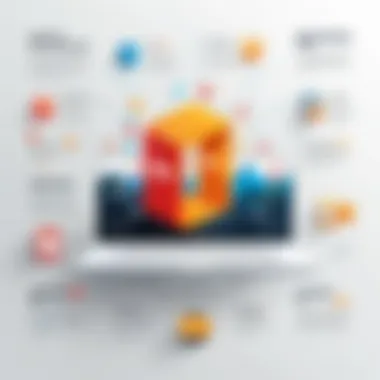

In the realm of PDF converters, a comparative analysis is vital. This section serves to inform potential users about the strengths and weaknesses of various PDF converter options available in the market. By understanding these elements, readers can make better choices that align with their specific needs and contexts.
Criteria for Comparison
When evaluating PDF converter software, several specific criteria should be considered:
- Performance: The speed and efficiency with which the software can convert documents are crucial. Fast conversion ensures that users spend less time waiting for results.
- Output Quality: The fidelity of the converted documents to the original files matters significantly. Users must assess how well the software preserves formatting, images, and text during conversion.
- Supported Formats: It is essential to note what file types can be converted by the software. Some converters might only handle basic formats, while others support a wider range, including DOCX, XLSX, PPT, and others.
- User Experience: The ease of use and intuitiveness of the interface can affect how effectively one can utilize the software. A steep learning curve can diminish productivity.
- Customer Support: Reliable customer support options, including documentation and accessibility, play a role in user satisfaction and efficiency during troubleshooting.
Benefits of a Comparative Approach
Engaging in a comparative analysis provides several benefits to users:
- Informed Decision-Making: Users equipped with knowledge about various software can make choices based on their requirements, thus preventing buyer’s remorse.
- Cost Efficiency: Understanding the differences in pricing models and functionalities can aid in selecting a solution that offers the best value.
- Enhanced Features Awareness: By comparing features, users may discover tools and implementations that they were previously unaware of, expanding their capabilities.
Considerations for Specific User Needs
Different users have distinctive requirements. Here are some subsets to consider:
- Businesses: Often require batch processing and advanced security features.
- Academics: May prioritize output quality and document preservation for research integrity.
- Information Technology Professionals: Look for integration capabilities with other software.
Tough choices lie ahead. Take the time to analyze each option thoroughly.
Culmination
This comparative analysis of free and paid PDF converter software is essential for users to navigate a crowded market. With informed decisions driven by clear criteria and a focus on user-specific needs, selecting the right converter becomes less daunting. The recommendations provided will aid users in aligning their objectives with the software that best meets their demands.
Factors Influencing Software Selection
Selecting the right PDF converter software is a crucial step in optimizing document management processes. The myriad of options available in the market can be overwhelming, and understanding the key influences behind software choice is essential for ensuring that the chosen solution meets specific needs. Various factors come into play, including budget constraints, organizational requirements, and user proficiency. By carefully evaluating each of these elements, users can make informed decisions that align with their operational goals.
Budget Considerations
Budget is often one of the primary constraints in software selection. Evaluating available options requires balancing costs with features and functionalities. PDF converter software can range from free online tools to premium desktop applications with advanced capabilities. Therefore, it is imperative to identify the budget that can be allocated for procurement.
- Cost vs. Features: Cheaper solutions may not always provide the necessary features. Assessing what features are essential can help in avoiding overspending on unnecessary functionalities.
- Long-Term Budgeting: Consider not just the initial purchase price but also any ongoing costs for maintenance, updates, or subscription fees. A useful approach is to calculate total cost of ownership over time.
- Free Trials and Demos: Many providers offer trial versions of their software. This allows users to explore the capabilities before committing financially. It can prevent poor financial decisions if uses can easily identify what fits their needs during the trial phase.
Organizational Requirements
Organizations have unique needs that influence their software choices. Understanding these requirements can help narrow down the most appropriate options for PDF conversion. Here are several important considerations:
- Document Volume: Organizations that handle high volumes of documents may require batch processing capabilities. It’s critical to choose software that can efficiently handle large files without compromising quality.
- Compliance and Security: For businesses operating in regulated industries, compliance with data protection standards is essential. Selecting software with robust security features ensures that sensitive information is adequately protected during conversion processes.
- Integration with Existing Systems: The chosen PDF converter should integrate seamlessly with existing document management systems. This facilitates smoother workflows and better user adoption within the organization.
User Proficiency and Training Needs
The skills and expertise of the users involved also play a significant role in selecting the right software. Understanding user proficiency ensures that the chosen PDF converter is suitable for the team’s technical capabilities.
- Ease of Use: Software must possess an intuitive interface to enhance usability, especially for non-technical users. Complex software can lead to frustration and ultimately hinder productivity.
- Training Resources: Assessing the availability of training materials and support resources is crucial. A software choice that offers comprehensive documentation, tutorials, or customer support can greatly ease the onboarding process for users.
- Adaptability: Consider selecting software that allows for easy adaptation as user proficiency grows. As teams become more comfortable using the software, access to advanced features can drive further efficiency.
Investing time to evaluate these factors leads to selecting a PDF converter that aligns with both user needs and organizational goals.
By understanding the nuances in budgeting, organizational requirements, and user proficiency, an informed selection process can yield better outcomes. The right PDF converter not only optimizes document conversion but also enhances overall productivity.
Integrating PDF Converters into Workflow
Integrating PDF converters into existing workflows is an essential strategy for optimizing document management. Workflows often involve multiple tools and processes for handling documents, and the addition of PDF conversion capabilities can streamline these operations significantly. By incorporating robust PDF software, organizations can enhance productivity, maintain document integrity, and ensure compatibility across platforms. This integration benefits both individuals and teams by facilitating a smoother transition between different document formats.
The importance of integrating PDF converters lies in their ability to fit seamlessly into various operational scenarios. Consider how different departments generate and share documents. Sales may need to convert proposals into PDF for easy sharing, while the finance team might require conversion from spreadsheets or reports. Utilizing a dedicated PDF converter allows these processes to occur with minimal disruption, making it a valuable asset in any organization.
Implementation Strategies
A careful and strategic implementation of PDF converters is critical for achieving favorable results. Organizations should begin with a clear assessment of their needs. Identifying use cases is fundamental. For instance, does the business require batch processing for monthly reports? Or is cloud integration necessary for remote teams?
- Assessment of User Needs: Conduct surveys or interviews to gather insights from actual users. Understanding their expectations and challenges is crucial.
- Pilot Testing: Consider running a pilot program with a select user group. This can provide valuable feedback on the software's efficiency before a full-scale rollout.
- Training Sessions: Provide thorough training for users. Instruction on key features and best practices will enhance adoption rates and alleviate any initial confusion.
- Integration with Existing Systems: Ensure that the PDF converter can work well with current tools, such as document management systems or email platforms.
- Measuring Outcomes: After implementation, track performance metrics. Assess factors like conversion speed, document accessibility, and user satisfaction.
User Adoption and Feedback Mechanisms
Successful integration is dependent on user adoption, which requires ongoing engagement and support. Cultivating a positive user experience can significantly influence how well the PDF converter is embraced within the organization.
To facilitate this, consider these key approaches:
- Feedback Loops: Establish regular channels for feedback, such as surveys or suggestion boxes. User insights can help identify areas for improvement and ensure the tool meets evolving needs.
- Support Resources: Develop a knowledge base or FAQ section that can assist users in troubleshooting common issues. \
- Community Engagement: Consider setting up forums where users can share tips or ask questions. Engaging users as part of a community can improve both their skills and satisfaction.
Engaging users actively through feedback and support is essential for optimal utilization of PDF converters in workflows.
This two-way communication ultimately helps refine the use of PDF converters while promoting a culture of collaboration and continuous improvement.
Future Trends in PDF Conversion Technology
The landscape of PDF conversion technology is constantly evolving. This evolution is primarily driven by user needs and advancements in technology. Understanding these trends can help businesses and individuals make better choices regarding document management solutions. The future of PDF conversion is characterized by three significant trends: the integration of artificial intelligence and machine learning, improved device compatibility, and the expansion of cloud-based solutions.
AI and Machine Learning Integration


Artificial intelligence and machine learning are gradually becoming integral to the PDF conversion process. Tools utilizing these technologies can automatically identify elements within documents, such as images, tables, and text structures. This improves conversion accuracy significantly. For example, AI-enabled software can better manage formatting during conversions. It recognizes complex layouts that traditional converters might distort, thus preserving the document's integrity. Furthermore, machine learning algorithms can learn user preferences over time, enabling a more customized and efficient conversion experience. This reduces manual adjustments after conversion and enhances overall user satisfaction. The integration of AI offers not just convenience but also a smarter solution that can adapt to various document types and user needs.
Improved Device Compatibility
As the use of varied devices for accessing documents grows, PDF converters must adapt to ensure compatibility across platforms. Users expect seamless functionality whether they are working on a desktop computer, tablet, or smartphone. Future trends indicate a strong shift towards responsive software that provides a consistent experience regardless of the device used. This includes not just visual layout but also performance, which should remain stable no matter the device specifications. Enabling PDF conversion on multiple devices can empower teams to work flexibly and collaboratively. It also stresses the need for developers to prioritize a mobile-first design approach, ensuring that mobile apps are as robust as their desktop counterparts.
Expanding Cloud-Based Solutions
Cloud technology continues to redefine how businesses manage their documents. The future of PDF conversion will likely see a further shift to cloud-based solutions. These services offer several advantages, such as accessibility and ease of use. Users can access their PDF converter tools from any location, provided they have internet connectivity. It eliminates the need for software installation, thereby reducing hardware dependencies. Additionally, cloud-based platforms often have collaborative features that allow multiple users to work on documents simultaneously, enhancing workflows.
Moreover, cloud-based solutions typically offer better data security measures, which is increasingly important in today's digital landscape. As awareness of data privacy rises, consumers are looking for tools that protect their sensitive information. By utilizing advanced encryption methods, cloud PDF converters can provide peace of mind.
Looking Ahead: The future trends in PDF conversion technology emphasize smart solutions, accessibility, and collaboration. Embracing these changes offers businesses a chance to improve their document management processes significantly.
In summary, recognizing these future trends will allow individuals and organizations to stay ahead in the digital transformation journey. An informed choice regarding PDF converter software can pay off in enhanced efficiency and productivity.
User Testimonials and Case Studies
User testimonials and case studies play a crucial role in evaluating PDF converter software. These real-world insights illuminate how different software options perform in practical scenarios, providing a tangible context that specifications alone cannot convey. For tech-savvy individuals, business professionals, and IT experts, such accounts showcase the effectiveness, reliability, and user experience of various PDF converters.
When considering a PDF converter, one must look at specific elements highlighted through testimonials. User feedback often emphasizes ease of use, speed, and accuracy during the conversion process. Features that seem appealing on paper may not always deliver the expected results during actual usage. Thus, testimonials serve as a valuable check against marketing claims. Users report whether the software meets their specific needs, such as supporting particular file types or offering batch conversion.
Benefits of Exploring Testimonials and Case Studies:
- Trustworthiness: Testimonials come from real users, which provides a semblance of authenticity.
- Diversity of Use Cases: Users in different fields share their experiences, aiding in understanding how the software adapts to various needs.
- Problem Resolution: Many case studies detail how users overcame issues using specific software, showcasing customer support and troubleshooting capabilities.
Case studies often provide in-depth analyses of how a particular software solution was implemented in an organization. Details within these studies can reveal timelines, costs, and adaptation challenges faced along the way. For instance, a business looking to streamline document handling might look at a case study involving Adobe Acrobat, where a company details its transition from paper documents to a fully digital process, improving efficiency by 30%.
"Reading through user experiences allows potential buyers to gauge not just the software features but its scalability and overall impact within a workflow."
In addition to understanding practical applications, potential users can also consider the success stories as benchmarks. These narratives can highlight application effectiveness across various dimensions such as:
- Cost Savings: Users often provide data on how investments in software led to reduced operational costs.
- Increased Productivity: Testimonials frequently reflect improvements in productivity and efficiency, which are paramount for businesses looking for streamlined solutions.
- User Satisfaction: Ratings and reviews shared by users serve as indicators of customer satisfaction levels, helping potential users align their needs with the capabilities of PDF converter options.
In summary, the exploration of user testimonials and case studies is essential when choosing PDF converter software. It enables organizations to make informed decisions based on real feedback, offering insights that are not found in standard product descriptions. By utilizing this information, businesses can select solutions that integrate seamlessly into their existing workflows, thus enhancing overall document management effectiveness.
Challenges in PDF Conversion
Understanding the challenges in PDF conversion is essential for anyone looking to make effective use of PDF converter software. While these tools can vastly improve document management, they are not without their complications. Addressing these challenges allows users to optimize their experience and mitigate potential issues during the conversion process. Therefore, this section outlines two primary challenges: quality assurance issues and data loss risks.
Quality Assurance Issues
Quality assurance in PDF conversion involves ensuring that the converted document maintains fidelity to the original file. When a document is converted, whether from Word, Excel, or any other format, there is often a risk of altered formatting. This might include changes in layout, fonts, or images. Missing or replaced elements can lead to poor usability of the PDF. For businesses, this compromise can lead to miscommunication, particularly if critical documents like reports or presentations become unclear.
Users must evaluate PDF converters against their ability to preserve quality during conversion. Features such as editable text, accurate images, and formatted tables significantly enhance the utility of a PDF. Therefore, it is wise to consider converters that have a reputation for high-quality output. Robust software options often provide previews, allowing users to verify quality before finalizing conversions.
To ensure quality, run small tests with various documents before committing to a specific PDF converter software.
Data Loss Risks
Data loss is another significant concern associated with PDF conversion. Files can become corrupted, or certain content might not transfer correctly. Data loss can take various forms, including altered text, missing graphics, or entire sections dropped from conversion. For businesses handling sensitive information, data integrity is crucial; any loss can lead to severe consequences, from legal issues to damage of reputation.
To reduce these risks, it is imperative to use reliable PDF converter tools. Regular backups and maintaining original files can safeguard against data loss during the conversion process. Furthermore, understanding the limitations of the chosen software is important. Some converters may struggle with more complex formats or embedded objects, such as spreadsheets with live formulas or multimedia content.
Being aware of these challenges allows users to make informed decisions when selecting and utilizing PDF conversion software effectively.
Recommendations for Choosing PDF Converter Software
Selecting the right PDF converter software is a critical step in optimizing document management. The tools available in the market can vary significantly in terms of functionality, user experience, and pricing. Therefore, understanding how to choose the most suitable PDF converter requires an awareness of several essential factors.
1. Assessing Your Needs
Before diving into software options, it's vital to evaluate your specific needs. Consider the frequency of use and types of documents you commonly handle. Are you primarily converting text documents, or do you also need to manage images and forms? Understanding your requirements will help you narrow down the options efficiently.
2. Compatibility with File Formats
It is necessary to verify the converter's compatibility with various file formats. For instance, if you primarily work with Microsoft Word, Excel, or PowerPoint, ensure that the software can handle these formats effectively. Look for converters that support a wide range of output formats, including JPEG, TIFF, and HTML, which expands your usability.
3. User Interface and Usability
A straightforward user interface can significantly enhance productivity. Software that is cumbersome or overwhelming can lead to frustration and errors. Seek converters with a clean, intuitive design. User-friendly navigation means you can focus on your tasks rather than learning how to use the software.
4. Batch Processing Capabilities
If you regularly process large volumes of files, batch processing is a key feature to consider. This function allows you to convert multiple documents at once, saving you significant time. Investigate how many files the software can handle simultaneously and how it manages conversion quality during batch processing.
5. Security Features
Data security remains a priority, especially when dealing with sensitive information. Look for converters that offer options such as password protection and encryption. Features that ensure the confidentiality and integrity of your documents are essential for both personal and business settings.
6. Customer Support and Documentation
Reliable customer support can make a substantial difference when you encounter challenges. Choose a software provider with accessible and responsive support. Check for the availability of comprehensive documentation and tutorial resources that can assist you in using the tool effectively.
"The selection of the right PDF converter can enrich your document management process, making it more efficient and secure."
7. Budget Considerations
Finally, consider your budget. Some PDF converters operate on a subscription basis, while others might require a one-time purchase. Analyze the pricing models and compare them against the features offered. Free options are available, but they may lack essential functionalities or come with limitations.
In summary, selecting the appropriate PDF converter software is a significant decision. By evaluating your needs, ensuring format compatibility, and prioritizing usability and security, you can make an informed choice. Each element plays a role in enhancing your document management experience, so take time to research and make a decision that aligns with your specific workflows.
The End
In this article, we explored the intricate landscape of PDF converter software, highlighting its significance not only in personal document management but also in professional environments. The need for efficient document handling has surged, driven by the endless exchange of information in today’s digital world. PDF converters serve as essential tools, allowing users to transform various file formats into the universally accepted PDF format and vice versa, ensuring compatibility across different platforms.
The key elements we discussed reinforce the benefits and considerations when selecting a PDF converter. Understanding the types, functionalities, and specific use cases can vastly improve workflow efficiency. Moreover, we emphasized the importance of user-friendly interfaces and ongoing customer support, both of which are crucial for seamless integration into existing systems.
"Choosing the right PDF converter can streamline your operations, enhancing productivity and collaboration across teams."
Furthermore, the challenges associated with PDF conversion, such as data loss risks and quality assurance, demand careful attention. These aspects are essential in maintaining the integrity of vital documents. Hence, a comprehensive evaluation of the software options is critical.
Ultimately, by equipping oneself with knowledge about the various PDF converter solutions available, users can make informed decisions tailored to their specific needs—whether for academic purposes, legal requirements, or corporate usage. This guide serves not just as an overview but as a detailed framework to navigate the complexities of PDF conversion effectively.





