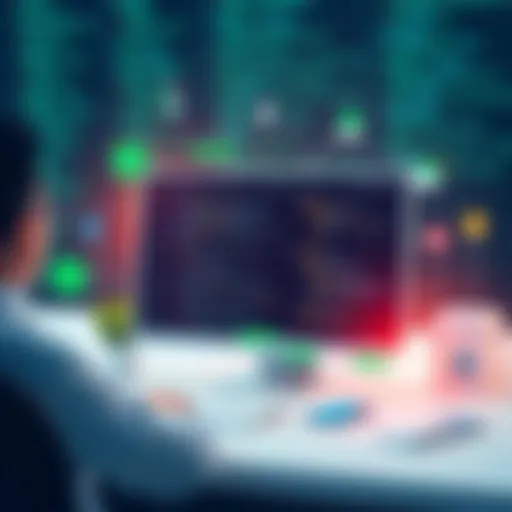Exploring the Free Version of Wix: Features and Insights
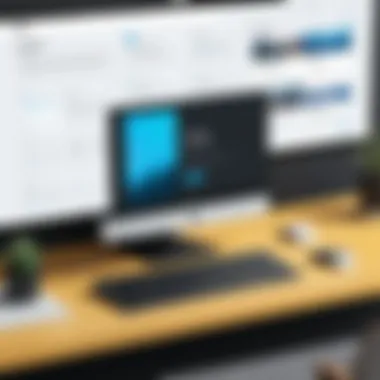

Intro
With the digital landscape evolving at a breakneck pace, having an online presence is more important than ever. Wix, a prominent player in the arena of website builders, offers a free version that draws attention from various user categories. Whether you’re an aspiring entrepreneur, a freelancer, or a hobbyist, understanding the ins and outs of this platform can mean the difference between a successful website launch and countless hours of frustration.
This section presents a thorough exploration of the free version, emphasizing its features, benefits, and limitations. We aim to unveil the best practices to maximize the user experience while also addressing some of the common pitfalls. As we delve into the topic, we’ll take a look at how it stacks up against competing platforms like Squarespace and WordPress.
The insights drawn here are not just for the tech-savvy. They cater to anyone who seeks to navigate the complexities of building a website without burning a hole in their pocket. Let's kick off with an assessment of what your software needs truly encompass.
Software Needs Assessment
Identifying User Requirements
Understanding what you need from a website is crucial. Are you building a personal blog, an e-commerce site, or an online portfolio? Each serves a unique purpose and calls for distinct functionalities. It’s essential to draw up a list of must-have features, such as:
- User-friendly interface: This ensures you are not left muddling through complicated layouts.
- Design flexibility: Aesthetic appeal counts, so look for customizable templates and styles.
- Mobile responsiveness: With an increasing number of users on mobile devices, ensure the site looks good on all screens.
- SEO capabilities: This is vital for visibility in search engines.
Once you identify your core requirements, it’s much easier to assess if Wix meets those needs.
Evaluating Current Software Solutions
After pinpointing your requirements, take a look at your current solutions. Ask yourself:
- Is your website performing well?
- Are there features you feel are missing?
- How does it compare to Wix?
Every platform has its strengths and weaknesses. For instance, while Wix is quite intuitive, some might argue it lacks the deep customization options that more advanced tools offer. Weighing the pros and cons will give you a clearer picture and guide your choice.
Data-Driven Insights
Market Trends Overview
The trend towards DIY website builders has gained momentum in recent years. With more individuals and small businesses opting for these platforms, Wix has managed to capture a significant portion of this market. According to various sources, the user base is expanding, hitting numbers in the millions as people seek personalized, cost-effective solutions.
"In 2023, nearly 40% of small to mid-sized businesses used platforms like Wix to establish their online presence."
— Source: Wikipedia
This growing trend indicates a shift toward user-centric designs and simplified tools that do not require a programming background.
Performance Metrics
To truly assess Wix’s performance in the free category, look beyond surface features. Key metrics include:
- Load speed: A faster website keeps visitors engaged.
- Uptime reliability: You want your site to be up and running when visitors check.
- User engagement: Metrics such as bounce rate can signal how effectively your content speaks to users.
Overall, while Wix's free version might come with certain restrictions, understanding how it compares with performance expectations can help clarify its actual value. By taking the time to assess the needs and evaluate the landscape, you’re setting the stage for informed decision-making in the ever-competitive realm of website creation.
Understanding Wix and Its Market Position
Understanding Wix and its standing in the realm of website builders is more than just a prelude; it sets the stage for recognizing how powerful the free version can be for various users. This part sheds light on Wix as a brand, its history, and the core principles that guide its operations. Analyzing its market position illuminates why it has gained popularity among individuals and businesses seeking web solutions.
Wix began its journey in 2006 as a pioneer in providing user-friendly website creation tools. With a focus on simplicity, it aimed to democratize web design, allowing anyone—from novices to experienced developers—to craft their websites without the need for coding skills. This intention is crucial when we consider how many users are turned away by the technical hurdles posed by traditional web development.
As for its market position, Wix stands shoulder to shoulder with other heavyweights like WordPress and Squarespace, thanks to its flexible design options, drag-and-drop functionality, and rich app marketplace. Especially notable is its commitment to maintaining a free version of its platform, making it a go-to option for individuals who want to dip their toes into the world of website creation.
Key Factors in Wix's Market Standing:
- Ease of Use: The intuitive interface allows users to start building quickly.
- Variety of Templates: Offers numerous design templates that cater to different needs.
- Regular Updates and Features: Constantly innovating to keep pace with market demands.
Wix's presence in the marketplace is significant. It doesn't just satisfy a need for website creation; it nurtures an ecosystem that encourages creativity and entrepreneurship. As we delve deeper into the intricacies of the free version, it's vital to understand this context. The features it offers, the user experience it provides, and its limitations all come with this larger picture in mind.
Overview of Wix
Wix is a cloud-based platform that enables users to create websites without requiring any technical skills. This level of accessibility is particularly enticing for small business owners, freelancers, and hobbyists alike. But what exactly makes Wix tick? At its core, Wix prioritizes user-centric design. By providing a variety of templates and an uncomplicated drag-and-drop interface, it allows users to bring their visions to life effortlessly.
The platform also features an array of apps available through the Wix App Market, enhancing functionality by enabling integrations with third-party services. Users can add features like contact forms, online booking, and e-commerce capabilities as needed. This adaptability makes Wix a versatile choice for varied users.
Wix in the Context of Website Builders
To grasp Wix’s true potential, one must place it within the larger buffet of website builders available today. Each builder has its unique flavor, yet Wix distinguishes itself through some noteworthy capacities. Unlike WordPress, which requires hosting knowledge and technical know-how, or Squarespace, known for its premium aesthetic with less flexibility in design, Wix strikes a balance between ease of use and extensive customization options.
Amid the competition, Wix's free version stands out, holding its own against platforms like Weebly or similar DIY site builders. The platform boasts an impressive user base, serving millions nationwide. Especially noteworthy is that many users who start with the free version eventually upgrade as their needs grow, reflecting a strategic advantage in user retention and scalability.


- Key Comparative Points:
- User-Friendliness: Wix is often deemed easier for beginners than its competitors.
- Design Customization: Offers ample options for users who want more than a template template.
- Feature Diversity: A wide range of tools and apps increases functionality well beyond mere aesthetics.
In summary, understanding Wix within the landscape of website builders is not merely an academic exercise. It equips potential users with the tools needed to assess their options thoughtfully. As we move into the core features of the free version, one must keep this backdrop in mind to appreciate its full implications.
Analyzing the Free Version of Wix
The free version of Wix has gathered a good amount of attention from potential website creators who are eager to establish an online presence without a financial burden. This facet of Wix serves as a crucial entry point for various users, from casual hobbyists to small business owners who want to test the waters before committing. It’s essential to dissect the various elements that define the experience of using Wix without cost; one needs to take into account not just the available features, but also the interface, experience, and the creative liberties at hand.
Core Features Available
When you boil it all down, the core features of the free version of Wix are akin to a buffet where you get a taste of what’s on offer before diving into the main course. Users are greeted with a selection of templates that are pre-designed, serving as an excellent launching pad for novices. Among the significant features are the following:
- Drag-and-Drop Builder: This intuitive tool allows users to position elements as they see fit, making it accessible even for those without technical skills.
- Template Variety: Wix offers over 500 templates that cater to various industries and personal styles, providing sufficient variety to help users envision their desired website.
- Mobile Optimized Sites: Websites created with Wix automatically adapt for mobile devices, addressing a key consideration in today’s mobile-centric world.
- Basic Apps and Integrations: Users can access a handful of apps from the Wix App Market. While limited compared to paid versions, some useful tools are available to enhance website functionalities.
These elements are invaluable in gauging whether Wix suits a user's needs, laying the groundwork for potential future upgrades.
User Interface and Experience
Navigating the user interface is akin to wandering through a tech-savvy garden; it’s set up for ease and exploration. The first impression is often shaped by how straightforward the experience is—Wix does a commendable job in that regard. Users typically find the layout of options easy to encapsulate, with clear icons and access to the dashboard right at their fingertips. However, one must consider the limitations characteristic of free versions:
- Wix Branding: It’s hard to miss the Wix banner and domain truncation when using the free version, which can detract from professionalism.
- Learning Curve for Advanced Features: While the basics are easy to grasp, advanced functionalities may take some getting used to, which could be a drawback for those wanting quick results.
Overall, while user experience leans towards friendly, potential users should be aware of its idiosyncrasies that come packaged with the free version.
Design Flexibility and Options
This is where the creative juices can either flow or take a hit. The design capabilities on offer with the free version of Wix are impressive yet not without their hurdles. Users can personalize their site with a degree of freedom through drag-and-drop functionality. However, it’s prudent to note a few key aspects:
- Limited Customization on Free Templates: Although there are many available templates, alterations to their fundamental structures might be limited, leading to a somewhat cookie-cutter appearance if users are not careful.
- Animations and Elements: Users can add elements like buttons, galleries, and even simple animations which can enhance site interactivity, but some features may be gated behind paid plans.
- Image and Video Handling: Access to specific media options is available. Still, storage limits can sometimes curtail the scope of design, compelling users to be selective about their choices.
Advantages of Using the Free Version
Wix has carved out a niche for itself in the crowded landscape of website builders, particularly with its appealing free version. This section delves into the significant benefits that come with using Wix's free offering, each crucial for different categories of users, from individuals starting their online journey to small businesses testing the waters of digital marketing. Understanding these advantages helps frame the bigger picture of Wix's position in the market and assists users in making informed decisions about starting their website projects.
No Financial Commitment
One of the primary draws of the free version of Wix is undoubtedly its lack of financial burden. Users can create their own websites without dipping into their pockets. This aspect is particularly useful for those who are just starting out or who might not yet have the funds to invest in a fully hosted solution. It actually offeres a kind of ‘try before you buy’ approach. Users can explore the platform without the worry of subscription fees.
However, this comes with a caveat. While it's fantastic to test the waters without commitment, the free version is limited in various aspects. Users might find that their trial run is enough to set up a simple site for personal use or to promote a small hobby, but it may not suffice for those looking to develop a more professional online presence.
Access to Basic Functionality
Even in its free version, Wix provides a wide range of essential features that many website builders charge for. Users have access to an intuitive drag-and-drop interface, which is endlessly user-friendly. This part is crucial – even those without any prior web design experience can produce something that looks polished and professional. Basic tools such as images and text widgets, contact forms, and social media integration enrich the user experience immensely.
- Customizable templates allow for personal branding, albeit with some limitations.
- A variety of apps and functionalities can be added to enhance the website’s capabilities.
With these basic functionalities at their disposal, users can start building a cohesive online presence. This can be beneficial for freelancers or individuals attempting to showcase portfolios. However, in some instances, the limitations of third-party apps in the free version can hinder functionality, which can be quite a frustration.
Learning Tool for Beginners
For the uninitiated in website creation, the free version of Wix serves as an excellent learning platform. It provides an opportunity to experiment with web design principles, SEO basics, and online marketing strategies without financial stakes. Users can engage with the diverse tools offered by Wix and develop the skills needed to maintain their digital presence, all within a risk-free environment.
"The ability to learn without the pressure of a subscription can help users understand what works for them and what does not."
From understanding how to select the best images to crafting engaging content, beginners can gain valuable insights that will assist them when they eventually opt for paid services. Notably, the lessons learned can lead to more informed decisions about the features they might need once upgraded.
Limitations of the Free Version
Understanding the limitations of the free version of Wix is key to evaluating its utility. While it serves as an entry point for many users looking to dip their toes into website building without financial commitment, there are notable constraints that can affect the overall experience and functionality of a site. These limitations not only shape immediate user experiences but also help in setting realistic expectations. A thorough exploration of these constraints reveals important insights into the true capabilities of this free offering.
Wix Branding on Free Sites
One of the most visible drawbacks when using the free version of Wix is the presence of Wix branding on your website. This branding comes in the form of a Wix logo and a subtle banner that appears on the top of the website. For users creating professional websites or those aiming to establish a brand identity, this can be less than ideal. Think of it like showing up to a gala wearing a T-shirt featuring another company’s logo — it doesn’t quite create the image one wants.
The branding impacts the perceived professionalism of a site significantly. Visitors to a website decorated with Wix branding may feel it's less credible or established. This can present challenges, particularly for small business owners or freelancers eager to showcase their work. Additionally, it restricts personalization options and can detract from the overall aesthetics, making it essential for business-minded users to consider an upgrade.
Limited Storage and Bandwidth


Storage and bandwidth limitations are further hurdles that users encountering the free version of Wix will face. By default, the free version offers a modest amount of storage, which can be a real bottleneck, especially for those planning to host larger media files like high-resolution images or videos. A scenario might unfold where a budding photographer runs into this storage cap well before they’ve had a chance to fully flesh out their portfolio. The experience is akin to attempting to fill a large suitcase only to discover the zipper is stuck halfway.
Moreover, bandwidth is a concern affecting how much traffic a site can handling at any given moment. If a site accumulates traffic beyond its limit, visitors may experience slow loading times or, worse, excessive downtime, which can turn away potential customers. These factors make it tough to scale, and as a result, users looking to grow their audiences may find this version of Wix less suitable for their aspirations.
Restricted Functionality Features
Beyond storage and layout, the free version of Wix comes with limited functionality features that can feel like putting a lid on creativity. While providing basic tools for website creation, advanced features such as site analytics, e-commerce options, and additional applications are locked behind a paywall. For example, a small business that wishes to take online orders will quickly see these restrictions as a hindrance.
With basic analytical tools, users miss out on crucial insights like visitor behavior and traffic patterns. This information can be invaluable for tailoring content and enhancing user engagement. Furthermore, the inability to use certain apps and integrations available in premium plans can make the site feel rudimentary compared to competitors.
While these limitations do not negate the value of the free version, they certainly guide users toward making choices aligned with their goals. Before committing to a plan, assessing the potential need for upgrades can save time and help in obtaining the desired functionality.
Target Audience for the Free Version
Understanding the target audience for the free version of Wix is critical to grasp how the platform serves various user needs. The free tier provides an entry point for a broad spectrum of users, each with distinct goals and expectations. Recognizing who benefits most from this option can guide potential users in making informed choices about their web development journey.
Individuals and Hobbyists
For individuals and hobbyists, the free version of Wix represents a canvas where creativity can unfurl without the pressure of financial commitments. Whether it’s starting a personal blog, showcasing an art portfolio, or even sharing hobby-related content, Wix allows these users to build websites tailored to their passions. The platform’s user-friendly interface is a considerable advantage, making it easy for those who may not be technically savvy to design and publish their sites.
Utilizing free templates and simple drag-and-drop functionality, individuals can experiment with layout and design without the risk of wasting resources. This aspect is particularly appealing to those exploring web creation as a hobby and seeking a platform that allows spontaneous experimentation.
However, limits like storage restrictions and the presence of Wix branding may dampen the experience for users looking for a more polished final product. Nevertheless, many still find the free version a suitable entry point, fostering both skills development and self-expression.
Small Business Owners
Small business owners often face a unique set of challenges when it comes to online presence. The free version of Wix can provide a practical starting ground for these entrepreneurs, especially those testing the waters with their enterprises. The ability to create a basic website without upfront investment might suit those who are just beginning or launching a side hustle.
The benefits are clear. Small business owners can establish their brand identity, share contact information, and even promote services without the immediate need for a full-fledged website. The platform serves as a helpful testing ground to gauge market interest. On this front, Wix's completeness in features, such as the ability to integrate social media and embed galleries, helps round out the basic customer experience.
However, as the business begins to grow, moving on from the free version is often imperative. Owners will likely require more advanced features, analytics, and seamless user experiences, which come with higher-tier plans. Expanding capabilities can ultimately lead to better user engagement, but starting small with a free version can be a smart approach to kick off operations without incurring costs.
Non-Profit Organizations
Non-profit organizations often operate under strict budgets and continually seek cost-effective solutions to their online presences. The free version of Wix offers an opportunity for these groups to create awareness and drive engagement without financial strain. Whether it's promoting a cause, sharing resources, or rallying support, a well-crafted site can foster community involvement and outreach.
Wix’s templates cater well to the aesthetic needs of non-profits, providing options that resonate emotionally with audiences. Users can create impactful narratives around their missions and share stories that evoke empathy and action. This aligns perfectly with the often-heartfelt nature of non-profit work.
Despite limitations—like branding and functionality—non-profits can still derive significant value from the free version. The exposure gained through an accessible website can lead to donations, volunteer sign-ups, and increased visibility. Strategically, using the free version to build an initial online presence can also be a stepping stone as non-profits gain traction and seek to upgrade with more sophisticated tools for better management and outreach.
"The free version of Wix strikes a balance for many users. It serves diverse needs—be it personal projects, business ventures, or non-profit causes—while remaining accessible for those who might be cost-sensitive."
In summary, while the free version of Wix may not fulfill every need—especially as users' projects mature—it opens doors for individuals, small businesses, and non-profits alike to achieve their online goals whilst testing the waters of web design.
Comparative Analysis with Other Website Builders
In understanding the free version of Wix, it's important to take a step back and look at how it measures up against its competitors. A comparative analysis with other website builders provides valuable insights not only about Wix but also about what is possible in the realm of website creation. By examining other platforms, potential users can make informed decisions based on specific needs and expectations. It highlights the distinct features, pros, and cons across different services, allowing users to evaluate the fit for their unique situations.
Wix vs. WordPress
When considering Wix and WordPress, it’s like comparing apples to oranges at first glance. Wix is well-known for its drag-and-drop interface, making it easier for beginners to create visually appealing sites without any coding knowledge. This simplicity is its enchantment. On the other hand, WordPress offers immense flexibility with thousands of plugins and themes but requires a steeper learning curve. Users who want something quick and visually engaging might favor Wix. However, those looking to build complex sites that can evolve as the business grows may lean toward WordPress.
Additionally, for hosting, Wix comes bundled with hosting as part of the package, which is a bonus for those who want to skip the technical aspects. But with WordPress, users have to find their hosting, which can add complexity.
Wix vs. Weebly
Now, shifting gears to Weebly, we find a similar simplicity comparable to Wix, appealing mostly to users who may be less tech-savvy. Like Wix, Weebly also offers an intuitive drag-and-drop builder; however, its flexibility isn’t as extensive as Wix. Users often note that Weebly feels more restrictive in design choices, limiting creativity while still being a solid choice for basic sites.
In terms of features, Wix edges out Weebly with more design flexibility and greater integration with additional applications. However, Weebly shines with its e-commerce options, which can be more straightforward for small businesses focusing on online sales. Ultimately, which platform is better can depend quite a bit on the primary goal, whether it’s building a creative site or setting up an online store.
Wix vs. Squarespace
Comparing Wix with Squarespace pits two visually striking platforms against each other. Squarespace is often praised for its premium design templates and aesthetic appeal, catering to users who wish to showcase portfolios or lifestyle brands effectively. However, Squarespace lacks the same level of customization flexibility that Wix provides.
In terms of pricing, Squarespace tends to be more expensive than Wix, with fewer offerings in the free tier. This can be a dealbreaker for small businesses or individual creators just testing the waters. Nevertheless, Squarespace excels in providing sleek designs that help maintain a professional look, which can be very appealing to those in creative fields.
If design is your priority, Squarespace may win out, but for ease of use and flexibility, Wix often takes the cake.
In sum, a comparative analysis presents a vivid picture of where Wix stands in the crowded marketplace of website builders. Each platform carries its unique strengths, and the choice often revolves around user preferences, project requirements, and long-term goals. This evaluation not only aids users in making an informed decision but enriches their overall understanding of the tools at their disposal.


Exploring User Feedback and Experiences
User feedback and experiences are invaluable when evaluating the free version of Wix. They offer firsthand insights into what works, what doesn't, and how well this platform can serve varying needs. People navigating the world of website creation come from diverse backgrounds, and their perspectives provide a broader understanding of Wix's performance in real-world applications. Analyzing this feedback helps potential users gauge not just the features available but also the user experience and satisfaction that comes along with it.
For many, their website becomes an extension of their identity or business, making the choice of a builder critical. Without feedback, one might fly blind—wasting time or resources on a tool that may not mesh well with their requirements.
Common Strengths Identified by Users
Many users, particularly beginners, often highlight certain strengths of the free version of Wix that resonate well across reviews and forums. Here are some commonly applauded features:
- Intuitive Drag-and-Drop Interface: Users appreciate the ease with which they can create websites without needing to possess coding skills. It's often described as user-friendly and accessible.
- Wide Array of Templates: The versatility in design is frequently noted. Users are often impressed by the variety of templates offered, allowing for creative expression tailored to individual needs or branding.
- Adaptability: Many users report that Wix allows for easy adjustments and updates. This flexibility is particularly valuable for small business owners who must make frequent changes to reflect marketing campaigns or seasonal offerings.
As one user shared on Reddit, "The interface was so intuitive, I felt like a pro navigating through it on day one. No need for a manual!"
Frequent Challenges Encountered
While the strengths are noteworthy, users do encounter their share of challenges. Some of the common issues associated with the free version include:
- Wix Branding: One of the most mentioned drawbacks is the visible Wix ads on free sites, which many users describe as unprofessional for a business environment. This inconsistency can make visitors question the legitimacy of the site.
- Limited Features: Users have expressed frustration over certain functionalities being locked behind a paywall. For instance, custom domain names are typically unavailable unless one opts to upgrade.
- Storage and Bandwidth Constraints: It's not uncommon for users to feel constrained by the limits on storage and bandwidth that come with the free version. This can lead to performance issues unexpectedly, especially for rapidly growing businesses.
As articulated by a small business owner on Facebook, "There are days I love Wix, but the moment I think I can scale, I hit that pesky limit, and it feels like I’ve hit a wall."
In summary, exploring user feedback reveals that while the free version of Wix has notable strengths, there are substantial limitations that might impact various user categories.
"Understanding user experiences can shed light not just on a tool's functionality, but the real-world implications of its use."
The narrative provided through feedback encapsulates the essence of the Wix experience and emphasizes the importance of making informed choices based on others' journeys.
Future of the Free Version of Wix
The future of the free version of Wix stands as a pivotal consideration for users and businesses alike. As digital trends evolve and the demand for online presence intensifies, Wix's approach to its free offering will inevitably mold the platform’s relevance in the crowded marketplace of website builders. Understanding potential changes and enhancements can be invaluable for current and prospective users.
One of the key elements to recognize is how upgrades might enhance usability and appeal. Users need to contemplate features they desire, and Wix must bestow accessible solutions to keep its users sticking around. Making sure that they are adapting to changes, such as mobile responsiveness or improved SEO tools, could give Wix a competitive edge.
Potential Upgrades and Enhancements
Wix continuously seeks to attract users through ongoing improvements in its offerings. Current users wonder about potential upgrades that can boost their experience. One of the highly anticipated possibilities is the enhancement of customization capabilities. Often, users express frustration over the rigidity of design templates. Wix might introduce more flexible layouts, allowing for greater freedom in design while still maintaining ease of use.
"The importance of intuitive design tools cannot be overstated. A platform that gives users the ability to create without the usual constraints could see an uptick in user satisfaction."
Furthermore, integrating sophisticated analytics tools could empower users to evaluate their site performance effectively. Real-time data on visitor engagement can allow site owners to pivot and optimize content efficiently. This prospect definitely appeals to business-minded individuals aiming for practical insights into their audience.
Another potential enhancement may revolve around the integration of e-commerce capabilities for free users. Having the option to sell products without upfront costs could attract a larger base, even if it comes with transaction fees. This kind of flexibility could be crucial in drawing new small business owners needing an affordable online solution.
Wix could also explore partnerships or integrations with popular third-party apps to broaden functionality options, such as enhanced social sharing tools. Expanding their ecosystem could entice users seeking added value.
Predicted Trends in User Adoption
User adoption trends reveal much about how Wix fits within the landscape of online site building. As more people flock to digital avenues for both personal and professional uses, the demand for a reliable and intuitive platform like Wix is set to grow. The trajectory hints at increasing adoption rates among diverse demographics.
Changing user behaviors may become apparent as younger generations, more accustomed to online interfaces, opt for platforms that align with their needs. The shift towards mobile browsing is likely to influence how websites are created and experienced, and Wix must respond to this trend with responsive design features that fit seamlessly across devices.
There’s also a rising trend toward sustainability in tech development; users may prefer platforms contributing to environmentally friendly causes. If Wix pledges efforts or creates initiatives, they could attract environmentally-conscious users seeking to engage with companies that share their values.
Lastly, the increasing recognition of the importance of personal branding for various individuals can amplify Wix's utility. As more people seek to build online personas, the quest for functional, yet flexible web design will drive adoption. The flexibility of Wix's free version allows beginners a foundational start, becoming attractive for those needing an online presence without breaking the bank.
In summary, the discussion of the future of the free version of Wix unveils important areas of development and user adoption trends that could shape its path. Abilities to innovate and adapt will ultimately dictate Wix's success as it moves forward in a rapidly evolving digital landscape.
Ending and Recommendations
In this examination of Wix's free version, we have navigated through its prominent features, user experiences, and its place in the broader landscape of website builders. Wrapping our findings with a conclusion is crucial. It not only serves to summarize the insights garnered but also highlights significant considerations for potential users. Beyond presenting a mere recapitulation, the recommendations lay the groundwork for effectively leveraging the strengths of the free version while also keeping an eye on its limitations.
One specific element to emphasize is the importance of understanding what your goals are when using the free version of Wix. Are you a hobbyist looking to share your passions, or a small business owner needing a digital presence? The answer to that will shape the way you interact with this tool. The free version offers a great starting point, yet a clear vision of your objectives will guide how well you can utilize it.
Moreover, weigh the benefits. The absence of financial commitment permits experimentation without the fear of sinking funds into an unproven platform. This low-stress environment is perfect for beginners wanting to learn the ropes of website creation. However, every silver lining has a cloud, and in this case, the free version’s limitations can hinder scalability as your needs grow. You wouldn't want to let the horse out of the barn once you've committed to your online presence.
Summarizing Key Takeaways
- Initial No-Cost Usage: Users can create a site without any upfront costs, which is ideal for testing the waters.
- Feature-Rich Starter Pack: The free version provides users with essential functionalities that enable basic website creation. For individuals and small outfits, this can be more than sufficient.
- Gradual Learning Curve: It serves as a practical tool for learning web design basics, catering to those who may not have a technical background.
- Limitations to Consider: Be mindful of Wix branding and limited storage which can diminish the professionalism of your site.
- Target Audience Fit: The free version attracts hobbyists, small businesses, and non-profits, but its limitations might push some users to consider paid plans fast.
When to Upgrade from the Free Version
Deciding when to jump from the free version of Wix to a paid plan requires a careful evaluation of your needs and goals. Below are key indicators that can guide this shift:
- Increasing Professionalism: If your site's branding is critical and you're tired of Wix ads cluttering your pages, an upgrade can deliver a more polished, professional appearance.
- Enhanced Functionality Requirements: As your needs grow—be it for more bandwidth, storage, or access to advanced features like eCommerce capabilities—consider moving up the plan ladder.
- Building Trust with Users: A custom domain not only provides a professional feel but also builds trust with visitors. If you're looking to establish a serious online presence, having a personal domain is a step in the right direction.
- Access to Support Services: Paid plans offer better customer service features that could be beneficial if you encounter technical challenges.
Transitioning away from the free version should not be undertaken lightly. Assess your current needs, future ambitions, and the growth trajectory of your venture. The free version of Wix excels as a learning tool, yet as you progress, it may very well be prudent to invest in the platform's premium options for a more fulfilling web development journey.