Exploring Audio Recording Software: Key Insights and Choices
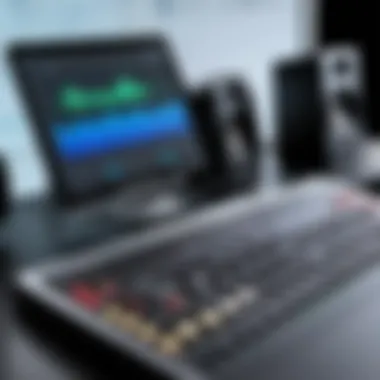

Intro
In the ever-evolving world of audio production, recording software stands as both a cornerstone and a catalyst of creativity. Whether you're a musician looking to layer tracks, a podcaster aiming to refine audio clarity, or a content creator wanting to produce professional-grade sound, the choice of software can significantly influence the outcome of your projects. The digital soundscape is vast, with myriad options to fit a range of skill levels and specific use cases, making the selection process both an exciting and daunting task. It's crucial to understand the nuances of these applications and how they align with personal requirements and industry standards.
This guide seeks to illuminate the often opaque realm of audio recording software. We will explore the critical features these tools offer, examine prominent players in the market, and assess how the evolving technology landscape impacts user choices.
Furthermore, we will delve into software needs assessment, ensuring users can pinpoint their requirements before diving into the world of audio editing applications.
As we navigate through this guide, consider what you truly need from your software. Do you need intricate editing tools, or are simple recording and mixing capabilities sufficient? Asking these questions early on will help channel your focus as we uncover the diverse options available.
Software Needs Assessment
Identifying User Requirements
Understanding what you need is half the battle when selecting audio recording software. To start, let’s break down a few key considerations that every user should think about:
- Purpose of Use: Are you recording music, podcasts, voiceovers, or sound effects? Each purpose has unique requirements.
- Skill Level: Beginners might prefer user-friendly interfaces, while seasoned professionals often look for advanced features and customization.
- Platform Compatibility: Ensure the software runs smoothly on your operating system, whether it’s Windows, macOS, or Linux.
- Budget Constraints: Software can range from free, open-source options to high-end commercial products with premium pricing. Define what you can realistically afford.
Once these factors are considered, users can create a solid foundation on which to evaluate their options.
Evaluating Current Software Solutions
With the type of user requirements identified, it's time to evaluate available software solutions. The market is flooded with choices, but not all of them are created equal. Here are a few factors to consider during your evaluation:
- Interface and Usability: Is the software intuitive? A steep learning curve can hinder productivity.
- Feature Set: Consider whether the software includes essential features like multi-track recording, MIDI support, and built-in effects processing.
- Community and Support: A strong user community and responsive support can make a world of difference, especially for troubleshooting and learning.
- Trial Versions: Many software applications offer free trials. Use this option to test the waters before committing to a purchase.
"Choosing the right audio recording software is like picking the right paintbrush for your canvas; it determines the quality of your creation."
Data-Driven Insights
Market Trends Overview
The audio recording software market is characterized by dynamic trends shaped by technological advances and shifting user needs. Notably, an increase in remote work and content creation has elevated the demand for versatile, powerful recording solutions that can cater to both professional studios and home environments. Cloud-based solutions and software that integrates seamlessly with collaboration tools have also become prevalent, allowing users to share projects effortlessly and edit in real time.
Performance Metrics
When evaluating software performance, consider metrics such as:
- Stability: Does the software crash often, or is it reliable under heavy load?
- Latency Rates: Crucial for live sounds; lower latency rates generally mean a better experience while recording.
- Resource Usage: How much CPU and RAM does it require? Efficient software can free up resources for other tasks.
By using these metrics, users can further refine their options in the search for the most suitable audio recording software, paving the path for impactful sound creation.
Foreword to Audio Recording Software
In today’s technologically advanced landscape, audio recording software serves as a cornerstone for anyone looking to produce, edit, or mix sound. Whether you're a seasoned audio engineer, a podcaster trying to convey a message, or a musician recording the next big hit, understanding what these software solutions offer is crucial. They can transform a mediocre sound capture into a polished masterpiece, bringing clarity and professionalism to your projects.
A pivotal aspect of choosing the right audio recording software lies in grasping its primary purpose and functionalities. This guide aims to illuminate these facets and provide clarity on how to navigate the maze of options available, allowing users to tailor their choices to specific needs.
Definition and Purpose
At its core, audio recording software is a program designed for creating, editing, and manipulating sound recordings. It acts as a digital replacement for traditional tape recorders, eliminating many of the limitations associated with older technology. Users can record live instruments, overlay various tracks, add effects, and tweak sound until it aligns with their vision.
The purpose of these tools extends beyond mere recording; it encompasses the entire workflow of audio production. From the initial capture of sound to its final mixing and mastering, this software streamlines each step in the process. Additionally, its intuitive design can accommodate users of all skill levels—from hobbyists to professionals—by offering features tailored to diverse requirements.
Historical Perspective
Looking back, the journey of audio recording software is quite fascinating, moving from rudimentary devices to today’s sophisticated applications. In the early days, recording involved cumbersome machines that required significant expertise and time. With the advent of digital technology, the landscape began to shift dramatically in the 1980s and 1990s. Early digital audio workstations, like Cakewalk and Pro Tools, revolutionized the way sound could be captured and manipulated.
As personal computing burgeoned, software became more accessible to casual users. Innovations like MIDI and digital sampling paved the way for users to compose and edit music at home. Fast forward to the present, and we find ourselves amidst an array of robust solutions capable of high-end audio production. A mention of today’s leaders— such as Logic Pro X and Ableton Live—highlights how far we have come.
"The evolution of audio recording software reflects a broader trend in technology: democratization of tools. Now, anyone with a computer can produce professional-sounding audio."
In summary, grasping the definition and historical context of audio recording software not only enhances one's understanding but also establishes a foundation for evaluating what these tools offer today. Each leap in technology has expanded possibilities, prompting users to think creatively and push boundaries in audio production.
Key Features of Audio Recording Software
When it comes to selecting audio recording software, understanding its key features can make or break your audio production experience. The right tools not only enhance creativity but also streamline the creation process, helping users achieve polished results with minimal hassle.
Among the most essential elements are the user interface, editing capabilities, and various file formats available for export. Each feature plays a role in how effectively and efficiently a user can work. Let’s break it down into more manageable parts to highlight their significance in producing quality audio content.
User Interface and Usability
The user interface (UI) acts as the control panel for your creative work. A well-designed UI is like a well-organized toolbox: everything you need is at your fingertips. If the layout feels chaotic or buttons are hard to find, it can lead to frustration and disrupt the creative flow.
When considering usability, look for software that caters to your skill level, whether you're a greenhorn or a seasoned pro. Intuitive navigation and easily customizable layouts can significantly enhance your workflow. It’s also wise to check for features like drag-and-drop functionality, keyboard shortcuts, and a visually pleasant interface that supports your creative vision. Performing a task should feel almost second-nature; otherwise, you might as well be trying to thread a needle in the dark.
Editing Capabilities
Editing is where the magic happens, allowing you to refine recordings, splice tracks, and apply effects. Good audio software should offer robust editing tools that help shape your sound to perfection. Let’s delve into two crucial aspects of editing: multi-track editing and audio effects processing.

Multi-track Editing
Multi-track editing is a powerful feature allowing users to layer various audio tracks. Think of it like a chef in a kitchen, blending different ingredients to create a signature dish. With this capability, you're not limited to a single audio source; you can incorporate vocals, instruments, and sound effects simultaneously to craft a complex composition.
A key characteristic of multi-track editing is its flexibility. It supports real-time adjustments, giving users the chance to mix and blend audio seamlessly. For instance, imagine recording an acoustic guitar part while layering harmonies or percussion lines. This method of editing not only saves time but also adds depth and dimension to your work.
However, keep in mind that while multi-track editing is a powerful ally, it can also lead to a cluttered workspace if not managed well. Users must stay organized to avoid confusion, which can slow down the creative process.
Audio Effects Processing
Audio effects processing enhances recordings, adding creative flair or fixing issues. This facet includes reverb, pitch correction, compression, and equalization—tools essential for giving a professional touch to raw recordings.
The beauty of audio effects processing lies in its ability to diversify and manipulate sound. For example, adding reverb can create a sense of space that transports listeners to another realm, while compression can help balance volume levels. These effects transform a simple recording into an immersive experience.
However, with great power comes responsibility. Over-processing can make audio sound unnatural or overly polished, stripping it of its character. So while these tools are beneficial, their use requires a discerning ear and a thoughtful approach to avoid pitfalls.
File Formats and Export Options
The world of audio is rich with variances in file formats, each serving a different purpose. When selecting audio software, examine the supported formats—like WAV, MP3, AIFF, and FLAC. Consider this as choosing the right containers for your audio, ensuring your creations play nicely wherever they are shared or stored.
Additionally, each format serves different use cases. For example, WAV files maintain high quality but consume more space, making them suitable for music production. Conversely, MP3 files offer compact sizes ideal for streaming, albeit at a cost to quality.
Knowing how to export your work in the right format is vital for compatibility, especially when sharing with collaborators or distributing on various platforms. It's like picking the right outfit for a specific event; you want to ensure you fit in while also allowing your unique style to shine through.
Ultimately, each key feature plays a collective role in defining your audio recording experience, setting the stage for creativity and productivity. Understanding these aspects can guide your choice of software, ensuring that it aligns with your needs and aspirations in the audio landscape.
Types of Audio Recording Software
Understanding the types of audio recording software is crucial for anyone diving into audio production. It's the foundation that allows users to match their specific needs with the right tools available in the market. The software choices can significantly impact not only the workflow but also the final output quality. In this section, we will explore three main categories: Digital Audio Workstations, Audio Editors, and Field Recording Applications, each catering to unique aspects of the audio production process.
Digital Audio Workstations
Digital Audio Workstations, commonly known as DAWs, are often at the heart of any serious audio production setup. They provide a comprehensive environment where users can record, edit, produce, and mix audio tracks all in one place. Think of DAWs as a digital version of a recording studio. They typically come packed with features, including:
- Multi-Track Recording: Allows musicians to layer numerous tracks, using instruments, vocals, and effects seamlessly.
- Built-In Plugins: These consist of various sound effects and instruments that help in manipulating audio right within the platform.
- Automation Capabilities: This lets users adjust volume levels, pan, and effects over time, creating dynamic and polished mixes.
Using a DAW can be a game changer for sound engineers and music producers alike. For instance, seasoned producers often rely on industry leaders like Pro Tools and Logic Pro X to steer complex projects, while emerging names like Reaper are gaining traction for their flexibility and pricing.
Audio Editors
Next, we have audio editors, which tend to focus on refining sound rather than comprehensive mixing or production. These software solutions are excellent for tasks such as:
- Editing and Cleaning Audio: Removing unwanted noise, and adjusting audio levels to enhance clarity.
- Shorter Audio Clips: Perfect for creating sound bites or special effects without the bells and whistles of a full DAW.
- Basic Mixing Functions: Some audio editors have limited mixing capabilities, which can be enough for podcast producers or amateur musicians who don’t require a full studio capacity.
Applications like Adobe Audition are often favored in professional settings for their capability to handle both simple edits and more intricate audio repair tasks. They are also user-friendly, making them a solid choice for beginners in the audio realm.
Field Recording Applications
Field recording applications are tailored for on-the-go audio capture, particularly for sound designers and filmmakers who need high-quality recordings from various environments. These applications emphasize:
- Portability: Field recorders like Zoom H6 are designed to be compact and user-friendly, allowing users to capture sounds in challenging conditions.
- Versatility: Many apps can accommodate external microphones, which helps in achieving better sound quality.
- Integration with DAWs: Recordings can often be imported into a DAW for further editing and mixing, ensuring a smooth workflow from field to studio.
Using field recording applications, users can capture everything from subtle nature sounds to lively urban scenes, essential for crafting immersive audio experiences.
Popular Audio Recording Software Options
In the world of audio recording, it's crucial to know which software tools are available and how they fit into the landscape of the industry. Understanding popular audio recording software options helps individuals and businesses alike make informed decisions about the platforms they choose for their projects. This section breaks down some of the leading software options.
Industry Leaders
Pro Tools
Pro Tools stands tall as an industry staple for audio professionals. Its robust capabilities can handle everything from music production to sound design for film and television. One key characteristic of Pro Tools is its exceptional audio quality. This software supports high-resolution recordings, making it the go-to choice for many recording studios.
A unique feature of Pro Tools is its flexible workflow, which allows users to customize their setup according to their preferences. While this flexibility is beneficial, the steep learning curve can pose challenges for newcomers. However, its powerful capabilities often outweigh these difficulties, making it a prominent choice.
Logic Pro
Logic Pro X, exclusive to macOS, is another heavyweight in audio recording software. It’s known for its user-friendly interface and a large library of built-in sounds and loops. This makes it particularly appealing for musicians and producers. Logic shines in music composition, providing users with dedicated tools for MIDI editing and arranging.
One unique feature of Logic Pro X is the Drummer tool, which lets users create realistic drum tracks tailored to their songs. However, it can sometimes feel overwhelming due to its abundance of options, but for those committed to learning, it opens a vast horizon of creativity.
Adobe Audition
Adobe Audition is often hailed for its audio editing excellence. Suitable for podcasts, film sound, and music production, this software boasts a clean interface that’s easy to navigate. One significant characteristic is its compatibility with other Adobe products, which makes it convenient for users already in the Adobe ecosystem.
A standout unique feature of Adobe Audition is the Auto-Duck Music feature, allowing users to automatically lower background music levels when dialogue is detected. Nevertheless, while its capabilities are impressive, the subscription model may not be the best fit for everyone, especially those on tight budgets.
Emerging Alternatives
Reaper
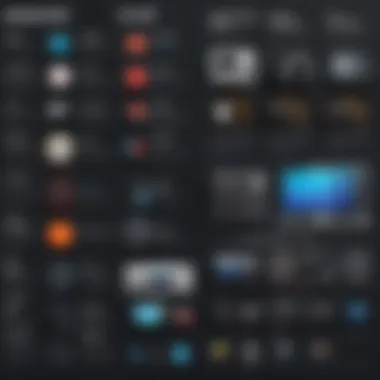

Reaper is one of those hidden gems that deserves attention. It's known for its affordability and customization options. Unlike some of its competitors, Reaper does not come with built-in sounds, but its flexibility allows users to integrate various plugins seamlessly.
The distinctive feature of Reaper is its lightweight structure, making it versatile for different systems. Although this software has a less polished interface compared to others, it compensates with functionality that can cater to both novice and experienced users alike. Its pricing model, which relies on a free trial, can be quite appealing, encouraging users to explore without any immediate financial commitment.
GarageBand
GarageBand is a well-known entry-level DAW, particularly popular among beginners and Mac users. The user-friendly layout encourages creative experimentation. Its built-in loops and effects provide a plentiful toolkit for those just starting.
What sets GarageBand apart is its integration with iOS devices, allowing musicians to create music on the go and easily sync projects across devices. While it lacks some advanced features found in professional software, it serves as an excellent stepping stone for users who might eventually transition to more comprehensive platforms.
Audacity
Audacity is a powerful, open-source audio editor that has made waves in the audio recording community. An appealing aspect of Audacity is its no-cost model, making it accessible for everyone, from students to professionals. Its features include multi-track editing and support for a wide variety of file formats.
One unique aspect of Audacity is its extensive plugin support, allowing users to enhance its capabilities. However, it may not provide the same user experience as its commercial counterparts since the interface can seem dated. It serves well as a basic audio editing tool but may fall short in more complex production scenarios.
Understanding these various options allows users to gauge the features and tools they might need. Each piece of software brings something unique to the table, catering to distinct needs and user experiences. As technology continues to evolve, so too will the capabilities of these audio recording applications, marking an exciting time for anyone diving into sound production.
Evaluating Software Performance
Assessing the performance of audio recording software is crucial for users aiming to achieve high-quality production results. The significance of this section lies in understanding the various ways to evaluate software efficacy and reliability, helping potential users make informed decisions. Performance evaluation can highlight how well a particular software meets user expectations and if it aligns with their needs in producing audio content. Here, we will examine two primary aspects of evaluation: user reviews and ratings, as well as benchmarking tools.
User Reviews and Ratings
User feedback serves as a pivotal tool in evaluating software performance. Many times, the insights offered by actual users reveal a great deal more than promotional materials ever can. When delving into user reviews, individuals should consider several factors:
- Feature Performance: How well do the software's features actually function? Are they reliable during critical projects?
- User Experience: This often encapsulates the interface friendliness, accessibility of needed tools, and overall satisfaction.
- Support and Updates: Reviewers frequently mention how responsive companies are to inquiries and any issues. Do they deliver timely updates?
- Compatibility: Users should share their experiences with different operating systems and hardware. Not all software works seamlessly on every configuration.
User reviews can be found on a variety of platforms, including specialized forums and product websites. Sites like Reddit often host discussions where users critique or praise their experiences with specific software, offering unfiltered opinions. While reviews can greatly aid in decision-making, it is essential to approach them with a discerning eye; not every review reflects the broader consensus.
Benchmarking Tools
To gauge the performance of audio recording software, benchmarking tools are invaluable. These tools provide quantitative measures of various performance parameters, assisting in drawing direct comparisons between different software options. Some common factors assessed through benchmarking include:
- Latency: A crucial aspect when recording, where the delay between input and output can affect the quality of recordings. A lower latency value is preferred.
- Resource Use: How much CPU and RAM does the software require during heavy usage? This affects the overall performance and responsiveness.
- Processing Power: Certain applications are designed to handle large audio files or multiple tracks simultaneously without crashing. The ability to do this should be part of any evaluation.
Here are some popular benchmarking tools often used in audio software evaluations:
- DAWBench: A platform that evaluates multi-track capabilities and track count in digital audio workstations.
- LatencyMon: A tool to analyze how software interacts with hardware, primarily focusing on latency issues.
- A/B Comparison: While not a tool per se, this method involves comparing two or more software products side by side to assess their performance under similar conditions.
In summary, evaluating software performance through user reviews and benchmarking presents a comprehensive picture of its capabilities. These assessments guide users toward making the best choice for their audio recording needs, ultimately leading to more satisfying and productive outcomes.
"Good software is like oxygen—often unnoticed until it’s missing."
Delving into these performance evaluation techniques will demystify the selection process, empowering users to make informed choices tailored to their specific requirements.
Considerations for Selecting the Right Software
When it comes to picking the right audio recording software, the task can feel a bit like finding a needle in a haystack. The market boasts a multitude of options, each boasting a unique set of features, price points, and capabilities. Therefore, understanding the specific considerations when selecting software is paramount. Not only can the right choice enhance your productivity, but it can also significantly improve the quality of your recordings. This section dives into three pivotal factors: identifying user needs, budget constraints, and future scalability.
Identifying User Needs
Understanding one's unique requirements is the first step in selecting suitable audio recording software. This doesn’t just mean knowing whether you need a simple tool for podcasting or a comprehensive digital audio workstation for music production. One must consider the following:
- Experience Level: A novice may prefer software with a user-friendly interface and basic features. In contrast, seasoned professionals often seek advanced capabilities and customization options.
- Type of Projects: Different projects demand different tools. For example, if your main focus is podcasting, software like Adobe Audition might grasp your attention. Conversely, someone engaging in music mixing may lean toward Logic Pro X.
- Integration with Hardware: If you're using high-end microphones or sound interfaces, ensure that the software can smoothly interface with your gear.
Taking a moment to articulate these needs can inform a more targeted and effective search for audio recording software.
Budget Constraints
Let’s face it, money doesn’t grow on trees. Therefore, understanding your budget is crucial in selecting the right audio software. There’s often confusion about value versus cost. A more expensive software might seem top-tier, but it may not necessarily fit your specific needs. Assess both:
- Initial Cost: Determine if you’re inclined to purchase a one-time license, or if you’d rather go for a subscription model, which could spread out the cost but incur recurring expenses.
- Long-Term Value: Some cheaper software options might lack essential features you'd need later on, ultimately costing you more in the long run through additional purchases or workarounds.
- Free vs. Paid Software: While free software can work wonders for starters, they may fall short for more advanced functionalities. Weigh the pros and cons before making the leap into any decision.
Future Scalability
Choosing software that can grow with you is often overlooked, yet it could very well be the linchpin in your audio recording journey. When assessing scalability, consider:
- Expandability: Many programs offer additional plugins and extensions, allowing you to enhance capabilities as your needs evolve. Find software that supports such upgrades.
- Community and Support: A thriving community can be invaluable as you navigate more complex projects. Opt for solutions with robust forums or direct support channels that can evolve with you.
- Team Collaboration: If you foresee collaborating with others in the future, choose software designed for remote teamwork and shared projects. This can save you a lot of headaches down the road.
In summary, knowing your needs, sticking to your budget, and opting for scalable options will empower you to select the right audio recording software. Armed with these considerations, setting forth on your audio production journey becomes less daunting and more streamlined.
Technological Advances in Audio Recording
In the rapidly evolving world of audio recording software, technological innovations are serving as the beating heart that fuels growth and creativity. Advances in technology have not only refined the way sound is captured and processed but have also broadened the creative possibilities for engineers and artists alike. This section explores how these advancements impact the audio recording landscape, focusing on tools that enhance collaboration and the role artificial intelligence is beginning to play.
Remote Collaboration Tools
In today’s digital age, the ability to collaborate across distances has changed the face of audio production. Remote collaboration tools are no longer just convenient; they are essential in a globalized industry. These platforms allow multiple users to work together on a project as if they were sitting in the same room. Tools like Zoom and Skype have made face-to-face discussions easy, while platforms like Splice and Soundtrap have taken it a step further by enabling users to share and edit audio tracks in real-time.
The benefits of these tools are manifold:
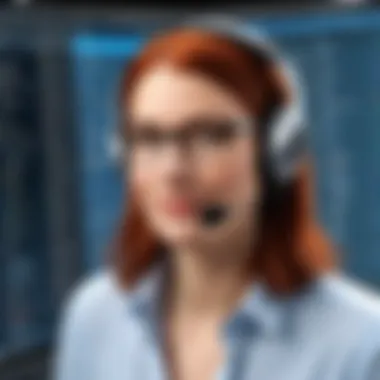

- Real-Time Editing: Musicians and producers can make changes and hear them instantly, promoting a more fluid workflow.
- Global Reach: No longer confined to local talent, artists can now collaborate with top-tier musicians from all over the world.
- Version Control: Advanced software provides automatic tracking of changes, ensuring that nothing gets lost in translation.
However, remote collaboration is not without its challenges; latency issues can occasionally disrupt the creative process. Moreover, maintaining a cohesive sound can be more tricky when adding contributors to a track. Despite these hurdles, the advantages far outweigh the drawbacks, making tools for remote collaboration invaluable for contemporary audio production.
Artificial Intelligence Applications
Artificial Intelligence (AI) is no longer the stuff of sci-fi novels — it’s here, and it’s making waves in the field of audio recording. From smart mixing systems to automated mastering services, AI is reshaping the sound production process.
Considered by many as a game changer, AI applications in audio recording offer various advantages:
- Automated Mixing and Mastering: Tools like LANDR automatically process audio files, allowing musicians to focus more on creativity rather than technicalities. This democratizes high-quality production, making it accessible to those who might lack advanced technical skills.
- Sound Design: AI algorithms can analyze a track and suggest sound samples or effects that fit well with the overall style, speeding up what used to be a tedious process.
- Intelligent Noise Reduction: AI can distinguish between unwanted noise and desired audio, making it easier to clean up recordings with minimal manual intervention.
This technology isn't just about ease; it's also about enhancing creativity. With AI handling routine tasks, artists have more time to experiment and innovate.
"AI allows creative professionals to redefine what's possible, turning the recording and mixing process into a playground of ideas rather than a tedious job."
As we look to the future, the integration of AI in audio software is likely to deepen, paving the way for techniques and tools we have yet to imagine. The adoption of these technologies raises questions about the nature of creativity and the role of the artist but also opens doors to uncharted territories in sound production.
Potential Pitfalls in Audio Software
Navigating the world of audio recording software can feel like crossing a minefield. You need to be aware of the potential pitfalls that may trip you up on your journey to finding the perfect tools for your audio production needs. Understanding these challenges not only empowers you to make informed choices but also helps you avoid common frustrations that many users face. From lost projects to steep learning curves, recognizing these issues is crucial, especially if you want a seamless production experience.
Common Issues Faced by Users
One of the most frequent complaints among users is software stability. There's nothing worse than being in the middle of a creative flow, only to have your software crash unexpectedly. This can result in lost work, corrupted files, or missed deadlines. Such issues often stem from using outdated software or hardware that cannot keep up with the demands of modern applications.
Another point of concern is the compatibility of different file formats. Many users find themselves in precarious situations where they cannot open projects created in another program, leading to headaches and wasted time. Furthermore, the learning curve of new software can be steep. If you're not tech-savvy or if you’re switching from one program to another, the initial effort can be overwhelming, particularly when tutorials and help documentation are essentially glossing over complex features and shortcuts.
Many practitioners experience feeling like they are just scratching the surface of what their software can do, yet struggle to dive deeper. Blocking the path to creativity, limited functionalities can be frustrating, leaving users in the lurch.
Limitations of Free Software
While free software options like Audacity can provide a good starting point for beginners or those on a tight budget, they often come with significant limitations. You might find that they lack advanced features necessary for professional work. The editing capabilities may be rudimentary, and you may miss out on high-quality audio effects that are commonplace in paid tools.
Additionally, many free options lack regular updates and support. This lack of ongoing development or assistance means users may struggle with bugs or outdated functionality as technology evolves. It’s easy to feel like you’re playing with one hand tied behind your back when the software you're using can't meet your growing needs.
In summary, while the allure of free software is strong, it may not provide the long-term solutions that serious audio professionals require. If you decide to go down this path, ensure you’re aware of these limitations and ready for potential roadblocks ahead.
Consider investing in quality software from the beginning to avoid frustrations later on.
Updates and Support
When diving into the realm of audio recording software, two elements frequently slide under the radar but are crucial to the overall user experience and software performance are updates and support. Ensuring that the software you choose is consistently modified and backed by responsive support can make or break your production workflow. This section will unpack the significance of these aspects, delving into how they enhance functionality, usability, and the overall lifespan of the software.
Importance of Regular Updates
The digital landscape evolves at breakneck speed; new features, bug fixes, and compatibility tweaks are the order of the day. Regular updates not only patch issues but also introduce enhancements that optimize your recording journey. Companies often roll out updates to adapt to the latest operating systems, improve performance, and align with industry standards. For example, a software update might enhance audio processing algorithms, enabling users to achieve clearer, more professional-sounding tracks without needing specialized knowledge.
Here’s why keeping your audio recording software up-to-date is vital:
- Bug Fixes: Software, no matter how well designed, is prone to glitches. Updates usually address bugs that can disrupt your workflow. Missing that perfect take because of a crash? Regular updates help prevent that.
- New Features: Updates often bring new tools and functionalities. This can shift your creative possibilities into higher gear or even streamline tedious tasks, allowing you to focus more on your art rather than on navigating the software.
- Security: In an age where cyber threats are rampant, keeping software updated is essential to protect your data. Regular patches and updates can safeguard your work and system from vulnerabilities.
Keeping your finger on the pulse of those updates means you’re leveraging the latest and greatest tools available, not to mention that you often gain access to user tutorials and resources tailored for new features. This continuous learning curve enhances your capacity to produce quality audio.
User Support Options
Navigating challenges with audio recording software can sometimes feel like going through a maze without a map. This is where user support comes into play. Good software comes with a robust support framework, which may include various channels such as forums, email support, live chat, or even phone assistance.
Here are some key support options you might find:
- Help Centers: Many software brands maintain an extensive help center. This can include guides, FAQs, and instructional videos that cover common issues and tips for optimized use.
- Community Forums: Engaging in community forums, like those found on platforms such as reddit.com, allows users to share experiences, troubleshoot problems, and exchange creative solutions. This grassroots type of support can be invaluable.
- Live Chat and Email: For urgent questions, many providers offer live chat or responsive email service. This can lead to quick resolutions, particularly when facing time-sensitive projects.
"User support should not be an afterthought; it's often the lifeline for both new and experienced users when they hit rocky patches during production."
Culmination
As we draw the curtains on our exploration of audio recording software, it's crucial to reflect on the multifaceted nature of this topic. The importance of understanding the various elements involved in audio recording cannot be overstated. Such software serves as the backbone of the audio production process, shaping how creators capture, edit, and produce sound. Today's artists, podcasters, and audio engineers find themselves navigating a landscape that is not only broad but also exceptionally diverse.
Summation of Key Points
In summation, there are several key aspects that stand out within this guide:
- Variety of Software Options: From industry giants like Pro Tools to accessible tools like Audacity, professionals and hobbyists alike have an array of choices tailored to their needs.
- Understanding Features: Features like editing capabilities, user interface, and compatibility with various file formats play a significant role in choosing the right software.
- Performance Evaluation: Regular updates and user support enhances the user experience by ensuring software functionality remains at peak levels.
"Choosing the right audio recording software is akin to picking the right instrument; it can significantly alter the final outcome of your artistic endeavors."
- Potential Pitfalls: Users must be aware of common issues and limitations that can arise, especially with free versions of software that might compromise on features or support.
Each of these points encapsulates vital factors that not only influence the choice of software but also the effectiveness of audio production itself.
Future Trends in Audio Recording
Looking ahead, the landscape of audio recording software will continue to evolve, driven by technological advances and changing user expectations. Consider the following trends that may shape the future:
- AI Integration: The rise of artificial intelligence in audio editing promises to automate routine tasks, freeing users to focus on creative aspects. This could mean smarter tools that learn user preferences and streamline workflows.
- Remote Collaboration: As remote work becomes routine, tools that facilitate smooth collaboration will gain prominence. The ability to work in real-time with colleagues, regardless of geographical separation, can enhance the creative process.
- Mobile Compatibility: With the world more mobile than ever, applications designed for smartphones and tablets are gaining traction, offering robust editing capabilities on the go.
In summary, staying informed about these trends can equip users with the foresight to choose the right tools now as well as prepare for what’s next in the ever-evolving field of audio recording. Understanding these dynamics ensures that audio professionals remain ahead of the curve, effectively adapting to new technologies and methods.







