A Comprehensive Exploration of Apple iMovie Software


Intro
Apple iMovie has claimed its place as a significant player in the realm of video editing software, particularly within the Apple ecosystem. Understanding its role requires an analysis of what users demand from a video editing platform. Beginners and experienced editors alike turn to iMovie not only for its user-friendly interface but also for its powerful features that cater to diverse editing needs.
As the landscape of video content continues to evolve, the need for intuitive and effective software becomes paramount. This section aims to assess the fundamental requirements users have from such software, followed by a comparative evaluation of existing solutions on the market.
Software Needs Assessment
Identifying User Requirements
The first step in selecting any software is to recognize the user’s requirements. For video editing, these may vary greatly. Casual users often prioritize ease of use, whereas professionals might require more advanced features. Some critical needs include:
- User Interface: A clean and accessible layout promotes efficiency.
- Editing Features: Basic editing functions like trimming, splitting, and transitions are essential. Advanced features may include color correction and audio tools.
- Export Options: Flexibility in exporting formats that suit various platforms.
Evaluating Current Software Solutions
The market is saturated with video editing software. iMovie stands out due to its seamless integration with other Apple products. However, competition exists, with alternatives like Adobe Premiere Pro and Final Cut Pro. Evaluating these products requires examining several aspects:
- Feature Set: What unique tools does it offer that others do not?
- Pricing: Is the software accessible to a broader audience?
- Learning Curve: How quickly can new users acclimate to this software?
Data-Driven Insights
Market Trends Overview
The demand for video content is skyrocketing, prompted by platforms like YouTube, Instagram, and TikTok. Users increasingly seek tools that enable quick and effective video editing. With this trend, software like iMovie that supports quick accessibility and ease of use can capture a notable market share.
Performance Metrics
In assessing video editing software, performance metrics are important. iMovie is often praised for its swift rendering times and smooth playback during editing sessions. Users should consider:
- Speed: How fast the software processes edits.
- Stability: Frequency and impact of crashes or bugs.
- Compatibility: How well it functions across different devices and operating systems.
In summary, understanding the needs and evaluating existing solutions is crucial for users looking to enhance their video editing experience with iMovie. The software must be assessed not only on its standout features but also on how it performs in the context of a rapidly changing market.
Preamble to Apple iMovie
In the realm of video editing, Apple iMovie stands out as a key player, particularly attracting both novice users and seasoned professionals. Its significance cannot be understated given the increasing demand for accessible yet powerful video editing software. iMovie offers the tools necessary to create visually compelling content without the steep learning curve associated with many advanced options. This section delves into its foundational role in the video editing landscape and highlights its continuous evolution.
Overview of Video Editing Landscape
The current video editing landscape is diverse, featuring a wide array of software options catering to different user needs and expertise levels. From simple mobile applications to sophisticated platforms like Adobe Premiere Pro, there is a spectrum of tools available. However, users often seek a balance between functionality and ease of use. iMovie fulfills this need effectively. It provides essential features such as trimming, transitions, and audio editing without overwhelming users.
Moreover, the rise in social media content has driven the growth of video editing. Platforms such as YouTube and TikTok require creators to produce high-quality content rapidly. As a result, software like iMovie becomes attractive for those who prefer quick and effective solutions.
The Evolution of iMovie
Since its initial release in 1999, iMovie has undergone significant transformations to meet changing user expectations and technological advancements. Initially limited in features, it focused primarily on basic editing capabilities. Over the years, Apple has continuously updated the software, introducing new functionalities that enhance user experience.
For instance, the integration of 4K video support revolutionized its capabilities, allowing users to work with higher-quality footage. Additionally, the introduction of features like advanced color grading, sound enhancement, and motion graphics editing has made iMovie a relevant option for creative professionals.
This evolution reflects Apple's dedication to maintaining iMovie as a robust yet user-friendly platform. The software’s alignment with other Apple products ensures a seamless user experience, fostering a cohesive ecosystem for video creation and editing.
Key Features of iMovie
Understanding the key features of iMovie is essential for effectively utilizing this video editing software. Those features not only define the software's capabilities but also greatly influence user experience and satisfaction. iMovie is designed to simplify the video editing process, offering tools that cater to individuals from beginner to intermediate levels. Its straightforward interface, editing tools, and seamless integration with Apple products are critical components that make it stand out.
User Interface Design
The user interface of iMovie serves as a gateway for users to engage with the software. A clean design makes it accessible, allowing users to navigate with ease. Elements are well-organized, minimizing complexity during the editing process. The timeline feature is intuitive, providing clear visual representation of how projects are constructed.
Moreover, maintaining consistency in layout helps users to focus on creativity rather than technical challenges. The interface enables drag-and-drop functionality, effectively enhancing the editing workflow. Any user, regardless of their level of experience, will likely find the application easy to approach.
Editing Tools and Functionalities
Trimming and Splitting Clips
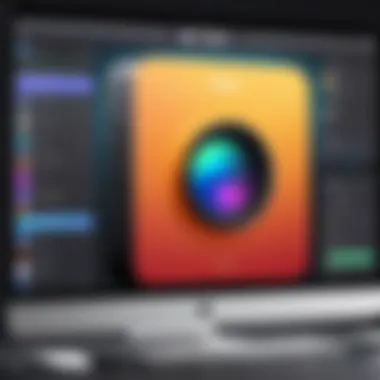

Trimming and splitting clips is a fundamental aspect of video editing. iMovie provides users with simple tools to make precise edits that enhance the storytelling aspect of their videos. The key characteristic of this feature lies in its user-friendliness. It allows users to remove unnecessary parts of clips, ensuring that the final product flows properly.
The unique aspect of iMovie's trimming function is that it does not require extensive training to use. Users can quickly grasp how to cut and rearrange video pieces effectively. This contributes to a more enjoyable editing experience, and it is particularly appealing to beginners who may feel intimidated by more complex software.
Transitions and Effects
Transitions and effects add professionalism to a video project. iMovie includes a variety of transitions that can smooth out the flow between clips. This assures a seamless viewing experience which is vital for maintaining audience engagement.
The highlight here is that users have access to a selection of both simple and complex transitions. iMovie strikes a balance, making it easy for non-professionals to incorporate visual flair without overwhelming them with options. However, users should consider that while these transitions enhance videos, overuse may detract from the overall quality.
Text and Titles
Adding text and titles can significantly improve a video's clarity and impact. iMovie delivers a range of templates and styles for users to choose from. The feature helps in setting the mood of the video and conveys critical information effectively.
The key benefit of iMovie's text editing function is its versatility. Users can easily customize fonts, sizes, and colors to align with their video themes. Additionally, the process of inserting text is straightforward, ensuring that even those new to video editing can create compelling content. However, like transitions, excessive text can distract viewers if not used judiciously.
Audio Editing Capabilities
Soundtracks and Voiceovers
Soundtracks and voiceovers are integral for adding depth to video content. iMovie allows users to import their music or select from a library of royalty-free tracks provided by Apple. This feature is crucial for establishing the tone of the video.
The ease of recording and editing voiceovers within the software encourages users to narrate their content, thus giving a personal touch. Users appreciate the responsive nature of sound adjustments, making it simple to sync audio with video cues. Nonetheless, achieving a high-quality audio output requires attention to detail, especially with background noise considerations.
Audio Filters and Effects
Audio filters and effects enhance the quality of sound, providing tools that help in refining the auditory elements of a video. iMovie includes various filters that allow users to modify sound to fit the theme of their projects. This is critical as audio quality can heavily influence viewer perception.
A significant advantage of these features is their simplicity, catering to non-expert users while still offering enough depth for those who wish to experiment. However, users should maintain a balance, ensuring that effects do not overpower the original audio content.
Integration with Apple Ecosystem
iMovie's integration with the Apple ecosystem is an essential feature. Users can seamlessly share projects across devices, whether it is an iPhone, iPad, or Mac. This connectivity supports flexibility, allowing users to start editing on one device and finish on another.
Moreover, the compatibility with other Apple software like Final Cut Pro offers a smooth transition for those looking to advance their editing skills. This cross-functionality emphasizes a cohesive user experience within Apple's product lineup. As a result, it becomes less daunting for users to switch between applications while maintaining consistency in workflow.
Usability of iMovie
Usability plays a crucial role in determining the effectiveness of software, especially in video editing, where the complexity can often overwhelm users. For Apple iMovie, usability is designed to cater to a wide array of users, from casual vloggers to serious filmmakers. Understanding how it serves different user bases can illuminate its strengths and weaknesses in real-world applications.
Target User Base
Individuals and Beginners
Individuals and beginners often represent a significant portion of iMovie's user demographic. They seek a straightforward solution for creating videos without needing extensive knowledge or technical skills. The user-friendly nature of iMovie lowers the barrier to entry in video editing. One key characteristic of beginners is their desire for simplicity, which is evident in iMovie's clean interface. This simplicity allows them to focus on content creation rather than grappling with complex software functionalities.
The unique feature that stands out for individuals and beginners is iMovie's guided setup and simple drag-and-drop capabilities. This design promotes a smooth learning experience. However, its limitations often manifest in advanced editing features that may frustrate more ambitious users. Nevertheless, the straightforward controls ensure that those new to video editing can produce quality work rather easily.
Content Creators and Professionals
In contrast, content creators and professionals use iMovie for quick edits or as a supplemental tool alongside more advanced software. They appreciate its reliability and the seamless integration with other Apple products. A key characteristic here is the necessity for tools that speed up workflows. Content creators often require efficient software that allows them to complete projects under tight deadlines.
A notable feature for this demographic is the ability to export in various formats suitable for different platforms. While iMovie does not have the depth of options present in high-end programs like Adobe Premiere, its intuitive design allows professionals to achieve good results without excessive time spent on learning. Yet, professional users may find certain advanced requirements lacking in iMovie, such as nuanced control over color grading or effects.
Learning Curve and Resources
Tutorials and Guides
Tutorials and guides are invaluable resources that enhance user performance in iMovie. They are essential especially for individuals looking to develop skills quickly. The widespread availability of instructional content—ranging from official guides provided by Apple to community-driven tutorials—allows users to learn the software at their own pace. The guided tutorials emphasize practical skills, making it easier for learners to grasp practical techniques.
Unique to iMovie is the integration of help features within the software. Users can access help topics associated with specific tools directly, streamlining the learning process. However, while the options are plentiful for basic usage, less documentation exists for advanced techniques, which might challenge users aiming for more sophisticated edits.
Community Support
Community support is another cornerstone of iMovie's usability. Platforms like Reddit and Apple Support Communities foster discussions where users share tips, troubleshoot issues, and encourage one another in their projects. This informal network can be a treasure trove of insights and personal experiences that official resources may not offer.
The dynamic nature of community support means users can often find answers to common issues quickly. A unique aspect is the engagement level among users; many seasoned editors are willing to help newcomers. This encouragement aids in expanding understanding and confidence with the software. However, the reliance on community-driven solutions can be inconsistent, as not all contributions come from experts.


In exploring usability, both the learning resources available and the community's contributions showcase how Apple iMovie can adapt to its diverse user base.
Performance Metrics
Performance metrics are crucial for evaluating the efficiency and effectiveness of any software, including Apple iMovie. For video editing software, these metrics can define how well the application performs under various conditions. Understanding performance metrics helps users select the right system and set realistic expectations.
System Requirements
System requirements outline the necessary hardware and software configurations needed to run iMovie smoothly. This is essential for a good user experience. Apple provides specific requirements for different versions of iMovie. Currently, iMovie requires:
- Operating System: macOS 11.0 or later
- Processor: Multicore Intel processor or Apple silicon
- Memory: At least 4 GB RAM, 8 GB or more for 4K editing
- Graphics: Metal-compatible graphics card
- Disk Space: Ample storage capacity to accommodate video files
These requirements affect not only the installation process but also the overall performance during editing and rendering tasks. Users with lower specifications may experience limitations such as lagging and extended rendering times. Thus, being aware of these requirements significantly enhances workflow and productivity.
Speed and Efficiency
Speed and efficiency refer to how quickly iMovie can process video tasks while maintaining quality. These factors directly influence how effectively users can complete their projects. iMovie typically offers quick rendering times for standard video resolutions. However, the speed may vary depending on several factors:
- Project Complexity: More clips, effects, and transitions can slow down processing.
- Video Resolution: Editing in higher resolutions like 4K demands more resources compared to 1080p.
- Export Settings: Selecting certain quality settings can affect both export time and file size.
Video editing is often time-sensitive, especially for professional content creators. Users frequently praise iMovie for its ability to balance quality with efficiency, especially for casual projects. This efficiency allows for quicker turnarounds, which can be essential for meeting deadlines in competitive environments.
"Efficient software can significantly reduce the workload and enhance creativity when editing videos."
Overall, the performance metrics of iMovie showcase its capabilities, guiding users in their editing journey. By understanding system requirements, speed, and efficiency, both novices and experienced users can optimize their video editing processes.
Comparison with Other Video Editing Software
The decision to choose a video editing software is a significant one, whether for casual use or professional endeavors. Understanding how Apple iMovie stands in relation to other leading software options like Adobe Premiere Pro, Final Cut Pro, and DaVinci Resolve provides valuable insights. This comparison focuses on specific elements such as functionality, usability, and target audience, which can ultimately influence user satisfaction and productivity.
iMovie vs. Adobe Premiere Pro
Adobe Premiere Pro is known for its robust editing capabilities and versatility across various platforms. Unlike iMovie, which caters predominantly to Mac users, Premiere Pro operates on both Windows and Mac OS. This extends its reach, especially within professional environments where cross-collaboration is common.
Functionality and Features: Premiere Pro offers a broader set of advanced features. It supports unlimited video and audio tracks, multi-cam editing, and an array of plugins. While iMovie provides essential editing tools, its offerings are comparatively limited, focusing more on simplicity and minor buffs than on intricate details useful for filmmakers.
Learning Curve: The learning curve for Premiere Pro is notably steeper. It demands time and dedication, making it less ideal for beginners who may find iMovie's user-friendly interface more accommodating. In terms of cost, Adobe requires a subscription model, while iMovie is free. This makes iMovie an attractive option for those with budget constraints.
iMovie vs. Final Cut Pro
Final Cut Pro is another Apple product, designed specifically for professional video editing. It fills the gap between consumer-level tools like iMovie and high-end editing systems quite effectively. Always developed with an emphasis on performance, Final Cut Pro offers advanced capabilities that iMovie lacks.
Performance and Speed: Users often report that Final Cut Pro performs exceptionally well when dealing with 4K and higher resolution projects, utilizing Apple's hardware features for optimized speed. On the other hand, iMovie has limitations regarding project size and complexity.
Professional Features: While iMovie is adequate for basic editing tasks, Final Cut Pro allows intricate color correction, advanced audio editing, and support for multiple formats, which could be important for professionals working in various media. This means that those who may start with iMovie might eventually require Final Cut Pro as their skills develop.
iMovie vs. DaVinci Resolve
DaVinci Resolve is renowned for its powerful color grading capabilities, along with comprehensive audio post-production tools. The software is highly regarded among filmmakers and video professionals, making the comparison with iMovie revealing.
Color Grading: DaVinci Resolve excels in color grading and correction, providing tools that rivals anything available in iMovie. This is important for professionals who demand high-quality visuals. In contrast, iMovie offers basic color adjustments but lacks the depth of tools available in Resolve.
Usability and Accessibility: In terms of accessibility, iMovie is more straightforward, allowing users to jump right into editing with less upfront knowledge. However, DaVinci Resolve also offers a free version, although its interface may present a steeper learning curve compared to iMovie.
Key Takeaway: Each software has its strengths and weaknesses. The choice between them often depends on the user's specific needs, budget, and experience level. While iMovie is excellent for beginners, users might eventually need more advanced solutions like Adobe Premiere Pro, Final Cut Pro, or DaVinci Resolve as their editing requirements grow.
Ultimately, evaluating these comparisons allows users to make an informed choice, ensuring they select a tool that aligns with their aspirations and projects.
User Reviews and Feedback
User reviews and feedback are vital components when assessing any software, including Apple iMovie. They provide real-world insights that reveal how the software performs outside of controlled environments or marketing claims. The opinions and experiences of users enrich the overall understanding of what iMovie can offer to both novices and experienced editors. They highlight the practical advantages and challenges that may not be visible through the lens of product specifications alone. This section will explore how gathering user insights and understanding common praise and criticism can guide potential users and inform product development.
Gathering User Insights
Collecting user insights involves sourcing opinions directly from those who regularly use iMovie. Platforms such as Reddit, Apple’s support community, and review websites enable users to share their experiences. These platforms often host discussions that highlight best practices, creative techniques, and shortcuts that can enhance the editing process.
The significance of these insights lies in their capacity to paint a comprehensive picture of iMovie. For example, users can share their views on the software’s ease of use or the efficacy of its features like trimming, transitions, and audio editing. Moreover, they can provide context about specific projects, which helps to illustrate the software's flexibility and capabilities. Such shared experiences can foster a community of learners and creators, benefiting users at all skill levels.


Common Praise and Criticism
Reviews of iMovie tend to reflect a spectrum of experiences that encapsulate both commendations and shortcomings. Users often praise the software for its intuitive interface and seamless integration with the Apple ecosystem. The ability to start an editing project on an iPhone and finish it on a Mac is frequently highlighted as a significant benefit. Additionally, features such as drag-and-drop functionality, color balance adjustments, and stabilization effects are often considered noteworthy.
However, there are criticisms as well. Common issues include the software's limited advanced editing features compared to competitors like Adobe Premiere Pro. Some professionals feel restricted by iMovie's simplicity and lack of advanced tools. Furthermore, the occasional compatibility issues with file formats can frustrate users.
In summary, user-generated feedback serves to illuminate both the strengths and weaknesses of iMovie. By paying attention to these enhanced insights, prospective users can make informed decisions that align with their video editing needs.
Potential Limitations of iMovie
While Apple iMovie presents various strengths, acknowledging its limitations is essential for users seeking a comprehensive video editing experience. The understanding of iMovie’s constraints aids potential users in setting realistic expectations and making informed decisions. This section highlights key limitations that may affect usability and functionality, especially for advanced editing needs.
Feature Constraints
One of the notable limitations of iMovie is its feature set, which, while robust for casual editing, may not satisfy professional-level requirements. iMovie lacks certain advanced features that other software offers, limiting creative freedom.
For instance, functions such as Multi-Cam editing or advanced color grading are absent, restricting users from achieving complex effects and looks. Another constraint is the limited range of video formats that iMovie supports. While it covers the basics effectively, professionals accustomed to diverse file types might find it limiting.
Moreover, some users express frustration with the transitions options, which feel basic compared to the more elaborate effects available in competing software.
Key limitations include:
- Absence of Multi-Cam editing support.
- Limited access to advanced color correction tools.
- Basic transitions and effects.
These constraints can be significant for those looking to produce high-end content.
Compatibility Issues
iMovie's compatibility can also pose challenges, particularly as users integrate with other software or platforms. While iMovie works seamlessly within the Apple ecosystem, it may struggle when interfacing with third-party applications or devices.
For instance, exporting projects to formats compatible with non-Apple software can lead to unexpected results or loss of quality. This could become a major inconvenience for users collaborating with teams that utilize programs like Adobe Premiere Pro or DaVinci Resolve.
Another compatibility concern arises with older Apple hardware. Although iMovie provides support for older Macs, performance may decline, leading to sluggish editing experiences or potential crashes. This can deter users who wish to upgrade their systems without losing familiarity with the software.
Important points to consider include:
- Limited support for third-party software integration.
- Potential loss of quality in exporting projects.
- Performance issues on outdated Apple devices.
Understanding these limitations is crucial for potential users who must balance their editing needs against the capabilities of iMovie.
Future of iMovie Software
The future of iMovie software is an important topic as it directly impacts its users. As video editing continues to evolve, so too must the tools that facilitate the process. Understanding the direction in which iMovie is headed can help users, from hobbyists to professionals, make informed decisions on their editing software.
Trends in Video Editing Technology
Video editing technology is continuously advancing. Several trends stand out in this landscape:
- Cloud-Based Editing: With the rise of remote work, cloud technologies are becoming crucial. Users seek solutions that enable seamless collaboration across multiple devices.
- AI Integration: Artificial intelligence is starting to play a larger role. It can assist in automating repetitive tasks, enhancing workflows, and even suggesting edits based on user preferences.
- Real-Time Collaboration: As more projects are developed in teams, the need for real-time collaboration tools grows. Software that offers features to allow multiple users to work simultaneously is highly valuable.
- Mobile Compatibility: People often edit videos on their mobile devices. Enhancements that allow for a smooth experience on iPhones and iPads can significantly affect user satisfaction.
Keeping an eye on these trends helps anticipate what iMovie might evolve to include, ensuring it remains relevant in a competitive marketplace.
Predictions for iMovie Updates
Looking ahead, several predictions can be made regarding future updates for iMovie:
- Increased AI Features: Following industry trends, it is likely iMovie will incorporate more AI-driven features that automate various editing processes. This could include smart editing tools that learn user preferences over time.
- Enhanced Cloud Functionality: As cloud services dominate, iMovie may offer better integration with iCloud, allowing users to access and edit their projects from any device effortlessly.
- Interface Redesign: While the current user interface is generally user-friendly, regular updates might involve redesigns that reflect modern design principles, enhancing usability even further.
- Support for More Formats: The expansion of supported file formats could also be on the horizon. As new technology emerges, compatibility will be key to user retention.
Insight into these potential updates will ensure that users can adapt their skills and workflows, leveraging iMovie's advancements to their advantage.
Finale
The conclusion serves as a crucial element in understanding the overall value and capabilities of iMovie. This section synthesizes the extensive discussion throughout the article. It emphasizes the flexibility iMovie offers both casual users and enthusiasts, making it an essential tool in the realm of video editing.
Final Thoughts on iMovie
iMovie stands out in a crowded market, especially for beginners. Apple has designed it with an intuitive user interface, which lowers barriers for entry into video editing. In a world where high-quality content is increasingly important, iMovie equips users with the basic tools necessary to edit videos effectively. The smooth integration with the Apple ecosystem ensures that users can create, edit, and share content seamlessly across devices. The simplicity does not limit creativity; rather, it allows users to focus on storytelling without getting lost in complex functionalities.
Guidance for Potential Users
For those considering iMovie, it's wise to reflect on specific needs. Assess whether you require advanced features or if basic editing tools will suffice. Here are some considerations:
- Target Audience: Identify who will watch your content. Casual videos for friends may not need the same detail as professional projects.
- System Compatibility: Ensure your Mac or iOS device meets the necessary requirements for optimal performance.
- Learning Resources: Leverage tutorials and online communities. These resources can enhance your skills and improve your editing process.







