A Complete Guide to Invoice Software Solutions


Intro
In the realm of business transactions, invoicing holds a central position. It is not merely a record of services rendered or goods sold, but serves as a formal request for payment. A well-structured invoice can facilitate prompt payments and enhance business cash flow. As the landscape of commerce evolves with technology, businesses need to adapt by utilizing the right invoicing software to streamline operations.
The selection of invoicing software is an intricate decision that hinges on various factors: the scale of operations, the specific needs of the user, and the current state of financial management practices. This guide aims to provide a comprehensive overview of the invoicing software landscape, enabling users to make informed choices tailored to their unique circumstances.
Software Needs Assessment
Identifying User Requirements
To begin with, understanding user requirements is vital. Each user, whether an independent contractor or part of a large enterprise, has distinct invoicing needs. Small businesses might prioritize cost-effectiveness while large corporations may require advanced integration capabilities.
When scrutinizing requirements, consider the following:
- Nature of Business: Different industries often have specific invoicing standards.
- Volume of Transactions: High transaction volumes may necessitate automation features.
- Client Expectations: Some clients may demand specific formats or details in invoices.
Evaluating Current Software Solutions
Once requirements are clear, assessing current software options will provide better insights into what fits best. Take into account:
- Features: Look for functionalities like recurring billing, expense tracking, and reporting capabilities.
- User Experience: Software should be intuitive and user-friendly, minimizing the learning curve.
- Scalability: As business grows, the software should adapt to increased transaction volumes.
It is advisable to gather user feedback and reviews regarding existing solutions. This kind of evaluation can uncover strengths and weaknesses within current software offerings, guiding users to educational software adjustments as necessary.
Data-Driven Insights
Market Trends Overview
Staying updated on invoicing software trends is crucial. The market is witnessing shifts driven by the advent of cloud computing, mobile accessibility, and integrations with other business tools. More businesses are prioritizing software that provides seamless automation and accuracy in invoices. The increasing use of artificial intelligence is also shaping the future of invoicing processes.
Performance Metrics
To assess the effectiveness of invoicing solutions, businesses should consider certain performance metrics. These may include:
- Invoice Processing Time: Time taken from issuance to payment.
- Error Rate: Frequency of mistakes in invoicing.
- Payment Delays: Average time taken for payments to be received.
Identifying and understanding these metrics enable businesses to evaluate their current systems more thoroughly and make necessary adjustments for better productivity.
Overview of Invoicing Software
Invoicing software plays a crucial role in the financial ecosystem of businesses, both large and small. With the increasing reliance on digital technologies, the shift from traditional paper invoicing methods to automated software tools is more important than ever. This transition not only streamlines the invoicing process but also enhances accuracy and efficiency in financial management.
Invoicing software encompasses a wide variety of tools that facilitate the creation, sending, and tracking of invoices. These tools help organizations maintain better cash flow, adhere to accounting practices, and, ultimately, improve their bottom line. Choosing the appropriate invoicing software can lead to significant improvements in operational efficiency and time management.
Definition and Purpose
Invoicing software refers to applications designed to assist businesses in managing their invoicing needs. These applications provide tools and features to automate the generation and delivery of invoices. At its core, the purpose of invoicing software is to reduce the manual effort needed to create and manage invoices, allowing businesses to focus on their core operations.
Some key functionalities of invoicing software include:
- Creation of invoices: Users can create customized invoices quickly.
- Sending invoices: Easy delivery via email or through integrated platforms.
- Tracking payments: Monitor which invoices have been paid and which remain outstanding.
- Recording transactions: Maintain a comprehensive view of incoming payments.
Importance in Financial Management
The significance of invoicing software in financial management cannot be overstated. Proper invoicing practices are vital for maintaining a healthy cash flow. By automating invoice generation, software reduces the chances of human error, which can lead to discrepancies and delayed payments. It ensures that invoices are sent promptly, increasing the likelihood of timely payments from clients.
Consider the following benefits:
- Improved cash flow: Timely invoicing translates directly into better cash flow management.
- Reduced administrative burden: Automation frees up staff time for more critical tasks.
- Enhanced organization: Centralized data means easy access to invoice history and payment records.
"Investing in invoicing software is investing in your business efficiency."
In summary, understanding the importance of invoicing software lays the foundation for selecting the right tools that meet a business's specific needs. This knowledge reflects on the overall health of the financial management processes implemented within an organization.
Types of Invoicing Software
Understanding the types of invoicing software is critical for businesses of all sizes. Each option serves distinct needs, affecting workflow and financial management. Choosing the right type enables organizations to enhance efficiency, reduce errors, and streamline processes. This section categorizes the most common invoicing software types: Traditional Desktop Software, Cloud-Based Solutions, and Mobile Applications. These categories can guide users in selecting the best software based on specific requirements and preferences.
Traditional Desktop Software
Traditional desktop software for invoicing is installed directly on a computer. Users must manage all data locally, often requiring significant hardware resources. Some well-known examples include QuickBooks Desktop and FreshBooks. These platforms often provide robust functionalities, allowing users to create invoices, track payments, and manage expenses.
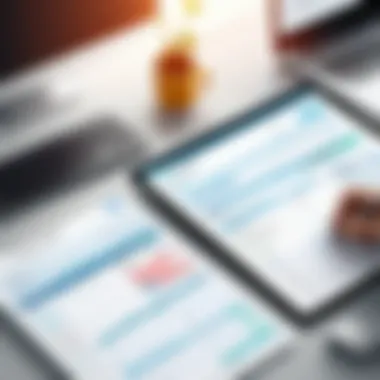

However, one major drawback is the need for regular updates and maintenance. Users cannot access this software remotely, making it less flexible. In environments where internet access is unreliable, it might be suitable. Apart from that, data might be at risk if the computer fails or if there is no backup.
Cloud-Based Solutions
Cloud-based invoicing software is increasingly popular due to its flexibility. Applications like Xero and Zoho Invoice allow users to access their accounts from anywhere. This characteristic supports teams that work remotely or need real-time collaboration. Users do not need to worry about installations or updates; the software automatically handles these.
Moreover, cloud solutions often offer advanced features, such as integration with payment processing, automated invoicing, and data analytics tools. This feature simplifies financial management, creating efficiencies. Some cloud services operate on subscription models, which might be more affordable for small businesses. They typically offer scalability for growing organizations.
Mobile Applications
Mobile invoice applications bring convenience to invoicing. They allow users to create, send, and manage invoices directly from their smartphones. Examples include Invoice2go and Wave. These applications cater to service-based businesses, freelancers, and contractors who require quick access to invoicing tools on the go.
With mobile applications, users can take advantage of features such as receipt scanning and payment processing on-site. However, the functionalities might be limited compared to desktop or cloud-based software. For comprehensive management, combining a mobile app with a full-featured desktop application is beneficial.
In summary, each type of invoicing software carries unique strengths and weaknesses. Evaluating these can lead to informed decisions that ultimately strengthen financial management processes.
Key Features of Invoicing Software
Invoicing software has become an essential tool for businesses of all sizes. It streamlines the invoicing process, which is vital for maintaining cash flow and ensuring timely payments. This section explores key features that enhance the functionality and effectiveness of invoicing software. Identifying these features will help users make informed decisions when choosing the right invoicing solution for their needs.
Automated Invoicing
Automated invoicing simplifies the traditional billing process. This feature allows users to generate and send invoices automatically based on predetermined criteria. For example, businesses can set up recurring invoices for subscriptions or regular services.
The benefits are significant. It not only saves time but also reduces the risk of human error. Automated reminders can also be sent to clients, prompting them to make payments without any additional effort. This is particularly important for maintaining a steady cash flow.
Customizable Templates
Customizable templates offer flexibility and allow businesses to represent their brand effectively. Users can modify templates to include their logos, colors, and specific fields relevant to their services. This personal touch elevates the professionalism of invoices sent to clients.
Moreover, having a range of templates available caters to the unique needs of different industries. A construction company may require detailed line items for project phases, while a freelance graphic designer might benefit from a more minimalistic approach. This adaptability is a key asset of effective invoicing software.
Payment Processing Integration
Access to various payment options increases the likelihood of prompt payments. Most advanced invoicing software tools integrate with platforms like PayPal, Stripe, or Square. This feature allows users to take payments online, directly from the invoice.
Furthermore, integration with payment processing systems helps track payments more smoothly. In case of discrepancies, identifying issues becomes easier, which streamlines the reconciliation process. Having this capability also enhances the customer experience, as it provides more payment flexibility to clients.
Reporting and Analytics Tools
Invoicing software should not only facilitate billing but also provide insights into financial health. Reporting and analytics tools help businesses track important metrics, such as payment patterns, outstanding invoices, and revenue forecasts. This data is crucial for strategic planning and decision-making.
Users can quickly generate reports to visualize cash flow trends over time. Additionally, some software offers analytical tools that can identify the most profitable clients or projects. Therefore, these features are vital for understanding overall business performance and refining strategies to enhance growth.
"Choosing the right invoicing software means investing in future financial health. A comprehensive analysis of features can lead to better decision making."
In summary, understanding the key features of invoicing software helps users tailor their choice to their specific needs. Each feature contributes to making the invoicing experience more efficient and professional.
Considerations for Choosing Invoicing Software
Selecting the right invoicing software is a critical decision for businesses and individuals alike. As invoices are a fundamental part of financial transactions, the software handling them must not only be efficient but also align with specific needs. Several specific considerations come into play when choosing the appropriate invoicing solution.
User Interface and Experience
The user interface of invoicing software can greatly influence how efficiently tasks are completed. It is essential that the software is intuitive and user-friendly. A well-designed user interface allows users to navigate easily, reducing the learning curve for new users. The layout and iconography should be logical and help guide users through the invoicing process without confusion. Good user experience can translate to faster invoice creation and improved operational workflow.
Integration with Existing Systems
Invoicing software should fit seamlessly into a user’s existing financial ecosystem. Most businesses utilize multiple applications for financial management, such as accounting software like QuickBooks or payment systems like PayPal. Therefore, evaluating integration capabilities is important. The ability to sync invoices with these systems can streamline processes and reduce manual data entry. Look for software that offers robust APIs or built-in integrations to other platforms to ensure smooth operations.
Scalability and Flexibility
As businesses grow, their invoicing needs evolve. Choosing software that can scale alongside your business is essential. The invoicing system should be flexible enough to accommodate increased transaction volume or more complex billing requirements. This might include features like adding new users, customizing invoice templates, or integrating additional payment gateways. A scalable solution helps in maintaining efficiency without requiring a complete overhaul as your business expands.
Customer Support and Resources
Customer support can make or break the experience of using invoicing software. It is vital to choose a provider that offers reliable customer assistance, whether through chat, email, or phone. Additionally, the availability of resources such as user manuals, video tutorials, and community forums can enhance the learning experience. Access to timely support and extensive resources can mitigate frustrations and time loss in case of technical difficulties.
Proper consideration of these factors can significantly improve financial processes and enhance overall efficiency.
By focusing on these aspects—user interface, integration, scalability, and support—users can make informed decisions and select invoicing software that truly meets their needs.


Comparative Analysis of Popular Invoicing Software
The comparative analysis of popular invoicing software is a pivotal aspect of this guide, as it allows users to discern the available options in the market. Recognizing the differences among various software helps potential users make informed choices. Given the diverse needs across individuals, small businesses, and larger enterprises, understanding these distinctions is crucial.
A comprehensive analysis considers various elements such as pricing, features, usability, and integration capabilities. This comparison ultimately leads users to select the solution that best aligns with their unique needs.
Free vs. Paid Solutions
When evaluating invoicing software, one of the first considerations is whether to use free or paid solutions. Free solutions often provide basic functionality that may suffice for freelancers or very small businesses. Programs such as Wave offer essential invoicing features without charge, making it an attractive choice for those on a tight budget.
However, free software may come with limitations like fewer features, restricted customization, and potential advertisements. Paid solutions like QuickBooks or FreshBooks usually provide advanced features such as detailed analytics, integrations with other business tools, and enhanced customer support. Users must weigh their business needs against the costs associated with paid software.
Features Comparison
Different invoicing software platforms present various features that can greatly influence a user's choice. For instance, some key functionalities users might look for include:
- Automated Invoicing: This allows the software to automatically send invoices based on user-defined schedules, saving time and ensuring timely requests for payment.
- Customizable Templates: Some software provides users the ability to design their own invoices with branding elements, enhancing professional appearance.
- Integration with Payment Processing: Solutions that integrate with services like PayPal or Stripe can streamline payment processes.
By comparing these features, users can identify which solution best meets their operational needs.
User Reviews and Ratings
User reviews and ratings serve as a valuable resource for understanding how invoicing software performs in real-world contexts. Online platforms like Reddit or various review websites provide insights into user experiences, highlighting the strengths and weaknesses of different products.
For example, software that is highly rated for its customer support may indicate a reliable option for businesses that require ongoing assistance. Users also provide feedback on ease of use, which can be a decisive factor for those with limited technical skills. Positive or negative reviews may help prospective users gauge the software's reliability and functionality effectively.
Benefits of Using Invoicing Software
Invoicing software serves as a vital tool in modern financial management. Embracing such software can significantly enhance various aspects of managing invoices, leading to substantial benefits for businesses of all sizes. The advantages of utilizing invoicing software extend beyond mere time savings; they encompass broader implications for cash flow, error reduction, and operational efficiency. Below, we delve into these key benefits related to invoicing software, specifically focusing on efficiency in invoice generation, enhanced cash flow management, and the reduction of human error.
Efficiency in Invoice Generation
Efficiency in invoice generation is one of the primary advantages of using invoicing software. Traditional methods, which often involve manual entry and paperwork, can be slow and susceptible to errors. Automated invoicing software streamlines this process, allowing for quick creation and delivery of invoices. Users can customize templates, making them specific to their brands, which increases professional appearance and client trust.
- Automated features can include recurring invoices for regular clients, saving valuable time.
- Integration with other financial systems eliminates duplicate data entry, further improving speed.
As a result, businesses can devote more time to strategic activities rather than administrative tasks. This increased efficiency can lead to faster turnaround times for receiving payments.
Enhanced Cash Flow Management
Another significant benefit of invoicing software is its contribution to enhanced cash flow management. By generating and sending invoices promptly, businesses can maintain a consistent revenue stream. This is crucial for operations. Invoicing software can also track payments, send reminders for overdue invoices, and provide analytics on outstanding receivables.
Benefits toward cash flow include:
- Real-time tracking of invoices, allowing businesses to immediately see where they stand financially.
- Automated reminders help ensure clients are aware of pending payments, fostering more timely responses.
Overall, managing cash flow becomes more straightforward, and financial forecasting becomes significantly more accurate when accompanied by invoicing software.
Reduction of Human Error
Human error is an inevitable part of manual processes, especially in finance where accuracy is paramount. Invoicing software helps reduce such errors by providing robust validation processes and automated calculations. This decrease in human error not only saves time in correcting mistakes but also helps maintain professional relationships with clients.
The impact of reduced human error includes:
- Minimized discrepancies in billing amounts, which can lead to disputes and delayed payments.
- Consistent pricing and terms across all invoices, ensuring clarity and transparency.
By improving accuracy, businesses also enhance their reputation and credibility. Invoicing software becomes a key ally in this pursuit.
Using invoicing software can lead to significant improvements in operational efficiency, cash flow, and accuracy in financial dealings.
Challenges and Limitations
In the realm of invoicing software, understanding the challenges and limitations is crucial for making informed decisions. While invoicing solutions provide numerous benefits, like efficiency and accuracy, they are not without their drawbacks. Users need to weigh these challenges against potential gains. A realistic perspective on what these tools can achieve often leads to better utilization.
Technical Difficulties
Technical difficulties can arise from various sources when using invoicing software. Software bugs, system incompatibilities, and limitations in software performance can all hinder the user experience. Users may face issues such as slow processing times or software crashing, which can disrupt financial operations. Additionally, frequent updates can lead to instability if users are not well-informed about the changes being made.
Here are some common technical difficulties:
- Software Bugs: Flaws in the code may lead to incorrect calculations. This can be detrimental, especially in financial contexts where accuracy is paramount.
- Compatibility Issues: Some invoicing solutions may not integrate well with existing financial systems or applications, leading to data silos.
- User Errors: Misunderstanding how to operate certain features can result in improper billing. Training or familiarization is often necessary, leading to potential delays.
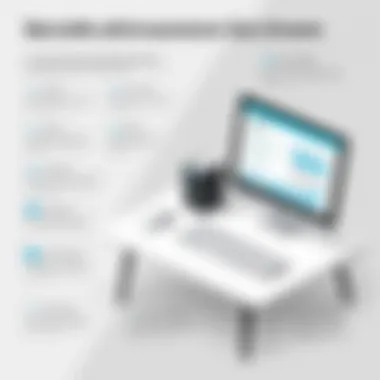

It is wise for businesses to consider their internal IT capabilities. Ensuring that the software aligns well with their existing infrastructure can mitigate these technical difficulties.
Cost Implications
Cost implications are significant when selecting invoicing software. The initial purchase price can often be just the tip of the iceberg. Many users overlook ongoing costs associated with software maintenance, upgrades, or support services. This oversight can lead to budget overruns, impacting overall financial health.
Some factors affecting costs include:
- Subscription Fees: Many solutions operate on a subscription basis, which can accumulate over time. This raises the annual expenditure significantly compared to a one-time purchase.
- Hidden Costs: These can stem from add-ons or features that are not included in the initial pricing. Users may find themselves needing to purchase additional functionalities that were not evident upfront.
- Training and Support: Investing in training for employees can incur further costs. Users need to assess how much support they will require after deployment.
Evaluating the total cost of ownership over time is essential. Making realistic projections can provide a clearer picture of their financial commitment.
Understanding both technical difficulties and cost implications equips businesses to approach invoicing software with caution, ensuring they select a solution that genuinely meets their needs.
Future Trends in Invoicing Software
As the landscape of invoicing software continues to evolve, understanding future trends becomes essential for businesses aiming to stay ahead. Innovations in technology not only enhance existing functionalities but also introduce new opportunities for efficiency and security. To fully grasp these trends, it is important to focus on two key aspects: the integration of AI and automation, and the emphasis on security features.
Integration with AI and Automation
Artificial intelligence (AI) and automation are transforming many sectors, and invoicing software is no exception. By leveraging AI, these tools can streamline tasks that were once manual, thus improving operational efficiency. For instance, AI algorithms can analyze past invoice data to predict future cash flow, enabling businesses to make informed financial decisions.
Automating repetitive tasks—such as invoice generation and follow-up reminders—can significantly reduce the time spent on administrative duties. This leads to faster processing times and increased consistency in billing practices. Moreover, AI can facilitate intelligent data entry by extracting information from documents and inputting it into appropriate fields, minimizing human error and manual workload.
"Invoicing software equipped with AI capabilities not only saves time but also enhances accuracy in billing processes."
Emphasis on Security Features
As the reliance on cloud-based solutions grows, so does the need for robust security measures. Businesses handle sensitive financial information, making it crucial that invoicing software providers invest in advanced security features. These may include end-to-end encryption, secure payment gateways, and multi-factor authentication to protect data from unauthorized access.
As cyber threats become increasingly sophisticated, the software must adapt by implementing regular security updates and extensive monitoring. Users should look for platforms that prioritize transparency regarding their security protocols and compliance with industry standards. The evolving regulatory landscape also necessitates that invoicing software remains compliant with data protection laws like GDPR, ensuring that user information is handled responsibly.
End
In the realm of financial management, invoicing solutions hold a pivotal position. This article has presented a thorough examination of the various aspects related to invoicing software, emphasizing its essential role in business operations. When thinking about the conclusion, it is necessary to acknowledge the weight of selecting the right invoicing solution.
The conclusion section serves multiple purposes. First, it synthesizes the core themes discussed throughout the article. Additionally, it consolidates the knowledge to inform readers about the best practices for utilizing invoicing software effectively. Every business, regardless of its size, needs to streamline its invoicing processes, improve cash flow, and minimize errors. Thus, investing in effective invoicing software becomes paramount.
Benefits of Invoicing Solutions
The advantages of adopting suitable invoicing software include:
- Increased efficiency in generating invoices
- Better tracking of payments and outstanding invoices
- Enhanced analysis of financial data through reporting tools
Considerations for Business Professionals
When evaluating invoicing solutions, professionals need to:
- Assess integration capabilities with existing systems
- Consider scalability to meet future growth needs
- Review customer support options to ensure ongoing assistance
A thoughtful choice of invoicing software can redefine how financial tasks are managed. As businesses continue to evolve in a tech-driven environment, staying informed about the latest invoicing solutions and trends is vital.
"Selecting the right invoicing software not only saves time but also enhances overall financial accuracy."
To summarize, the conclusion reinforces the idea that an informed decision regarding invoicing software leads to improved financial health and operational efficiency. Thus, the insights provided throughout this article are critical for anyone involved in financial management.
Final Thoughts on Invoicing Solutions
In closing, it’s important to recognize the dynamic nature of invoicing software and its direct impact on managing finances. Whether you are a freelancer, a small business owner, or part of a large enterprise, the value of proper invoicing cannot be overstated. Correctly detailed invoices not only facilitate timely payments but also reflect professionalism and efficiency, which can influence client relationships positively.
Investing time in evaluating your choices ensures that you select a system that aligns with your business needs. Keep an eye on emerging features and technologies, as they can offer additional tools for maintaining a competitive edge. Ultimately, the decision lies in understanding your specific requirements and leveraging the right resources to meet them.
Resources for Further Learning
Understanding and utilizing invoicing software effectively is paramount for businesses aiming to refine their financial operations. Hence, this section underscores the importance of having access to valuable resources for further learning. By engaging with recommended readings and utilizing specific online tools, users can gain deeper insights into the functionalities of invoicing software, which ultimately leads to better decision-making and efficiency in invoicing processes.
Investing time in research can enhance knowledge about evolving features and best practices. This is especially critical in the current fast-paced and ever-changing technological landscape. Users can improve their skills and awareness of industry trends, which may contribute to increased competitiveness. Moreover, being well-informed can assist businesses in optimizing their software selection process based on specific operational requirements, reducing costs, and maximizing benefits.
Recommended Reading
A variety of literature is available that delves into the intricacies of invoicing software. Here are some notable resources:
- "Invoicing Made Simple" by Chris M. Martin: This book offers a foundational understanding of invoicing, exploring practical approaches to managing invoices efficiently.
- "The Complete Guide to Invoicing" by Sarah Wilkins: This comprehensive guide discusses advanced features in invoicing software and how to leverage them for business growth.
- "Mastering Accounting Software" by Daniel J. Roberts: This book goes beyond invoicing to cover various accounting software systems, making it a beneficial resource for broader financial management learning.
These sources not only provide knowledge on basic invoicing principles but also help in grasping intricate details that can enhance the overall invoicing experience.
Useful Online Tools
In addition to reading materials, several online tools can aid users in improving their understanding and experience with invoicing software. Here are a few recommended tools:
- Invoicely: A free online tool that allows users to create, send, and manage professional invoices with ease. This provides a hands-on approach to understanding the invoicing process.
- Zoho Invoice: This popular online invoicing system also provides educational content and webinars to help users fully utilize its features.
- Invoice Ninja: Offers a demo version that allows potential users to explore options before making a commitment. This can provide practical insights for making well-informed decisions.
These tools serve as practical aids for enhancing users' real-world knowledge, thereby leading to a more effective use of invoicing software.







