Top Cloud Storage Solutions for Music and Photos


Intro
In the age of digital media, keeping track of vast amounts of music and photos requires reliable storage solutions. The growing demand for cloud storage optimally caters to this need, balancing accessibility and security. This article aims to analyze the best cloud storage options tailored specifically for music and photos, reviewing each platform's features, pricing, and suitability for various users. By focusing on the nuances of user requirements and current market offerings, this guide helps tech-savvy individuals and small business owners choose the right solution for their digital storage needs.
Software Needs Assessment
Identifying User Requirements
Before selecting a cloud storage solution, it is vital to identify specific user needs. Some users may prioritize ample storage space for their extensive music libraries or high-resolution photos, while others may seek software that offers easy sharing options. Creating a list of essential features can streamline the decision process.
Common user requirements include:
- Storage Capacity: Determine how much space is necessary for current and future media.
- Accessibility: Assess whether the service allows access from multiple devices and operating systems.
- Collaboration Features: Consider if sharing options or collaborative functionalities are significant.
- User Interface: Analyze ease of use as it plays a crucial role in user satisfaction.
Evaluating Current Software Solutions
Once user requirements are well defined, it is essential to evaluate existing software solutions. Understanding their strengths and weaknesses can lead to informed decisions. Popular options include:
- Google Drive: Offers substantial storage and seamless integration with other Google services, making it user-friendly.
- Dropbox: Known for its simple interface and effective sharing capabilities, best for collaborative work.
- iCloud: Ideal for Apple users due to close integration with their ecosystem, focusing on syncing across devices.
Examining real user reviews and detailed feature comparisons can also provide insight into which solution may be the most relevant.
Data-Driven Insights
Market Trends Overview
The cloud storage market is ever-evolving. Users demand higher capacity, better security, and more versatile functionalities. Many companies focus on expanding their offerings through partnerships and technological advancements. Keeping up with these developments is essential for users who wish to select the best service that meets their ongoing needs.
According to industry reports, the demand for cloud storage solutions is projected to grow significantly over the coming years. This trend is primarily driven by the increasing amount of digital content created and stored by everyday users and businesses alike.
Performance Metrics
Evaluating the performance of cloud storage services can involve multiple factors, such as upload and download speeds, reliability, and customer support responsiveness. Performance metrics can significantly affect user satisfaction and must be considered when choosing between options.
Important performance indicators include:
- Upload Speed: How fast can average files be saved to the cloud?
- Download Speed: How quickly can users access their files?
- Uptime: What is the service's reliability over a specific period?
Foreword to Cloud Storage
Cloud storage has become an integral aspect of managing digital assets, particularly for users who prioritize organization, accessibility, and security. As we delve into the realm of cloud storage solutions, it becomes evident that the topic is not merely a technological trend but a necessity in today’s digital landscape. This section will define what cloud storage is and explore its significance for managing music and photos effectively.
Definition and Functionality
Cloud storage is a model that allows data to be stored on remote servers, as opposed to local storage devices. Users access their files via the internet, which promotes flexibility and security.
The functionality of cloud storage extends beyond mere data saving. It encompasses tools for collaboration, file sharing, and synchronization across multiple devices. Different services offer various capabilities, which can range from automatic backup features to sharing large files with minimal restrictions. Moreover, the technological infrastructure behind cloud storage provides redundancies and backups, ensuring that data remains safe even in loss scenarios.
Cloud storage service providers typically utilize a mix of physical servers in data centers, software applications, and network protocols to facilitate this process. This synergistic framework delivers scalability, making it easy for users to adjust their storage needs as their collections of music and photos grow.
Importance for Music and Photos
The importance of cloud storage in managing music and photos cannot be overstated. For musicians, cloud storage enables seamless collaboration with fellow artists and producers. It provides a platform to share large files without the inconveniences of physical media. Furthermore, musicians can access their portfolios and projects from anywhere with an internet connection. This adaptability is crucial for individuals on the move, offering them the ability to work anytime and anywhere.
For photographers, cloud storage serves as a secure archive for high-resolution images that can consume substantial space on local devices. Having reliable access to these files is essential for both professional and amateur photographers. It also facilitates easier backup processes, minimizing the risk of losing important visual memories or work-related images.
In summary, the role of cloud storage in enhancing workflow efficiency and preserving valuable digital assets is pivotal for both music creators and photographers. As we continue to investigate various cloud storage solutions, it’s necessary to consider how each service aligns with the unique needs of these audiences.
Criteria for Selecting Cloud Storage
When considering cloud storage solutions for music and photos, certain criteria play a decisive role. These criteria help users determine which service aligns best with their needs. The right choice in cloud storage can enhance accessibility, streamline workflows, and safeguard valuable data. Thus, understanding the essential factors involved in selecting a cloud storage solution is vital.
Storage Capacity and Scalability
Storage capacity is perhaps the most fundamental element. Users must assess their current storage requirements and anticipate future needs. Music and high-resolution images can consume substantial space, quickly leading to limits on basic plans. A solution that offers scalability allows users to start with what they need and expand over time without needing to migrate to another service. For example, Google Drive provides various storage tiers, making it easy to upgrade as needed. Choosing a service that ensures ample room for growth is crucial, especially for creative professionals planning to expand their libraries.
Ease of Use and User Interface


A user-friendly interface can significantly enhance the experience of storing and managing files. The complexity of a cloud storage platform can deter users from utilizing its full potential. Ease of use encompasses intuitive navigation, straightforward upload and download processes, and seamless sharing options. Platforms like iCloud stand out due to their cohesive design within the Apple ecosystem, making it easier for users familiar with Apple products. In contrast, services like Dropbox offer a minimalist, efficient design appealing to those who prefer quick access to their files without clutter.
Integration with Devices and Software
The ability to integrate with various devices and software is also essential. Users often operate across multiple platforms, from PCs to mobile devices. Therefore, a cloud storage solution should synchronize seamlessly with these platforms. Services that integrate well with commonly used applications, such as Microsoft Office or Adobe Creative Cloud, can optimize productivity. Amazon Drive, for instance, works effectively with its ecosystem, allowing users to store photos and access them easily via Amazon Photos on various devices, enhancing the overall functionality for users deeply embedded in that environment.
Security and Data Privacy
Security is a non-negotiable criterion when selecting cloud storage. Users must consider how their data will be protected from potential breaches or unauthorized access. Services offering robust encryption, both during transfer and storage, are preferable. Moreover, examining the provider's privacy policies is crucial. Understanding how and where data is stored can shed light on potential vulnerabilities. Platforms like OneDrive implement two-factor authentication to enhance user security, which adds an extra layer of protection for sensitive content.
Pricing Models and Cost Efficiency
Finally, pricing models impact the decision-making process. It's essential to evaluate whether the costs align with the features offered. Many cloud storage providers provide tiered pricing models that cater to various user needs. Users should weigh the value they receive against what they pay. Some platforms, like Dropbox, offer a free tier, while others might charge upfront fees for larger storage plans. Understanding these models allows users to make informed financial decisions regarding their cloud storage investments.
"Selecting the right cloud storage is not just about capacity, but also usability, security, and cost efficiency. It shapes how you manage your media for years to come."
By closely examining these criteria, users can better navigate their options and select an appropriate cloud storage solution that meets their present and future needs.
Top Cloud Storage Options
The section on top cloud storage options provides crucial insight into the best available platforms for storing music and photos. Selecting the right cloud storage solution can significantly impact one’s ability to manage and access creative files efficiently. Each service offers distinct features, user interfaces, and pricing strategies, which can cater to varying user needs and preferences. Knowing these differences helps users to make informed decisions that best fit their requirements.
Here, we will analyze five prominent cloud storage providers: Google Drive, Dropbox, OneDrive, iCloud, and Amazon Drive. Each is evaluated on features, pricing structure, and user experience to give a rounded perspective.
Google Drive
Features Overview
Google Drive is highly acclaimed for its robust features. It offers 15 GB of free storage, which is a significant advantage for new users. Integration with Google Workspace enhances its utility, enabling easy collaboration on documents, spreadsheets, and presentations. Noteworthy is the ability to store and organize a plethora of file types, including music and photos.
One unique feature is the powerful search functionality, utilizing Google's search technology. This allows users to find files quickly using keywords, which is particularly beneficial for those with extensive collections of media files.
Pricing Structure
Google Drive provides a flexible pricing structure. It offers several tiers beyond the free option, including 100 GB for $1.99 per month and 2 TB for $9.99 per month. This scalability is appealing for users who anticipate growth in their storage needs, allowing them to upgrade without hassle.
However, some find the pricing can increase rapidly as they require more space, which is a consideration for budget-conscious users.
User Experience
The user interface of Google Drive is generally user-friendly, which makes it suitable for all ages. Its seamless integration with other Google services enhances the overall experience. Users appreciate the ability to easily share files and collaborate in real-time.
Nevertheless, a minority of users report issues when syncing files across devices, which can be frustrating and may hinder workflow.
Dropbox
Features Overview
Dropbox is recognized for its strong file-sharing capabilities. It allows users to store their music and photos safely while providing excellent sharing features. The ease of sending files—large ones included—via links makes it a suitable choice for users in need of transferring creative content frequently.
A key characteristic of Dropbox is its advanced file recovery option. Users can recover deleted files for up to 30 days, which provides peace of mind in case of mistakes.
Pricing Structure
The pricing structure is straightforward. Dropbox starts with a basic plan that includes 2 GB of storage for free. Paid options like the Plus plan offer 2 TB of space for $11.99 per month.
Many users find this competitive but might consider the free space inadequate, pushing them toward subscription plans faster than with other services.
User Experience
User experience is typically smooth, with many praising the intuitive interface. The desktop app facilitates easy access and content management. However, some users note that the speed of uploads can be inconsistent, especially for larger files. This variability could be a downside for those prioritizing speed.
OneDrive
Features Overview
OneDrive, integrated with Microsoft 365, is ideal for those using Office applications. Its features are designed to enhance productivity, allowing users to save and share photos and music effortlessly. Users can access files from multiple devices with ease, emphasizing its cloud accessibility.
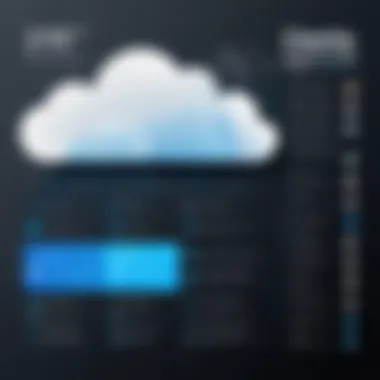

A standout feature is the Personal Vault, which offers an extra layer of security for sensitive files. This could be particularly useful for creative professionals safeguarding important original works.
Pricing Structure
OneDrive offers a competitive range. Users get 5 GB for free, but like others, paid tiers start at $1.99 per month for 100 GB. The Microsoft 365 subscription includes 1 TB of storage, which could be attractive for those already invested in Microsoft’s ecosystem as it bundles various Office features.
However, if users do not require the office suite, purchasing just storage can seem limiting.
User Experience
The interface is generally well-designed and intuitive. Integration with Windows allows for a cohesive experience. Users can easily upload files via drag-and-drop features. On the downside, some users have pointed out that syncing issues can arise, particularly when accessing from different platforms.
iCloud
Features Overview
Apple’s iCloud is tailored to those deeply integrated into the Apple ecosystem. Its features allow seamless synchronization of music, photos, and documents across various Apple devices with an ultra-smooth experience.
A unique feature is its capability to optimize storage on devices by keeping full-resolution photos and music in the cloud while only storing optimally sized versions on devices. This is beneficial for users with limited device storage.
Pricing Structure
iCloud offers 5 GB for free, with options to upgrade to 50 GB for $0.99 per month and 2 TB for $9.99 per month. This pricing strategy is appealing for consumers who use multiple Apple devices and wish to store vast amounts of content.
However, for those who do not use Apple products, iCloud might be less relevant.
User Experience
The user experience is generally smooth, integrating well with Apple products. Users appreciate the straightforward setup and automatic syncing functions. However, non-Apple users may find it cumbersome to work within the service due to its ecosystem constraints.
Amazon Drive
Features Overview
Amazon Drive is a solid option for Amazon Prime members, offering unlimited photo storage which is a significant perk for photographers and music enthusiasts alike. Users can store, organize, and share content easily through Amazon’s intuitive interface.
An important feature is its integration with Amazon Photos, allowing seamless access to photos and the ability to create albums, facilitating easy sharing.
Pricing Structure
Pricing options include 5 GB of free storage for everyone. A unique element is the option for unlimited photo storage at $11.99 per year for Prime members. For additional files, users can purchase plans starting from 100 GB at $19.99 per year.
Though this is a reasonable price, users may feel limited in overall storage if they heavily rely on non-photo files.
User Experience
Users typically report positive experiences with Amazon Drive. Its straightforward navigation and ability to integrate with other Amazon services create a smooth user journey. However, there can be a learning curve for those who are not familiar with Amazon’s ecosystem, which might hinder quick adoption.
Comparative Analysis of Key Features
A thorough comparative analysis of key features is crucial for any individual or business looking to decide on the best cloud storage solution for music and photos. This analysis draws attention to the aspects that truly matter when selecting a platform, focusing on storage capacity, usability, and security. By understanding these differences, users can make informed decisions tailored to their specific needs. There are multiple elements that influence the performance and suitability of various cloud options, hence a detailed consideration can highlight advantages and possible setbacks in each choice.
Storage Capacity Comparison
When it comes to cloud storage, the amount of space offered is one of the first aspects to consider. Different cloud storage solutions provide varying capacities that can significantly influence user satisfaction. For music distributors or photographers with large libraries, having enough space to save and access high-quality files is essential.
For example, Google Drive offers a tiered storage model where users can start with 15 GB free, with upgrade options available. High-volume users might opt for additional space, ranging from 100 GB to several terabytes. Similarly, Dropbox provides scalable solutions, beginning with a basic free plan and extending to multiple terabytes for business accounts.
When comparing these platforms, it is important to assess not just the maximum capacity but also the ease with which users can add storage as needs grow. This flexibility is often paramount, especially for creatives who may experience fluctuations in their storage requirements.
Usability and Accessibility Assessment
Another critical factor is usability. A user-friendly interface can greatly enhance the overall experience. For individuals who actively manage music and photography content, an intuitive design allows for quick navigation and file retrieval.
Many services boast sleek interfaces, but user preferences can vary. For instance, iCloud integrates seamlessly with Apple devices, making it the go-to choice for many Apple users. Conversely, platforms like OneDrive excel in Windows ecosystem compatibility, which is appealing for those heavily engaged with Microsoft services. These distinctions impact user interaction with both the software and their stored files.
Accessibility also comprises multiple facets, including availability on different devices and systems. Most cloud storage solutions offer applications for both desktop and mobile, allowing users to access their files from anywhere. This is vital for creative professionals who often require access to their work on the go.


Security Measures Evaluation
Security is a paramount concern. Users need to trust that their sensitive music and photographic content is protected from unauthorized access or loss. Each service has its own methods of safeguarding data, and it is a wise decision to examine these in detail.
For instance, Dropbox employs file encryption both in transit and at rest, providing users with peace of mind regarding data protection. Similarly, Google Drive utilizes robust security protocols, including two-factor authentication, safeguarding against unauthorized access. Furthermore, many platforms detailed their commitments to compliance with data privacy regulations, which acts as an additional layer of reassurance.
User Reviews and Experiences
User reviews and experiences play a crucial role in evaluating cloud storage solutions for music and photos. Real-world feedback from users provides valuable insights that often go beyond the technical specifications provided by companies. Analyzing user experiences can reveal strengths and weaknesses that are not immediately apparent in promotional materials, making it a significant factor in the selection process.
Individuals and businesses must consider the specific needs of their creative work. Musicians and photographers, for instance, have distinct requirements regarding storage capacity, accessibility, and functionality. A cloud storage solution that works well for one user may not necessarily meet the needs of another. Therefore, understanding these experiences exemplifies the diverse applications and contexts in which cloud storage is used.
Additionally, user reviews can aid in identifying common issues, such as upload speeds, file retrieval times, or software bugs. This information can be invaluable for tech-savvy individuals or professionals looking to avoid potential pitfalls. Ultimately, gathering insights from a wide array of users helps create a more comprehensive evaluation of which platforms deserve attention.
Insights from Music Enthusiasts
Music enthusiasts frequently emphasize the need for both ample storage and fast access when choosing a cloud solution. Feedback from this community often highlights the advantage of services that support various file formats, including lossless audio and high-resolution files. Platforms like Dropbox and iCloud are often mentioned for their seamless integration with music production software.
Many musicians appreciate user-friendly interfaces that facilitate quick uploads and backups of valuable recordings. For example, OneDrive is favored due to its collaboration features, allowing multiple users to work on projects simultaneously. Reviews also reflect that secure access to files is vital, especially when dealing with unreleased tracks or sensitive materials. Insights from musicians underline that a solution must not only organize music files but also enhance the creative process.
Feedback from Photographers
Photographers, often focused on visuals, prioritize storage solutions that can accommodate large image files while maintaining quality. Insights reveal a distinct preference for cloud services with high storage capacity and effective organization features. For instance, Google Drive is praised for its broad integration options with editing software, allowing easy access to files during editing sessions.
Photographers also commonly express concerns regarding the reliability of backup systems. Many users emphasize the importance of automatic backups and efficient retrieval processes in their reviews. The experience of using a cloud storage solution often plays a significant role in managing workflows, which is why services like Amazon Drive are often mentioned for their easy sharing capabilities and robust organizational tools.
General User Sentiment
General user sentiment regarding cloud storage solutions for music and photos typically oscillates between satisfaction and frustration, depending on individual experiences. Many users appreciate the convenience these platforms provide, citing features like cross-device accessibility and the ability to share files. However, concerns regarding data privacy have been frequently expressed as well, with users advocating for enhanced encryption and privacy controls.
Feedback often focuses on the support and customer service provided by these companies. A consistent theme is that responsive support can greatly enhance user experience. Users expect prompt assistance during technical issues or queries about features. In summary, understanding the general sentiment around cloud storage solutions can help individuals align their choices with solutions that not only meet their technical needs but also provide excellent customer support and peace of mind.
Trends in Cloud Storage for Creative Professionals
The realm of cloud storage is rapidly evolving, especially for creative professionals leveraging music and photo storage. Understanding the current trends is essential. These trends can significantly influence how creatives manage their digital assets. By identifying emerging technologies and shifts towards mobile access, users can select solutions that align seamlessly with their workflows.
Emerging Technologies
Emerging technologies play a vital role in shaping cloud storage solutions. Innovations such as artificial intelligence and machine learning are becoming more prevalent. These technologies optimize the way files are organized and retrieved. For instance, AI can help in automatic tagging and categorizing of photos. It saves time and enhances user experience dramatically.
Another noteworthy advancement is the rise of blockchain technology. This adds layers of security and transparency that are particularly beneficial for professionals dealing with sensitive material. Blockchain can verify the authenticity of files, providing a reliable way to protect intellectual property.
Furthermore, advancements in compression technologies allow for higher quality without significant increases in storage space. This is crucial for musicians and photographers who often require large file sizes. Locally stored options may impose constraints, whereas cloud options expand potential.
Incorporating these technologies can streamline processes. It also benefits collaboration among creative teams.
Shift towards Mobile Access
With the increase of mobile device usage, there is a pronounced shift towards mobile access in cloud storage solutions. Professionals expect flexibility to work seamlessly across devices. The ability to upload, edit, and share directly from smartphones and tablets reflects modern work habits.
This evolution impacts user interface design as well. Providers are developing intuitive apps that enhance the user experience and support file management on the go. Creative individuals need to access their libraries quickly. It is imperative for them when inspiration strikes.
Moreover, the integration of cloud storage with social media platforms further amplifies this trend. Photographers and musicians often share their work through social media. Quick uploads and edits from mobile devices are not just convenient; they are increasingly essential for staying relevant in a digital-first world.
Adapting to these trends allows creative professionals to remain competitive. It ensures they can manage their valuable music and photo files effectively.
Key Point: Leveraging emerging technologies and mobile access can transform how creatives manage their digital assets, enhancing workflow efficiency and accessibility.
End and Recommendations
As we conclude our exploration into cloud storage solutions for music and photos, it is vital to summarize the key insights and offer actionable recommendations. This section serves as a synthesis of the information discussed throughout the article, emphasizing the specific elements that are crucial for making an informed choice about cloud storage.
Selecting the right cloud storage solution is not merely a matter of convenience; it directly impacts the efficiency of workflow for individuals and professionals alike. The ability to securely store and easily access important music files and photographs can enhance creativity and productivity. Each solution reviewed has its strengths, and understanding these can guide users in aligning storage features with their personal or business needs.
Key Takeaways
- Understand Your Needs: Different cloud storage platforms cater to various types of users. Some may prioritize large storage capacity, while others might focus on seamless integration with existing tools.
- Security Matters: With the increasing frequency of data breaches, choosing a platform with strong security measures is non-negotiable. Evaluate the protocols each provider has in place to protect data.
- User Experience: A user-friendly interface can significantly enhance how effectively one can manage files. Consider how intuitive platforms are, especially for loading and retrieving large music or photo files.
- Cost Efficiency: Often the cheapest option is not the best in the long run. Examine pricing models closely to ensure that recurrent costs fit within your budget without sacrificing essential features.
Final Thoughts on Choosing a Cloud Storage Solution
In the rapidly evolving landscape of cloud storage, it's imperative to remain informed about technological advancements and how they can optimize your creative processes.
Additionally, businesses and tech-savvy individuals should not overlook the importance of flexibility. Solutions like Google Drive and Dropbox offer easy scalability as needs change. Meanwhile, the integration capabilities with software programs can significantly affect workflow efficiency.
To summarize, thorough research and self-assessment will help navigate the myriad of options. The right choice will not only safeguard your data but also enhance your artistic endeavors. Investing time in finding the appropriate cloud storage can yield significant returns, both creatively and financially.







