Top Free Online Survey Software: Features & Insights
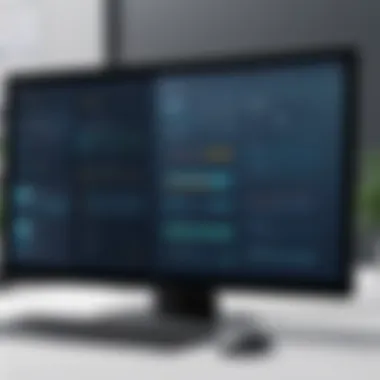

Intro
With the increasing need for data collection in various domains, choosing the right free online survey software has become crucial. The options available today are extensive. They cater not only to individuals but also to small businesses and large enterprises. Selecting a software tool that aligns with specific needs can enhance data-gathering efficiency and overall results.
Understanding features, advantages, and the nuances of different software is paramount. It allows users to fine-tune their approach to data collection based on reliable insights. In this narrative, we will explore various facets of online survey software. This guidance will equip readers with the knowledge needed to make informed choices.
Software Needs Assessment
Identifying User Requirements
Before diving into the ocean of available tools, it is important to identify the requirements of the user. Different purposes necessitate different features. A marketing team might prioritize customization, while a researcher may need strong analytical tools. Making a list of essential features will streamline the selection process.
Key Features to Consider:
- Question Types: Understanding whether the survey will utilize multiple-choice, open-ended, or rating scales can guide selection.
- Customization Options: Look for software that allows branding adjustments and layout modifications.
- Reporting Tools: Evaluate if the software provides visuals like graphs or detailed reports for data interpretation.
- User Capacity: Some tools have limits on responses. Ensure that the chosen software can handle the expected volume.
Evaluating Current Software Solutions
Analyzing existing solutions is vital. Many programs offer a free model with limited features, which can serve as a testing ground before committing to paid versions. Look for user reviews and expert opinions to assess performance.
- SurveyMonkey is popular for its user-friendly interface and extensive question variety. However, free users face limits on question types.
- Google Forms provides seamless integration with other Google products, making it suitable for collaborative projects, albeit with fewer customization options.
- Typeform excels in engaging layouts, perfect for audience interaction, even in its primary free offering.
Data-Driven Insights
Market Trends Overview
Staying current with market trends is vital when selecting survey software. Tracking changes can uncover opportunities for better engagement and data collection.
Several shifts have been identified:
- Integration Capabilities: The need to integrate with other software is increasingly significant.
- Mobile Compatibility: As users are more mobile, software solutions must provide mobile-friendly survey options.
- Real-time Data Analysis: Users expect immediate access to insights gathered through surveys.
Performance Metrics
Examining performance metrics of survey tools can illuminate their effectiveness. Metrics to analyze include:
- Response Rate: Check how user-friendly the software is; higher usability generally leads to better response rates.
- Completion Time: Tools that allow quick completions tend to engage respondents more effectively.
- Data Export Options: Ensure easy data export for further analysis to maintain workflow efficiency.
"Using survey software that provides clear data visualization can significantly enhance decision-making processes."
By keeping these factors in mind, users can navigate the various free online survey tools effectively. Each option offers unique strengths catering to the distinct needs of different users. Making an informed selection ensures a more successful data collection experience.
Foreword to Online Survey Software
Online surveys have transformed the way people and organizations collect data. Understanding this topic is fundamental for anyone looking to gather insights effectively. Free online survey software acts as a bridge between a simple idea of data collection and the complex mechanisms of data analysis. Users can create surveys quickly and often with minimal costs, tapping into a vast array of information from respondents.
Definition and Purpose
Online survey software refers to digital platforms that enable users to design, distribute and analyze surveys over the internet. The primary purpose is to gather feedback or data from a target group, which can be students, consumers, or employees. This software allows users to customize questions and survey formats to meet specific needs.
A fundamental feature of these tools is the ability to reach a broad audience at a lower cost compared to traditional survey methods, such as phone interviews or mailed questionnaires. Many free versions provide essential functionalities, making it accessible to individuals and small businesses.
Importance in Data Collection
Data collection is critical for various sectors, including research, marketing, and policy-making. The importance of online surveys here cannot be overstated. Firstly, they facilitate real-time data collection. This feature permits immediate response tracking and analysis, which is vital for timely decision-making.
Furthermore, these surveys can be shared easily, enhancing respondent engagement. Free online survey software can integrate various question types, from multiple choice to open-ended questions, which cater to diverse data collection needs. Below are key benefits:
- Cost-effective: Many tools are free or include free tiers.
- User-friendly: Most platforms are designed for ease of use, allowing users to navigate without extensive training.
- Versatile: Ideal for a range of applications, from market research to academic studies.
- Instant feedback: Immediate availability of results speeds up analysis and action.
In summary, free online survey software plays a critical role in data collection today, providing essential tools for users to gather, analyze, and act on data efficiently.
Overview of Free Online Survey Software
Exploring free online survey software is vital for understanding how organizations and individuals gather insights in a cost-effective manner. This section will delve into the notable features and factors associated with using these tools. As multiple industries shift towards digital solutions, survey software becomes a critical component in decision-making processes.
Benefits of Using Free Tools
Firstly, free online survey tools provide accessibility. Users from diverse backgrounds, including individuals, small businesses, and larger organizations, can utilize these resources without financial hesitation. This democratization of data collection can lead to richer insights from varied demographics.
- Cost Efficiency: Users save money while still obtaining valuable feedback.
- Ease of Use: Many free tools offer intuitive interfaces. This allows users, even those without technical expertise, to create surveys quickly.
- Instant Feedback: Responses are gathered in real time, enhancing the speed of data collection and decision-making.
Another advantage is the community support often surrounding these free tools. Many products have forums or help centers where users share experiences and solutions. This network can significantly boost user experience and troubleshooting.
Limitations of Free Software


Despite the advantages, free survey software often comes with limitations that potential users must consider.
- Feature Constraints: Many free tools impose restrictions on advanced features. Users may find themselves lacking functionalities that are essential for comprehensive data analysis.
- Data Security Concerns: Free tools may not provide the same level of security as paid counterparts, which is critical for protecting sensitive information collected via surveys.
- Advertising and Branding: Free versions may include branding from the provider, which may not align with a user’s professional image or presentation needs.
Ultimately, while free online survey software can be a great starting point, understanding both its benefits and limitations will help users make informed decisions. Evaluating the needs against the constraints will lead to more effective results in data collection.
Key Features to Consider
Selecting the right free online survey software significantly impacts the quality and effectiveness of your data collection. Understanding the key features presents a more strategic approach to choosing the correct tool. Every user, whether an individual or a business, seeks specific functionalities that align with their unique needs. This section focuses on critical features that can enhance user experience, improve data quality and provide useful insights.
User Interface and Experience
A well-designed user interface is crucial for any software, including survey tools. The user experience (UX) can significantly influence how respondents interact with your survey. A clean and intuitive interface tends to increase engagement levels and response rates. Survey makers should consider user navigation - can users easily find their way through the survey without confusion? The ease of use is not just for the respondents; it also applies to creators managing the survey process. A tool with drag-and-drop features or simple form elements can reduce the learning curve.
Key Points:
- Intuitive Design: Minimize user fatigue.
- Navigation: Seamless transitions between sections enhances pacing.
- Accessibility: Ensure the interface accommodates all users.
Question Type Variety
The versatility in question types offered can determine the depth of data you gather. Having a range of question formats—multiple choice, open-ended, Likert scale, and ranking options—enables you to collect rich, nuanced feedback. Each question type serves a distinct purpose and collecting varied data types often leads to more insightful conclusions. The possibility to mix and match questions according to specific needs is a consideration for any effective survey.
"More question types lead to better insights, tailoring responses to particular needs."
Key Considerations:
- Range: Ensure the tool supports multiple formats.
- Flexibility: Ability to adapt questions for specific audience.
- Integration: Compatibility with diverse data analysis frameworks.
Customization Options
Brand identity and personal touch can enhance survey response rates. Customization options allow users to modify colors, fonts, and overall layout, making the survey visually appealing. Some tools offer the ability to include logos and personalized messages that create a connection with respondents. This tailored experience not only reflects professionalism but can also foster trust and engagement, prompting more thorough and honest responses.
Benefits:
- Branding: Incorporate company colors and logos.
- Personalization: Custom messages tailored to target demographic.
- Aesthetics: Keep surveys visually engaging to maintain attention.
Data Analysis and Reporting Tools
After collecting data, the next vital step is analysis. Survey tools with strong analytical capabilities enable users to derive actionable insights from the information gathered. Functions such as cross-tabulation, segmentation, and automatic report generation play a key role in effectively interpreting results. The ability to turn raw data into visual formats like graphs or charts simplifies the extraction of relevant conclusions, making findings easier to share with stakeholders.
Essential Features:
- Analytical Depth: Options for complex data analysis.
- Reporting: Automated report generation saves time.
- Visualization: Charts and graphs enhance comprehension.
Comparative Analysis of Popular Free Survey Tools
In the realm of free online survey software, a comparative analysis serves a critical role. It enables users to understand the various tools available in the market, evaluating their capabilities side by side. This is particularly useful for individuals, small business, and large enterprises seeking optimal solutions that fit their specific needs. The assessment fosters informed decision-making by providing an overview of features, usability, and support that each tool offers. By scrutinizing these elements, users can narrow down their choices to a few viable candidates.
When selecting survey software, the core considerations often revolve around functionality and user experience. A comparative analysis highlights strengths and weaknesses, allowing potential users to align their preferences with specific tool characteristics. For instance, some tools may excel in customization options, while others may provide superior data analysis capabilities.
Tool A: Overview and Features
Tool A, known as Google Forms, offers a user-friendly interface that appeals to many users. This platform enables quick survey creation, boasting drag-and-drop question placement and a variety of question types, including multiple choice, short answer, and checkboxes. Google Forms integrates seamlessly with other Google products. This allows for easy data export to Google Sheets for further analysis.
In terms of collaboration, Tool A allows multiple users to edit a survey simultaneously. This can greatly enhance productivity, especially for teams working remotely. The tool also provides basic data visualization through charts, making it accessible for those with minimal data analysis experience.
Tool B: Overview and Features
Tool B, SurveyMonkey, is widely recognized for its extensive survey functionalities. The free version, although limited in features, still provides users with access to a wide array of templates tailored for common survey types. The platform offers basic analytics, including response summaries and basic charts.
The standout feature of SurveyMonkey is its ability to target specific audiences through its audience panel. This can be beneficial for businesses looking to gather insights from particular demographics. However, users should note that the limitations of the free tier can restrict advanced analytics and customization, prompting users to consider the upgrade options for full functionality.
Tool C: Overview and Features
Tool C, Typeform, sets itself apart with its visually appealing interface and conversational survey format. The tool encourages user engagement through interactive elements and well-designed templates. Typeform supports various question types and logic jumps, which allows for a personalized survey experience.
While Typeform excels in aesthetics and user engagement, its free version also presents limitations in response collection. Users can only receive a limited number of responses per month, which may not suffice for larger projects or businesses. Nevertheless, the unique approach to surveys that Tool C embodies makes it an attractive option for those seeking to captivate respondents with an engaging interface.
The comparative analysis of free online survey tools reveals that no single tool fits all use cases. Users need to align their specific needs with the strengths of each tool.
User Experience and Feedback
User experience and feedback are critical aspects when evaluating free online survey software. These elements can significantly impact the efficacy and reliability of the surveys created. First and foremost, the user experience encompasses how intuitive the software is for users, from survey creators to respondents. A smooth and efficient interface ensures that survey creators can design their surveys with ease. If the software is complicated, it may deter users from engaging fully with the tool.
Additionally, timely and actionable feedback from users provides valuable insights into the strengths and weaknesses of a survey tool. This feedback helps potential users understand common issues faced by current users and can guide them in their decision-making process. By analyzing user experiences, prospective users can make informed decisions that align with their expectations and needs.
Case Studies


Examining specific case studies sheds light on how particular free online survey tools perform in real-world settings. For instance, a small startup might utilize Google Forms for its simplicity and accessibility. The team found it easy to gather employee feedback during monthly check-ins. The intuitive drag-and-drop interface allowed them to create customized surveys quickly, resulting in higher response rates.
In contrast, a large educational institution may turn to SurveyMonkey due to its robust analytical capabilities. After deploying a satisfaction survey among students, the institution used the analytics dashboard to dissect the data further. This provided meaningful insights that aided in curriculum adjustments. Such case studies illustrate the diverse applications of survey tools in various settings and support their decision-making processes.
Common User Feedback
Looking at common user feedback can reveal trends that help users assess potential survey software. Users frequently appreciate survey tools that offer a straightforward user interface. The ability to navigate through various features without a steep learning curve is frequently highlighted.
Moreover, users often cite a need for a good selection of question types. This flexibility enables creators to tailor their surveys to elicit detailed responses. Users also emphasize the importance of data privacy. Knowing that their data is secure encourages participants to provide honest feedback.
A summary of common user feedback includes:
- User-friendly interface: Important for a smooth experience.
- Diverse question types: Enables tailored surveys.
- Data security: Essential for participant confidence.
- Customization options: Enhances the relevance of surveys.
Integration with Other Tools
In the modern digital landscape, the effectiveness of free online survey software often hinges on its ability to integrate seamlessly with other tools. This integration capability can significantly enhance functionality and ease of use. It allows users to coordinate their survey outcomes with various platforms, facilitating a smoother workflow. For professionals working in diverse environments, integration is not just a convenience; it is a necessity.
Third-Party App Integrations
For any free online survey tool, the ability to connect with third-party applications is crucial. Many businesses rely on tools like Google Drive, Slack, and CRM systems to manage their operations effectively. When survey software integrates with these applications, it allows for better data management and communication. For instance, a survey tool that integrates with Google Sheets can automatically log responses, eliminating manual data entry and reducing errors.
Some of the most common third-party integrations include:
- Email Marketing Platforms: Services like Mailchimp enable users to send surveys directly to mailing lists, boosting response rates.
- Data Analysis Tools: Integrations with software such as Tableau or SPSS allow advanced analysis of collected data, producing insightful visualizations and reports.
- Project Management Software: Tools like Trello and Asana help teams keep track of survey tasks and deadlines more efficiently.
This interconnectedness enhances the utility of surveys. Users can gain deeper insights while saving time and effort, thus achieving better overall results.
Exporting Data Options
Beyond merely collecting data, how it is exported plays a significant role in leveraging survey results. The best free online survey software offers various exporting options to cater to different analytical needs. These options can include exporting to formats such as CSV, Excel, or even PDF.
Why does this matter? Exporting data allows users to manipulate and analyze survey results using different software that may better suit their analysis style or reporting requirements. For instance:
- CSV and Excel Files: These formats are commonly used for further data processing and manipulation. Analytical tools can handle this data well.
- PDF Exports: Best for presenting findings in a formal way. Ideal for reports or presentations.
Moreover, some tools even offer APIs for custom integrations, enabling organizations to automate data flow into their existing systems. This capability ensures that the insights gained from surveys are not an isolated part of the process but are incorporated into broader business strategies.
In summary, choosing survey software that provides robust integrations and flexible exporting options can greatly enhance the overall effectiveness of data gathering. The alignment of survey tools with other systems leads to better data management and insightful analyses, ultimately driving informed decision-making.
Best Practices for Creating Effective Surveys
Creating effective surveys is crucial for gathering reliable data. Properly designed surveys not only help target audiences express their opinions but also produce actionable insights. Businesses, researchers, and other stakeholders rely on these insights to make informed decisions.
Crafting Clear Questions
The clarity of questions can make or break a survey. Ambiguity or complexity leads to misunderstanding, which can skew results. Every question should be straightforward and specific. A clear question sets the context well. For example, instead of asking "How satisfied are you?" consider specifying the context: "How satisfied are you with your recent purchase experience?"
Key elements for crafting clear questions include:
- Conciseness: Use simple language. Avoid jargon and overly technical terms.
- Directness: Ask one thing at a time. Double-barreled questions confuse respondents.
- Neutrality: Questions should not lead respondents to a desired answer.
- Question Type: Choose between open-ended questions for detailed feedback and closed-ended questions for quantifiable data.
By ensuring that questions are clear, surveyors increase the likelihood of obtaining meaningful and accurate responses.
Structuring the Survey
The structure of the survey plays a significant role in how respondents engage with it. A well-organized survey facilitates a smooth flow, keeping participants interested and efficient. Poor structure can lead to fatigue, which often results in incomplete responses or drop-offs.
A common practice is to start with simpler, engaging questions before moving to more complex topics. Use introductory sections to explain the purpose and set expectations. Additionally, include progress indicators, so respondents can see how much they have left. This small adjustment can improve completion rates.
Effective structure tips include:
- Logical Flow: Arrange sections from general to specific topics.
- Sections: Break the survey into distinct sections. This makes it easier for respondents to digest the information.
- Skip Logic: Implement logic that allows respondents to skip questions that are not relevant to them.
- Length: Keep the survey as short as possible while covering essential topics. Ideally, it should take no longer than 10-15 minutes to complete.
In summary, thoughtful survey structuring alongside clear questions leads to higher response quality. Both these aspects are fundamental in ensuring that data collected is valuable and actionable for future decisions.
Security and Privacy Considerations
When it comes to online survey software, security and privacy are of utmost importance. Collecting data from respondents can expose sensitive information, making it crucial for users to understand how their data will be protected. This section will delve into key considerations regarding security measures and user anonymity, highlighting their significance in the current landscape of data-driven decision-making.
Data Protection Measures
Data protection encompasses the practices, safeguards, and binding rules that help protect personal data from misuse. Effective data protection measures ensure that the information gathered through surveys is secure from unauthorized access and breach. Here are some essential aspects to consider:
- Encryption: Data must be encrypted both in transit and at rest. Encryption converts readable data into a coded format that can only be deciphered with specific keys.
- Access Controls: Survey platforms should implement strict access controls. Only authorized users should be able to view or manipulate the data. This also includes regular audits to ensure compliance with security policies.
- Regular Updates: Free survey tools often provide regular updates to address security vulnerabilities. Keeping software up-to-date is vital for maintaining a strong security posture.


"No system is immune to attacks, but solid protection measures can significantly mitigate risks."
- Data Storage Compliance: Ensure that the survey software complies with data protection regulations, such as GDPR or CCPA, especially if operating in regions where these legal frameworks are enforced.
User Consent and Anonymity
User consent is fundamental in survey processes. It involves informing respondents about what their data will be used for and obtaining their approval. Respecting user consent not only builds trust but also complies with legal standards. Key points include:
- Clear Terms of Use: Survey creators should provide easily understandable terms that outline the purpose of data collection, its usage, and the rights of respondents.
- Anonymity Options: Providing anonymous survey options encourages participation. Respondents are more likely to share honest feedback when they know their identities are protected.
- Opt-out Features: Users should have the option to withdraw their consent at any point. This transparency fosters goodwill and encourages more honest responses from survey participants.
Common Mistakes to Avoid
When using free online survey software, it is essential to recognize common mistakes that can hinder the quality and effectiveness of data collection. Making informed decisions from the outset can lead to a more fruitful experience. By understanding what pitfalls to avoid, users can create better surveys that yield useful insights. This section highlights two significant errors: overly complicated questions and ignoring the target audience.
Overly Complicated Questions
One major mistake is the inclusion of overly complicated questions. When questions are difficult to comprehend, respondents may misinterpret them or lose interest. Clear and concise questions are fundamental to obtaining accurate data. Avoid using jargon, technical terms, or complex structures.
Why This Matters: Complicated questions can confuse respondents, potentially skewing the data. If a question is unclear, it is likely that answers will be inconsistent or irrelevant. This undermines the validity of the research and can lead to erroneous conclusions.
To formulate effective questions, consider the following guidelines:
- Use Simple Language: Employ everyday terms that are easily understood.
- Be Specific: Ask questions that are direct and focused, limiting ambiguity.
- Limit the Length: Keep questions concise, preferably stating one idea per question.
There are many resources available to help in crafting effective survey questions, such as Wikipedia for foundational knowledge or interactive forums like Reddit for peer advice.
Ignoring Target Audience
Another prevalent error is ignoring the target audience. Understanding the demographics and backgrounds of respondents is critical in survey design. If the survey language and questions do not resonate with the audience, response rates may plummet, and the quality of responses could diminish.
Key Considerations: Identifying who your target audience is can guide how questions are framed and the types of questions that are posed. Tailoring surveys to fit the audience's familiarity with the subject matter aids in improving engagement.
To avoid this mistake, user can follow these strategies:
- Research Your Audience: Gather information about their preferences, interests, and communication styles.
- Test Surveys: Before launching, consider conducting a pilot survey with a small segment of your intended audience to gauge reactions and clarity of the questions.
- Iterate Based on Feedback: Use insights from initial responses to refine the survey for the broader audience.
By avoiding these common mistakes, users can optimize their survey process, leading better outcomes. The refinement of questions and a clearer understanding of the audience’s needs are pivotal in gathering relevant data.
Future Trends in Survey Software
The landscape of online survey software is undergoing significant transformations, and staying informed about these shifts is essential for users. Future trends in survey software highlight innovations that can enhance data collection, streamline processes, and improve user engagement. Understanding these trends helps individuals and organizations prepare better for what lies ahead and leverage new developments to their advantage.
Emerging Technologies
The increasing integration of emerging technologies, such as artificial intelligence and machine learning, is setting new standards in the survey industry. AI can analyze large datasets swiftly, identifying patterns that may not be visible to human surveyors. This kind of analysis allows for deeper insights into respondents' behaviors and preferences. For instance, AI-driven tools can automatically adjust questions based on previously provided answers, which creates a tailored experience for the user.
Moreover, the incorporation of natural language processing enables surveys to understand open-ended responses more effectively. Survey software can categorize or summarize these inputs, freeing up time for researchers and marketers to focus on actionable outcomes.
Other technologies worth noting include mobile optimization and advanced analytics. As mobile usage continues to rise, survey tools are prioritizing mobile-friendly designs, ensuring users can complete surveys seamlessly from any device. Utilizing cloud computing not only enhances accessibility but also allows for real-time data processing, making survey management more efficient.
Increased Focus on User Experience
User experience (UX) has become a critical factor in the design of survey software. Modern users expect tools that are intuitive and easy to navigate. There is a clear trend towards simplifying the creation of surveys, making it accessible even to non-technical users. An effective survey tool should require minimal training and be straightforward in functionality. This focus on UX results in higher response rates, as potential participants are less likely to abandon a survey that is overly complicated.
Furthermore, user feedback is increasingly driving design decisions. Survey software developers are actively seeking input from their user base to improve their offerings. Features such as drag-and-drop question builders, real-time previews, and customizable templates reflect a commitment to user-friendly design.
An emphasis on mobile responsiveness also aligns with the need for enhanced UX. With many respondents accessing surveys through smartphones or tablets, a mobile-first approach ensures surveys are optimized for all device types.
"The goal is to create survey tools that users find enjoyable and straightforward. When users have a positive experience, they are more likely to engage and provide meaningful responses."
The future of survey software is a blend of technology and attention to user needs. As these trends evolve, staying updated with them will empower individuals and businesses to select the tools that best meet their objectives.
Epilogue: Making Informed Choices
Choosing the right free online survey software is crucial. This decision directly impacts the quality of data collected, user engagement, and ultimately, the success of your insights. The conclusion section of this article emphasizes the importance of evaluating all key aspects discussed. It synthesizes the understanding gained through the various sections and guides the reader toward making smart, informed choices.
The effectiveness of surveys largely depends on selecting a tool that aligns with specific needs and preferences. An ideal survey platform should not only meet basic functionalities but also enhance the overall user experience. This is paramount, as a smooth experience can foster higher response rates and more accurate data.
Evaluating Individual Needs
Before settling on any survey software, a thorough evaluation of individual needs is necessary. Different users have different requirements, whether it’s for academic research, business feedback, or product evaluations. Responsibilities and expectations influence this evaluation.
- Purpose of the Survey: Clearly define what you aim to achieve. This could be gathering feedback for a new product, understanding market trends, or measuring customer satisfaction.
- Target Audience: Identify who will be filling out the survey. Tailoring questions to fit the audience is vital for clarity and relevance.
- Technical Proficiency: Some users may be adept with technology, while others might struggle. Choose software that matches the user’s skill level.
- Budget Constraints: Just because software is labeled as free does not mean it is without limits. Understand the restrictions that come with different free plans.
By concentrating on these areas, users can pinpoint software options that fulfill their specific objectives. Informed decisions stem from knowing one’s own needs.
Final Recommendations
After considering individual needs and reflecting on the various features of the surveyed tools, here are some solid recommendations:
- Opt for software like Google Forms for its simplicity and integration with other Google applications.
- Consider Typeform for its engaging design and user-friendly interface if you want to focus on aesthetics.
- For more sophisticated analytics, platforms such as SurveyMonkey offer advanced data analysis tools even on the free plan.
Ultimately, it is essential to remember that the best tool is one that facilitates effective data collection tailored to your requirements. Engage with each tool, utilize trial periods when available, and gather user experience insights before making a final decision. By following this structured approach, you ensure that your choice contributes positively to your objectives.







