Comparative Analysis: Wave vs QuickBooks Online


Intro
The decision between Wave and QuickBooks Online as financial management tools requires a careful evaluation of specific business needs. Understanding the features and capabilities of each software is crucial for making an informed choice. Small business owners and tech-savvy individuals will find value in comparing not only the functionalities but also pricing and usability. This comparative analysis will guide users through the essential factors, helping them select the best software to optimize their accounting practices.
Software Needs Assessment
Identifying User Requirements
Every business has unique financial management needs. It is vital to first pinpoint what exactly one requires from accounting software. Users should ask themselves:
- What is the size of the business?
- Do you need multi-user access?
- What specific financial reports are necessary?
- Are integrations with other tools important?
Understanding these aspects will narrow down the choices significantly. For example, a freelancer may only need basic invoicing capabilities, while a growing company may require comprehensive reporting and multi-currency support.
Evaluating Current Software Solutions
Before switching to a new tool, it is necessary to evaluate the current software solutions being used. Assess how well these solutions meet the business's needs, identify any gaps in functionality, and gather feedback from team members. Knowing what is lacking in current software helps in determining whether Wave or QuickBooks Online offers the desired improvements.
"Transitioning to a new financial management tool can streamline processes as long as the selected software addresses identified gaps in functionality."
Data-Driven Insights
Market Trends Overview
The marketplace of accounting software is ever-evolving. As businesses shift more toward digital solutions, understanding current trends is essential. Both Wave and QuickBooks Online cater to distinct segments of the market. Wave is popular among startups and freelancers due to its cost-effective nature, while QuickBooks Online attracts established small to medium-sized enterprises based on its robust features and support. This trend highlights a growing demand for flexibility and integration capability in financial management tools.
Performance Metrics
To evaluate the effectiveness of Wave and QuickBooks Online, one must consider various performance metrics:
- User satisfaction: Reviews from real users provide insights into functionality and ease of use.
- Support response rate: How quickly does the customer support team address issues?
- Integration capabilities: Survey how easily the software connects with other tools.
Analyzing these metrics gives a clear picture of the software’s performance and helps businesses benchmark potential options against their needs.
Preface to Accounting Software
In an increasingly digitalized business environment, accounting software plays a vital role in streamlining financial operations. It centralizes financial data, automates accounting tasks, and offers analytical insights that guide informed decision-making. Understanding these software options is crucial for businesses of all sizes, as they navigate through the complex world of financial management. Different businesses have different needs, and choosing the right accounting software can enhance operational efficiency significantly.
The benefits of adopting accounting software include improved accuracy, time-saving capabilities, and enhanced reporting features. These tools can also assist in compliance assurance by keeping records organized and up-to-date, which is particularly important in today’s regulatory environment.
When considering accounting software, it is essential to evaluate factors such as user-friendliness, integration capabilities, and cost-effectiveness. For tech-savvy individuals and businesses looking for optimized solutions, having a foundational understanding of what accounting software can achieve is imperative. This article examines two notable products: Wave and QuickBooks Online. The analysis will cover their features, usability, and overall performance within the business context.
Role of Accounting Software in Modern Business
Accounting software provides businesses with necessary tools that simplify complex financial tasks. It enables accurate bookkeeping, prepares financial statements, and generates reports that aid in strategic planning. By automating the routine aspects of accounting, companies can focus on growth and innovation.
Key Aspects of Accounting Software in Businesses:
- Time Efficiency: Automates manual tasks, reducing hours spent on accounting processes.
- Financial Accuracy: Minimizes human errors in calculations and data entry.
- Regulatory Compliance: Helps businesses comply with legal requirements by maintaining organized records.
- Scalability: Provides solutions that can grow with a business, accommodating increased transactions and reporting needs.
Investing in the right accounting software is not just about managing numbers; it is about shaping financial strategy that aligns with business objectives. Knowing how software features address the specific needs of enterprises can lead to more effective financial management.
Overview of Wave
Wave Accounting stands out in the crowded market of financial management tools. Understanding its core elements is essential for anyone considering this option. This section focuses on the features, benefits, and target audience of Wave, highlighting its unique propositions compared to competitors like QuickBooks Online.
Key Features of Wave
Wave offers a suite of features that cater especially to small businesses and freelancers. Its prominent capabilities include:
- Free Accounting Software: One of the most notable aspects is that Wave provides its accounting features at no cost. This makes it appealing for new startups and freelancers who need robust accounting without the burden of subscription fees.
- Invoicing: Users can generate professional invoices. The interface allows for customization, adding logos and personalized messages. This ensures invoices are both functional and visually appealing.
- Receipt Scanning: The ability to scan and categorize receipts makes expense tracking easier. This feature saves time and reduces the hassle of manual data entry.
- Bank Connections: Users can connect their bank accounts for automatic transaction imports. This aids in accurate bookkeeping by minimizing manual entry errors.
- Payroll Options: Although paid separately, Wave offers payroll services. This is beneficial for small businesses that might need to manage employee payrolls without using multiple systems.
These features cater primarily to downloadable files rather than creating complex integrations or ERP solutions, making it user-friendly for its demographic.
Target Audience and Use Cases
Wave specifically targets small business owners, freelancers, and entrepreneurs. This demographic often operates on tight budgets, thus valuing affordability. Its user base typically includes:
- Freelancers: Individuals running their own services often need simplified accounting solutions to track income efficiently.
- Small Business Owners: Owners looking for an affordable way to manage accounting tasks without an accountant can greatly benefit from Wave's offerings.
- Startups: New companies aiming to minimize operational expenditures find Wave an attractive option.
The use cases are wide-reaching, including individual service providers in creative fields such as graphic design, writing, or consulting. By focusing on these audiences, Wave positions itself as a practical solution aimed at reducing financial management complexities. Its emphasis on ease of use makes it particularly suitable for those who may not have formal training in accounting.
Overview of QuickBooks Online
The section on QuickBooks Online is pivotal in this analysis, as it highlights one of the leading accounting software solutions available today. QuickBooks Online stands out for its comprehensive functionality and adaptability to various business needs. Understanding its core elements gives readers insight into how it can enhance financial management in a business context.
QuickBooks Online integrates advanced accounting features with accessible cloud-based technology. This allows users to manage their finances anytime and anywhere, which is very important for dynamic business environments. With options to automate tasks, produce reports promptly, and analyze financial data, QuickBooks Online provides users with the tools to stay organized and informed. As businesses grow, the more advanced capabilities of QuickBooks Online can scale along with their needs, making it a suitable choice for long-term use.
Having a deep understanding of QuickBooks Online's functionalities can aid business professionals, especially those in finance and operations, to maximize efficiency in their accounting practices. An overview of its features and target audience makes it possible to assess whether this software aligns with specific business requirements or workflows.
Key Features of QuickBooks Online
QuickBooks Online offers a host of features designed to meet the diverse needs of businesses:
- Cloud-Based Access: QuickBooks Online’s cloud technology enables users to access their financial data from anywhere with an internet connection.
- Automation: Features like automatic invoicing, bill payments, and customer reminders help reduce manual tasks.
- Reporting Tools: Built-in reporting allows users to generate essential financial reports easily, aiding in decision-making.
- Multi-Currency Support: For businesses dealing with international clients, QuickBooks Online supports multiple currencies, enhancing usability across borders.
- Inventory Tracking: Keeping tabs on inventory is seamless, allowing for effective stock management.
- Integration Capabilities: QuickBooks Online integrates with numerous third-party applications, enhancing its functionality.


These features are crafted to help users streamline their workflows and maintain accurate financial records efficiently.
Target Audience and Use Cases
The target audience for QuickBooks Online is broad yet focused. It primarily caters to small to medium-sized businesses which seek robust financial management tools but also extend to larger organizations with specific departmental needs. Here are some key user cases:
- Small Business Owners: Individuals running small enterprises can find QuickBooks Online helpful in managing day-to-day financial operations.
- Freelancers: Independent professionals who need to invoice clients while managing their personal earnings easily use QuickBooks Online.
- Non-profits: Organizations that require transparency in finances and need detailed reporting for their stakeholders benefit from the feature set.
- Accountants and Bookkeepers: Professionals in these roles can manage multiple clients through QuickBooks Online, allowing for streamlined accounting and reporting work.
The flexibility and depth of features make QuickBooks Online a compelling choice for various user profiles, facilitating both basic and advanced financial processes. Users are better positioned to make informed financial decisions through this tool.
Feature Comparison
Comparing features is critical for any analysis of accounting software. It allows users to understand the tools available for managing their finances. By evaluating the functionalities of Wave and QuickBooks Online, users can discern which software aligns best with their specific needs. This section covers accounting and bookkeeping features, invoicing capabilities, and expense tracking in a systematic way, highlighting unique strengths and potential limitations of each platform.
Accounting and Bookkeeping Features
Wave and QuickBooks Online both provide a range of accounting and bookkeeping features. For small businesses, having effective tools is vital.
Wave offers a user-friendly interface aimed at simplicity and efficiency. It includes features like income and expense tracking, along with a basic double-entry system. Users can easily categorise transactions, and this helps in maintaining clarity in financial records. Wave also allows users to manage multiple currencies, enhancing its usability for businesses operating internationally.
QuickBooks Online provides advanced accounting features, catering to more complex needs of businesses. Its multi-currency option also exists, but what sets it apart is its robust reporting functions, customizable invoices, and automated bookkeeping processes. This dynamic software includes tools for tracking inventory, job costing, and generating detailed financial statements. The flexibility Quickbooks Online offers can accommodate growth in business and a more in-depth analysis of financial standings.
Invoicing Capabilities
Invoicing is another fundamental aspect of financial management. Smooth invoicing ensures prompt payments and healthy cash flow.
Wave excels in simplicity. Users can create and send invoices within moments using its intuitive interface. Options for recurring billing help automate routine transactions, which is particularly beneficial for service-based businesses. It's important to note that while Wave allows unlimited invoicing, users may miss out on some advanced customization features.
On the other hand, QuickBooks Online provides more sophisticated invoicing capabilities. It allows for extensive customization options, automated reminders for overdue payments, and integration with payment services like PayPal or Stripe. Such features lead to streamlined billing processes, enhancing efficiency and cash flow. For businesses that require detailed invoicing functionality, QuickBooks Online signifies a notable advantage.
Expense Tracking
Effective expense tracking is essential for staying profitable. Both platforms offer distinct tools designed to help users track their expenses adequately.
With Wave, users can manually enter expenses or import them directly through bank integration. This offers a straightforward way to keep an eye on outgoing cash flow. The ability to categorize expenses and link them to transactions simplifies accounting.
QuickBooks Online takes expense tracking to another level. It offers automated expense capture via receipt scanning and direct bank feed integration. Automatic transactions classification saves significant time. Furthermore, it provides reports that display spending patterns over time, allowing users to make informed financial decisions.
"Proper management of expenses is crucial for operational efficiency and profitability. The method of tracking can significantly affect a business's financial health."
In summary, feature comparison illustrates the different strengths and weaknesses between Wave and QuickBooks Online. Wave is suitable for simpler accounting needs, while QuickBooks Online caters to more sophisticated requirements. Ultimately, the decision hinges on individual business needs and preferences.
Pricing Models
Understanding the pricing models of accounting software is crucial for businesses of all sizes. Pricing models directly influence the decision-making process for potential users. They can determine not just the affordability of the software, but also its value based on features offered. In a landscape filled with various options, clear and transparent pricing can make a significant difference in choosing the right tool.
When evaluating software such as Wave and QuickBooks Online, users must consider the following:
- Cost-Efficiency: How does the cost compare to the features available? Is the investment justifiable?
- Flexibility: Are there different tiers or options based on specific business needs?
- Long-term Viability: How might pricing change as the business grows? Are there potential hidden costs?
A thoughtful examination of these aspects ensures users select a pricing structure that aligns with their financial strategy while addressing their accounting and business management needs.
Wave Pricing Structure
Wave offers a unique approach to its pricing structure. The most notable feature is that core functions like accounting, invoicing, and receipt scanning are completely free. This has made Wave particularly appealing to small business owners and freelancers who operate on tight budgets. However, there are additional paid services available for features like payroll and payment processing.
- Free Services: Such as accounting, invoicing, and personal finance tools.
- Payroll Services: Offered at a monthly fee, which varies based on the number of employees.
- Payment Processing: Charges applicable for credit card transactions, which add a percentage fee per transaction.
By offering a freemium model, Wave enables users to access essential features without upfront costs. This makes it ideal for startups and smaller enterprises looking for a no-cost entry point into accounting software.
QuickBooks Online Pricing Structure
QuickBooks Online, on the other hand, employs a subscription-based pricing model with multiple tiers. These tiers range from basic to advanced, catering to varying business requirements. The following key points highlight its pricing structure:
- Multiple Plans: Users can choose from several plans, starting with the Simple Start option and moving up to more comprehensive packages like Plus or Advanced.
- Monthly Subscription Fees: Each plan comes with a fixed monthly fee, which unlocks additional features and user limits.
- Add-Ons Available: Users can include extra features such as payroll, project tracking, or advanced reporting for an added cost.
This tiered model allows businesses to select a plan that suits their size and complexity. However, it may lead to higher costs as businesses scale and require more advanced functionalities.
Usability and User Experience
Usability and user experience are critical components when evaluating accounting software like Wave and QuickBooks Online. These aspects directly influence how effectively users can manage their financial tasks. A well-designed interface can make navigation intuitive, reducing the time spent looking for features. Additionally, positive user experiences can lead to increased satisfaction and productivity. Therefore, understanding these elements plays a vital role in making an informed decision between the two platforms.
Interface Design and Navigation
The first impression of any software often hinges on its interface design. Both Wave and QuickBooks Online put considerable emphasis on this aspect. Users expect clean layouts with easily accessible features. Wave's design is noted for its simplicity and minimalism, promoting ease of use for those new to accounting software.
In contrast, QuickBooks Online adopts a more feature-rich interface. While this depth can offer advanced functionalities, it may present a steeper initial learning curve. For instance, QuickBooks allows customization of the dashboard. This provides shortcuts to frequently used tools, though it might confuse some first-time users.
Key differences in interface design:
- Wave: Straightforward navigation, appealing to more novice users.
- QuickBooks Online: Customizable, offering advanced features for experienced users but potentially overwhelming.
Ultimately, effective navigation is about balancing complexity and usability. Users must be able to find what they need quickly without unnecessary distractions.
Learning Curve and Support Resources
Learning a new software can be daunting. Knowing the learning curve associated with Wave and QuickBooks Online is essential. Wave is often praised for its user-friendly nature, making it suitable for entrepreneurs without much accounting knowledge. Users can typically get acquainted with its functionalities in a shorter time frame.
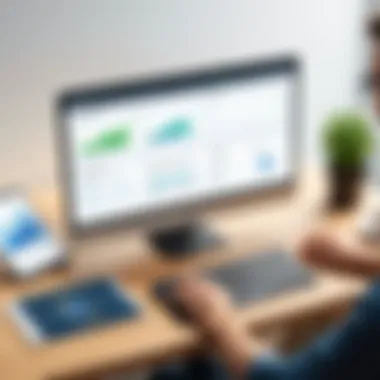

On the other hand, QuickBooks Online offers extensive features that require more time to master. This platform can be more suited for businesses with complex accounting needs. However, learning resources are plentiful. QuickBooks provides in-depth tutorials, webinars, and a dedicated community forum. For those willing to invest time in learning, QuickBooks Online can become a more powerful tool.
Support resources include:
- Wave: Basic online help, community forums, and limited email support.
- QuickBooks Online: Webinars, extensive documentation, community support, and paid support options.
Integrations and Ecosystem
In today's interconnected technological environment, the effectiveness of accounting software is often determined by its ability to integrate seamlessly with other applications and services. This is where the concept of integrations and ecosystem becomes crucial. For Wave and QuickBooks Online, the capacity to connect with a variety of tools is not just a feature; it is a defining characteristic that significantly enhances their usability and functionality. Users are increasingly looking for solutions that allow their financial management processes to align with other business operations, such as customer relationship management, e-commerce platforms, and payroll systems.
Integrations can streamline workflows, reduce data entry errors, and provide a more holistic view of a business's financial health. The depth of these integrations can vary, and understanding what each platform offers helps users make informed decisions. This section examines how Wave and QuickBooks Online integrate with other services and the broader ecosystem that surrounds them.
Wave Integrations
Wave accounting software is known for its ease of use, especially for small businesses and freelancers. One of the critical strengths of Wave is its ability to integrate with various applications that enhance its capabilities. Some of the notable integrations include:
- Payment Processors: Wave supports integrations with various payment platforms like PayPal and Stripe. This allows for easier transaction management.
- E-commerce Platforms: Integrations with platforms like Etsy and Shopify help users synchronize sales data directly with their Wave accounts, streamlining expense tracking and reconciliation.
- Third-party Apps: Wave offers compatibility with tools such as Zapier, allowing users to create automated workflows between Wave and hundreds of other applications.
Wave's integration approach places emphasis on simplicity and accessibility. It is designed for those who may not have extensive accounting backgrounds, making it suitable for small business owners and freelancers who need basic accounting functions without the need for complicated software ecosystems.
QuickBooks Online Integrations
QuickBooks Online, on the other hand, boasts a more robust and comprehensive range of integrations. For businesses looking for an all-in-one solution that grows with their increasing needs, QuickBooks Online might be the favorable choice. Key integrations include:
- Payment Gateways: QuickBooks integrates with several payment processors, including Square and PayPal. This allows users to manage invoicing and payments directly from the platform.
- CRM Software: Integrations with customer relationship management systems such as Salesforce can provide deeper insights into customer interactions and financial performance.
- E-commerce Connections: QuickBooks supports integration with popular e-commerce platforms like Shopify, Amazon, and WooCommerce. This allows for real-time data synchronization between sales and accounting.
- Industry-specific Applications: QuickBooks has partnerships with numerous applications tailored to specific industries, enhancing its ecosystem even further.
The depth and breadth of QuickBooks Online’s integrations make it a versatile choice for businesses that require a more comprehensive accounting solution. It allows for a seamless flow of data and eliminates silos, which can often occur in fragmented systems. This makes QuickBooks Online particularly suitable for medium to larger businesses where these integrations can significantly impact operational efficiency.
Customer Support Options
In the realm of financial management, effective customer support is a key component for successful software utilization. This holds true for both Wave and QuickBooks Online, where businesses depend on vigorous support channels to troubleshoot issues, understand functionalities, and ultimately maximize the benefits of their chosen accounting software. A thoughtful approach to customer support not only enhances user experience but also plays a significant role in retention and satisfaction.
The importance of examining customer support options cannot be overstated. Users often encounter unique challenges based on their business scenarios. Consequently, the ability to access timely and relevant assistance significantly influences their overall perspective on the software. Support options can vary in availability and method, affecting users’ confidence and efficiency while using the platform. Therefore, both Wave and QuickBooks Online's support channels merit a closer look.
Wave Support Channels
Wave offers a variety of support channels aimed at addressing users’ inquiries and issues. Their primary support medium is through online resources. This includes an extensive help center stocked with articles and instructional content. Users can navigate through categories, covering everything from account setup to advanced financial reporting. This approach is especially advantageous for tech-savvy individuals who appreciate self-service support.
In addition, Wave provides a community forum where users can engage with one another. It serves as a space for sharing insights and solutions, fostering a collaborative environment. While this platform allows for peer support, it is important to note that it may not always guarantee reliable solutions or timely responses.
Wave does not offer phone support, which some users might find limiting. Instead, users may submit requests via email for more complex issues. Depending on the nature of the inquiry, response times may vary, which could potentially delay critical financial operations.
QuickBooks Online Support Channels
QuickBooks Online presents a more varied array of customer support options. Users can access traditional support via call centers. The advantage of this mechanism is immediacy; clients are able to voice concerns directly to a representative. This is beneficial for individuals and businesses requiring urgent assistance.
Moreover, QuickBooks Online also houses a well-structured online resource center. The center features articles, FAQs, and video tutorials that cover a wide range of topics. Users can easily search for specific queries, allowing for quick access to relevant information. This blend of both interactive and self-guided support is appealing to diverse users.
For those who prefer community-driven assistance, QuickBooks offers forums where experienced users and Intuit staff interact. This not only builds a sense of community but also supplies diverse perspectives on common issues. Thus, the combination of community help and direct support creates a comprehensive customer service experience.
Reporting and Analytics
In the realm of accounting software, reporting and analytics serve as crucial components for any business looking to understand its financial landscape. These tools not only provide essential insights but also empower business owners to make informed decisions. Effective reporting is fundamental for measuring performance, predicting trends, and ensuring compliance with financial regulations. A comprehensive analysis of reporting features can guide users to select the most appropriate software for their specific needs.
Wave Reporting Features
Wave offers a robust set of reporting tools designed to cater to the needs of small businesses. Its dashboard provides a snapshot of financial health, displaying key metrics like sales, expenses, and profit margins. Users can generate a variety of reports including:
- Profit and Loss Statements: This report helps track revenue and expenses over a specified period, giving a clear picture of profitability.
- Balance Sheets: These documents show the assets, liabilities, and equity, allowing users to understand their financial position.
- Sales Reports: By analyzing sales data, businesses can identify their best-selling products and customer trends.
Wave's reporting feature is intuitive, making it easy for users without significant accounting experience to navigate through various options. Customization options are somewhat limited compared to others, but the core functionalities are usually sufficient for small business needs.
QuickBooks Online Reporting Features
QuickBooks Online prides itself on its comprehensive reporting capabilities. The platform allows users to create and customize a wide range of reports that can be tailored to specific business requirements. Key reporting features include:
- Custom Reports: Users can create tailored reports that focus on specific metrics, giving unique insights that drive better decisions.
- Client Reports: These reports allow businesses to assess the overall health of client accounts, including outstanding invoices and payments.
- Forecasting: Using historical data, QuickBooks helps predict future sales trends, assisting with financial planning.
QuickBooks' interface is user-friendly, yet it enables deeper analysis for those who require it. Businesses can drill down into data, filtering and sorting as necessary. Its integration with other platforms enhances the reporting usefulness, providing richer information for future strategies.
"The ability to analyze financial data effectively can be the difference between success and failure for small businesses."
The choice between Wave and QuickBooks Online for reporting and analytics will depend on the specific requirements of the user. While Wave provides solid foundational reporting, QuickBooks Online offers advanced customizability and detailed insights that may be more appropriate for businesses with intricate financial needs.
Performance Considerations
Performance is a crucial aspect when evaluating financial management tools like Wave and QuickBooks Online. Users must consider how well these software options operate under various conditions. This includes response time, reliability, and overall efficiency when executing tasks.
Reliable performance ensures that users can access their financial data without delays or interruptions. This is vital for business operations that rely on accurate and timely data. If the software experiences slowdowns or crashes, it can create challenges in day-to-day operations, such as processing transactions or generating reports.
Wave Performance Analysis
Wave provides users with a generally responsive interface, allowing for quick navigation through different features. However, some users report occasional lag when handling large datasets. This can be problematic for businesses that rely on precise and timely accounting data.
The platform utilizes cloud computing, which positively impacts accessibility. Users can access their accounts from anywhere with an internet connection, which enhances flexibility and usability. However, internet speed can directly affect the performance of Wave. In areas with slow internet, users may experience frustrating loading times, which can impede productivity.
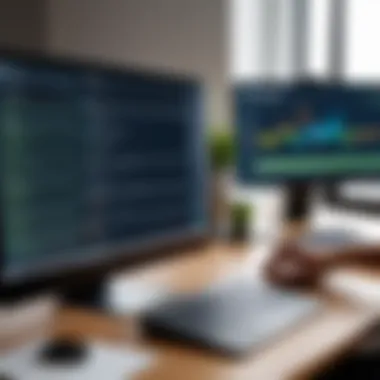

It's also important to consider the scalability of Wave. While it works well for small businesses, as these organizations grow, they may find limitations in its performance with larger teams and more complex needs. Users may need to evaluate whether Wave can effectively support their evolving requirements.
QuickBooks Online Performance Analysis
In contrast, QuickBooks Online typically offers a more robust performance. The platform is designed to accommodate a larger volume of transactions and users, making it suitable for growing businesses. Users often praise its reliable performance, even under heavy use.
QuickBooks Online benefits from a continuously updated infrastructure. This ensures that users receive enhancements and improvements without major disruptions. Furthermore, the integration capabilities with other tools can enhance its performance, as it seamlessly connects to various third-party applications.
Similar to Wave, internet connectivity plays a role in the performance of QuickBooks Online. While the software can handle multiple users simultaneously, poor internet can result in slow load times. However, the overall architecture of QuickBooks is designed to mitigate these issues, offering better reliability compared to its competitor.
Overall, performance considerations are vital when selecting the right accounting software. Users must weigh the strengths and weaknesses of Wave and QuickBooks Online based on their unique business needs and expected growth. Access more detailed information on Wave and QuickBooks on their respective websites and QuickBooks.
"The performance of accounting software is essential for maintaining efficient business operations."
Users are strongly encouraged to test both options to determine which one aligns better with their demands.
User Reviews and Case Studies
The opinions of users can provide valuable insights into any software. This section examines the user experiences of Wave and QuickBooks Online, offering a lens through which potential users can gauge suitability for their specific needs. User reviews often highlight real-world applications and implications that may not be clear through feature lists or marketing materials.
Understanding user experiences can guide tech-savvy individuals and business professionals in several ways:
- Real-World Applications: They illustrate how software functions in day-to-day business scenarios.
- Benefits and Drawbacks: Users often share both strengths and weaknesses of each tool, allowing for a balanced view.
- Support and Resources: The feedback can also shed light on the quality and efficacy of customer support channels, crucial for long-term usage.
- Adaptability and Updates: Users frequently comment on how software performs with updates and changing business demands.
Taking all these factors into consideration makes user experiences paramount in the evaluation process for any financial management tool.
Wave User Experiences
Wave users often praise its intuitive interface and the affordability it offers, especially for small businesses and freelancers. Many find that its basic features meet their accounting needs without overwhelming complexity. Here are some common feedback points from Wave users:
- Ease of Use: Many users note that the user interface is clean and easy to navigate, which simplifies daily bookkeeping tasks.
- Cost-Effectiveness: Feedback often emphasizes the appeal of its free accounting features, particularly for startups and small businesses with tight budgets.
- Limited Features: On the other hand, some users express a desire for more advanced features that are common in paid software, like advanced reporting or project tracking.
- Customer Support: While Wave has support resources, some users report slower response times, which can be problematic for urgent issues.
These perspectives illustrate how Wave can be a good starting point for businesses that do not require extensive features but need reliable basic accounting tools.
QuickBooks Online User Experiences
QuickBooks Online users generally appreciate its comprehensive features and robust capabilities, aligning with scalable business growth. The software is often regarded as a more advanced option compared to Wave, which can cater to various business sizes. Key takeaways from user experiences with QuickBooks Online include:
- Comprehensive Features: Users frequently highlight the range of functionalities, from advanced reporting to inventory management, which caters to more established businesses.
- Integration Capabilities: Many users enjoy its ability to seamlessly integrate with various third-party applications, improving workflow efficiency.
- Learning Curve: Some point out that its depth means there is a steeper learning curve. New users may need time to familiarize themselves with its functionalities.
- Pricing Concerns: While acknowledging its robust offerings, users sometimes express concern over the cost, particularly as features expand with subscription levels.
"User feedback can inform business decisions in ways that specifications on a webpage cannot."
By considering these insights, prospective users can better align their choices with their business requirements, ensuring they select the right financial management tool for their specific situation.
Choosing the Right Software
In today’s fast-paced business environment, selecting an appropriate accounting software is crucial for operational efficiency. Both Wave and QuickBooks Online present viable solutions for financial management, but they cater to different user needs and business contexts. Understanding these nuances is vital for tech-savvy individuals and business professionals who desire tailored solutions that align with their operational strategies.
When choosing software, the implications can stretch beyond mere cost or features. Decisions often hinge on factors such as business scale, specific functionality required, and overall workflow integration. Thus, weighing these considerations can significantly enhance one’s financial management capabilities.
Factors to Consider
Selecting the right accounting software involves several essential factors:
- Business Size and Growth Plans: The software should accommodate current needs and future scaling. QuickBooks Online may suit larger teams, while Wave suits startups or freelancers.
- Budget Constraints: Pricing models differ. Wave offers free services, while QuickBooks Online has subscription fees. Hence, alignment with budget is vital.
- Specific Features Required: Assessing your accounting needs is crucial. Whether it is advanced reporting or simple bookkeeping, the choice should reflect these requirements.
- User Experience: The interface and ease of navigation play a significant role in productivity. A complicated system can deter effective utilization.
- Integration Capabilities: Ensure the platform can integrate seamlessly with existing tools like payment processors or point-of-sale systems.
When to Choose Wave
Wave is ideal under the following circumstances:
- Small Businesses and Freelancers: Its no-cost structure is appealing to individuals and businesses with limited budgets.
- Basic Accounting Needs: If the use case primarily involves invoicing and basic financial tracking, Wave fits well.
- Preference for Simplicity: Businesses favoring straightforward, user-friendly interfaces may find Wave more suitable than QuickBooks Online.
When to Choose QuickBooks Online
QuickBooks Online is advantageous in these scenarios:
- Growing or Larger Businesses: Designed with scalability, it can service complex financial structures better than Wave.
- Advanced Features Required: Businesses requiring more sophisticated features, such as in-depth reporting or multi-currency support, would benefit from its toolset.
- Support for Team Collaboration: QuickBooks allows multiple users with varied access levels, catering to larger teams needing secure financial management.
In summary, choosing accounting software is not solely about features or price but aligning the software capabilities with business needs and future goals. Each business is unique, and the optimal choice reflects individual operational contexts.
End
In the context of this article, the conclusion serves as a crucial segment to synthesize the comprehensive analysis conducted on Wave and QuickBooks Online. It consolidates the insights gathered through various sections, providing a clear perspective for readers. Understanding the distinct features, usability, pricing models, and support offered by each software is vital for making informed decisions.
The consideration of software tools like Wave and QuickBooks Online is not merely about functionality. It involves evaluating how well these tools align with the specific needs and goals of a business. Wave, recognized for its free offerings, generally appeals to freelancers and small business owners with limited resources. In contrast, QuickBooks Online provides more advanced features for businesses willing to invest more for enhanced functionality and support.
Furthermore, the choice between these two platforms also hinges on individual user preferences regarding usability and integration with existing systems. Understanding the target audience can lead to a software choice that enhances operational efficiency and facilitates financial insight.
Thus, as we reflect on the previous discussions, the conclusion becomes a lens through which we visualize the journey through each feature, benefit, and consideration that surfaced in the comparison. It highlights that ultimately, the right software is shaped by one’s unique business landscape and requirements. This knowledge empowers users with the information necessary to navigate their options carefully and select a tool that is not just functional but also symbiotic with their business strategy.
"Making an informed decision in choosing accounting software can significantly impact the financial health and operational efficiency of a business."
Final Thoughts on Wave vs QuickBooks Online
In summary, the comparative analysis of Wave and QuickBooks Online reveals critical insights into their respective strengths and weaknesses. Each software caters to different segments of the market.
Wave stands out with its user-friendly interface and competitive features available at no cost. This makes it an appealing choice for startups and small service-oriented businesses. On the other hand, QuickBooks Online offers a robust feature set that supports a growing business's diverse financial needs, including advanced reporting and more comprehensive integrations.
When deciding between the two, users should evaluate key factors such as:
- Business Size and Complexity: Startups may find Wave more aligned with their initial needs, while expanding businesses may prefer the scalability of QuickBooks.
- Budgetary Constraints: Cost can be a primary deciding factor, especially for small businesses with limited budgets.
- Feature Requirements: The specific features a business needs can heavily influence the decision, particularly in areas like expense tracking and reporting.
Ultimately, both Wave and QuickBooks Online have their merits and ideal user bases. Engaging with both platforms can provide clarity on which best serves individual needs in managing finances and accounting.





