Understanding Microsoft Visio: Applications and Insights


Intro
Microsoft Visio serves as a pivotal tool for visual communication and process management in today’s business environment. Its capabilities extend beyond mere diagram creation, offering a robust framework for organizations aiming to enhance visual representation of complex data. As industries evolve, so does the necessity for a streamlined approach to data visualization. This article explores the multifaceted applications of MS Visio, assessing its features, benefits, and the strategies for its effective integration into organizational workflows.
Software Needs Assessment
Identifying User Requirements
To implement MS Visio effectively, understanding user requirements is essential. This step involves gathering insights from potential users within the organization. Surveys and meetings can help clarify what functionalities are crucial. For instance, team project managers may prioritize collaboration features, while data analysts may need advanced diagram tools. Recognizing these needs sets the foundation for maximizing the software's potential.
Evaluating Current Software Solutions
Existing software solutions play a significant role in the decision-making process. Organizations must evaluate tools currently in use. Are they meeting the demands for visual communication? Is there an integration gap when compared to Visio? This evaluation might highlight inefficiencies and illuminate the need for transitioning to MS Visio. By assessing current tools, stakeholders can make informed decisions that align with organizational objectives.
Data-Driven Insights
Market Trends Overview
An assessment of market trends indicates a growing reliance on visual tools like MS Visio across various sectors. As businesses face increasing data complexity, the demand for software that simplifies and enhances visual data representation rises. Understanding these trends can inform strategic decision-making and resource allocation within organizations.
Performance Metrics
Performance metrics serve as crucial indicators of how well MS Visio can meet organizational needs. Metrics such as user adoption rates, collaboration efficiency, and impact on project delivery times can provide insightful data for evaluation. Monitoring these metrics allows organizations to refine their use of Visio continually, ensuring it delivers maximum value.
"Successful visual communication leads to better understanding and decision-making within organizations."
Prologue to MS Visio
In today’s business world, effective visual communication is key. Microsoft Visio has emerged as a powerful tool that facilitates this need. This section of the article aims to elucidate the essential aspects of MS Visio, its core functionalities, and the contextual importance it holds in various sectors. Understanding the fundamentals of MS Visio is imperative for individuals and organizations looking to enhance their process management and visual representation capabilities.
What is MS Visio?
Microsoft Visio is a diagramming and vector graphics application that aids users in creating a wide range of diagrams. Users can develop flowcharts, organization charts, network diagrams, floor plans, and more. These features make it a prominent choice for professionals across several industries. The software simplifies the process of creating intricate visual displays, allowing users to represent information in an understandable format.
Visio not only serves as a diagramming tool but also integrates well within the Microsoft Office suite. This integration allows for seamless data linking, enabling users to connect their diagrams with real-time data sources. Such functionality enhances the software's purpose, making it more than just a visual aid.
Historical Context and Development
MS Visio has a rich history that traces back to the 1990s. Originally developed by Shapeware Corporation, it was designed to create detailed drawings and diagrams for various industries. In 2000, Microsoft acquired Visio and subsequently incorporated it into its Office suite of applications. This acquisition significantly expanded its reach, making it accessible to a larger audience.
Over the years, MS Visio has undergone numerous updates, adapting to the changing technological landscape. New features and templates have been added, enhancing user experience and functionality. The continuous development has ensured that MS Visio remains relevant, meeting the evolving needs of businesses and educational institutions alike.
Core Features of MS Visio
Understanding the core features of MS Visio is crucial for users seeking to enhance visual communication and streamline process management. This section will discuss key elements that define the software's capabilities. The user interface, diagram types, and integration options are essential when evaluating how MS Visio can fit into various workflows. Each feature offers distinct benefits that can elevate project efficiency and clarity.
User Interface Overview
The user interface of MS Visio is designed for ease of use. It includes a ribbon layout at the top that houses various tools and options. Users can quickly access different functionalities without extensive navigation. This intuitive design allows individuals to create diagrams and charts efficiently. Additionally, customizable toolbars enhance functionality. Users can tailor their workspace based on specific needs.
Overall, the user interface supports a seamless design experience.
Diagram Types Available
MS Visio offers a range of diagram types suitable for different applications. Below are the primary types:
Flowcharts
Flowcharts are a fundamental part of MS Visio. They visually outline steps in a process or system. Their key characteristic is simplicity, allowing users to map out complex workflows effortlessly. Flowcharts are widely recognized for their clarity, making them a popular choice for both technical and non-technical users. They help in identifying process bottlenecks and facilitating better communication among team members.


A unique feature of flowcharts is the option to include decision points, which can illustrate paths dependent on specific outcomes. The advantage of using flowcharts is their ability to communicate intricate processes visually. However, an over-simplification can sometimes lead to misinterpretation.
Org Charts
Organizational charts (Org Charts) depict the structure of a company. They highlight hierarchies and relationships among roles. The most significant aspect of Org Charts is their capability to deliver a clear visual representation of structure. This feature is essential for onboarding new employees and clarifying reporting structures.
The unique element of Org Charts is the ability to add photos and contact details for each role, enhancing connectivity. While they provide clear benefits in visual representation, they can become cumbersome in very large organizations where many levels exist, possibly confusing the viewer.
Network Diagrams
Network diagrams focus on displaying networking hardware and connections. Their primary function is to visualize the infrastructure of IT systems. This type is crucial for IT professionals when designing or upgrading networks. A key feature includes the ability to connect devices with different symbols, representing various components.
Network diagrams aid in troubleshooting and planning future upgrades. They allow detailed breakdowns of network systems, contributing significantly to project goals, such as improving security or enhancing performance. Limitations may occur in scenarios where minute details can clutter the diagram or confuse the viewer.
Floor Plans
Floor plans provide a detailed view of physical spaces, showcasing layouts and dimensions. Users often employ this type for architectural and design projects. The important feature of floor plans includes the accurate representation of space and structure.
The unique quality of this diagram type is its capability to incorporate dimensions and even introduce furniture layouts. This helps in real estate or facility management. One disadvantage might be the extensive detail, which can overwhelm a viewer unfamiliar with architectural symbols.
Business Process Models
Business process models illustrate processes within an organization. They map out workflows and business activities, making them critical for process optimization. These models focus on enhancing efficiency and understanding complex systems.
The unique aspect of business process models lies in their ability to exhibit various stages of processes in a standardized manner. This standardization aids in training and aligning teams. A disadvantage could be the complexity involved in creating accurate models, which may require in-depth understanding of the processes being mapped.
Integration Capabilities
MS Visio's integration capabilities contribute profoundly to its usability in various environments.
Microsoft Office Integration
The integration with Microsoft Office enhances collaboration. Users can easily import data from Excel or PowerPoint into Visio. This functionality promotes consistent data representation across different platforms, ensuring that information is conveyed clearly.
The seamless transfer of data is a defining characteristic of this integration. However, users may experience limitations when dealing with formatting inconsistencies that can arise when importing from these applications.
Data Linking
Data linking allows users to connect external data sources to diagrams in Visio. This feature enables real-time updates of visual representations based on data changes. Users can visually analyze data trends through charts linked to underlying data sources.
The advantage of data linking is that it keeps documents up to date and relevant. However, there is a requirement for users to have a basic understanding of data management. This could pose a challenge for those unfamiliar with more complex data systems.
Third-Party Application Compatibility
MS Visio is compatible with various third-party applications. This aspect broadens its usability across different platforms. Users can export Visio diagrams into formats suitable for other software. This versatility enhances collaboration with teams using diverse tools.
The unique feature here is the flexibility in transforming diagrams for specific needs. However, being dependent on third-party tools can sometimes lead to compatibility issues, which might require additional effort in troubleshooting.
Understanding these core features of MS Visio illuminates its value in enhancing visual communication and process management. Each element offers specific advantages that contribute to effective workflows and project clarity.
Use Cases of MS Visio
Understanding the diverse use cases of Microsoft Visio is essential for organizations that aim to leverage visual tools effectively. MS Visio serves practical functions across various industries, enhancing workflow by transforming complex data into easy-to-understand visual representations. This section explores how Visio is implemented in different contexts, such as business environments, IT sectors, and educational institutions. Each use case exemplifies the software’s capabilities and its integral role in promoting clarity, efficiency, and engagement in processes.
MS Visio in Business Environments
Process Mapping
Talking about process mapping, it is one of the most beneficial aspects of MS Visio. This functionality allows businesses to visually lay out their operations in a way that highlights the steps involved, stakeholders, and outcomes. The key characteristic of process mapping is its ability to capture the entire workflow in a single document. This makes it a valuable choice for organizations aiming to streamline operations. By using process mapping, teams can identify redundancies and bottlenecks in workflows.
A unique feature of process mapping in Visio is the use of flowchart symbols and shapes. These symbols provide clarity to the process, making it easier to understand. The advantage is clear visualization; however, a disadvantage could be the time required to create and maintain these maps as processes evolve.


Project Management Visuals
Project management visuals in MS Visio contribute significantly to the visual representation of projects. They help teams keep track of tasks, deadlines, and resources. The key feature of these visuals is their ability to translate complex project data into understandable diagrams. This capability makes it a popular choice for teams managing multiple projects simultaneously.
The unique aspect of project management visuals is the capacity to integrate timelines and Gantt charts directly within the diagrams. While this enhances clarity, the disadvantage lies in the initial learning curve, which can be steep for new users unfamiliar with visual project management.
Training and Documentation
Training and documentation are crucial for organizations looking to onboard new employees or introduce new processes. MS Visio aids in this area by enabling the creation of clear instructional visuals. The key characteristic is its accessibility; visuals can help reinforce training material, making understanding easier for learners.
Using diagrams in training allows for better retention of information, a major advantage. However, relying solely on visuals without proper narrative context might lead to misunderstandings, making it essential to balance visual tools with thorough documentation.
Application in IT and Networking
Network Infrastructure Planning
In IT and networking, network infrastructure planning is critical for effective communication and data management. MS Visio is adept at creating diagrams that reflect network setups, hardware configurations, and connectivity. The essential characteristic of this application is its precision in mapping out complex networks. This makes it a favored tool among IT professionals.
The unique feature of network diagrams in Visio is the ability to incorporate real-time data linking, allowing users to visualize current configurations easily. The advantage is immediate insights into network status, while a disadvantage may arise in managing large-scale diagrams that can become unwieldy.
System Design Diagrams
System design diagrams enable IT teams to visualize and communicate system architectures. MS Visio excels in this field, allowing users to create detailed representations of components and their interactions. The key feature here is the extensive library of shapes and symbols that accurately depict various system elements.
Such representations enhance collaboration and understanding among stakeholders. However, complexity can also be a downside when dealing with intricate systems, requiring ongoing adjustments and updates to keep the diagrams relevant.
Educators and Students Utilizing Visio
Teaching Concepts Visually
In educational settings, teaching concepts visually is significant for enhancing understanding. MS Visio allows educators to create diagrams that break down complex theories or processes into digestible visual formats. The key characteristic of this use is that it caters to visual learners. This makes it an effective choice for education professionals.
One unique feature of Visio in this context is the ability to collaborate in real-time, enabling both teachers and students to contribute to diagrams. The advantage is increased engagement; however, excessive reliance on diagrams can pose a challenge as it may lead to underdeveloped verbal communication skills.
Collaborative Projects
For collaborative projects, MS Visio plays a vital role in bringing multiple perspectives together. Teams can use Visio to create joint diagrams, allowing contributions from various members. The key characteristic is its ability to encourage teamwork, making it a favorable tool for group assignments and shared projects.
The unique aspect of this collaborative feature is the cloud integration, which facilitates easy sharing and co-editing. While this enhances teamwork, a disadvantage could be potential conflicts in diagram versions if not managed properly.
MS Visio serves various industries, bolstering visual communication and improving operational workflows.
Advantages of Using MS Visio
The significance of using Microsoft Visio in today’s professional environments is often underestimated. Understanding its advantages provides insight into why it remains a favored choice for visual communication and process management. Organizations across various sectors recognize that effective visual tools facilitate better understanding and collaboration. Here, we will delve into three main advantages of MS Visio: enhanced visual communication, improved workflow efficiency, and its customizability alongside template options.
Enhanced Visual Communication
Visual communication is crucial for conveying complex information clearly and effectively. MS Visio excels in creating diagrams that simplify data visualization.
Below are some elements that showcase its strength in visual communication:
- Variety of Diagrams: Users can create diverse types of diagrams, including flowcharts, org charts, and network diagrams. Each type serves a specific purpose, thereby reaching different audiences succinctly.
- Clarity and Consistency: Consistency in visual representation aids comprehension. Visio offers predefined templates and shapes that ensure clarity across various diagrams.
- Symbol and Shape Libraries: Specialized libraries contain symbols relevant to different industries, such as engineering or IT. This functionality enhances the accuracy of the visual information being presented.
Such features ensure that stakeholders have a clear understanding of processes, enabling smoother discussions and decision-making.
"Visual tools encourage transparency and collaboration among teams, simplifying the messaging process."
Improved Workflow Efficiency
Another notable advantage of MS Visio is its contribution to improved workflow efficiency. In a fast-paced business environment, efficiency is paramount. Here’s how Visio plays a vital role:
- Streamlining Processes: By mapping out processes visually, organizations can pinpoint inefficiencies and identify areas in need of improvement.
- Integration with Existing Systems: MS Visio integrates seamlessly with applications like Microsoft Excel and SharePoint. Such integration allows users to leverage existing data for more informed decisions and processes.
- Quick Modifications: Making changes to diagrams is straightforward. Teams can quickly adjust visual representations as projects evolve, ensuring that documents always reflect the current state of affairs
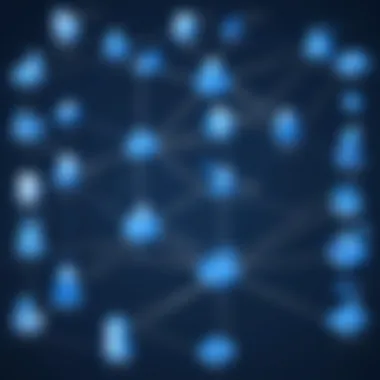

Thus, using Visio minimizes miscommunication issues and enhances collaboration, directly impacting project outcomes.
Customizability and Template Options
One of the standout features of MS Visio is its high level of customizability. Users appreciate having flexibility in their diagram designs. Important aspects include:
- User-Created Templates: Aside from the myriad of templates available, users can create and store their own templates. This is particularly beneficial for businesses that require specific layouts for repetitive tasks.
- Shape Editing: The ability to tailor shapes and connectors to fit specific needs is valuable. This flexibility ensures that diagrams are not just uniform but also tailored to an organization's branding or specific requirements.
- Collaboration Features: Customization is also evident in collaborative functionalities like co-authoring, allowing multiple users to work on diagrams simultaneously while maintaining version control.
Limitations of Using MS Visio
While Microsoft Visio offers numerous advantages for visual communication and diagramming, it is also essential to consider its limitations. Understanding these limitations helps users make informed decisions about its suitability for their specific needs. Here, we will explore three key limitations: cost considerations, the learning curve for new users, and the potential for over-reliance on visual tools.
Cost Considerations
One notable limitation of MS Visio is its cost. Licensing fees for the software can be relatively high, making it less accessible for smaller businesses or individuals. For many organizations, budget constraints are a significant concern. Besides the purchase price, there are often additional costs linked to updates, upgrades, and support.
As a result, teams must evaluate whether the benefits Visio provides justify its cost. Some companies might find that free alternatives or other diagramming tools can fulfill similar purposes without the significant financial investment.
Moreover, the pricing model can lead to complications, especially when scaling the software within large teams. Licensing for multiple users can accumulate quickly. This reality forces business leaders to carefully reflect on the cost-to-value ratio of adopting MS Visio.
Learning Curve for New Users
Another limitation pertains to the learning curve associated with Microsoft Visio. While the software is designed to be user-friendly, it can still pose challenges for individuals unfamiliar with similar diagramming systems. For new users, grappling with features, functionalities, and interface layout may consume valuable time and resources.
This learning curve can slow down productivity and deter team members from using the software effectively. User training becomes an important consideration. Organizations may need to invest in formal training sessions or resources to assist employees in becoming proficient with Visio. The effort required to overcome this learning curve should be weighed against the potential advantages gained from enhanced diagramming capabilities.
Over-Reliance on Visual Tools
Finally, an often-overlooked limitation is the risk of over-reliance on visual tools like Visio. While visual representations can significantly aid understanding, they can also lead to a false sense of clarity. Stakeholders might place too much emphasis on diagrams at the expense of deeper analysis or verbal communication.
Additionally, the reliance on visual aids can cause teams to miss out on critical discussions that typically accompany project planning and management. Decision-makers should keep in mind that diagrams are tools meant to complement communication, not replace it. As such, it is crucial to maintain a balance between visualizations and comprehensive dialogue within teams.
"While MS Visio is an effective tool for diagramming, being aware of its limitations is key to maximizing its value."
Best Practices for MS Visio Usage
In the realm of visual communication and process management, adhering to best practices when using MS Visio is essential. These practices not only enhance the productivity of users but also ensure that the diagrams created convey information effectively. Engaging meaningfully with best practices can preempt common mistakes and facilitate smoother project execution.
Establishing a Consistent Design Language
A consistent design language across documents in MS Visio fosters clarity. Consistency can be achieved through the standardized use of colors, fonts, and shapes. This approach promotes visual coherence, making it easier for users to interpret diagrams quickly. When team members rely on a shared design language, communication improves. Therefore, it is vital to establish guidelines that outline the design elements to be used in different scenarios. These guidelines should be accessible to all team members, so everyone adheres to them. By doing this, the organization presents a unified image and fosters an environment conducive to collaboration.
Utilizing Templates and Stencils
Templates in MS Visio simplify the diagram creation process. They provide users with pre-defined layouts that save time and minimize errors. Using templates prevents the hassle of starting from scratch for every new project. Stencils, which contain the necessary shapes and symbols for specific diagram types, enhance this further. They allow users to drag and drop elements quickly into their diagrams. Selecting the right template and stencil for the task at hand encourages efficiency and consistency.
Remember: Well-chosen templates and stencils keep your documents professional and save time during the diagramming process.
Businesses and teams should maintain a library of frequently used templates and stencils. This repository can act as a reference, guiding users in their design choices. Moreover, updating templates periodically can reflect organizational branding and evolving design trends. The emphasis here is on making the user experience more streamlined and productive.
Collaboration Strategies within Teams
Effective collaboration is at the heart of successful MS Visio usage. To ensure this, teams must leverage Visio's sharing capabilities. Cloud integration and real-time collaboration tools allow multiple users to work on a diagram simultaneously. Encouraging team members to leave comments and track changes fosters transparency and maintains clarity on project developments.
Additionally, regular feedback sessions can identify areas for improvement in the diagrams. Establishing a designated review process ensures that final outputs meet the set quality standards and achieve the intended communication goals. Team members should understand their specific roles in the collaborative diagramming process. By delineating responsibilities, every participant can contribute valuably to the project.
In summary, adopting best practices when using MS Visio significantly enhances its effectiveness. These strategies empower users to maximize the software's potential, improve clarity in communication, and foster a productive work environment.
Ending
The conclusion section of this article emphasizes the significance of Microsoft Visio in today's complex work environments. MS Visio is more than just a diagramming tool; it acts as a bridge between information and visual comprehension. It allows users to present intricate data and processes in a clear manner. This aids not only in understanding but in making informed decisions based on visual representations.
Relevance of MS Visio in Modern Workflows
In modern workflows, clarity and efficiency are paramount. MS Visio helps organizations achieve these goals by offering tools that foster effective visual communication. With features that include a wide array of templates and integration options with other software like Microsoft Office, the tool enhances collaboration across departments. By transforming complex ideas into visual formats, MS Visio allows teams to communicate more effectively. The capacity to illustrate workflows, networks, and processes visually can lead to better problem solving and innovation.
An important aspect to consider is the accessibility of diagrams. MS Visio ensures that all team members, regardless of their technical expertise, can understand the visualized data. This accessibility is critical in today’s workplace, where teamwork and cross-functional collaboration are vital. As processes and technologies evolve, the need for platforms that can simplify the complexities of organizational data will only grow.
Future Outlook for Visual Diagramming Tools
The future of visual diagramming tools, including MS Visio, appears promising. As more industries recognize the importance of data visualization, tools that enable such capabilities are often seen as a necessity rather than a luxury. The growth of remote work and digital collaboration requests advanced communication tools that adapt to various user needs.
Integration with artificial intelligence might shape the next generation of diagramming tools. For instance, automated suggestions for diagram layouts or real-time data integration can enhance user experience. Additionally, cloud-based features may allow for more robust collaboration among remote teams. This trend of increasing collaboration will push for more intuitive user interfaces and customizable features.
"As organizations shift to digital workflows, the demand for sophisticated yet user-friendly diagramming tools is likely to soar."







