Understanding GoToMeeting Assist: Features and Benefits


Intro
In today's increasingly digital world, remote collaboration is becoming essential for businesses of all sizes. Tools that facilitate seamless communication and enhance productivity have gained remarkable importance. GoToMeeting Assist stands out as a significant player in this sector. This article will unfold its features and functionalities, while offering insights into its real-world applications.
Software Needs Assessment
Identifying User Requirements
Before implementing any software, it is crucial to understand the specific needs of users. For organizations considering GoToMeeting Assist, this involves assessing the team dynamics and work processes. Key questions include:
- What types of meetings are held (internal, client-facing, etc.)?
- How many people typically attend these meetings?
- What features are necessary for effective collaboration?
By gathering this information, organizations can tailor their use of GoToMeeting Assist to optimize performance. Understanding user preferences helps in maximizing the tool’s functionalities, thereby streamlining workflows.
Evaluating Current Software Solutions
Organizations should also evaluate their current solutions to identify gaps in functionality. GoToMeeting Assist offers several advanced features, such as:
- Real-time co-browsing capabilities
- Integrated audio and video conferencing
- Advanced meeting room setup
- Robust security measures
These features can distinctly improve a team’s efficiency compared to traditional platforms. Evaluating their effectiveness and user satisfaction will inform decisions about transitioning to GoToMeeting Assist.
Data-Driven Insights
Market Trends Overview
As businesses embrace remote work, the demand for effective communication tools has surged. According to recent research, more organizations are adopting versatile platforms like GoToMeeting Assist. This trend is motivated by:
- The need for flexibility in work arrangements
- Increased globalization of teams
- Enhanced focus on employee engagement
Keeping an eye on such trends helps managers stay ahead and strategize better when incorporating new tools.
Performance Metrics
To measure the efficacy of GoToMeeting Assist, organizations should focus on specific performance metrics. Consider the following:
- Meeting participation rates
- User satisfaction scores
- Technical issue frequency
Collecting this data will allow organizations to understand how well the tool meets their needs and where improvements are necessary.
"Evaluating performance metrics not only aids in optimizing software usage but also enhances overall team productivity."
Foreword to GoToMeeting Assist
GoToMeeting Assist is more than just a conferencing tool; it is essential for modern remote communication. In today’s business environment, where remote work is common, understanding how to effectively use digital meeting platforms is crucial. GoToMeeting Assist supports team collaboration by enabling seamless virtual interactions. This article explores its features, benefits, and user experiences.
Understanding Remote Collaboration
Remote collaboration allows teams to work together regardless of their physical locations. It enhances productivity and responsiveness. With teams spread across various geographies, tools like GoToMeeting Assist help to bridge the gap. They provide a platform for discussions, file sharing, and presentations in real time. Essential functionalities such as video conferencing and screen sharing make it easier to connect face-to-face, even when not in the same room.
Early studies show that well-designed online collaboration tools can significantly improve team communication. GoToMeeting Assist focuses on streamlining this process. By integrating multiple features, it simplifies the complexities of remote work. This efficiency leads to better engagement and more productive meetings.
Significance of Efficient Digital Tools
In an increasingly digital world, the need for efficient collaboration tools becomes more pressing. Businesses must adapt to new technologies to thrive. GoToMeeting Assist offers a variety of functions that cater to this demand, making virtual meetings as effective as traditional ones.
An efficient tool enhances user experience. When employees feel comfortable using a platform, participation increases. GoToMeeting Assist’s intuitive interface supports quick access to necessary features. This saves time—users can focus on content rather than navigating through complex menus.
Effective tools also promote teamwork. By providing easy access to shared resources, like documents and schedules, teams remain cohesive. This interconnectedness fosters a collaborative culture, which is vital for any organization aiming to be innovative.
Efficient digital tools not only facilitate communication but also sustain productivity in virtual environments.


In summary, GoToMeeting Assist is a vital resource for teams looking to optimize their remote collaboration efforts.
Core Functions of GoToMeeting Assist
Understanding the core functions of GoToMeeting Assist is essential for appreciating how it enhances remote teamwork and productivity. This tool provides several key features that enable seamless communication and effective meetings. By analyzing these functions, one can better comprehend their specific benefits and the potential impact they may have on various organizational settings.
Scheduling and Hosting Meetings
The ability to schedule and host meetings efficiently is vital for any remote collaboration tool. GoToMeeting Assist offers an intuitive interface for scheduling meetings. Users can quickly select time slots that are convenient for all participants. Integration with calendar applications like Google Calendar and Microsoft Outlook makes this process even smoother.
Key benefits include:
- Ease of use: Setting up a meeting requires only a few clicks, reducing the time and effort needed.
- Customization options: Users can customize invites, add agendas, and provide meeting links in advance.
- Reminders: Automatic reminders help ensure that participants do not forget their scheduled meetings.
Screen Sharing Capabilities
Screen sharing is another significant function of GoToMeeting Assist. It allows participants to present their screens to others in real-time. This feature is particularly useful for demonstrating processes, sharing documents, and collaborative problem-solving.
Benefits of screen sharing include:
- Visual collaboration: Participants can see what others are discussing, enhancing comprehension and engagement.
- Multi-user sharing: Multiple users can share their screens simultaneously, promoting dynamic discussions.
- User-friendly controls: Accessing the screen-sharing tool is simple, even for those who may not be tech-savvy.
Recording and Playback Features
The recording function in GoToMeeting Assist stands out as a powerful feature for users. It enables users to record meetings for future reference. This can be beneficial for those unable to attend live discussions or for participants wishing to revisit key points from the meeting.
Advantages include:
- Availability of information: Participants can access recorded meetings, ensuring that no critical details are missed, even if someone is absent.
- Training resource: Recorded sessions can be used as training material for new employees, helping to onboard them effectively.
- Easy playback: The playback feature allows users to pause, rewind, or fast-forward through recorded content, making it easy to locate important segments.
In summary, the core functions of GoToMeeting Assist, including scheduling, screen sharing, and recording features, are designed to enhance productivity in remote settings. Organizations that utilize these capabilities can establish clearer communication, improve collaboration, and foster a more efficient working environment.
By leveraging these functions, teams can optimize their virtual meetings and make the most of their collaborative efforts.
User Interface and Experience
The user interface and experience of GoToMeeting Assist significantly impact how individuals interact with the platform. A well-designed interface ensures users can navigate smoothly, making remote collaboration less cumbersome. It emphasizes intuitiveness and accessibility, which in turn, enhances productivity and minimizes technical barriers. Understanding these elements is crucial for businesses looking to optimize their virtual meeting environments.
Design Principles of GoToMeeting Assist
GoToMeeting Assist adopts several key design principles essential for effective remote collaboration. Simplicity stands out as a core element, making it easy for users of all experience levels to engage with the tool. Each function is laid out clearly, reducing the chances of confusion during critical meetings. Consistency in formatting and functionality enables a more seamless user experience, as individuals quickly acclimate to using the software. Furthermore, the platform emphasizes visual hierarchy, guiding users through vital functions with minimal effort.
Navigating the Dashboard
Navigating the GoToMeeting Assist dashboard is straightforward yet efficient. Users are welcomed with a clean layout, displaying all essential tools prominently. The dashboard integrates various features, such as scheduling, joining, and managing meetings, reducing the need for excessive clicks or searching. Each segment of the dashboard is labeled clearly, allowing a quick overview of ongoing tasks and scheduled events. Enhancements like customizable notifications remind users of upcoming meetings, ensuring no important engagement is missed. The blend of usability and functionality makes this aspect noteworthy for business professionals.
User Feedback on Usability
User feedback reveals a positive perception of GoToMeeting Assist's usability. Many appreciate the intuitive nature of the interface, noting that it requires minimal training to use effectively. Conversely, some users have raised critiques about certain features being more complex than necessary. Issues such as finding specific meeting settings or advanced functions may lead to frustration. Addressing these concerns highlights the importance of ongoing user input in refining the product.
"The interface is user-friendly, though some advanced features could be more intuitive."
Integration with Other Tools
The integration of GoToMeeting Assist with other tools is a pivotal aspect for organizations aiming to optimize remote collaboration. When digital platforms coexist seamlessly, they enhance workflow, saving valuable time and reducing interruptions. This section discusses the importance of integrating GoToMeeting Assist with various tools, emphasizing how it can elevate user experience and productivity.
Compatibility with Calendar Applications
One of the notable advantages of GoToMeeting Assist is its compatibility with popular calendar applications such as Google Calendar and Microsoft Outlook. This feature streamlines the process of scheduling meetings. Users can schedule a meeting directly from their calendar, eliminating the need to switch between multiple applications. Automatically generated links for meetings appear in calendar invites, ensuring that all participants have the necessary information readily available.
Moreover, integration allows for automatic syncing of meeting times with the calendars of all invitees. Users can set reminders and receive notifications without manual input. This automation reduces the likelihood of missed meetings and enhances punctuality. For teams that rely heavily on scheduling, this feature serves as a critical asset, allowing them to function more efficiently.
Linking with Project Management Software
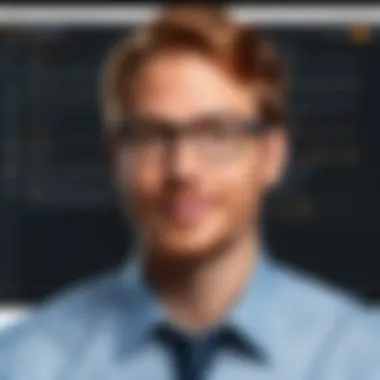

Linking GoToMeeting Assist with project management software such as Asana, Trello, and Monday.com further improves productivity. These integrations allow teams to manage tasks and communicate in real-time during meetings. Meeting links can be embedded within project tasks, enabling quick access to discussions while reviewing project milestones.
Additionally, this connection facilitates better tracking of progress. Users can assign tasks during meetings and update project statuses, using the meeting platform as a central hub for collaboration. Organizations can ensure that all team members are aligned and informed, regardless of their physical location, leading to more effective decision-making processes.
The combination of GoToMeeting Assist with prominent project management tools not only optimizes workflow but also enhances accountability. Team members can refer back to discussions and decisions made during virtual meetings, reducing confusion about responsibilities.
"Integrating GoToMeeting Assist with other tools is no longer a luxury but a necessity for seamless collaboration in the modern workplace."
In summary, integration with calendar applications and project management software significantly enhances the effectiveness of GoToMeeting Assist. These features address common workflow pain points, improve communication, and ultimately lead to a more productive work environment.
Addressing Technical Challenges
Addressing technical challenges is essential when discussing GoToMeeting Assist. As organizations increasingly rely on digital tools for communication, recognizing potential obstacles is vital. Users must navigate various technical issues that may hinder the effectiveness of their virtual meetings. This section aims to highlight common challenges faced by users and the resources available for effective troubleshooting.
Common Technical Issues Faced by Users
Users of GoToMeeting Assist may encounter several technical issues. These challenges can arise from various factors, including network connectivity, software compatibility, or user errors. Here are some frequent concerns:
- Audio Problems: Users might experience difficulties with sound during meetings. Often, this stems from hardware settings or incorrect software configurations.
- Video Quality: Poor video quality can disrupt communication. This issue may be linked to insufficient internet bandwidth or processing power.
- Connection Drops: Sudden disconnections can occur, which impacts the flow of the meeting. This can result from unstable networks or server-side issues.
- Login Issues: Users may face challenges when signing in. These problems are often related to incorrect credentials or account permissions.
Support and Troubleshooting Resources
For users encountering technical issues, having access to effective support and troubleshooting resources is crucial. GoToMeeting Assist offers various channels to assist users in resolving issues:
- User Guides and FAQs: The official GoToMeeting website provides comprehensive user guides. These documents cover everything from setup to advanced features, offering step-by-step instructions for users.
- Online Community Forums: Platforms like Reddit host discussions where users share experiences and solutions. This peer support can be invaluable for finding answers to specific problems.
- Customer Support Channels: Direct support is available through email or chat. The support team can address technical issues in real-time, providing personalized assistance.
- Training Webinars: GoToMeeting periodically offers training sessions. These webinars help users understand features better and resolve common technical challenges effectively.
In summary, addressing technical challenges is critical for maximizing the effectiveness of GoToMeeting Assist. By understanding common issues and knowing where to seek help, users can improve their overall experience with the tool.
Real-World Applications
Understanding the real-world applications of GoToMeeting Assist is crucial for professionals looking to enhance their virtual collaboration efforts. This tool provides a comprehensive solution for various workplace scenarios. Its capacity to facilitate effective communication and streamline processes cannot be overstated. Organizations need to consider how GoToMeeting Assist fits their specific needs in unique environments.
Case Studies of GoToMeeting Assist in Action
Numerous organizations have adopted GoToMeeting Assist to enhance their remote collaboration.
- Educational Institutions: A university employed GoToMeeting Assist for online classes. It enabled instructors to share their screens seamlessly and interact live with students. The ease of scheduling and the ability to record sessions for later use proved to be invaluable. Feedback indicated that students found the platform user-friendly, which directly improved engagement during class.
- Healthcare Sector: A clinic initiated virtual consultations through GoToMeeting Assist during the pandemic. Doctors could consult with patients while maintaining privacy and security. The screen sharing feature allowed doctors to present medical charts and information clearly. This not only improved patient care but also ensured that operational efficiency was maintained.
- Corporate Settings: A tech company integrated GoToMeeting Assist for their weekly team meetings. The scheduling integration with Google Calendar eased the process of finding suitable timings for all team members. The recording feature allowed team leaders to capture essential discussions for future reference. This practice ensured accountability and clarity in decision-making across departments.
These case studies showcase how GoToMeeting Assist can be applied across different fields to achieve significant improvement in productivity and communication.
Comparative Analysis with Competitor Tools
When assessing GoToMeeting Assist's effectiveness, it is useful to analyze how it compares with other tools on the market, such as Zoom and Microsoft Teams.
- User Experience: GoToMeeting Assist tends to offer a more straightforward user interface. The focus on essential features without overwhelming users aids in quicker adoption. While Zoom has similar functionalities, some users report a steeper learning curve.
- Screen Sharing Features: GoToMeeting Assist excels with its screen sharing capabilities. Unlike Microsoft Teams, where additional settings may be required, GoToMeeting offers straightforward access to this feature. This simplicity is favored by users who prioritize efficiency.
- Integration Options: GoToMeeting Assist has advantages regarding third-party integrations. Its capabilities with calendar applications simplify scheduling processes. In contrast, Zoom may require additional plugins for similar features.
- Cost Structure: The pricing models also differ. GoToMeeting Assist typically offers more predictable pricing plans, which can be more appealing for businesses looking for budget-friendly options. Some competitor tools may introduce variable costs based on usage.
"Choosing the right tool is vital for maximizing productivity and enhancing teamwork within an organization."
In summary, while each tool has its merits, GoToMeeting Assist stands out for its user-friendly interface, robust screen sharing, and cost-effective plans. Assessing these factors aids organizations in key decision-making regarding which tools best fit their operational needs.
User Testimonials and Feedback
User testimonials and feedback play a crucial role in understanding the effectiveness of GoToMeeting Assist. They offer real-world insights from users who have utilized the tool in various settings. This section is essential because it captures both the strengths and weaknesses as experienced by those actively using the platform. Ultimately, these narratives highlight how well GoToMeeting Assist meets the demands of remote collaboration.
Positive Experiences Shared by Users
Many users have shared positive experiences with GoToMeeting Assist. They praise the user-friendly interface, particularly its intuitive layout, which simplifies the process of setting up and conducting meetings. Users also appreciate the reliability of the platform, noting that it does not frequently crash or suffer from connectivity issues, which is crucial during important meetings.
Another appreciated feature is the ability to seamlessly share screens. Users find that collaborating in real-time enhances productivity and reduces the need for follow-up emails. Furthermore, the recording feature allows teams to revisit discussions, which is invaluable for ensuring nothing is overlooked. These elements contribute not only to better communication but also to improved decision-making processes within organizations.
In terms of customer support, many users commend GoToMeeting Assist for its responsiveness and depth of resources available for troubleshooting. This aspect further instills confidence in the platform, allowing users to focus on their meetings without worrying excessively about potential technical problems.
Critiques and Areas for Improvement


While the feedback is largely positive, users have also expressed critiques regarding GoToMeeting Assist. Some users feel that the pricing structure could be more flexible, especially for smaller organizations that may not need all the premium features. This barrier can limit access to useful tools that could otherwise enhance their operations.
Additionally, some have noted that while the platform is generally easy to use, certain advanced features may not be as straightforward. Users have suggested an increase in training resources to help fully leverage these functionalities. Comprehensive tutorials or guided walkthroughs would assist in enhancing user experience, particularly for new users.
Lastly, there are mentions of occasional delays in updates or new features being introduced. Staying competitive requires a fast pace of innovation, and some users are eager for more frequent enhancements to the platform.
"User feedback is not just a reflection of experience but a guiding light for future improvements."
Ultimately, user testimonials provide a balanced view, celebrating the strengths of GoToMeeting Assist while illuminating areas where it has room for growth. This dual perspective is vital for understanding the tool’s current landscape and potential trajectory in the evolving market of remote collaboration tools.
Cost Considerations
Cost considerations play a crucial role in the decision-making process for businesses seeking to adopt GoToMeeting Assist. Understanding the financial implications helps organizations assess whether the tool aligns with their budgetary constraints while maximizing productivity and communication efficiencies. The evaluation of costs can often determine not only the selection of remote collaboration tools but also their long-term viability within the organizational ecosystem. For companies that prioritize agile and remote work environments, analyzing pricing models alongside potential benefits becomes essential.
Pricing Models for GoToMeeting Assist
GoToMeeting Assist offers various pricing models that cater to different organizational needs. Depending on the size of the team and the desired functionalities, businesses may opt for different plans. Commonly, users can choose between monthly subscriptions or annual payments, depending on cash flow preferences. Below are some of the standard pricing options:
- Basic Plan: Suitable for small teams, provides essential features for basic virtual meetings.
- Pro Plan: Aimed at mid-sized businesses, includes advanced features such as recording and extended time limits.
- Enterprise Plan: Designed for larger organizations, offers customized features and dedicated support.
The choice of a plan directly impacts the organization's overall expenditures, thus understanding each tier's features is vital for establishing the best value for money. Every model aims to balance cost with a feature set tailored to specific organizational needs.
Cost-Benefit Analysis for Organizations
Completing a cost-benefit analysis is a strategic move for any organization when evaluating GoToMeeting Assist. This analysis helps business leaders identify potential returns against the investment in the software. The focus should be on quantifying productivity gains, time savings, and enhanced communication that this tool provides. Some key benefits to consider include:
- Increased Efficiency: Reduction in time spent scheduling meetings leads to more productive work time.
- Better Communication: Tools like screen sharing enhance understanding among team members across different locations.
- Reduced Travel Costs: Virtual meetings eliminate the need for transportation, allowing for budget savings.
"The cost of a tool is minimal compared to the cost of miscommunication during critical decision-making processes."
By carefully analyzing cost considerations, organizations position themselves to make informed decisions about adopting GoToMeeting Assist.
Future Developments and Innovations
The field of remote collaboration tools is continuously evolving. Understanding future developments and innovations is essential for users and organizations to stay competitive. GoToMeeting Assist, as a pivotal player in this space, is also expected to introduce features that address the changing needs of its users. This section delves into emerging trends and anticipated updates that could reshape how teams engage in virtual meetings and collaboration.
Emerging Trends in Remote Collaboration Tools
Current advancements in remote collaboration tools show a clear shift toward enhancing user experience, integration, and security. One significant trend is the growing emphasis on AI-powered functionalities. These include features such as real-time transcription, smart scheduling based on user habits, and automated note-taking, which can significantly increase productivity.
Another trend is the integration of virtual and augmented reality into remote meetings. These technologies promise immersive environments that can mimic face-to-face interactions, making virtual meetings feel more engaging. Furthermore, the demand for asynchronous communication tools is rising, enabling teams to collaborate effectively across different time zones without needing everyone to be online simultaneously.
- AI-Powered Features: Enhancing productivity through automation.
- Virtual and Augmented Reality: Creating more engaging meeting experiences.
- Asynchronous Communication Tools: Facilitating flexible collaboration across time zones.
Anticipated Updates for GoToMeeting Assist
As GoToMeeting Assist evolves, various updates are expected to align with the trends mentioned. Enhancements in security features will likely be at the forefront. As remote work expands, the need for robust data protection and user privacy has become more critical than ever.
Updates may also focus on expanding integration capabilities with popular third-party applications. This would create a more cohesive workspace by allowing users to switch seamlessly between tools such as Slack, Trello, and Microsoft Teams without losing context.
Additionally, improvements will likely enhance the user interface, making it more intuitive for newcomers while retaining advanced functionalities for seasoned users. Enhancements in accessibility features will also be a key consideration, ensuring that individuals with disabilities can participate fully in virtual meetings.
"Keeping up with the latest trends and updates is crucial for maximizing the benefits of remote collaboration tools."
Overall, the future of GoToMeeting Assist looks promising, with a focus on leveraging emerging technologies and enhancing user experience, security, and integration capabilities.
Epilogue
The conclusion of this article delineates the significance of GoToMeeting Assist in the contemporary landscape of remote collaboration. As organizations increasingly rely on digital tools to facilitate communication, understanding the efficiencies provided by GoToMeeting Assist is pivotal. This platform not only enhances real-time interactions but also addresses common challenges associated with remote meetings.
Summary of Key Takeaways
- Enhanced Communication: GoToMeeting Assist enables seamless conversation among team members, regardless of their physical location.
- User-Friendly Interface: The intuitive design allows users to navigate the platform with ease, reducing the learning curve for new users.
- Integration Capabilities: Its capacity to integrate with various calendar and project management tools streamlines workflows and reduces administrative overhead.
- Adaptability Across Industries: GoToMeeting Assist is versatile and can cater to diverse organizational needs, making it suitable for a variety of sectors.
- Ongoing Support and Development: The dedicated support resources and regular updates ensure users continually benefit from the latest features and improvements.
Final Thoughts on GoToMeeting Assist
"Effective remote collaboration tools are essential in today’s work landscape, driving productivity and connectivity across teams."
Understanding its features and implementations can help organizations leverage its full potential, leading to stronger, more effective teams.







