Understanding FileMaker Trials: Benefits and Insights
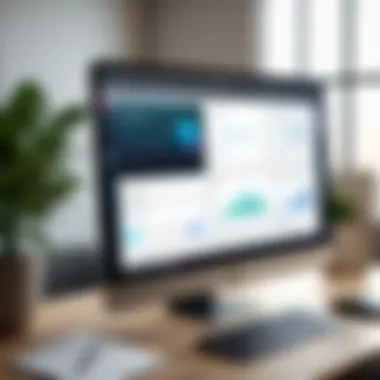

Intro
FileMaker is a powerful tool for businesses, particularly known for its flexibility and customization. Its trials provide an opportunity to explore the software extensively before making a purchase decision. This section is essential for anyone considering adopting FileMaker, as it focuses on the needs assessment that precedes using trial versions. Understanding organizational and personal user needs can significantly influence the overall experience with this software.
Software Needs Assessment
Identifying User Requirements
Before diving into the trial, it is crucial to identify specific user requirements. This involves discussions among team members to clarify what capabilities they expect from FileMaker. Some key areas to evaluate include:
- User interface preferences: Does the team prefer a simple layout or advanced features?
- Integration capabilities: Is there a need to connect FileMaker with existing tools and systems like Slack or QuickBooks?
- Reporting requirements: How detailed and comprehensive do reporting features need to be?
Taking the time to reach a consensus on these needs ensures everyone is aligned from the start. User requirements assessment acts as a guiding framework during the trial period, helping in evaluating the software against specific criteria.
Evaluating Current Software Solutions
Many organizations run various software solutions concurrently. Evaluating these current systems is vital to understanding the potential need for FileMaker. Consider the following:
- Assess the performance of existing solutions: Are they meeting the needs of the business effectively?
- Identify gaps and inefficiencies: Where does current software fall short?
- Determine scalability: Is the existing solution capable of adapting to growing business needs?
By reviewing current tools and systems, organizations can better understand what additional features and improvements FileMaker might offer. This evaluation not only helps in refining requirements but also provides a basis for comparing FileMaker directly against existing solutions.
Data-Driven Insights
Market Trends Overview
When considering a software like FileMaker, understanding market trends is essential. The landscape surrounding business software is constantly evolving, influenced by technological advancements and changing consumer demands. Key trends include:
- Increased cloud adoption: Businesses are moving towards cloud solutions for scalability and accessibility.
- No-code platforms: Many users are looking for tools that do not require extensive coding skills.
- Data integration: The ability to integrate various data sources is increasingly becoming a priority for businesses.
Being aware of these trends can help potential FileMaker users assess whether the software aligns with their evolving business needs.
Performance Metrics
Performance metrics are essential to gauge how well FileMaker can function within an organization. Evaluating FileMaker during the trial can involve analyzing certain metrics such as:
- Loading speed: Ensures smooth operation.
- User feedback score: Gathering input during trials can help gauge user satisfaction.
- Collaboration efficiency: Understanding how well FileMaker enables team collaboration.
By paying attention to these key performance metrics during the trial, businesses can make informed decisions about whether FileMaker will meet their needs effectively.
"Understanding your software needs before trialing FileMaker is crucial; it ensures effective use of the trial period."
The inclusion of these evaluations, trends, and performance metrics provides a comprehensive framework for potential FileMaker users. By meticulously assessing and analyzing these aspects, they can feel empowered and informed, thus easing their software selection process.
Prelude to FileMaker Trials
The importance of FileMaker trials in the realm of software selection cannot be overstated. These trials offer potential users unique opportunities to navigate the functionalities and features of FileMaker before committing to a purchase. By engaging with the trial version, users can assess the software’s suitability for their specific needs, thereby making an informed choice.
Engaging in a trial period serves several essential purposes. It enables users to experience the platform’s interface and capabilities firsthand. This direct interaction often leads to a deeper understanding of how FileMaker can streamline business processes or manage workflows. Additionally, trials help identify any limitations or challenges that might exist, giving users more context in their decision-making.
Definition and Purpose
FileMaker trials refer to time-limited access to the software, allowing users to explore its features without incurring upfront costs. The primary goal of these trials is to familiarize users with the software environment and assess operational fit. Aside from user education, trials often serve as a marketing strategy to attract potential customers. They offer a no-obligation way to understand the product.
Target Users for Trials
The target demographic for FileMaker trials includes a diverse array of users who can benefit significantly from the software’s offerings:
- Business Professionals: Those seeking to enhance productivity and streamline data management practices.
- IT Professionals: Individuals looking for robust solutions to develop and manage applications.
- Small to Medium Enterprises: Organizations that require tailored solutions but may hesitate to invest without prior experience.
Understanding the nuances of the trial can position these users to leverage FileMaker’s strengths effectively. This becomes especially critical in environments where software integration is paramount for operational success.
"Utilizing trial versions allows a deep dive into the tool’s capabilities without financial commitments, enhancing confidence in future investment decisions."
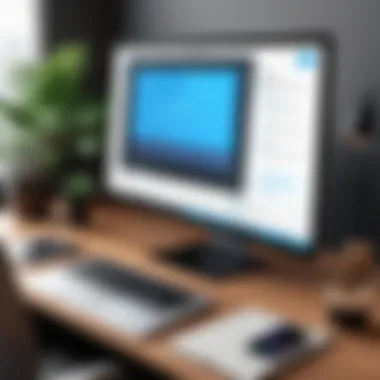

Understanding FileMaker Software
To fully leverage the advantages of FileMaker trials, it is important to grasp the nuances of the software itself. Understanding FileMaker Software forms the backbone of successful trial experiences. For potential users evaluating whether to adopt this tool, knowing its core characteristics and how it stacks up against competitors can significantly influence decision-making.
Core Features of FileMaker
FileMaker stands out due to its tailored features designed for database management. Some of the core features include:
- User-Friendly Interface: FileMaker’s interface is intuitive, allowing users to navigate and utilize various functions without extensive technical knowledge. This ease of use enhances productivity.
- Custom App Development: Users can create custom applications that suit their specific business needs. This flexibility caters to a wide range of industries, ensuring organizations can tailor their solutions.
- Integration Capabilities: FileMaker supports integration with other applications, such as Microsoft Excel and Google Sheets. This feature is vital for users who rely on multiple tools for operations.
- Robust Security Measures: The software incorporates advanced security features to protect sensitive information. This is crucial for businesses that manage confidential data.
- Mobile Accessibility: With the FileMaker Go app, users can access their databases on mobile devices. This accessibility ensures that information is at hand even while on the move.
The combination of these features makes FileMaker not just a database software, but a comprehensive solution for data management.
Comparative Analysis with Competitors
A comparative analysis of FileMaker with its competitors sheds light on its unique advantages and helps users make an informed choice.
- Microsoft Access: While Microsoft Access is a strong alternative, it often lacks the flexibility and ease of app creation that FileMaker offers. FileMaker’s mobile capabilities also set it apart, as Access has limited mobile functionality.
- Airtable: Airtable is known for its collaborative features and simplicity. However, FileMaker provides more robust functionalities for in-depth database management, especially for users needing customized applications.
- Zoho Creator: Similar to FileMaker, Zoho Creator allows for app development. Yet, FileMaker excels in its seamless integration with existing systems, making it favorable for users with established workflows.
Understanding these comparisons will enable potential users to evaluate which tool aligns best with their specific requirements. In the end, the choice depends on the user’s needs, the desired features, and the integration capabilities that influence their operational efficiency.
Accessing a FileMaker Trial
Accessing a FileMaker trial is a pivotal step for users who want to test the software before committing to a purchase. By providing an opportunity to experience the platform firsthand, trials serve as an informative tool. Users can explore core features, assess performance, and determine if it meets their specific needs. This section will elaborate on the essential steps to initiate a trial, alongside recognizing the inherent limitations of these trial versions.
Steps to Initiate a Trial
Initiating a FileMaker trial is a straightforward process. Keeping it simple is key, as potential users can save time and effort. Here are the necessary steps to follow:
- Visit the Official FileMaker Website: Begin by navigating to the official Claris FileMaker website. This is the primary place to access the latest trial versions.
- Select the Trial Option: Look for the option that indicates a free trial. This is typically prominent on the homepage or product pages.
- Fill Out the Registration Form: Users must provide some essential information such as name, email address, and possibly company details. This step is necessary for creating an account.
- Provide Payment Information (if required): Some trials may require credit card information, but typically there is no charge until the trial period expires.
- Download the Software: Once registered, the download link for the trial version will be provided. Click to download the installer, ensuring that the system meets the necessary requirements.
- Install and Activate: After downloading, proceed with the installation process. Following the prompts should allow for activation and setup.
- Explore the Features: Finally, engage with the trial software, familiarizing yourself with its functionalities, interface, and overall capabilities.
Each of these steps is designed to be user-friendly, enabling smooth access to the trial experience.
Trial Version Limitations
While trials are beneficial, they come with specific limitations that users must keep in mind. Understanding these constraints can help in setting realistic expectations.
- Time Restrictions: Most trials are time-limited, spanning anywhere from 14 to 30 days. Users should be aware of the end date to evaluate whether to continue with a purchase.
- Feature Access: Certain advanced functionalities may not be available in the trial version. This aspect often limits a full exploration of the software’s capabilities.
- Support Limitations: Users may have limited access to customer support during the trial period. This could be an issue if they encounter difficulties or bugs.
"A trial version can be a double-edged sword. It allows potential users a glimpse into the software but may not represent the complete experience available in the full version."
- User Training Resources: Access to training materials might also be limited during the trial phase. Users should prepare by seeking external resources if comprehensive training is needed.
By being conscious of these limitations, users can better navigate their trial experience and thoroughly assess if FileMaker is the right fit for their requirements.
Maximizing the Trial Experience
Maximizing the trial experience is essential for users who aim to assess FileMaker effectively before making a long-term commitment. A well-maximized trial offers a clear insight into whether the software meets specific requirements. When potential users approach this trial phase strategically, they can better evaluate FileMaker’s capabilities, aligning them with their personal or organizational goals.
Setting Up Your Environment
The first step in maximizing the trial experience is to set up the environment efficiently. This means ensuring that all necessary system requirements are met. Users should check the official FileMaker website for compatibility with their operating systems. Furthermore, having a dedicated workspace can minimize distractions, allowing for a more focused test of the software's features.
Creating sample databases before diving into the functionalities can also prepare users for practical testing. This preparatory work helps in understanding how various features function in context and allows users to explore the software intelligently.
Utilizing Available Resources
Documentation
Documentation serves as a crucial resource for users during their trial. It provides detailed insights into the software’s capabilities and guides new users through features that may not be immediately intuitive. A striking feature of FileMaker's documentation is its clarity; it is structured in a way that even novice users can follow along easily. This accessibility makes it a beneficial choice, especially for those unfamiliar with the software.
However, the documentation may not address every specific user scenario, potentially leaving some users seeking additional support. Yet, keeping it as a primary resource can help ensure users utilize the software to its fullest potential.
Community Forums


Community forums are another valuable source of information during the trial. They offer a platform for users to share experiences, solutions, and tips regarding FileMaker. A key characteristic of these forums is the diversity of perspectives—one can find insights from both seasoned experts and newer users alike. This exchange fosters a collaborative environment where learning is mutual.
While community forums can be highly beneficial, they may also include varying levels of information quality. Users should be discerning about suggestions and try to verify them through additional sources when possible. Nonetheless, they can be instrumental in resolving issues quickly and more efficiently.
Tutorials
Tutorials provide an organized way to learn different aspects of FileMaker. They often come in various formats, including video, written guides, and interactive sessions. This versatility makes tutorials popular since users can choose the format that best fits their learning style. A distinct advantage of tutorials is the visual element; seeing a feature in action can enhance understanding significantly.
However, some tutorials may be outdated, particularly if the software has recently received updates. Users must be cautious to ensure they are following current best practices. Still, taking advantage of tutorials can greatly enhance the learning curve during the trial period.
Addressing Common Trial Issues
When evaluating software, potential users often encounter a range of common problems. Addressing issues during the trial period is essential for a smooth transition to full software adoption. Understanding these challenges can not only save time but also enhance the overall experience. Identifying and resolving issues promptly can significantly affect your perception of FileMaker's usefulness.
Installation and Setup Problems
Installation issues can frustrate new users right at the start. Some of the common problems involve compatibility with existing systems, errors during the installation process, or missing dependencies. Here are a few factors to consider:
- System Requirements: Before starting, ensure that your computer meets the necessary hardware and software requirements for FileMaker.
- Antivirus Software: Sometimes, antivirus programs interfere with installations. Temporarily disabling them might be necessary.
- Network Connectivity: An unstable or slow internet connection can lead to incomplete downloads or interrupted installations. Make sure you have a stable connection.
Following these pre-installation checks can help avoid unexpected complications. If an issue arises, consulting the official documentation or support forums can be helpful for troubleshooting specific error messages.
Performance-Related Challenges
After successful installation, users might face performance issues. Sluggish response times, crashes, or high resource usage can detract from the user experience. Common causes for these challenges include:
- Resource Allocation: FileMaker may require more RAM or CPU than what is currently allocated. Check your task manager to monitor resource consumption.
- Database Size and Complexity: Large databases can lead to slower performance. Optimize your database design to improve efficiency.
- Network Latency: If using FileMaker over a network, high latency can affect performance. Consider testing the application on a local network to distinguish between server-related and local performance issues.
For performance-related problems, users can also leverage community forums to find solutions or suggest improvements.
By anticipating and addressing these common trial issues, potential users can enhance their experience and make informed decisions regarding the adoption of FileMaker.
Evaluating the FileMaker Trial
Evaluating the FileMaker trial is essential for potential users. It allows you to assess how well the software meets your specific requirements. Through evaluation, you can determine the effectiveness and suitability of FileMaker as a solution for your unique challenges. This section delves into critical criteria you should consider during your evaluation process. It also emphasizes the value of gathering feedback to enhance understanding and ultimately guide decision-making.
Criteria for Evaluation
To effectively evaluate the FileMaker trial, consider the following key criteria:
- User Experience: How intuitive and user-friendly is the interface? A positive user experience can significantly impact productivity.
- Functionality: Does the software provide the tools and features you require? Evaluate whether specific functions meet your needs adequately.
- Integration Capability: Assess how well FileMaker integrates with other tools and systems you currently use. Easy integration may reduce additional work during implementation.
- Performance: Observe how the software performs under different loads. Issues like slow response times during data operations may deter usage.
- Support Resources: Consider the availability of customer support and documentation during the trial. Adequate support can make a significant difference in troubleshooting.
Evaluating these criteria gives you a balanced view of FileMaker's capabilities against your requirements.
Utilizing Feedback Loops
Utilizing feedback loops is crucial for improving your evaluation process. Getting different perspectives helps hone in on the strengths and weaknesses of FileMaker. Here are some strategies to effectively gather and use feedback:
- Peer Reviews: Collaborate with others who have experienced the software. Discuss their experiences and insights.
- Trial Forums: Engage in community forums dedicated to FileMaker. Reddit is a good platform for gathering user experiences and advice.
- Documentation Reviews: Examine both official and user-generated documentation. This helps identify common issues or tips for navigation during your trial.
"Feedback is not just about criticism; it is an opportunity to improve your understanding of the tool’s potential."
- Surveys: Conduct informal surveys to gather opinions from your team. This approach can uncover different angles of usability or performance that you may not have noticed.
Utilizing these feedback loops as part of your evaluation establishes a comprehensive understanding of FileMaker trial.
User Experiences with FileMaker Trials
Understanding user experiences is crucial when evaluating any software, including FileMaker trials. User feedback offers insights into the practical application of the software, revealing strengths as well as pitfalls that may not be apparent through reading specifications or marketing materials. Such experiences can guide potential users in making informed decisions about whether to invest in the full version. With a comprehensive view of real-world applications and outcomes, users can align their expectations with actual capabilities, ultimately influencing their software selection process.
Case Studies
Case studies of organizations using FileMaker trials highlight varied applications and contexts in which the software has been deployed. For instance, a small marketing firm may use a FileMaker trial to manage client data and generate reports. This case study can illustrate the ease of integration with existing tools and the improved efficiency experienced by the team during the trial period. Such real instances help potential users see the software in action and compare it with their unique needs.
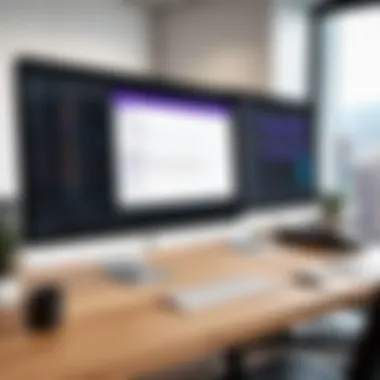

A second case study might involve a non-profit organization, which employed the trial to streamline its donation management system. The feedback from this use case could underscore the flexibility of FileMaker and its capacity to adapt to different environments. Users often find that these case studies illuminate both innovative uses and common challenges, providing a balanced perspective on the software's applicability to their own situations.
Expert Opinions
Gaining insights from experts can further enhance understanding of FileMaker trials. Experts in software evaluation, especially those with experience in database solutions, often provide valuable assessments. They may discuss the trial's design, usability, and the associated learning curve.
For example, an expert may comment, "FileMaker trials offer a valuable glimpse into the software’s capabilities, yet they also require a level of commitment from the user to assess functionality thoroughly." Such opinions remind users that while trials are beneficial, they are not a one-size-fits-all solution.
Incorporating expert feedback into the evaluation process helps potential users critically assess the tools available to them. Combining user experiences with expert opinions forms a comprehensive understanding that is essential for anyone considering the use of FileMaker.
Transitioning from Trial to Full Version
Transitioning from a trial version of FileMaker to the full version is a crucial step for users who wish to optimize their software experience. Understanding this process is vital as it impacts both the usability of the software and the overall productivity of its users. The transition not only represents an upgrade but also embodies a commitment to integrating FileMaker into daily business operations.
Benefits of Upgrading
Upgrading from a trial version to a full version of FileMaker offers numerous benefits that can significantly enhance user experience and efficiency. Some of these benefits include:
- Access to Full Features: The full version provides access to all functionalities of the software. This can include advanced reporting tools, integration options, and automation features that are not fully available in trial versions.
- Support and Updates: Users who transition to the full version benefit from regular updates, offering enhancements, bug fixes, and access to new features as they become available. This ongoing support can help users maintain optimal performance levels.
- Increased Storage and User Limits: Full versions typically allow for more users and larger databases, accommodating business growth and scaling.
- Enhanced Security Features: Upgrading to the full version can mean access to advanced security features that protect sensitive data, an especially important consideration for businesses.
- Customization Options: Businesses gain the ability to tailor the software to their specific needs, which can enhance operational efficiency and user satisfaction.
In evaluating whether to upgrade, users should consider how these features align with their business needs and operational goals.
Considerations for Licensing
Before making the transition, it is essential to assess the various licensing options available. Different licensing models may cater to unique business setups, ranging from small businesses to large enterprises. Here are some critical considerations:
- Type of License: FileMaker offers different licensing types such as single user, multi-user, and site licenses. Choosing the right type is essential for optimizing costs and ensuring that the license fits the organization's structure.
- Cost Implications: Licensing fees can significantly vary based on the features and number of users. Understanding the long-term implications of initial costs versus the potential ROI is critical.
- Renewal Policies: Some licenses require annual renewal, while others may have different terms. It is crucial to comprehend these terms to avoid unexpected costs later.
- Compatibility with Existing Systems: Ensure that the chosen license will work seamlessly with other software and tools currently in use. This adherence can prevent costly disruptions during implementation.
"Selecting the right licensing model ensures that businesses maximize the benefits of their software investment, aligning their operational objectives with cost-efficiency."
Future of FileMaker and Trials
The future of FileMaker and its trials represents a pivotal area for potential users and developers alike. As industries become more reliant on efficient data management and customized solutions, understanding how FileMaker can adapt will influence software choices significantly. The role of trials in this context is essential. They allow individuals and businesses to evaluate the platform's capabilities without an immediate financial commitment. This fosters a risk-averse approach when exploring complex software solutions.
FileMaker’s development teams continuously research and integrate new features to meet user expectations and market demands. The testing of these features through trial versions cultivates an environment of innovation. Many organizations find themselves drawn to the ease of use and flexibility FileMaker offers, especially when accompanied by comprehensive testing tools. This trend suggests a future where trials are not just an option, but a necessity in making informed decisions.
Emerging Trends in Software Trials
The software landscape evolves rapidly, and several trends are shaping the future of software trials, including those for FileMaker. Firstly, there is a growing emphasis on personalized experiences during trial periods. Users increasingly expect tailored content that aligns with their specific needs. This shift pushes software vendors to enhance their trial structures, providing more interactive and user-friendly interfaces.
Secondly, data collection during trial periods has become more sophisticated. With the integration of analytics tools, businesses can gather insights on user behaviour. This data informs enhancements and adjustments both in the trial offerings and the final product. Potential buyers can benefit from this greater visibility into how the product can meet their particular needs.
Finally, the advent of remote working has compelled software companies to ensure their trials are accessible from various platforms and devices. This flexibility supports the modern workforce, which frequently operates on-the-go or in hybrid environments.
Impact on Software Selection Process
The advent of FileMaker trials, along with broader software trial trends, considerably impacts software selection processes. Potential users are now equipped with tools that allow for thorough assessments of functionality and usability before making decisions. This shift contributes to more informed choices based on experience rather than solely marketing materials or reputation.
Furthermore, trials provide a democratic approach to software selection. Smaller companies and startups have the opportunity to evaluate high-end software solutions without extensive investment or risk. This practice not only levels the playing field among businesses but also encourages competition. As users experience these trials, their feedback can influence software development, creating a dynamic feedback loop that benefits everyone.
End and Recommendations
In concluding our exploration of FileMaker trials, it is imperative to reflect on the various elements that make these trials a significant aspect of software evaluation. The purpose of trials is not merely to showcase the functionality of the software but also to allow potential users to experience its capabilities in real-world scenarios. This hands-on exposure is critical for informed decision-making and enhances the overall software selection process.
Summarizing Key Insights
As we review the insights gained from this article, a few key points emerge:
- Understanding the Software: Grasping the core features and advantages of FileMaker helps users align their needs with the software’s capabilities.
- Effective Trial Usage: Knowing how to maximize the trial experience can lead to more thorough evaluations. Setting up the environment and utilizing resources effectively is essential.
- Common Problems: Being aware of potential installation and performance issues can mitigate frustration during the trial phase.
- Feedback Utilization: Gathering insights from user experiences and expert opinions provides a broader perspective on the software’s effectiveness and adaptability.
"Trials are a vital stepping stone in software adoption, often acting as a bridge between curiosity and acquisition."
Next Steps for Potential Users
For those contemplating the use of FileMaker trials, the following steps are recommended:
- Initiate the Trial: Follow the outlined steps for accessing the trial version. Ensure that system requirements are met to avoid setup problems.
- Engage with Resources: Make full use of the documentation, community forums, and tutorials provided by FileMaker. This can help in resolving any issues encountered and deepen your understanding of the software.
- Evaluate Thoroughly: Assess the trial based on established criteria. Consider how well it meets your business requirements and whether it offers good value for your investment.
- Feedback Gathering: Collect insights from colleagues or team members who also tested the software. Their experiences provide valuable information for making a final decision.
- Decision-Making: Based on evaluation and feedback, determine whether transitioning to the full version aligns with your business objectives and technological needs.
By following these steps, potential users can ensure a judicious approach to selecting FileMaker as a software solution. This structured method not only aids in selecting the right tools but also enhances the overall efficiency and productivity of software management within an organization.





