Understanding Citrix Load Balancer for Optimal Performance


Intro
Navigating the digital landscape demands agile solutions that can adeptly handle varying workloads and maintain seamless application performance. Among the tools available to aid in this endeavor is the Citrix Load Balancer, a powerful ally for IT professionals striving for optimization in application delivery. This guide aims to demystify the Citrix Load Balancer, covering its core functionalities and benefits while equipping readers with insights to make informed decisions regarding deployment and operational use.
Understanding how this technology works is key for stakeholders, decision-makers, and any tech-savvy bloodhound looking to keep the wheels of their operation turning smoothly. This comprehensive narrative illuminates its architecture and digs into real-world applications that showcase its worth.
Software Needs Assessment
Before introducing the Citrix Load Balancer into a workflow, organizations must perform a thorough needs assessment. This evaluation ensures that the solution aligns with user requirements and existing software landscapes.
Identifying User Requirements
Start by gathering input from various team members who interact with applications regularly. Consider the following aspects:
- Workload demands: What are the peak usage times? Do any fluctuation patterns stand out?
- Application types: What kinds of applications are being used? Are they resource-intensive or lightweight?
- Quality of service: What performance levels are essential for user satisfaction? What constitutes acceptable downtime?
Once these factors are pinned down, a clearer picture forms of what the Citrix Load Balancer must achieve to meet expectations. Addressing user needs from the onset builds a sturdy foundation for successful implementation.
Evaluating Current Software Solutions
Next in line is scrutinizing the current software solutions in use. This evaluation serves to identify any gaps or shortcomings that the Citrix Load Balancer could potentially fill. Consider these guiding points:
- Compatibility: How does your current setup interact with different load balancers? Are there any integration points that might pose issues?
- Performance: Are the existing solutions enhancing user experience? What metrics indicate a call for a more robust solution?
- Scalability: Can the current software grow alongside your business requirements?
Taking the time to reflect on these questions shapes an understanding of how the Citrix Load Balancer might seamlessly enhance operational efficiency.
Data-Driven Insights
Delving into market trends and deriving performance metrics is vital in understanding how the Citrix Load Balancer stacks up against its competitors and the benefits it brings to enterprises.
Market Trends Overview
The rapid evolution of cloud computing has paved the way for advanced load balancing solutions. Keeping abreast of the current market trends can reveal valuable insights:
- Increased reliance on SaaS: As more businesses migrate to cloud-based applications, the importance of effective load balancing becomes paramount.
- Rise of hybrid infrastructures: Companies are increasingly adopting hybrid models, necessitating adaptable load balancing solutions that cater to both on-premises and cloud applications.
- Demand for automation: Automation in load balancing is gaining traction, offering simplicity and efficiency in managing application traffic.
Performance Metrics
As organizations weigh their options, certain performance metrics should be at the forefront:
- Throughput: The amount of data processed over a period indicates a system's efficiency. High throughput is often a direct indicator of load balancing effectiveness.
- Response time: Quick response times ensure a better user experience and can often sway the decision in favor of one solution over another.
- Uptime: Continuous availability is non-negotiable for modern businesses. Any downtime could deter users and lead to loss of trust.
Prelims to Citrix Load Balancer
In today’s fast-paced digital landscape, ensuring throughput and availability of applications is critical. The Citrix Load Balancer stands out as a vital component in managing how traffic is distributed among servers. By doing so, it not only improves performance but also enhances the overall user experience. In this section, we will delve into the foundational aspects of load balancing and the particular role Citrix plays in this domain.
Defining Load Balancing
Load balancing is fundamentally about distributing workloads across multiple resources. Imagine you’re at a restaurant: when a single waiter takes all the orders, service slows down. But with several waiters handling different tables, everyone is served more quickly. That’s essentially what load balancing achieves in the realm of IT. It optimizes resource use, minimizes response time, and prevents overload on any single server.
Here are some key aspects to consider about load balancing:
- Efficiency: Distributing tasks ensures no single machine becomes a bottleneck.
- Availability: If one server fails, requests can be rerouted to others, thus maintaining uptime.
- Scalability: Organizations can grow their infrastructure by adding more servers without significant reconfiguration.
From a technical perspective, various algorithms can be employed for load balancing, such as round-robin, least connections, or IP hash. Each has its unique method of distributing requests based on specified rules.
The Role of Citrix in Load Balancing
Citrix has carved out a significant niche in the load balancing sector by offering solutions that are not only robust but also integrated into wider application delivery frameworks. Think of Citrix as the trusted mediator that ensures smooth traffic flow, much like a skilled orchestrator guiding musicians on stage.
The Citrix Load Balancer comes with a set of features designed to streamline and improve load distribution. Among these are:
- Global Server Load Balancing: It directs user traffic to the closest or best-performing server, enhancing speed and user satisfaction.
- Health Monitoring: The system constantly checks server status, ensuring that only healthy servers handle requests.
- SSL Offloading: By processing SSL transactions at the load balancer level, backend servers can focus on application logic, boosting performance.
Furthermore, the Citrix solution is built to integrate seamlessly with virtual environments and cloud-based infrastructures, making it a versatile choice for businesses of varied sizes. It allows IT teams to manage workload efficiently across a range of platforms, which is an increasingly prevalent need in our cloud-dominated era.
"In load balancing, every second counts. The efficiency of distributing traffic significantly impacts user satisfaction."
Overall, understanding load balancing, particularly through the lens of Citrix, sets the groundwork for navigating the more complex aspects outlined later in this guide. By grasping how Citrix enhances application delivery and improves performance, professionals can appreciate its relevance in current IT infrastructures.
Architecture of Citrix Load Balancer
When diving into the architecture of the Citrix Load Balancer, it becomes clear that understanding this aspect is crucial not just for technical insight, but also for optimizing the overall performance of applications. The architecture lays the groundwork for how traffic is managed, resources are utilized, and reliability is achieved. A well-architected load balancer serves as the backbone of any robust IT infrastructure, ensuring that applications run smoothly under varying loads while providing users with efficient access to services.
Components of the Load Balancer
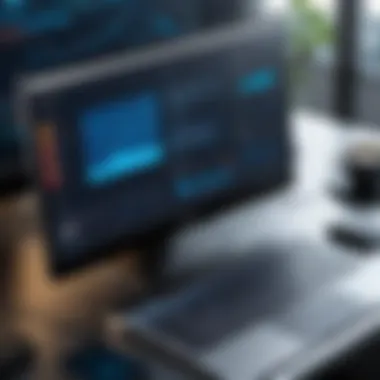

The Citrix Load Balancer is comprised of several essential components, each playing a unique role in ensuring effective traffic distribution and management.
- Load Balancing Algorithms: These algorithms direct user requests to servers based on several strategies, such as round-robin, least connections, or based on server performance metrics. Picking the right algorithm can mean the difference between a smooth experience and a noticeable lag.
- Virtual Servers: Acting as the face of the load balancer to clients, virtual servers receive incoming traffic and distribute it to back-end servers. They often encapsulate rules and configurations for traffic management.
- Service Groups: Within the Citrix architecture, service groups contain the actual application servers that handle workloads. This makes it easier to organize and manage servers that perform similar functions.
- Health Checks: These checks are indispensable for ensuring that requests are only sent to servers that are operational. By systematically monitoring the health of each server, the load balancer can quickly reroute traffic to maintain service availability.
Moreover, integrating security features within these components is essential. For instance, utilizing SSL certificates helps protect data in transit, shielding applications against potential breaches.
Traffic Management Flow
Understanding the traffic management flow in the Citrix Load Balancer provides insight into how user requests traverse the system. At its core, the traffic management flow can be broken down into a few key steps:
- Inbound Traffic Reception: Initially, user requests arrive at the load balancer.
- Analysis and Routing: The load balancer analyzes the request, often involving checking the source IP, type of request, and other metadata. Based on the configured load balancing algorithm, it determines which server from the service group should handle the request.
- Load Distribution: The selected server processes the request and generates a response. Through intelligent distribution, the load balancer maintains balance among all servers, preventing overload on any single server.
- Response Delivery: Once the server creates a response, it is sent back to the load balancer, which then routes the response back to the client.
This method of traffic management is crucial when handling fluctuating user demands. Each step involves considerations around latency, server health, and user experience, making the role of the Citrix Load Balancer absolutely vital to maintaining service integrity.
In dealing with peak loads, the architecture of the Citrix Load Balancer effectively minimizes bottlenecks by streamlining traffic distribution.
Key Features of Citrix Load Balancer
The Citrix Load Balancer brings a cornucopia of essential features to the table, thus laying the groundwork for a robust application delivery network. Understanding these key features not only sheds light on how they contribute to streamlined operations but also highlights the potential advantages they offer to organizations looking to optimize their infrastructure.
Global Server Load Balancing
Global Server Load Balancing (GSLB) is undoubtedly one of the standout features of the Citrix Load Balancer. Simply put, GSLB makes it possible to distribute application traffic across multiple geographically dispersed server locations. This means that users can access applications from the server nearest to them, enhancing response times and reducing latency.
Here are some critical points regarding GSLB:
- Improved Performance: By routing users to the closest server, it dramatically cuts down on latency, leading to a seamless user experience.
- Resilience: In scenarios where a primary server goes down or is unreachable, GSLB can redirect traffic to backup servers, ensuring continuity.
- Load Distribution: GSLB maintains an equilibrium of traffic, preventing individual servers from becoming overloaded, which is crucial for maintaining system performance.
This feature is particularly relevant to organizations that operate on a global scale, as it allows them to maintain a consistently high level of service in different regions.
Health Monitoring and Failover
Next up is Health Monitoring and Failover, an indispensable feature that ensures application reliability. This element continuously checks the health of the servers and applications within the network. When the load balancer detects a malfunctioning server, it pounces into action, automatically steering traffic away from that server and towards healthy ones.
This mechanism operates under several key considerations:
- Proactive Management: Constant health checks reduce the chances of end users interacting with malfunctioning services.
- Enhanced Reliability: By automatically routing traffic in case of a failure, it significantly minimizes downtime, keeping users happy.
- Performance Metrics: Administrators are often provided with detailed insights into server health, which can be used to preemptively address potential issues.
A reliable health monitoring system is paramount, especially in high-demand environments, ensuring that functionality is preserved even when problems arise.
SSL Offloading Capabilities
SSL Offloading is another pivotal feature of the Citrix Load Balancer that plays a crucial role in managing secure communications. By transferring the process of encrypting and decrypting SSL traffic from application servers to the load balancer, it frees up resources within those servers, allowing them to dedicate more energy towards application performance.
Key points regarding SSL Offloading include:
- Resource Optimization: Server resources are better utilized, resulting in enhanced performance since they aren't bogged down by cryptographic processes.
- Centralized Management: It simplifies SSL certificate management and renewal processes, consolidating tasks for administrators.
- Improved Security: By ensuring encryption happens at the load balancer level, SSL Offloading can also help in maintaining up-to-date security protocols more effectively than on individual servers.
In essence, these powerful features of the Citrix Load Balancer cater to a variety of business needs, from enhancing user experience to ensuring application availability, making it a top contender for any company's network management strategy.
"An efficient load balancer is like a well-oiled machine; when one part goes down, others pick up the slack, keeping everything running smoothly."
In summary, understanding the key features of the Citrix Load Balancer equips organizations with the insights needed to optimize their application delivery strategies effectively.
Benefits of Using Citrix Load Balancer
When it comes to complex IT infrastructures and service delivery, the role of load balancing is undeniably critical. Citrix Load Balancer provides several compelling advantages that are essential to optimizing application performance, ensuring user satisfaction, and enhancing overall resource management. In this section, we will explore the specific elements of how utilizing Citrix Load Balancer directly impacts the efficiency and reliability of network services.
Enhanced User Experience
User experience stands as the cornerstone of any digital interaction. The Citrix Load Balancer goes above and beyond to ensure that users can connect to applications swiftly and seamlessly. By employing intelligent traffic distribution mechanisms, it guarantees that requests are routed to the least busy servers. This reduction in response times directly translates to quicker access to applications, allowing users to complete tasks without the frustration of long loading screens.
Moreover, the advanced Session Affinity feature maintains user sessions effectively. This means that a user continuously interacts with the same server, ensuring that their data is consistently accessible without interruption. The cherry on top? Enhanced user experience also leads to higher customer satisfaction rates, which can be a game changer for businesses looking to retain clients and gain loyalty in a crowded market.
Increased Application Availability
Downtime in applications can translate into lost revenue and a tarnished reputation. With Citrix Load Balancer, increased application availability is achieved through its resilient architecture. Load balancing allows the distribution of requests among multiple servers; if one goes down, the others continue to operate, ensuring that services are available 24/7.
"In a landscape where every second counts, maximizing uptime is not just beneficial—it's crucial."
This unwavering availability is crucial for enterprises that rely on applications for day-to-day operations. Utilizing health checks and real-time monitoring, the Citrix Load Balancer automatically identifies and reroutes traffic away from any servers that aren't performing optimally, ensuring that users are always directed to functioning instances. This minimizes the risk of service interruptions, bolstering both reliability and user trust.
Optimized Resource Utilization
Proper resource management is vital for maintaining performance and cost-effectiveness within an IT environment. The Citrix Load Balancer facilitates optimized resource utilization by balancing loads in a manner that prevents any single server from being overwhelmed. This efficiency doesn't just keep servers running smoothly; it also allows organizations to leverage their existing infrastructure without needing constant upgrades or expansions.
It’s important to note that optimization extends beyond just server capacity. By employing features like SSL Offloading, Citrix ensures that secure connections do not bog down server resources. This allows the servers to focus on application processing rather than being tied up with encryption tasks.
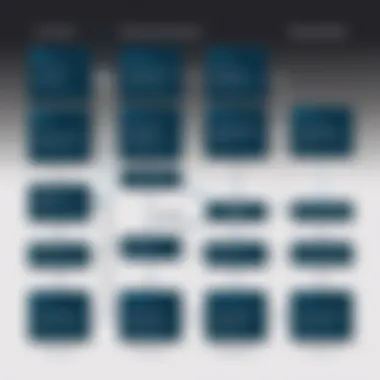

Additionally, predictive scaling capabilities give businesses the freedom to plan resource allocation according to expected traffic loads. This proactive approach can help curb unnecessary costs associated with over-provisioning while being prepared to tackle actual demand effectively.
In summary, the benefits of using Citrix Load Balancer are multifaceted, each contributing to an ecosystem that prioritizes user satisfaction, application uptime, and resource efficiency. By judiciously balancing server loads and managing network traffic, organizations can realize significant improvements in their operational capabilities.
Deployment Models for Citrix Load Balancer
When diving into the deployment models for Citrix Load Balancer, we are essentially navigating different pathways to achieve efficient load balancing in various environments. Understanding these models is pivotal, as it defines how an organization can align their infrastructure with their operational demands. The main themes revolve around flexibility, scalability, and resource optimization, ensuring that the chosen model fits seamlessly within the organization's architecture while meeting end-user expectations.
On-Premises Deployment
On-premises deployment of Citrix Load Balancer tends to attract organizations with strong preferences for control over their environment. This model entails setting up the load balancer directly within the organization’s premises, facilitating complete oversight of servers, data, and configurations. The primary advantages of this approach include:
- Data Sovereignty: Keeping sensitive information in-house can meet compliance requirements and internal policies.
- Customization: Tailor the system to specific organizational needs without constraints often found in cloud services.
- Performance: With dedicated resources, performance parameters can be fine-tuned based on local demand instead of relying on potentially variable internet speeds.
However, it's important to recognize potential drawbacks such as higher upfront costs and the need for skilled IT personnel to maintain and troubleshoot the setup.
Cloud-Based Solutions
Transitioning to cloud-based solutions offers a different flavor of load balancing that appeals to businesses pursuing agility and scalability. This deployment model leverages the resources of cloud service providers, making it easier for organizations to manage fluctuating loads without heavy investments in physical infrastructure. Key benefits include:
- Scalability on Demand: Easily adjust resources as demands peak or dip, ensuring cost-efficiency.
- Reduced Management Overhead: Cloud vendors typically handle infrastructure upkeep, allowing in-house IT teams to focus on strategic initiatives.
- Global Reach: Cloud solutions can offer improved latency by directing traffic through the provider's distributed network, ensuring users receive quicker responses.
Both models, whether on-premises or cloud-based, have their merits and obstacles. Depending on a company's operational goals, regulatory requirements, and IT capabilities, the decision could lean towards one model or the other. The variety in deployment options means there is a suitable configuration for every type of organization, from large enterprises to nimble startups, ultimately contributing to enhanced application delivery and user experience.
Configuration Best Practices
Understanding the configuration best practices for a Citrix Load Balancer is crucial for achieving optimal performance, security, and reliability. When organizations set up such a system, the goal is not just to get it running but to ensure it operates effectively under varying conditions. Skipping these best practices could lead to significant downtime or performance hiccups, which ultimately impacts the user experience.
Initial Setup Considerations
Properly configuring the Citrix Load Balancer from the outset can save a lot of heartache down the road. Here are key points worth keeping in mind during the initial setup:
- Understand Your Traffic Patterns: Before configuring the load balancer, it’s essential to analyze traffic trends. Knowing peak times helps you decide how much bandwidth and resources to allocate.
- Health Checks: Implement health checks right away. They can be life-savers in ensuring only functioning servers can handle requests. Choose frequent checks to identify issues before they escalate.
- Redundancy and High Availability: Always set up your load balancer for redundancy. This means having backup servers ready to take over if the primary ones fail. A well-architected environment provides seamless failover.
- Documentation: Keep detailed records of your configurations. When changes are made, document them. This allows for easier troubleshooting and future upgrades.
Adapting these practices during the setup phase will certainly lay a solid groundwork.
Security Settings and Protocols
A load balancer, while enhancing performance, can become a critical point of vulnerability if not configured with adequate security settings. Here are best practices to safeguard your deployment:
- Use SSL/TLS: Implementing Secure Socket Layer (SSL) or Transport Layer Security (TLS) encrypts the data in transit, ensuring that sensitive information remains secure.
- Access Control Lists (ACLs): Define who gets in and out of the network. Setting up ACLs at both the load balancer and on the backend servers adds layers of protection against unauthorized access.
- Regular Software Updates: Ensure your Citrix Load Balancer firmware and software are always up-to-date. Updates often include vital patches that ward off vulnerabilities.
- Intrusion Detection Systems (IDS): Integrating an IDS can help monitor for malicious activities. You can set it up to alert you in real-time for quick response.
Establishing firm security protocols assures that you are not giving attackers a backdoor.
Performance Tuning Recommendations
Once the basics are in place, tuning for performance becomes the next step. Here are some techniques to enhance efficiency:
- Session Persistence: Configure the load balancer for session persistence to ensure users remain connected to the same backend server during their sessions. This avoids unwanted data loss or disruptions in experience.
- Traffic Shaping: Employ traffic shaping to prioritize critical applications. This can help manage bandwidth better and ensure that high-priority traffic is dealt with first.
- Monitoring Tools: Use monitoring tools to constantly observe server performance. They can help you make informed adjustments based on real-time data, like response times and load statistics.
- Optimize Content Delivery: For applications that rely heavily on content delivery, utilizing features like caching and compressing data can reduce load times.
By focusing on these areas, you make sure that your load balancing operations run like a well-oiled machine.
It’s essential to remember that every environment differs. What works wonders for one organization might not hold for another, so always assess and adapt to specific needs.
Troubleshooting Citrix Load Balancer
In the realm of IT infrastructure, having robust troubleshooting protocols for systems like the Citrix Load Balancer is not just a nice-to-have; it’s essential. A slight hiccup in load balancing can lead to significant user experience dips, abrupt downtimes, or even complete service interruptions. This section delves into the importance of fault-finding techniques specific to Citrix Load Balancer and highlights how careful monitoring can significantly improve system resilience.
Common Issues and Resolutions
Knowing what you might face while operating with Citrix Load Balancer can save you a proverbial world of trouble. Here are some issues that may crop up, along with straightforward resolutions:
- Session Failures: Users may experience dropped connections or session timeouts.
- SSL Errors: Misconfigurations in SSL can lead to errors that prevent secure connections.
- Configuration Conflicts: In an environment where multiple administrators manage configurations, conflicts often arise.
- Performance Degradation: Users may report sluggish app responses.
- Resolution: Check the session persistence settings and ensure they align with your application’s requirements. Also, confirm that the backend servers are up and running.
- Resolution: Verify the SSL certificate installation and ensure the proper cipher suites are enabled. Also, validate server names and certificates against your load balancer settings.
- Resolution: Regularly audit configurations and ensure version control practices are in place. Using a JSON or XML format for configuration files can simplify tracking changes.
- Resolution: Monitor resource usage metrics like CPU and memory on both the load balancer and backend servers. Scale resources based on traffic demands.
It's always a good practice to keep logs of changes made to the configuration. These logs can assist in backtracking when issues arise.
Monitoring Tools and Techniques
Pairs of eyes, even digital ones, are always better than one. Effective monitoring tools can provide insights that help preemptively catch issues before they become serious problems. Here’s a rundown of several tools and techniques:


- Citrix ADM (Application Delivery Management): This is a centralized management solution for monitoring your Citrix Load Balancer. It gives you a high-level overview of application performance and traffic patterns.
- SNMP (Simple Network Management Protocol): This can be configured to routinely poll your load balancer for performance data. Set alerts to notify administrators about critical threshold breaches.
- Syslog Servers: Here, you collect logs from your load balancer to analyze system behavior over time. This is useful for identifying and resolving recurring issues.
- Performance Monitoring Systems: Tools like Nagios or Zabbix can devise custom scripts tailored to your specific Citrix environment. These systems can generate alerts based on user-defined metrics.
Always keep an eye on response times and error rates. Spotting the signs early means you can often nip issues in the bud.
Comparative Analysis with Other Load Balancers
When evaluating load balancing solutions, conducting a comparative analysis is essential. It allows organizations to discern which product aligns best with their infrastructure needs and goals. Understanding how Citrix Load Balancer stacks against its competitors can provide insights into functionality, efficiency, and overall performance. This section sheds light on comparisons between Citrix and other leading load balancers, notably F5 Networks and AWS Elastic Load Balancing.
Citrix vs. F5 Networks
Citrix and F5 Networks are key players in the load balancing domain, each has its strengths and considerations.
- Technology Focus:
Citrix focuses on integrating application delivery with its broader ecosystem of virtual apps and desktop environments. In contrast, F5 Networks offers a more hardware-oriented approach, emphasizing advanced traffic management and security features in their Big-IP solutions. - Flexibility and Scalability:
Citrix Load Balancer shines in environments prone to virtualization and cloud integration, ensuring seamless application delivery. F5, while robust, often requires more substantial resources and hardware investments. - Cost Considerations:
Cost could sway decisions between these two. Citrix typically provides greater value for mid-sized businesses due to its more straightforward pricing model. F5 Networks may appear pricy upfront, especially with hardware requirements, which could pose a barrier for smaller enterprises. - Usability:
Citrix Load Balancer interfaces are generally user-friendly, enabling quick configurations. F5, however, while powerful, can present a steeper learning curve for new users due to its extensive functionality. - Customer Support:
Citrix is often praised for its responsive customer support, while F5 is recognized for comprehensive documentation and user communities, which might be beneficial for troubleshooting.
"It’s not just about what the technology can do; it’s how it fits into your existing landscape and future plans."
Ultimately, the choice hinges on organizational tech requirements, budget allowances, and whether the focus is on virtualization or traditional app delivery.
Citrix vs. AWS Elastic Load Balancing
AWS Elastic Load Balancing (ELB) is a well-respected cloud-based solution, and its comparison to Citrix Load Balancer brings out some striking differences.
- Deployment Environment:
Citrix serves both on-premises and cloud-based deployments, making it versatile. In contrast, AWS ELB is specifically tailored for users within the AWS ecosystem, which can limit flexibility for organizations operating in hybrid or multi-cloud environments. - Integration with Cloud Services:
AWS ELB integrates seamlessly with other AWS services, allowing for a cohesive experience if an organization is fully embedded in AWS. Citrix provides complementary solutions but may not integrate as effortlessly with AWS-specific infrastructure. - Cost Structure:
AWS operates on a pay-as-you-go model, which often leads to cost spikes during periods of high traffic. Citrix Load Balancer may yield more predictable expenses over time, particularly for businesses with stable load patterns. - Advanced Features:
Citrix offers advanced features such as global server load balancing and SSL offloading, akin to AWS features but with different configuration nuances. Businesses focusing on these features may find Citrix's solutions align more with their needs. - Performance Monitoring and Analytics:
AWS provides substantial performance monitoring features, but Citrix's management interface often gives users a more comprehensive overview of their application delivery and health across both virtualized and physical environments.
In summary, the choice between Citrix Load Balancer and its competitors boils down to specific company needs, existing infrastructure, and future growth plans. Each solution presents unique benefits that can be maximized by the right organizational context.
Emerging Trends in Load Balancing
In the fast-paced world of IT, staying ahead of the curve is vital. Emerging trends in load balancing offer insights into how technologies are evolving to meet the demands of today's applications. As organizations increasingly rely on cloud services and microservices architectures, having a keen understanding of these trends can be a game changer.
One key trend is the integration of AI and automation in load balancing processes. The ability to analyze traffic patterns, predict bottlenecks, and intelligently distribute loads without human intervention can significantly improve performance. This is not just about making things easier; it’s about making them smarter. By leveraging AI, businesses can drive efficiency and ensure application responsiveness, which ultimately translates to better user experiences.
Another significant trend is the integration with microservices architecture. As applications become more modular, the need for load balancers that can handle the intricacies of microservices becomes apparent. These environments demand flexibility and scalability, letting enterprises deploy updates seamlessly without affecting user accessibility. In this context, load balancers must adapt to a constantly shifting landscape, ensuring each microservice functions optimally while maintaining continuity.
Staying informed about these trends can help organizations not only optimize their infrastructure but also strategically position themselves for future advancements. Let's dive deeper into these specific aspects.
Case Studies and Practical Implementations
In the realm of technology, practical implementations and case studies provide crucial insights into how various solutions perform under real-world conditions. When it comes to the Citrix Load Balancer, examining these elements can shed light on its effectiveness and adaptability across different business environments. From large enterprises to small businesses, these case studies demonstrate the tangible benefits of adopting a sophisticated load balancing strategy. By evaluating the experiences of various organizations, IT decision-makers can glean lessons that inform their own deployment strategies, ultimately making their applications more resilient and responsive.
"A load balancer is not just a tool; it's the backbone that supports application delivery and user satisfaction in real time."
Enterprise Deployment Scenarios
Large enterprises often face unique challenges regarding application performance and availability. With thousands of employees and countless clients relying on their systems, they need a robust and scalable solution. Citrix Load Balancer has proven effective in several case studies involving major corporations.
In one instance, a multinational corporation operating in the finance sector faced issues with application downtime. The company had been relying on several smaller load balancers, which quickly became overwhelmed during peak operational hours. By deploying a centralized Citrix Load Balancer, they achieved greater control and achieved load distribution effectively.
Key Benefits Observed:
- Improved Application Availability: The centralized approach ensured minimal downtime, with automatic failover processes smoothly redirecting traffic during hardware failures.
- Scalability: The architecture allowed the company to add resources as needed without compromising performance.
- Enhanced Security: Citrix’s SSL offloading facilitated encrypted traffic management without taxing the application servers directly.
The results of this implementation not only enhanced user experience but also reduced operational costs through improved resource utilization.
Small Business Implementations
Small businesses may presume that load balancing solutions aren’t worth the investment, but practical implementations say otherwise. Consider a small e-commerce business which faced challenges in processing a significant influx of holiday shopping traffic. With an inadequate setup, the website was prone to slowdowns and outages, frustrating customers and impacting revenue.
By leveraging the Citrix Load Balancer, the small business managed to redistribute incoming requests effectively, resulting in a seamless shopping experience.
Key Benefits Noticed:
- Cost-Effective Scaling: They were able to manage spikes in traffic without adding extensive infrastructure.
- Better User Experience: Customers reported less downtime and quicker load times, leading to increased sales conversions.
- Simplicity in Management: The user-friendly interface allowed even non-technical staff to adjust configurations as needed.
Small businesses can leverage case studies like this one to recognize how even modest investments in robust technologies can produce significant returns, both in user satisfaction and revenue growth.
Epilogue
In examining the Citrix Load Balancer, we find its relevance extends far beyond mere application delivery. This article highlights key aspects such as configuration best practices, deployment models, and troubleshooting methods that shed light on how this technology serves as a linchpin in modern IT infrastructure.
Summary of Key Points
To encapsulate the vital insights discussed, we can summarize the core elements of Citrix Load Balancer:
- Enhanced User Experience: Ensures seamless access to applications by distributing traffic intelligently, which minimizes delays and bottlenecks.
- Increased Application Availability: Provides high availability through features like health checks and failover mechanisms, thus reinforcing business continuity.
- Optimized Resource Utilization: Allows for more efficient use of server resources by balancing workloads effectively across multiple servers.
- Deployment Flexibility: Offers both on-premises and cloud-based solutions, catering to different organizational needs and preferences.
- Robust Security Features: Incorporates SSL offloading and other security protocols to protect data in transit, bolstering overall network security.
The Citrix Load Balancer emerges as a crucial tool for organizations, empowering IT professionals to manage their application delivery with precision and efficiency. With the ongoing advancements in technology, it has become increasingly apparent that organizations need to leverage such robust solutions to stay ahead in a competitive landscape.
Future Directions for Citrix Load Balancer
Looking ahead, the trajectory of the Citrix Load Balancer seems poised for exciting advancements:
- Integration with Artificial Intelligence: As AI becomes more entrenched in IT operations, expect Citrix to incorporate machine learning algorithms to enhance traffic management and predict usage patterns effectively.
- Microservices Compatibility: With the ongoing shift towards microservices architecture, Citrix Load Balancer is likely to improve its capabilities to support containerized applications and dynamic environments.
- Edge Computing Integration: As businesses adopt edge computing to improve latency and performance, the Citrix Load Balancer might evolve to optimize workloads at the network edge, enabling real-time data processing closer to the source.







