UiPath vs Tosca: A Comprehensive Automation Comparison


Intro
In today’s business landscape, automation tools are vital for enhancing productivity and streamlining processes. Two of the most discussed platforms are UiPath and Tosca. This article aims to examine and compare these automation solutions in-depth. By focusing on their functionalities, target audiences, and capabilities, readers will gain insights to help determine which tool aligns best with their specific needs.
Software Needs Assessment
Understanding what a business needs from automation software is crucial. Without a clear assessment of user requirements, selecting the right tool becomes challenging.
Identifying User Requirements
When assessing software needs, it is essential to identify the specific requirements of the users involved. This includes understanding the business objectives, current workflows, and technical capabilities. Key factors to consider include:
- User Experience: How intuitive is the interface?
- Integrations: Does the tool support existing software in your tech stack?
- Scalability: Can the tool grow with your business needs?
- Support and Community: What kind of support is available, and how active is the community?
A successful automation implementation requires detailed discussions with all stakeholders to gather input and expectations.
Evaluating Current Software Solutions
Once user requirements are clear, the next step is to evaluate current software solutions. This involves looking into various automation platforms to determine their strengths and weaknesses.
Some considerations include:
- Cost-Effectiveness: Are the pricing models sustainable for your operations?
- Training Resources: Are there sufficient resources to help users adapt quickly?
Comparative evaluations will help narrow down which solutions are most appropriate, guiding the choice between UiPath and Tosca.
Data-Driven Insights
Gathering data-driven insights can provide a solid foundation for decision-making in automation software selection. Recognizing market trends and performance metrics can significantly influence the effectiveness of a chosen tool.
Market Trends Overview
Both UiPath and Tosca are prominent players in the automation space. Understanding their position in the industry helps identify which tool is gaining traction among businesses. Statistics indicate a growing trend towards robotic process automation (RPA) across various sectors. This creates opportunities for software that can integrate automation into everyday processes effectively.
Both platforms offer distinct advantages and showcase different capabilities. UiPath focuses on RPA and is notably user-friendly, while Tosca specializes in test automation, making it preferable for developers and testers.
Performance Metrics
Analyzing performance metrics provides insights into how well each tool functions in real-world applications. Metrics to consider include:
- User Adoption Rates: How quickly are teams adopting each platform?
- ROI: What return on investment are companies seeing from automation initiatives?
- Error Rates: How often do users encounter issues with the software?
Monitoring these metrics over time can greatly inform ongoing assessments of the platforms, ensuring that organizations can adapt based on their evolving needs.
"Automating processes requires a well-thought-out strategy that aligns with business objectives and user requirements."
Prologue to Automation Tools
In the digital landscape, automation tools play a critical role in enhancing productivity and efficiency. Organizations are increasingly turning to automation to streamline repetitive tasks, reduce operational costs, and improve overall service delivery. Automation tools facilitate the execution of routine processes, thereby freeing human resources for more strategic activities. The significance of understanding these tools cannot be overstated, especially as businesses strive to keep pace with rapid technological advancements.
Automation solutions, like UiPath and Tosca, are designed to cater to various enterprise needs. These platforms help in automating different functions across sectors such as finance, healthcare, manufacturing, and IT services. The choice of automation tool can significantly affect operational capability, scalability, and adaptability in dynamic business environments.
Several key elements are important when considering automation solutions:
- Core Functionalities: Understanding what specific operations each tool automates.
- User Experience: The ease with which staff can learn to use these tools affects adoption rates.
- Integration Capabilities: Automation tools must seamlessly integrate with existing systems to add real value.
- Cost Considerations: Budget allocation can influence which tool is selected.
Given these factors, a thorough examination of different automation solutions is essential. It informs organizations about which tools will best meet their unique requirements. Companies that make informed decisions are positioned to leverage automation's full potential. All in all, the exploration of automation tools like UiPath and Tosca is paramount for organizations aiming for modernization in their operations.
Overview of UiPath
The Overview of UiPath is significant in this article as it sets the stage for understanding the core functionality of this automation platform. UiPath stands out in the field of robotic process automation (RPA) for its ability to simplify business processes. By assessing its history, core features, and user experience, readers gain insight into its evolution and current capabilities.
History and Evolution
UiPath was established in 2005, initially as a document processing company. It soon pivoted to focus on automation. This shift proved essential as businesses began to recognize the potential of RPA to enhance productivity. Over the years, UiPath released multiple versions, adding features that respond to the growing demand for automation across various sectors. Their community-driven approach has resulted in a robust ecosystem, facilitating knowledge sharing among users. The launch of UiPath Academy has been crucial for training new users, helping businesses maximize their investment in automation tools.
Core Features of UiPath
UiPath is developed with a host of features that make it a preferred choice among organizations. Some key elements include:
- Drag-and-Drop Functionality: Simplifies automation design for users, making it accessible to non-programmers.
- Integration Capabilities: UiPath can connect with numerous applications, ranging from Microsoft Office to enterprise-grade software. This flexibility is essential in today’s diverse IT environments.
- Robust Analytics: Offers users insights into performance and areas for improvement, driving efficiency in processes.
- Scalability: This feature is vital for large enterprises looking to scale their automation efforts without compromising on performance.
Organizations can leverage these functionalities to streamline operations, reduce errors, and enhance overall productivity.
User Interface and Experience
The user interface of UiPath is designed with usability in mind. Notable points include:
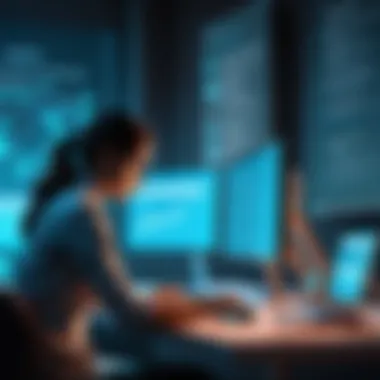

- Intuitive Dashboard: The layout is clean, allowing users to manage processes efficiently. The dashboard summarizes key metrics that are easily digestible.
- Customizable Workflows: Users can tailor workflows to fit specific business needs. This adaptability is a strong selling point for companies with unique operational requirements.
- Comprehensive Documentation: Detailed guides and tutorials are available, aiding novice users in navigating the platform.
In summary, the user experience in UiPath is aimed at empowering users, regardless of their technical background. This focus on ease of use supports broader adoption, making it a strong contender in the RPA market.
Understanding the nuances of UiPath is crucial for organizations that want to implement automation effectively. Its comprehensive ecosystem and user-friendly interface significantly impact deployment success.
Overview of Tosca
Understanding Tosca is crucial for businesses seeking automation solutions. Tosca, developed by Tricentis, is a testing automation tool primarily designed for continuous testing and DevOps processes. Its capabilities extend beyond simple automation tasks, making it suitable for complex software environments. Organizations using Tosca benefit from enhanced testing efficiency, improved software quality, and quicker release cycles.
History and Evolution
Tosca's evolution reflects trends in software testing and automation. Originally launched as a powerful solution for functional testing, it has grown to incorporate advanced functionalities such as model-based testing. This shift has allowed users to create test cases without deep coding knowledge, which streamlines the workflow for teams. Over the years, Tricentis has made significant updates, integrating machine learning and AI capabilities, thus enhancing its adaptability in various software environments. This continuous evolution ensures that Tosca remains relevant amidst constant technological advancements.
Core Features of Tosca
Tosca is packed with features that facilitate robust and flexible testing. Key features include:
- Model-based Testing: Users can create high-level models of their applications, which simplifies the test creation process.
- Test Case Design: Easily design and reuse test cases across multiple projects, ensuring consistency and efficiency.
- Automatic Test Maintenance: Tosca can automatically adjust test cases when applications change, reducing manual overhead.
- Comprehensive Coverage: Supports end-to-end testing for diverse applications, including web, mobile, and enterprise-level solutions.
These features help teams reduce the time and effort involved in testing while maintaining high-quality standards, making Tosca a compelling choice for organizations.
User Interface and Experience
Tosca's user interface prioritizes user experience by offering an intuitive design. The layout is straightforward, enabling users to navigate through menus and tools seamlessly. The drag-and-drop functionality simplifies test case creation, allowing users to focus on the testing rather than the technical complexities. Additionally, the real-time dashboards provide insights into test progress and outcomes, helping teams make informed decisions quickly.
The overall experience with Tosca is supportive, especially for teams that may not have deep technical expertise, ensuring that automation can be adopted by a broader range of users.
Target Audience Comparison
Understanding the target audience for automation tools is essential in evaluating their overall effectiveness. Different industries and business sizes have unique requirements and usability expectations from applications like UiPath and Tosca. Analyzing these factors allows organizations to make informed decisions, ensuring that the chosen automation solution aligns with their operational needs and strategic goals.
Industries Adopting UiPath
UiPath has gained significant traction across various sectors, owing to its versatile and user-friendly nature. Key industries that commonly employ UiPath’s capabilities include:
- Finance: Financial institutions utilize UiPath for automated reporting and data entry. This leads to reduced processing times and improved accuracy in compliance tasks.
- Healthcare: Hospitals and clinics benefit from UiPath’s ability to streamline patient data processing, scheduling, and billing. This enhances productivity while ensuring better patient care.
- Manufacturing: In the manufacturing sector, UiPath helps automate supply chain processes. This automation reduces manual errors and improves the efficiency of operations significantly.
- Retail: Retail companies utilize UiPath to manage inventory processes, streamline customer service, and analyze sales data in real-time.
These examples demonstrate UiPath’s flexibility, making it suitable for companies wanting robust automation tools that can scale with their needs.
Industries Adopting Tosca
Tosca, developed by Tricentis, primarily targets industries focused on software testing automation. Its utilization is widespread among the following sectors:
- Software Development: Companies involved in software engineering rely on Tosca for effective testing of applications. Its capabilities allow for fast feedback in the development lifecycle.
- Finance: Similar to UiPath, Tosca is also widely used in finance for testing transaction processing systems, ensuring software reliability and regulatory compliance.
- Telecommunications: For telecom companies, Tosca automates the evaluation of complex network systems and messages, leading to optimized performance.
The focus of Tosca on software testing makes it imperative for industries where software functionality is central to operational success.
Suitability for Small Businesses
When considering automation solutions, small businesses face different challenges and constraints compared to larger organizations. UiPath, with its accessible tools, is often seen as more suitable for small enterprises. The following points outline its advantages:
- Affordability: UiPath offers various pricing models, including community editions that are free for small businesses and startups, making initial investments lower.
- Ease of Use: The platform’s design leans towards ensuring ease of use, which means less intensive training is essential for team members.
In comparison, Tosca can seem less accessible to smaller firms due to its focused nature on software testing, which may not directly align with their immediate automation needs. Small businesses may find it challenging to justify the investment in complex automated testing solutions if they do not have a heavy software development focus. Therefore, their path might depend more on the nature of their operations and growth trajectory.
"Choosing the right automation tool is less about the tool itself, and more about how well it meets the specific needs of the organization based on its size and industry requirements."
Integration Capabilities
In the realm of automation solutions, integration capabilities are a crucial component. They determine how well a platform can work with existing systems and tools. This integration is essential for efficiency and flexibility in operations. A strong integration capability allows organizations to connect different software applications, databases, and tools easily. As such, it reduces operational silos and enhances data flow across various departments.
The effectiveness of automation tools like UiPath and Tosca often hinges on their ability to integrate. Consequently, businesses can ensure that they are utilizing their resources fully and can adapt quickly to changing needs. It not only boosts productivity but also leads to more comprehensive insights through data consolidation. Moreover, the decision to choose an automation tool can be significantly influenced by its integration capabilities. Understanding the specific integrations that each platform supports is vital for tech-savvy and business professionals.
Integrations Supported by UiPath
UiPath offers extensive integration support, catering to various business needs. The platform can seamlessly connect with numerous applications and services, making it a flexible choice.
Key Integrations include:
- Microsoft Products: The integration with Microsoft Office and SharePoint is particularly noteworthy, allowing users to automate tasks in familiar environments.
- ERP Systems: UiPath supports major ERP systems like SAP, making it easier for businesses to automate enterprise-level processes.
- CRM Tools: Compatibility with CRM software such as Salesforce enhances customer management and service delivery workflows.
- Cloud Services: UiPath also integrates with popular cloud services like Google Cloud and Microsoft Azure, thus facilitating easy data management and storage.
These integrations define much of UiPath’s effectiveness in diverse operational scenarios. The capability to connect across multiple platforms enables businesses to achieve a seamless workflow.
Integrations Supported by Tosca
Tosca positions itself as a strong contender with support for various integrations that enhance testing and automation processes.
Key Integrations include:


- Service Management Tools: Tosca integrates well with tools like ServiceNow, providing support for incident management and operations.
- CI/CD Pipelines: The integration with continuous integration/continuous delivery tools, such as Jenkins, aids in automating software development processes.
- Cloud Solutions: Much like UiPath, Tosca also supports cloud integrations, including Amazon Web Services, enabling scalable and flexible testing solutions.
- API Testing: Its capability to integrate effectively with APIs allows for comprehensive testing across different applications.
Tosca’s robust integration features contribute to its effectiveness in testing workflows. This allows teams to innovate rapidly without being hindered by technical limitations.
Performance and Scalability
In the realm of automation, understanding performance and scalability is crucial. Performance refers to how effectively a system executes tasks, while scalability denotes the ability of the system to handle increasing amounts of work or its potential to accommodate growth. Both factors affect overall efficiency and user satisfaction. For businesses seeking reliable automation, choosing a solution that excels in these areas ensures not only immediate benefits but also long-term success. Poor performance can lead to delayed processes, increased costs, and reduced productivity, thereby negating the advantages gained through automation tools. Similarly, lack of scalability can restrict growth potential, ultimately limiting the organization's ability to adapt to evolving business needs.
Performance Metrics of UiPath
UiPath’s performance metrics provide a reliable benchmark for analyzing its efficiency. Key indicators include execution speed, resource utilization, and error rates. UiPath leverages a robust architecture designed to optimize process automation. In practical terms, it can process multiple tasks in parallel, a feature that significantly enhances throughput.
Moreover, UiPath allows users to monitor real-time workflows. This visibility helps identify bottlenecks and optimize performance. An essential metric within UiPath is the Robot Utilization Rate, which informs about the efficiency of deployed robots. High utilization rates signify that resources are effectively used, indicating that job assignments are processed with minimal delay.
Performance Metrics of Tosca
Tosca emphasizes performance metrics that focus on software testing outcomes rather than traditional automation tasks. Its measurements include test execution times, defect discovery rates, and the overall impact on the application lifecycle. Tosca delivers faster test cycles through its continuous testing capabilities, often termed as shift-left testing. This approach allows for early detection of defects, reducing the time and costs associated with later-stage fixes.
A unique feature is Tosca's capability to maintain testing speed despite fluctuating application complexities. This efficiency is largely attributed to its model-based testing approach, which uses reusable components to create tests quickly. Tosca's Test Execution Efficiency is a vital metric that assesses how well tests perform under different scenarios. High efficiency in test execution correlates with quicker feedback loops, benefiting overall development processes.
In summary, while both UiPath and Tosca exhibit strengths in performance and scalability, their metrics focus on different aspects of automation. UiPath excels in task automation, whereas Tosca prioritizes software quality assurance.
Cost Analysis
Understanding the cost analysis of automation solutions such as UiPath and Tosca is crucial for any organization looking to optimize its operations. Financial considerations play a vital role in the decision-making process, impacting not just initial investments but also long-term returns on automation efforts. In this section, we will explore how both platforms structure their pricing, the benefits that may arise from their costs, and insights into their overall value proposition.
The cost of automation tools can include various elements such as:
- Licensing Fees: Key consideration, as both solutions differ in how they charge for user access and feature utilization.
- Implementation Costs: These can vary based on the complexity of integration into existing systems.
- Maintenance and Support: Ongoing support fees and maintenance costs are important when thinking over long-term viability.
- Training and onboarding expenses: The cost associated with preparing staff to effectively use the platform.
An overview of these costs will provide a clearer lens through which to evaluate UiPath and Tosca. Organizations must assess how well these costs align with performance outcomes and potential efficiency improvements.
Pricing Structure of UiPath
UiPath adopts a flexible pricing model that typically includes several tiers to cater to varying business sizes and needs. The basic structure is often broken down into:
- Community Edition: Free version targeted towards small businesses and individuals, offering essential features to get started with automation.
- Professional Edition: Paid subscriptions provide more advanced functionalities, including enhanced support and additional licensing.
- Enterprise Edition: Designed for larger organizations, this edition offers comprehensive capabilities, customized support, and features aimed at scalability.
While the precise cost may vary based on negotiations and specific configurations, UiPath pricing focuses on accessibility yet also strives to accommodate larger enterprises looking for extensive automation frameworks.
Pricing Structure of Tosca
Tosca, on the other hand, follows a more standardized pricing approach with distinct tiers.
- Trial Version: Companies can access a limited feature set for a short period, allowing them to evaluate the system before a commitment.
- Standard Licensing: This structure usually provides necessary features for medium to large scale applications, including flexibility in use cases.
- Enterprise Licensing: Focused on larger implementations, it allows for extensive automation capabilities across teams, often with premium support services included.
The pricing for Tosca is generally higher compared to the entry-level offerings from UiPath, which can be a deciding factor for smaller businesses or those just starting with automation.
Value for Money Comparison
Value for money is an essential metric when comparing UiPath and Tosca. It involves analyzing how effectively an organization can leverage either solution against what they are paying.
- UiPath’s Strengths: Its more affordable Community Edition enables small organizations to experiment with automation without heavy financial commitments. Larger organizations can still find high ROI through powerful enterprise features.
- Tosca’s Strengths: Its focus on thorough test automation provides significant benefits for companies needing robust testing solutions. The higher upfront costs may result in better long-term value for businesses with critical testing needs.
Both platforms offer unique benefits and trade-offs, making it imperative for companies to audit their specific requirements against what they expect to gain from automation. The right choice hinges on balancing cost against long-term business goals, operational efficiency, and the desired scope of automation.
User Support and Documentation
User support and documentation are critical components of any automation tool. Both UiPath and Tosca offer varying degrees of support and comprehensive resources that can significantly affect a user’s experience and success with the software. Robust documentation helps users understand how to leverage the full potential of the tools, while effective support channels provide timely assistance when challenges arise.
Support Channels for UiPath
UiPath provides extensive support channels tailored to meet the diverse needs of its users. One of the primary resources is the UiPath Forum, which serves as a community hub where users can ask questions, share experiences, and find solutions. This peer-to-peer support can be invaluable, especially for new users who are just beginning to explore the capabilities of the software.
Another significant feature is the UiPath Academy, offering a variety of online courses. This learning platform allows users to gain in-depth knowledge about UiPath’s functionalities through structured tutorials. The availability of certifications further elevates a user’s skills and credibility in the automation realm.
For direct assistance, UiPath provides a customer support team available through their website. Users can submit tickets for specific issues, allowing for a focused resolution process. Additionally, documentation is readily accessible on the UiPath website, covering a wide range of topics, from installation to advanced automation techniques.
Support Channels for Tosca
Tosca, developed by Tricentis, also boasts a comprehensive set of support channels. The Tricentis Support Portal is a treasure chest of resources, offering users direct access to troubleshooting guides, knowledge base articles, and release notes. This ensures that users can find quick answers without delays.
The Tosca Community is another valuable resource, where users can engage with fellow professionals. In this forum-like environment, users can exchange insights and practical strategies. Such interactions often result in fruitful discussions that can guide users in their automation journey.
For formal support, Tricentis provides various service levels based on user needs. This tiered approach allows organizations to choose the right level of support, ensuring that critical issues have appropriate priority. However, it's essential to note that the support offered may vary depending on the user's licensing agreement.
Moreover, Tricentis delivers well-structured documentation which comprehensively addresses various aspects of the software, ensuring that users have the materials necessary to master Tosca effectively.
Customer Reviews and Experiences
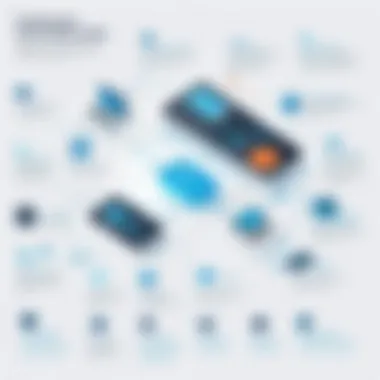

Customer reviews and experiences serve as a critical component in evaluating automation tools like UiPath and Tosca. These insights provide real-world perspectives on how each tool performs in various scenarios. They reveal not only the effectiveness of the solutions but also highlight areas of struggle that may not be apparent from technical specifications or marketing materials. Understanding actual user experiences can greatly inform potential buyers about what to expect once the tools are implemented.
- Authenticity and Trust: User reviews can enhance trust in the product. Prospective customers often find comfort in knowing how others have fared with the software, adding a layer of authenticity to the purchasing process.
- Practical Applications: Reviews provide practical insights into how automation tools are applied in real business workflows. This information helps companies visualize the integration of tools like UiPath and Tosca into their specific environments.
- Identifying Weaknesses: Every tool has its limitations. User testimonials often point out specific pain points, which alert prospective users to challenges they might face. This proactive approach to potential issues can lead to better preparedness.
- Support and Community: The level of community support can also be gauged through user reviews. A vibrant community can significantly enhance the user experience, offering forums for troubleshooting and shared innovations.
Insights from UiPath Users
Users of UiPath tend to praise the tool for its user-friendly interface and extensive functionality. Many users appreciate the drag-and-drop feature, which simplifies the automation process for individuals with limited programming experience.
Common praises include:
- Robust Community: UiPath has a large user community that actively shares resources and best practices, which many users find beneficial for learning and overcoming challenges.
- Frequent Updates: Users report receiving regular updates that improve performance and introduce new features, reflecting UiPath's commitment to evolving with technology.
- Scalability: Organizations often cite UiPath's ability to scale, accommodating a variety of business sizes and needs.
However, some users have mentioned concerning aspects:
- Steep Learning Curve: While the interface may be user-friendly, mastering all features can require significant time investment.
- Cost: Some users find the pricing model less lenient, especially for small businesses looking to adopt automation at lower costs. This feedback stresses the need for companies to perform a thorough cost-benefit analysis before committing.
Insights from Tosca Users
Tosca users frequently highlight the tool's strength in test automation, especially for complex applications. The model-based test automation approach is noted for streamlining the testing process and reducing manual effort.
Notable positives include:
- Excellent Integration: Many users commend Tosca for seamlessly integrating with a variety of environments and tools, thereby enhancing its value in comprehensive testing scenarios.
- High Quality of Testing: Users report that the accuracy and thoroughness of automated tests lead to improved product quality, reducing bugs in production.
- Good User Support: Feedback shows that Tosca provides substantial support and robust documentation, which users appreciate when navigating complex features.
On the downside, some issues have been noted by users:
- Complexity: Similar to UiPath, users point out that the extensive feature set can make initial setup complex, often requiring dedicated resources to manage effectively.
- Limited Flexibility: Some users feel that while Tosca excels in test environments, it may lack the flexibility to handle non-testing automation efficiently.
"Understanding customer insights can provide a clearer picture of how automation tools, like UiPath and Tosca, truly perform in day-to-day applications, beyond what marketing claims suggest."
Future Trends in Automation Tools
Understanding the future trends in automation tools is vital for businesses aiming to stay competitive and relevant in an ever-changing landscape. The automation sector continues to evolve rapidly, driven by advancements in technology and shifts in consumer demand. Given this dynamic environment, organizations must evaluate emerging trends in automation solutions to make informed decisions.
One significant trend is the integration of artificial intelligence within automation platforms. AI capabilities enhance decision-making processes, allowing tools like UiPath and Tosca to perform complex functions with increased efficiency. Businesses adopting these advanced features can benefit from improved accuracy and reduced manual intervention, thus streamlining operations.
Moreover, the rise of cloud technologies is reshaping how automation tools are deployed and managed. Cloud-based solutions provide scalability and flexibility. Companies no longer need extensive on-premise infrastructure to implement automation strategies. Instead, they can leverage cloud platforms for cost-effective and agile automation solutions.
Furthermore, robotic process automation (RPA) is evolving beyond traditional boundaries. Enhanced RPA applications are starting to incorporate machine learning and analytics, facilitating the automation of more intricate tasks. This evolution opens up new avenues for organizations to enhance their efficiency and reduce operational overhead.
Key considerations include:
- Adapting to Changes: Organizations need to remain agile to adapt to continuous changes in technology.
- Investment Strategies: Assessing which trends to invest in is critical for maximizing returns.
- Employee Training: With new technologies, training staff becomes essential to fully realize the benefits of automation solutions.
In summary, staying informed about future trends in automation tools is essential for businesses committed to leveraging technology for competitive advantage.
Emerging Technologies Impacting UiPath
UiPath is actively shaping its roadmap to include innovations that enhance its capabilities. Several significant technologies are influencing its development. First, the increase in artificial intelligence integration serves as a prime focus. With features like AI-driven document processing and natural language processing, UiPath is improving how data is interpreted and processed.
In addition, machine learning algorithms are being incorporated to enhance predictive analytics functions. As a result, organizations can derive more actionable insights from their automation processes. Furthermore, the shift to a cloud-first approach allows better accessibility and collaboration.
Moreover, partnerships with tech giants like Microsoft contribute to the resilience of UiPath's platform. These collaborations bring forth cutting-edge features and enhance the tool's integration capabilities.
Emerging Technologies Impacting Tosca
Tosca is also evolving with particular attention to emerging technologies that influence its performance. The rise of continuous testing methodologies is noteworthy. As software development cycles shorten, Tosca's focus on integrating DevOps principles helps teams maintain high-quality releases through effective testing automation.
Furthermore, artificial intelligence is playing a role in Tosca’s development. Through intelligent automation practices, Tosca is now capable of automating more sophisticated test scenarios with minimal manual intervention.
Another aspect is the growing application of cloud computing. Tosca is transitioning to cloud-compatible solutions, allowing users to utilize its capabilities remotely and facilitating easier updates and maintenance.
The End
The conclusion serves a significant role in this article as it encapsulates the comprehensive comparison of UiPath and Tosca. As automation continues to evolve, understanding the nuances between various tools becomes increasingly relevant for businesses aiming to streamline processes. By analyzing core features, integration capabilities, and user experiences, this section synthesizes crucial elements that impact decision-making.
The benefits of this comparative analysis include guiding organizations in selecting the right automation solution tailored to their specific needs. With the growing demand for efficiency in operations, knowing what each platform offers can save time and resources. Moreover, it highlights considerations such as cost-effectiveness and scalability. These factors are vital for both large enterprises and smaller businesses.
After examining both platforms, businesses can leverage the insights to identify their unique requirements. This understanding will ultimately drive the selection process, ensuring alignment with organizational goals.
Final Thoughts on UiPath vs Tosca
Choosing between UiPath and Tosca is not merely a choice of software, but a strategic decision that reflects an organization’s priorities in automation. UiPath stands out for its ease of use and community support, making it suitable for organizations that prioritize rapid deployment and user-friendly interfaces. On the other hand, Tosca excels in its comprehensive testing capabilities, appealing to organizations seeking a robust solution for quality assurance in software development.
It is crucial for stakeholders to assess their objectives. For instance, if the aim is to automate repetitive tasks efficiently, UiPath might be the more compelling choice. Conversely, if software testing is the primary focus, Tosca could offer greater benefits.
Recommendations for Choosing Between the Two
When deciding between UiPath and Tosca, consider the following aspects:
- Industry Needs: Identify which platform aligns with your industry requirements. Some sectors may find one solution better suited than the other.
- Existing Infrastructure: Evaluate how either tool integrates with current systems. A seamless integration will facilitate easier adoption.
- Cost Consideration: Analyze the pricing structure. Both solutions offer different pricing models, which may affect long-term investment.
- User Experience: Depending on the users' proficiency, one platform may be more advantageous. A tool that is intuitive can lead to faster onboarding for team members.
"Choosing the right automation platform could redefine your operational efficiency, impacting both productivity and costs."
Ultimately, the choice hinges on aligning the tool's strengths with the operational goals of the organization. This is not a decision to be taken lightly, as it significantly influences automation outcomes.







