Mastering Room Reservations with Google Calendar


Intro
As businesses increasingly embrace digital solutions, the need for effective room reservation systems has grown. Google Calendar emerges as a pivotal tool in this landscape, offering functionalities that streamline the booking process for meeting spaces. Understanding how to navigate these features is essential for tech-savvy individuals and business professionals alike. This article analyzes the intricacies of room reservations via Google Calendar, highlighting user requirements, current software solutions, and essential best practices to enhance organizational effectiveness.
Software Needs Assessment
Identifying User Requirements
In any technological implementation, understanding user needs is crucial. When adopting Google Calendar for room reservations, consider the specific requirements of your organization. This may include the number of rooms, peak usage times, and the types of meetings held. Gathering feedback from users can help to recognize pain points and necessary features. Engage with team members to determine what functionalities are most important.
Evaluating Current Software Solutions
Before committing to Google Calendar, assess your existing software tools. This assessment should involve examining current room booking systems for their effectiveness and efficiency. Consider these critical factors:
- Integration Capabilities: Can the current system work seamlessly with Google Calendar?
- User Experience: Are team members satisfied with the current software's ease of use?
- Cost Effectiveness: Does the existing solution provide good value?
By evaluating these aspects, you can make an informed decision on transitioning to Google Calendar for room reservations.
Data-Driven Insights
Market Trends Overview
The trend towards utilizing integrated digital solutions for room reservations is increasingly prevalent in various industries. Organizations are prioritizing software that not only manages bookings but also provides analytics to help in decision-making. Google Calendar's marketplace allows for add-ons that can further refine the room reservation process. Exploring these trends can help align organizational strategies with best practices in the industry.
Performance Metrics
To measure the success of your room booking system, establish clear performance metrics. Metrics such as:
- Booking Frequency: How often are rooms reserved?
- Utilization Rates: Are rooms being used as intended?
- User Satisfaction: Are team members happy with the booking process?
Tracking these performance indicators can guide improvements and inform your overall strategy for room management within Google Calendar.
The efficacy of Google Calendar in managing room reservations lies not only in its features but also in how well organizations adapt these functionalities to meet their specific needs.
In summary, navigating room reservations with Google Calendar not only enhances booking efficiency but also reflects a broader trend toward data-driven decision-making in modern workplaces. Understanding user requirements and evaluating existing solutions set the stage for a seamless transition and effective use of this versatile tool.
Prelims to Google Calendar Room Reservation
The utilization of Google Calendar for room reservations offers a modern solution to a common organizational challenge. Many businesses face difficulty when managing meeting spaces efficiently. This section explores why understanding Google Calendar's capabilities is critical for effective room reservations, detailing how it streamlines the booking process and enhances productivity.
Understanding Google Calendar as a Tool for Room Reservations
Google Calendar is more than just a scheduling tool. It serves as a comprehensive platform for managing room reservations effectively. Integrating your room resources directly into Google Calendar allows users to view availability in real-time, significantly reducing the chances of double bookings. Furthermore, it supports easy synchronization with personal calendars, making coordination seamless for teams.
The application offers a user-friendly interface. Users can easily create events and assign specific rooms to them, ensuring all attendees know where to go. The ability to customize parameters enables organizations to assign particular features—like screen capacity, available technology, or seating arrangements—making it easier for teams to select the most appropriate space for their needs. This streamlined approach saves time and minimizes confusion related to reserving meeting locations.
Importance of Efficient Room Booking Systems
An efficient room booking system is vital for any organization. It plays a significant role in resource management, impacting overall productivity and collaboration. When teams can access meeting spaces easily and without barriers, it fosters a more dynamic working environment.
Benefits of efficient room booking systems:
- Time-saving: Reduces the time spent searching for available spaces and minimizes scheduling conflicts.
- Cost-effective: Helps organizations avoid potential overhead costs related to underused or mismanaged spaces.
- Enhanced collaboration: Facilitates better planning among team members, contributing to improved communication and project outcomes.
In today's fast-paced work environments, having an effective room reservation process through tools like Google Calendar can lead not only to improved operations but also empower employees to focus on their primary responsibilities, rather than logistical challenges.
"A well-organized room booking system reflects an organization’s ability to handle resources wisely, ultimately shaping its operational efficiency."
By understanding and implementing Google Calendar as a room reservation tool, organizations can ensure they maximize their resources efficiently while fostering an environment that encourages collaboration and innovation.
Prerequisites for Using Google Calendar Room Reservations
Understanding the requirements for leveraging Google Calendar for room reservations is essential. This section outlines the necessary steps and considerations that must be satisfied to ensure a seamless booking experience. Proper setup and integration can significantly enhance the efficiency of the room reservation process while reducing conflicts and improving user experience.


Google Workspace Account Setup
To effectively use Google Calendar for room reservations, you must first have a Google Workspace account. This setup is crucial because it allows access to business-specific features that facilitate management of rooms. Unlike a personal Google account, a Workspace account provides additional functionalities. These include the ability to create and manage room resources, set permissions, and integrate with other business tools.
To get started, follow these general steps:
- Go to the Google Workspace website and select a plan that suits your organization’s needs.
- Complete the sign-up process by entering the required details about your business.
- Once your account is created, navigate to the Admin Console where you can set up user accounts and configure your room resources.
Having a Google Workspace account not only unlocks advanced features, it also promotes collaboration among employees, thereby streamlining scheduling processes across departments.
Integration with Existing Facility Management Systems
Another important prerequisite is the integration of Google Calendar with your existing facility management systems. This integration can simplify processes and ensure better resource utilization. By combining the strengths of Google Calendar with comprehensive facility management solutions, organizations can manage room availability more effectively.
When integrating these systems, consider the following:
- API Compatibility: Ensure that your facility management software can connect with Google Calendar using APIs.
- Data Synchronization: Regularly synchronize data to reflect real-time availability and reservations. Outdated information can lead to double bookings.
- Centralized Management: A unified platform for managing reservations allows administrators to oversee all aspects of room usage without switching systems.
Implementing these integrations provides a clear overview of resource allocation and improves overall operational cohesion. This is essential for businesses aiming for a higher level of efficiency in their room booking processes.
Setting Up Room Resources in Google Calendar
Setting up room resources in Google Calendar is essential for organizations seeking to optimize their meeting spaces and enhance the efficiency of their booking systems. Properly configured room resources allow users to book available rooms without confusion. This process minimizes scheduling conflicts and promotes better space utilization. The benefits extend beyond just simplicity; it offers a structured approach to managing physical resources effectively. A well-structured room setup can support an organization in fostering collaboration and innovation, especially in work environments where space is a premium.
Creating Room Resources
To begin creating room resources in Google Calendar, an organization must have administrative access. Room resources are defined as distinct calendars for each room. This step is fundamental because it lays the groundwork for future bookings. Admins can navigate to the Google Admin console and set up a new resource for each room. It’s crucial to enter accurate details such as the room's name, location, and capacity. Moreover, including specific features like audio-visual capabilities can help users select the right room for their needs. This careful attention to detail ensures that room booking is intuitive for all users.
Assigning Room Properties and Features
After creating the room resources, it is vital to assign relevant properties and features to each room. These properties include items like seating capacity, available technology, and accessibility features. For example, a room equipped with video conferencing facilities might be tagged accordingly. Setting these properties allows users to filter and view only those rooms that meet their specific requirements. This step ultimately streamlines the booking experience. Furthermore, aligning room features with organizational needs can significantly improve productivity as employees find suitable spaces faster.
Managing Availability and Restrictions
Managing availability and restrictions is another critical component in setting up room resources. This involves defining time slots when rooms are available for booking and implementing any restrictions based on an organization's policies. Administrators should carefully assess usage patterns over time to determine which hours or days need restricted access. For instance, maintenance schedules or recurring meetings may necessitate periods where a room cannot be booked. By clearly articulating these parameters, organizations can avoid double bookings and ensure resource availability when it is needed the most. It leads to a functional, systematic approach that enhances resource management.
Key Insight: Setting up room resources properly influences overall booking efficiency and enhances the satisfaction of all users engaging with the system.
Booking a Room through Google Calendar
The process of booking a room through Google Calendar is essential for ensuring that organizations can manage their meeting spaces efficiently. It provides a streamlined approach that reduces confusion and enhances productivity. Understanding how to leverage Google Calendar for room reservations has several benefits that cater to the needs of tech-savvy professionals and business operators.
With Google Calendar, users can easily schedule meetings while simultaneously securing the necessary physical space. This integration eliminates the traditional back-and-forth communication among team members regarding venue availability, reducing the likelihood of scheduling conflicts. The system allows for real-time updates, enabling quicker responses to changes or adjustments in plans.
Step-by-Step Booking Process
Booking a room through Google Calendar is a straightforward yet structured process. Here are the steps that a user typically follows:
- Open Google Calendar: Launch the application or website where your Google account is linked.
- Create a New Event: Click on the plus sign or the designated button to create a new event.
- Add Event Details: Fill in the required fields including the title, description, date, and time of the meeting.
- Select Room: Use the "Add Rooms" feature to see a list of available rooms. This is particularly helpful in large organizations where multiple spaces may exist.
- Check Availability: Confirm that the selected room is free during the chosen time slot.
- Save the Event: Once all the details are complete and the room is secured, save the event. Google Calendar may send notifications to all invited participants, informing them about the location and other relevant details.
This process is designed to be intuitive, allowing for a swift booking experience while minimizing the risk of errors.
Checking Room Availability
Before finalizing a booking, it is vital to check room availability. This prevents unnecessary complications of double bookings. Here are important considerations when checking availability:
- Real-Time Updates: Google Calendar allows users to view room availability in real-time. This is crucial, especially in busy environments where multiple teams might be competing for the same space.
- Color Coding: Visual indicators can show whether a room is booked or free. A quick glance at the calendar can provide instant clarity.
- Double Booking Alerts: Should a conflict arise, Google Calendar notifies the user, allowing them to make alternative arrangements immediately.
Integrating Event Details with Room Reservations
Integrating event details with room reservations is a critical aspect of utilizing Google Calendar effectively. Here’s what to consider:
- Attach Relevant Documents: When creating an event, users can attach files or documents directly. This ensures that all participants have access to necessary information without searching through separate channels.
- Setting Reminders: Users have the option to set reminders for the event. This feature is helpful for ensuring that participants do not forget about upcoming meetings, thereby increasing attendance rates.
- Video Conference Links: In an era where remote work is commonplace, integrating video conferencing links during the booking process can streamline hybrid meetings. Google Calendar readily supports links for platforms like Google Meet, enhancing accessibility.
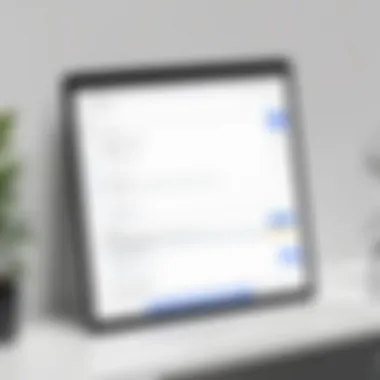

Integrating event details directly into the room reservation process allows for a seamless experience, reducing the chances of miscommunication.
Best Practices for Room Reservation Management
Effective room reservation management is essential for maximizing the utility of available space and ensuring a smooth booking experience. Adopting best practices can prevent confusion, streamline processes, and enhance overall organization efficiency. In this section, we will explore the key elements that contribute to an effective room reservation system, as well as the substantial benefits that they can afford to an organization. A focus on these practices helps eliminate reservation conflicts and maximizes the spaces available for use.
Establishing Booking Policies
Booking policies form the cornerstone of a well-structured room reservation system. These guidelines define how spaces are to be used, who can reserve them, and under what conditions. Creating clear and comprehensive policies allows for a consistent approach to reservations that every user can follow.
Key aspects of effective booking policies should include:
- User Eligibility: Determine who within the organization is allowed to book rooms. This may be limited to certain roles, departments, or even external guests.
- Duration of Reservations: Specify how long rooms can be booked at a time. This can prevent monopolization of resources and ensure fair access.
- Cancellation and No-Show Policies: Clearly outline what happens in cases of cancellations or no-shows. This can include time frames for cancellations and any potential penalties or follow-up actions necessary.
- Advance Booking Timeframes: Establish how far in advance rooms can be reserved. Setting a limit helps manage resources effectively and provides room managers time for necessary adjustments to schedules.
Establishing these policies will not only serve to guide users in making reservations but will also assist administrators in managing room availability and usage effectively.
Implementing User Access Controls
User access controls are fundamental for maintaining the integrity of room reservations. By specifying who can access certain rooms and the capabilities they have, organizations can reduce the risk of conflicts and mismanagement.
The following points highlight how to implement effective access controls:
- Role-Based Permissions: Assign varied levels of access based on user roles. For example, managers may have broader booking capabilities than regular staff members, allowing for greater flexibility where necessary.
- Audit Trails: Enable tracking of who booked what and when. This function aids in identifying patterns or recurring issues.
- User Training: Provide training on the system's functionalities and policies. Ensuring that all users understand the capabilities of the booking platform will enhance compliance with established processes.
- Access Review: Periodically review and update access permissions. This ensures that as roles change within the organization, access rights are also adjusted accordingly.
By implementing robust user access controls, organizations can enhance accountability, reduce unauthorized bookings, and foster an environment where reservations are respected and effectively managed.
In summation, establishing clear booking policies and effective user access controls are critical components that drive efficiency and prevent issues in room reservations.
Troubleshooting Common Issues
Effective room reservation using Google Calendar can be hampered by various technical and operational challenges. This section will address the importance of troubleshooting common issues, particularly focusing on double bookings and user access conflicts. Recognizing and resolving these issues is crucial for maintaining an organized and efficient booking system. Users not only save time, but they also bolster overall productivity when these hurdles are managed promptly.
Addressing Double Bookings
Double bookings occur when two or more events are scheduled for the same room at the same time. This can create significant confusion and frustration among users. The impact of double bookings stretches beyond inconvenience; it can lead to frustration and disrupted meetings, affecting team morale and productivity.
To address double bookings, consider implementing these strategies:
- Real-time availability checks: Always check the room's availability before booking. Google Calendar provides a feature that allows users to see when a room is free.
- Clear reservation notification: Ensure that all stakeholders are notified of any reservations made. This can prevent last-minute changes and misunderstandings.
- Set booking limits: Determine how long in advance a room can be booked. This can help prevent conflicts between different teams or individuals.
Failure to manage double bookings can lead to a chaotic environment. Therefore, it is essential to have protocols in place to identify and resolve conflicts swiftly.
Resolving User Access Conflicts
User access conflicts arise when individuals or teams face restrictions when trying to reserve a room. This issue can be particularly frustrating, as it may prevent users from accessing essential meeting spaces, leading to unproductive time.
To minimize access conflicts, implementing the following practices can be beneficial:
- Define user roles: Clearly outline who has permission to book specific rooms. This ensures that everyone knows their access level, reducing contention.
- Regularly update permissions: Keep user roles updated. If someone changes roles or leaves the organization, their access should be modified accordingly.
- Communicate policies: Make sure that all users are aware of the room booking policies. Providing training on the system can also help users navigate potential issues.
By proactively resolving user access conflicts, organizations can ensure that their room reservation system operates smoothly.
Effective troubleshooting enhances organizational efficiency and fosters a more collaborative working environment.
In summary, addressing common issues with room reservations in Google Calendar is vital for a seamless experience. By focusing on double bookings and user access conflicts, users not only gain insight into how they can maintain better control but also improve overall operational efficiency.
Integrating Google Calendar with Other Tools
Integrating Google Calendar with other tools enhances its functionality and can significantly streamline room reservation processes. As businesses and organizations increasingly rely on digital solutions, the ability to connect various systems becomes essential. This integration enables users to create a cohesive workflow, reducing the time and effort needed to manage room reservations effectively.
Connecting with Video Conferencing Platforms
Video conferencing platforms like Zoom and Microsoft Teams become indispensable in today's remote and hybrid work environments. By connecting Google Calendar with these tools, users can automatically generate meeting links for their room reservations. This seamless process helps ensure that meeting participants can access virtual sessions easily, reducing confusion and enhancing overall productivity.


- Automated Meeting Links: When scheduling a meeting in Google Calendar, integrating with video conferencing platforms allows users to automatically include meeting links. This eliminates the need for manual entry, reducing potential errors.
- Synchronization of Events: Connected platforms can sync event details such as time and attendance. This ensures that all participants receive timely reminders, regardless of their preferred communication channels.
- Enhanced Attendance Tracking: Some video conferencing tools provide features for attendance tracking. When combined with Google Calendar, users can analyze participation metrics and identify trends.
Setting up this integration typically involves:
- Logging into the Google admin console.
- Selecting the appropriate video conferencing tool to integrate.
- Following the prompts to authorize access.
This connection is not just a matter of convenience. It represents a shift towards more interconnected work environments that prioritize flexibility and efficiency.
Linking Task Management Applications
Integrating Google Calendar with task management applications like Trello or Asana allows users to manage both projects and meeting spaces from a single platform. This integration ensures that room reservations are aligned with project timelines and individual workloads.
Benefits of linking these tools include:
- Centralized Task and Event Management: Users can view tasks and scheduled events in one place. This reduces the risk of overbooking and enhances planning capabilities.
- Task Dependencies: Users can create dependencies between tasks and meetings. For example, a team might schedule a room ahead of time based on task completion times.
- Visual Project Tracking: With task management tools often featuring visual boards, users can adjust schedules dynamically during project planning or execution.
To set this up, one would typically:
- Access the task management application and search for Google Calendar integration options.
- Enable the integration and configure settings such as notifications and visibility.
"By effectively integrating Google Calendar with various tools, organizations can create a unified approach to managing tasks and room reservations, ultimately leading to increased productivity and reduced miscommunication."
Analyzing Data and Metrics from Room Reservations
Understanding the usage patterns of your room reservations provides valuable insights. By analyzing data and metrics, you can spot trends and improve the efficiency of resource allocation. Information gathered through your Google Calendar can drive better decision-making and support strategic planning in organization management.
Organizations often use data analysis to enhance the overall user experience. It allows managers to understand how different meeting spaces are utilized. For example, knowing peak booking times can guide adjustments in resource availability or staffing.
Evaluating Usage Statistics
Evaluating usage statistics involves examining data related to room bookings, including:
- Booking Frequency: Identify how often each room is booked. This gives insight into which rooms are popular versus those that are underutilized.
- Time Slots: Understanding when rooms are booked can help in adjusting availability, ensuring high-demand periods are well managed.
- Cancellations: Analyzing cancellation rates tells whether users find booking processes cumbersome or if the demand fluctuates often.
This data can help identify trends that might not be obvious without a detailed review. For instance, if a conference room is frequently booked on Fridays but not on other weekdays, this may suggest a cultural or operational trend worth exploring.
Improving Efficiency through Data Analysis
Improving efficiency through data analysis is about making informed adjustments based on collected insights. For example:
- Resource Reallocation: If a particular room is consistently booked, consider enhancing its capacity or availability. This addresses user needs more effectively.
- Policy Adjustments: Statistics can guide changes in booking policies. If specific time slots are always full, offering extended hours or more flexible booking arrangements could significantly enhance user satisfaction.
- Feedback Mechanisms: Integrate feedback loops using data insights. If certain rooms receive lower satisfaction scores, managers can investigate potential causes.
In summary, a detailed approach to analyzing data and metrics from room reservations can help optimize resource utilization and improve user experience. The findings can serve not only to enhance current arrangements but also to influence future facility management strategies. The key is to leverage this data strategically, aligning it with organizational goals.
Future Trends in Room Reservation Systems
In today's rapidly changing technological landscape, staying ahead of future trends in room reservation systems is essential for organizations that prioritize efficiency and effective resource utilization. Recognizing these trends allows businesses to better adapt to the evolving needs of their operations, while enhancing the overall user experience. Automation, data analytics, and secure access are among the focal points in the modern approach to room management. Embracing such innovations not only streamlines processes but also improves productivity.
Emerging Technologies in Room Management
Several emerging technologies are setting the direction for the future of room management systems. Internet of Things (IoT) devices, for example, incorporate smart sensors that track room occupancy and usage patterns. This data helps in understanding trends and optimizing the utilization of space. For instance, devices like occupancy sensors can automate lighting and climate control, creating a more comfortable environment and saving energy.
More innovative systems may also begin to include augmented reality (AR) features. These can help potential users envision the layout and setup of a meeting room before making a reservation. Interactive floor plans viewed via mobile apps may provide a more engaging experience, reducing uncertainty during the booking process.
- Key Technologies to Watch:
- IoT Sensors: Monitor room usage in real-time.
- Mobile Integration: Enhance user convenience through dedicated apps.
- AR Features: Allow visualization of meeting spaces.
The Role of Artificial Intelligence in Room Reservations
Artificial Intelligence (AI) is poised to revolutionize room reservation systems by making them smarter and more responsive. AI algorithms can analyze vast amounts of data to predict room demand, ensuring that resources are allocated efficiently. This predictive capability enables better planning and scheduling, diminishing the likelihood of underused spaces or overbooked facilities.
AI-driven chatbots represent another advancement in user interaction. These chatbots can assist in making reservations, answering common questions, and providing real-time updates, all of which improve user satisfaction. They can understand complex queries in natural language, making the system more user-friendly.
Moreover, machine learning can help personalize the booking experience. By analyzing previous reservations, these systems can offer tailored recommendations, enhancing the booking efficiency for the individual user. This seamless interaction reflects a future where AI integrates heavily into administrative tasks, freeing human resources for more strategic initiatives.
"The intersection of AI and room reservation offers a promising future for effective space management."
Using these technological trends, organizations can significantly enhance their room reservation systems. Ultimately, these advancements will lead to a smarter, more efficient booking process that meets the needs of tech-savvy individuals and business professionals.