Exploring Remote PC Screen Sharing: A Comprehensive Guide
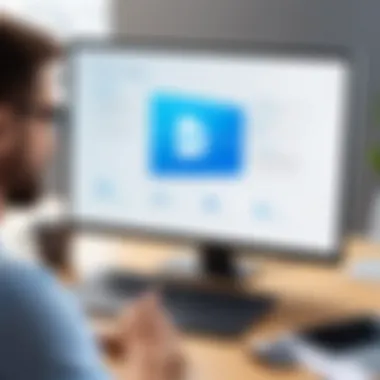

Intro
In today’s digital world, the ability to share your PC screen from a distance has transformed the way we collaborate, troubleshoot, and present information. Remote PC screen sharing has become a mainstay in both personal and professional settings. Whether it’s for conducting a virtual meeting with clients across the globe or lending tech support to a friend in need, understanding how to effectively utilize screen sharing technology is crucial.
With businesses becoming more digital-savvy, the implications of remote screen sharing extend far beyond mere convenience. It’s about enhancing productivity, streamlining communication, and leveraging technology to solve everyday challenges. Engaging with this guide will deepen your comprehension of both the foundational aspects and the advanced strategies associated with screen sharing software.
As you navigate through this comprehensive exploration, you'll discover crucial components ranging from identifying user needs to staying updated with current market trends. Each section is crafted to provide insights that will empower you to make informed decisions tailored to your specific requirements in the ever-evolving landscape of remote PC screen sharing.
Foreword to Remote PC Screen Sharing
Remote PC screen sharing has become an essential tool in today’s interconnected world. The ability to share your screen with others greatly enhances collaboration, learning, and troubleshooting processes. With remote screen sharing, individuals can provide real-time assistance or showcase their screens to coworkers and clients, breaking down geographical barriers. As the demand for remote work solutions increases, understanding the nuances of this technology becomes paramount.
Definition and Purpose
At its core, remote PC screen sharing allows users to transmit the activity occurring on their screen to another person's device, whether desktop, tablet, or smartphone. This capability serves multiple purposes— from simplifying presentations to resolving technical issues swiftly. Practically speaking, tools that facilitate this process enable a seamless exchange of information, allowing for effective communication. One can liken this to a virtual window, where others view your digital workspace without being physically present. The purpose extends beyond mere visibility; it’s about collaboration—tapping into shared insights and fostering deeper understanding among team members.
Historical Context
Reflecting on the evolution of remote PC screen sharing unveils its transformation from niche utility to mainstream necessity. In the early days of personal computing during the ’80s and ’90s, file transfers and basic network access were limited. But as technology advanced, the landscape began to shift. Innovations in video conferencing and internet speeds laid the groundwork for screen sharing capabilities. During the late ’90s and early 2000s, applications like NetMeeting and WebEx emerged, familiarizing individuals with the concept of sharing information in real-time.
Fast forward to present day— ubiquitous high-speed internet and powerful software make remote screen sharing a standard practice in many fields. Organizations ranging from tech startups to educational institutions leverage this technology for training, presentations, and support discussions. Understanding its historical backdrop provides valuable context to its current applications and highlights the trajectory of its development, illustrating how far we've come and the endless possibilities that lie ahead.
Applications of Remote Screen Sharing
The applications of remote screen sharing extend far and wide in today’s digital world. Its importance lies in bridging gaps that physical distances create. The ability to see what someone else sees, in real-time, can transform how we collaborate, learn, and resolve issues. In this section, we will explore the three key areas where remote screen sharing makes a significant impact: corporate environments, educational institutions, and technical support sectors. Each area showcases the multifaceted benefits that this technology offers.
Corporate Use Cases
In the corporate sector, remote screen sharing tools have become vital. These solutions facilitate collaboration among team members, regardless of their geographical locations. Managers and executives rely heavily on screen-sharing software for meetings and presentations. This allows them to share their computer screens during virtual meetings, making it easy to highlight important data, strategies, or project updates on a shared platform.
A few notable use cases include:
- Project collaboration: Teams working on shared files can view changes in real-time, greatly enhancing productivity.
- Sales presentations: Sales professionals can showcase their product effectively by guiding potential clients through a live demo, ensuring a more personalized experience.
- Feedback sessions: Having all participants see the same document during feedback collection promotes clear communication and reduces misunderstandings.
"In remote work settings, tools like TeamViewer and Zoom have ushered in a new age of collaboration, where boundaries fade away, and ideas flow freely."
Educational Settings
Education has greatly benefited from remote screen sharing, especially as online learning has gained prominence. Instructors utilize screen sharing to present various materials, conduct demonstrations, or guide students through complex concepts. This versatility transforms traditional lessons into interactive experiences, fostering better understanding and retention.
Some critical applications in educational contexts are:
- Online tutoring: Tutors can provide real-time assistance and walk students through difficult subject matter directly on their screens.
- Lectures and seminars: Professors can deliver lectures from anywhere while sharing slides and visual content to support their teaching methods.
- Group projects: Students working on collaborative projects can share their screens to brainstorm ideas together, keeping the momentum going despite being apart.
Technical Support and Troubleshooting
The technical support field is where remote screen sharing shines brightly. IT professionals can help users resolve issues by accessing their screens without needing to be physically present. This not only speeds up the troubleshooting process but also eliminates the hassle of traveling to the user's location.
Key points for consideration in technical support include:
- Quick resolutions: Technicians can view error messages and software problems directly, leading to faster diagnostics.
- User training: Support teams can guide users live through processes they need help with, enhancing overall competency and independence.
- Demonstrating fixes: Instead of explaining how to resolve an issue, support staff can visually guide users through the right steps, ensuring clarity.
Advantages of Remote Screen Sharing
Remote screen sharing offers several significant advantages that can pave the way for smoother interactions and improved outcomes in diverse environments. By leveraging technology to facilitate remote collaboration, individuals and organizations can tap into a host of benefits. Understanding these advantages is crucial for anyone considering its implementation.
Enhanced Collaboration
Collaboration is at the heart of innovation and effective teamwork. Remote screen sharing significantly boosts collaborative efforts by allowing team members to connect visually and audibly, even if they are miles apart. For instance, consider a software development team spread across various continents. With remote screen sharing, they can work together on code, fixing bugs in real-time and brainstorming ideas effectively. This face-to-face interaction, even when mediated by a screen, fosters a sense of companionship and accelerates decision-making. It's like bringing everyone around the same table, regardless of their geographical location.
Moreover, tools like Zoom and Microsoft Teams allow attendees to share presentations, conduct live demonstrations, and even annotate screens during discussions. This immediacy not only clarifies complex topics but also sparks creativity. When team members can see and react to one another’s inputs in real-time, it enhances engagement and leads to richer discussions and innovative problem-solving.
Increased Productivity


Productivity often hinges on how efficiently teams can communicate and circumvent obstacles. Remote screen sharing significantly contributes to this by minimizing the back-and-forth of lengthy emails and messages. Rather than describe an issue in writing, users can simply show it. Imagine a customer service representative guiding a frustrated user through a software issue by demonstrating solutions directly on their screen, cutting down the potential for miscommunication.
Additionally, the ability to multitask during screen-sharing sessions means that while teams are discussing one topic, they can simultaneously work through several others. When productivity tools like Trello and Asana are integrated into screen-sharing sessions, project updates can be handled promptly, keeping teams in sync and aligned with goals. It's about working smarter, not just harder.
Cost Effectiveness
Finally, there’s a tangible cost advantage that comes with remote screen sharing. Travel expenses can quickly add up when teams need to meet in person, but with remote screen sharing, those costs shrink significantly. Companies can save money while still facilitating in-depth discussions and training sessions. For example, rather than spending thousands on travel to hold a workshop, organizations can conduct the same training remotely.
Additionally, ongoing operational costs decrease when maintenance and support are handled through remote assistance. Technical issues can often be resolved without needing a technician on-site, saving both time and money. This fact alone underscores the value of adopting effective remote screen sharing tools across various sectors.
The integration of remote screen sharing technology not only enhances collaboration and productivity but also presents a cost-effective alternative to traditional methods.
In summary, the advantages of remote screen sharing are far-reaching. By enhancing collaboration, increasing productivity, and offering cost savings, it stands out as a valuable tool. As remote work continues to gain popularity, understanding these benefits becomes essential for those who want to stay ahead in an increasingly digital workspace.
Challenges and Drawbacks of Remote Screen Sharing
Remote PC screen sharing has revolutionized the way individuals and businesses interact across distances. Despite its many advantages, it’s pivotal to recognize the challenges and drawbacks associated with this technology. These challenges can greatly influence the effectiveness and the overall experience of users, from security concerns to technical limitations and user frustration.
Security Risks
One of the foremost worries surrounding remote screen sharing is security risks. Given the sensitive nature of the data often shared during these sessions, ensuring information remains protected is crucial. When you share your screen, you can expose personal information, company secrets, or sensitive conversations inadvertently.
How do these breaches happen? Here are several factors to contemplate:
- Unauthorized Access: If the screen sharing tool isn't secured correctly, it can give hackers an open door to access your computer. Imagine a spy sneaking in during a confidential meeting—pretty alarming, right?
- Data Interception: Even if your system is locked down tight, data being transmitted over the internet can be intercepted. Public Wi-Fi networks can be particularly vulnerable. Using these networks without a VPN is like leaving your doors wide open when you’re not home.
To mitigate these risks, it’s essential to adopt stringent security measures—using strong passwords, two-factor authentication, and reliable software. Remember, a weak link in your security can lead to catastrophic results.
Technical Limitations
Not all that glitters is gold, and the technological limitations of remote screen sharing can dampen its usefulness. Factors like bandwidth and algorithm efficiency play critical roles in determining performance.
- Bandwidth Constraints: High-resolution streaming can require significant internet resources. If you're working from a location with spotty internet, don’t be surprised if your session lags like a turtle stuck in molasses.
- Software Compatibility: Not every software plays nice together. Compatibility issues with certain operating systems or applications can create bumps in the road.
These tech hurdles can lead to frustration during important meetings or presentations. Users need to conduct pre-meeting checks, ensuring all hardware and software are up to snuff.
User Experience Issues
Even the best technology can be rendered ineffective if the user experience is poor. User experience issues in remote screen sharing relate to interface design, responsiveness, and overall intuition of the software used.
- Confusing Interfaces: A clunky interface can turn a simple screen share into a full-blown scavenger hunt. If users struggle to navigate the software, it can lead to wasted time, hampering productivity.
- Overwhelming Features: Having too many bells and whistles might sound good, but it can overwhelm users. New users may find themselves lost in a sea of options without knowing how to use the essential features.
To promote better user experience, screen-sharing tools should prioritize usability and accessibility. The software should be user-friendly, with an intuitive layout that even tech novices can easily understand.
Properly addressing these challenges can transform remote screen sharing from a convoluted process into a seamless interaction tool.
In summary, while remote screen sharing boasts numerous benefits, it is not without its pitfalls. A thorough understanding of its challenges can guide users to choose the right solutions and minimize disruptions in their workflow. The technology is only as good as the safeguards and user-focus put in place. Thorough exploration of these issues will ensure that individuals are not caught off guard when issues arise.
Key Features to Look for in Screen Sharing Software
When venturing into the realm of remote PC screen sharing, selecting the right software is akin to choosing the right tool for a craftsmanship project. The software needs to cater to various user needs and enhance the overall experience. Below, we’ll delve into three pivotal features that should be on everyone’s radar when evaluating different platforms.
User Interface and Accessibility
A well-designed user interface can either make or break your screen sharing experience. The ease with which users can navigate the software directly impacts productivity. When a tool is intuitive, it enables smoother sessions and fosters user adoption.
Here are some points to consider regarding the user interface:
- Clarity: Fonts should be legible; icons must be easily recognizable.
- Simplicity: Users shouldn’t have to jump through hoops to perform basic tasks. A straightforward design often leads to quicker results.
- Customization: Not all users operate the same way, hence a degree of flexibility in layouts and color schemes can significantly enhance comfort.
Accessibility shouldn’t be an afterthought. Tools should be usable with screen readers or for individuals with disabilities.
Including these elements not only satisfies existing users but also widens the potential user base.
Cross-Platform Compatibility


In our diverse tech landscape, there’s a good chance teams are using a mix of operating systems. Therefore, cross-platform compatibility becomes not just a benefit, but a necessity. A robust screen sharing solution ought to work seamlessly across Windows, macOS, Linux, and even mobile platforms.
Consider the following features related to compatibility:
- Browser-Based Options: Solutions that run directly in the browser (like Google Meet) reduce the friction of installation and system requirements.
- Mobile Support: With more people accessing tools through smartphones or tablets, having a mobile-friendly version is critical.
- Consistent Experience: Whatever device users choose, the experience should remain largely unchanged. It’s beneficial if a user can switch from their laptop to a mobile device without missing a beat.
This compatibility ensures that everyone in a team can participate, irrespective of their preferred device.
Integration with Other Tools
Integration capabilities often play a crucial role in the overall functionality of screen sharing software. As businesses increasingly rely on a suite of collaboration tools, seamless integration means workflows remain uninterrupted.
Key integrations to look for include:
- Project Management Tools: Software that connects with platforms like Trello, Asana, or Monday.com can streamline operations and ensure everyone stays on the same page.
- Communication Platforms: Integrating with services like Slack or Microsoft Teams can enhance communications and allow for quicker follow-ups or discussions post-screen share.
- File Sharing Services: Compatibility with cloud storages such as Google Drive or Dropbox helps in sharing documents during the meeting, ensuring all necessary materials are at hand.
Making sure your chosen software can work with the tools you already rely on can truly amplify its value.
Comparative Analysis of Popular Remote Screen Sharing Tools
In the digital age, remote screen sharing tools have become fundamental for effective communication and collaboration. A comparative analysis of these tools is essential for anyone looking to optimize their remote interactions. It allows users to understand the specific strengths and weaknesses of each tool, enabling informed choices tailored to their needs.
Choosing the right screen sharing software often hinges on factors such as usability, features, cost, and integration capabilities. With a variety of options available, it’s imperative to pin down what works best for your situation. Each tool comes with its unique set of advantages—be it for corporate environments, educational institutions, or technical support scenarios. Hence, diving into the details can save time and frustration down the line.
TeamViewer
TeamViewer stands out in the realm of remote desktop applications due to its powerful functionalities, including file transfer and remote access. This tool is favored by IT professionals for its robust security features and ability to handle complicated setups.
- Key Features:
- Cross-platform support across different operating systems.
- Remote access capabilities that allow technicians to troubleshoot issues effectively.
One of the significant upsides is the ease with which TeamViewer can be set up. There’s not much need for technical wizardry—just a simple download and you’re up and running. However, some users have flagged its pricing model as a drawback, particularly for small businesses or individual users.
Zoom
When it comes to Zoom, the platform has morphed from being merely a video conferencing tool to a key player in the screen sharing arena. Notably, its user-friendly interface makes it popular among non-tech-savvy users.
- Key Features:
- Integrated video conferencing along with screen sharing.
- On-demand options for participants to view shared screens easily.
Zoom’s breakout rooms have earned it high marks for collaborative projects where group work is necessary. However, the security concerns raised during its rapid growth should not be overlooked. Consider carefully how sensitive your information may be when using this tool.
Microsoft Teams
Microsoft Teams is another heavyweight in this field, especially within businesses that already use Microsoft Office products. With tight integration into existing Microsoft services, it allows for seamless collaboration.
- Key Features:
- Integration with tools like OneDrive and SharePoint.
- Chat functionality that complements screen sharing in many workflows.
This platform excels in group collaboration due to its shared workspaces. The ability to organize conversations and files in one place can lead to more cohesive team efforts. On the downside, new users might find the interface complex and overwhelming initially.
Google Meet
Last but not least, Google Meet provides a simple yet effective solution for screen sharing, particularly for those embedded in Google’s ecosystem. It’s easy to set up meetings and share screens in a matter of clicks.
- Key Features:
- Integration with Google Calendar for easy scheduling.
- Web-based accessibility eliminates the need for downloads.
However, while its simplicity is an advantage, it may also lack some advanced features found in competitors, which could be a limitation for those with more complex needs.
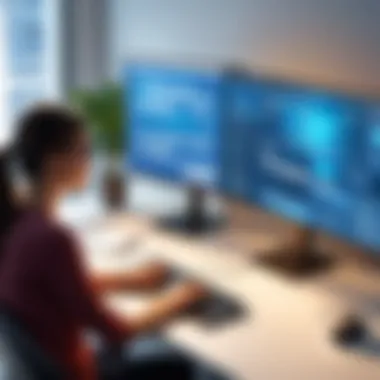

Best Practices for Effective Remote Screen Sharing
Remote screen sharing can be a game changer when it comes to collaboration and productivity. However, understanding how to leverage this technology effectively is crucial. Implementing best practices ensures that interactions are smooth, informative, and secure. This section will provide a comprehensive dive into the integral components of successful remote screen sharing, emphasizing preparation, clarity, and security.
Preparing Hardware and Software
First things first, before you even think about sharing your screen, ensure your hardware and software are fit for the task. This includes having a capable computer, a reliable internet connection, and appropriate screen sharing software. Here’s a checklist to keep in mind:
- Hardware Specifications: Ensure your computer has adequate RAM and processing power to handle the demands of screen sharing, especially during multitasking.
- Audio and Video Equipment: If your setup includes video or voice interaction, invest in a good quality webcam and microphone. Poor audio and visual quality can lead to frustrations and misunderstandings.
- Software Updates: Always run the latest versions of your screen sharing software and operating system. Updates often come with security patches and new features that enhance functionality.
This prep work is foundational. It avoids issues that could derail a presentation or meeting. Remember, nothing screams unprofessional more than a frozen screen or distorted audio right in the middle of your big moment.
Establishing Clear Guidelines
Next on the agenda, setting up definitive guidelines for interactions underlines professionalism and efficiency. Before diving into a screen sharing session, lay down some ground rules:
- Define Goals: Clearly outline what the session aims to achieve. This eliminates any confusion and keeps the participants focused.
- Allocate Time: Set a specific time frame for the meeting or presentation. This helps manage participants' expectations and reduces the likelihood of them multitasking.
- Encourage Participation: Make it clear how attendees can contribute during the session, whether through comments, questions, or designated Q&A times. This promotes engagement.
- Session Protocols: Let everyone know how they can signal when they have something to say without interrupting. For instance, using a 'raise hand' feature if available can create a smooth flow.
By crafting a structured environment, you pave the way for productive discussions and minimize potential distractions.
Maintaining Security Protocols
Security should never be an afterthought when sharing screens remotely. An unsecured connection can expose sensitive information and jeopardize overall security. Here are vital protocols to implement:
- Use Secure Connections: Always connect through a VPN if dealing with sensitive or work-related data. Encrypting your transmission adds a layer of safety.
- Limit Screen Access: Share only the necessary screens or applications, rather than your entire desktop. Most screen sharing tools allow for selective sharing, which helps mitigate risk.
- Control Participant Access: If a session involves multiple participants, designate specific roles. For example, limit edit access to only essential individuals. This can prevent any accidental changes or unauthorized access.
- End Sessions Properly: Once done, double-check that you have completely ended any screen sharing. It's easy to forget, and continuing to share can unlock sensitive data in the process.
Maintaining these security measures isn’t just about protection; it builds trust among participants. Knowing that their information is safeguarded encourages open communication and collaboration.
By following these practices for effective remote screen sharing, users can engage more productively, ensure smoother interactions, and enhance security—all essential facets for today’s digital work environment.
The Future of Remote Screen Sharing
As we move further into an era driven by rapid technological advancements, the future of remote PC screen sharing unfolds as a tapestry woven with innovation. The significance of this topic cannot be overstated; it’s the linchpin connecting teams, educators, and tech support, fostering collaborative environments that transcend geographical boundaries. Understanding the trajectory of this technology helps users expect what awaits them and equips organizations to stay ahead of the curve.
Emerging Technologies
The landscape of remote screen sharing is brimming with emerging technologies that stand to revolutionize how we connect and collaborate. One of the most promising developments lies in the realm of Virtual Reality (VR) and Augmented Reality (AR). Imagine an engineer donning smart glasses capable of overlaying digital content onto their physical work area. They could share this augmented view with a team halfway around the world, creating a shared experience that feels almost tangible. Think of it as stepping beyond simple screen sharing into realms where participants feel present in the same room, regardless of physical distance.
Apart from VR and AR, advancements in Artificial Intelligence are shaping the future as well. Smart algorithms are being designed to enhance user experience through predictive analytics. For instance, a software that identifies user patterns and recommends optimal sharing methods can streamline workflows significantly. Comfort and effectiveness can be enhanced by systems learning from user interactions, adapting and evolving seamlessly.
Furthermore, cloud computing is becoming even more integral, providing robust infrastructures that support seamless access and faster data transfer. This allows for sharing incredibly detailed content without lag, making real-time collaboration more effective than ever before. Such technologies hint at a future where remote screen sharing is not just a tool, but a sophisticated platform that nurtures innovation and creativity across various sectors.
Industry Trends
With these technological advancements come notable industry trends shaping the future of remote screen sharing. First and foremost is the move towards hybrid work models. As companies adopt fluid work environments, the need for reliable screen-sharing solutions is heightening. This trend indicates that businesses will likely focus on integrating remote collaboration tools with existing workflows, pushing for real-time engagement among teams irrespective of their location.
Moreover, an increasing emphasis on security measures cannot be overlooked. Organizations are investing in more secure methods of sharing sensitive data to guard against potential breaches. Enhanced encryption, two-factor authentication, and advanced auditing tools are likely to become standard features of any reliable remote screen sharing tool.
The growing importance of sustainability is also steering the industry. Users and organizations alike are beginning to prefer solutions that minimize environmental impacts. The capability to function well remotely reduces the necessity of travel, which aligns with global sustainability goals. As companies increasingly prioritize eco-friendly initiatives, remote screen sharing technology will likely evolve to address and support these objectives.
"The future isn't just about technology; it’s about how we adapt and evolve our practices to create a more collaborative experience."
Closure
The conclusion serves as a pivotal touchpoint in Understanding the intricacies of remote PC screen sharing. It encapsulates the essence of the article and emphasizes the importance of grasping the elements discussed. This topic remains highly relevant in today’s fast-paced digital landscape. As organizations shift towards remote working and collaboration, knowing how to securely and efficiently share screens becomes more crucial than ever.
Recap of Key Insights
Throughout the article, several key insights emerged:
- Definition and Purpose: Remote screen sharing enables users to share their computer screens with others, fostering better communication and collaboration.
- Applications: Various sectors employ remote screen sharing, from corporations enhancing teamwork to educational institutions facilitating online learning.
- Advantages: Benefits include enhanced collaboration, increased productivity, and cost savings. These make it an attractive option for businesses looking to maximize efficiency.
- Challenges: Despite its benefits, security risks, technical limitations, and user experience issues can hinder its effectiveness, making knowledge of these potential drawbacks vital.
- Future Trends: Emerging technologies and evolving industry trends are set to transform how screen sharing is utilized, pushing for innovations to improve user experience and security.
Understanding these insights lays a foundation for leveraging remote screen sharing effectively.
Final Recommendations
As you navigate the landscape of remote screen sharing, it’s crucial to keep in mind a few recommendations:
- Choose the Right Tool: Consider your specific needs and use cases when selecting software. Whether it’s TeamViewer or Microsoft Teams, each has its unique features.
- Prioritize Security: Always maintain security protocols to safeguard sensitive information. This includes using strong passwords and enabling two-factor authentication.
- Establish Guidelines: Clear guidelines can help streamline the process and ensure all users are on the same page. This enhances the experience and helps prevent confusion.
- Stay Informed: Keep up with trends and advancements in technology. This will ensure your practices remain relevant and effective as the landscape evolves.
Being well-versed in remote PC screen sharing is not just an advantage for businesses but a necessity in a world that values efficient and secure collaboration. Embrace this tool to foster connections, increase productivity, and tackle challenges head-on.







