Comprehensive Guide to Remote Computer Access Programs


Intro
In recent years, the demand for remote computer access programs has surged. As more individuals and organizations adopt flexible work models, understanding the tools available for remote access becomes essential. Remote computer access software enables users to connect to and control computers from a distance, fostering productivity and collaboration.
Through this article, we explore various programs in the realm of remote computer access. This exploration will shed light on specific functionalities, security implementations, user experience, and best practices. By diving deeply into these topics, we aim to assist tech-savvy users and decision-makers in selecting the right software that meets their needs.
Software Needs Assessment
Identifying User Requirements
The first step toward selecting an effective remote access solution lies in understanding user requirements. Different users have different needs based on their workflows, security concerns, and technical capabilities.
- Type of Access Needed: Determine whether users require simple file access or full control over another machine.
- Environment Compatibility: Consider the operating systems and devices involved. Support for both Windows and macOS might be critical for some organizations.
- User Skill Level: Gauge the technical expertise of potential users to ensure the selected program is intuitive or offers sufficient training materials.
Evaluating Current Software Solutions
Once user needs are clear, the next step involves evaluating existing software solutions. Several reputable programs exist, each with unique features. For instance, TeamViewer, known for its ease of use, also provides robust security features. Alternatively, AnyDesk focuses on speed and low latency, making it suitable for users needing seamless performance.
Evaluating software thoroughly is crucial. Choosing the wrong program can lead to wasted time and resources.
Consider the following when evaluating software:
- Security Features: Encryption protocols, two-factor authentication, and user access controls.
- Performance and Speed: Assess latency and responsiveness in different network conditions.
- User-Friendly Interface: Ease of navigation and setup.
- Support and Documentation: Availability of help resources and customer support.
Data-Driven Insights
Market Trends Overview
An understanding of current market trends can provide insights into future developments in remote access software. The shift to hybrid work environments has intensified competition among software developers. This has fueled innovations that prioritize user experience and security.
Some prominent trends include:
- Increased Mobile Access: Users increasingly expect to access systems from smartphones and tablets.
- Unified Solutions: Many companies are integrating remote access features with other productivity tools.
- Focus on Security: Heightened concerns over data breaches have led to more investment in security measures.
Performance Metrics
Performance directly influences user satisfaction. Therefore, knowing key performance metrics is essential. When evaluating remote access software, consider the following metrics:
- Connection Speed: Time taken to establish a connection.
- Session Stability: Frequency of disconnections or session drops.
- Efficiency of Resource Usage: Impact on bandwidth and CPU usage during remote sessions.
Prologue to Remote Computer Access
Remote computer access refers to the capability to connect to a computer or network resources from a geographical distance. This technology has increased in importance in recent years due to shifts in work culture and technological advancements. Remote access is not just a convenience; it is often a necessity in today's fast-paced, globalized world. Businesses rely on remote access software to support employees working from different locations, ensuring productivity and collaboration remain intact, regardless of physical distance.
Defining Remote Access Software
Remote access software allows users to connect to and control another computer over the internet. This enables viewing files, executing programs, and troubleshooting issues as if they were directly using the machine. Key aspects of this software include functionality, ease of use, and compatibility with various devices.
Benefits include:
- Flexibility: Users can work from anywhere, increasing productivity.
- Support: IT departments can provide support without being on-site.
- Accessibility: Critical resources can be accessed from various devices, enhancing operational efficiency.
The Evolution of Remote Access Technologies
The technology behind remote access has considerably evolved over the past few decades. Initially, access was primarily through dial-up connections, which were slow and limiting. Today, the introduction of broadband and fiber-optic internet has transformed remote access into a seamless and efficient experience.
Noteworthy milestones in this evolution include:
- Virtual Private Networks (VPNs): Providing secure connections over public networks.
- Cloud computing: Offering resources that can be accessed and managed remotely.
- Protocols: The emergence of protocols like RDP (Remote Desktop Protocol) and VNC (Virtual Network Computing) has improved accessibility and user experience.
Through these advancements, remote access software has expanded its capabilities and security measures, meeting the increasing demands of users. This landscape continues to change, adapting to emerging technologies and the needs of its users.


Key Features of Remote Access Programs
Understanding the key features of remote access programs is essential for any organization or individual looking to enhance their productivity and efficiency. These programs serve various purposes, such as enabling users to connect to their work devices from different locations or providing technical support. When assessing these tools, several specific elements deserve particular attention: user interface and experience, security protocols, and performance metrics. Each of these factors can have profound implications on the suitability of a remote access solution for individual needs and organizational environments.
User Interface and Experience
The user interface (UI) and overall experience of a remote access program play a significant role in its effectiveness. A clean and intuitive UI fosters smooth navigation and reduces the learning curve. This is particularly important for users who may not be highly technical. A complex interface can deter users, leading to frustration and possibly decreased productivity.
Elements to consider regarding UI include layout, responsiveness, and accessibility. Users should be able to find features quickly. Furthermore, programs with customizable interfaces can cater to diverse preferences, making them appealing to a broader audience.
"A well-designed user interface can greatly enhance productivity and facilitate user adoption".
The experience should also encompass how the application performs across devices, including desktops, tablets, and smartphones. With the increase of mobile and remote work, having a consistent experience across different platforms is critical. Additionally, the responsiveness of controls during a remote session is crucial; lag and delays can cause frustrating disruptions during important tasks.
Security Protocols
Security is a pivotal consideration for remote access software. Given the nature of these tools, which often involve transmission of sensitive data over the internet, strong security protocols are non-negotiable. Users and businesses must understand how a program safeguards their information from various threats, such as unauthorized access and data breaches.
Key elements to evaluate in the context of security include:
- Encryption Standards: Programs should employ robust encryption methods to protect data in transit. Look for offerings that leverage protocols such as AES (Advanced Encryption Standard).
- Multi-Factor Authentication (MFA): MFA adds an extra layer of security. It requires users to verify their identity from multiple sources before granting access.
- Access Control Options: Users should have control over who can access their devices. The ability to grant temporary access can be beneficial for tech support scenarios.
By ensuring that these security protocols are in place, organizations can mitigate risks associated with remote access, thus enabling safe and reliable connectivity for their users.
Performance Metrics
The performance of remote access programs is a critical factor that impacts user experience and productivity. Optimizing performance is essential for maintaining smooth operations, particularly when dealing with graphics-intensive applications or large data files remotely. Several metrics should be monitored to evaluate performance effectively:
- Connection Speed: Faster connection speeds lead to less lag, improving overall user satisfaction.
- Stability: An unstable connection can disrupt work. Programs must demonstrate reliable connectivity, even in fluctuating network conditions.
- Resource Usage: Efficient use of system resources is important for maintaining good performance. Programs should not excessively consume CPU or memory, which might lead to sluggish performance.
Popular Remote Access Programs
The landscape of remote computer access is vast, with numerous programs available to suit diverse user needs. The importance of exploring popular remote access programs lies in understanding their distinctive features and functionalities. Businesses and individuals increasingly rely on these tools for their essential role in enabling remote work, providing technical support, and accessing systems securely from various locations.
Selecting the right remote access program can significantly impact productivity and operational efficiency. Therefore, evaluating popular options allows users to make informed choices that align with their specific requirements. Key considerations include pricing, ease of use, support options, and the security measures the software offers.
TeamViewer: A Comprehensive Overview
TeamViewer is often recognized as a leader in the remote access space. It provides users with powerful features tailored for both personal and commercial use. Installation is straightforward, and the user interface is designed for convenience, accommodating users with varying technical expertise.
One of the standout features of TeamViewer is its cross-platform accessibility, supporting Windows, macOS, Linux, Android, and iOS. This flexibility allows a diverse user base to connect any device, regardless of operating system.
Security is a high priority for TeamViewer. The program utilizes end-to-end encryption, two-factor authentication, and robust session management. These mechanisms help protect both the host and the remote user from potential threats.
LogMeIn: Features and Cost Analysis
LogMeIn is another significant player in the remote access market. It offers a suite of tools designed to meet different user needs. One key feature is its file transfer capability, which simplifies the process of moving data between connected devices.
In terms of cost, LogMeIn operates under a subscription model. It is crucial for potential users to consider whether the features justify the expense. While LogMeIn may be pricier than some competitors, its reliability and performance can appeal to businesses requiring consistent access.
Moreover, the program comes with mobile apps that offer convenience for users on the go, enabling access to documents and applications from anywhere.
AnyDesk: Performance and Usability
AnyDesk prioritizes performance and speed, making it a viable option for users who prioritize quick access to remote systems. The software boasts a lightweight design, allowing it to function seamlessly on lower bandwidths.
The usability is also noteworthy; AnyDesk features an intuitive user interface and a simple connection process. Users can easily share their screen or access another device with just a few clicks, making it suitable for technical support scenarios. Furthermore, the technology behind AnyDesk ensures minimal latency, which enhances the overall user experience.
Microsoft Remote Desktop: Integration with Windows
For users entrenched in the Microsoft ecosystem, Microsoft Remote Desktop provides an integrated solution. It is particularly advantageous for organizations using Windows Server.
This tool facilitates remote connections, enabling users to access their Windows-based applications and desktops from virtually any device. The tight integration with Windows features helps maintain a familiar working environment. However, it is essential to note that there are some restrictions on operating systems, which may not cater to non-Windows users.


Chrome Remote Desktop: A Browser-based Option
Chrome Remote Desktop offers a unique approach to remote access through a browser-based interface. This solution is straightforward, allowing users to initiate sessions directly from their Google Chrome browser without the need for dedicated software installations.
Its simplicity and ease-of-access make it a great option for personal use or occasional support needs. However, users seeking advanced features might find it lacking compared to other robust alternatives. Chrome Remote Desktop is free, which adds to its appeal for budget-conscious individuals.
Overall, each of these popular remote access programs has its strengths and ideal use cases. The choice ultimately depends on user requirements, whether for personal use or enterprise-level solutions. Understanding the various offerings can assist in selecting the most suitable program.
Use Cases for Remote Access Software
The relevance of remote access software is underlined by its growing utility in diverse situations. As digitization permeates virtually all sectors, understanding its various use cases becomes essential for both individuals and organizations. These programs bridge geographical gaps, streamline operations, and enhance productivity. Their impact spans different fields, allowing users to benefit significantly while also introducing considerations that must be managed carefully.
Remote Work and Telecommuting
As remote work gains traction, the need for effective remote access solutions has become paramount. Workers can connect to their office networks from their homes or other locations. This capability is crucial during disruption times, such as global pandemics or personal emergencies.
Maintaining productivity is possible when employees have access to applications and files that they use daily. Remote access software supports seamless communication among team members. Moreover, it facilitates collaboration, ensuring workflow continuity despite physical distance. A robust remote access solution allows businesses to retain talent by offering flexible work models. This flexibility is a considerable advantage in today's competitive job market.
Technical Support and Troubleshooting
Technical support is another significant use case for remote access software. IT professionals can assist users in real time without needing to be physically present. This capability proves to be efficient for organizations, reducing downtime and enhancing user satisfaction.
When a user encounters an issue, tech support can access the problematic device directly. This direct access speeds up problem resolution, as support teams can troubleshoot and provide solutions swiftly. This practice minimizes interruptions to productivity and allows IT teams to handle multiple support requests simultaneously.
"Remote support technologies have transformed traditional tech support, allowing for faster resolution times and improved customer experiences."
Accessing Workstations from Different Locations
Many professionals require access to their workstations from various locales. This need arises from increased mobility and the shift towards flexible work environments. Remote access software facilitates this by allowing users to connect to their office systems from anywhere.
With the right software, professionals can perform tasks without limitations imposed by location. This access is critical for those on business trips or working from clients' sites. It opens paths for productivity that were not possible before. However, it is paramount to prioritize security measures while accessing sensitive company data remotely to mitigate risk.
Assessing Security Risks in Remote Access
Understanding security risks in remote access is crucial. As organizations and individuals leverage remote access tools, the potential vulnerabilities grow significant. This section focuses on evaluating these risks, which is essential to protecting sensitive information and maintaining professional integrity.
Common Security Vulnerabilities
Remote access software can expose systems to various security threats. Recognizing these vulnerabilities helps users take necessary precautions. Below are some common risks:
- Weak Authentication Methods: Many remote access tools may use simple passwords for authentication. Without two-factor authentication, unauthorized users can easily gain access to sensitive systems.
- Insecure Connections: Some remote access applications might not employ strong encryption protocols. This can allow attackers to intercept and manipulate data.
- Unpatched Software: Failing to update the software can leave users vulnerable to exploits. Cybercriminals actively seek out outdated systems.
- Malicious Intent: Employees or third-party contractors using remote access may misuse their privileges intentionally or unintentionally, which poses internal risks.
Best Practices for Secure Remote Access
Implementing best practices is critical in minimizing security risks associated with remote access. Below are some recommendations to enhance the security posture:
- Use Strong Authentication: Ensure that the remote access tool supports strong authentication methods, including two-factor authentication. This adds an essential layer of security.
- Employ Encryption: Make sure that the data transmitted during the remote session is encrypted. Look for protocols like SSL/TLS to secure communications.
- Regularly Update Software: Keep the remote access software updated. This will help patch known vulnerabilities and reduce the risk of exploits.
- Set Permission Levels: Control access by setting specific user permissions. Only allow the necessary privileges to reduce the risk of internal misuse.
- Monitor Access Logs: Regularly review access logs to detect any unauthorized attempts or unusual activities. Early detection can help mitigate potential threats.
"Security is not a product, but a process."
By understanding both the common vulnerabilities and implementing best practices, users can significantly improve the security of their remote access systems. This focus on security assures that the use of remote access tools does not compromise sensitive data.
Emerging Trends in Remote Access Technologies
As the landscape of technology evolves, so do the tools used for remote computer access. Emerging trends in remote access technologies play a crucial role in shaping how individuals and organizations interact with their systems. These trends not only enhance functionality but also address fundamental aspects such as security, scalability, and user experience. Examining these trends provides valuable insights into how remote access programs are adapting to meet the increasing demands of users and varying operational contexts.
An important trend is the integration of cloud computing. This shift allows remote access solutions to offer more flexibility and efficiency. Users can connect to applications and data from virtually any location, using a variety of devices. By leveraging the power of the cloud, companies can reduce their IT overhead, minimize downtime, and ensure that their systems can handle greater workloads. The impact of this shift is evident across various sectors, enabling teams to work seamlessly regardless of their physical locations.
Another significant trend is the incorporation of AI and machine learning into remote access software. These technologies are poised to revolutionize how users interact with remote systems. Machine learning algorithms can analyze usage patterns and adapt interfaces to provide a more personalized experience. Furthermore, AI can enhance security measures by identifying anomalies and automating responses to potential threats. In essence, AI and machine learning not only improve efficiency but also create a safer environment for users accessing sensitive information remotely.
"The landscape of remote access is shifting rapidly. By staying informed on emerging trends, organizations can strategically align their IT practices to optimize performance and secure their data."
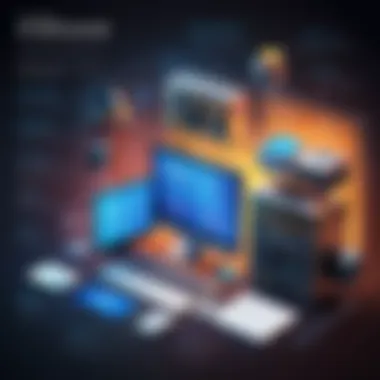

The exploration of these emerging trends is essential for tech-savvy individuals and decision-makers. Understanding their implications allows for better planning and implementation of remote access solutions that align with corporate and personal needs. As we delve into the specific elements of these trends, we will uncover the full extent of their influence on remote access capabilities.
The Impact of Cloud Computing on Remote Access
Cloud computing has fundamentally changed how remote access technologies function. It has transformed accessibility and collaboration, making it easier for teams to work together effectively. With cloud-based solutions, the barriers that once restrained remote work are all but eliminated. Programs like Microsoft Remote Desktop and Chrome Remote Desktop leverage cloud technologies to provide robust services.
Key benefits include:
- Scalability: Organizations can easily scale their resources according to needs, adjusting quickly to changes without significant investments in hardware.
- Access from Anywhere: Users can connect to their workstations or applications from any location, using any device with an internet connection.
- Automatic Updates: Cloud services often provide continuous updates, ensuring that users have the latest features and security enhancements without manual intervention.
Despite these advantages, considerations must also be taken into account. Data security becomes more critical as sensitive information may be stored off-site. Organizations must ensure compliance with regulations and implement strong security measures to safeguard data.
AI and Machine Learning Applications
The incorporation of AI and machine learning in remote access software represents a significant advancement in the field. As remote access tools become more sophisticated, users benefit from enhanced functionalities that streamline workflows and improve security.
AI can automate various processes within remote access platforms. For example:
- User Behavior Analysis: AI algorithms can monitor and analyze user behavior to detect any unusual activity. This proactive approach helps in preventing unauthorized access.
- Personalized Experiences: Machine learning can tailor user interfaces based on individual preferences and usage patterns, enhancing overall user satisfaction.
- Automated Troubleshooting: AI can assist in diagnosing issues without human intervention, saving time and resources during technical support scenarios.
The blend of AI and machine learning not only boosts performance but also creates a more secure and user-friendly environment. As organizations continue to adopt these technologies, we can expect a more efficient approach to remote access, one that anticipates user needs and adapts accordingly.
Evaluating Remote Access Software
In the realm of remote computer access, evaluating the software available is essential for making informed decisions. The myriad of options can easily overwhelm users. Each program offers unique features, benefits, and weaknesses. Understanding how to assess these tools allows individuals and organizations to select software that aligns with their specific needs.
When considering remote access software, several criteria come into play. From cost efficiency to ease of use and reliable support, each factor plays a significant role in the overall performance and satisfaction of the chosen program.
Criteria for Selection
Cost Efficiency
Cost efficiency looks at the financial aspects of using remote access software. A program can deliver excellent functionality, but if it significantly impacts the budget, it may not be a viable option. Here, one must consider not just the initial purchase price, but also ongoing expenses like subscription fees, maintenance costs, and potential upgrades.
A key characteristic of cost efficiency is the "total cost of ownership." This reflects all costs associated with the software over its entire lifespan. Open-source options, while sometimes requiring more technical skill, can offer a cost-effective solution for those willing to navigate their complexities. However, paid solutions often come with dedicated support and regular updates, which could justify their cost. Prospective users must weigh these aspects carefully.
Ease of Use
Ease of use is another pivotal criterion when evaluating remote access software. A user-friendly interface can significantly enhance productivity. Programs that are intuitive allow users to perform tasks with minimal training or effort.
The hallmark of ease of use is the presence of helpful guides and tutorials that streamline user onboarding. Remote access tools like TeamViewer often include features that simplify connection setups or remote troubleshooting. However, overly simplistic tools may lack robust features, possibly limiting their utility in complex scenarios.
Support and Documentation
Support and documentation are integral to the user experience in remote access software. Having access to reliable support can save time and frustration. This aspect encompasses both technical support and well-structured documentation that users can consult to resolve issues autonomously.
The characteristic of proactive customer support can distinguish a good program from a great one. Various vendors provide support through forums, live chat, or dedicated hotlines. Additionally, thorough documentation—covering everything from installation to troubleshooting—enables users to maximize the software's capabilities. However, relying solely on external forums for support might not offer the level of expertise required for more complex operational dilemmas.
A user well-informed about the evaluation criteria will navigate the selection process efficiently, contributing to successful remote access implementations.
Finale: The Future of Remote Access Solutions
The landscape of remote access solutions is evolving rapidly. Understanding the future of these technologies is essential for businesses and individuals alike. As work becomes increasingly decentralized, the need for reliable and secure remote access tools is paramount. The conclusion of this article discusses crucial elements that will shape the future of remote access.
Future developments will focus heavily on improving security measures. With cyber threats constantly evolving, remote access software must keep pace. This includes advanced encryption techniques and multi-factor authentication to secure user sessions. Moreover, solutions that allow for real-time monitoring of sessions will gain traction, providing more control and oversight.
Another key consideration is user experience. Developers strive to create interfaces that are both intuitive and functional. As more non-technical users seek remote access solutions, simplifying processes will be essential. User-centric design will soon become a key differentiator in the market, enhancing satisfaction and efficiency.
Integration with other tools is also a defining trend. Remote access solutions that seamlessly connect with collaboration platforms, cloud storage, and business applications will become increasingly favored. This interconnectedness fosters productivity, allowing teams to operate smoothly regardless of location.
Predictions for Industry Growth
The remote access industry is poised for significant growth in the coming years. Several factors contribute to this surge:
- Rising Demand for Remote Work: Many organizations adopted remote work practices during the pandemic. This trend is expected to continue, fueling investments in remote access tools.
- Increased Cybersecurity Awareness: As more organizations recognize the importance of cybersecurity, they will seek strong remote access solutions to protect their data.
- Advancements in Technology: Innovations like artificial intelligence and machine learning will play a crucial role in enhancing remote access functionalities.
The combination of these factors positions remote access solutions as a fundamental component of modern business infrastructure.
In summary, the future of remote access solutions looks promising. Organizations that keep abreast of these changes will be better equipped to leverage remote work benefits. Adopting the right tools will not only enhance productivity but also establish a secure environment for all users.







