QuickBooks vs Bookkeeper: A Comprehensive Analysis


Intro
In the realm of financial management for small businesses and entrepreneurs, QuickBooks and traditional bookkeepers represent two distinct approaches, each with unique attributes. This article delves into the nuances of both options, outlining their respective advantages and disadvantages. Understanding these elements can aid in making informed choices regarding accounting practices.
Software Needs Assessment
When evaluating whether to adopt QuickBooks or enlist the services of a bookkeeper, a structured software needs assessment is prudent.
It involves identifying user requirements and evaluating current software solutions.
Identifying User Requirements
The first step involves ascertaining the specific needs of the business. Factors to consider include:
- Complexity of transactions: Businesses with increasingly sophisticated transactions may require advanced software capabilities.
- Volume of data: High transaction volumes may necessitate a more efficient data management system than manual bookkeeping.
- Collaboration needs: If multiple stakeholders need to access financial data, a versatile software solution like QuickBooks can facilitate this.
- Budget constraints: Organizations must also evaluate what they can invest in either software or bookkeeper services.
Evaluating Current Software Solutions
Once requirements are identified, analyzing existing software solutions like QuickBooks becomes essential. QuickBooks offers various features that can streamline financial processes, such as:
- Automated invoicing: This saves time and reduces errors compared to manual entries.
- Financial reporting: Powerful analytics can help businesses understand their financial position better.
- Integration capabilities: The software can connect with other tools, facilitating a comprehensive approach to management.
However, for businesses that prefer a human touch, a traditional bookkeeper can provide personalized insights and advice based on the intricacies of the business.
Data-Driven Insights
A consideration of market trends and performance metrics is crucial to understanding the broader implications of choosing between QuickBooks and traditional bookkeeping services.
Market Trends Overview
The use of technology in financial management has grown significantly, mirroring broader trends in automation across industries. Software solutions are being adopted for their efficiency. According to a report on current market dynamics, small businesses increasingly favor automated systems that provide flexibility and scalability without compromising accuracy.
Performance Metrics
When assessing the performance of both options, it is essential to analyze several critical metrics:
- Cost-effectiveness: QuickBooks may present a more affordable option in the long run compared to hiring a full-time bookkeeper.
- Efficiency: Software tends to provide quicker access to financial data, allowing for faster decision-making.
- Accuracy: While software can minimize errors related to data entry, a skilled bookkeeper can often catch nuances that software might overlook.
"Choosing between QuickBooks and a bookkeeper should not just focus on cost; it also involves considering operational efficiency and personalized support."
Understanding the Basics
Understanding the basics of QuickBooks and the traditional role of a bookkeeper is crucial for any small business or entrepreneur grappling with financial management decisions. This knowledge lays the groundwork for evaluating which option may better suit individual business needs. Each solution offers distinct benefits and drawbacks, and understanding these fundamental elements informs a deeper analysis throughout the article.
Definition of QuickBooks
QuickBooks is an accounting software developed by Intuit. It is designed for small to medium enterprises, enabling users to handle various accounting needs. QuickBooks allows businesses to manage invoices, track income and expenses, run payroll, and prepare financial reports with relative ease. The software operates on cloud-based platforms, which means users can access their financial data from anywhere with an internet connection. Additionally, QuickBooks offers multiple versions tailored to different business requirements, including QuickBooks Online for small businesses and QuickBooks Desktop for more complex accounting tasks.
Definition of a Bookkeeper
A bookkeeper performs essential accounting tasks for businesses. This role involves recording financial transactions, maintaining accurate financial records, reconciling bank statements, and ensuring compliance with tax laws. Bookkeepers also prepare financial statements, such as balance sheets and income statements, which are critical for evaluating a company’s financial health. Unlike automated software solutions, a bookkeeper relies on human judgment, experience, and attention to detail to manage finances effectively. This person’s expertise can provide nuanced insights into a business’s financial situation that an automated system may overlook.
Historical Context
The evolution of bookkeeping can be traced back centuries, with origins in basic record-keeping practices. Traditionally, businesses kept their financial records in ledgers, often using manual methods that required significant time and effort. As commerce expanded, the complexity of financial management grew, leading to the establishment of professional bookkeeping as a specialized area. In recent decades, the advent of digital tools, including QuickBooks, has transformed the landscape of financial management. Software like QuickBooks automates many tasks that bookkeepers traditionally handled, increasing efficiency and reducing the risk of errors. Understanding this historical context emphasizes the ongoing relevance of both technologies and traditional skills in the field of accounting.
Functionality of QuickBooks
The role of QuickBooks in modern accounting cannot be overstated, especially for small businesses and entrepreneurs. QuickBooks serves as an invaluable tool for streamlining financial operations. Its functionality impacts decision-making, reporting, and overall efficiency. Understanding this functionality becomes essential for those evaluating their accounting solutions. The broad range of features and the capability to handle various financial tasks set QuickBooks apart from traditional bookkeepers. This understanding allows business owners to determine if the software meets their unique needs or if they should rely on human expertise instead.
Features Overview
QuickBooks is well-known for its robust feature set. These features invite attention and include:
- Invoicing: Create and send invoices quickly.
- Expense Tracking: Automatic categorization and tracking of expenses.
- Report Generation: Generate detailed financial reports swiftly.
- Payroll Services: Manage employee payroll with ease.
- Tax Calculation: Assist with calculating taxes based on income and expenses.
Each of these functionalities offers essential support for daily accounting tasks. Invoicing features, for instance, ensure that business owners maintain proper records of sales activities. Meanwhile, expense tracking improves transparency in financial management, allowing businesses to identify savings opportunities. The ability to generate reports means actionable insights can be derived without extensive manual effort.
Ease of Use
User friendliness is a critical factor for any software, and QuickBooks excels in this area. Designed with the end-user in mind, the interface is clean and intuitive, meaning users can quickly learn to navigate the system. QuickBooks offers tutorials and online support, which enhance the overall user experience.
However, filling in data accurately is still crucial. Users must invest time into learning the platform fully. Ease of use will often determine whether a small business can implement QuickBooks efficiently. This efficiency can translate to significant savings in time and effort when managing finances.
Integration with Other Software
Another important aspect of QuickBooks is its capacity for integration. Businesses often use multiple software systems, and QuickBooks is designed to work with numerous services.
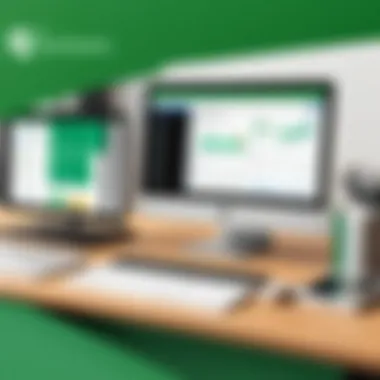

Integrations include:
- Payment Processors: Accept payments through PayPal or Stripe.
- Customer Relationship Management (CRM) Tools: Sync contacts and financial data effortlessly.
- E-commerce Platforms: Connect sales data directly from websites like Shopify.
- Time Tracking Tools: Link time management software for seamless invoicing based on hours worked.
These integrations improve efficiency, enabling a unified approach to financial data management. By bridging the gaps between different platforms, QuickBooks helps businesses coordinate their operations more smoothly. This interconnectedness stands in sharp contrast to the traditional functions of a bookkeeper who may not always have access to the varied systems a business employs.
"QuickBooks aims to centralize financial management, making it easier for businesses to keep their data coherent and connected."
The Role of a Bookkeeper
The role of a bookkeeper is pivotal in maintaining the fiscal health of any organization. While QuickBooks offers an automated solution for financial management, the human element that a bookkeeper provides cannot be overstated. Bookkeepers serve as the backbone of financial documentation and record-keeping. They bring in depth to financial reporting, something that software alone cannot replicate.
Skilled bookkeepers offer insights that contribute significantly to strategic planning. Their ability to analyze financial trends and discrepancies can directly influence the business decisions of small enterprises and large corporations alike. For those exploring the optimal accounting method, understanding the role of a bookkeeper is essential.
Core Responsibilities
The responsibilities of a bookkeeper encompass a wide range of tasks vital for maintaining accurate financial records. Here are some core duties:
- Transaction Recording: Bookkeepers input financial data from receipts, invoices, and bills into accounting systems. This meticulous record-keeping is crucial for later retrieval and analysis.
- Reconciliation: They regularly reconcile bank statements with internal records to ensure that all transactions are accounted for, preventing discrepancies.
- Payroll Management: Processing payroll for employees, including tax withholdings and other deductions, falls within their purview. This ensures timely and accurate employee compensation.
- Financial Reports: Bookkeepers prepare essential financial statements such as balance sheets and income statements, which are key for business insights.
- Tax Preparation Support: They assist in gathering necessary documents and information needed for tax filing, simplifying what can be a complicated process for business owners.
These responsibilities are not merely routine; they form the foundation of a company’s financial reporting system.
Qualifications and Skills
To be effective in their roles, bookkeepers must possess a blend of qualifications and skills. Some of the key attributes include:
- Educational Background: Generally, an associate degree in accounting or a related field is preferred. Certification as a Certified Bookkeeper may also enhance credibility.
- Attention to Detail: This is paramount. Bookkeepers must meticulously review transactions to avoid errors that can lead to significant financial consequences.
- Technical Proficiency: Familiarity with accounting software like QuickBooks, along with spreadsheet tools like Microsoft Excel, is necessary to streamline processes and data analysis.
- Analytical Skills: The ability to interpret financial data and identify trends can provide stakeholders with insights that guide fiscal strategies.
- Communication Skills: Since bookkeepers often act as liaisons between the organization and tax authorities or external auditors, clear communication is essential.
A bookkeeper with the right qualifications can elevate the financial processes of a business.
Scope of Work
The scope of a bookkeeper's work can be flexible, adapting to the size and needs of the business. It typically includes:
- Small Businesses: In smaller enterprises, bookkeepers might handle a broad range of tasks, from basic data entry to more complex financial reporting.
- Larger Organizations: In larger firms, bookkeepers may focus on specialized areas such as payroll processing or accounts payable/receivable, working closely with finance teams.
- Freelance Services: Many bookkeepers operate as freelancers, allowing businesses to access their expertise on an as-needed basis without a full-time commitment.
Cost Analysis
Cost analysis plays a vital role in choosing between QuickBooks and a traditional bookkeeper. Understanding the financial implications helps small business owners and entrepreneurs make informed decisions regarding their accounting solutions. In this section, we will explore the pricing structure of QuickBooks, the cost involved in hiring a bookkeeper, and long-term financial considerations. Each of these elements offers insight into how your choice can impact your financial health over time.
QuickBooks Pricing Structure
QuickBooks offers various pricing plans designed to cater to diverse business needs. The basic tier is often suitable for startups and small enterprises, while more advanced options accommodate growing businesses requiring additional features.
- Simple Start: Targets sole proprietors, costing around $25 per month. It allows basic income and expense tracking, invoicing, and tax deduction capabilities.
- Essentials: Starts around $50 per month, enabling billing and support for multiple users.
- Plus: Aimed at small businesses, offering inventory tracking and costing about $80 per month.
- Advanced: Custom pricing depending on features and support level tailored for larger businesses.
Ultimately, selecting the correct tier is essential to avoid paying for unused features. Understanding your requirements will allow you to choose the most cost-effective option.
Cost of Hiring a Bookkeeper
Hiring a bookkeeper entails several costs that can vary widely based on factors such as location, experience, and the complexity of your financial needs. On average, hiring a full-time bookkeeper can range from $35,000 to over $60,000 annually, depending on expertise and job responsibilities. Freelancers or part-time bookkeepers may offer more flexible pricing, often charging hourly rates between $20 and $75.
However, it is essential to consider additional factors, such as:
- Benefits and Taxes: Employing a bookkeeper also incurs additional costs for benefits and payroll taxes.
- Software Fees: Many bookkeepers may charge extra if they use specific accounting software on your behalf.
- Training and Development: If you want to keep skills sharp, ongoing training may be necessary.
Calculating the total cost of hiring a bookkeeper requires careful consideration of these elements.
Long-Term Financial Considerations
Evaluating long-term financial aspects is crucial in deciding between QuickBooks and a bookkeeper. The initial investment in either option can affect cash flow and overall business sustainability.
- Cost Effectiveness: Over time, QuickBooks may offer a more cost-effective solution, especially for businesses that grow rapidly and require scalable accounting options. It enables efficient data management, reduces manual errors, and saves time.
- Human Resources Investment: Hiring a bookkeeper provides personalized insights but also demands ongoing investment in payroll and management.
- Scalability: As your business grows, using QuickBooks can adapt to increasing financial complexities without requiring significant upfront investments.
The long-term decision hinges on both immediate and future needs, with flexibility and cost analysis playing a significant role in making the choice.*
Efficiency and Accuracy
In the realm of financial management, efficiency and accuracy are pivotal. For businesses, the capacity to manage accounts swiftly and correctly can significantly influence overall performance. QuickBooks, a prominent accounting software solution, claims high efficiency with automated features designed to streamline processes. On the other side, traditional bookkeepers offer their hand in managing accounts through personal oversight, bringing in human judgment to enhance accuracy. This contrast poses critical implications for businesses choosing between these two options.
Comparative Analysis of Speed
Speed is an essential component in financial operations. QuickBooks can process transactions in a fraction of the time it would take a human bookkeeper. With its automation features, tasks such as invoice generation and expense tracking can be executed almost instantaneously. However, this speed also depends on the user’s familiarity with the software. There are instances where users may face learning curves, which can temporarily hinder operational speed. On the other hand, a bookkeeper may take longer to record transactions. Yet, their ability to interpret and contextualize financial data can lead to more valuable insights, even if the process is not as rapid.
"Efficiency is not just about speed; it also involves the accuracy with which tasks are completed."


Error Rates in QuickBooks vs Human Bookkeepers
Error rates can have far-reaching consequences for businesses. QuickBooks aims to reduce error through its structured data entry and validation rules. However, it is not impervious to mistakes, especially if the data input is incorrect or if the user misconfigures settings. Human bookkeepers, while also prone to errors, bring a different approach. They can identify and amend mistakes based on context, often rectifying issues that software may overlook. A combined evaluation indicates that while QuickBooks may boast lower error rates for basic entries, a skilled bookkeeper may catch complex errors that could affect financial accuracy.
Time Management Considerations
Time management takes on varied meanings when comparing QuickBooks and bookkeepers. QuickBooks is optimized for managing multiple transactions simultaneously, allowing users to juggle various financial tasks efficiently. Time saved here can be redirected to strategic decisions or growth initiatives. In contrast, bookkeepers can allocate time based on priority cases, giving personal attention to specific matters that require careful consideration. While QuickBooks enables faster processing, the contextual analysis from a human bookkeeper can provide a balance of efficiency and accuracy, especially in nuanced financial situations. Overall, the choice will depend on whether a business leans towards speed or the value of human insights in their financial dealings.
Quality of Financial Insights
Understanding the quality of financial insights is vital in discerning the effectiveness of QuickBooks compared to a traditional bookkeeper. Financial insights encompass not just numbers and spreadsheets, but also the actionable information that informs business decisions. In the context of this article, high-quality insights can significantly impact strategic planning and growth for small businesses.
Good financial insights drive informed decision-making. Without accurate and relevant data, businesses might pursue paths that do not align with their actual financial health. QuickBooks provides users with a plethora of data analysis tools, allowing for quick evaluations of income, expenses, and projections. On the other hand, a bookkeeper may provide a nuanced interpretation of the same data, adding context based on experience and intuition.
Here, we will delve into the specific aspects of data analysis in QuickBooks, the essential role of human judgment in financial analysis, and how consultation can add further value to the financial insights received. These components will help assess which option is superior in delivering quality financial insights crucial for effective business management.
Data Analysis in QuickBooks
QuickBooks is equipped with advanced tools built to streamline data analysis for businesses. The software can generate various reports, such as profit and loss statements and balance sheets, with just a few clicks. This immediacy of access to information facilitates significant efficiency in financial management.
Key Benefits of Data Analysis in QuickBooks:
- Real-time tracking of financial performance.
- Automated report generation that reduces manual errors.
- Visual dashboards that help interpret financial trends.
- Integration with other platforms for comprehensive analysis.
Despite these benefits, reliance solely on automated data analysis can present drawbacks. QuickBooks's interpretations are only as good as the data input. Incorrect data can lead to misleading conclusions. Thus, while QuickBooks can efficiently handle vast amounts of data, the insights gained still require validation and interpretation.
Human Judgment in Financial Analysis
Humans bring an essential layer to financial analysis that software cannot replicate completely. A bookkeeper interprets data based on experience, guiding decision-making with insights shaped through interacting with various business contexts.
Important Elements of Human Judgment:
- Application of industry knowledge that software lacks.
- Ability to assess non-numeric factors influencing finances.
- Flexibility in adapting recommendations based on changing business conditions.
While software can offer statistical insights, human judgment integrates qualitative assessments that offer a broader understanding of a business's financial position. For example, a bookkeeper might notice market trends affecting cash flow that algorithms fail to highlight.
Consultation as a Value Addition
The act of consulting with a bookkeeper presents an opportunity for businesses to gain perspectives that extend beyond mere number-crunching. Personalized consultations allow for dialogues about financial strategies, future planning, and budget optimizations. These conversations can yield insights tailored to unique business needs.
Benefits of Consultation:
- Customized recommendations based on specific business situations.
- Strategic advice on fiscal best practices.
- Continuous monitoring and proactive adjustments to financial strategies.
By engaging in consultation, businesses can synthesize both data-driven insights from QuickBooks and the experiential wisdom of a bookkeeper, merging automated efficiency with human discernment. This combination may offer superior financial insights than either option could provide alone.
Scalability of Solutions
In the realm of accounting, scalability is a crucial facet that determines how well a solution can adapt to evolving business needs. Both QuickBooks and traditional bookkeepers offer distinct pathways for scalability. This section delves into how each option accommodates growth, manages increased workloads, and embraces change.
Scaling with QuickBooks
QuickBooks is designed with scalability in mind. As businesses expand, their accounting needs become more complex. QuickBooks offers tiered service plans, which allow businesses to upgrade their features without leaving the platform. Users can start with basic functionalities and gradually enhance their capability as the business grows.
The software enables multiple users, which is particularly beneficial for organizations that need to involve various team members in financial management. Add-ons such as inventory management, payroll services, and reporting tools can seamlessly integrate into the existing framework of QuickBooks. This modularity ensures that businesses can scale operations in line with their needs, minimizing disruption.
Growth Capacity of Bookkeepers
Bookkeepers typically provide personalized services tailored to specific business requirements. Their capacity for growth can depend significantly on their network and expertise. Traditional bookkeepers can expand their offerings by acquiring new skills or certifications. This adaptability can enhance their service range, such as moving into tax services or consultancy.
However, unlike software, a bookkeeper may face physical limitations in managing larger volumes of clients without additional support. Hiring more staff or outsourcing specific tasks may be necessary. While this allows for growth, it might not always maintain the same consistency in service quality, depending on how well these new team members are integrated.
Adaptability to Change
Both QuickBooks and bookkeepers must adapt to change. The accounting landscape is often altered by regulatory updates, technology advancements, and client demands. QuickBooks frequently updates its software, ensuring compliance with current regulations and offering new features that facilitate improved user experience.
On the other side, bookkeepers rely on their ability to stay informed about industry changes. Continuous education is vital. Attending workshops, obtaining new certifications, or engaging with professional networks can keep their skills relevant. A proactive bookkeeper can significantly benefit a business by providing insights based on the latest trends.
In a rapidly changing business environment, both QuickBooks and traditional bookkeeping can meet the scalability demands of modern enterprises, though their approaches differ.
Ultimately, the choice between QuickBooks and a bookkeeper hinges on the specific growth trajectory and adaptability of the business. Each option presents unique strengths that can either complement existing operations or accommodate future expansion.
User Experience and Satisfaction
User experience and satisfaction play a crucial role in the accounting landscape, especially when comparing software solutions like QuickBooks and the traditional approach offered by bookkeepers. Understanding how users feel about each option can influence business decisions significantly. A positive user experience often translates into better adoption rates and overall satisfaction with the financial processes in place.


When it comes to QuickBooks, the interface design, navigation, and features significantly shape user experience. An intuitive layout allows users, even those without extensive accounting knowledge, to navigate through financial tasks with relative ease. Features such as automated reports, customizable dashboards, and mobile accessibility address immediate wants and needs, enhancing satisfaction. However, complexity remains a factor; some users might find themselves struggling with specific functionalities, which can diminish their overall impression of the software.
In contrast, bookkeepers offer a more personalized experience. They work closely with clients, understanding specific needs, and adapting their approach accordingly. This interaction can lead to higher satisfaction, as clients feel valued and heard. However, the availability of the bookkeeper can sometimes hinder this experience. Long response times or scheduling conflicts may affect how a client views the service.
Both options have their merits, but different user experiences arise from how services are delivered and received. Understanding these dynamics becomes integral for potential users. The following sections will dive deeper into user feedback that illustrates these experiences.
Customer Reviews of QuickBooks
Reviews from QuickBooks users reveal a mixed landscape. Some praise the software for its ability to streamline accounting tasks, citing features that enable efficient tracking of expenses and income. Positive remarks often highlight the following:
- User-Friendly Interface: Many users appreciate how accessible QuickBooks feels. The design allows for smooth navigation, making it easy for newcomers.
- Comprehensive Features: Users often mention the range of services, from invoicing to tax preparation, available within the software.
- Integrations: QuickBooks interfaces seamlessly with other tools, enhancing its utility. This feature is frequently commended in user feedback.
However, negative feedback also surfaces. Some users express frustration over the learning curve associated with advanced features or the limitations of customer support. Common complaints include:
- Overwhelming Options: For some, the multitude of features can be daunting, leading to a negative experience.
- Cost Concerns: Some users feel the pricing structure can be prohibitive, especially for small businesses with limited budgets.
- Technical Glitches: Instances of bugs or crashes, reported by users, often lead to dissatisfaction.
Overall, QuickBooks reviews provide a clear picture of both advantages and potential drawbacks, emphasizing the need for users to assess their priorities when choosing a tool.
Client Testimonials for Bookkeepers
Client testimonials for bookkeepers illustrate a contrasting experience to that of QuickBooks users. Often, clients value the human element that comes with hiring a bookkeeper. Feedback typically focuses on:
- Personalized Service: Clients frequently mention the tailored advice and solutions their bookkeepers provide. This individualized attention creates a strong relationship.
- Expert Guidance: Testimonial feedback often reflects the satisfaction that comes with having a professional who understands specific business needs and tax implications.
- Flexibility: Many clients find that bookkeepers can easily adjust their services as the business grows or changes, helping to maintain financial alignment.
Nevertheless, challenges also surface in these testimonials. Clients sometimes cite the following:
- Availability Issues: The limited hours or schedule of a bookkeeper can create frustration for those needing timely responses to queries.
- Cost Considerations: Similar to QuickBooks users, some clients express concerns about the affordability of ongoing services from a bookkeeper.
- Trust Building: Newer clients may experience challenges in establishing trust, crucial for a positive experience.
In summary, client testimonials provide crucial insights into the value of traditional bookkeeping services, showcasing the importance of personal interaction and specialized knowledge in providing satisfaction. Both QuickBooks and bookkeepers present distinct user experiences that their potential customers should consider carefully.
Critical Limitations
When evaluating QuickBooks and traditional bookkeepers, it is essential to address the critical limitations inherent in both options. This section serves as a crucial component of the overall analysis, highlighting specific drawbacks and considerations that businesses might encounter when choosing between them.
Disadvantages of QuickBooks
QuickBooks, as a widely-used accounting software, brings numerous advantages but is not without its drawbacks. One significant disadvantage is the learning curve associated with the software. While QuickBooks is designed to be user-friendly, not everyone may find it intuitive. Users who lack technical skills might struggle to navigate its features effectively.
Moreover, QuickBooks can become expensive, especially for growing businesses. As a business scales, so does its need for more robust features. Upgrading to a higher tier plan for additional functionality can lead to escalating costs that may not align with every business budget.
Another concern is the dependency on technology. Technical issues, such as server outages or software bugs, can disrupt financial management. Unlike a human bookkeeper, who can potentially work through issues by applying judgment or manual processes, technical glitches in QuickBooks can halt operations entirely.
Challenges Faced by Bookkeepers
On the other hand, bookkeepers also face critical challenges that can influence business decisions. One primary challenge is the scalability issue. As customer demands increase, a bookkeeper may find it difficult to manage multiple clients efficiently. If the workload intensifies, it might require hiring additional help, which adds to operational costs and complexity.
Additionally, the reliance on human labor introduces a higher risk of errors. Even the most experienced bookkeepers can make mistakes. This might lead to inaccurate financial reporting, which can impact decision-making.
Furthermore, maintaining updated skills is vital for bookkeepers in an evolving landscape. The rapid advancement of technology necessitates that bookkeepers stay current with software and regulations. Failing to do so could render their services less valuable to clients.
In summary, both QuickBooks and traditional bookkeepers exhibit limitations that potential users must consider. Understanding these critical aspects enables businesses to make informed decisions aligned with their unique needs.
Ending and Recommendations
In concluding this article, it becomes crucial to synthesize the myriad of factors surrounding the decision between using QuickBooks or hiring a bookkeeper. Each option presents distinct advantages and potential drawbacks that can significantly impact an organization's financial management and overall operational efficiency.
Evaluating whether to implement a software solution like QuickBooks or to engage a professional bookkeeper requires a thorough understanding of specific business needs. This evaluation should incorporate considerations such as the size of the business, the complexity of financial transactions, and budget limitations. QuickBooks may offer scalability and automation that can enhance efficiency for tech-savvy businesses. However, a bookkeeper provides the human insight necessary for financial decision-making.
Evaluating Your Needs
Determining the best approach begins with a clear evaluation of your business requirements. Start by assessing your transaction volume, types of financial activities, and your team’s capabilities. Consider questions like:
- How many transactions does your business process each month?
- What level of expertise is required for financial management?
- Do you need ongoing advice or periodic financial analysis?
- What is your budget for accounting solutions?
These questions can help clarify whether QuickBooks’ features meet your operational demands or if human expert is essential for accurate financial reporting. By aligning your organizational needs with the capabilities of both solutions, you can make a more informed decision.
Choosing the Right Option for Your Business
Selecting between QuickBooks and a bookkeeper necessitates careful consideration of your priorities. QuickBooks excels in areas like real-time reporting and integration with other software, which appeals to businesses with a tech-centric focus. Its cost-effectiveness over the long term is notable as well for those comfortable with technology.
On the other hand, opting for a bookkeeper brings personalized service and expertise that software cannot replicate. Bookkeepers can tailor their services to the unique needs of your business. Therefore, if your financial situation is complex or requires nuanced understanding, a human expert may be the wiser choice.
In practice, some businesses find a hybrid approach beneficial, employing QuickBooks for daily transactions while relying on a bookkeeper for complex financial decisions. This hybrid solution allows for efficiency and the enhanced accuracy of human oversight.
Future of Accounting Solutions
The landscape of accounting solutions is constantly evolving. Embracing technology in accounting has become essential. As automation and AI further penetrate this field, solutions like QuickBooks will continue to develop. Future iterations may incorporate even richer data analytics and machine-driven insights, enhancing decision-making.
Conversely, the role of bookkeepers will also transform. They will need to adapt and integrate technological tools into their practice to remain relevant. Bookkeepers may focus more on consultancy and strategic analysis, leveraging the data produced by tools like QuickBooks to advise businesses on financial growth strategies.
Understanding these trends is important in anticipating how to align your chosen solution with future developments in accounting technology. This foresight can position your business advantageously in a competitive landscape.





