Mastering Project Time Tracking Apps: A Complete Guide
Intro
In the contemporary business landscape, time is a valuable resource. As more organizations emphasize productivity, project time tracking applications have surfaced as essential tools in managing work hours effectively. These apps offer insights into time allocation, allowing teams to analyze performance and adjust strategies accordingly. Whether you are a freelancer juggling multiple clients or a project manager overseeing a large team, understanding the nuances of these tools can significantly enhance your operational efficiency.
This guide will navigate the complexities of project time tracking applications. It will outline their functionality, benefits, and implications for various users. Furthermore, it will assist in assessing software needs, evaluating current solutions, and recognizing relevant market trends. With expert insights and user perspectives, this guide aims to empower tech-savvy individuals and decision-makers.
Software Needs Assessment
Before diving into specific time tracking applications, it’s imperative to grasp the unique requirements of your work environment. Not all projects are the same, and as such, the selection of an appropriate application hinges on understanding particular needs.
Identifying User Requirements
Every user segment has distinct needs. Freelancers may require a simple solution to track billable hours, while larger teams often need robust features that facilitate collaboration and reporting. To identify these requirements, you might consider the following questions:
- What is the primary purpose of the tracking application?
- How many users will need access?
- Is integration with other tools necessary?
- What kind of reporting and analytics are desired?
Once these aspects are clear, it becomes easier to narrow down the options among the available applications. Knowing the expectations also enables a more focused evaluation against industry standards.
Evaluating Current Software Solutions
With countless options on the market, evaluating current software solutions requires a systematic approach. One must compare offer functionality, user-friendliness, and the adaptability of user interfaces. Key features to look for include:
- Time Entry Methods: Different applications allow users to track time via automated timers, manual entries, or even mobile integrations.
- Reporting Capabilities: Analyze projects and productivity through customizable reports that highlight essential metrics.
- Collaboration Features: Check if the software facilitates team collaboration and task assignment for streamlined workflow.
- Integration: Assess how well the software integrates with existing tools. Compatibility with management and communication platforms is often necessary.
To make informed choices, consider utilizing trial versions to get a practical sense of the software’s performance in a real-world setting.
Data-Driven Insights
Understanding broader market trends in project time tracking applications is crucial for selecting the right tool. Keeping abreast of these insights helps organizations stay competitive and31 responsive to evolving demands.
Market Trends Overview
The project management software landscape is witnessing significant shifts. There’s an increasing tendency towards mobile and cloud-based applications that promote remote work efficiency. Furthermore, users are leaning toward software that emphasizes user experience—intuitive interfaces and smooth navigation are now paramount.
Performance Metrics
Performance metrics focusing on user engagement have also gained importance. Understanding how often users engage with the software, and what features drive usage, can provide implementation guidance and help identify necessary modifications. Key metrics to consider include:
- Time Saved Per Task: Evaluates speed and efficiency improvements.
- User Adoption Rates: Measures how well the software is received by teams.
- Overall Project Completion Rates: Assesses timely project finish ratios.
Tracking these metrics consistently can enable teams to adapt strategies quickly based on user feedback and performance outcomes.
Prologue to Project Time Tracking Apps
Project time tracking applications have become essential tools for managing time effectively within various business environments. In a world where efficiency and accountability take precedence, these applications provide key insights into how time is allocated to tasks and projects. Understanding their functionality is crucial, as it directly influences productivity and project outcomes.
Definition and Purpose
Project time tracking apps are software solutions designed to help individuals and teams record and manage the time spent on tasks or projects. The primary purpose of these apps is to enable users to capture data related to time usage. This data can then be analyzed for better decision-making. As more organizations adopt flexible work arrangements, the relevance of these tools becomes even more pronounced. They facilitate transparency and improve time management practices by offering insights that can lead to enhanced productivity and better resource allocation.
The Evolution of Time Tracking Solutions
Time tracking has undergone significant transformations over the years. From simple manual logs to sophisticated software applications, this field reflects the changing demands of the workplace. Initially, time tracking was a manual process involving pen and paper, often leading to inaccuracies. As technology advanced, businesses turned to spreadsheets for better organization.
The emergence of digital tools in the late 20th century marked a notable change. This era introduced basic software that could automate some aspects of time tracking. However, it wasn't until the 21st century that comprehensive project time tracking apps began to take shape. These modern solutions incorporate various functionalities, such as real-time tracking, reporting, and integrations with other business tools.
Today, applications like Toggl, Harvest, and TimeCamp illustrate the breadth of options available, each offering unique features tailored to different user needs. Their evolution reflects not only a response to technological advancements but also to a growing understanding of productivity and time management in the workplace.
"The right time tracking tool can reshape how teams view productivity, making it a critical component for successful project management."
By understanding these developments, organizations can better appreciate the value of implementing time tracking solutions tailored to their specific environments.
Key Features of Project Time Tracking Apps
Time tracking apps are not created equal. Hence, understanding Key Features of Project Time Tracking Apps is vital to selecting the right one for your needs. Good features not only improve efficiency but also contribute to accuracy in tracking hours, enabling better decision-making. In a competitive work environment, having the right tools can define success and productivity. This section will explore several critical features that you should consider in evaluating time tracking applications.
User Interface and Experience
The user interface (UI) can significantly impact how effectively users engage with the application. A clean, intuitive UI fosters ease of use, ensuring that team members can quickly navigate within the app. Consider apps that prioritize user experience (UX) with simple design and logical layout. This can reduce the learning curve and minimize errors during data entry.
Key aspects of UI include:
- Responsiveness: The app should function well across devices, whether on desktop or mobile.
- Clarity: Clear labels and icons help users understand functions easily.
- Customization Options: Features allowing users to personalize their dashboards enhance usability.
An engaging UI is not just about aesthetics; it can lead to higher compliance rates in using the application.
Time Entry Methods
Time entry methods are crucial in determining how users log their hours. Different methods suit various workflows. Some popular methods include:
- Manual Entry: Allows users to enter hours worked at their convenience but may lead to inaccuracies if not monitored.
- Timer Tracking: This feature enables users to start and stop a timer as they work. It captures exact work periods, reducing forgetfulness.
- Integrations with Calendar Tools: Some apps allow time logging based on calendar events, streamlining the tracking process.
Implementing flexible time entry methods can enrich user experience and provide better insights into time allocation.
Reporting Capabilities
Reporting capabilities act as a cornerstone for project management. The ability to generate reports allows project managers to analyze productivity and project health. Strong reporting options should include:
- Custom Report Generation: Users should be able to configure reports to focus on specific metrics or time frames.
- Visual Dashboards: Graphs and charts help present data in a digestible format, making it easier for stakeholders to understand.
- Export Options: The ability to export reports to various formats (e.g., CSV, PDF) is essential for sharing information across teams.
These capabilities not only provide insights but also enhance accountability within teams.
Integration with Other Tools
Integration with other tools is a significant feature for project tracking apps. Many teams use a suite of applications to manage resources effectively. The ability to synchronize data between these tools is essential for seamless workflows. Here’s why integration matters:
- Increased Efficiency: Reduces the need for duplicated data entry across platforms.
- Real-Time Data: Ensures everyone is working with the most current information, enabling timely decision-making.
- Holistic Overviews: By integrating tools for project management, communication, and finance, you can achieve a comprehensive view of your projects.
Successful project management often hinges on how well tools communicate with each other.
In summary, when evaluating project time tracking apps, focus on features like UI, time entry methods, reporting, and integrations. Each of these aspects contributes to overall effectiveness and efficiency in project management, aligning with the objectives of tech-savvy professionals and organizations who seek to optimize their time management strategies.
Benefits of Implementing Time Tracking Apps
Project time tracking apps offer several advantages that can have significant effects on any organization. The implementation of such apps can lead to improved management of resources, better visibility of how time is utilized, and enhanced efficiency across various operations. Understanding their benefits helps organizations align their practices with their strategic goals. This segment will shed light on three critical areas where project time tracking apps create value: enhanced productivity, improved project budgeting, and better accountability.
Enhanced Productivity
When employees, teams, and organizations have a solid grip on their time, productivity tends to increase substantially. Time tracking apps can provide insights into time allocation and usage. They empower users to identify patterns in their work habits. For instance, if an employee realizes they are spending significant time on administrative tasks, they can reallocate or streamline those tasks, thus freeing up time for more critical activities.
Some ways time tracking contributes to productivity include:
- Identifying Time Wasters: By analyzing time logs, it becomes easier to pinpoint habits or processes that slow productivity.
- Encouraging Focus: Knowing that time is being tracked often encourages employees to remain focused, reducing distractions.
- Optimizing Workflows: Teams can assess where delays occur and make adjustments to optimize their workflows, enhancing overall output.
A study showed that businesses implementing time tracking systems observed up to a 25% increase in productivity, showcasing their potential for transformation.
Improved Project Budgeting
Budgeting is a fundamental aspect for any project, and effective time tracking is essential for accurate evaluations. With project time tracking apps, organizations can better estimate time requirements for tasks, assign resources accordingly, and ultimately enhance budget accuracy. Time tracking provides detailed records that help in several ways:
- Accurate Billing: Firms offering services need to bill clients based on time spent. Accurate records ensure clients are billed correctly, which enhances cash flow.
- Resource Allocation: When past project time data is analyzed, project managers can allocate resources effectively. This prevents overallocation or underutilization of talent.
- Financial Forecasting: By understanding how long certain tasks take to complete, companies can forecast future budgets with a degree of confidence. This allows for strategic financial planning.
Improved budgeting efforts lead to a smoother project lifecycle and reduced chances of cost overruns, making time tracking an integral part of any financial strategy.
Better Accountability
Accountability is crucial in any professional setting, especially within project-oriented environments. Time tracking apps inherently demand accountability from users as the time spent on tasks is recorded. This creates a culture of responsibility within teams and organizations. Specific advantages of increased accountability include:
- Transparency: Tracking time transparently shows how individual contributions support team objectives. This builds trust among team members and enhances collaboration.
- Performance Measurement: Managers can evaluate performance more quantitatively. Having clear records of how time is spent helps identify high performers and those who may need additional support.
- Goal Alignment: Time tracking allows teams to align their efforts with organizational goals. When individuals see how their tasks tie to larger objectives, it fosters a deeper sense of commitment to the company's success.
"Effective time management is not just about ticking boxes; it is about aligning productivity with accountability."
Challenges in Time Tracking
In the realm of project management, time tracking is often seen as a fundamental task. Yet, it is fraught with challenges that can undermine its effectiveness. Understanding these challenges is essential for selecting a project time tracking application that truly meets your needs. Critical factors include user compliance issues and concerns surrounding data accuracy and integrity. Addressing these concerns is not merely optional; it is a necessity for achieving precise time management and improving productivity in any organization.
User Compliance Issues
User compliance is a significant obstacle in the effective implementation of time tracking applications. Many employees may view time tracking as an intrusion, leading to a lack of cooperation in consistently logging hours worked.
- Psychological Barriers: Employees might feel that they are being closely monitored, which can decrease morale. They may also perceive time tracking as a lack of trust from management, resulting in minimal usage of the app.
- Complexity of Use: If the interface is not intuitive or if the process for logging time is cumbersome, users are less likely to engage. A high barrier to entry in terms of usability can lead to incomplete data entry, which in turn skews project insights.
To combat these issues, it is crucial to foster a culture of transparency. Employees usually accept time tracking when they understand its relevance. A well-designed onboarding process can also lead to higher compliance rates, as can continuous training sessions that reinforce the app's value. Regular feedback from users can help organizations understand barriers better and improve the monitoring process.
Data Accuracy and Integrity
The accuracy of data recorded in time tracking apps is paramount. Flawed information can have cascading effects on project budgets, planning, and overall performance assessments. Issues of accuracy stem from various sources.
- Human Error: Even with the best intentions, users can make mistakes when inputting data. This can include incorrect project codes, misentering time, or forgetting to log hours altogether.
- Technical Issues: Downtimes or bugs within the application can lead to loss of recorded hours. This can be detrimental for project estimation and reviewing performance metrics over time.
- Version Control: Different users might have divergent versions of a project, creating inconsistencies in time reporting.
To enhance data accuracy, organizations must implement robust validation processes. Regular audits of logged hours, coupled with immediate corrective actions on detected issues, can help maintain integrity. Additionally, leveraging technology such as biometric systems or automatic time tracking can significantly reduce human error. Ensuring a proactive approach to data management is not an option; it is a critical necessity for meaningful project management.
"Effective time tracking is not merely a task; it is a strategy for enhancing productivity and accountability across systems."
Selecting the Right Time Tracking App
Selecting the appropriate time tracking app is a vital step for organizations aiming to optimize productivity and project management. The array of available options can be overwhelming. Each app offers distinct features and functionalities, tailor it to specific business needs.
When choosing a time tracking app, it is essential to align the app’s capabilities with your unique organizational requirements. This will ensure users can engage with the app effectively. The right choice can lead to better time management, streamlined workflows, and improved accountability across teams.
Assessing Organizational Needs
To select the right time tracking app, one must begin with a thorough assessment of organizational needs. This involves understanding the specific requirements of different teams and functions within the organization. For instance, a marketing team might require features geared toward project tracking and client billing, whereas software developers may prioritize tools for sprint planning and task tracking.
Consider conducting surveys or focus groups with team members. Gathering feedback on preferred features, potential pain points, and existing inefficiencies will provide valuable insights. Key aspects to assess include:
- Team Size: Large teams may require apps that can handle multiple users and provide aggregated reporting.
- Nature of Projects: Different projects may have unique tracking needs, so identify specific use cases.
- Budget Constraints: It's crucial to determine financial limitations early in the selection process.
Taking these factors into account sets a solid foundation for further evaluations.
Evaluating Different Options
After assessing the organizational needs, it is time to evaluate the range of available options. Each time tracking app has its own set of features, strengths, and weaknesses. Create a comparison matrix listing the primary features of each app being considered. Key features to look for may include:
- User Interface: The app should have an intuitive interface that allows users to understand and navigate it easily.
- Integration Capabilities: Check for compatibility with existing tools and software, such as project management systems or invoicing software.
- Support and Documentation: Quality support can greatly increase the effectiveness of the app. Look for those that offer responsive customer service and extensive user documentation.
Use free trials or demos to get a sense of how each app functions in practice. Encourage team members to test the apps and provide feedback before committing to a choice.
Assessing Scalability
Finally, assess the scalability of the selected time tracking app. As organizations grow, their requirements often change. This means the chosen app should not only meet current needs but also adapt to future growth and changes in business dynamics. Consider factors like:
- User Limitations: Some apps have restrictions on the number of users. Ensure it can scale according to your team’s growth.
- Feature Expansions: Check if additional features can be added over time. This might include premium integrations or more advanced reporting tools.
- Cost Impact: Understand how costs may evolve as you scale. Will there be price increases with new users or features?
A forward-thinking approach to scalability ensures that the time tracking solution remains relevant and effective over time, reducing the need to switch systems down the line.
Selecting the right time tracking app is not just about immediate benefits; it’s about ensuring long-term viability and adaptability within a changing work environment.
Market Overview of Popular Time Tracking Apps
Understanding the landscape of project time tracking apps is essential for organizations and individual professionals who aim to optimize their time management. Knowledge of the market allows users to make informed decisions based on their unique requirements. The rise of remote work and the increasing reliance on digital tools have led to a proliferation of time tracking applications. These tools not only help users track hours more accurately, but also improve overall productivity by providing insights into how time is spent.
Overview of Major Players
In the crowded space of time tracking apps, several solutions have emerged as leaders. Each of these applications caters to different project management approaches, though they share fundamental functionalities. Let’s highlight some of the most notable players:
- Toggl Track: Renowned for its simplicity and user-friendly interface. It supports both manual and automatic time tracking and boasts a solid reporting system.
- Clockify: A free time tracker that offers a comprehensive feature set, allowing unlimited users and projects. It also provides in-depth reporting capabilities.
- Harvest: Known not just for time tracking, Harvest includes features for invoicing and expense tracking, making it ideal for freelancers and agencies.
- Time Doctor: This app combines tracking time with monitoring productivity features, which helps users identify ineffective habits.
- RescueTime: Focused on providing insights into how users spend their time rather than direct tracking of tasks. It offers detailed reports and personal analytics.
Each of these applications brings a unique approach. Organizations must weigh the specific benefits they require, such as integration with existing tools or capabilities for team collaboration. A strong understanding of available options ensures that individuals or teams can select the best app for their needs.
Comparative Analysis of Features
The effectiveness of a time tracking app often hinges on its features. Thus, a detailed comparison of their functionalities can illuminate which solution aligns best with one’s objectives. Here are critical features to consider:
- User Interface: Ease of use is vital. An intuitive interface can reduce the learning curve and encourage user adoption. Users should find an app that feels comfortable and straightforward.
- Time Entry Methods: Different apps offer various ways to enter time, such as manual entry, timers, or automatic tracking. Understanding personal preferences for recording time is crucial.
- Integration: Ensuring the time tracker can integrate with other tools such as project management software, CRMs, or communication platforms increases its value significantly.
- Reporting: Advanced reporting functionalities allow users to analyze time spent across different projects or tasks. This feature plays a pivotal role in budgeting and increasing productivity.
"Choosing the right app involves assessing not only features but also the fit with your unique work style and processes."
Examining these features without bias can lead to a more systematic approach when selecting a time tracking app. Comparing major players in the market can provide prospective users with the insights necessary to make an informed decision regarding tool selection.
User Reviews and Case Studies
User reviews and case studies play a crucial role in evaluating project time tracking apps, providing invaluable insights into real-world applications and experiences. These components help potential users make informed decisions based on the successes and challenges faced by others. They reflect actual usage, highlighting what a tool does well and where it might struggle.
In this section, we will explore two notable areas: successful case studies showcasing effective implementation and key user feedback that illustrates the general perception of these applications.
Case Study: Successful Implementation
Examining a successful case study reveals how project time tracking apps can transform workflow efficiency. Consider the example of a marketing agency named Creative Minds. They deployed the time tracking software Toggl to manage multiple projects simultaneously. Prior to this implementation, employees often struggled with vague notions of time spent on each task.
Upon implementing Toggl, they integrated it with their project management tool, Asana. This allowed employees to start tracking time directly from their task assignments. The results were impressive. The agency noted a 30% increase in project completion rate within three months. Moreover, team members expressed greater satisfaction due to clearer expectations and enhanced accountability. Key points from this case include:
- Integration with existing tools increased user adoption.
- Clear visibility into time usage improved individual accountability.
- The data gathered allowed better estimation for future projects, leading to improved client satisfaction.
User Feedback Highlights
User feedback provides a wealth of information regarding the overall effectiveness and usability of time tracking applications. While single testimonials can vary, general trends often emerge when looking at collective user experiences. For instance, many users of Clockify praise its user-friendly interface and customization options. They appreciate how straightforward it is to categorize different tasks and generate reports.
However, not all feedback is positive. A common issue mentioned by users of Harvest is the mobile app's limitations compared to its desktop counterpart. Users have noted that while Harvest excels in desktop functionality, the mobile experience lacks some important features. This feedback is essential for potential users to consider. Popular themes from user reviews often include:
- Ease of use: Users often favor apps with intuitive designs that require minimal training.
- Customer support: Responsiveness of support staff can greatly impact overall satisfaction.
- Performance: The speed and reliability of the app during various operations can significantly affect its utility.
Understanding a diverse range of user experiences can significantly impact the decision-making process around which time tracking app to utilize.
Future Trends in Time Tracking Technologies
Understanding the future trends in time tracking technologies is essential for organizations aiming to stay ahead in a competitive landscape. These trends often dictate the direction of software development and user experience, ultimately impacting productivity and efficiency. The incorporation of advanced technologies into time tracking apps means users can expect more intuitive, automated, and effective solutions. This section will explore two pivotal aspects: the integration of artificial intelligence and the increasing relevance of mobile adaptations.
Artificial Intelligence Integration
Artificial intelligence (AI) is revolutionizing how businesses operate, and time tracking apps are no exception. The integration of AI can provide numerous benefits, such as improved accuracy in time logging, predictive analysis for better project management, and personalized user experiences.
AI algorithms can analyze user behavior, identifying patterns and suggesting optimal time allocation across tasks. This capability allows users to maximize their productivity by focusing on high-priority activities. Furthermore, with AI, real-time data analysis becomes feasible. For instance, if a project is falling behind schedule, the AI can alert team members promptly, offering solutions based on historical data.
Key considerations for implementing AI in time tracking apps include:
- Cost vs. Benefit: Organizations must assess whether the investment in AI features justifies the expected returns in efficiency and productivity.
- User Adoption: Training employees to trust and effectively use AI tools can be a hurdle. Clear communication about the benefits is critical.
- Data Privacy: With increased data usage comes the responsibility to protect personal and organizational information.
Mobile Adaptations
The shift towards remote work has pushed mobile adaptations of time tracking apps into the spotlight. As more professionals work outside traditional office environments, the need for flexible, mobile solutions has intensified. Time tracking apps that cater to mobile devices enable users to log hours and manage tasks from anywhere, leading to enhanced workflow and minimized disruptions.
Mobile adaptations often include:
- Offline Capabilities: Users can log time without an internet connection, syncing data later when online.
- User-Friendly Interfaces: A simplified, intuitive interface is vital for quick entries while on the go.
- Push Notifications: Timely reminders help users stay on track without needing constant supervision.
Given the rise of the gig economy and flexible work arrangements, ensuring that time tracking apps are optimized for mobile use is critical.
In summary, as companies continue embracing digital transformation, the evolution of time tracking apps is deeply intertwined with AI and mobile technology. Both elements signify a move towards enhancing productivity and ensuring that team members manage their time efficiently, ultimately shaping the future of work.