In-Depth Analysis of Pro Scheduler Software Features


Intro
In today’s fast-paced digital era, effective scheduling is more than a mere convenience; it’s a necessity for organizations eager to maximize productivity and streamline operations. Pro scheduler software has emerged as a solution to enhance scheduling precision, ensuring that resources are allocated efficiently and tasks are managed seamlessly. This article delves deep into the core aspects of pro scheduler software, focusing on its functionality, advantages, and critical considerations to aid tech-savvy individuals and businesses alike in navigating their choices.
A well-tailored scheduling system can act as the backbone of any organization, helping it not just survive but thrive. As we unpack the intricacies of pro scheduler software, from identifying user requirements to assessing current market solutions, we aim to provide readers with substantial insights that foster informed decisions. Throughout this exploration, we invite professionals to reflect on their unique needs and the potential this software holds in transforming their scheduling processes.
Software Needs Assessment
When venturing into the world of pro scheduler software, the first step entails a comprehensive needs assessment, which helps clarify what one truly requires from such tools.
Identifying User Requirements
To kick things off, it’s crucial to pinpoint specific user requirements. Different users might have widely varying expectations and needs based on their roles within an organization. For instance, a project manager may look for advanced features like Gantt charts or resource leveling, while a small business owner might value simplicity and cost-effectiveness. Key considerations include:
- User demographics: Understand who will be using the software. Are they tech-savvy or just getting their feet wet with digital tools?
- Functionality: Determine what features are essential for your operations, such as automated reminders or mobile accessibility.
- Integration: Assess how the new software will fit with existing systems, like CRM or bookkeeping tools.
By laying out these crucial factors, organizations can start sketching a clear picture of their ideal scheduling software. This roadmap can guide their future research and purchasing decisions.
Evaluating Current Software Solutions
After identifying what is needed, the next logical stride involves evaluating the current software solutions available in the market. With a plethora of options at one’s disposal, it can be daunting to sift through them all. Some essential steps include:
- Comparative analysis: Review different software, taking notes on key features and capabilities.
- User reviews: Check platforms like reddit.com for authentic user feedback and discussions about various products.
- Trial versions: Whenever possible, engage in trial or demo versions to see firsthand how the software meets your requirements.
By employing a systematic approach to analyze existing solutions, buyers can ensure they are not leaving any stone unturned and are selecting the very best option suited to their needs.
Data-Driven Insights
Beyond just assessing and selecting software, understanding data-driven insights allows for actionable intelligence that can guide continuous improvement in scheduling practices.
Market Trends Overview
In the rapidly changing landscape of pro scheduler software, staying updated on market trends is vital. A few noticeable trends include:
- Cloud Solutions: More businesses are gravitating towards cloud-based platforms that offer flexibility and real-time collaboration.
- Artificial Intelligence: The rise of AI in scheduling tools brings smarter resource allocation and predictive analysis features, ultimately improving decision-making processes.
- Integration Capabilities: Users increasingly favor software solutions that can seamlessly integrate with other business applications to enhance productivity.
Such insights can enable organizations to stay ahead of the curve, making proactive decisions on software adoption and upgrades.
Performance Metrics
Lastly, tracking performance metrics after implementation is essential to judge the effectiveness of the chosen pro scheduler software. Key metrics might include:
- Time savings: Analyze how much time is saved in the scheduling process compared to previous methods.
- User satisfaction: Collect feedback from users to gauge their satisfaction and identify areas for improvement.
- Error reduction: Monitor any decreases in missed appointments or resource clashes, reflecting the software's impact on efficiency.
Regularly evaluating these performance metrics not only aids in recognizing the software's direct value but also allows for adjustments that can further enhance the scheduling experience.
"A robust needs assessment coupled with continuous performance evaluation leads to enhanced scheduling efficiency over time."
Through this meticulous approach to assessing needs and understanding market trends, users can make informed decisions about integrating pro scheduler software, resulting in a more organized and effective workspace.
Prelude to Pro Scheduler Software
In today’s fast-paced environments, organizations can’t afford to waste a minute, and this is where pro scheduler software comes into play. It’s not just about putting things on a calendar anymore; it’s about streamlining operations, enhancing productivity, and ensuring everyone is on the same page. Companies increasingly recognize the significance of having robust scheduling systems in place, especially as remote work and distributed teams become commonplace.
Definition and Purpose


Pro scheduler software refers to specialized tools designed to assist in the planning and coordination of tasks, appointments, and resources within an organization. At its core, this software aims to optimize the allocation of time and resources, ensuring minimal conflict and maximum efficiency. Whether it’s a project manager scheduling team meetings, or a service company determining technician assignments, these tools serve to remove the chaos that can arise from manual scheduling.
The purpose can vary widely from organization to organization. Some businesses may utilize it to manage workforce schedules, while others may focus on scheduling appointments with clients. Thus, the flexibility of such software makes it applicable across various sectors, enhancing overall workflow.
The Evolution of Scheduling Tools
Scheduling has existed for centuries, but the digital transformation has introduced dynamic changes that few could have predicted. Historically, businesses relied on paper planners, wall calendars, or even whiteboards to track appointments and tasks. Picture the chaos of overlapping meetings or last-minute changes jotted down hastily that result in missed connections.
The advent of the internet brought about a wave of online calendar applications in the late 1990s. These applications allowed users to sync schedules across multiple devices but lacked advanced functionalities for complex scheduling needs. Fast forward to today, and we see advanced pro scheduler software that integrates with other essential tools, deploys algorithms to optimize schedules, and even offers real-time updates. This leap not only saves time but also ensures accuracy—a far cry from the days of mismanaged schedules.
In essence, understanding the historical context of scheduling tools is crucial. It paints a picture of just how far we’ve come and sets the stage for discussing the various tools available today, their features, and their impact on businesses.
Key Features of Pro Scheduler Software
In today's fast-paced environment, having the right tools can be the difference between chaos and efficiency. Pro Scheduler Software is no exception. The features provided by these solutions are crucial in enhancing productivity and ensuring smoother operations within organizations. Understanding them is key for anyone interested in maximizing their workflows.
User Interface and Accessibility
A polished user interface (UI) isn't just about aesthetics; it’s about functionality and user experience. A well-designed UI must be intuitive, allowing users to navigate the software easily, whether they are tech-savvy or not. Take the example of Monday.com—it's straightforward and visually appealing, which makes the onboarding process for new users far less daunting.
Accessibility is another crucial aspect. With today’s workforce often distributed around the globe, having a scheduling tool that is accessible on multiple devices—desktops, tablets, or smartphones—is a game changer. Pro Scheduler Software like Trello allows users to schedule and manage tasks wherever they are, offering the kind of flexibility that modern businesses need.
Integration Capabilities
The ability of scheduling software to integrate with other tools can’t be overlooked. In an era where multiple applications are used simultaneously, seamless integration can turn a jumble into a coherent system. For instance, software like Asana can integrate with platforms such as Google Calendar or Slack. This integration allows for real-time updates and notifications, ensuring everyone is on the same page, avoiding the dreaded miscommunication.
Moreover, considering the APIs that solutions offer plays a vital role in establishing custom workflows. If a company’s needs evolve, the integration capabilities offered by tools like Microsoft Teams become invaluable as they allow for additional apps and tools to be connected later on, adapting to the changing landscape of work while maintaining efficiency.
Advanced Analytics and Reporting
As they say, 'knowledge is power,' and this rings especially true in project management and scheduling. Advanced analytics features can provide businesses with insightful data on resource allocation, time management, and project performance. Imagine a project manager analyzing completion rates and discovering patterns that could help fine-tune future schedules. The software’s ability to generate detailed reports not only highlights where improvements can be made but also showcases successes.
Tools such as Smartsheet offer comprehensive reporting features, enabling managers to track progress against milestones and deadlines. This visibility into operations is critical, as it allows teams to adjust on the fly, keeping projects on track and stakeholders informed.
"A scheduling tool isn’t just a calendar; it is an engine driving productivity and efficiency—one feature at a time."
Whatever software you end up choosing, ensuring it includes robust analytics and reporting capabilities should be non-negotiable. Understanding how to leverage these insights can make all the difference in meeting objectives effectively and on time.
Benefits of Utilizing Pro Scheduler Software
In today’s fast-paced business world, where every moment counts, juggling tasks can feel like a high-wire act without a safety net. The implementation of pro scheduler software can dramatically change the game, serving as an essential tool for both individuals and organizations. It not only streamlines processes but also brings forth a myriad of benefits that elevate operational efficiency and foster a more cooperative work environment. Below, we dive into the critical elements showcasing the undeniable importance of these software solutions for businesses and professionals alike.
Improved Efficiency and Productivity
One of the primary advantages of using pro scheduler software lies in its ability to significantly boost efficiency and productivity. In many workplaces, time is money—paraphrasing the old adage holds true in nearly all sectors. By automating scheduling tasks, such software reduces the time spent coordinating and reallocating resources. Imagine a project manager, who would typically need several hours to set up meetings and workflows now doing it in mere minutes.
- Task Automation: Pro scheduler tools often come equipped with features that automate repetitive tasks, such as sending reminders and adjusting schedules. Nobody enjoys being bombarded with calendar invites, but these tools make sure your teams are on the same page without needing manual oversight.
- Resource Allocation: With improved clarity on resource usage, managers can allocate tasks that match team members' capacities, leading to reduced overwhelm and, in turn, higher productivity.
- Better Time Management: By balancing workloads and managing schedules effectively, teams can focus on what matters most—completing tasks instead of just organizing them.
"Using pro scheduler software doesn't just save time; it fundamentally changes how we approach our daily workflows."
Enhanced Collaboration Among Teams
Cooperation among teams can at times feel like herding cats, with communication gaps leading to misunderstandings. Pro scheduler software serves as a bridge, closing those gaps and enhancing collaboration. How this happens can be outlined in a few key areas:
- Centralized Communication Hub: Most modern scheduling tools offer shared calendars and task lists, keeping everyone in the loop. Each team member can see which tasks are priority and who is responsible for what.
- Real-Time Updates: Changes in schedule or task assignments update instantaneously, ensuring that the entire team functions with the most current information—a vital aspect that helps in averting conflicts and overlaps in schedules.
- Shared Goals: With all members aware of project timelines and deadlines, they can better coordinate efforts. This communal understanding fosters a sense of teamwork, as everyone works towards achieving shared objectives.
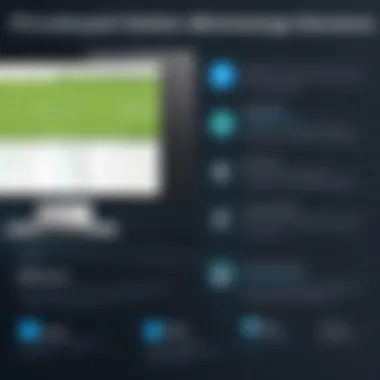

Cost-Effectiveness in Resource Management
When we talk about the bottom line, savings don’t just come from slashing prices. They also emerge from better resource management, a crucial aspect where pro scheduler software excels. Consider these points:
- Reduced Operational Costs: By automating the scheduling process, companies can save valuable man-hours. This leads to less reliance on administrative staff to handle scheduling and coordination tasks.
- Minimized Downtime: Well-organized schedules reduce the chances of double bookings or missed appointments, which can waste resources and cause financial setbacks. Employees appreciate clear scheduling, leading to fewer costly mistakes.
- Scalability Potential: As businesses grow, their scheduling needs evolve. Pro scheduler software can scale alongside, adapting to increased demands without requiring additional investments in staff.
Overall, it’s clear—utilizing pro scheduler software offers a myriad of benefits, from enhancing productivity to promoting collaboration and managing resources effectively. In a world where adaptability and efficiency reign supreme, having the right tools can make all the difference.
Challenges in Implementing Pro Scheduler Software
Implementing pro scheduler software is not without its bumps in the road. As organizations seek to upgrade their scheduling systems, they often encounter several hurdles that can impede their progress. Understanding these challenges is essential for individuals and firms aiming to enhance their productivity through effective scheduling solutions. Here, we delve into significant obstacles, their implications, and practical considerations that must be acknowledged during the process of deployment.
Resistance to Change in Organizations
Change can be a tough pill to swallow for many workers. Even when the benefits of new software are clear, resistance can rear its ugly head. Employees may cling to the old ways, feeling more comfortable with familiar processes. This reluctance is not necessarily negative; it often comes from a place of concern about job security, existing workflows, or even the fear of the unknown.
For instance, in a recent case involving a mid-sized marketing firm, the leadership decided to implement a new scheduling tool that promised higher efficiency. However, some team members resisted transitioning due to worries it might complicate their established routines. This resistance can lead to delays and subpar utilization of the software, stunting the organization’s overall productivity. Effective communication and gradual introduction of the software can smooth the transition, making employees feel supported rather than ambushed.
User Training and Adaptation Requirements
Training is often the Achilles' heel in the rollout of any new software. Pro scheduler software comes packed with features that might seem overwhelming. If employees don’t receive adequate training, there’s a risk they'll fumble around, lacking the skills and confidence to utilize the tool effectively.
Many organizations find themselves in a situation where they invest heavily in new technology, only to discover that users are unprepared or unable to fully realize its potential. Tailored training sessions can bridge this gap. End-users should receive comprehensive onboarding, focusing on practical applications relevant to their roles. Providing ongoing support after the initial training can make a world of difference. As an example, a healthcare facility that introduced scheduling software saw a 30% increase in scheduling efficiency after instituting robust training programs.
Technical Issues and Support Needs
Every rose has its thorn—and in the case of pro scheduler software, it’s often technical glitches. New software can sometimes be prone to bugs or integration issues with existing systems. These misfires can lead to frustration and disrupt day-to-day operations. Businesses must be prepared to tackle these technical challenges head-on.
Having a dedicated IT team that understands the software inside and out is not just advantageous; it’s vital. Moreover, the readiness to implement a responsive support system involves providing the necessary resources for troubleshooting and learning management. As an illustration, one logistics company encountered persistent syncing issues with their scheduling software. By cultivating a responsive support approach and maintaining close communications with the software vendor, they managed to resolve most concerns quickly, maintaining their operational flow.
"Navigating the transition to new software is often a test of resilience and adaptability for organizations. Prior planning and support are crucial in weathering the storm of change."
In summary, navigating the challenges of implementing pro scheduler software involves recognizing and addressing resistance to change, ensuring adequate user training, and being prepared for technical support needs. With thoughtful strategies to overcome these issues, organizations can unlock the full potential of their scheduling solutions. This not only assures smoother transitions but enhances overall efficiency in the long run.
Market Overview of Pro Scheduler Software
The landscape of scheduling software has evolved dramatically over the last decade. The rising demand for efficiency in task management, paired with an increase in remote work, makes Pro Scheduler Software more relevant than ever. Understanding the market overview of these tools is crucial for organizations looking to optimize their scheduling process. An effective scheduling solution not only streamlines operations but can also reduce overhead costs and improve overall productivity.
Leading Software Solutions
In the expansive market of Pro Scheduler Software, several solutions stand out due to their unique features and reputations. Popular options include:
- Microsoft Project: Widely known for its robust project management features, it integrates seamlessly into the Microsoft ecosystem.
- Trello: While primarily a task management tool, many users harness its capabilities for scheduling through its visual board system.
- Asana: Known for its user-friendly interface, Asana allows teams to plan, execute, and monitor projects effortlessly.
These tools each bring their own strengths to the table, catering to different types of users, whether they are from small startups or large corporations. Exploring their specific features and usability can greatly influence decision-making processes and outcomes.
Comparison of Features and Pricing
When evaluating scheduling software, organizations often weigh features against cost. Here’s a brief comparison of some leading options:
- Microsoft Project:
- Trello:
- Asana:
- Features: Advanced project scheduling, resource allocation, and reporting.
- Pricing: Starts around $10/month/user, but costs can escalate with advanced features.
- Features: Visual task management, cards, and lists.
- Pricing: Free for basic usage; premium features available at $10/month/user.


- Features: Task assignments, timelines, and integrations.
- Pricing: Free for individuals; team plans start at $15/month/user.
Understanding this landscape helps businesses align their budget with the right features that meet their specific needs.
Insights from User Reviews and Case Studies
User reviews and real-world applications provide valuable insight into how Pro Scheduler Software performs in practice. Common themes found in feedback include:
- Ease of Use: Many users appreciate software that is intuitive and requires minimal training.
- Customer Support: Companies that offer robust support often receive higher satisfaction ratings, as issues can be resolved quickly.
- Integration: Users commonly note the importance of seamless integration with existing tools like CRM and accounting software.
Case studies further illustrate how these tools have transformed business processes. For instance, a manufacturing company noted a 30% reduction in project delays after implementing Microsoft Project, showcasing tangible benefits.
"In scheduling, the right software can mean the difference between chaos and clarity. Choose what fits your workflow best, and you yield better results."
While these insights not only contribute to a better understanding of the market but also aid prospective users in making informed decisions.
Future Trends in Pro Scheduler Software
As we look to the horizon of scheduling technology, it's clear that future trends in pro scheduler software mark a crucial juncture for businesses aiming to streamline operations. These trends are not just about keeping up with the competition; they're about harnessing innovation to drive efficiency, adaptability, and growth. In a world where agility is king, understanding these emerging trends equips organizations with the tools they need to thrive.
Artificial Intelligence and Automation
Artificial Intelligence (AI) is reshaping the landscape of pro scheduler software in significant ways. At its core, AI facilitates automation, which empowers users to minimize manual input and reduce human error. For instance, consider the task of assigning shifts and managing resources; AI algorithms can analyze historical data to predict workloads and suggest optimal scheduling patterns. This is not merely a case of making lives easier; it's crucial for ensuring that resources are allocated efficiently, preventing issues like overstaffing or underutilization.
Moreover, AI can enhance decision-making through predictive analytics. By analyzing trends and patterns over time, businesses can adopt a proactive approach rather than a reactive one. This means, when business changes happen—be it seasonal spikes or unexpected absences—organizations can adapt their scheduling strategies swiftly, leading to improved service delivery and customer satisfaction.
Cloud-Based Solutions and Accessibility
In today's fast-paced work environment, the demand for cloud-based solutions has skyrocketed. Pro scheduler software that operates in the cloud offers remarkable advantages, chief among them being accessibility. Team members can access the scheduling platform from anywhere, whether they're at the office, working remotely, or even on the go. This flexibility fosters a culture of collaboration, enabling real-time updates and communication across teams.
Cloud solutions also contribute to better data security. Providers often implement sophisticated encryption methods, ensuring that sensitive scheduling data is protected against unauthorized access. This layer of security is vital for organizations that handle confidential information or operate in regulated industries. Moreover, the subscription-based model typical of many cloud applications alleviates upfront costs, making high-quality pro scheduler software more accessible for businesses of all sizes.
The Impact of Mobile Technology on Scheduling
Mobile technology is another game-changer in the realm of pro scheduler software. The ubiquity of smartphones has transformed how businesses approach scheduling. Mobile applications empower employees to view their schedules, request time off, or swap shifts at their convenience. This immediacy enhances overall employee satisfaction, as workers can manage their schedules without being tethered to a desk.
Additionally, mobile notifications play a crucial role in communicating changes and updates in real-time. Whether it's notifying staff of a scheduling adjustment or a last-minute meeting, instantaneous communication ensures that everyone remains in the loop. This efficiency minimizes misunderstandings and fosters a more cooperative work environment.
"Incorporating technology in scheduling is not just a luxury, but a necessity for modern organizations. It’s about working smarter, not harder."
Understanding these emerging trends is key for tech-savvy individuals and business professionals alike. As companies invest in pro scheduler software, embracing AI, leveraging cloud capabilities, and capitalizing on mobile technology will pave the way for a more productive future.
The End
In the landscape of resource management, understanding pro scheduler software is more than just a passing interest; it's a necessity for optimizing both efficiency and effectiveness in your operations. This article has explored the intricacies of scheduling solutions, unveiling the necessity of a well-thought-out conclusion based on the findings discussed throughout.
Evaluating Your Scheduling Needs
When you approach the task of evaluating your own scheduling needs, it is critical to reflect on some key factors. Ask yourself:
- What are the core tasks that need scheduling? Are they routine jobs or project-based activities? Knowing this helps in identifying the right features.
- Who will be using the software? Different teams have different requirements. For example, sales teams might prioritize real-time updates while project managers might need in-depth reporting.
- What’s your budget? Cost considerations can’t be swept under the rug. Weigh the advantages against your financial realities when selecting software.
By obtaining clear answers to these questions, stakeholders can determine not only what features might be beneficial, but also what integrations could streamline processes truly in your organizational context.
Making an Informed Selection
Once your needs have been adequately outlined, making a thoughtful selection becomes the next vital step. It’s easy to get bogged down in the myriad options available, but narrowing down choices can save both time and effort. Here’s how:
- Create a shortlist of software that meets your identified requirements.
- Read user reviews and case studies. These can provide invaluable insights based on real-world application that might not be evident through product descriptions.
- Consider vendor support and training options. Assessing the level of support available can mean the difference between a smooth rollout and a stressful implementation.
- Trial or demo the software. If at all possible, experiencing the product in a realistic scenario will cast light on usability and functionality gaps.
In sum, this conclusion encapsulates the journey through which users of pro scheduler software must tread—evaluation of needs and informed selection. By navigating these steps wisely, you can ensure that the solution you adopt aligns closely with your organizational demands and future aspirations, thereby enhancing overall productivity and coherence among teams.







