Multi-Factor Authentication for Enhanced Windows Security


Intro
In today's digital landscape, safeguarding sensitive information is more crucial than ever. As organizations increasingly rely on technology, traditional username and password systems often fall short in providing the necessary security. Enter multi-factor authentication (MFA): a robust method that combines multiple verification methods to enhance security during Windows login processes. This guide aims to unravel the multifaceted layers of MFA, bringing clarity to its implementation and benefits.
With cyber threats evolving rapidly, the need for strong authentication measures is paramount. Businesses and IT professionals must remain vigilant to protect their systems from unauthorized access. Not only does MFA add a layer of protection, but it also builds trust with users who expect their information to be secure. In this article, we will cover various aspects of MFA, from the foundational software needs assessment to the latest trends shaping the future of authentication technology.
Software Needs Assessment
Identifying User Requirements
Understanding the unique requirements of a business is the first step in implementing MFA. Different organizations may have diverse needs based on their size, industry, and overall security goals. Engaging key stakeholders can provide insights into what specific authentication methods they find most effective or comfortable.
Common user considerations might include:
- Ease of use: How simple is it for users to adopt the MFA system?
- Accessibility: Can users access the authentication methods from various devices?
- Cost: What budget constraints are present?
By mapping out these needs, organizations can more effectively tailor their MFA strategy to suit their operational context.
Evaluating Current Software Solutions
Once user requirements have been clearly outlined, the next step is evaluating existing software solutions. An effective MFA system must seamlessly integrate with current IT environments. Explore various MFA solutions available on the market—each offers different features and user experiences.
In assessing software solutions, consider:
- Compatibility: Does the solution work smoothly with existing Windows systems, as well as other software in use?
- Features: What types of authentication methods are covered? These might include SMS codes, authenticator apps, or biometric options.
- Scalability: Can the solution grow with the organization’s needs?
By conducting thorough research, you can ensure that the implemented MFA system effectively meets the intended security goals and supports everyday operations.
Data-Driven Insights
Market Trends Overview
The MFA market is witnessing rapid growth, driven by increasing cyber threats and regulatory compliance requirements. Leading industry reports indicate that enterprises are investing more in security technologies, including MFA, to protect against data breaches and ransomware attacks.
Some noteworthy trends include:
- Adoption of Biometrics: Fingerprint and facial recognition technologies are gaining traction as they provide a convenient authentication experience.
- Cloud-Based Authentication: Many organizations are shifting towards cloud-based MFA solutions for their scalability and accessibility.
- Integration with AI: Leveraging artificial intelligence enhances identity verification, detecting unusual login behavior more effectively.
Performance Metrics
To gauge the effectiveness of any MFA implementation, organizations must establish measurable performance metrics. These could cover areas like:
- User Adoption Rates: How many users are actively using MFA systems?
- Reduction in Security Incidents: Monitor whether MFA leads to fewer breaches or unauthorized access attempts.
- System Downtime: Evaluate if the introduction of MFA impacts system uptime or user productivity positively or negatively.
By focusing on these metrics, IT professionals can analyze the success of their MFA strategies and make informed adjustments where needed.
Prolusion to Multi-Factor Authentication
In a world where digital vulnerabilities lie in wait like sharks circling their prey, understanding multi-factor authentication (MFA) becomes paramount. This technique is not merely an additional layer of protection; it’s a critical fortress guarding your digital realm. As organizations increasingly migrate to cloud services and remote work becomes the norm, the threats from cybercriminals are ever-intensifying. From identity theft to data breaches, it’s a veritable minefield out there. Hence, implementing MFA for Windows login systems is not just prudent, it’s imperative.
Defining Multi-Factor Authentication
At its core, multi-factor authentication entails requiring more than one verification factor to gain access. This could mean something you know (like a password), something you have (like a smartphone app), or something you are (like biometric data). By necessitating multiple forms of verification, MFA significantly reduces the odds of unauthorized access. In practical terms, imagine trying to get into a fortress. The drawbridge (your password) might be lowered, but without the right key card (a code sent to your phone or an authenticator app) or biometric scan (fingerprint), you ain't getting past the moat.
Importance of MFA in Modern Security
The importance of MFA in modern security cannot be overstated. In recent years, organizations have witnessed a surge in increasingly sophisticated cyberattacks. One leaked password can lead to catastrophic consequences, not just for the individual but for entire organizations. MFA serves as a robust deterrent against these threats, making it considerably tougher for attackers to infiltrate a system.
Here are some key reasons explaining why MFA is critical:
- Enhanced Security: As breaches become more common, an extra layer of defense can thwart unwanted access.
- User Trust: When customers know their data is secured with MFA, they feel more confident engaging with your services.
- Regulatory Compliance: Many industries are now mandated to use multifactor systems to comply with data protection regulations, making MFA not just a good practice but a legal necessity.
"In today’s digital landscape, relying solely on passwords is like locking your doors at night but leaving the windows wide open."
As we craft a comprehensive approach to securing Windows logins, it’s crucial to remember that MFA is an indispensable tool in a much larger security strategy. You can think of it as both a safeguard and a best practice, crucial for protecting sensitive data in an age where threats loom large. The following sections will delve deeper into the nuances of MFA, helping you build the necessary framework to secure your Windows environments effectively.
Understanding Windows Security Landscape
The landscape of Windows security has become increasingly complex as cyber threats evolve at a breakneck speed. Breaches in security can lead to substantial loss of sensitive data and can threaten the integrity of entire systems. Therefore, understanding this landscape is not just crucial; it’s akin to having a map in a dense fog. Recognizing common vulnerabilities lays the groundwork for applying effective security measures, such as multi-factor authentication (MFA). This multifaceted approach to security strengthens the barriers surrounding sensitive information.

Common Security Vulnerabilities
In the domain of Windows security, various vulnerabilities often rear their ugly heads. Here are some common culprits:
- Weak Passwords: It's surprising how often users stick to simple, memorable passwords, creating a ripe opportunity for cyber attackers.
- Phishing Attacks: These deceitful attempts can trick users into divulging personal information or clicking on malicious links, often leading to severe compromises.
- Outdated Software: Running outdated versions of software can leave backdoors open for intruders. Regular updates are essential, but these efforts often take a backseat in many organizations.
- Unsecured Networks: Using public Wi-Fi without proper security measures can expose data to prying eyes.
With these vulnerabilities in play, organizations must realize that implementing a singular security tool is unlikely to provide full protection. It’s like trying to lock a door with a flimsy latch. A comprehensive strategy involving multiple layers of defense is necessary, and this is where MFA comes into the picture.
The Role of MFA in Mitigating Risks
Multi-factor authentication serves as a dual-layer safeguard against unauthorized access. Instead of relying on just one password, MFA requires additional verification factors. This extra measure significantly lowers the probability of breaches.
For instance, when logging into a Windows system, a user might need to present:
- Something they know: The traditional password.
- Something they have: A verification code sent to their mobile device or an authentication app.
By combining these factors, the potential avenues for unauthorized entry reduce dramatically. Even if a password is compromised, without the second factor, attackers are left empty-handed.
"MFA is not just an option; it’s a necessity in today’s ever-evolving security environment."
Organizations that integrate MFA can spot a decrease in successful phishing attempts, adding another layer of confidence. However, the implementation should be done thoughtfully, keeping usability in the mix to prevent friction in the everyday user experience.
In summary, navigating through the Windows security landscape requires both awareness of vulnerabilities and the adoption of robust defenses like MFA. The understanding gained in this section merely sets the stage for deeper explorations into the various types of MFA methods available and how they can be effectively utilized for Windows logins.
Types of Multi-Factor Authentication Methods
When considering multi-factor authentication for Windows login, it’s crucial to explore the various methods available. Each type of authentication factor plays a vital role in bolstering security. Not all methods suit every organization, so understanding the distinct categories can guide IT professionals in making informed choices that align with their security needs.
Knowledge-Based Factors
Knowledge-based factors are probably the first methods that spring to mind when thinking about authentication. They are what most users are already familiar with: something you know. Typically, this includes passwords and personal identification numbers (PINs).
However, there’s more to it than just creating a strong password. For instance, organizations should encourage users to develop complex passwords that combine letters, numbers, and symbols. A long password, because most cybercriminals employ brute-force attacks that rely on guessing short, simple passwords, adds another layer of protection.
It's also essential to educate users about the necessity of not reusing passwords across different platforms. The risks are significant if a password is leaked from one account. Organizations can implement policies that prompt users to change their passwords regularly and employ tools that check whether their passwords have appeared in data breaches.
"Passwords are like toothbrushes; use a good one and change it regularly."
This idiom emphasizes the need for good password management.
Possession-Based Factors
Possession-based factors are another critical aspect of multi-factor authentication, involving something the user has. This method typically includes hardware tokens, smartcards, or mobile devices. For instance, users might receive a time-sensitive code via SMS or an app, which they must enter after their password.
Implementing such measures can create significant security improvements. For example, if a password is compromised, a potential intruder would still need the user's physical device to gain access. Similarly, organizations can adopt smart cards, which store authentication information and require a physical swipe to log in.
Choosing a method also depends on the organization's budget and infrastructure. It may involve costs for hardware or software, but often, these investments pay off by preventing unauthorized access and protecting sensitive data. In a rapidly digitizing world, such methods can more than justify their costs.
Inherence-Based Factors
Inherence-based factors, or something you are, maximize security through biometric data. This may include fingerprints, facial recognition, or iris scans. Such technology has gained traction due to its convenience and accuracy. Many smartphones now incorporate biometric sensors, making users accustomed to using their unique biological traits for authentication.
However, it’s critical to understand that while inherent factors are highly secure, they aren't infallible. For instance, biometric data can sometimes be spoofed, or there might be issues with the technology misidentifying legitimate users.
Organizations should consider the environment where these methods will be deployed. For example, certain biometric systems might not perform well in bright sunlight or extreme weather conditions, potentially causing user frustration. Therefore, balancing technology with real-world usability is key.
Setting Up MFA for Windows Login
Setting up Multi-Factor Authentication (MFA) for Windows login is a crucial step in reinforcing the security of any organization. With cyber threats growing more complex by the day, relying solely on passwords has become a risky gambit. By introducing MFA, you effectively add layers of protection to user accounts, making unauthorized access significantly more difficult. This section will delve into essential elements, benefits, and considerations concerning the setup of MFA for your Windows systems.
Initial System Requirements
Before you dive into setting up MFA, it’s vital to ensure that your systems meet specific prerequisites. Ensure your Windows version supports MFA features; generally, Windows 10 and later are optimal. Checking network connectivity is also necessary, as some MFA methods require internet access.
- Operating System Compatibility: Confirm the user is running a supported version of Windows.
- Active Directory or Azure AD: MFA options differ based on whether your organization uses Azure Active Directory.
- Backup Methods: Implement alternative methods in case primary authentication fails, sustaining access without compromising security.
In summary, recognizing these requirements is the first step in a smooth configuration process. Missing even a minor detail can throw a wrench into your setup plans.
Configuring Windows Settings
Configuring Windows settings for MFA often necessitates a careful navigate through various interfaces and options. This is where the security armor begins to take shape. You’ll generally need to access the Windows Settings and navigate to Accounts, then choose Sign-in options.
- Setting Up Windows Hello: If Windows Hello isn’t configured, now’s the time. It supports facial recognition or fingerprint scanning, providing a convenient layer of security.
- Enabling Security Keys: You might opt for hardware keys like YubiKey, which add an additional possession-based factor to the mix.
- Managing Sign-in Options: Ensure MFA options are enabled and properly configured to suit your organization’s needs.
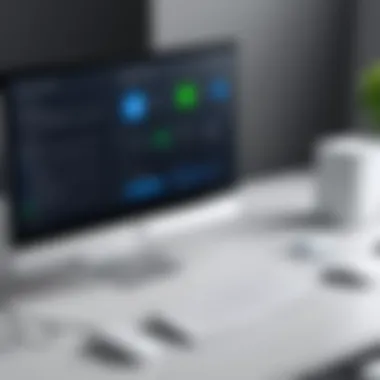

With each adjustment and setting saved, you inch closer to creating a robust MFA protocol. It's critical to follow a sequential pattern while making these changes, so each element works seamlessly together.
Choosing an MFA Provider
Selecting the right MFA provider can be a defining moment in your security readjustment. This provider will be the backbone of your MFA strategy hence understanding what to look for is key.
Evaluating Options
When evaluating different options for MFA providers, compatibility tops the priority list. Assess how well a provider integrates with your existing systems, particularly Windows. The key characteristic here is a seamless user experience. Providers like Duo Security, Okta, and Microsoft Authenticator stand out for their usability and versatility.
Unique features such as adaptive MFA let organizations take into consideration context, like user location and device security, offering dynamic access control. This provides advantages such as reducing false positives in authentication requests. Notably, an effective choice can streamline access while enforcing robust security measures, thus achieving an ideal balance.
Pricing Considerations
Cost should not deter organizations from implementing MFA; however, it’s an important aspect indeed. Many providers have diverse pricing structures depending on features and the number of users. When pondering your options, consider whether the provider offers tiered pricing packages.
Think about your organization’s specific needs. Some options provide unlimited users or features that cater to large enterprises without breaking the bank, while others might charge per user.
Key aspects of pricing considerations include:
- Budget Alignment: Ensure the cost fits your budget without sacrifising essential features.
- Scalability: The ability to grow with your business is vital, particularly for expanding companies.
In essence, setting up MFA is not merely a technical hassle— it’s a vital investment in the security and integrity of your organization’s data and user trust.
User Experience and MFA Challenges
When implementing multi-factor authentication (MFA) within Windows logins, it's crucial to consider user experience alongside security. Balancing security and usability can make or break an organization's willingness to adopt multifactor solutions. Users appreciate layers of protection, but they also need a smooth experience to engage effectively with their daily tasks.
To begin with, MFA's primary purpose is to create barriers to unauthorized access. However, if integrating these measures leads to user frustration or complexity, even the best security protocols can be undermined. Many users are already swamped with alerts and notifications, making any additional steps feel like trying to swim upstream.
Balancing Security and Usability
In the quest to enhance security, organizations often face the tightrope walk of ensuring that their MFA solutions don’t overburden the user experience. Good design, intuition, and simplicity in processes can improve the user’s journey during authentication. For instance, employing biometric methods—like fingerprint scanning or facial recognition—can streamline access significantly, often providing users with a sense of seamlessness that text-based authentication lacks.
Denoting the challenges, an effective MFA design must prioritize user-friendly solutions; this might mean enabling single sign-on (SSO) for continuous access across multiple applications without frequent logins. However, organizations must also weigh additional expenses and technical requirements against user engagement.
"An elegantly implemented MFA solution not only boosts security but also preserves the user experience—ensuring that users don't feel like they’re jumping through hoops every time they log in."
Common User Complaints
Even with the best intentions, the introduction of MFA isn't always met with open arms. Many users share frustrations that can range from mild annoyance to outright rejection. Here are some of the common complaints associated with MFA:
- Inconvenience: Users often feel that MFA makes login processes cumbersome. Extra steps can seem unnecessary, particularly for those who utilize devices regularly and believe their current security is already sufficient.
- Technical Issues: Failures in authentication processes can lead to frustration. Users frequently complain about receiving time-sensitive codes that don’t arrive on time, or multi-factor prompts that fail to recognize legitimate attempts.
- Lack of Understanding: Some users simply don't grasp the reasons behind MFA. If they do not understand its importance, the appreciation for it will likely be low. This gap can lead to reluctance when using new systems.
- Perceived Redundancy: If users believe they have other reliable security measures in place (such as antivirus software), they may see MFA as an additional, unnecessary hurdle.
To mitigate these issues, organizations must actively implement user training and continual communication regarding the benefits of MFA, showing how these systems protect not just the organization, but the individual users as well. Ultimately, when users buying into MFA solutions embrace the underlying principles, security and usability can coexist harmoniously.
Evaluating MFA Effectiveness
In the age where cyber threats loom like storm clouds, evaluating the effectiveness of multi-factor authentication (MFA) becomes a linchpin for ensuring robust security postures in organizations. Essentially, it’s all about understanding how well MFA performs not just at face value but under various conditions and stressors that a typical user might encounter. This section shines a light on two critical aspects: security metrics and user adoption rates. Both of these elements are paramount; without them, organizations may struggle to justify the investment in MFA technologies or fail to implement them effectively.
Security Metrics
Quantitative data can be like the compass in a thick forest — essential for navigating toward improved security. When we talk about security metrics in the context of MFA, we’re looking at various criteria to measure its performance and efficacy, which may include:
- Rate of Unauthorized Access: Tracking how often users get unauthorized access attempts is crucial. A sharp decline in this metric often reflects a strong MFA implementation.
- User Re-authentication Frequency: This indicates how often users are required to authenticate, which can correlate with security rigor and user experience. Too frequent re-authentication may annoy users but necessary for higher security.
- Incident Response Time: How quickly can your IT team respond to an authentication breach? The faster the resolution, the more effective the overall strategy.
- False Positives in Authentication: Keeping track of false alarms generated by MFA systems is important. High rates of false positives can dilute trust in the system and cause users to become wary.
Using these metrics helps organizations not only gauge the security of their systems but also offers insight into areas needing improvement. For example, if unauthorized access remains staggeringly high despite MFA, it may indicate either user complacency or loopholes in the MFA setup that need addressing.
"In a world of evolving cyber threats, metrics act as the scales of justice; they tell the unbiased tale of effectiveness and need."
User Adoption Rates
What good is a high-security system if your staff eschews its use? User adoption rates present another angle to evaluate MFA effectiveness. Even the most secure systems are only as good as the people who use them, so understanding adoption rates is vital. There are several factors to consider:
- Training and Awareness: How well has the organization educated its employees on MFA? If training is sorely lacking, individuals might abandon the system out of frustration or confusion.
- Employee Feedback: Directly tapping into users’ thoughts can provide insights into adoption barriers. Are users finding the MFA process cumbersome? Are they getting locked out often? Addressing these complaints promptly can boost adoption rates.
- Integration with Existing Systems: If the MFA solution integrates seamlessly with programs and systems employees already use, they are less likely to resist it. A jarring transition can lead to drop-offs in adoption.
- Overall Satisfaction: Simple surveys can uncover user sentiments. High satisfaction typically corresponds with better user adoption, but that satisfaction must be measured regularly to stay ahead of any potential frustrations.
By paying keen attention to these aspects, organizations can fulfill their security needs while ensuring that their teams are on board. After all, a tool is only as effective as its users make it, and when MFA is wielded proficiently, it can fortify defenses like nothing else.
In summary, evaluating MFA effectiveness is not a one-off task but an ongoing endeavor. By dissecting security metrics and user adoption rates, organizations can ensure they have a rounded view on their security posture, paving the way for both safety and user harmony.


Emerging Trends in Authentication Technology
The world of authentication is undergoing noteworthy shifts as technology evolves at a breakneck pace. In the realm of Windows login security, understanding emerging trends is crucial for IT professionals and business leaders alike. The adoption of cutting-edge authentication methods not only tightens security but also improves user experience. With threats becoming more sophisticated, businesses must stay at the forefront of authentication innovation.
Behavioral Biometrics
Behavioral biometrics is a groundbreaking approach that capitalizes on analyzing user behavior to establish identity. Unlike traditional biometrics, which primarily relies on physiological traits like fingerprints or facial recognition, this method looks at behavioral patterns. For instance, the unique way you type, the speed at which you move your mouse, or even how you use specific applications can serve as distinct indicators of your identity.
Benefits of Behavioral Biometrics:
- Continuous Authentication: Instead of a one-time login, this method enables ongoing verification, reducing the window of opportunity for fraud.
- Less Intrusive: Users can seamlessly interact with systems without cumbersome logins every time.
- Adaptive Security: The system adjusts to recognize normal user behavior, making it easier to identify anomalies.
Implementing behavioral biometrics can certainly bolster your security framework. However, organizations must consider privacy implications and ensure compliance with data protection regulations.
Passwordless Authentication
The move toward passwordless authentication is gaining traction. Passwords have been a bane for security—easy to forget yet often the gateway to severe breaches when they fall into the wrong hands. Passwordless authentication utilizes one-time codes, biometrics, or even device possession to streamline user login processes.
Key Advantages of Passwordless Authentication:
- Enhanced Security: By eliminating static passwords, the risk of password theft and phishing attacks decreases significantly.
- User Convenience: Users find it easier and quicker to access their accounts, improving overall user satisfaction.
- Reduced IT Support Costs: Fewer password-related support issues can translate to lower operational expenses for IT departments.
Emerging technologies such as One-Time Passwords (OTPs) or biometric scans are making passwordless access feasible across various platforms. With thoughtful integration, businesses can expect a safer and more efficient login experience.
"The future of authentication isn’t just about keeping intruders out; it’s about allowing genuine users to glide through security measures seamlessly while remaining secure."
In a world where digital landscapes are continually evolving, it’s imperative for businesses to stay updated with these trends. By embracing behavioral biometrics and passwordless authentication, organizations can not only enhance their security protocols but also pave the way for a more user-friendly approach to Windows login access.
Best Practices for Multi-Factor Authentication
Implementing multi-factor authentication (MFA) is a crucial step toward securing Windows login systems, yet simply adopting MFA isn't enough. To gain the full benefits of this technology, one must adhere to specific best practices that enhance the overall security framework. The essence of these practices lies in creating a comprehensive approach to backup and maintain user access safeguards. By understanding these practices, organizations can foster a more resilient security posture, making it less attractive for potential intruders to violate system integrity.
Regular Security Audits
Conducting regular security audits is like giving your security measures a periodic health check-up. Without these assessments, vulnerabilities can linger unnoticed, allowing attackers an opportunity to exploit weak spots.
These audits should evaluate both the effectiveness of the MFA system being utilized and the overall security landscape of the organization. Focus on the following areas:
- Compliance Verification: Ensure that the MFA system complies with industry standards and regulations.
- User Access Reviews: Regularly assess who has access to what information, adjusting permissions as roles change.
- Risk Assessment: Identify and analyze new and emerging threats that could impact your systems.
Utilizing tools like the CIS Controls can help guide these audits. Make a point to document findings and adjust strategies accordingly. An organization that proactively reviews its security posture hedges its bets against potentially damaging breaches.
"An ounce of prevention is worth a pound of cure." - Benjamin Franklin
User Training and Awareness Programs
For MFA to be truly effective, organizations must recognize the human element involved. It’s critical that employees understand not just how to use MFA, but why it’s needed. Comprehensive user training ensures that employees are not just plugging along but are fully aware of their role in maintaining security.
Following are key elements to consider when developing a training program:
- Educational Workshops: Organize sessions that cover the basics of MFA, its benefits, and common threats.
- Phishing Simulations: Conduct exercises that mimic phishing attacks to test user responsiveness and improve vigilance.
- Ongoing Communication: Keep security at the forefront through regular updates and discussions about potential threats and best practices.
Moreover, engaging users by providing real examples—such as stories showing how MFA thwarted specific attacks—can significantly enhance their understanding. Empowering employees not only reduces risks associated with human error but also fosters a culture of security awareness.
Incorporating these best practices into your multi-factor authentication strategies can have a lasting impact. The aim is to catch vulnerabilities before they become problems and equip users with the knowledge they need to navigate the complex digital landscape.
The End
As we conclude our exploration into multi-factor authentication (MFA) for Windows login, it's essential to underscore its significance in today's evolving security landscape. MFA isn't merely a recommendation; it has become a cornerstone of robust cybersecurity strategies. By enhancing login protocols, MFA stands as a formidable barrier against unauthorized access, providing an additional layer of security that stands between sensitive data and potential breaches.
Recapping the Importance of MFA
Multi-factor authentication shifts the focus from traditional password-dependent security to a more resilient framework that integrates various verification methods. Its importance can be distilled into several key points:
- Reduced Risk of Credential Theft: Even if a password falls into the wrong hands, without the second or third layer of authentication, unauthorized access remains a daunting task for attackers.
- Adaptable Security Protocols: MFA protocols can be tailored based on organizational needs and risk profiles. For instance, organizations can employ different factors for high-risk accounts versus those perceived as lower risk.
- Regulatory Compliance: Many sectors, such as finance and healthcare, mandate strong authentication practices. Implementing MFA can help organizations adhere to regulatory requirements while fortifying data protection measures.
Additionally, MFA fosters a culture of security awareness. Employees become more vigilant about their credentials when they realize additional defense mechanisms are at play. This shift in mindset contributes to an overall secure environment.
Future Considerations for Organizations
Looking ahead, organizations must consider a variety of factors as they integrate MFA into their systems. Here are some major aspects to keep in mind:
- Evolving Threat Landscape: Cyber threats are constantly morphing. Organizations need to stay ahead of these threats by adopting advanced multi-factor strategies. Constant evaluation of the effectiveness of current methods is crucial in safeguarding sensitive information.
- User Experience: While security is paramount, a user-friendly environment cannot be sacrificed. Balancing security with convenience remains a challenge. Organizations should explore solutions that minimize user friction while maintaining rigorous security standards.
- Technological Advancements: As biometric scanning, geolocation verification, and other innovative methods develop, organizations must evaluate how these new technologies can be integrated into existing frameworks to enhance security measures effectively.
"Security is not a product, but a process." – Bruce Schneier
Ultimately, as organizations embrace digital transformation, the integration of multi-factor authentication will remain central. By focusing on user education, maintaining security vigilance, and staying flexible with upcoming technologies, businesses can foster safer digital environments. MFA, once perceived as an inconvenience, is fast becoming a necessity that aligns with the digital demands of today.







