Maximizing Project Management with Ntask Gantt Chart


Intro
In the bustling arena of project management, the ability to visualize timelines and tasks can make or break a project’s success. The Ntask Gantt Chart stands out as a vital instrument that allows professionals to clearly map out their projects. By translating complex schedules into an easily digestible format, it equips users with the necessary oversight to navigate the intricacies of project execution effectively.
Understanding how to utilize the Ntask Gantt Chart not only enhances productivity but also elevates strategic planning within organizations. As we delve deeper into this article, we will uncover the various functionalities of the Ntask Gantt Chart, analyzing its pivotal role in optimizing project management workflows.
Software Needs Assessment
Identifying User Requirements
Before diving headfirst into the features of the Ntask Gantt Chart, it’s essential to ascertain what users truly need. Identifying user requirements involves several steps:
- Feedback Collection: Gathering insights through surveys or interviews can reveal critical pain points in current project management practices.
- Team Collaboration: Involving team members from various departments ensures that all perspectives are taken into consideration.
- Defining Objectives: Prioritizing what needs to be achieved can help streamline the integration of the Gantt chart into existing workflows.
By understanding specific needs, organizations can tailor the Gantt chart functionalities to better cater to their projects, guaranteeing a smoother experience.
Evaluating Current Software Solutions
Once the user requirements are pinned down, evaluating whether current software solutions meet those needs is the next logical step. Consider the following factors:
- Ease of Use: Intuitive interfaces are crucial. If the software is too complex, it might lead to user frustration.
- Integration Capabilities: The ability to seamlessly integrate with existing tools and platforms can enhance productivity.
- Reporting Features: The necessity for data-driven insights is immense; a solution should provide real-time tracking and reporting options.
Doing a thorough evaluation helps avoid pitfalls and ensures that the selected software aligns with both users’ needs and organizational goals.
Data-Driven Insights
Market Trends Overview
In the realm of project management, staying abreast of market trends can provide a competitive edge. An increasing reliance on visual tools like the Ntask Gantt Chart is evident. More businesses are embracing agile methodologies, necessitating a shift towards more adaptable project management solutions. This landscape fosters a culture of flexibility and rapid response to change—traits indispensable in today's fast-paced environments.
Performance Metrics
Leveraging metrics to determine the effectiveness of project management tools is key. Here are some performance indicators to monitor:
- Task Completion Rates: Evaluating how many tasks are completed on time can showcase the effectiveness of the Gantt Chart in enhancing productivity.
- Resource Allocation Efficiency: Assessing how resources are distributed across tasks can help in optimizing team performance.
- Stakeholder Satisfaction: Collecting feedback from stakeholders post-project gives clues about the usefulness of project management tools in achieving desired outcomes.
Preface to Ntask and Gantt Charts
In the rapidly evolving world of project management, effective tools like Ntask and Gantt charts have emerged as essential components. They help individuals and teams visualize tasks, timelines, and dependencies, enabling a more organized approach to achieving project goals. As projects grow in complexity, the need for comprehensive planning and monitoring becomes imperative. Gantt charts inherently provide visual clarity to the project management process, and when integrated into platforms like Ntask, they enhance overall efficiency.
The essence of understanding Ntask alongside Gantt charts lies in recognizing how they together shape the execution of projects. Ntask, a robust project management tool, incorporates Gantt chart features to empower users to manage their workflows with precision. This integration enhances visibility, thereby making it easier for team members to grasp their responsibilities at a glance.
Overview of Ntask
Ntask serves as a strategic ally for project managers. Think of it as a Swiss Army knife for tasks and workflows. It streamlines project tracking through an intuitive interface that merges functionality with user experience. Users can create projects, assign tasks, and monitor progress all within a single platform without feeling overwhelmed. The tool lets you see what’s cooking in real time, allowing necessary adjustments before minor hiccups become major roadblocks.
Some key features include:
- Task Management: Break down projects into manageable tasks.
- Collaboration Tools: Encourage teamwork with shared updates and discussions.
- Progress Tracking: Visual indicators make it easy to check where everything stands.
- Customizable Workflows: Adapt the workspace to meet specific project needs.
What are Gantt Charts?
Gantt charts are like the roadmap of project management; they visually represent project tasks against a timeline, allowing for a clear overview of progress. Typically, a Gantt chart displays tasks along the vertical axis and time intervals along the horizontal axis, creating a comprehensive picture of when each task needs to start and finish. This visualization assists in recognizing task overlaps and dependencies, which are crucial in planning any project's flow.
The benefits of Gantt charts include:
- Clear visualization of multiple project elements at once.
- Better time management through defined start and end dates.
- Task priority identification, helping teams focus on critical aspects first.
The marriage of Ntask and Gantt charts provides an unparalleled advantage in managing complexities. When teams are aware of dependencies and schedules, they can effectively navigate the nuances of project delivery, optimizing precious resources along the way.
Key Features of Ntask Gantt Chart


The Ntask Gantt Chart stands out as a pivotal tool in the realm of project management by offering various features that greatly enhance the planning and execution of projects. In the high-stakes world of business, time is often equated with money. Therefore, understanding the key features of the Ntask Gantt Chart aligns closely with achieving greater efficiency and efficacy.
Visual Representation of Tasks
One of the most striking aspects of the Ntask Gantt Chart is its visual representation of tasks. In simple terms, it allows project managers and teams to see the entire project timeline at a glance. This visual format helps individuals to understand what needs to be done, who is responsible for it, and when it is due. For instance, when a project involves numerous tasks scattered across multiple teams, the Gantt chart presents a clear timeline that makes it easy to identify overlapping tasks or potential bottlenecks.
When you look at the Gantt chart, all the tasks are laid out as horizontal bars. Each bar represents a specific task along with its start and end dates. This visual layout not only reduces the complexity but also allows the user to assess the progress of various tasks instantly. In essence, it's like having a snapshot of your project that immediatly highlights what’s on your plate.
Task Dependencies and Milestones
Another crucial feature of the Ntask Gantt Chart is the ability to outline task dependencies and milestones. Not all tasks can stand alone; some rely on the completion of others before they can commence. The Ntask Gantt Chart adeptly visualizes these dependencies. When a task is dependent on another, it can be indicated by arrows connecting the two tasks. This linkage helps in recognizing the critical path of a project—the sequence of essential tasks that directly impacts its deadline.
Moreover, setting milestones within the Gantt chart helps in tracking major phases of the project. These milestones serve as checkpoints that signify significant points in the project lifecycle. Not only do they help in motivating the team by marking progress, but they also enable better planning for resource allocation at these critical junctures.
"The clarity in dependencies allows teams to pivot quickly when faced with unforeseen delays or changes."
Timeframe Customization
Timeframe customization is yet another feature that makes the Ntask Gantt Chart indispensable for effective project management. Flexibility in setting deadlines can be crucial, as project scopes are often subject to changes due to various factors. The Ntask platform allows users to customize timelines to some extent. This includes the ability to break down project timelines into days, weeks, or months based on the project needs and the complexity of tasks involved.
This feature also lends itself well to remote and hybrid work environments where managing time becomes essential to minimize disruptions. Plus, users can quickly adjust timelines on the fly, ensuring that the project remains on course despite any hiccups. This adaptability ensures that the Gantt chart isn't just a static representation but a dynamic tool that reflects real-time project status.
Benefits of Using Ntask Gantt Chart
When diving into the nuts and bolts of project management, the significance of the Ntask Gantt Chart becomes glaringly evident. In an age where projects seem to multiply and timelines compress, having a visual framework is paramount. The Gantt chart serves not just as a tool for planning and monitoring, but as a strategic advantage, ensuring that teams not only stay on track but also function with greater clarity.
Enhanced Project Visibility
One of the standout features of using the Ntask Gantt Chart is enhanced project visibility. Unlike traditional lists or schedules, a Gantt chart lays everything out visually. Stakeholders can see at a glance what’s happening, who’s working on what, and how tasks interconnect. This transparency can foster trust and accountability within teams.
- Bird’s Eye View: With all tasks represented on a timeline, it’s simpler to identify bottlenecks or overlapping responsibilities. This clarity can direct focus where it's needed most, helping teams to prioritize effectively.
- Status Updates at a Glance: Instead of waiting for long report meetings, members can simply glance at the Gantt chart and immediately get a sense of current progress against objectives.
- Stakeholder Engagement: Visual tools like the Gantt chart help engage stakeholders. It enables them to track progress and milestones, making them feel included in the process.
In essence, enhanced visibility helps teams avoid surprises, allowing them to focus on what matters.
Improved Collaboration
When teams collaborate, the dynamics can make or break a project. The Ntask Gantt Chart encourages better collaboration by providing a common platform where everyone can contribute and stay informed.
- Shared Understanding: With everyone on the same page regarding task timelines and responsibilities, miscommunication diminishes significantly. Team members are less likely to step on each other's toes.
- Cross-Departmental Coordination: In projects involving multiple departments, the Gantt chart acts as a bridge. Departments can align their tasks, facilitating smoother transitions and handoffs.
- Real-Time Updates: Ntask allows team members to make changes in real-time. This adaptability ensures that everyone is working on the most current version of the project plan.
Ultimately, this collaborative synergy results in more effective and efficient project execution.
Efficient Resource Management
Managing resources efficiently is one of the greatest challenges in project management. The Ntask Gantt Chart makes resource allocation smoothly executed by visibly mapping out who is doing what and when.
- Resource Allocation: Project managers can quickly identify who is overburdened and who has spare capacity. This optimal distribution helps to ensure that no team member feels stretched too thin, which can often lead to burnout.
- Timing and Schedules: By visualizing tasks within set timeframes, project managers can make informed decisions on the allocation of human and material resources, ensuring no aspect of the project is under-resourced.
- Forecasting Needs: With a clear view of timelines and labor, project managers can forecast future needs for resources and make preemptive arrangements, which can prevent potential project slowdowns.
Integrating Ntask Gantt Chart Into Your Workflow
Integrating the Ntask Gantt Chart into your project management process is not just a good idea; it's a game-changer. Many firms, small or large, have benefitted from this integration, unlocking the door to more effective planning and execution. The Gantt chart presents a visual map of your tasks and timelines, turning a daunting project into a series of manageable pieces.
When you work on integrating Gantt charts with Ntask, you’re really looking to enhance your overall productivity. It smoothens the bumps in workflow by combining task tracking with real-time updates. Before diving into specifics, consider this: a chaotic project is often the result of unclear communication and lack of visibility over task execution. Ntask can resolve these challenges—providing clarity and structure.
Setting Up Projects
The initial step to setting up your projects in Ntask is to gather all relevant information about tasks, team members, and deadlines. This phase is essential, because a well-set foundation ensures that everything runs like a well-oiled machine. When you create a new project, make sure to:
- Input all tasks that need completion.
- Assign team members to specific tasks based on their skills.
- Define start and end dates for each task.
- Identify dependencies between tasks, which prevents situations where some tasks can’t start until others are completed.
When everything is lined up correctly, you can start seeing the project unfold on the Gantt chart. Each task will be represented as a block, allowing you to see how they overlap and interconnect.
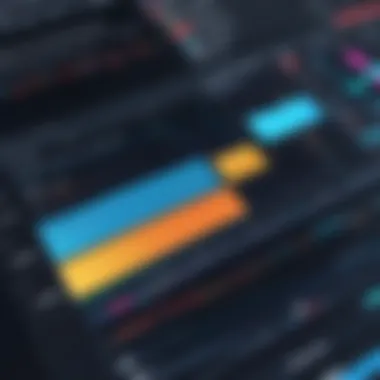

Monitoring Progress
Monitoring progress through the Ntask Gantt Chart is vital once the project is underway. This isn't about micro-managing every little detail, but rather ensuring milestones are met and the project stays on track. Through the Gantt interface, you can easily visualize:
- Which tasks are behind schedule and may impact the overall timeline.
- Areas where team members may be overloaded with work.
- The natural flow of the project, allowing for quicker reaction to any issues.
Regular check-ins using the Gantt chart foster accountability within the team. If a task is lagging, it can be addressed with just a few clicks.
Adjusting Timelines
Life rarely goes according to plan, and project management is no exception. Sometimes a task takes longer than expected, or perhaps a priority shifts. This makes adjusting timelines a necessary part of utilizing the Ntask Gantt Chart. Here’s how to manage timelines effectively:
- Re-evaluate Task Dependencies: If a task is pushed back, check to see which other tasks rely on its completion.
- Communicate Early: Once you notice a delay, reach out to your team. Clear communication can mitigate risks.
- Use Dynamic Gantt Features: Ntask allows adjusting timelines smoothly. You can click and drag to shift timelines without starting from scratch.
This flexibility is one of the reasons the Gantt chart is so powerful in Ntask. If deadlines shift, it helps minimize confusion and ensures everyone is on the same page.
Integrating Ntask Gantt chart into your workflow is not just about better management. It's about sculpting a more efficient work environment where challenges are met with clarity and collaboration.
Real-World Applications of Ntask Gantt Chart
Understanding how Ntask Gantt Chart fits into real-world scenarios can be a game-changer for project managers. By translating theoretical concepts into practical applications, project leaders can optimize workflows, allocate resources meticulously, and anticipate hurdles before they materialize. Whether you're managing a small-scale project or a multi-departmental initiative, the insights gained from actual case studies provide a foundation for effective decision-making and a roadmap for execution.
the weight of adopting the Ntask Gantt Chart cannot be overstated. This tool not only visualizes the timeline of tasks but also encapsulates the relationships between different components of a project. As we explore specific case studies and workflows, you'll see how diverse fields benefit from its implementation.
"Real-life experiences shed light on the practicality of a tool, illustrating its capacity for improving project management across various sectors."
Case Studies from Various Industries
Breaking into various industries showcases the versatility of the Ntask Gantt Chart. Consider the construction sector, where complex projects require seamless coordination among workers, contractors, and suppliers. A construction manager, let�’s say Mark, utilized the Ntask Gantt Chart to outline tasks from initialization to completion. By mapping out each phase visually, he kept everyone on the same page regarding timelines and dependencies. Mark's project eventually finished three weeks early, and this was directly linked to his effective use of the Gantt tool.
In marketing agencies, teams often juggle multiple campaigns at once. Using the Ntask Gantt Chart allowed proactive managers like Lisa to plot out overlapping tasks while coordinating team assignments. This visibility resulted in a 20% boost in efficiency, as they could easily identify bottlenecks and redistribute tasks as needed.
Similarly, in the tech realm, developers working on software launches use the Ntask Gantt Chart to maintain a sharp focus on deadlines and milestones. For instance, a small startup named Techie Trends applied the chart to streamline their product rollout. By visualizing tasks associated with beta testing, they significantly reduced the time spent on revisions, thus leading to a smoother launch.
Example Workflows in Tech Startups
Tech startups thrive on agility and fast-paced changes. The Ntask Gantt Chart serves as an indispensable tool for these enterprises to keep their dynamic environment under control. Let's take a hypothetical tech startup, Innovative Ideas Team. Their workflow typically revolves around multi-tiered projects where development, marketing, and customer feedback must harmonize.
Using Ntask, the project manager, Sarah, charts a project from concept to market. Here’s how it unfolds:
- Initiation Phase: Sarah outlines key milestones, such as prototype development and initial beta testing, visually arranging them in the Gantt Chart.
- Team Coordination: Tasks are assigned to multifaceted teams—developers, designers, and marketers—with clear dependencies noted, ensuring that everyone knows what comes next and when.
- Progress Tracking: They utilize the visualization to monitor ongoing tasks, adjusting timelines and resources as necessary. If a design review takes longer than expected, Sarah can quickly identify impacts on the development phase without the risk of confusion or disorganization.
- Feedback Loop: By integrating customer feedback sessions clearly into the planning, the team can gather inputs just before key release dates, averting last-minute surprises.
This structured yet flexible approach allows startups like Innovative Ideas Team to pivot rapidly when needed, ultimately leading to enhanced product quality and satisfaction.
In summary, real-world applications of the Ntask Gantt Chart emphasize its value across industries, serving as an adaptable framework capable of enhancing project workflows, accountability, and visibility. From construction to marketing and tech startups, the implementation of this Gantt chart is proving itself indispensable for effective project management.
Common Challenges and Limitations of Ntask Gantt Chart
When diving into the realm of project management, it's not all smooth sailing. While the Ntask Gantt Chart offers a robust framework for visualizing tasks and timelines, understanding its challenges and limitations is paramount for making informed decisions. Recognizing these hurdles can enhance the overall effectiveness and efficiency of project execution, helping teams navigate their projects more successfully.
Complexity in Large Projects
The larger the project, the bigger the hurdles can grow. In expansive projects with numerous tasks and dependencies, the Gantt chart might become overcrowded and challenging to interpret. For instance, a multi-million dollar construction project could entail tracking hundreds of tasks, making it easy to lose clarity amidst the chaos. With so much data vying for attention, stakeholders may find it difficult to pinpoint pivotal tasks or accurately assess project timelines.
Moreover, as tasks multiply, managing dependencies effectively can turn into a labyrinth of overlapping activities. Say a tech startup is launching a new software product while simultaneously renovating their office space – understanding the overlap between these two major initiatives can be cumbersome. It's crucial to ensure no task is either delayed or overlooked, which requires precise attention to detail.
"In project management, clarity is king. The moment complexity creeps in, the roadmap can become a mess, leading to costly delays."
This complexity often results in the Gantt chart becoming a source of frustration rather than clarity. Teams may still benefit from visual management tools, but sometimes simpler methods or supplementary tools are warranted to enhance clarity without compromising visibility.
Learning Curve for New Users


Embarking on the Ntask Gantt chart journey demands a certain level of familiarity with both the tool and project management principles, which can be daunting for newcomers. First-time users, especially those who may not have had extensive exposure to project management software, might feel overwhelmed. There's often a mountain of features and functionalities to grasp, which can lead to initial bottlenecks in productivity.
For instance, a new marketing intern tasked with scheduling a campaign may struggle with understanding key concepts like task dependencies or milestones. Without proper onboarding, they may find themselves spending more time figuring out how to use the platform than actually planning the project itself.
To counteract these challenges, organizations must consider investing time in training sessions and creating user-friendly guides or resources. A comprehensive onboarding process can make all the difference. Simplifying the initial user experience not only boosts confidence but can also facilitate smoother project implementation.
In summary, while the Ntask Gantt Chart is an invaluable tool for project management, it comes with its own set of challenges that need addressing. By recognizing the complexity inherent in large projects and the learning curve that may deter new users, organizations can proactively devise strategies to harness the full potential of this powerful tool.
Maximizing Effectiveness of Ntask Gantt Chart
When it comes to project management, making the most out of every tool is paramount. The Ntask Gantt Chart stands tall among these tools for its ability to streamline processes and enhance productivity. Understanding how to maximize its effectiveness can make a world of difference, not only in outcome but also in overall team morale and project clarity.
In a bustling work environment, every little detail matters. Optimal use of the Ntask Gantt Chart can lead to better project timelines, clearer task assignment, and improved communication among team members. It's not just about having the chart; it's about utilizing its features to their fullest potential.
Best Practices for Implementation
Rolling out the Ntask Gantt Chart should be done with a strategy in mind. Here are some best practices to consider:
- Set Clear Objectives: Before diving into project planning, ensure the team knows what the end goals are. This clarity helps to align everyone’s efforts.
- Define Tasks and Milestones: Break down the project into manageable tasks and identify key milestones. This segmentation allows for more effective tracking and accountability.
- Regular Updates: Keeping the Gantt Chart updated is crucial. Regularly revisiting the chart ensures that any changes in the project’s scope or timeline are reflected accurately, and helps in maintaining the team’s focus.
- Engage the Team: Encourage all team members to participate in the Gantt Chart development. Input from various contributors can lead to a more comprehensive and realistic visual of the project.
- Train Users: Not everyone might be familiar with the Ntask platform. Offering tailored training sessions can significantly reduce the learning curve and enable users to leverage the chart effectively.
Implementing these best practices can create a foundation for not only using Ntask Gantt Chart but maximizing its potential in various projects.
Integrating with Other Tools
One of the strengths of the Ntask Gantt Chart is its ability to work harmoniously with a range of other tools, enhancing its utility.
- Project Management Tools: Consider integrating with platforms like Trello or Asana. This connection can allow for seamless task transitions and straightforward progress tracking between different applications.
- Communication Apps: Linking the Gantt Chart with tools like Slack can boost communication regarding task updates. Automatic notifications can keep everyone in the loop without redundant meetings.
- Tracking Software: Pairing with time-tracking applications can offer insights into how long tasks are genuinely taking versus initial estimates. This can refine future project planning and execution.
- Reporting and Analytics: Data visualization tools or spreadsheet applications can be extremely beneficial. Inputting Gantt data into these can help teams analyze progress and efficiency at a deeper level.
Integrating the Ntask Gantt Chart with these tools does not just automate processes, but creates an interconnected environment where productivity thrives.
"To maximize the effectiveness of your project management strategies, it is essential to leverage tools that work well together, creating a cohesive operational ecosystem."
By focusing on best practices during implementation and ensuring the integration with other tools, teams can harness the full power of Ntask Gantt Chart, leading not just to successful projects, but also to empowered teams.
Future Developments of Ntask Gantt Chart
As the landscape of project management continues to evolve, recognizing the emerging trends and potential advancements in the Ntask Gantt Chart becomes crucial for both current and prospective users. Future developments of this tool encapsulate a vision that not only seeks to enhance its functionality but also aims to enrich user experience across various industries. Understanding these impending changes can vastly improve how team members plan, share, and execute their projects, ensuring that organizations stay ahead of the curve.
Anticipated Features and Improvements
The future of Ntask Gantt Chart looks promising, hinting at an array of enhancements designed to cater to the growing demands of project management. Here are some anticipated features that users can look forward to in upcoming updates:
- Enhanced Integration with AI Tools: As artificial intelligence becomes more prevalent, integrating AI-driven features can streamline scheduling, resource allocation and even risk management, transforming how project managers approach their duties.
- Real-Time Collaboration: The expectation is that upcoming updates will further improve synchronous collaboration features. This means that team members can interact and make changes to the Gantt chart in real time, even when miles apart.
- Mobile Optimization: With the increasing reliance on mobile devices for work, optimizing Ntask for mobile platforms ensures that users can manage and monitor their projects from anywhere, tapping into the flexibility modern work culture demands.
- Advanced Reporting Metrics: Users have noted the need for more comprehensive reporting tools. Future developments may include customizable reporting metrics, enabling project managers to gain deeper insights into team performance and project timelines.
- User-Centric Customization: Personalization could take center stage, allowing users to tailor their dashboards to fit their specific project needs. Be it color coding or specific task markers, user control can result in a more productive environment.
- Integration with Third-Party Apps: Connecting Ntask with other software tools could greatly enhance productivity. Anticipated integrations might include popular tools such as Trello, Slack, or Jira, further streamlining project management processes.
"The best forecasting utilizes data from past trends to prepare for an innovated future—a smart tool ensures you stay prepared for challenges before they arise."
Addressing these features not only aligns with technological advancements but also responds to user feedback and current market demands. It's clear that the next phase for Ntask is not merely about maintaining current standards but also revolutionizing workflows that cater to tomorrow’s needs. As they embrace these improvements, users of the Ntask Gantt Chart will likely find themselves in a strong position, able to navigate the complexities of project management with newfound efficiency.
Epilogue
The conclusion of this article is one of the most significant sections, tying together the threads of discussion around the Ntask Gantt Chart and its vital role in project management. The Ntask Gantt Chart is not merely a feature within the software; it acts as a linchpin that connects various aspects of project planning and execution. Understanding how to effectively utilize this tool can yield improved efficiency and clearer communication across teams.
Recap of Main Points
To summarize key points discussed throughout this article, here are the major takeaways:
- Ntask Overview: The tool serves as a comprehensive project management platform that integrates Gantt charts to visualize tasks effectively.
- Gantt Charts Functionality: These charts allow for a clear representation of project timelines, dependencies, and milestones which aids in both planning and execution.
- Key Features: Important features such as visual task representation, milestone tracking, and customizable timeframes showcase how Ntask Gantt charts can enhance project workflow.
- Benefits: Enhanced visibility and improved collaboration among team members are crucial benefits of using Ntask Gantt Chart.
- Integration: The Ntask platform allows for seamless integration into existing workflows, which is particularly useful for tech-savvy and IT-focused users.
- Challenges: While powerful, it also surfaces some challenges such as complexity with larger projects, rounding out the key aspects to consider when utilizing this tool.
Final Thoughts on Ntask Gantt Chart Utilization
In the grand scheme, utilizing Ntask Gantt Chart efficiently can redefine how projects are managed. The emphasis on task visibility and better collaboration cannot be overstated, as these factors often determine project success or failure. For professionals steeped in the tech sector and beyond, being adept in leveraging such tools can distinguish you within the competitive landscape of project management.
Moreover, keep an eye on future developments within Ntask. New features and enhancements can further streamline your workflow and adapt to the ever-evolving demands of project management. As challenges arise, whether from scaling teams or evolving project scopes, the insights gleaned from using Ntask Gantt Charts will undoubtedly serve as a beacon for staying on track.
"Utilizing the right tools can transform chaos into coherence, allowing clarity in project management that was previously unattainable."
Embracing the nuances of the Ntask Gantt Chart might just be the catalyst for optimizing your team's workflow and ensuring that project goals are met in a timely manner.







