Maximizing Music Production with Adobe Creative Cloud


Intro
In the ever-evolving landscape of music production, the tools at our disposal play a pivotal role in shaping creativity and productivity. Among the myriad of software solutions available today, Adobe Creative Cloud stands out as a multifaceted platform that not only caters to visual artists but has increasingly carved a niche for itself within the realm of audio production. With applications ranging from audio editing to collaborative projects, it equips music producers—from beginners to seasoned professionals—with a suite of powerful tools that can enhance the creative process.
The focus of this article is to unwrap the capabilities of Adobe Creative Cloud for music production. As we dive deeper, the goal is to provide a roadmap for leveraging these tools efficiently, promoting not just creativity but also optimized workflows through insightful integration strategies.
Let’s tailor our understanding and discover how Creative Cloud can reshape your music production endeavors.
Prelims to Adobe Creative Cloud in Music Production
In today’s fast-paced world, the music production landscape has undergone significant transformations, largely driven by technology. One of the key players empowering producers is Adobe Creative Cloud. Understanding its role is not just about recognizing the tools it offers; it's about comprehending how these tools can harmonize with the creative process and facilitate a smoother workflow.
Overview of Adobe Creative Cloud
Adobe Creative Cloud is a comprehensive suite of software applications tailored to creative professionals, and it’s not just limited to graphic design or video production. Within the realm of music production, it serves as a vital ingredient, offering applications that provide everything from audio editing to music video creation. With tools like Adobe Audition, producers can fine-tune their audio files, while Adobe Premiere Pro allows for seamless integration of visuals with sound. This interconnectedness nurtures a creative environment that encourages exploration and innovation.
Using Adobe Creative Cloud means gaining access to a cloud-based ecosystem. It’s not merely about having software loaded onto a single device – it’s about sharing and collaborating across different platforms, enhancing the flexibility of production workflows. By leveraging its storage capabilities, users can keep their projects and assets organized, which certainly relieves some of the technical burden during the creative process.
Importance of Music Production Tools
The significance of music production tools can't be overstated. In the digital age, having the right tools at your fingertips can either make or break your creative vision. Tools designed for music production do more than allow you to create tracks; they shape the overall sound, help refine ideas, and assist in executing a polished final product.
- Creativity Unleashed: For many, the tools you work with can inspire new ideas and methods. A particular sound effect can spark creativity, leading to fresh musical exploration.
- Technical Precision: Professional-grade software like those found in Adobe Creative Cloud ensures that your sound is not just good, but ready for mainstream acceptance. The precision provided by tools such as Adobe Audition is essential for producing tracks that meet high-quality standards.
- Collaboration Integration: Music production often requires input from multiple contributors. Adobe Creative Cloud’s collaborative features allow for sharing files and receiving feedback in real-time, facilitating effortless teamwork, and maintaining the flow of creativity.
- Learning and Adaptability: With resources easily accessible via Adobe’s platform, learning curves can be reduced. Users can explore tutorials and community forums, such as on Reddit, making it easy for novices to find their footing.
As music production evolves, the role of tools like Adobe Creative Cloud becomes increasingly crucial in enhancing creativity, technical skill, and collaboration. By utilizing these platforms effectively, producers can stay ahead of trends, creating works that not only meet today's demands but also resonate in the future.
Core Applications for Music Production
When it comes to harnessing the power of Adobe Creative Cloud in the realm of music production, the core applications serve as the bedrock for creativity and functionality. The right tools not only streamline the production process but also enhance the quality and depth of the final output. By understanding how each application integrates into the workflow, music producers can unlock their full potential, irrespective of their skill level. Let's take a closer look at these essential applications.
Adobe Audition: The Audio Editing Powerhouse
Adobe Audition is not just another audio editing software; it’s a tool that shapes the very fabric of sound. With its robust features, users can easily manipulate audio tracks, remove background noise, and implement various effects to improve overall sound quality. One of its standout functionalities is the Spectral Display, which allows producers to visualize audio frequencies like never before, making it simpler to identify unwanted sounds.
"Great audio can make or break a track. Adobe Audition takes the guesswork out of it, allowing you to sculpt your sound precisely."
The multitrack editing view supports layering different tracks efficiently, and with support for third-party VST plugins, the possibilities for sound manipulation are practically endless. Save time and elevate production standards by mastering this application—its powerful capabilities will surely aid in producing professional-grade audio.
Adobe Premiere Pro: Integrating Music with Visuals
In the world of music, visuals are just as crucial as sound. Adobe Premiere Pro excels at integrating audio with visual elements, making it a stellar choice for music videos or promotional clips. Producers can easily sync audio tracks to video footage, ensuring that every beat enhances the visual narrative.
The user interface is intuitive, allowing swift transitions between tracks and layers. With tools such as automatic audio ducking, it’s easier than ever to ensure that dialogue or other sounds do not drown out the music. Plus, the ability to export projects in various formats means that no matter the platform, Premiere Pro has you covered.
Adobe After Effects: Enhancing Music Videos
To create captivating music videos, Adobe After Effects is the go-to application. It allows producers to bring static images to life through animation and digital effects. By adding motion graphics, dynamic transitions, and text overlays, you can elevate a simple music video into a visually stunning experience.
After Effects integrates seamlessly with Premiere Pro, making it easy to switch between applications. The powerful rendering features enable max flexibility, meaning that even the most complex projects can be managed without a hitch. If storytelling through visuals is your aim, mastering After Effects will serve you well.
Using Adobe Spark for Promotional Materials
When it comes to advertising and promotional materials, Adobe Spark stands out as an accessible yet effective tool. It lends users the capability to create eye-catching social media graphics, web pages, and short videos with minimal effort. This ease of use is particularly beneficial for small-scale music producers who may not have the resources of larger labels.


With customizable templates, users can design banners or announcements that align with their musical brand. Its integration with Creative Cloud means music producers can maintain consistency in branding across platforms. Whether it’s for a new album drop or an upcoming gig, Spark makes sure your promotional efforts stand out.
In closing this section, it’s important to recognize that these core applications each play a critical role in the music production landscape. By mastering them, you equip yourself with a powerful toolkit to not only create but also innovate in your musical explorations.
Music Production Workflow within Creative Cloud
A seamless music production workflow is crucial for producers looking to maximize their creativity and efficiency. Inside the tangled web of music creation, where sound bites, samples, and ideas are perpetually swirling, a structured approach can shed light on the path to polished tracks. In the context of Adobe Creative Cloud, it’s all about harnessing a robust set of tools that can help accelerate this process while allowing the flexibility needed to explore and innovate. Key features like audio editing, project sharing, and multi-application integration make the Creative Cloud an indispensable ally for those serious about music production.
Setting Up Your Digital Workspace
To kick things off, the first step toward a productive session is setting up your digital workspace. Make no mistake; this can have a profound impact on how you approach your project. First, ensure your software is up to date—the last thing you want during a creative burst is to be interrupted by system issues or outdated features. Open Adobe Audition or any of the core applications you plan to use to configure your workspace according to your preferences.
Creating a comfortable environment involves arranging your panels thoughtfully. You might want the spectrum analyzer front and center while dragging the mixer on the side. Also, don’t forget about shortcuts; customizing hotkeys can shave off seconds and improve your workflow dramatically.
Knowing where things are can save you time and help you stay in the zone as you craft your beats.
Importing and Organizing Audio Files
Once your workspace is set, let’s dive into importing and organizing your audio files. This pivotal step is often overlooked but is foundational to an effective music production process. Start by collecting all your audio assets—whether that’s loops, sound effects, or your original recordings—and import them into your project. Adobe Audition supports various formats, making it easy to bring in what you need.
After you’ve imported your files, organization is key. You can categorize tracks into folders by type, instrument, or project, which can save you a mountain of time later. Nomenclature also matters; using clear naming conventions—like “kick_drum_01” or “guitar_riff_main”—can make finding your assets a breeze. A cluttered project is like a messy desk; it leads to a scattered mind.
Creating and Editing Music Tracks
Now that everything is in order, it’s time to get down to the nitty-gritty: creating and editing music tracks. Adobe’s intuitive interface allows even newcomers to get comfy quickly. Start by laying down a drum track using loops or recording live instruments. The flexibility of Adobe Audition lets you stretch, slice, and layer audio with ease, creating a rich tapestry of sound.
As you create, don’t shy away from experimenting with the multitude of sound effects and editing tools. Applying equalization, compression, and reverb can transform an ordinary track into something extraordinary. Each tool offers different innovative effects; tweaking these parameters can lead to surprising results. Remember to regularly save your sessions to avoid losing any golden moments you come up with along the way!
Mixing and Mastering Techniques
After you’ve laid down your tracks, the mixing and mastering process begins. Here’s where you take your music from raw to refined. Mixing in Adobe Audition involves balancing levels, panning instruments in the stereo field, and enhancing individual tracks to bring out their best qualities. Experiment with buses and sends to apply effects uniformly to related tracks, streamlining your workflow.
Once the mix sounds crisp, you’ll enter the mastering phase. This is where you polish your track for distribution. Utilize Audition’s mastering effects and presets to ease the process. Listening on different sound systems can also reveal nuances that need addressing—what sounds good in your studio might fall flat somewhere else.
"A well-rounded music production workflow minimizes headaches and maximizes creativity. Every step from setup to mastering is a building block toward your ultimate sound."
Integrating all these elements forms a cohesive workflow within Adobe Creative Cloud. As you grow familiar with your tools and develop your unique process, you’ll find that not only does your efficiency improve but so does the quality of your output.
Collaboration Features in Adobe Creative Cloud
Collaboration in the realm of music production is more than just sharing files; it’s about fostering a creative synergy that boosts efficiency and sparks innovation. In today’s fast-paced world, where distance means little, the ability to collaborate effectively across various locations becomes crucial. Adobe Creative Cloud serves this need well, offering an array of features tailored for musicians and producers. This not only streamlines workflow but also ensures that all team members can contribute seamlessly, enhancing the overall production quality.
Sharing Projects with Team Members
One of the standout features of Creative Cloud is its straightforward project-sharing capability. Unlike traditional methods where files might get lost in email chains or tangled in cloud storage mishaps, Adobe allows users to share their projects effortlessly. This feature is vital when working with a team that could include sound engineers, artists, and even marketing personnel.
- Version Control: Each shared file can be tracked for changes, ensuring that all collaborators are on the same page.
- Access Settings: Users can set permissions for what others can do with the files. This means you can manage who’s able to edit or simply view a project.
- Cloud Storage: Projects are stored in the cloud, making it easy to access them from anywhere, at any time.
By leveraging these capabilities, teams can avoid miscommunication and ensure that every input is reflected in real time, smoothly integrating diverse ideas into a cohesive musical output.
Real-Time Editing and Feedback
Gone are the days of waiting for feedback long after the music has been sent out. With Adobe Creative Cloud, teams can engage in real-time editing that allows for a dynamic exchange of ideas. Imagine being in a virtual studio where adjustments can be made as you discuss, eliminating the lag time that often accompanies traditional reviewing processes.
- Instant Updates: Changes made by one team member appear instantaneously for others to see. This fosters a sense of togetherness, making it feel as though all members are in the same creative space, regardless of actual distance.
- Commenting Features: Team members can leave comments directly on specific parts of the project, offering immediate constructive criticism or praise.


This collaborative environment encourages a rich dialogue, allowing for immediate resolutions and innovative brainstorming.
Integrating Third-Party Tools
While Adobe Creative Cloud provides a powerful suite of tools on its own, the ability to integrate third-party tools into your workflow is another feather in its cap. This feature means that producers aren’t locked into just one ecosystem; they can bring their preferred applications into their Creative Cloud environment.
- Compatibility with Plugins: Many music producers rely on specific plugins that enhance their sound design or mixing capabilities. Creative Cloud supports the integration of these tools, making it easier to expand your sonic palette.
- API Support: For those who enjoy custom solutions, Creative Cloud's API allows developers to create tailored integrations that serve specific production needs.
Through these integrations, music creators can customize their workflow, making it not just more comfortable but also more effective.
"The beauty of collaboration in Adobe Creative Cloud is that it empowers creativity by weaving together diverse talents into one harmonious project."
Advanced Features for Music Producers
In the fast-paced world of music production, technology continually reshapes how we create and manipulate sound. Adobe Creative Cloud offers advanced features that are pivotal for modern music producers, enabling them to enhance their creations and streamline their workflows. Key advancements such as audio effects, plugins, and automation empower producers to unleash their creativity and achieve professional-grade results.
As music production grows more intricate, understanding how to leverage these features becomes increasingly important. Proper utilization according to one's needs can make the difference between a mediocre track and an outstanding production.
Utilizing Audio Effects and Plugins
One of the standout aspects of Adobe Creative Cloud is its extensive arsenal of audio effects and plugins. These tools serve to transform raw sounds into polished, professional audio. For instance, effects like reverb, delay, and compression can add depth and richness to your tracks. Each plugin can alter sound in unique ways, and when combined thoughtfully, they create a lush auditory ecosystem.
To use these features to your advantage:
- Experimentation is Key: Don’t hesitate to try out various effects on a single audio track. Sometimes, unexpected combinations yield the best results. For instance, layering a subtle chorus effect with a light reverb can create a fuller sound without overwhelming the original track.
- Resource Allocation: Regularly assess the load of plugins and effects on your system. Heavy processing can lead to latency issues, so find a balance between creativity and performance efficiency.
- Save Presets: If you stumble upon an effect combination that works beautifully, save it as a preset. This not only saves time in future projects but also helps to develop a cohesive sound across your work.
Consider this: According to seasoned producers, using plugins that emulate vintage hardware can introduce warmth and character that digital tools sometimes lack. This nostalgia can resonate well with listeners.
Incorporating these audio effects into your workflow can elevate the quality of your tracks and reflect a polished production style that sets you apart in the industry.
Automation and Scripting Capabilities
Automation is arguably one of the most powerful features creative professionals can use. Adobe Creative Cloud allows you to automate various parameters in your music tracks, making it easier to refine complex mixes and transitions without manual adjustments.
The ability to record automation enables changes to be made smoothly over time, which can create dynamic shifts in your audio. For example, you might automate the volume of a vocal track to ride above or below other elements, thereby achieving the perfect blend.
- Pathways to Precision: The graphical interface in software like Adobe Audition allows you to draw automation curves, making it possible to fine-tune your sounds over time. This is invaluable when you're aiming for precise control over mix dynamics.
- Scripting for Repetitive Tasks: With scripting capabilities, you can streamline multiple tasks that you would otherwise perform manually. Whether it’s exporting files, applying a set of effects to a group of clips, or even arranging certain track elements, scripts can save you valuable time and ensure consistency throughout your projects.
- Documentation and Community Sharing: Engaging with the user community or documenting your automation setups can further enhance your understanding. Explore forums like Reddit to find valuable scripts shared by other music producers, or contribute your own for collective growth.
Finale
The advanced features offered by Adobe Creative Cloud significantly elevate what music producers can achieve. By integrating audio effects and automation into your production process, you enhance not just the quality of your music, but also the efficiency of your workflow. Embracing these tools can put you a step ahead, especially in a competitive landscape where innovation reigns supreme.
Best Practices for Music Production Using Creative Cloud
Music production is a blend of art and technology. As this landscape constantly changes, having a reliable toolbox is essential for staying ahead. Adobe Creative Cloud offers a suite of applications that can enhance both creativity and efficiency. Implementing best practices can ensure that you make the most of these tools. Let's delve into some pivotal practices that will elevate your music production endeavors.
Maintaining Audio Quality
Preserving audio quality is paramount in any music production process. High-quality audio recordings can distinguish between a polished piece and a rough-cut track. One effective strategy involves utilizing Adobe Audition's spectral editing features. This gives you the ability to visualize sounds, allowing you to isolate and eliminate unwanted noise effectively.
Consider the following tips:
- Use High-Quality Microphones: It begins at the source. Invest in quality microphones to capture clean audio.
- Sample Rate: Choose an appropriate sample rate for your tracks. For instance, using a 48 kHz sample rate is a solid choice for video-related projects.
- Export Formats: When exporting, opt for lossless formats such as WAV for the final mix. This preserves the intricacies of your sound.
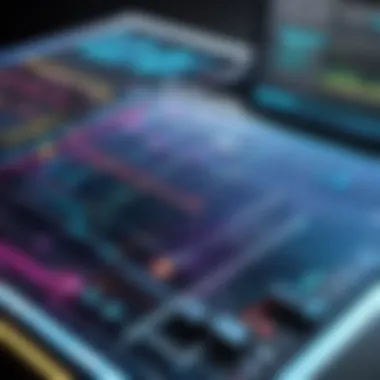

Leveraging Adobe tools like Audition can also help in maintaining consistent levels and reducing artifacts in your recordings. By continuously monitoring audio levels during your mixing process, you can catch issues before they become problematic.
Efficient File Management Techniques
In the chaos of music production, nothing is as frustrating as losing files or misplacing project components. Therefore, implementing efficient file management strategies can drastically improve workflow and keep you organized. Adobe Creative Cloud offers the ability to create a structured digital workspace.
Here are a few suggestions to keep your projects tidy:
- Folder Structure: Create a clear and intuitive folder hierarchy for your projects. For instance, separate folders for raw recordings, edited tracks, and final mixes can simplify the navigation.
- Naming Conventions: Consistent naming conventions for files and tracks can help avoid confusion. Use descriptive names such as "Guitar_Solo_V1" instead of generic ones.
- Utilize Cloud Storage: Take advantage of Adobe's cloud storage options. Syncing your work in the cloud not only creates a backup but enables collaboration as well.
This attention to organization can save countless hours of searching and can prevent potential headaches down the line. Effective file management ensures that when inspiration strikes, you can access your materials swiftly without being bogged down by chaos.
Adhering to these best practices in maintaining audio quality and efficient file management will significantly contribute to a smooth and productive music production experience using Adobe Creative Cloud. By integrating these strategies, producers can focus more on creativity and less on technical hiccups.
Exploring Alternatives to Adobe Creative Cloud
In today’s fast-paced music production landscape, the tools and platforms available can feel like an endless buffet. Music creators are often left pondering whether they should stick to established giants like Adobe Creative Cloud or venture into alternative territories. The significance of this exploration lies in not only diversifying the skill set of producers but also in finding the software that resonates with individual workflows and unique artistry.
The landscape of music production software has grown exponentially, offering several alternatives that bring different advantages to the table. Some sound engineers firmly believe that while Adobe's offerings are powerful, they may not be tailored for specific needs of all producers. Understanding these alternatives could open the door to workflows that are more intuitive and less clunky.
"In a world of creativity, sometimes it pays to experiment outside the norm."
Selecting the right digital audio workstation (DAW) isn’t just about brand familiarity; it’s crucial to evaluate how the software aligns with your creative process. The reasons for exploring alternatives can be numerous, including:
- The user interface may appeal differently across various platforms.
- Certain software may cater better to specific genres, whether it's electronic, hip-hop, or classical.
- Cost considerations could drive one to explore lighter or less packaged software so as not to break the bank.
- Features like collaboration capabilities can be pivotal, especially in a remote work environment.
The crux of the matter often boils down to knowing when to stay loyal to a brand and when to dip your toes into other waters. Some producers may find Adobe Creative Cloud sufficient, while others might discover alternative platforms that better nurture their individual sounds and styles.
Comparative Overview of Other Music Production Software
While Adobe Creative Cloud undoubtedly offers a suite of impressive tools, examining other noteworthy contenders is essential for a well-rounded perspective. Below are some alternatives that have amassed their own loyal user bases:
- Ableton Live: Especially favored by electronic music producers, its intuitive session view allows for dynamic composition, giving users the freedom to capture ideas easily during live performances.
- Logic Pro X: A long-time favorite among Mac users, this DAW is revered for its sophisticated MIDI capabilities and does an excellent job integrating with Apple's ecosystem.
- FL Studio: Known for its user-friendly interface, this platform is ideal for beginners and seasoned pros alike, making beat-making and sequencing straightforward and fun.
- Pro Tools: Regarded as an industry standard in professional studios, it excels in recording, editing, and mixing, often preferred in film and traditional music settings.
Evaluating Cost vs. Benefits
Choosing the right software is as much about cost as it is about the features. While one may fall in love with the extensive toolkit that Adobe Creative Cloud presents, it is pivotal to weigh its cost against the alternatives. It’s not just about the initial investment; ongoing subscription fees can accumulate over time. Here are some factors to consider:
- Initial Cost: Some alternatives might offer one-time purchase options, as opposed to subscription models, that provide long-term savings.
- Value for Features: Consider the features you will genuinely utilize. If a tool offers fancy functions that you won’t use, it may not justify its price tag.
- Support & Community: Alternatives often come with vibrant user communities, providing accessible support and tutorials that can be invaluable.
- Trial Versions: Many platforms provide trial periods allowing potential users to explore functionalities before making a hole-in-the-wallet commitment.
Evaluating these key aspects ensures the choice made is not impulsive but based on thorough analysis and consideration, ultimately enhancing the creative process rather than hindering it.
End and Future Insights
As the curtain falls on this exploration of Adobe Creative Cloud in the realm of music production, it’s important to reflect on the evolving dynamics of the industry. The landscape of music production is not stagnant; it’s a tapestry woven with the rich threads of technology, creativity, and collaboration. The tools we choose, like those offered by Adobe, play a pivotal role in shaping the work of musicians and producers. This article highlights how Adobe’s suite can not only enhance artistic expression but also streamline the production process, ensuring that innovation is the driving force in music creation.
The Evolving Landscape of Music Production
Music production stands at a crossroads today. With the rapid onset of technology, traditional practices are being blended with advanced software capabilities. Production methods are changing faster than you can say 'track automation.' Producers now have access to an extensive range of editing tools, software synthesizers, and digital audio workstations. This accessibility empowers them to push boundaries that were once considered out of reach.
We see collaborations becoming the norm, with projects spanning continents thanks to integration capabilities offered by platforms like Adobe Creative Cloud. You can work from different corners of the earth, passing files back and forth, as easily as sending a quick email. Music has never been so democratized; anyone can set up a home studio and produce high-quality tracks. Consider that the modern producer often wears many hats—from mixing to mastering, from sound design to final edits. The advancements in audio processing offered through platforms like Adobe Audition allow for this versatility, but they also require continuous learning and adaptation.
"In the world of music production, adaptation to technological advances isn't just beneficial; it’s survival."
Final Thoughts on Adobe Creative Cloud for Music Producers
Reflecting on the capabilities of Adobe Creative Cloud, it becomes clear that this suite is more than just a collection of tools—it's a comprehensive ecosystem for music creators. The integration between Adobe Audition, Premiere Pro, and After Effects allows for a seamless workflow that can elevate a music producer's work, from audio editing to creating compelling promotional materials. The sheer versatility in these applications cannot be overstated, as they cater not just to musicians but to the wider spectrum of creatives needing support in their projects.
One should not overlook the advantages of keeping up with updates and new features provided by Adobe. The more you know about the tools at your disposal, the more effectively you can leverage them. As the industry continues to unfold new horizons, staying informed will always bear fruit. Three major elements to bear in mind are:
- Continuous Learning: The features of software are constantly updated, and keeping abreast of these changes can significantly improve your workflow.
- Collaboration: Leveraging the collaboration features can foster relationships with other creatives, bringing new ideas to the table.
- Creative Exploration: Don’t be afraid to experiment. The beauty of digital production is the ability to iterate and try new things without significant cost.







