Mastering Wix Online Order Forms: A Complete Guide
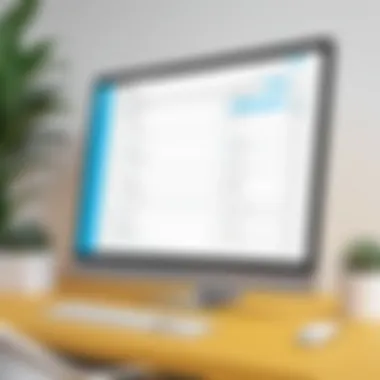

Intro
In the digital age, streamlining the ordering process is crucial for any business. This is where Wix online order forms come into play, offering a user-friendly solution that does not compromise functionality. A well-designed order form can not only enhance customer satisfaction but can also significantly boost sales. Navigating through the various features of Wix can seem daunting at first, especially if you're relatively new to web design or e-commerce. But fear not, this guide will shed light on the essential aspects, helping you leverage Wix to its full potential.
Software Needs Assessment
Identifying User Requirements
Before jumping headfirst into creating an order form, it’s essential to take a step back and consider your specific needs. Think about your target audience. Are they tech-savvy? Or are they more comfortable with straightforward interfaces? Understanding your users will shape your design and functionality choices.
Beyond the basics, inquire about what your customers expect from an online order form:
- Payment options: Do they prefer credit cards, PayPal, or other gateways?
- Customization: Will they appreciate personalized fields like delivery instructions or gift wrapping?
- Mobile accessibility: How many users will access the form via mobile devices?
These tailored insights will help in framing your order form to meet user expectations.
Evaluating Current Software Solutions
While Wix provides robust tools for form creation, evaluating other software solutions can help clarify if it’s the right fit. It's prudent to explore various platforms like Shopify, SquareSpace, or even WordPress with specific plugins. Ask yourself:
- What features do they offer that Wix does not?
- How do they perform in terms of speed and usability?
- What help and support do they provide?
By bench-marking Wix against the competition, you’ll have a clearer picture of where it stands and whether it aligns with your business goals.
Data-Driven Insights
Market Trends Overview
Understanding market trends is imperative when designing your online order process. With e-commerce expanding rapidly, staying updated with current trends can make a difference between thriving or just surviving. For instance, a growing number of customers are leaning towards subscription services or recurring deliveries. Adapting your order form to cater to these customer demands could potentially open up new revenue streams.
Performance Metrics
Once your order form is deployed, gathering performance data is crucial. This includes tracking metrics such as:
- Conversion rates: How many users complete their orders?
- Abandonment rates: At which point do users drop off?
- Customer feedback: What are users saying about their experience?
Analyzing these figures can provide actionable insights, allowing you to tweak the order form or your overall strategy to enhance efficiency and customer satisfaction.
"What gets measured gets managed." - This quote rings true in the realm of online business. Use analytics to keep improving your processes.
As you embark on designing and implementing your Wix order form, keep these considerations in mind. The right approach not only meets current needs but also anticipates future growth, ensuring your business remains competitive in this fast-paced market.
Preface to Online Order Forms
In today’s fast-paced e-commerce world, online order forms have become a necessity for businesses wanting to streamline their processes. They not only facilitate transactions but also enhance customer interaction. Having a well-designed online order form can be the difference between a smooth purchase experience and a frustrating one. It’s like the foundation of a house—when built properly, everything else falls neatly into place.
The main goal of an online order form is straightforward: to gather customer information and facilitate a transaction. However, it’s not just about functionality; the design and user experience elements play a crucial role. A form that is user-friendly helps customers trust your business, ultimately leading to increased sales. When done right, online order forms are a powerful tool for capturing leads and converting visits into sales.
What is an Online Order Form?
An online order form is essentially a digital document that allows customers to select products or services, enter required details, and submit their order through a website. This form can include various elements, such as checkboxes, dropdown menus, and text fields, making it versatile for different business needs.
Think of it like filling out a paper order form but in a much more convenient way. Customers can place orders anytime, anywhere, directly from their screens.
Some key features of online order forms are:
- Product Selection: Users can choose items from a list or catalog.
- Custom Fields: Businesses can include specific information fields tailored to their operations.
- Payment Integration: A secure method for collecting payments directly through the form.
- Confirmation Messages: Automatic responses to assure customers their order has been received.


The Role of Online Order Forms in E-Commerce
Online order forms serve a critical function in the realm of e-commerce. They are the bridge between a customer’s desire and the completion of a sale. The process begins when a potential buyer interacts with a product listing, and then it transitions smoothly to filling out the order form. This is where the magic happens—customers finalize what they want, providing businesses with essential data.
Moreover, online order forms save time and reduce errors. Businesses can collect customer data digitally, which is often more accurate than handwritten forms.
Noteworthy benefits include:
- Efficiency: Speed up the ordering process, which can lead to higher conversion rates.
- Accessibility: Customers can fill out forms at their convenience, which increases the likelihood of sales.
- Data Collection: Capture valuable customer data for future marketing efforts.
In summary, online order forms are indispensable in the modern e-commerce landscape. They not only streamline operations but also enhance the overall shopping experience. As businesses increasingly move toward online platforms, understanding how to create and optimize online order forms is essential for success.
Overview of Wix as a Platform
Wix stands tall as a multi-faceted website building platform, gaining traction among small businesses, entrepreneurs, and creative professionals. It’s designed with user-friendliness at its core, allowing users to construct visually appealing and functional websites without demanding coding skills. Especially for those looking to integrate online order forms, understanding Wix's functionality offers essential insights into how to effectively utilize its tools for better user engagement and sales.
Wix Features and Capabilities
Wix boasts a variety of features that contribute to its popularity:
- Drag-and-Drop Editor: This feature simplifies web design, enabling users to place elements anywhere on their site with ease. It’s as straightforward as pie for newcomers.
- Templates Galore: Wix offers an extensive library of templates, catering to diverse industries. Whether you’re managing a bakery or an online clothing store, there's something tailor-made for your business.
- App Market: With many third-party applications, the Wix ecosystem can be endlessly expanded. Need CRM tools, analytics, or marketing automation? The app market has you covered.
- Mobile Optimization: Wix ensures that websites are seamlessly optimized for mobile devices. In a mobile-driven world, a site’s responsiveness can make or break user experience.
- SEO Tools: While building your site, Wix provides integrated SEO tools to help improve visibility. Although it may not be perfect, these tools are beneficial for elevating your site in search rankings.
Understanding these features is crucial because they not only streamline the process of creating websites but also channel the potential of online order forms. With drag-and-drop simplicity and an extensive app market, users can effortlessly implement custom functionalities to enhance order processing.
Why Choose Wix for Online Ordering?
Opting for Wix for online order forms presents various advantages. Here’s why it could be the savvy choice for your business:
- Cost-Effective: Compared to other platforms, Wix offers a variety of prices, meaning you won’t break the bank while investing in your online presence.
- User Support: Wix provides reliable customer support, ensuring you’re not left high and dry if you run into any snag. Their help center often has solutions to common queries, making troubleshooting much easier.
- Integrated Payment Solutions: By allowing merchants to integrate popular payment methods like PayPal and credit cards directly into order forms, Wix simplifies the purchasing process.
- E-Commerce Functionality: Built specifically for selling online, Wix comes with e-commerce features, making it simpler for businesses to set up shop quickly. Features like inventory management and sales tracking are built right in.
- Customization Options: Beyond basic form fields, Wix allows extensive customization which can transform a standard order form into a unique representation of your brand’s style.
By considering these aspects, one can see that Wix isn’t just a tool for building websites; it’s a versatile platform that enhances the entire e-commerce experience. Its approachable features and integrated solutions can significantly streamline online ordering for both businesses and their customers.
"Wix’s user-centric design and adaptability make it an attractive option for businesses aiming to enhance their online ordering systems."
Creating an Online Order Form on Wix
Creating an online order form on Wix is a pivotal step in establishing a seamless online presence for any business. This process does not simply involve dragging and dropping elements onto a webpage; it's about crafting an intuitive and functional platform that captures customer preferences and processing orders efficiently. An online order form serves as the bridge connecting potential customers to the products or services they desire. A well-designed order form can significantly improve conversion rates, enhance user experience, and streamline the administrative workload through automation. Businesses stand to benefit greatly from understanding the nuances of setting up these forms, enabling them to adapt to market demands quickly.
Setting Up Your Wix Account
Getting started with Wix requires a straightforward registration process. You’ll first need to visit the Wix homepage and create an account. This is where the magic begins. Simply provide your name, email address, and a password. Alternatively, if you want a faster route, you can sign up using your Facebook or Google account. Once you're in, it's important to select the type of website you’re looking to create, as Wix will tailor the template options based on your choice. This initial setup serves as the backbone of all future customizations and functionalities, so take your time with it. If you face any difficulties, Wix has an extensive help center that can guide you through the setup process.
Navigating the Wix Editor
The Wix Editor is where the rubber meets the road, allowing users to customize and structure their order forms to fit their unique business needs. When you first open the editor, the interface might seem overwhelming, but it’s built with user-friendliness in mind. Familiarizing yourself with the left sidebar will be your first step. Here, you’ll find the Add button, which is essential for incorporating new features, including order forms. Don’t rush through this step; play around with various design options like colors, fonts, and layouts. This flexibility is what makes Wix appealing to both novices and experienced developers alike.
Adding an Order Form to Your Site
Once you’ve navigated through the editor and made it feel like home, adding an order form is quite simple. To begin, click on the Add button found in the left sidebar, then select Contact Forms. From there, you can choose Order Form as one of the options. After that, you can drag and drop the order form onto your desired page.
It's crucial to customize the form fields to ensure they collect the necessary information from customers without overwhelming them. Common fields include name, address, and payment preferences. Furthermore, consider integrating Wix Payments or third-party services like PayPal for hassle-free transactions. Remember, a lengthy or complicated form can drive customers away faster than you can say "checkout."
A simplified design can help minimize frustrations—like using a two-step process: the customer fills in basic info, and once they’ve shown interest, you can ask for more detailed information. This approach tends to result in higher completion rates.
A well-structured order form can make the difference between a sale and a lost opportunity.
Customization Options for Wix Order Forms


Customization plays a vital role in making an online order form not just functionally competent, but also visually appealing and in tune with your brand's identity. With the right customization techniques, businesses can create forms that not only capture attention but also facilitate user engagement. This section outlines the significance of customizing Wix order forms and dives into specific elements that make for effective customization.
Designing Your Order Form
An order form serves as a direct line between the customer and the business. A well-designed order form does more than collect information; it embodies the essence of the brand. When designing your order form on Wix, consider aspects such as color schemes, typography, and layout.
- Color Schemes: Align your form's color palette with your brand colors. This not only strengthens brand recognition but also creates a pleasant, uniform look that can encourage trust.
- Typography: Ensure that the text is legible and resonates with your target audience. For example, a tech company might use sleek, modern fonts, while a bakery might opt for playful, handwritten styles.
- Layout: A cluttered form can lose potential customers faster than you can say "checkout." Use ample white space to create a clean look. Group related fields together, making it easier for users to navigate through the form.
By focusing on these design elements, you can enhance usability and significantly improve the likelihood of order completion.
Integrating Payment Options
Adding secure and diverse payment options to your Wix order form can make or break the purchasing experience. Consumers often abandon carts if they don’t see their preferred payment methods. Including organs such as credit cards, PayPal, and other digital wallets not only broadens your potential customer base but also instills confidence.
- Security is Key: Make sure to include clear indicators that payment transactions are secured. Visibility of SSL certificates, security badges, or third-party certifications can reassure users.
- Multiple Choices: Offering a range of payment options caters to varied customer preferences and needs. Remember, folks feel more at ease when they can choose what works best for them.
- Testing Payment Processes: It's not enough to just add payment options; you have to make sure they work seamlessly. Test the process regularly to ensure that nothing falls through the cracks during checkout.
Adding Custom Fields and Options
Custom fields allow businesses to cater to the unique needs of their customers while gathering essential information. Depending on the nature of your business, integrating custom fields can vastly improve the quality of the data you collect.
- Tailored Questions: Think about what specific information you need for fulfilling orders effectively. For example, if you run a custom gift shop, you might want to include a field for personalized messages.
- Optional vs. Required Fields: Know when to be flexible. While some information is essential for processing an order, other details might be optional to avoid overwhelming customers.
- Utilizing Drop-down Menus: Making use of drop-down menus for selections can make the form feel less daunting and help with data consistency.
Incorporating these customization options is not just about aesthetics; it's about enhancing the overall user experience and ensuring efficient data collection.
“A form that looks good and feels intuitive minimizes friction, turning an interested visitor into a satisfied customer.”
By focusing on these aspects, businesses can ensure that their online order forms foster greater customer satisfaction and cater to emerging demands.
Enhancing User Experience with Wix Forms
Creating a positive user experience is at the heart of any successful online ordering system, especially when utilizing Wix forms. Think about it—when customers face a seamless process, they are more likely to complete their orders rather than abandon them mid-way. Thus, enhancing user experience directly correlates to higher conversion rates, repeat customers, and overall satisfaction with your business.
Optimizing Form Layout and Navigation
Optimizing the layout of your order form is like organizing a well-stocked kitchen—everything needs to be in its right place for smooth operation. When planning your form, clarity is key. Use a logical flow that guides users effortlessly from one step to the next.
- Prioritize Simplicity: Keep your form as simple as possible. Remove any unnecessary fields that can bog down the process. Users often feel overwhelmed with too many choices, so streamline the experience.
- Visual Hierarchy Matters: This means arranging elements in a way that naturally leads users’ eyes. Create larger, bold headings for sections, and use different font sizes. This helps the user to skim and navigate quickly.
- Use Progress Indicators: If your order form involves multiple steps, include a progress bar. This gives users a clear sense of how far along they are, reducing uncertainty and impatience.
Making the form easy to navigate can significantly improve completion rates. Users should not feel like they are deciphering a puzzle, but rather flowing through a well-thought-out design.
Utilizing Conditional Logic
Now, let’s shed light on conditional logic. For those not familiar, conditional logic enables you to craft a more tailored experience within your forms. It lets you display or hide fields based on user responses, reducing clutter and confusion.
- Relevance is Key: Let’s say someone is placing an order for a custom pizza. If they select "extra toppings," a group of checkboxes appears for them to choose their favorite toppings. If they skip that section, the additional options don’t overwhelm them.
- Data Collection: This feature allows you to gather more precise information while keeping the form neat. Use it wisely; for instance, when asking for contact details, only present fields that match their previous choices, like location specifics.
- User Guidance: Conditional logic also helps guide users, almost like a GPS giving directions—simplifying their decision-making process. Users appreciate when a form adapts to their needs; this fosters a sense of control and personal connection with the experience.
"A well-designed form does not just request information; it invites engagement."
In the realm of online ordering, user experience is paramount. By optimizing layout and tapping into conditional logic, businesses incorporated into Wix can elevate their forms into well-oiled machines. Each tweak can produce tangible results, like increased customer satisfaction and, ultimately, improved business performance.
Challenges in Using Wix Online Order Forms
When diving into the world of online order forms, specifically underneath the Wix umbrella, it is crucial to recognize not just the benefits but also the challenges that may arise. Setting up these forms is a relatively straightforward task, yet several complexities can pop up, affecting business operations and customer experience. Addressing these challenges enables businesses to harness the full potential of online order forms.
Common Issues and Limitations
Even though Wix provides a user-friendly interface for creating online order forms, users may run into a few common bumps along the way. One pressing issue is the limited integration capabilities with some external systems. For example, if a business uses a specific inventory management system that is not in Wix’s partner ecosystem, syncing data can become a real hassle. This can lead to discrepancies in inventory numbers and unpredictable customer experiences.


- Customizability Limits: While Wix does allow for customization, some users find that the templates may not fit their specific needs entirely. There are scenarios where businesses might want to implement advanced features that require either coding know-how or third-party services, which can be a snag for those without such expertise.
- Data Storage Limits: There is also concern surrounding data storage limitations. Depending on the Wix plan, the capacity for storing order information may be capped. This could pose problems, especially for growing businesses that need an extensive database for customer orders and preferences.
Data Management and Security Concerns
In a digital age, security and data management cannot be taken lightly. When using Wix’s online order forms, there is a pressing need to ensure customer data is secure. The concerns primarily stem from storing sensitive information such as credit card details and personal data.
- Compliance with Regulations: Businesses must also be aware of various data protection regulations, like the GDPR in Europe or the CCPA in California. Not fully grasping these can lead to legal ramifications if customer data is mishandled or if proper consent for data collection isn’t secured.
- Potential Security Vulnerabilities: Moreover, online order forms can present security vulnerabilities that hackers may exploit. Ensure your forms are protected by SSL certificates and that you're regularly updating your systems to close any gaps that malicious actors might find.
"Ensuring that your customer data remains protected is not just a best practice; it's necessary for maintaining trust in your business."
To wrap up, while the Wix online order form offers an array of features appealing to many businesses, those looking to implement these forms should remain aware of the challenges mentioned. From integration issues to data security concerns, meticulous planning is required to create a streamlined experience that fosters customer loyalty.
Best Practices for Implementing Wix Order Forms
Creating an effective online order form on Wix isn’t just about slapping on some fields and calling it a day. Nope, it’s a bit more involved than that. Best practices are vital for not only ensuring that your form looks good but also that it functions seamlessly, enhancing customer satisfaction and driving sales. These practices empower you to fine-tune the user experience while being mindful of potential issues that could arise during the ordering process.
Testing Your Order Form
Before going live with your order form, testing is an absolute must. Think of it like a trial run for a theatrical production; if something is off, it can throw the whole performance into chaos. So, how does one go about this? Start by simulating various scenarios as if you were the customer. Fill out the form with different data inputs, from valid to invalid. This helps ensure every field does what it’s supposed to, and no surprises pop up.
It's also wise to check how the form behaves on different devices. Is it user-friendly on the mobile app as well as on desktops? Grabbing a friend or two for additional testing can also bring to light any bugs or oddities you might have missed. Here are key elements to focus on during your testing:
- Input Validation: Make sure the form accurately accepts valid information and rejects incorrect data.
- Functionality Checks: Each button and feature should operate smoothly, without any hiccups.
- Payment Process: Go through the payment pathway as well, ensuring it’s secure and straightforward.
Once finished, fix any issues and test again. Few things stall a sale faster than a faulty order form.
Collecting and Analyzing User Feedback
Feedback is like gold in the world of online ordering. It’s the compass guiding you towards improvements. After your form is live, don’t just sit back and hope for the best. Actively encourage users to share their experience. This can be done through follow-up emails or embedded feedback forms on the order completion page. Questions could be as simple as:
- How easy was it to fill out the order form?
- Did you encounter any issues while ordering?
- How can we make this process better for you?
Once the feedback starts rolling in, it’s crucial to dig into that data. Analyze trends and pinpoint areas that often come up as pain points.
Here’s a quick playbook for effective feedback analysis:
- Categorize Comments: Spot common issues—are users struggling with a specific field? Is the payment process unclear?
- Correlate Feedback with Performance: If feedback mentions difficulties, cross-reference those comments with your order form analytics to see where drop-offs occur.
- Implement Changes: Use feedback as a guide to make informed improvements.
By iterating based on real user experiences, you'll not only boost satisfaction but also build trust—a cornerstone for any successful online business.
Investing time in testing and feedback not only smooths out the ordering process but can significantly bolster conversion rates.
In wrapping things up, remember that the online order form is often the first real interaction your potential customers will have with your business. Handle it well, and you set the stage for a fruitful relationship.
Ending: The Future of Wix Online Order Forms
In the era of digital commerce, the evolution of online order forms is paramount for businesses keen on optimizing their sales channels. Wix has made significant strides in this area by refining its platform to meet the growing demands of e-commerce. Online order forms are no longer just basic data collection tools; they now play a crucial role in enhancing customer satisfaction and driving sales. The ability to create tailored experiences can set a business apart, offering valuable insights into customer preferences and behaviors.
Emerging Trends in Online Ordering
The landscape of online ordering is rapidly changing, influenced by advancements in technology and shifts in consumer behavior. Here are some noteworthy trends:
- Mobile-First Design: As mobile commerce continues to rise, having a responsive order form is crucial. Wix has adapted, allowing businesses to create order forms that perform seamlessly on smartphones and tablets.
- Integration of AI: Artificial Intelligence is making its mark through the use of chatbots for customer inquiries, and predictive analytics to customize product recommendations based on previous purchases. This enhances the overall user experience significantly.
- Emphasis on Personalization: Clients now expect personalized shopping experiences. Tools offered by Wix let businesses customize forms according to user data, creating targeted campaigns that resonate with specific segments of their audience.
With these trends, it’s clear that online order forms must adapt to stay relevant. Businesses that leverage these changes can expect improved customer loyalty and higher conversion rates.
Final Thoughts on Evolving User Needs
User needs are in constant flux, and businesses must adjust their approaches accordingly. Gone are the days when a simple order form sufficed. Today's consumers seek intuitive designs, flexibility, and speed. Responsive design is not just a nice-to-have; it’s an absolute necessity.
Moreover, comprehensive security measures should be at the forefront of businesses' priorities when handling customer data. This includes ensuring that payment gateways are secure and user information is protected against breaches. By being transparent about security protocols, businesses can build trust with their customers.
"As online shopping becomes more integrated with everyday life, companies must not just keep pace but also anticipate shifts in consumer preferences."







