Mastering Meeting Coordination with Top Scheduling Tools
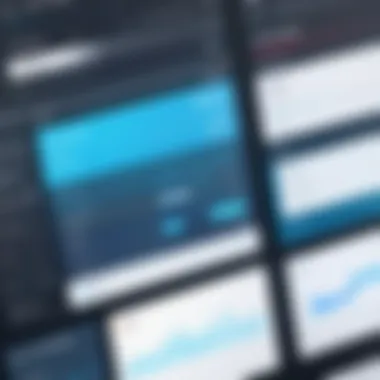

Intro
In an age where time is of the essence, effective meeting coordination has never been more crucial. Businesses are constantly seeking to optimize every minute, transforming their strategies to adapt to a fast-paced environment. The right tools can make all the difference, helping ensure that team members can meet, collaborate, and innovate efficiently without banging heads over scheduling conflicts. This guide sets the stage for understanding how to effectively assess your software needs and leverage data-driven insights to refine your scheduling processes.
Software Needs Assessment
Effectively navigating the world of scheduling tools starts with a thorough understanding of your requirements. This phase involves not just picking a random solution off the shelf but delving deep into what your organization truly needs.
Identifying User Requirements
As diverse as the companies themselves, user requirements can vary widely. It's critical to gather input from all potential meeting participants—whether they are executives, team members, freelancers, or outside collaborators. This collaboration ensures that the selected tool meets diverse expectations. Here’s how you can approach this:
- Organizational size: A small start-up might have different scheduling needs than a large corporation.
- User experience level: Some might be tech-savvy while others could struggle with complex interfaces.
- Integration needs: Consider what other tools and platforms the scheduling software must work alongside, such as project management tools or email clients.
By compiling this information, you’re setting the groundwork for a tool that fits just right.
Evaluating Current Software Solutions
With requirements outlined, it’s time to hit the market and see what’s available. The landscape is filled with various platforms—from minimalistic apps to feature-rich software capable of supporting extensive scheduling needs. Assessing how well current solutions align with your needs is key. Here are a few aspects to consider:
- Ease of use: Does the interface make sense to all users?
- Features offered: Look for calendar sharing, automated reminders, and videoconferencing capabilities.
- Cost implications: Weigh the features against pricing models, especially if the organization is on a budget.
It might be useful to conduct trial runs with a couple of options before settling. This hands-on experience can offer unparalleled insight into the tool’s real-world effectiveness.
Data-Driven Insights
Once you have a clear picture of your software needs and have evaluated existing solutions, the next step involves leveraging data to refine your approach further.
Market Trends Overview
Keeping an eye on the trends in the scheduling tool landscape can provide critical insights into new features your organization might benefit from. Current trends indicate a growing inclination towards cloud-based solutions that promote real-time collaboration and flexibility. Artificial intelligence is also starting to play a role in automating scheduling processes, reducing the back-and-forth often needed to find a suitable time. Monitoring these trends can help you remain competitive and ensure that your scheduling practices enhance productivity.
Performance Metrics
To truly gauge the effectiveness of the chosen scheduling tool, it's essential to develop a set of performance metrics. Consider monitoring:
- User adoption rates: Are all team members on board, or are some left behind?
- Time saved: Calculate reductions in scheduling conflicts and missed meetings.
- Feedback loops: Regularly gather user feedback to continually improve the scheduling process.
"Choosing the right scheduling tool is not just about today; it's about setting up for future growth and changes within your organization."
The synthesis of these performance metrics will not only inform your continuous improvement efforts but also align your meeting coordination with your organization's overarching goals.
Preface to Meeting Scheduling Needs
In today's fast-paced work environment, effective meeting scheduling has become a crucial aspect of organizational success. It's not just about picking a time and sending a calendar invite; it's about ensuring that every meeting counts. When meetings are efficiently coordinated, teams can collaborate more effectively, make faster decisions, and ultimately drive results. This section dives into the fundamental arguments for focusing on meeting scheduling, highlighting what’s at stake for professionals and organizations alike.
The Importance of Efficient Meeting Scheduling
Efficient meeting scheduling is akin to oiling a well-run machine. Without it, everything grinds to a halt. The importance of streamlined scheduling cannot be overstated. Consider this: when meetings are scheduled thoughtfully, participants arrive prepared, bringing necessary resources and insights to the table. Productivity skyrockets when everyone is on the same page with a clear agenda and defined objectives.
Moreover, in an age where remote work is increasingly the norm, time management plays a pivotal role. Scheduling tools that integrate well with digital calendars allow team members to find common ground across different time zones. This not only saves precious time that could otherwise be wasted in back-and-forth emails, but also minimizes the risk of scheduling conflicts. Businesses that put a premium on efficient meeting coordination essentially carve out more time for actual work, resulting in heightened efficiency overall.
Consequences of Poor Scheduling Practices


On the flip side, the fallout from poor scheduling can be rather detrimental. Imagine a scenario where meetings overlap or, worse, are canceled at the last minute. Participants may find themselves caught in a loop of frustration, leading to diminished morale. This sort of chaos can create a ripple effect, where one disorganized meeting disrupts a whole day’s worth of planned activities.
Timeliness and preparation are the bedrocks of any productive meeting. Failing to adhere to these principles due to subpar scheduling practices can lead to missed opportunities and stagnation. In fact, studies have shown that organizations lose millions yearly because of inefficiencies and wasted resources surrounding meeting logistics. Poorly timed meetings often leave important issues unresolved, creating bottlenecks that could and should be avoided.
Essential Features of Scheduling Tools
Scheduling tools in today’s fast-paced work environment serve more than just a purpose; they are lifelines for professionals trying to stay on top of their game. The importance of selecting the right scheduling tool lies in its ability to streamline processes and eliminate unnecessary friction in what can often be a chaotic landscape full of competing commitments. With so many options available, understanding specific features becomes crucial in ensuring that the selected tool aligns well with user needs while boosting productivity.
User-Friendly Interfaces
First and foremost, a user-friendly interface is non-negotiable. Imagine stepping into a busy café and attempting to place an order at a complicated kiosk with a screen that resembles a spaceship cockpit—frustrating, right? In the same vein, a convoluted interface can repel users faster than a cat avoiding a bath. A clear, intuitive layout allows team members, regardless of their tech-savvy level, to navigate quickly and efficiently. This can include simplified calendar views, drag-and-drop functionalities, and easily accessible features. Opting for tools that minimize the learning curve ultimately transforms the scheduling process into a seamless experience.
Integration with Calendars and Other Tools
Next up, integration capabilities cannot be overlooked. The ability to sync schedules across various platforms like Google Calendar, Outlook, and even project management software like Trello or Asana can significantly enhance collaboration. When multiple applications speak the same language, coordination becomes a breeze. No one enjoys juggling multiple platforms just to get a single meeting on the calendar. For instance, if a team member makes an edit to their schedule, it should automatically reflect everywhere it matters, ensuring everyone stays in the loop without manual updates.
Integrations can extend beyond calendars, too, by incorporating tools like Zoom or Microsoft Teams for seamless video conferencing setup. Think of it as having your right-hand man ready at every turn, making your professional life just that bit easier.
Customizability and Flexibility
Lastly, let's talk about customizability. No two businesses are identical, and neither should their scheduling tools be. The capacity to tailor features to fit specific company workflows and preferences can be a game changer. A small startup may benefit from a different configuration than a massive corporation; thus, having a flexible tool is vital. Users should be able to adjust settings, create personal templates, and define rules for scheduling that reflect their work culture.
As businesses scale or their needs shift, adaptability in tools keeps pace with changes rather than becoming a hindrance. This is akin to wearing clothes that fit just right; it allows for comfort and enhances performance.
"The best scheduling tools are those that not only understand workplace dynamics but integrate seamlessly into them."
In summary, the essential features of scheduling tools are fundamental to enhancing productivity and efficiency in meeting coordination. A user-friendly interface, robust integration options, and the customizability of tools are not just nice-to-haves—they are essentials that help organizations to flourish in their respective fields.
Popular Meeting Scheduling Tools
In an age where time is money, the significance of popular meeting scheduling tools cannot be overstated. These software solutions streamline the coordination of meetings, making them not just a convenience, but a necessity for businesses looking to enhance productivity and organizational efficiency. When teams are dispersed across various locations or even working remotely, finding a suitable time for all attendees can feel like searching for a needle in a haystack. This is where scheduling tools come into play, minimizing the friction often associated with arranging meetings.
Effective scheduling tools provide several benefits. They allow for instant availability checking, eliminating the back-and-forth emails that plague traditional scheduling methods. With the right tools, users can send invitations and get confirmations with just a few clicks. When businesses pick and choose their systems wisely, they can support their teams and projects better, ultimately leading to improved collaboration.
A key consideration when selecting a scheduling tool includes how well it integrates with other platforms that a team may already be utilizing. It's not about merely choosing a popular name; it's about finding the software that fits seamlessly into existing workflows.
Overview of Leading Scheduling Software
Not all scheduling tools are created equal. The market is filled with software options, each boasting unique features and capabilities. Among these, several have emerged as leaders, often recognized for their reliability and user-friendliness. Some popular choices include Calendly, Doodle, and Microsoft Bookings. These tools not only help plan meetings but also offer features that cater to diverse professional needs.
When evaluating such platforms, one must delve into specific aspects that set them apart. For instance, certain tools excel in user interface design, while others may shine in their integration capabilities. Understanding these nuances is crucial for business professionals looking to implement an effective scheduling solution.
Detailed Analysis of Each Tool
Tool A Features
Calendly has made a name for itself by offering a straightforward way to schedule meetings without hassle. One of its standout features is the availability sharing functionality. This allows users to share links where others can see free time slots without needing to check calendars. The ease of use contributes significantly to why many users consider Calendly a beneficial choice for their scheduling needs. However, while the basic version is free, accessing advanced features does require a premium subscription, which may be a disadvantage for smaller businesses.
Tool B Features
On the other hand, Doodle takes a different approach. Notably known for its polling capabilities, it lets users propose multiple time options and gather feedback from attendees to find the best fit. This flexibility makes it an attractive option for larger meetings or groups with different availabilities. The downside here is that for individual scheduling, Doodle can be cumbersome compared to other more streamlined tools.
Tool Features
Lastly, Microsoft Bookings integrates deeply with Office 365, catering particularly to businesses already embedded in the Microsoft ecosystem. Its multi-service booking capability allows organizations to manage appointments for different services in one go. This is especially advantageous for businesses providing varied services. However, this integration may come with a steep learning curve for users unfamiliar with the broader Office suite, making it less intuitive for some.


Choosing the right scheduling tool is not merely about picking the most popular option. It's about understanding how different features and characteristics align with the unique needs of your organization. As we move forward in this guide, we will dive deeper into the metrics and comparisons that can aid in making the best choice for a well-coordinated, and consequently productive, working environment.
Comparative Analysis of Scheduling Tools
In the landscape of modern business, choosing the right scheduling tool can make or break an organization’s operational flow. With a plethora of options available, a comparative analysis of scheduling tools emerges as an essential step in the decision-making process. This analysis is not merely about preference; it involves dissecting various tools to uncover their strengths, weaknesses, and alignment with organizational needs.
Understanding different tools allows professionals to evaluate functionalities against their specific requirements, ensuring that they choose a solution not solely based on features but on performance outcomes relevant to their operational context.
Cost-Benefit Evaluation
When evaluating scheduling tools, the cost-benefit analysis is a pivotal component. Businesses must consider the financial implications of adopting a specific tool against the advantages it offers. Here are key aspects to contemplate:
- Initial Investment vs. Long-Term Gains: It's critical to balance the upfront costs with potential long-term savings. For example, if a tool significantly reduces the time spent on scheduling, it may lead to increased productivity that outweighs the costs.
- Return on Investment (ROI): Companies should assess how quickly a tool can provide benefits, such as saved hours or better client satisfaction. This means calculating the expected value gained over time as compared to its costs.
- Hidden Costs: Often overlooked, these might include maintenance fees, training expenses, and potential downtime during implementation. Evaluating these costs ensures a clearer financial picture.
Performance Metrics and User Reviews
Delving into performance metrics and user reviews provides valuable insights into how a scheduling tool functions in real-world settings. Not all tools are created equal, and the experiences of other users often paint a clearer picture than marketing materials.
Here are some performance indicators to investigate:
- User Adoption Rate: A tool might boast impressive features, but if the teams resist using it, then its efficiency is compromised. Understanding how intuitive a tool is can help gauge its acceptance.
- Feedback from End Users: Platforms like Reddit or industry-specific forums can provide unfiltered user experiences. Evaluating common praises and complaints can guide potential users toward making an informed decision.
- Customer Support Services: Effective customer support plays a significant role in a tool’s success. Read user reviews for insights into how swiftly and effectively support teams resolve issues.
In summary, a comparative analysis of scheduling tools fosters a strategic approach to tool selection. By carefully weighing the costs against the benefits and scrutinizing performance metrics alongside user experiences, organizations set themselves on a path toward improved efficiency and coordination. As businesses aim for the stars, making educated choices about the tools they implement makes all the difference in achieving those ambitious goals.
Criteria for Selecting a Scheduling Tool
When it comes to optimizing meeting coordination, the right scheduling tool can spell the difference between seamless collaboration and chaotic calendar clashes. It's crucial for professionals to move beyond just choosing any software; rather, they should weigh the specific criteria that align with their organizational needs. The right criteria range from understanding user requirements to ensuring the tool can grow alongside the business and meet security standards. These elements become the pillars upon which effective meeting coordination stands.
Assessing User Requirements
Before you dive into the vast sea of scheduling tools, start by taking a step back and assessing what your team truly needs. Every organization has its unique workflow, and aligning the tool with those specific needs is paramount. For instance, if you're managing a remote team spread across time zones, an intuitive interface that lets users quickly pick available slots becomes non-negotiable. Features like time zone conversions or meeting duration limits might also be crucial.
When assessing user requirements, consider the following:
- Identify the primary users of the tool – will it be intended for administrative staff, management, or the entire workforce?
- Determine the essential features based on the specific pains users face in current scheduling processes. For example, are they frequently double-booked? Is tracking RSVPs a hassle?
- Solicit feedback directly from users. Conduct surveys or focus groups to gather insights on what they value most in a scheduling tool. In essence, get into their shoes to understand their needs.
Evaluating Scalability for Business Growth
As companies evolve, so do their scheduling needs. Hence, when selecting a scheduling tool, evaluating its scalability is key. A tool that works great for a team of five may fall short when the team grows to fifty.
It's important to assess:
- Additional User Slots: Will the tool allow you to increase user slots seamlessly?
- Feature Accessibility: Will you still have access to crucial features without having to switch to different versions? Some platforms may restrict certain functionalities until you upgrade, which can lead to frustration.
- Integration: As teams scale, the likelihood of adding other software increases. Can the tool integrate smoothly with existing systems or other platforms you might adopt in the future?
By focusing on scalability, you safeguard your investment and reduce potential disruptions during times of growth.
Considering Security and Privacy Features
In today’s digital age, security and privacy cannot be mere afterthoughts. When choosing a scheduling tool, ensure that it adheres to proper security protocols to ward off any potential threats.
- Data Encryption: Check whether the tool makes use of encryption for both stored and transmitted data. This step is essential to keep sensitive information away from prying eyes.
- User Access Controls: Capabilities around customizing who can see what can help you maintain better control of your sensitive meeting content.
- Compliance Standards: Ensure that the scheduling software complies with relevant regulations such as GDPR or HIPAA if your business deals with sensitive data.
Security measures aren't just about safeguarding data; they also build trust between teams and clients. Being transparent about security practices can enhance your organization’s reputation and instill confidence among users planning their meetings.
As organizations navigate the complexities of remote work and hybrid models, selecting the right scheduling tool becomes not just a logistical necessity but a strategic advantage.


By carefully considering user requirements, scalability, and security features, businesses can make informed choices that bolster productivity while being prepared for future challenges.
User Experiences and Case Studies
The role of user experiences and case studies is a cornerstone in understanding the impact of scheduling tools on real-world productivity. These narratives provide insight into how various tools perform under practical conditions and the nuances of user interactions with these systems. By analyzing these experiences, businesses can make informed choices tailored to their specific needs. A tool may appear sophisticated in its features, but its effectiveness ultimately hinges on user satisfaction and adaptability in dynamic environments.
Real-World Applications
Diving into the practical applications, we see a variety of industries utilizing scheduling tools to streamline their operations. For instance, a mid-sized marketing agency implemented Calendly to manage client meetings. The agency's team found that the automatic time zone detection feature reduced the back-and-forth emails significantly, allowing them to focus more on creative projects rather than scheduling conflicts. In addition, they utilized the analytics feature to track which time slots were most favorable for clients, further refining their outreach strategy.
Another compelling example comes from a health care clinic using Doodle for organizing patient appointments. By offering patients flexible scheduling options through shared calendars, the clinic experienced a reduction in no-show rates by over 20%. This application not only improved patient satisfaction but also enhanced the clinic's operational efficiency. In these cases, scheduling tools didn't just provide convenience; they offered tangible improvements in productivity and client engagement.
Challenges Faced by Users
However, it's not all sunshine and rainbows when it comes to user experiences. Many professionals encounter several challenges while navigating these scheduling tools. For instance, Microsoft Outlook, despite being a widely used tool, often has users complaining about its clunky interface and steep learning curve for new employees. Adjusting settings can feel like attempting to solve a complex riddle, leading to frustration rather than efficiency.
Another common issue arises with the integration of tools. Businesses may find themselves juggling multiple scheduling solutions that don't seamlessly connect. For example, a tech startup relied on Google Calendar while using Trello for project management. The lack of direct integration meant team members were often switching between platforms, losing precious time and encouraging miscommunication.
"Scheduling tools can be a double-edged sword; they offer potential but can frustrate users through poor design or integration issues."
These challenges highlight the importance of user experience when selecting a scheduling tool. It's vital for companies to not only prioritize features but also consider how users will interact with these tools daily. By focusing on real-world applications alongside potential hurdles, businesses can better strategize their approach to meeting coordination.
The Future of Meeting Scheduling Tools
As we step into an era dominated by digital interactions and remote team dynamics, the importance of meeting scheduling tools cannot be overstated. This section focuses on the future of these tools, shedding light on how advancements can optimize coordination and improve overall organizational efficiency. Whether you are a small business owner or part of a large corporation, understanding what lies ahead can help you stay ahead of the curve in effective meeting management.
Emerging Trends in Scheduling Technology
Scheduling tools are evolving constantly, driven by the demands of modern work environments. Some notable trends include:
- Artificial Intelligence Integration: Many tools are incorporating AI, which can analyze users' preferences and scheduling habits to suggest optimal meeting times. For instance, systems might automatically detect when a participant is free, taking into account not just calendar blocks but also typical commute times and personal habits.
- Self-Service Scheduling: With the growing preference for autonomy, users are expecting more self-service functionalities. Tools like Calendly allow stakeholders to pick from available slots based on the organizer’s preferences, enhancing efficiency and minimizing the back-and-forth communication that typically occurs in scheduling.
- Collaboration Features: Enhanced collaboration tools are rising in importance. Integration with platforms like Slack or Microsoft Teams means updates can be shared in real time, ensuring everyone is on the same page and reducing the chances of miscommunication.
- Mobile-First Design: As remote work becomes more entrenched, meeting scheduling tools are increasingly emphasizing mobile-friendly designs. Users need to coordinate meetings on-the-go; therefore, applications optimized for mobile use are becoming the standard.
Adapting to these trends will be crucial for businesses aiming to maximize productivity. There's little doubt that these advancements can lead to better engagement and time management, ultimately elevating team performance.
Predictions for Market Developments
Looking ahead, we can expect significant shifts in the meeting scheduling landscape. Here are some predictions:
- Increased Demand for Integration: Companies will seek scheduling tools that mesh seamlessly with existing software ecosystems. Comprehensive solutions that aggregate email, calendars, and task management systems are likely to dominate.
- Heightened Focus on User Experience: As users become more discerning, vendors will prioritize crafting intuitive, user-friendly interfaces. A pleasant user experience will be a fundamental requirement, not just an add-on.
- Expanded Use of Analytics: Organizations will leverage data-driven insights to optimize scheduling practices. By understanding patterns in attendance and engagement, businesses can refine their approaches to scheduling and enhance overall meeting culture.
- Remote Work Adaptations: As remote work stays, tools will increasingly offer unique features catering specifically to distributed teams. This could involve sophisticated video conferencing solutions that integrate directly with scheduling platforms, allowing for a more cohesive experience.
"The ultimate goal is to streamline processes and foster collaboration—simplifying life for users while boosting productivity across the board."
In summary, the future of meeting scheduling tools is bright with possibilities. With technology on our side, the potential to optimize coordination through innovation seems boundless. Companies that embrace these changes will likely find themselves not just surviving but thriving in an ever-evolving business landscape.
Epilogue
In wrapping up this comprehensive exploration of meeting coordination tools, the importance of effective scheduling cannot be understated. As businesses adapt to an increasingly remote and hybrid work environment, the significance of using the right scheduling tools has become paramount. Not only do these tools streamline the process of organizing meetings, but they also enhance overall productivity by minimizing time wastage and avoiding the chaos that can come from poor scheduling practices.
Summarizing Key Insights
Throughout this article, several key insights emerged:
- Efficiency Matters: Efficiency in scheduling can have a ripple effect on organizational productivity. When teams can easily find mutually agreeable times, they spend less time in back-and-forth communication.
- User Experience is Crucial: Complex scheduling tools may lead to frustration among users. A tool that features an intuitive interface and responsive design is more likely to be adopted across an organization.
- Integration is a Game Changer: The ability to integrate scheduling tools with existing calendars and communication platforms greatly enhances their utility. This allows for seamless coordination without having to toggle between different applications.
- Customization is Key: Different teams have different needs. A scheduling tool that allows for customization can cater to the unique challenges faced by various departments.
Final Recommendations for Users
For users looking to select the appropriate scheduling tool for their organization, consider the following recommendations:
- Conduct a Needs Assessment: Take the time to analyze your team's scheduling requirements. What features do you value the most? Is it direct calendar integration, or perhaps data privacy?
- Trial Different Tools: Many scheduling tools offer free trials. Utilize these opportunities to test out user interfaces and features before making a commitment.
- Seek User Feedback: Engage colleagues who will use the scheduling tool for their insights. What works for them? What doesn’t? Gathering this information can guide your decision-making.
- Monitor and Adjust: After implementing a scheduling solution, regularly assess its performance. Are there bottlenecks? Are employees enjoying the tool? Be open to making changes if needed.
Ultimately, the right scheduling tool can transform how meetings are organized and executed, enabling teams to focus on what truly matters—collaboration and productivity.







