Exploring the Leading Virtual Meeting Platforms
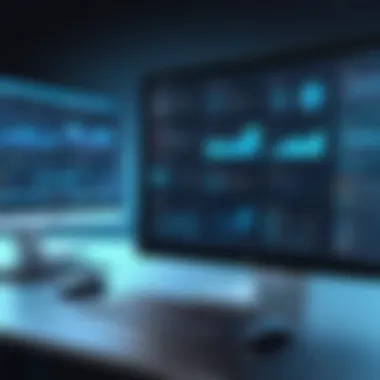

Intro
The rise of remote work and global collaboration has shifted the business landscape to favor virtual meeting platforms. These tools have become essential for connecting teams, conducting meetings, and fostering communication across various geographical locations. The demand for effective and reliable services has led to an influx of options, making it critical for organizations to navigate this complex environment.
This article will provide a comprehensive exploration of the leading virtual meeting platforms available today. It will highlight significant features, advantages, and potential drawbacks of each option. By carefully analyzing user interface designs, integration capabilities, and security protocols, this guide aims to assist users in making informed decisions tailored to their unique needs.
As we proceed, we will delve into the current trends emerging in the virtual meeting technology sector. Additionally, comparisons will be drawn between well-established names and niche services that might meet specific user requirements.
Software Needs Assessment
Choosing the right virtual meeting platform requires a keen understanding of the specific needs of a business or organization. A methodical approach to identifying these requirements can streamline the selection process.
Identifying User Requirements
Understanding user needs is the first step in evaluating virtual meeting platforms. Questions to consider include:
- How many participants will typically join a meeting?
- What is the preferred level of video quality?
- Are there specific tools for collaboration needed?
- What type of integration with current software is required?
These considerations affect not only the choice of platform but also the overall user experience. Properly assessing requirements can lead to a smoother implementation and better user satisfaction.
Evaluating Current Software Solutions
After identifying needs, reviewing existing software can uncover gaps or redundancies in current processes. Organizations often use a mix of platforms for communication, file sharing, and project management. Evaluating how well these current tools align with specific requirements can point to the necessity of adopting a new platform or optimizing existing ones.
Following this assessment, teams can narrow down their options based on compatibility and additional features offered.
Data-Driven Insights
Understanding the larger landscape of virtual meeting platforms is crucial for making an informed decision. This section will explore market trends and key performance metrics that shape the industry.
Market Trends Overview
Recent trends in virtual meeting technology include:
- Increased focus on security and user privacy.
- Integration of artificial intelligence for better user experience.
- Emergence of hybrid solutions that blend physical and virtual interactions.
These trends reflect the evolving landscape and highlight important considerations for organizations looking to implement or upgrade their virtual meeting solutions.
Performance Metrics
Evaluating the effectiveness of virtual meeting platforms hinges on performance metrics. Key indicators include:
- User engagement rate.
- Latency and video quality during meetings.
- Features like recording, screen sharing, and breakout rooms.
These metrics not only shape user experience but can also inform future training and development efforts.
"Selecting the right virtual meeting platform is not just about preferences; it is about aligning business goals with technology capabilities."
Preamble to Virtual Meeting Platforms
Virtual meeting platforms have become essential tools in today's interconnected world. From businesses to educational institutions, these platforms facilitate real-time communication among individuals and teams, regardless of their geographical locations. Their importance cannot be overstated, as they enhance collaboration, streamline workflows, and foster productivity.
The Importance of Virtual Meetings
The ability to conduct meetings virtually allows organizations and individuals to connect without being physically present. This capability is vital in a globalized economy where teams often span multiple time zones. Virtual meetings not only save time and resources but also reduce the carbon footprint associated with travel. Moreover, they enable real-time engagement, allowing participants to share screens, presentations, and documents instantly. This immediacy can lead to faster decision-making and problem-solving.
Additionally, virtual meetings provide flexibility. Participants can join from various devices, whether through a computer, tablet, or smartphone. This accessibility makes it easier for organizations to include remote employees, clients, and partners in discussions. The ability to communicate seamlessly fosters inclusivity and ensures that important voices are heard regardless of location.
Evolving Landscape of Virtual Communication
As technology advanced, so did the nature of virtual communication. Virtual meeting platforms have evolved significantly, incorporating features that reflect changes in user needs and technological capabilities. Innovations such as high-definition video, virtual backgrounds, and advanced scheduling tools are now standard.
Additionally, the rise of remote work has propelled the evolution. Many businesses have adopted flexible working arrangements due to recent global events, making the demand for robust virtual meeting tools even greater. Companies increasingly seek solutions that not only provide a meeting space but also integrate with existing workflows and project management tools. This shift has opened the doors to new functionalities, enabling a more holistic approach to virtual collaboration.
The introduction of artificial intelligence features is also changing the landscape. Intelligent meeting assistants can help schedule calls, record discussions, and even summarize meeting notes, enhancing efficiency. As organizations continue to adapt to remote and hybrid work models, understanding the evolution of these platforms is crucial for selecting the right tools for their specific needs.


In summary, the importance of virtual meetings and the evolving nature of communication technology shape how we connect and collaborate today. Organizations must be aware of these trends to make informed decisions when selecting virtual meeting platforms.
Criteria for Evaluating Virtual Meeting Platforms
Evaluating virtual meeting platforms is crucial for organizations and individuals aiming for effective digital communication. Each platform comes with distinct features that can either enhance or hinder the user experience. Focusing on specific criteria allows users to make informed decisions based on their individual needs.
User Interface and Experience
A well-designed user interface can significantly impact the effectiveness of virtual meetings. A platform that is difficult to navigate can frustrate users, leading to poor communication. The layout, accessibility of features, and ease of joining meetings are all part of the user experience. For example, platforms that offer intuitive controls or customizable layouts tend to receive positive feedback from users. Moreover, accessibility for those with disabilities — such as screen reader support — is becoming increasingly important. Ultimately, a positive user experience ensures that meetings run smoothly and keeps participants engaged.
Integration with Other Tools
In today's digital workspace, the ability to integrate with other tools is a key factor. Many organizations use various software for project management, document collaboration, and customer relationship management. A virtual meeting platform that seamlessly connects with tools like Slack, Asana, or Trello provides significant advantages. Such integrations streamline workflows and eliminate the need for switching between applications. This capability can enhance productivity and simplify communication among team members.
Security Features
Security is a major concern for any organization conducting virtual meetings. Various platforms offer different levels of security, from encryption to authentication protocols. For businesses handling sensitive information, robust security features are not optional. Having password protection, waiting rooms, and the ability to control participant access is essential. Ensuring that a platform adheres to industry standards can help build trust among participants and protect intellectual property.
Scalability and Performance
Another key consideration is scalability. As organizations grow, their virtual meeting needs will evolve. A platform that can accommodate small team meetings as well as large webinars is invaluable. Performance during high participant counts must be tested to ensure stability. Users should be able to rely on smooth video and audio quality, regardless of the number of attendees. This flexibility supports organizations as they expand their virtual meeting efforts.
Cost-Effectiveness
Finally, evaluating the cost-effectiveness of a platform cannot be overlooked. Users should assess what features are included in each pricing tier. While some platforms may seem affordable, they might lack essential features needed for effective meetings. Others may offer advanced features ideal for large organizations at a premium price. Finding the right balance between functionality and budget is essential for both small businesses and large enterprises.
"The evaluation of a virtual meeting platform can significantly affect communication efficiency and overall productivity. It's crucial to weigh each criterion carefully."
By understanding these criteria, users can navigate the myriad of virtual meeting platforms more effectively, securing a solution that meets their specific requirements.
Overview of Popular Virtual Meeting Platforms
The prevalence of virtual meeting platforms is a direct response to the evolving landscape of communication technology. As organizations adapt to remote and hybrid work environments, understanding the key features of popular platforms becomes essential. These tools not only facilitate effective communication but also enhance collaboration across diverse teams. In this section, we will explore five leading platforms, highlighting their unique offerings and performance metrics, which will assist users in making informed decisions.
Zoom: Features and Performance
Zoom has emerged as a market leader in the virtual meeting domain. Known for its user-friendly interface, it supports large-scale meetings without compromising quality. Key features include:
- HD Video and Audio: Offers a seamless experience.
- Webinar Capabilities: Allows hosting of webinars with hundreds of participants.
- Breakout Rooms: Facilitates group discussions within larger meetings.
Despite its popularity, Zoom faced scrutiny over security measures in the past. However, recent upgrades emphasize privacy and data protection, making it a robust choice for both casual and professional use.
Microsoft Teams: Business Integration
Microsoft Teams stands out for its comprehensive integration with Office 365. This platform is designed not just for meetings but as a full collaboration suite. Important aspects include:
- Seamless Office 365 Integration: Direct access to Word, Excel, and other apps.
- Collaboration Tools: Users can work together on documents in real time during meetings.
- Customizable Channel Organization: Facilitates organization by department or project.
The integration with existing business tools makes it a logical choice for organizations heavily invested in the Microsoft ecosystem.
Google Meet: Accessibility and Simplicity
Google Meet provides a simple and efficient solution for virtual meetings. Its appeal is represented through several convenient aspects:
- Web-Based Functionality: No need for additional software installations.
- Integration with Google Workspace: Schedule meetings directly through Google Calendar.
- Strong Security Features: Encrypted connections and secure meeting links.
This platform is particularly beneficial for users already using Gmail or other Google tools, as it enhances their productivity with minimal effort.
Cisco Webex: Enterprise Solutions
Cisco Webex has carved out a niche in the enterprise-focused segment of the market. Here are the distinguishing factors:
- Advanced Security Protocols: Meetings are protected by military-grade security.
- Rich Feature Set: Includes functionalities like real-time polling and Q&A features.
- Custom Branding Options: Enterprises can tailor the interface to their brand.
Cisco Webex is often the choice of larger organizations that require a platform with enhanced security and features suitable for formal business environments.
Skype: Legacy and Adaptation


Skype, as one of the original platforms, has adapted to the changing needs of users over time. Important elements include:
- Free Video Calls: Enables connectivity for users globally at no cost.
- Integration with Microsoft Services: Smooth migration for existing Microsoft users.
- User-Friendly Interface: Simple navigation and setup for new users.
Though older than some competitors, Skype still holds relevance, particularly for individuals or small businesses seeking a straightforward meeting solution without the need for extensive features.
Niche Virtual Meeting Platforms
The realm of virtual meetings has expanded significantly, and while popular platforms like Zoom and Microsoft Teams dominate, niche virtual meeting platforms offer unique features that cater to specific user needs. These specialized tools often focus on particular industries or types of events. Understanding their significance is essential for businesses and users seeking tailored solutions.
Niche virtual meeting platforms can offer advantages such as enhanced features, specialized integrations, and more approachable user experiences. They often meet specific requirements that general platforms may overlook. For instance, platforms designed for networking events typically emphasize engagement features, while educational-focused tools may provide unique interactive capabilities. This article examines five prominent niche platforms that provide quality and depth in functionality.
BlueJeans: High-Quality Video Conferencing
BlueJeans is known for its exceptional video quality. Its technology allows seamless integration across devices and platforms. One of the main features is its ability to support 4K video with low latency. BlueJeans offers unique features such as room solutions that allow integration with hardware providers. Additionally, its focus on large events and webinars set it apart from other meeting tools. The ease of use and setup is attractive for companies needing reliable video conferencing solutions. Moreover, the analytics and reporting tools provide businesses insights on participation and engagement levels.
GoToMeeting: Reliable Business Meetings
GoToMeeting has long been favored by businesses for its simplicity and reliability. Features such as HD video and a user-friendly interface streamline processes for users. The platform also allows for one-click meeting access, which simplifies the joining process. Notably, it provides various scheduling options, making it ideal for teams spread across different time zones. The robust administrative controls enhance security, ensuring that only invited participants attend meetings.
Companies looking for a reliable business tool may find GoToMeeting aligns with their needs. Its focus on security and reliability makes it a solid choice for sensitive discussions.
Jitsi Meet: Open Source Flexibility
Jitsi Meet stands out for those who prioritize customization and control. Being open-source, it allows organizations to host their solution on internal servers. This aspect is surprisingly appealing for companies with strict data security policies. With Jitsi, users can create their video conferences without any cost, making it a viable option for startups or small teams. Its integration with other tools like Slack enhances collaboration possibilities.
While it may lack some advanced features of commercial platforms, the flexibility and support for developing unique functionalities make it an excellent choice for tech-savvy organizations.
Whereby: Simplified Room Creation
Whereby excels in its simplicity. The platform allows users to create meeting rooms with just a few clicks. There are no downloads or complicated setups, which is particularly appealing for quick meetings or spontaneous discussions. Users can easily customize their meeting space with video backgrounds and personalizations. This ease of use makes it suitable for ad-hoc meetings and educational purposes.
Additionally, it incorporates collaboration tools such as screen sharing and chat features, enhancing user experience. Businesses focused on quick communication without technical hurdles may find Whereby an optimal solution.
Airmeet: Focus on Networking Events
Airmeet has distinguished itself as a platform focused on networking events. It provides unique features that facilitate attendee interaction, such as virtual tables for discussion. These tables simulate a physical networking experience, allowing participants to switch between different groups easily. The platform also features backstage areas for speakers, which adds a professional touch to events.
Airmeet is excellent for conferences and networking events where engagement is the key. Users seeking robust networking capabilities may find Airmeet an interesting tool for their events.
Emerging Trends in Virtual Meeting Technology
Emerging trends in virtual meeting technology represent a vital shift in how organizations engage and communicate. With an increasing reliance on remote work and virtual collaboration, understanding these trends is essential for businesses. They significantly influence productivity, connectivity, and overall effectiveness in meetings.
The Rise of Hybrid Meetings
Hybrid meetings combine in-person and virtual attendance, allowing participants from various locations to join seamlessly. This format caters to diverse work preferences and maximizes participation. It is becoming increasingly popular due to its flexibility and convenience.
- Advantages of hybrid meetings include:
- Increased accessibility for remote team members.
- More inclusive discussions that welcome a broader range of input.
- Opportunities to engage talent that may not be local to the office.
However, managing hybrid meetings also presents challenges. Technical issues can arise more frequently when participants are in different environments. Ensuring equal engagement can be complex, as physical attendees may dominate discussions. Thus, organizers must plan carefully, using reliable technology and adopting best practices to balance participation.
Artificial Intelligence Integration
Artificial intelligence is playing a crucial role in reshaping how virtual meetings work. AI tools help improve user experience by automating tasks and providing insights that enhance meeting effectiveness.
Consider the following AI applications in virtual meeting platforms:
- Transcription Services: Automated written records of meetings enable easier tracking of discussions and decisions.
- Real-time Translation: This feature breaks down language barriers, allowing diverse teams to communicate efficiently.
- Smart Scheduling: AI can analyze participants' calendars and suggest optimal meeting times, saving time and reducing scheduling conflicts.
Integrating AI into virtual meetings brings significant benefits but also raises concerns about data privacy and security that organizations must address.
Enhanced Security Measures
As virtual meetings become mainstream, security has become a top priority. Organizations are increasingly aware of the risks associated with online meetings, including unauthorized access and data breaches. Thus, enhanced security measures are essential for protecting sensitive information.


These measures often include:
- End-to-End Encryption: Protects the data exchanged during the meeting from unauthorized access.
- Password Protection: Ensures that only invited participants can join.
- Meeting Controls: Features that allow hosts to manage who can speak or share their screen.
Strong security protocols not only safeguard confidential discussions but also bolster trust among participants. Businesses must prioritize these measures as they adopt virtual meeting technologies.
"The rise of hybrid meetings and integrations of AI demonstrates a significant evolution in meeting practices, reflecting changing work styles and technological advancements."
Comparative Analysis of Leading Platforms
In the current landscape of virtual communication, an in-depth comparative analysis of leading platforms is crucial. As businesses and individuals increasingly rely on virtual meetings, understanding the unique offerings of each platform helps stakeholders make informed decisions. This analysis not only highlights features and performance but also assists users in aligning their needs with platform capabilities.
Evaluating the differences among platforms allows one to pinpoint strengths and weaknesses. For instance, some platforms may excel in video quality, while others offer superior integration with third-party tools. Consequently, users must consider various factors such as usability, intended audience, and typical use cases when selecting a virtual meeting solution. This section unpacks the key elements of the comparative analysis, ensuring readers can assess platforms more effectively.
Feature-by-Feature Comparison
A detailed feature-by-feature comparison serves as the backbone of any comparative analysis. Key features often examined include video and audio quality, user interface design, integration capabilities, and the availability of advanced tools like whiteboarding or breakout rooms.
- Video Quality: Some platforms stand above the rest in providing crystal-clear video. Zoom and Google Meet, for example, are often lauded for their reliability in varying internet conditions.
- User Interface: A streamlined user interface enhances a platform's effectiveness. Platforms like Microsoft Teams offer a cohesive experience that integrates chat, video, and file sharing seamlessly.
- Collaboration Tools: Platforms such as Cisco Webex provide robust tools for collaboration, including file sharing and shared workspaces, which are necessary for teamwork.
This type of analysis gives professionals the insight needed to prioritize the features most relevant to their working environment.
Cost Assessments Across Different Use Cases
Understanding the cost associated with each platform is equally important, especially when consideration is given to diverse use cases. The pricing structure of virtual meeting platforms usually varies based on features, user limits, and subscription models. Some common aspects to consider include:
- Subscription Tiers: Platforms often offer multiple pricing tiers. For instance, Zoom provides Free, Pro, Business, and Enterprise plans, each with distinct features and participant limits.
- One-time Fees vs. Recurring Costs: Some platforms may charge upfront costs for software licenses, while others operate on a subscription basis.
- Per-User Pricing: Certain services, like Microsoft Teams, might have costs that scale with the number of users, which can significantly impact small businesses versus larger enterprises.
When assessing costs, organizations must correlate their meeting frequencies and required features with their budgetary constraints. This holistic view ensures effective investment in a platform that meets both practical and budgetary needs effectively.
User Reviews and Case Studies
Understanding user reviews and case studies is crucial when exploring virtual meeting platforms. In the tech landscape, the experience of real users can unveil insights that promotional content might overlook. This section aims to highlight how user feedback can guide potential adopters in selecting the right platform for their needs.
User reviews offer subjective opinions and highlight common issues encountered during daily use. They serve as a feedback mechanism that can identify strengths and weaknesses of various platforms. Furthermore, they often cover real-life scenarios where these platforms are employed, providing context that is beneficial for business professionals and IT staff.
Analyzing case studies can illuminate the practical applications of virtual meeting tools in organizational settings. These studies reveal how different businesses achieve goals through specific functionalities, creating best practices. Users can glean how certain features facilitate operations or hinder them. By examining the results and user testimonials, decision-makers can make informed choices, thus optimizing their investment in these technologies.
Real-world Applications of Virtual Meeting Platforms
Virtual meeting platforms find utility across a diverse array of industries. The effectiveness of these applications varies based on specific needs, from remote teams needing seamless communication to educational institutions conducting online classes. Here are some common real-world applications:
- Project Management: Platforms like Zoom and Microsoft Teams are used for weekly check-ins and milestone discussions. Their screen-sharing abilities enhance collaboration.
- Client Meetings: Many businesses rely on Cisco Webex for client-facing calls. This platform’s security features are crucial when discussing sensitive information.
- Remote Learning: Tools like Google Meet have become vital for educators. They provide the capability to deliver lectures and interact with students in a virtual classroom setting.
- Networking Events: Certain niche platforms like Airmeet cater to specific needs, such as hosting career fairs or professional networking events, thus making them suitable for unique use cases.
Each application showcases how these platforms not only facilitate communication but also support specific workflows, thus demonstrating their flexibility.
Comparative Insights from Users
Users often share insights that compare their experiences across different virtual meeting platforms. This comparative understanding can highlight subtle distinctions that may not be apparent until one uses the platforms extensively. Here are several points typically reported by users:
- Usability: Users frequently praise the intuitive design of Microsoft Teams, making it easy for new employees to adapt. In contrast, others find Cisco Webex has a steeper learning curve due to its comprehensive features.
- Integration Capabilities: Many users appreciate Zoom’s compatibility with Google Calendar, while Microsoft Teams is often highlighted for its integration with various Office 365 applications.
- Quality of Service: User feedback consistently points out Zoom’s superior video quality in high-bandwidth situations, contrasting with complaints regarding call drops on less stable connections.
- Customer Support: Reviews often note the level of support received. Some users find GoToMeeting’s customer service more responsive than others.
Leveraging these comparative insights allows potential adopters to evaluate platforms beyond the marketing lens. Users can weigh personal experiences and gauge which platform aligns with their operational needs, thus making a more informed decision.
Future of Virtual Meeting Platforms
The future of virtual meeting platforms is a critical aspect of this article since it unpacks the potential trajectories of virtual collaboration tools. Understanding how these platforms will evolve is essential for businesses and professionals who depend on effective communication. The continual advancement in technology and changing user expectations will influence key elements of future platforms. It is crucial for users to consider how their chosen platform may adapt or transform to meet new demands.
Predictions for Market Growth
The virtual meeting platform market has experienced substantial growth over recent years. Analysts predict that this trend will continue, driven by increasing remote work and the necessity for effective communication tools. Research suggests that by 2028, the market could witness an expansion to around $9 billion. This growth stems not only from advancements in technology but also from businesses recognizing the long-term benefits of adopting virtual solutions.
- Increasing remote workforce: As more companies embrace remote work policies, the demand for reliable platforms will rise.
- Integration of Artificial Intelligence: AI features will enhance user experience, offering intelligent assistance and analytics.
- Expanding global markets: Emerging economies will adopt virtual solutions, opening new markets for platform providers.
This growth brings numerous opportunities but also challenges, such as maintaining quality and security across diverse user bases.
Technological Advancements on the Horizon
As we look towards the future, several technological advancements are poised to revolutionize virtual meeting platforms. These advancements promise to overhaul the way users interact, collaborate, and communicate in virtual environments.
- Augmented Reality (AR) and Virtual Reality (VR): These technologies can create immersive meeting experiences, transforming static presentations into dynamic environments where users can engage more deeply.
- Enhanced Data Security: With growing concerns about data privacy, upcoming platforms may utilize more sophisticated encryption methods and user authentication protocols, ensuring safer virtual interactions.
- Improved Connectivity: The integration of 5G networks will provide faster and more reliable connections, which is invaluable for high-quality video and audio during meetings.
"As technology advances, virtual meetings will evolve into highly interactive and engaging experiences that are indistinguishable from in-person gatherings."







