Exploring the LastPass App for Chrome: A Comprehensive Overview
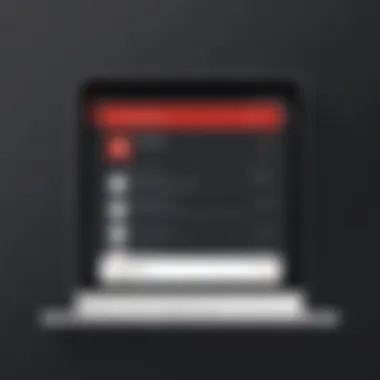

Intro
Password management has become an essential aspect of digital life. As more users engage with multiple online platforms, the complexity of managing passwords increases. Many individuals and businesses face security risks due to reused passwords or poorly managed login credentials. The LastPass app for Chrome stands out as a potential solution. It boasts a range of features aiming to streamline this task. Analyzing this application in depth will uncover whether it truly meets the needs of its users.
In this article, we will explore key aspects of LastPass, emphasizing its functionality, security features, and user experience. Understanding these components is crucial for anyone seeking effective password management solutions. Moreover, we will also compare LastPass with alternative applications, offering a comprehensive view to guide your decision.
Software Needs Assessment
Identifying User Requirements
Before embracing any software solution, it is vital to consider user needs. LastPass appeals to both individuals and enterprises, which leads to distinct requirements. For personal users, features like simple password generation, autofill options, and cross-device syncing often rank high on their priority lists. On the other hand, business users typically lean towards advanced security features and administrative controls.
Determining the right features begins with the assessment of existing challenges in password management. Are users prioritizing convenience or security? Are there specific platforms they frequently encounter, and what difficulties arise while managing passwords on those services? Clarity around these questions aids in pinpointing essential functionalities.
Evaluating Current Software Solutions
In addition to LastPass, a variety of password management tools are available. A survey of the landscape reveals options such as 1Password, Bitwarden, and Dashlane. Each of these solutions has unique offerings that attract different user bases.
When evaluating software, consider several factors:
- Pricing: Does the solution offer free tiers or reasonable premium pricing?
- Compatibility: Is it accessible across various devices and platforms?
- User Experience: How intuitive is the interface? Can users navigate it with ease?
- Security Protocols: What encryption methods are in place? Does the software support two-factor authentication?
A well-informed user will measure LastPass against these competitors to assess its competitiveness within the market.
Data-Driven Insights
Market Trends Overview
Understanding market trends is crucial in identifying the right password management software. The increasing frequency of data breaches has heightened user awareness about security online. As a result, demand for effective password management solutions has consistently risen. Research indicates a growing number of consumers and businesses are adopting dedicated password managers.
The LastPass app captures a significant share of this market. As consumers become more educated about security risks, they are keen to adopt tools that help them mitigate these threats.
Performance Metrics
Performance metrics play a crucial role in any software assessment. For LastPass, performance can be evaluated through the following dimensions:
- Login Speed: How quickly does LastPass autofill credentials?
- Synchronization: Is there any lag when syncing across devices?
- Storage Capacity: How many passwords can be effectively managed?
Reliable performance enhances user trust and satisfaction. Users expect a seamless experience without disruptions, which LastPass must deliver consistently.
"Effective password management solutions like LastPass not only save time but also significantly boost online security."
Understanding performance metrics can shape expectations and guide user choices.
Prologue to LastPass
The importance of understanding LastPass lies in its significant role in the contemporary digital landscape, where managing numerous passwords is both a challenge and a necessity. As individuals and organizations increasingly rely on online services, the need for efficient password management tools has grown. By offering insights into LastPass, this article aims to elucidate how this application can help users streamline their login processes, enhance security, and improve overall digital hygiene.
Overview of Password Management
Password management is a critical aspect of digital security. With users creating dozens of accounts across various platforms, remembering unique and complex passwords becomes daunting. A password manager like LastPass provides a centralized solution by storing and organizing passwords securely. This minimizes the risk of using weak or repetitive passwords, which are often vulnerable to cyber threats.
The primary benefit of utilizing a password manager is convenience. Users can rely on LastPass to generate strong passwords, fill out forms automatically, and save crucial information securely. This approach saves time and protects sensitive data, ensuring that security does not come at the cost of accessibility.
Moreover, password management enhances the user’s confidence in online transactions and communications, knowing that their credentials are safely managed.
History and Development of LastPass
LastPass was launched in 2008, driven by the burgeoning need for secure and efficient password management solutions. The founder, Joe Siegrist, recognized the troubling trend of users reusing passwords and opted to create a tool that would address this problem. From its inception, LastPass aimed to offer both usability and security.


Over the years, LastPass has seen numerous updates and enhancements, adapting to the evolving technological landscape and user expectations. In 2015, LastPass was acquired by LogMeIn, which allowed for increased resources and innovation. This partnership has led to significant improvements in features, including integration with various browsers and devices.
The development trajectory of LastPass illustrates its response to growing security threats and changing user preferences. Keeping up with advancements in encryption technology and user interface design has been crucial in maintaining its relevance. Users today benefit from these enhancements while remaining aware of the importance of choosing a reliable password management tool.
Features of LastPass for Chrome
The importance of understanding the features of LastPass for Chrome cannot be overstated. This password management tool offers a wide range of functionalities that cater to both individual and professional users, making it an essential resource in today’s digital landscape. Each feature is designed to enhance security, improve efficiency, and simplify the management of numerous passwords across various platforms. By examining these features, users can determine how LastPass can address their requirements and elevate their online security practices.
Password Vault
The password vault is the cornerstone of LastPass’s functionality. This feature securely stores all user passwords in one accessible location. Each password is encrypted, meaning that even LastPass cannot access user credentials. This vault is user-friendly, allowing for easy organization and retrieval of passwords. Users can categorize their passwords for quick access to frequently used accounts, which is especially beneficial for business professionals who manage several logins. Moreover, LastPass employs a master password system, ensuring that access to the vault is protected by a strong, unique password that only the user knows.
Form Filling Capabilities
LastPass excels in its form-filling capabilities, significantly streamlining the online experience. The app retains not only passwords but also personal information such as addresses, phone numbers, and credit card details. When users encounter a login or checkout form, LastPass automatically suggests filling in these fields. This feature eliminates the need for manual entry, reducing errors and saving time. Furthermore, LastPass allows customization of form data, providing users with flexibility in what information is stored and how it is auto-filled. This is particularly advantageous for users who frequently shop online or manage multiple accounts, ensuring efficiency without compromising security.
Password Generator
Creating strong, unique passwords can be a daunting task. LastPass includes a built-in password generator that alleviates this concern. Users can create highly secure passwords with just a few clicks. The generator provides several options for customization, such as length and character complexity. This ensures that users can generate passwords that meet specific security requirements for different websites. By using LastPass's generator, users can avoid the temptation of reusing passwords, thus enhancing their overall online security posture. Password strength is critical, especially for sensitive accounts, and this feature empowers users to stay vigilant.
Secure Notes
The secure notes feature within LastPass allows users to store important information beyond typical login credentials. These can include sensitive data such as bank account details, security questions, and confidential documents. Just like passwords, secure notes are encrypted and accessible only through the LastPass vault. This feature offers convenience to users who frequently need to access critical information without the risk of exposing it to unauthorized entities. The ability to categorize and search within secure notes adds to user-friendliness, making it simpler to manage sensitive information. Overall, this feature enhances the core functions of LastPass, providing users with a comprehensive tool for digital security.
"With LastPass, managing multiple passwords and sensitive information no longer feels like an overwhelming task."
User Interface and Experience
User Interface and Experience hold significant importance in any app, especially one focused on managing sensitive information like passwords. An effective user interface (UI) can reduce the cognitive load on users, while a positive user experience (UX) ensures a smooth and efficient interaction with the software. LastPass, as a password management tool integrated with Chrome, aims to provide a user-friendly environment while ensuring robust functionality. In this section, we will delve into the installation process and navigation to illustrate how LastPass enhances usability.
Installation Process
Installing the LastPass extension for Chrome is a straightforward task that even less tech-savvy individuals can accomplish without difficulties. To begin, users need to access the Chrome Web Store. Typing "LastPass" into the search bar leads them to the extension page. The process involves a few steps:
- Click the "Add to Chrome" button.
- A prompt will appear asking for confirmation. Here, users can see the permissions that LastPass requires. These consist of access to specific site data, which is necessary for password management features.
- After confirming, Chrome will initiate the installation, and the LastPass icon will appear in the browser's toolbar.
Once installed, users can create an account or log in if they already have one. The step-by-step process is intuitive. New users might appreciate the guided walkthrough for initial setup, which helps in configuring essential settings.
Navigation and Usability
LastPass strives for seamless navigation. The placement of its features within the browser is designed for user convenience. The LastPass icon is easily accessible, allowing users to take immediate action when required, such as filling forms or retrieving passwords.
Key Usability Features
- Search Functionality: Users can quickly locate specific passwords or notes by utilizing the search bar. This feature significantly reduces the time spent scrolling through numerous entries.
- Organized Vault: Passwords are stored in a designated vault, neatly categorized for ease of access. Users can create folders to manage their entries effectively.
- Auto-fill Capabilities: LastPass automatically fills in login credentials for websites, streamlining the login process.
In terms of responsiveness, LastPass performs well. The interface loads swiftly, displaying relevant options without lag. Additionally, the color contrast and font size contribute to overall readability, ensuring users can easily interpret information displayed. This attention to detail plays a crucial role in enhancing the overall user experience.
"Usability is crucial in applications handling sensitive data. If the interface complicates tasks, users may become frustrated and overlook key security measures."
Ultimately, LastPass's user interface and experience are built to cater to both novices and experienced users. By focusing on accessibility and efficiency, LastPass ensures a functional tool in password management. The ease of installation paired with well-thought-out navigation establishes LastPass as a viable option for individuals looking to streamline their password practices.
Security Considerations
In the digital landscape today, security considerations are paramount, especially when managing sensitive information like passwords. For users of LastPass for Chrome, understanding these security protocols is essential. This section will explore key elements such as encryption standards, two-factor authentication, and data breach history, highlighting their relevance in ensuring user security and trust.
Encryption Standards
Encryption stands as the bedrock of password security. LastPass employs advanced encryption methods to safeguard user data. Utilizing AES-256 bit encryption ensures that even if data is intercepted, it remains unreadable. This is crucial as it protects sensitive information from unauthorized access.
Additionally, LastPass follows a zero-knowledge security model. This means that the company does not have access to users' master passwords or the information stored in the vault. Consequently, even if LastPass's servers were compromised, attackers would not gain access to the encrypted data. This approach reinforces user confidence in the platform, knowing their passwords are stashed securely.


Two-Factor Authentication
Implementing two-factor authentication (2FA) is a critical step in enhancing security for LastPass users. 2FA adds an extra layer of protection by requiring an additional verification step beyond the standard password. This often takes the form of a time-sensitive code sent to a user's mobile device or an application, such as Google Authenticator or LastPass Authenticator.
By enabling 2FA, users significantly reduce the risk of unauthorized access. Even if a password is compromised, the second verification step impedes potential attacks. For many security experts, leveraging 2FA in combination with strong password practices is a vital component of a comprehensive security strategy.
Data Breach History
While LastPass has consistently implemented solid security protocols, understanding its data breach history is key. In August 2021, LastPass did experience a notable incident where unusual activity was detected. According to reports, the breach involved attempts to compromise user accounts; however, the company swiftly responded to mitigate the impact.
In the aftermath, LastPass reassured users by enhancing their security measures and transparency. Such incidents emphasize the need for ongoing vigilance in cybersecurity, not just within LastPass but across all platforms that manage sensitive information. Users are encouraged to stay informed and adopt preventive measures like regular password updates and adopting unique passwords for different services.
Key Takeaway: Security in password management systems like LastPass is a multifaceted concern. Encryption standards, two-factor authentication, and historical context about data breaches all contribute to a robust defense against potential threats. Users must remain proactive in their security practices to safeguard their credentials effectively.
Performance Analytics
Understanding performance analytics is central to evaluating LastPass for Chrome. Performance analytics look into how effectively the app operates, directly impacting user experience and satisfaction. Different facets are involved: speed, reliability, and the app's integration with the Chrome browser. Each element is vital for ensuring a seamless and efficient password management experience.
Speed and Reliability
Speed is a crucial factor for any software, including password managers. When users access their password vault or autofill passwords, they expect fast responses. Delays can frustrate users and undermine the efficiency of LastPass. Reliability complements speed; users rely on consistent performance without unexpected crashes or bugs.
User experiences often highlight these aspects. Many users report that LastPass functions optimally, loading quickly during peak browser use. However, occasional slowdowns may occur in specific environments, such as during extensive syncing across devices.
Key considerations for assessing speed and reliability:
- Immediate access to saved passwords.
- Quick autofill functionality in web forms.
- Consistent performance during updates or browser restarts.
- Minimal lag during user interactions.
"A reliable password manager should always respond to a user’s request immediately, providing peace of micnd."
Maintaining high performance is essential. Regular updates to the LastPass app often improve speed and reliability, ensuring the app meets increasing user demands.
Integration with Chrome
Integrating LastPass with Chrome enhances its functionality and user experience. The LastPass extension for Chrome provides users with easy access to its features right in the browser. This seamless integration supports streamlined password management that is crucial in today's fast-paced digital environment.
The integration offers additional benefits:
- Autofill: Automatically fill out login forms without manual entry.
- Browser Notifications: Alerts users about saved password changes or security updates.
- Syncing Across Devices: Changes made on one device reflect across all others using LastPass.
The integration is user-friendly, minimizing interruptions to browsing flows. Proper installation links to the LastPass vault directly from the Chrome interface, enhancing the user experience. Overall, the effective integration of LastPass with Chrome creates a cohesive environment for managing passwords with ease and confidence.
User Feedback and Case Studies
User feedback and case studies are essential components when evaluating any software, including LastPass. For tech-savvy individuals and professionals, understanding how real users interact with the tool provides insights that go beyond the company’s promotional materials. This section addresses specific use cases and gathers user reviews to paint a clearer picture of LastPass in practical applications.
When potential users explore a new application to manage passwords, they often look for experiences shared by others in similar situations. This feedback not only highlights potential benefits but also sheds light on drawbacks. Important factors include usability, reliability, and security, which are cornerstone aspects for anyone aiming to enhance their password management practices.
Additionally, case studies can provide a deeper understanding of how organizations implement LastPass in their operations. This real-world evidence is vital for IT professionals seeking to adopt effective password policies within their teams. Moreover, such examples can present innovative uses of the application, offering new perspectives to established users.
Typical Use Cases
Typical use cases for LastPass vary widely, reflecting the diverse needs of its user base. Here are common scenarios:
- Individual Users: Many individuals utilize LastPass to manage personal passwords across multiple websites. This often includes online shopping platforms, social media sites, and email services. The convenience of autofill and password sharing impresses many.
- Small Businesses: Small business owners often rely on LastPass to enhance team security. Employees can securely share access to shared resources like financial accounts and invoicing software, thus simplifying workflow and collaboration.
- Enterprise Solutions: Larger organizations deploy LastPass for enhanced centralized management of employee passwords. With features like security policy enforcement and access control, these organizations can mitigate security risks effectively.
- Freelancers and Remote Workers: Freelancers, particularly in the tech sector, use LastPass to manage numerous client accounts. The ability to generate unique passwords for each client ensures better security and professionalism.
User Reviews and Ratings
User reviews and ratings give a comprehensive view of what real users think about LastPass. Platforms like Reddit and various tech review sites provide valuable insights. Here are some patterns observed in user feedback:
- Positive Ratings: Many users appreciate the seamless integration with Chrome, citing how easily they can log in to websites without remembering passwords. The password vault is frequently praised for its organization and ease of access.
- Concerns About Security: While many users feel reassured by LastPass’s security measures, some express concerns about trusting a single service with sensitive data, especially after past data breaches.
- Customer Support Feedback: Users have mixed feelings about LastPass’s customer support. Some have successful experiences with prompt responses, while others report delays during critical times.
- Mobile Compatibility: User reviews often mention the ease of use on mobile devices. The ability to manage passwords on the go further enhances the utility of LastPass for modern users.


In summary, user feedback and case studies not only inform potential customers about the general usefulness of LastPass but also highlight specific situations where it excels or falls short. Understanding this feedback allows individuals and organizations to make informed choices when selecting a password management solution.
Comparisons with Other Password Managers
In the landscape of digital security, using a password manager has become essential for both individuals and organizations. Comparing LastPass with other popular options enhances understanding of its unique attributes and potential drawbacks. Choosing the right password manager can significantly improve both security and usability for the user.
LastPass vs. Dashlane
When comparing LastPass to Dashlane, there are several elements to consider. Dashlane offers a more visual interface with its dashboard that summarizes password health, making it user-friendly for non-tech-savvy users. On the other hand, LastPass is known for its robust feature set, including automatic password generation and filling. With Dashlane, users benefit from a VPN service included in its premium plan, which adds a layer of security when using public Wi-Fi.
One significant differentiator is the pricing model. Dashlane's premium tier is generally higher than LastPass and may not provide the same number of features for budget-conscious users. However, Dashlane's emphasis on user experience could make it a better choice for some.
LastPass vs. 1Password
In a comparison between LastPass and 1Password, the focus often shifts to security features. 1Password is notable for its emphasis on strong security protocols, including the use of a unique key for data encryption. This is key, as it provides additional protection beyond just a master password.
LastPass competes through its extensive integrative capabilities with browsers and applications, making it convenient for users who frequently switch between tools and platforms. While 1Password requires a bit more initial setup and commitment, its focus on secure vault management may resonate with users seeking maximum security.
Strengths and Weaknesses
In assessing both LastPass and its competitors, it’s important to analyze strengths and weaknesses directly.
Strengths of LastPass:
- Wide accessibility: Available on multiple platforms and devices without losing functionality.
- Free version: A commendable free tier that offers considerable features for users not ready to invest in premium options.
- Password generation: Efficient automatic password generation and filling mechanisms enhance user experience.
Weaknesses:
- Security breaches: Notable history of breaches that have raised concerns over overall security.
- User interface: While functional, some users find the interface less intuitive than competitors.
Comparing LastPass with alternative password managers reveals a landscape filled with varying functionalities, pricing structures, and security measures. When selecting a password manager, careful consideration of these aspects tailored to individual needs is crucial for ensuring the best fit for personal or organizational security.
Pricing and Subscription Plans
Understanding the pricing and subscription plans for LastPass is essential for anyone considering this password management tool. The cost of using LastPass can greatly influence user experience and the decision-making process for both individuals and businesses. While the platform offers a free service, the premium features enhance functionality and security. It is vital for potential users to weigh the benefits of upgrading against their specific needs and usage frequency.
Free vs. Premium Features
LastPass provides a free version with basic capabilities. Users can store passwords, access them from different devices, and utilize autofill features. However, the limitations become apparent for those who seek more advanced functionalities.
Key differences exist:
- Password Sharing: The free version offers limited sharing options, whereas premium users can easily share passwords and secure notes with others.
- Advanced Multifactor Authentication: Users of the premium tier can access additional authentication methods, increasing security significantly.
- Priority Support: Premium users benefit from faster response times and prioritized support services.
Furthermore, the premium membership introduces features such as dark web monitoring and one-to-many sharing options. These features are critical for individuals and businesses that demand higher levels of security.
Enterprise Solutions
LastPass also caters to organizations with its Enterprise Solutions plan. This plan is designed to meet the complex needs of businesses managing multiple user accounts and security protocols. The Enterprise plan includes features aimed at improving security governance and administrative control, such as:
- Centralized Admin Console: This console allows IT teams to manage user accounts, track usage, and enforce security policies seamlessly.
- Advanced Reporting and Analytics: Users can generate reports to monitor usage patterns and detect potential security risks.
- Single Sign-On (SSO): This feature integrates with existing enterprise systems, promoting efficient user access to applications without multiple logins.
Finale and Recommendations
In drawing together the various threads of this article, it is crucial to recognize the significance of thoroughly understanding the LastPass app for Chrome. This discussion has illuminated the myriad features and security implications of LastPass while also considering user feedback, performance, and cost. What stands out is how LastPass attempts to balance usability with industry-standard security measures, which makes it a noteworthy contender in the password management landscape.
When assessing the overall performance of LastPass, one must appreciate the application’s streamlined interface. Users typically find that the installation and navigation processes are intuitive, even for those who may not be technologically astute. This ease of use is particularly beneficial for individuals in fast-paced work environments who require efficient solutions for password management. However, while the user interface excels in certain areas, there are accounts of users experiencing connectivity issues at times. This inconsistency can be frustrating, especially when quick access is necessary. Thus, it is pertinent to weigh these aspects alongside personal needs and preferences when deciding on a password manager.
"A good password manager does not just store passwords; it enhances the entire user experience by integrating seamlessly with users' digital lives."
Overall Performance Assessment
The performance of LastPass can be assessed through numerous angles, including speed, reliability, and integration with the Chrome browser. Users frequently report a satisfactory upload speed for password vault access and retrieval. Furthermore, the application integrates smoothly within Chrome, allowing for easy autofill functions and form filling capabilities. Users have the comfort of knowing that LastPass’s powerful encryption technologies protect their sensitive data. However, some reports suggest that performance may slow during peak times, which has prompted calculations regarding whether a premium subscription would enhance user experience.
Best Use Cases for LastPass
Identifying the best use cases for LastPass involves recognizing the contexts in which its features deliver the most value.
- Personal Use: Individuals seeking a simple, effective means to manage multiple passwords will benefit from LastPass’s robust password vault and secure note features.
- Small to Medium Enterprises: Businesses that require secure sharing of credentials among employees can leverage LastPass’s team functionalities to maintain operational security.
- Frequent Online Shoppers: Users who regularly engage in online transactions will appreciate the easy form filling capabilities to expedite the checkout process.







