Analyzing Common Issues with QuickBooks Online
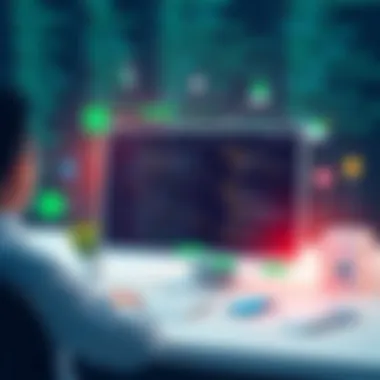

Intro
As businesses evolve, the tools they use must adapt to their changing needs. QuickBooks Online has gained popularity as a go-to accounting software for many, however, it doesn't come without its bumps in the road. With a multitude of features aimed at streamlining accounting tasks, it can sometimes feel like navigating a maze wearing a blindfold. The following sections will critically examine some of these issues, providing insights tailored for those who seek to make informed decisions on their software choices.
Software Needs Assessment
Identifying User Requirements
Before diving headfirst into a new software solution, it is paramount to take a step back and assess what your organization truly needs. Understanding user requirements involves asking critical questions: What functionalities are essential? Are there specific integrations that will make accounting smoother?
Additionally, it’s vital to consider who will be using the software. For instance, a small startup might not demand the extensive features needed by a larger enterprise. Getting input from various stakeholders can shed light on potential gaps in your software needs, ensuring that the chosen solution aligns with both short-term and long-term goals.
Evaluating Current Software Solutions
When weighing QuickBooks Online against other accounting tools, a careful evaluation is necessary. This includes looking into alternatives such as Xero or FreshBooks, which may offer specific functions that meet your requirements better. Conducting competitor comparisons is also useful. This can reveal aspects such as ease of use, customer service responsiveness, and price structures. Each of these factors will play a crucial role in finding an efficient and effective software solution which speaks to your unique requirements.
"Assessing needs is like laying a foundation; if it's not done right, everything built on top is shaky at best."
Data-Driven Insights
Market Trends Overview
Current market trends exhibit a growing inclination towards cloud-based accounting solutions. Many businesses appreciate the flexibility these platforms provide. However, what’s the trade-off? Companies need to be wary of features that may not be robust enough to handle their operations. For instance, scalability often becomes a concern if the organization grows quickly. Employing rigorous market analysis can help illuminate such trends.
Performance Metrics
To truly understand the value of QuickBooks Online, it’s essential to rely on performance metrics. Tracking uptime, response times, and user satisfaction scores can paint a vivid picture of how it stacks against competitors. A few critical metrics to consider include:
- User satisfaction scores: Do users find it intuitive?
- Integration capabilities: How well does it connect with other tools?
- Support response time: How quickly can users expect assistance?
These metrics, combined with user feedback from platforms like Reddit and customer reviews, weave a fuller narrative around potential pitfalls and strengths.
As you ponder over the efficiency of your accounting setup, understanding these facets becomes central to choosing the right software, ensuring that your operations run as smoothly as a well-oiled machine.
Prelims to QuickBooks Online
QuickBooks Online has risen to prominence in the landscape of accounting software, particularly among small business owners who are seeking efficiency and ease of use. Understanding this tool is pivotal for professionals navigating the often murky waters of financial management. This introduction sets the stage for a deeper dive into the software's features, benefits, and the challenges that users face.
Overview of QuickBooks Online
QuickBooks Online is a cloud-based accounting solution designed to simplify managing finances. The software offers users access to a variety of tools for handling invoices, tracking expenses, and generating reports, all from a web browser. This accessibility is where one of its strongest selling points lies; small business owners can manage finances from anywhere, whether they're at a coffee shop or at home.
The robust features are tailored to meet the needs of business owners who may not be finance experts but nevertheless require comprehensive financial oversight. Automated reporting and payment reminders help keep operations running smoothly. Furthermore, it integrates with numerous third-party applications, enhancing its utility. Users benefit from real-time updates, ensuring that their data is accurate and accessible when they need it most.
Popularity Among Small Businesses
The software's popularity among small businesses isn't merely a fluke—it stems from its practicality and adaptability. QuickBooks Online caters to a diverse range of industries, from retail to hospitality, making it a suitable choice for various professional environments. This versatility has created a user base that spans different sectors, each finding unique ways to leverage the platform's functionality.
- Accessibility is a significant lure. An online platform means you don't have to be tethered to a specific computer. For business owners constantly on the move, this is invaluable.
- Affordability adds to its charm. The subscription model offers a variety of tiers, which means that businesses can select the plan that suits their financial capabilities.
However, the software's rapid adoption does not come without its criticisms. Many users report frustrations that range from complicated navigation to limitations in customization options. These grievances can overshadow the myriad of advantages the software provides. Understanding both sides is crucial as businesses weigh their options in the realm of accounting software.
"With great power comes great responsibility, or so they say. QuickBooks Online provides powerful tools, but users must navigate its complexities to harness its full potential."
Common User Frustrations
Understanding the common frustrations users face with QuickBooks Online is pivotal for anyone considering this software for their financial management needs. Acknowledging these issues not only sheds light on the user experience but also helps potential users evaluate whether this software meets their expectations. Knowing what to anticipate can empower businesses to make more informed choices, potentially saving time and reducing headaches down the line.
Complex Navigation and User Experience
Navigating QuickBooks Online can feel like being lost in a maze without a map. Users often report that the interface, while designed to be user-friendly, can be quite overwhelming. Buttons and tools are scattered in various places, causing frustration when trying to complete basic tasks like generating invoices or tracking expenses.
In a world where efficiency is key, spending an excessive amount of time just to locate common features can lead to dissatisfaction.
Consider this: if a small business owner is spending more time hunting for numbers than actually analyzing those figures, they aren't fully leveraging their investment in the software. A streamlined, intuitive design is essential for any accounting platform, especially for those who aren't tech-savvy.
Issues with Reporting Features
Reports are the lifeblood of financial management, providing crucial insights into business health. Yet, many users find the reporting capabilities of QuickBooks Online to be lacking. Custom reports are often a sore point, with limited options that don't cater to unique business needs. Users may desire to see deeper analysis, trend projections, or even visual representations of data, all of which can be cumbersome or impossible to produce with QuickBooks's built-in tools. Furthermore, problems like outdated data or delayed reporting can frustrate users who are looking to make quick, informed decisions. The last thing a business owner wants is for their software to slow them down when they need real-time insights.
Limited Customization Options


In today's tailored digital landscape, users expect customization options that cater to their specific business needs. QuickBooks Online, unfortunately, tends to fall short in this area. While it offers some level of customization, many users feel it doesn't go far enough.
For example, templates for invoices may not align with a brand's aesthetics, and the inability to adjust features to suit different business models can be a deal-breaker for some. It’s akin to wearing a one-size-fits-all shirt—it might fit, but it certainly doesn’t look or feel the best.
This limitation can lead businesses to look for alternative solutions that allow for a more bespoke approach to their accounting needs.
"A tool that doesn’t adapt to your style? That's a tough sell in today's market."
By highlighting these common user frustrations, potential QuickBooks Online users can arrive at a more balanced view. Gaining insight into these challenges prepares users for what lies ahead, affirming the importance of understanding the software's capabilities and limitations.
This comprehensive overview explores the delicate nuances of the user experience, paving a way for thoughtful decision-making.
Integration Challenges
When running a business, the tools and software you choose can make or break your efficiency. Thus, the Integration Challenges in QuickBooks Online become critical to address. By exploring this section, businesses can gauge how smoothly their operational software ecosystem interacts with the accounting platform. Understanding these integration hurdles is not just a technicality—it’s about ensuring smooth workflows, minimizing data entry errors, and maximizing the productivity of every team member.
Compatibility with Other Software
One of the first hurdles many face when attempting to integrate QuickBooks Online with other software is compatibility. Many businesses use an array of applications, from customer relationship management tools like Salesforce to project management software like Trello. The expectation is that these platforms should work harmoniously with QuickBooks to streamline processes and enhance data accuracy.
However, this is not always the case. Users often find that certain software solutions are not fully supported, leading to frustrating workarounds. For example, when trying to sync sales data between QuickBooks and an eCommerce platform like Shopify, discrepancies can arise due to differences in data formats.
While QuickBooks Online offers integration options for various software applications, the level of support can be uneven. This means that many users are left scratching their heads, trying to decipher if their existing systems will play nice together.
"The frustration of two systems not talking to each other can feel like trying to fit a square peg in a round hole."
To navigate this maze effectively, users should carefully research compatibility before investing time and resources. Considering factors like API availability and support from software vendors can significantly impact the choice of tools and their integration with QuickBooks.
Third-Party App Issues
Third-party applications play a vital role in extending the functionalities of QuickBooks Online. Apps like Bill.com for managing invoices or Trello for task management can add tremendous value to a business’s workflow. Yet these applications can introduce their own set of challenges.
Often, businesses encounter issues with app stability and performance. Some third-party integrations might not function flawlessly, leading to unexpected crashes or data sync failures. This could leave your accounting records at risk of inaccuracies, which no business wants.
Sometimes, the problem lies in how often third-party developers update their integrations. If QuickBooks Online rolls out a significant update, integrations can break, rendering the connection to third-party apps temporarily useless. Therefore, businesses relying on these additional functionalities should remain vigilant, ensuring that the apps they use actively maintain compatibility with QuickBooks.
Another difficulty lies in the support systems surrounding these third-party apps. When something goes awry, the finger-pointing can begin, with QuickBooks blaming the app provider and vice versa. This push and pull can leave users frustrated, with no clear path to resolution.
In summary, while QuickBooks Online can integrate with numerous third-party applications, users need to approach these integrations with a critical eye. Assessing app reviews, support responsiveness, and prior user experiences can save you from pitfalls down the line. In the tech world, choosing compatible products isn’t just about features—it’s about forming a cohesive operational ecosystem.
Customer Support Considerations
Customer support is the backbone of any software, especially when it comes to financial management tools like QuickBooks Online. In an environment where accuracy and timeliness are critical, the ability to access effective support can make or break a user’s experience. A well-functioning customer service framework offers not only troubleshooting assistance, but it also plays a crucial role in user satisfaction and retention. When businesses are navigating complex financial landscapes, knowing that help is available can significantly ease stress.
Response Times and Availability
When a problem arises, the first line of defense for users is often customer support. The effectiveness of QuickBooks Online in this regard hinges heavily on response times and availability. Users should ideally expect support that is prompt and accessible at crucial moments, particularly during peak business periods like tax season.
Many professionals have reported frustrations with long wait times or delays in receiving the help they need. If you're logging an issue at two in the afternoon on a Tuesday, ideally you should get some assistance, not be left hanging until close of business.
Here are some key aspects regarding response times and availability that matter:
- Support Hours: Understanding the hours during which support is available can set expectations. Unfortunately, for many users, limitations in evening and weekend availability can be frustrating, especially compared to competitors.
- Channel Accessibility: Whether it’s through phone, chat, or email, the array of customer service channels affects how quickly a user can resolve an issue. Some users advocate for a single point of contact to avoid the confusion of being shuffled through different representatives.
- Case Resolution Timeliness: While you might have a support ticket, receiving updates on the status of that ticket plays an important role in user experience. Knowing if a solution is on the horizon can provide much-needed reassurance.
"Good customer service is more than just being responsive. It’s about being genuinely helpful and understanding a user’s problems."
Quality of Support Provided
It's one thing to have a customer service team that responds quickly, but that team also needs to deliver knowledge and competence in their assistance. The quality of support plays a pivotal role in user perception.
Factors that typically define the quality of customer support include:
- Staff Expertise: The level of training customer support representatives have can make all the difference. Users frequently express frustration when they encounter agents who seem underprepared or lack the specific knowledge to address intricate issues. Each interaction needs to feel informed and competent.
- Follow-Up Processes: Ensuring accountability through follow-ups can enhance trust between users and the support team. If representatives take the time to check in on users, it reinforces a sense of customer care that is often missed in automated responses.
- User Education: Good support should also engage in educating users about the software rather than simply fixing immediate problems. Tools like FAQs, community forums, or even in-software guided assistance can significantly increase the product's usability.
By focusing on these aspects, QuickBooks Online can work towards improving overall user satisfaction. Addressing both response times and the quality of provided support not only assists in retaining existing users but also assists in attracting new users to the platform.
For further information about customer service best practices, you can also check out resources like Wikipedia - Customer Support or Small Business Trends.
Understanding customer support is vital for users of QuickBooks Online, as it ultimately shapes the effectiveness and reliability of the accounting processes critical to business operations.


Financial Implications
Understanding the financial implications of utilizing QuickBooks Online is crucial for small and medium enterprises navigating their bookkeeping and accounting processes. The costs associated with a software solution like QuickBooks Online extend beyond the monthly subscription fees; they can have a significant impact on a business's cash flow, profitability, and overall success. Therefore, analyzing these financial aspects is essential for informed decision-making.
Cost-Benefit Analysis
When scrutinizing QuickBooks Online, one must weigh the costs against the benefits it brings. Having a clear vision of what these costs entail will help potential users grasp whether it's a worthwhile investment.
- Subscription Fee: Depending on the plan, subscription fees can start from modest amounts but can escalate based on the features selected.
- Hidden Costs: With cloud-based solutions, some costs might not be overt at first glance. Users should be mindful of:
- Long-Term Value: Over time, the efficiency gained from automating bookkeeping tasks could lead to substantial savings in labor costs. Businesses might find that QuickBooks Online enables a smoother workflow, which can translate into revenue generation.
- For example, the Simple Start plan may appeal to freelancers and sole proprietors, while the Plus and Advanced plans might attract larger teams with diverse accounting needs.
- Additional fees for premium features.
- Costs incurred for extra training resources.
- Potential downtime affecting productivity in case of outages.
However, the financial benefits can be highly variable based not only on the business's structure and needs, but also on how well teams adapt to leveraging the platform's capabilities.
Subscription Model Disadvantages
While subscription models, like that used by QuickBooks Online, provide an easier entry point for many users, they also come with their share of drawbacks that can affect a business’s bottom line.
- Ongoing Costs: Unlike a one-time purchase, subscription models require continuous monetary outlay. This can be burdensome for startups or businesses operating on tight budgets.
- Commitment: With a subscription, users often feel pressured into maintaining their payment for services, even if they find the software isn't fully meeting their needs. It could lead to a scenario where a company is paying a premium without fully capitalizing on the service.
- Price Increases: Users may encounter price hikes over time. The initial cost may seem reasonable, but as the business adjusts and grows, the associated costs might follow suit, making it difficult to budget effectively in the long run.
Evaluating these factors is essential before adopting QuickBooks Online. With its array of features, it might seem enticing, but understanding both the direct and indirect financial implications is key in ensuring it aligns well with a company’s financial strategy.
User Testimonials and Case Studies
Understanding how QuickBooks Online performs in the real world is crucial for prospective users. User testimonials and case studies shed light on the actual experiences of individuals and businesses who rely on this software for their accounting needs. They serve not just as anecdotal evidence but as valuable data points that help illustrate the software’s strengths and weaknesses. Real-world insights provide context that statistics alone cannot offer, enriching the narrative around this popular tool.
Real-World Experiences
People from diverse backgrounds have their own stories to tell when it comes to QuickBooks Online. From small business owners to freelancers, each account offers a unique perspective:
- Freelance Graphic Designer: A graphic designer shared how QuickBooks Online simplified her invoicing processes, enabling her to create and send invoices from her tablet in under five minutes. However, she noted the struggle with certain aspects, like reconciling bank transactions, which required more manual input than she anticipated. This feedback highlights both convenience and functionality gaps.
- E-commerce Retailer: An e-commerce shop owner recounted that while integration with several sales platforms is a breeze, their experience with syncing inventory was frustrating. During peak sales periods, discrepancies between listed and actual stock levels caused considerable stress. This instance underscores the need for more robust integration tools
"QuickBooks Online makes my life easier, but I sometimes feel like I’m at the mercy of its integration limits," said this retailer, capturing a shared sentiment among many users.
These experiences collectively show how QuickBooks Online achieves its goals in some areas but falls short in others. It’s essential to sift through these stories to grasp the software's real impact.
Lessons from User Feedback
User feedback serves as a goldmine for developers and other users alike. Here are some crucial lessons learned:
- Navigation is Key: Several users have recommended an intuitive interface to assist first-time users. Based on multiple testimonials, simplifying menus and procedures could enhance user satisfaction significantly.
- Support Matters: A consistent theme revolves around the importance of responsive customer support. Users documented instances where they needed assistance during critical phases and received delayed responses. This forms a pressing call for improvement in client handling.
- Customizable Options: The demand for more customization options was echoed multiple times. Users long for the ability to tailor features according to their specific industry needs, suggesting that a one-size-fits-all approach may not cut it anymore.
Comparative Analysis with Alternative Software
When discussing QuickBooks Online, juxtaposing it against other accounting solutions becomes vital. A comparative analysis goes beyond mere preference; it empowers users to grasp the unique strengths and weaknesses of QuickBooks in relation to other platforms. Through this lens, users can make informed decisions that align better with their specific needs. This examination is not just an academic exercise; it's a strategic move to ensure that a business is not shackled to inadequate software that may not fully address its financial and operational demands.
Identifying Competitive Solutions
In the world of online accounting software, a multitude of alternatives are vying for attention. Some options that frequently come up during discussions include:
- FreshBooks: Known for its user-friendly interface. Ideal for freelancers and small business owners seeking simplicity.
- Xero: Renowned for its robust features and strong integration capabilities, making it suitable for mid-sized businesses.
- Zoho Books: A budget-friendly alternative that packs numerous features like invoice management and expense tracking.
- Wave Accounting: Offers basic accounting services at no cost, which is appealing to startups and sole proprietors.
Evaluating these solutions involves more than just listing features. It requires a deep dive into factors such as ease of use, customer support, available integrations, and price. Each competitor has its own market niche, and understanding these distinctions can aid in making the right choice.
Pros and Cons of Alternatives
Every alternative has its own set of advantages and shortcomings. Below is a breakdown of key points to consider for several competitive solutions:
FreshBooks
Pros:
- Intuitive interface that simplifies accounting.
- Excellent time-tracking features for service-based businesses.
- Solid customer support offering.
Cons:
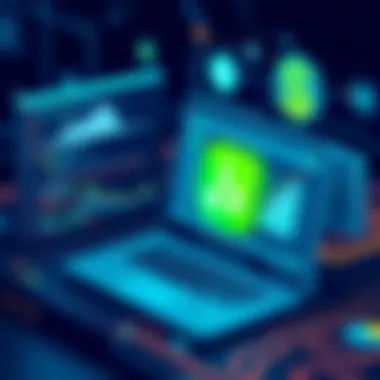
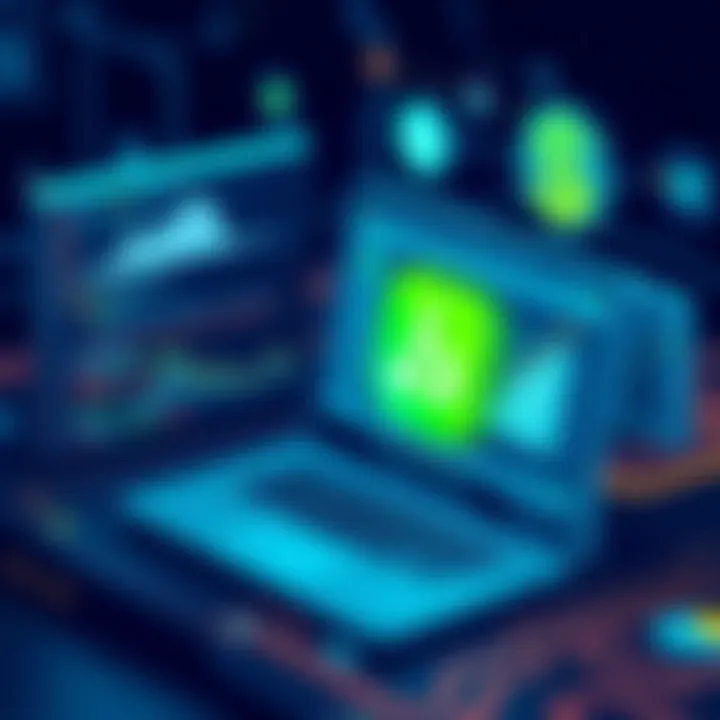
- Limited scalability may hinder growth beyond small businesses.
- Fewer advanced features compared to QuickBooks, like inventory management.
Xero
Pros:
- Allows for unlimited users at no extra cost.
- High-level customization and reporting features.
Cons:
- Initial learning curve could be steep for users accustomed to simpler systems.
- Pricing can become a concern for small businesses as they scale.
Zoho Books
Pros:
- Cost-effective for small businesses with solid integrations.
- Automated workflows enhance efficiency.
Cons:
- Limited features in the free plan.
- It may not suit businesses needing extensive project management tools.
Wave Accounting
Pros:
- Free plan is a tremendous advantage for startups.
- Basic features are sound, making it easy for new users to get started.
Cons:
- Limited customer support could be frustrating for some users.
- Advanced features are absent, which can restrict growth.
Taking the time to dissect the pros and cons of each software solution is paramount. Not all accounting software fits every business model.
Ultimately, the choice of software should cater to specific business processes and functional requirements. QuickBooks Online may not always be the golden goose it appears to be; exploring alternatives can open doors to software that better fits an organization’s operational framework.
Future Prospects for QuickBooks Online
The future of QuickBooks Online is not just about incremental updates; it presents a compelling tapestry of potential advancements that could reshape the way businesses manage their finances. Understanding these future prospects is crucial for users who wish to make informed decisions about their accounting software. As the market evolves, so do the demands placed on accounting software, making it imperative to look ahead and consider what these changes could mean for businesses.
Anticipated Developments
Looking down the road, several key developments are expected to emerge in QuickBooks Online. Some users may resonate with the idea of a more streamlined and intuitive interface, especially those who often feel overwhelmed by the current navigation options.
- Enhanced Artificial Intelligence: One area seeing significant growth is artificial intelligence. Users can expect QuickBooks Online to integrate smarter automation features, capable of predicting cash flow needs and offering financial advice tailored to individual business conditions. This shift could help small businesses operate more efficiently by reducing manual data entry and improving decision-making processes.
- Robust Mobile Features: With a growing reliance on mobile applications, it’s expected that QuickBooks will enhance its mobile capabilities significantly. This development will allow users to manage finances on-the-go with functionalities such as snap-and-store receipt captures, real-time notifications, and easier expense tracking.
- Improved Integrations: Users continuously seek seamless integration with other business apps. Therefore, QuickBooks Online may prioritize expanding its integration capabilities, plug-and-play style, allowing businesses to utilize multiple software solutions without a hitch. This might include deeper connections with e-commerce platforms, payroll systems, and inventory management tools.
User Demands and Trends
So, what’s in the pipeline in relation to user demands? The landscape is changing, driven by user feedback, industry trends, and technological advances.
- Customization Preference: A growing number of businesses want software that can be tailored to their unique needs. Future iterations of QuickBooks may see enhancements that allow users to customize dashboards, reports, and operating procedures more freely. Flexibility in setup could distinguish users’ experiences significantly compared to competitors.
- Focus on Cybersecurity: As concerns about data breaches grow, users are demanding stronger cybersecurity measures in their software. QuickBooks Online’s future updates will likely place a strong emphasis on data protection and transparency. Users will want features that allow them to manage permissions, multi-factor authentication, and other layers of security efficiently.
- Expanding Educational Components: As accounting becomes increasingly complex, users are seeking guidance not just from fancy software but from educational materials and support systems. QuickBooks might invest in robust educational resources, possibly through webinars, online courses, or easy-to-understand tutorials, empowering users to better harness the software’s capabilities.
"Anticipating future needs is not just smart business—it's pivotal for survival in today’s fast-paced digital landscape."
In sum, understanding the future prospects for QuickBooks Online brings a blend of excitement and hope for users. These anticipated developments and evolving user demands serve as a roadmap for what’s next in accounting software solutions, pushing boundaries while aiming to match the pace of business growth. The journey forward not only holds the promise of improved functionalities but also hints at a transformative approach to financial management.
Finale
When assessing QuickBooks Online, it's essential to step back and consider the broader implications of using such software. This conclusion combines the key takeaways from our exploration into its usability, integration troubles, support issues, and cost factors. Each of these elements carries weight for users depending on their specific needs and business models.
Summarizing Key Points
To recap, here are the most crucial insights:
- Usability Challenges: Many users have reported that the navigation interface can feel clunky and counterintuitive, making it a challenge for first-time users to become proficient without external help.
- Integration Issues: While QuickBooks Online touts many third-party integrations, the success of these integrations can vary. Users frequently encounter compatibility problems that can disrupt workflows.
- Customer Support Limitations: Response times and the effectiveness of customer support have been under scrutiny, particularly when issues arise that could jeopardize business operations.
- Cost Considerations: The subscription model may seem attractive, but it could lead to higher long-term expenses compared to traditional software.
These highlights suggest that QuickBooks Online, while a reputable name in accounting solutions, might not meet all user expectations. It's vital for businesses to evaluate their specific requirements against these critiques.
Recommendation for Consideration
For businesses pondering over the switch to QuickBooks Online, it is prudent to consider the following:
- Trial Period: If available, taking advantage of any free trials can provide insight into the platform's functionality and ease of use before committing to a subscription.
- Training and Resources: Investing in training sessions or utilizing tutorial resources can ease the learning curve. Online forums, like Reddit, often have real user insights and shared experiences that could aid in understanding the software better.
- Alternative Solutions: Explore alternatives such as Xero or FreshBooks to identify if they better suit your needs without stumbling over the frustrations found in QuickBooks Online.
"Navigating through the complexities of accounting software is much easier when you have your eyes wide open."
For further insights, consider visiting resources like Wikipedia for a foundational overview or explore options on business forums like Facebook for user experiences.







