Integrating CRM with Xero: A Comprehensive Guide


Intro
Integrating a Customer Relationship Management (CRM) system with Xero can significantly transform the efficiency of business operations. Both tools play critical roles in managing customer relationships and finances, respectively. This integration allows for a seamless flow of information, reducing manual data entry and the potential for error, while providing valuable insights from unified data sources.
This guide explores the essential aspects of integrating CRM with Xero. It will cover the strategic benefits, key considerations for implementation, and the challenges that may arise during the integration process. Furthermore, readers will gain insights into selecting a suitable CRM solution and harnessing advanced features that Xero and CRM systems offer together.
Through detailed examination and practical case studies, this article aims to assist small business owners, IT professionals, and decision-makers in understanding the intricacies of effective software integration to enhance operational capabilities and ultimately foster business growth.
Software Needs Assessment
Assessing software requirements is fundamental before initiating the integration of CRM with Xero. Identifying user needs and evaluating current software solutions sets the groundwork for a successful integration process.
Identifying User Requirements
To identify user requirements, it is vital to engage with stakeholders across various departments. This engagement can help pinpoint pain points that the integration should address. Key steps include:
- Conducting workshops or meetings to gather input.
- Creating surveys to assess user experiences with existing systems.
- Analyzing workflows that can benefit from automation.
- Understanding data sharing needs between CRM and Xero.
By focusing on these areas, it becomes easier to define a clear set of requirements that the integration must satisfy.
Evaluating Current Software Solutions
A thorough evaluation of the existing software landscape is crucial. Businesses must consider which features are currently underutilized, which workflows are inefficient, and which tools may be redundant. Steps to follow include:
- Reviewing current CRM and accounting software functionalities.
- Conducting a cost-benefit analysis for potential CRM choices compatible with Xero.
- Looking into customer feedback on systems currently in use.
- Assessing the technical infrastructure to handle integration.
A well-crafted evaluation can foster informed decisions about which tools to retain, discard, or integrate, thus optimizing overall performance.
Data-Driven Insights
Understanding market trends and performance metrics is vital in driving successful integration of CRM with Xero. This section highlights why data should guide integration strategies.
Market Trends Overview
The landscape of digital tools is constantly evolving. Tracking key trends helps organizations to stay relevant and competitive. Notable trends in CRM and accounting integrations include:
- Increasing demand for cloud-based solutions, improving accessibility.
- A shift towards AI and machine learning capabilities for personalized customer interactions.
- Rising importance of data privacy and security measures.
- Demand for user-friendly interfaces that require minimal training.
Keeping an eye on these trends enables businesses to adapt to changing requirements and take advantage of new opportunities.
Performance Metrics
Evaluating integration success includes measuring specific performance metrics post-integration. Some metrics include:
- Improved response times to customer queries.
- Reduction in time spent on manual data entry.
- Increased accuracy of financial reporting.
- Enhanced customer satisfaction scores.
By compiling these metrics, businesses can gain insights into the effectiveness of their CRM and Xero integration and make adjustments as necessary.
"The right integration can turn disparate data sets into powerful insights, helping businesses to make informed decisions."
With this understanding, organizations can move forward to implement a successful CRM and Xero integration. The upcoming sections will provide a practical approach to execution, addressing common challenges and how to overcome them.
Understanding CRM and Xero
Understanding the integration of Customer Relationship Management (CRM) systems with Xero is paramount for businesses looking to streamline operations. This knowledge illuminates how these tools can enhance productivity, improve customer relations, and facilitate financial management. A well-integrated system allows for a seamless exchange of information, helping organizations make informed decisions quickly and efficiently. In an increasingly competitive market, leveraging technology effectively is key.
What is CRM?
Customer Relationship Management (CRM) refers to practices, strategies, and technologies that companies use to manage and analyze customer interactions and data throughout the customer lifecycle. The primary goal is to improve customer relationships, retention, and sales growth. A CRM system offers several features such as contact management, sales management, productivity, and more. These systems help organizations understand their customers better, anticipate needs, and tailor offerings to enhance customer satisfaction.
Key components of CRM include:
- Contact Management: Centralizes customer information.
- Sales Pipeline Management: Visualizes sales stages.
- Analytics and Reporting: Provides insights into customer behavior.
These capabilities enable businesses to address customer needs effectively, creating a more personalized and engaging experience. For small businesses and larger enterprises alike, the right CRM solution can be transformative for customer engagement.
Overview of Xero
Xero is a cloud-based accounting software designed for small to medium-sized businesses. It offers a suite of financial management tools that automate various accounting tasks, making it easier for businesses to manage finances in real-time. With features such as invoicing, bank reconciliation, inventory management, and financial reporting, Xero simplifies the complexities of bookkeeping.
Some important aspects of Xero include:
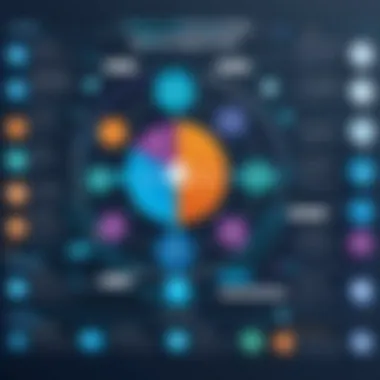

- User-Friendly Interface: Simplifies navigation and reduces the learning curve.
- Integration Capabilities: Works with numerous third-party applications, including various CRM systems.
- Real-Time Collaboration: Allows multiple users to work on financial data simultaneously, enhancing team collaboration.
Xero supports businesses in maintaining accurate financial records and making data-driven financial decisions. Coupling the efficiency of Xero with a CRM tool can yield significant benefits, promoting operational synergy and enhanced customer experiences.
Importance of Integrating CRM with Xero
Integrating Customer Relationship Management (CRM) systems with Xero plays a crucial role in modern business operations. This integration is not just about combining two software; it’s about creating a unified platform that can significantly enhance both operational efficiency and customer engagement. For organizations looking to optimize their workflows and improve customer relationships, understanding this integration’s importance is essential.
Streamlining Business Processes
One of the primary benefits of integrating CRM with Xero is the streamlining of business processes. When these two systems communicate seamlessly, the flow of data becomes much more efficient. This can drastically reduce the time spent on repetitive tasks such as data entry, invoice generation, and updates on customer interactions. For instance, when a sale is completed in the CRM, the relevant information is automatically updated in Xero, ensuring that accounting records reflect real-time data.
The direct access to customer data in the CRM allows finance teams to generate accurate reports without needing to switch between applications. The reduction in manual processes lowers the risk of errors that often come with data entry, leading to more precise financial reporting. This not only saves time but also allows employees to focus on strategic tasks rather than mundane administrative work. Consequently, businesses can respond faster to customer needs and market changes, which is vital in today’s competitive landscape.
Enhancing Customer Insights
Another significant aspect of integrating CRM with Xero is the enhancement of customer insights. With a well-integrated system, businesses can gather a rich array of data that provides valuable insights into customer behaviors and preferences. For example, tracking purchasing patterns becomes easier when sales data from Xero can be viewed alongside customer profiles in the CRM.
This integration enables businesses to segment their customer base effectively. By analyzing historical purchase data and behaviors, organizations can tailor their sales strategies and marketing efforts more precisely. Personalized communication becomes achievable, which is crucial in building strong customer relationships. It is these insights that can lead to increased customer loyalty, repeat business, and ultimately, growth.
"A key advantage of integrating platforms is not just efficiency, but also the power gained from enhanced data analytics and customer understanding."
Having a comprehensive view of the customer journey—from initial inquiry to final sale—allows for better decision-making. Organizations can identify trends, forecast demands, and create targeted campaigns that resonate with customers. Thus, the integration of CRM with Xero is not merely about technology; it’s about leveraging information to gain a competitive edge.
Selecting the Right CRM for Xero
Selecting the appropriate Customer Relationship Management (CRM) system to integrate with Xero is a critical step for businesses aiming to enhance their operational efficiency. This decision impacts not just immediate processes, but also long-term customer engagement and data management strategies. A well-chosen CRM tool makes it easier to manage customer relationships, streamline sales processes, and gain insightful analytics, which all contribute to informed decision-making. The integration becomes smoother when the CRM aligns well with Xero's functionalities, enabling businesses to leverage both systems optimally.
When selecting the right CRM for Xero, you should consider several specific elements. First, compatibility is vital. The CRM must easily sync with Xero and share data without excessive technical adjustments. Additionally, ease of use is a significant factor. A user-friendly interface can reduce the timeframe needed for training employees to navigate the system effectively. Furthermore, think about your specific business needs. The CRM should support your unique operational requirements, whether through customization options or tailored functionalities.
Key Features to Consider
When evaluating CRMs compatible with Xero, keep key features at the forefront of your analysis. Here are critical aspects to look out for:
- Data Integration: The ability to seamlessly sync customer data with Xero is essential for maintaining accurate financial records.
- Automation Tools: CRMs that offer automation of repetitive tasks can significantly enhance productivity by reducing manual input.
- Custom Reporting: Look for CRMs that provide customized reporting and analytics, keeping in mind how these insights can drive your business strategy.
- Scalability: Your chosen CRM should adapt as your business grows, accommodating increased data and user demands.
Popular CRMs Compatible with Xero
Salesforce
Salesforce stands out for its extensive features and robust capabilities. Its ability to manage complex data and provide detailed customer insights makes it a compelling choice. The key characteristic of Salesforce is its customizable dashboard, which enables users to track necessary metrics in real time. This CRM integrates well with Xero by allowing seamless data transfer for sales, invoices, and customer information. However, a potential downside is the complexity of its interface; new users may require training to navigate effectively.
HubSpot
HubSpot is another popular CRM known for its marketing capabilities along with sales features. It provides a user-friendly platform that integrates easily with Xero, making it suitable for small to medium-sized businesses. HubSpot's unique feature is its free tier, allowing users to access basic CRM functionalities at no cost. The problem might be that while it suits less complex needs well, larger businesses with advanced needs might find limitations in the free version.
Zoho CRM
Zoho CRM is recognized for its affordability and extensive functionality. Its key characteristic is the high level of customization it offers to fit various business models. Businesses can tailor the software to specific needs, which integrates efficiently with Xero for financial management. However, users should be aware that its interface might not be as intuitive as others like HubSpot, and learning the software could take some time.
Implementation Process of CRM with Xero
Implementing a Customer Relationship Management (CRM) system with Xero can significantly enhance business operations, enabling efficient data flow between sales and accounting. Understanding the implementation process is essential for seamless integration. This section will provide detailed insights into the strategic elements, practical benefits, and essential considerations for integrating a CRM system with Xero. Successful implementation leads to improved customer relationships and streamlined workflows, which are crucial for business growth.
Preparing for Integration
Before integrating CRM with Xero, preparation is key. This stage involves assessing current systems and defining integration goals. Start by understanding existing workflows and how the CRM will fit into them. Identify what data needs to be transferred between systems, such as customer information, sales data, and invoices.
Key Steps in Preparation:
- Define Objectives: Clearly outline what you hope to achieve from the integration.
- Assess Current Systems: Evaluate the existing software infrastructure to identify compatibility issues.
- Select the Right Tools: Choose integration tools or platforms that will facilitate the connection between the CRM and Xero.
This preparatory phase creates a solid foundation for a successful integration, ensuring that both teams are aligned in their objectives.
Data Migration Strategies
Data migration is a critical aspect when integrating a CRM with Xero. This process involves transferring existing data from the current system into the new CRM while maintaining data integrity and accuracy. The following strategies can help ensure a smooth migration:
- Data Mapping: Identify how fields in the old system correspond to fields in the new CRM. This helps prevent data loss.
- Data Cleaning: Before migration, clean the data to remove duplicates and outdated information. This is crucial to prevent issues down the line.
- Testing the Migration: Run a trial migration with a small data set to identify any potential problems. This safeguards the overall integrity of your data during the full migration.
"Data accuracy is non-negotiable. Even small errors can lead to significant issues in customer relationship management."
Implementing these strategies will lead to fewer errors and a seamless transition to the new system.


Configuring Integrations
Once data migration is completed, the next step is configuring the integration. This involves setting up the systems to communicate effectively. Key considerations include:
- API Setup: Ensure that Application Programming Interfaces (APIs) of both CRM and Xero are functioning correctly. APIs are vital for real-time data synchronization.
- Customization: Tailor settings according to your business needs. This may involve creating custom fields or adjusting workflows in either system.
- Feedback Mechanism: Establish a way to monitor integration performance and user feedback. Continuous assessment will help to refine the integration.
By paying attention to these elements during configuration, businesses can ensure that the integration works smoothly and meets their operational requirements. Properly configured integrations can significantly amplif benefits, reducing manual entry and enhancing data reliability.
Challenges in CRM and Xero Integration
Integrating Customer Relationship Management (CRM) systems with Xero presents various challenges that businesses must address to ensure successful implementation. Recognizing these challenges is essential for all stakeholders involved. An effective integration can lead to enhanced operational efficiency, but the journey is not without obstacles. Understanding these specific challenges helps prepare businesses to navigate potential pitfalls, ensuring optimal utilization of both systems.
Data Synchronization Issues
A significant challenge in the integration process is data synchronization. When CRM and Xero are connected, they must share data seamlessly. However, inconsistencies often arise. Differences in data formats, types, and timing can lead to synchronization failure, which can cause misinformation and discrepancies in financial reports and customer records.
To mitigate this risk, it is crucial to establish clear data mapping strategies before the integration. Identifying what data needs to be shared and how it should be formatted is a key consideration. Properly configuring these details helps maintain data integrity across both platforms. Regular audits should also be considered post-integration to ensure ongoing alignment between the two systems.
User Adoption Resistance
Another common issue is user adoption resistance. Employees may feel uneasy about changing established workflows, especially if they perceive the integration as complex or unnecessary. Resistance can lead to incomplete utilization of either system, ultimately negating the benefits of integration. When staff are unprepared or uninformed, the integration may fail to meet its objectives.
To combat this issue, training sessions should be provided prior to going live with the integrated system. Highlighting the benefits of integration, such as improved efficiency and streamlined processes, can help garner support from users. Providing ongoing support channels for users to address issues post-launch is also vital in ensuring a smoother transition.
Addressing challenges like data synchronization and user adoption resistance is vital for a successful CRM and Xero integration.
In summary, while integrating CRM with Xero offers numerous advantages, understanding and addressing these challenges is crucial. Proactive strategies in handling data and user engagement will enhance the likelihood of successful integration.
Case Studies of Successful Integration
Integrating a Customer Relationship Management (CRM) system with Xero can yield significant advantages. This section provides a closer look at real-world examples of successful implementations. By analyzing these case studies, businesses can learn critical lessons on how to streamline their operations and enhance customer relationships. Each case study presents specific challenges and how they were overcome, highlighting the advantages of such integrations.
Case Study: Small Business Implementation
In a small retail business, the owner faced challenges managing customer data and tracking sales efficiently. The integration of Zoho CRM with Xero presented a solution. Benefits included a unified view of customer interactions and financial data. This small business harnessed synchronization of customer records so that every sale updated instantly, reducing manual entry errors.
- Key elements of the integration included:
- Automated data transfer: Customer purchases were directly logged into Xero, which made accounting seamless.
- Sales reporting: The CRM provided detailed insights into purchasing patterns. This enabled targeted marketing campaigns during peak buying seasons.
"The integration saved us time and improved our customer service substantially. We now have a clearer understanding of our customers' needs."
The business reported a 25% increase in customer retention rates within six months of implementation. Also, the owner noted that data-driven decisions became more straightforward due to enhanced visibility into customer activity. This case exemplifies how small businesses can leverage technology effectively to gain a competitive edge.
Case Study: Enterprise Solutions
A large enterprise operating in the e-commerce sector faced disparate systems that hindered workflow efficiency. They chose to integrate Salesforce with Xero. This decision stemmed from the need for better interdepartmental communication while managing an extensive range of products and services.
- The integration addressed several considerations:
- Real-time data access: Sales and accounting teams worked with consistent, up-to-date information, reducing discrepancies between systems.
- Customer insights: By utilizing advanced analytics from Salesforce, the enterprise could forecast trends and tailor marketing strategies accordingly.
As a result, the enterprise experienced:
- Improved collaboration: Teams could share data and insights easily, leading to more informed decision-making.
- Cost savings: Consolidation of platforms reduced subscription costs and training time for staff.
The impact was measurable; the enterprise reported a 40% increase in operational efficiency within the first year post-integration. Other organizations in similar sectors can draw from this example, emphasizing the need for integrated solutions that facilitate broader organizational goals.
Maximizing Benefits Post-Integration
Integrating CRM with Xero offers significant advantages, but realizing these benefits requires deliberate post-integration practices. Merely connecting the systems is not enough; businesses need to adopt strategies that enhance the combined functionalities. Maximizing benefits post-integration involves focusing on performance tracking and continuous improvement. Both of these elements are critical for ensuring the integration yields long-term value.
A well-planned approach can lead to increased customer satisfaction, better data management, and enhanced productivity. Companies should engage in regular assessments and adaptations based on the evolving needs of the business and customers. Ultimately, the effectiveness of the integration is determined after the initial setup phase.
Performance Metrics to Track
Establishing performance metrics is crucial to gauge the effectiveness of the CRM and Xero integration. These metrics inform business leaders about how well the systems are performing together and their impact on operations. Here are key metrics to consider:
- Customer Retention Rates: Measure how the integration affects customer loyalty and satisfaction.
- Sales Cycle Duration: Analyze if the time taken to close sales has decreased with better access to customer data.
- Response Time: Evaluate how quickly teams can respond to customer inquiries or issues after integrating systems.
- Lead Conversion Rates: Track how many leads turn into actual sales, indicating the effectiveness of the combined strategies.
- Data Accuracy: Regularly check the integrity of the data in both systems, ensuring that it remains reliable and relevant.
By consistently monitoring these performance metrics, companies can make informed decisions about adjustments needed within the CRM and Xero integration.
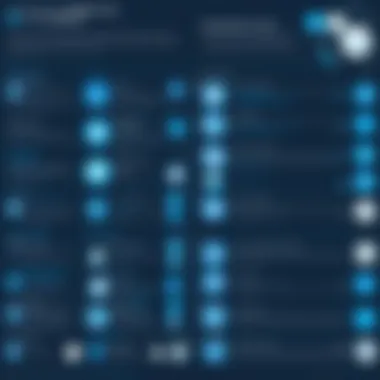

Continuous Improvement Strategies
Continuous improvement is essential for businesses aiming to stay competitive. Once the integration is complete, organizations must focus on refining processes and adapting to changes. Here are strategies to consider:
- Regular Training: Invest in training programs for employees to keep them updated on both CRM and Xero features. As updates arise, staff should be well-equipped to leverage new functionalities.
- Feedback Mechanisms: Create formal channels for team members to provide feedback on the integration's effectiveness. Understanding what works and what doesn't can drive improvements.
- Periodic Reviews: Schedule reviews of both systems to identify any inefficiencies or integration issues that need addressing.
- Embrace Updates: Stay informed about updates from both CRM and Xero. Incorporating new features and protocols can lead to better performance and user experiences.
- Data Analysis: Utilize the data extracted from integrated systems to inform business decisions. This data can reveal trends and areas where improvement is required.
"Continuous improvement is better than delayed perfection."
Applying these strategies helps create an agile environment where the integration can evolve. This adaptability ensures that businesses can respond effectively to changing market needs and customer expectations.
Comparison of CRM Solutions with Xero
Integrating CRM systems with Xero is crucial for maximizing efficiency in business operations. A structured comparison allows businesses to identify the best fit for their specific needs. Considerations include feature sets, costs, and usability. The right choice can greatly affect productivity and overall satisfaction.
Feature Comparisons
When comparing CRM solutions for integration with Xero, various features come into play. These features can vary widely between different products. It is essential to look for CRMs that offer seamless data synchronization, automated workflows, and real-time reporting.
Besides, consider whether the CRM supports custom fields and tags that align with your specific business requirements. Here are key features to examine:
- Data Synchronization: Ensure the CRM can sync data with Xero effortlessly to avoid duplication.
- Integration Capabilities: Verify whether the CRM supports easy integration with other tools your business uses.
- User Interface: An intuitive interface can enhance user adoption across the organization.
- Mobile Access: If your team is often on the go, confirm that the CRM solutions offer mobile-friendly options.
Choosing a CRM that complements Xero enhances your capacity to manage customer relationships efficiently.
Cost-Benefit Analysis
Cost analysis is a critical step when integrating a CRM with Xero. Evaluate not only the upfront costs but also the long-term benefits. Low initial costs may be tempting, yet they could lead to high operational expenses in the future if the system lacks essential features.
Consider these factors while conducting your analysis:
- Subscription Fees: Monthly or annual fees can add up. Calculate the total cost of ownership over time.
- Training Costs: Factor in the expenditure for onboarding and training employees.
- Return on Investment (ROI): Assess how quickly the integration can improve productivity and thus recoup its costs.
"Understanding cost vs benefit is vital for a successful CRM integration with Xero. However, an informed choice will yield positive results in the long-term."
A thorough cost-benefit analysis helps in making informed decisions. The insights derived from this analysis can guide businesses in selecting the CRM solution that aligns with their strategies and financial limitations.
Future Trends in CRM and Xero Integrations
Integrating Customer Relationship Management (CRM) systems with Xero is not just a current necessity but a strategic imperative for businesses aiming to enhance performance. Looking towards the future, trends such as artificial intelligence and enhanced analytics capabilities are shaping the landscape of CRM and Xero integration. This section explores these elements in detail to demonstrate their importance for businesses.
Artificial Intelligence and Automation
Artificial Intelligence (AI) is rapidly transforming how businesses operate. When integrated with CRM systems like Xero, AI can streamline processes, improve customer interactions, and enhance operational efficiency. One of the main benefits of using AI in CRM is its ability to analyze large amounts of data quickly. This enables businesses to segment customers accurately and predict their future needs, leading to more personalized service.
Automation further complements AI by taking over repetitive tasks like email follow-ups, data entry, or billing reminders. This function allows team members to focus on strategic activities rather than mundane tasks. Key advantages of applying AI and automation in CRM with Xero include:
- Improved Customer Engagement: By analyzing customer data, AI can provide insights into client behavior and preferences. Solutions like chatbots can handle queries in real-time, enhancing customer satisfaction.
- Increased Efficiency: Automating manual tasks reduces human error and frees up valuable time for employees to engage in more value-added activities.
- Real-Time Analytics: Advanced AI algorithms can instantly analyze data from Xero to provide actionable insights, helping businesses make timely decisions.
Adopting AI-driven solutions connects seamlessly with Xero, yielding significant improvements in both customer relations and overall productivity.
Enhanced Analytics Capabilities
As data becomes more integral to decision-making, enhanced analytics capabilities in CRM solutions integrated with Xero will play a crucial role in shaping business strategies. Accurate data analysis allows businesses to gain deeper insights into customer behavior, sales trends, and operational efficiency.
For instance, advanced reporting tools can be utilized to monitor KPIs effectively, tracking sales performance and customer satisfaction levels. This data is crucial for forecasting, resource allocation, and identifying emerging market trends. The enhanced analytics capabilities of integrated CRM systems provide several benefits:
- Data-Driven Decisions: Access to real-time, actionable data aids management in making informed decisions that can directly affect the bottom line.
- Identifying Patterns: Analytics enables businesses to spot patterns in customer behavior, leading to better-targeted marketing strategies and improved customer experience.
- Competitive Advantage: With better data insights, companies can innovate and adapt more swiftly than their competition, solidifying their market position.
"The future of CRM lies in leveraging data to anticipate customer needs and streamline processes effectively."
By embracing these trends, businesses ensure they remain competitive in an ever-evolving landscape.
Ending
In this article, the integration of CRM systems with Xero has been explored in depth. Understanding the significance of this integration is crucial for professionals who aim to enhance business operations. The conclusions drawn reflect the many benefits that manifest when both systems work in tandem. Businesses can experience improved customer management, streamlined processes, and enhanced data analysis capabilities. Integrating these systems is not merely a technical task, but a strategic decision that can propel growth and efficiency.
Recap of Benefits
The benefits of integrating a CRM with Xero are substantial. Here are the key points summarized:
- Enhanced Efficiency: Automating data entry saves time and reduces human error.
- Improved Customer Insights: Access to comprehensive data leads to more informed decisions about customer interactions and marketing.
- Better Financial Management: Integration ensures that financial data in Xero reflects the customer data in the CRM, allowing for a clearer financial picture.
- Streamlined Communication: Team collaboration improves as everyone accesses the same updated information, reducing silos.
Final Recommendations
When considering the integration of CRM with Xero, it is recommended that businesses take the following steps:
- Assess Business Needs: Clearly define what you hope to achieve with the integration. Focus on specific business objectives.
- Choose the Right CRM: Evaluate different CRM platforms that are compatible with Xero, such as Salesforce, HubSpot, or Zoho CRM. Choose one that aligns with your specific requirements.
- Plan the Integration Process: Develop a strategy for implementing the integration, which includes data migration, configuration, and training.
- Monitor and Adjust: After integration, continuously monitor system performance. Be open to making adjustments based on user feedback and evolving business needs.
Thinking strategically about the integration will facilitate a straightforward path to realizing the potential benefits of CRM and Xero collaboration.





