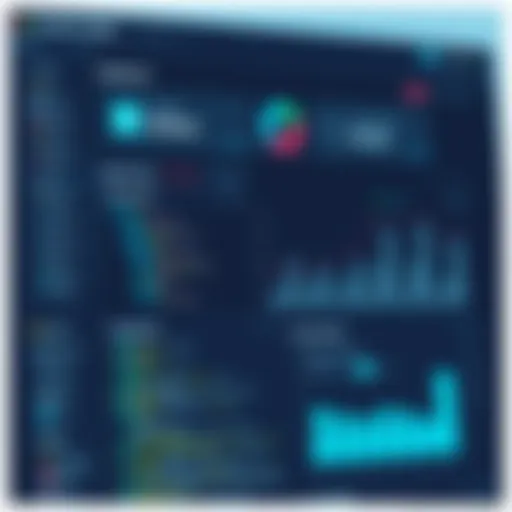The Role of Progress Monitoring Software in Organizations


Intro
In the complex landscape of modern organizations, progress monitoring software emerges as a pivotal tool. This technology plays an essential role in driving operational efficiency and ensuring accountability within teams. Companies across various sectors leverage this software to streamline workflows, maintain oversight, and boost productivity. Understanding the implications, benefits, and functionalities of progress monitoring software is vital for any organization seeking to enhance its operational strategies.
Software Needs Assessment
Identifying User Requirements
To select the most effective progress monitoring software, organizations must first identify the specific needs of their users. This requires an in-depth analysis of existing workflows and performance metrics. Engage with teams and stakeholders to gain insights into their pain points. What challenges do they face in tracking progress? Understanding these challenges will guide the selection process.
Organizations should also consider the scalability of the software. Will it meet the growing demands as the organization evolves? Besides scalability, usability is a critical factor. The software should be intuitive, allowing users to adopt it without significant training. Break down requirements into essential features such as real-time tracking, reporting capabilities, and integration with other platforms.
Evaluating Current Software Solutions
Once user requirements are defined, the next step is evaluating current software solutions available in the market. Look for tools that align closely with the identified needs. Popular names include Asana, Trello, and Monday.com, which offer various functionalities to track progress efficiently.
When evaluating these solutions, pay attention to user reviews, pricing, and the level of customer support offered. A software with comprehensive features but poor customer service might hinder operational efficiency. Conduct trials or pilot programs to ascertain how well a solution fits within your organizational structure before making a final decision.
Data-Driven Insights
Market Trends Overview
The landscape of progress monitoring software is continuously evolving. Organizations are shifting towards data-driven management approaches, leveraging analytics to inform decision-making. This trend not only enhances accountability but also provides insights that drive performance improvements.
Advancements in artificial intelligence and machine learning are shaping the future of progress monitoring tools. These technologies can analyze vast amounts of data, providing predictive insights that allow organizations to anticipate challenges before they arise. Keeping abreast of these market trends ensures that organizations remain competitive and resource-efficient.
Performance Metrics
Tracking performance metrics is crucial for assessing the effectiveness of a chosen progress monitoring software. Key performance indicators (KPIs) should be defined and regularly assessed. Metrics may include project completion rates, time taken to complete tasks, and the frequency of progress updates. By analyzing these metrics, organizations can identify areas needing improvement and ensure that their strategy aligns with overall business goals.
"Regular evaluation of performance metrics allows organizations to adapt their strategies, increasing agility and responsiveness in fast-paced environments."
Understanding Progress Monitoring Software
Understanding progress monitoring software is crucial for organizations seeking to enhance their operational efficacy. This type of software provides measurable insights into performance, allowing for timely interventions. It fosters accountability and transparency in various processes. Moreover, it supports continuous improvement efforts, adapting easily to the needs of an organization. This section will elucidate the importance and foundational elements of progress monitoring software.
Definition and Purpose
Progress monitoring software refers to digital tools designed to track and analyze the performance of projects, tasks, or individuals. The primary purpose of such software is to facilitate real-time insights into progress towards defined goals. By systematically collecting data and presenting it visually, organizations can make informed decisions that align with their strategic objectives. This leads to increased efficiency, better allocation of resources, and improved outcomes.
Historical Development
The evolution of progress monitoring software can be traced back to basic project management tools. Initially, organizations relied on spreadsheets and manual tracking systems, which often led to inefficiencies and data inaccuracies. With the advent of digital technology and the Internet, software solutions began to emerge. Early versions focused on project management, but over time, they evolved to include features like performance tracking and analytics. The integration of cloud computing further revolutionized this space, allowing for greater accessibility and collaboration.
Key Features
Key features of progress monitoring software play a pivotal role in its effectiveness. Notable elements include real-time tracking, data analytics, and a user-friendly interface.
Real-time Tracking
Real-time tracking is a fundamental aspect of progress monitoring software. It enables organizations to observe the status of tasks and projects as they unfold. One key characteristic of real-time tracking is its ability to provide instant updates, which facilitates immediate behavioral change or resource allocation. This feature is especially valuable for teams needing prompt feedback. While the advantage of real-time tracking lies in its immediacy, it also requires stable technology and internet connection to function effectively, which might limit its usability in some scenarios.
Data Analytics
Data analytics serves as a powerful complement to progress monitoring software. Its role is to analyze collected data and extract actionable insights. A significant benefit of data analytics is that it goes beyond surface-level metrics, enabling organizations to identify trends and patterns. This promotes enhanced decision-making and strategy development. However, organizations must ensure they have the skills and tools to interpret this data accurately; otherwise, the insights might be misunderstood or underutilized.
User-Friendly Interface
A user-friendly interface is essential for ensuring that all team members can effectively engage with the software. The key characteristic of a user-friendly interface lies in its simplicity and ease of navigation. This aspect notably fosters better user adoption rates, essential for the software's success. The unique feature of an intuitive layout allows even non-technical users to operate the system effectively. Nevertheless, some user-friendly designs may sacrifice advanced functionalities, potentially limiting the software's overall capability in complex organizational environments.
Importance in Various Sectors


Progress monitoring software plays a crucial role across a variety of sectors, enhancing functionalities and enabling detailed tracking. Organizations can leverage this software to improve efficiency and accountability. Each sector has unique needs that such software addresses, ultimately leading to better outcomes.
Educational Institutions
Tracking Student Progress
Tracking student progress is vital for fostering an environment focused on learning and improvement. With tools designed to monitor academic performance, educators can identify trends over time, addressing challenges promptly. The key characteristic is its ability to provide real-time data, allowing teachers to adjust lesson plans according to student needs. This feature is beneficial because it facilitates personalized learning experiences, making education more impactful.
The unique aspect of tracking is its analytical capabilities. Educators can see which areas students excel in and which require attention. However, it can be overwhelming for some students who may feel pressured by constant assessment.
Enhancing Teacher Feedback
Enhancing teacher feedback is another significant aspect of progress monitoring. It helps educators deliver constructive criticism based on precise data analysis. This characteristic makes it a popular choice in educational settings that prioritize growth. By ensuring that feedback is timely, teachers can positively influence student learning trajectories.
A unique feature of such systems is the user-friendly dashboard. It allows teachers to easily navigate reports and share feedback with students and parents alike. On the downside, there can be a dependency on technology that might lead to inefficient communication if not handled carefully.
Corporate Environments
Project Management
In corporate environments, project management is a primary benefit of progress monitoring software. These tools help in keeping teams aligned with goals and deadlines. The core characteristic is their ability to visualize project timelines and allocate resources effectively, which makes them a valuable asset.
A notable feature is the integration of task assignment with deadlines, which promotes accountability among team members. One disadvantage, however, is that if the software is too complex, teams might struggle to adopt it fully, leading to reduced effectiveness.
Employee Performance Evaluation
Employee performance evaluation is essential for organizational growth and development. Progress monitoring software offers systematic ways to assess individual contributions and development. This characteristic ensures that evaluations are based on objective data, making them fairer.
Its unique feature lies in the real-time performance tracking, which provides immediate feedback to employees. Nevertheless, a potential issue is that continuous tracking may create a sense of surveillance among employees, impacting morale negatively.
Healthcare Industry
Patient Monitoring Systems
In the healthcare industry, patient monitoring systems are instrumental in improving patient outcomes. These systems track vital signs and health data, facilitating timely interventions. A key characteristic is their ability to integrate with other health technologies, enabling a comprehensive view of patient health.
The unique advantage is the capability to alert healthcare providers to changes in patient status immediately. However, they require substantial data privacy measures to protect sensitive information.
Operational Efficiency
Operational efficiency remains a priority for healthcare providers. Progress monitoring software aids in streamlining operations, ensuring that resources are allocated effectively. This characteristic emphasizes the importance of each aspect of operations, revealing inefficiencies.
A unique feature is the automated reporting of operations, saving time and effort. Still, the software can be costly to implement, presenting a challenge for smaller facilities.
"The adoption of progress monitoring software is transforming how organizations function, driving improved outcomes and accountability across various sectors."
By understanding and implementing progress monitoring software effectively, sectors can significantly enhance their operational capabilities, leading to better results and strategic advancements.
Evaluating Progress Monitoring Solutions
Evaluating progress monitoring solutions is crucial for organizations aiming to leverage technology for productivity enhancement. The right software impacts decision-making processes, improves communication, and fosters collaboration. Poor selection can lead to inefficiencies or wasted resources. Thus, understanding how to evaluate these tools effectively is essential, incorporating various aspects that serve specific business needs.
Criteria for Selection
When choosing a monitoring tool, there are multiple criteria an organization should consider. Each factor ensures that the selected solution aligns closely with operational objectives and enhances overall effectiveness.
User Requirements
User requirements encompass the specific features and capabilities necessary for the end-users. This aspect is vital because it directly influences user satisfaction and adoption rates. A key characteristic of user requirements is customization to fit various roles within the organization. This flexibility is beneficial as it allows different teams to tailor the software to their distinct needs.
Unique features such as customizable dashboards or role-specific reporting tools enhance usability. However, over-complicating the user interface can be a disadvantage leading to user frustration.


Budget Constraints
Budget constraints are significant and often dictate the extent of features and capacities an organization can afford. This criterion entails a careful analysis of available financial resources against the priority software functionalities. The key characteristic here is the need for cost-effectiveness while ensuring adequate features.
A distinctive element of budget constraints is the emphasis on value for money. This can sometimes limit options, possibly resulting in choosing lesser-known but efficient solutions. However, compromising on essential features due to budget can hinder operational capabilities.
Scalability
Scalability evaluates a software’s capability to grow alongside the organization. This element is crucial because it examines whether the software can adapt as needs evolve over time. A key characteristic of scalability lies in the software’s ability to handle increased workloads. This ensures that as more users or projects come on board, performance does not decline.
A unique advantage of scalable tools is that they support long-term planning without the need for frequent replacements. However, some scalable solutions may come with higher initial costs, posing another challenge for budget management.
Popular Tools and Software
In the crowded field of progress monitoring software, selecting the right tool requires awareness of available options. This section explores a few popular choices that stand out due to their robust functionalities and user-friendly design.
Tool A
Tool A offers a comprehensive suite of features tailored for project management and team collaboration. This tool is known for its intuitive design and high adaptability to different industries, making it a strong candidate for organizations across fields.
Its standout feature is the advanced data visualization capabilities. This allows users to quickly assess progress through visual metrics. A drawback, however, may include a learning curve for less tech-savvy employees who might struggle with advanced functionalities.
Tool B
Tool B is favored for its emphasis on user engagement and accessibility. This software focuses on facilitating communication among team members. Its key characteristic is a highly collaborative interface that supports real-time updates.
Moreover, this tool offers an integrated feedback mechanism, enhancing continuous improvement. The limitation, though, can be the dependency on internet connectivity, which is critical for real-time features to work effectively and efficiently.
Tool
Tool C is another popular tool designed for small to medium-sized enterprises. Its simplicity is its main selling point, providing essential features without overwhelming complexity. The unique feature here is its affordability and value proposition for smaller budgets.
However, some users might find the lack of advanced analytics as a downside, meaning larger organizations might not find it suitable as they scale.
"Choosing the right progress monitoring software is not just about features; it is about alignment with organizational goals, user needs, and future growth."
In summary, evaluating progress monitoring solutions requires a careful balance of user requirements, budget constraints, and scalability. Selecting popular tools such as Tool A, Tool B, or Tool C can greatly influence the effectiveness of monitoring practices in any modern organization.
Maximizing Software Effectiveness
Maximizing the effectiveness of progress monitoring software is essential for organizations aiming for enhanced operational efficiency. This involves adopting strategic implementation and adhering to best practices. Proper execution not only ensures the software meets its intended purposes but also fosters an environment where continuous improvement is possible. The prime goal of maximizing software effectiveness is to enable better decision-making, improved workflow, and ultimately greater productivity across teams. In this context, meeting user needs while navigating organizational challenges becomes paramount.
Implementation Strategies
Training and User Adoption
Training and user adoption are critical processes in implementing progress monitoring software. Organizations can leverage focused training sessions to equip users with necessary skills and familiarity with the software. This characteristic of robust training helps minimize resistance and enhances confidence in using new tools.
Furthermore, training often integrates practical examples, allowing users to see the software's real-world applications. One unique feature is the use of e-learning platforms which enable flexible access to training modules. However, the downside is that resource allocation for tutoring can be significant, potentially straining budgets. Overall, successful training leads to higher user adoption rates and significantly optimizes the usage of the software.
Integration with Existing Systems
Integrating progress monitoring software with existing systems is another crucial aspect that impacts effectiveness. This approach ensures seamless data flow between platforms and minimizes disruptions. A key characteristic of this integration is its ability to synthesize various data points into a cohesive overview.
This can save time and effort, allowing teams to focus on analysis and actionable insights. The unique feature of API support provides flexible solutions for different systems. However, complexities can arise during integration, leading to potential downtime which may hinder immediate productivity. Thus, carefully planned integration strategies are essential for preserving operational continuity while enhancing overall effectiveness.
Best Practices
Regular Updates
Regular updates play a significant role in maintaining the software's relevance and functionality. They address bugs, introduce new features, and adapt to user feedback. This proactive characteristic is seen as a valuable practice to keep the software aligned with evolving requirements.


One unique aspect is the scheduling of updates during off-peak hours, ensuring minimal impact on operations. However, overfrequent updates can lead to confusion among users, requiring additional training for new features. A balanced update schedule supports a smooth user experience and maximizes software capabilities.
Feedback Mechanisms
Feedback mechanisms are essential for optimizing progress monitoring software. Collecting and analyzing user input leads to continuous improvement. A vital characteristic of this practice is its ability to facilitate communication between users and developers.
Using tools like surveys and suggestion boxes helps gather concrete data on user experiences. The unique feature of real-time feedback allows for quick adjustments, which can significantly enhance user satisfaction. On the drawback side, managing feedback can demand substantial time and effort. Yet, effective feedback mechanisms ultimately drive better software adoption and usability in the long term.
Key Takeaway: Maximizing the effectiveness of progress monitoring software hinges on thoughtful implementation strategies and adherence to best practices. By developing an environment conducive to training, integration, updates, and feedback, organizations can not only streamline their processes but also enhance productivity and operational efficiency.
Challenges and Limitations
Understanding the challenges and limitations of progress monitoring software is crucial for organizations aiming to implement these tools effectively. While the benefits can be substantial, awareness of potential issues ensures a more holistic approach to adoption. Addressing these points helps to safeguard investments and enhance the overall effectiveness of the software in meeting organizational goals.
Data Privacy Concerns
Data privacy poses a significant challenge in the adoption of progress monitoring software. As organizations gather sensitive information about employees, students, or clients, the risks associated with data breaches and unauthorized access increase. Companies must comply with regulations like GDPR or HIPAA that strictly govern how personal data is handled.
Users must consider the following aspects regarding data privacy:
- Transparency: Organizations should provide clear information on how data will be used and stored.
- Data Encryption: Strong encryption protocols should be implemented to secure data storage and transfer processes.
- Access Control: Limiting access to sensitive information to only those who need it is crucial to minimize exposure.
Organizations must also invest in training employees on data privacy practices to foster a culture of accountability.
Technology Dependence
Another notable limitation is the growing dependence on technology. Organizations may rely heavily on progress monitoring software to track progress and performance, potentially overlooking critical human factors. Over-dependence can lead to several pitfalls:
- Neglecting Soft Skills: Skills like communication and critical thinking may not be adequately addressed if reliance is placed solely on software metrics.
- System Failures: Technical issues, such as software bugs or server downtimes, can disrupt productivity.
- Reduced Flexibility: Organizations might become bound to the software's capabilities, limiting the adaptability required in a dynamic environment.
To combat these issues, organizations should maintain a balance between technology use and human input, valuing both data-driven insights and interpersonal skills.
User Resistance
User resistance is a common challenge faced by organizations when implementing new software. Employees may be hesitant to adopt progress monitoring tools for various reasons:
- Fear of Surveillance: Some individuals may fear that increased monitoring translates to a lack of trust from management.
- Change Fatigue: Frequent changes in tools or processes can lead to employee burnout or apathy toward new implementations.
- Training Gaps: Inadequate training can result in frustration and low engagement with the new software.
Organizations can mitigate resistance through clear communication, effective training programs, and demonstrating the positive impact of software on individual and team performance. Engaging users in the decision-making process can also improve buy-in and foster a more accepting attitude toward changes in workflow.
"Embracing progress monitoring software requires not only technical adaptation but also a shift in organizational culture to overcome resistance and maximize its benefits."
By understanding these challenges, organizations can create strategies to address them, ensuring smoother integration and enhanced effectiveness of progress monitoring software.
Future Trends in Progress Monitoring Software
The emergence of new technologies continues to shape the landscape of progress monitoring software. In this section, we explore significant trends that will influence how organizations utilize these tools. Understanding these developments is crucial for relevant stakeholders aiming to stay ahead of the curve and improve efficiency in their operations.
Artificial Intelligence Integration
Artificial Intelligence (AI) integration is perhaps the most transformative trend in progress monitoring software. As organizations collect vast amounts of data, AI algorithms can help in making sense of this influx. Implementing machine learning techniques allows for automated insights, predicting outcomes based on historical data patterns. For example, AI can analyze student performance data in educational institutions and suggest personalized interventions. Similarly, in a corporate environment, it can flag potential project delays based on historical timelines and resource allocations.
The benefits of AI integration include:
- Enhanced Decision-Making: By providing predictive analytics, AI enhances leaders' ability to make informed decisions.
- Increased Efficiency: Automating data analysis saves time, allowing teams to focus on strategic tasks rather than data processing.
- Personalization: Tailored solutions for users lead to improved engagement and overall satisfaction.
However, organizations must also consider the challenges that come with AI, such as implementation costs and possible resistance to change from employees. Ensuring effective training and support is essential for smooth integration.
Enhanced Analytics Capabilities
Another significant trend is the enhancement of analytics capabilities within progress monitoring software. Traditional monitoring systems often provided basic reports, limiting users' understanding of the data. Displaying data in more advanced formats, such as visual dashboards, can lead to deeper insights.
Enhanced analytics may include:
- Predictive and Prescriptive Analytics: Not only do these tools analyze past performance, they can also forecast future trends and recommend specific actions.
- Real-Time Data Access: Users can track progress with up-to-date information, allowing for quicker reactions to issues as they arise.
- Customizable Reporting Features: Organizations can tailor reports to meet the specific needs of different stakeholders, making it easier to share relevant insights.
The importance of enhanced analytics goes hand-in-hand with data-driven decision-making. Organizations that leverage these capabilities can optimize their processes, improve outcomes, and continually refine their strategies.
Ultimately, the role of progress monitoring software will evolve significantly as these trends continue to develop. Embracing AI and advanced analytics is not merely an option; it is a necessity for organizations aiming to enhance their productivity and operational effectiveness.