The Impact of Group Task Applications on Team Performance


Intro
Group task applications have increasingly become essential tools in the modern workplace. As teams grow more diverse and distributed, these applications cater to needs for collaboration, organization, and productivity. Understanding their importance is crucial for professionals aiming to leverage these technologies effectively.
The demand for efficient communication and effective task management necessitates a deeper exploration of these applications. This narrative will detail significant aspects related to selecting, implementing, and optimizing group task applications in various organizational contexts.
Software Needs Assessment
Identifying User Requirements
Before adopting any group task application, it is vital to establish what the specific needs of the users are. Conducting a thorough needs assessment ensures that the selected application aligns with the requirements of the team or organization. This includes considering factors such as:
- User preferences and familiarity with technology
- The complexity of tasks to be managed
- Integration needs with existing tools
- Security and compliance requirements
Gathering feedback through surveys or interviews can provide valuable insight into user requirements. Engaging team members in this process fosters greater acceptance and usage of the tools selected.
Evaluating Current Software Solutions
Once user requirements have been established, the next step involves evaluating current software solutions on the market. It is essential to compare various applications based on the identified needs.
Some key attributes to assess include:
- User interface and ease of use
- Collaboration features such as messaging and file sharing
- Customization options and scalability
- Pricing structure and available support
Testing several applications through trial versions can yield concrete insights into how well these tools fulfill the organization’s requirements.
Data-Driven Insights
Market Trends Overview
Group task applications are evolving as technology advances. Keeping abreast of market trends is imperative for organizations seeking to adopt the best tools. Notably, many applications are becoming more cloud-based, allowing remote access and real-time collaboration.
Tracking the preferences of users in different sectors can provide a clear perspective on which tools are gaining traction. For example, tools like Microsoft Teams and Slack have seen increased market share due to their robust collaboration features.
Performance Metrics
Evaluating the performance metrics of these applications can reveal their impact on productivity and collaboration. Key metrics to consider include:
- User engagement rates
- Task completion times
- Communication efficiency
Gathering this data allows organizations to refine their use of the tools and maximize their potential benefits.
Understanding the specific needs of a team and the capabilities of different applications is crucial for effective implementation and organizational success.
Through careful assessment and understanding of market trends, users can navigate the complexities of group task applications, ensuring a better fit for enhancing team collaboration.
Prelude to Group Task Applications
The rise of remote work and globalization has paved the way for group task applications to become essential tools in the modern workplace. These applications provide a structured environment where teams can operate more efficiently. Understanding their significance is crucial as organizations increasingly rely on technology to enhance collaboration and productivity.
Definition and Overview
Group task applications are software tools that facilitate collaboration among team members. They mainly allow users to manage tasks, share files, and communicate effectively within a project. These applications can take many forms, from straightforward task lists to comprehensive project management platforms.
The core purpose of these tools is to streamline the work process. By centralizing various functions, such as communication and task tracking, these applications minimize the chance of miscommunication and help ensure accountability. When implemented effectively, they can foster a more organized approach to project management, allowing teams to focus on executing tasks rather than managing the logistics.
Evolution of Collaborative Tools
The journey of collaborative tools has seen significant transformations. Initially, teams relied heavily on email and shared documents to coordinate activities. This approach often led to information overload and difficulty tracking progress on multiple projects simultaneously. Over time, the demand for more integrated solutions grew.
Group task applications emerged in response to these challenges. Early versions offered basic features like task assignment and deadline tracking. However, continuous advancements in technology have led to more sophisticated offerings. Modern applications, like Trello, Asana, and Monday.com, provide a wide array of features. These include real-time collaboration, automated reminders, and even integrations with third-party software.
As technology evolves, so do user expectations. Teams today seek tools that can adapt to their specific needs, such as customizable workflows and user-friendly interfaces. The proliferation of cloud computing also means that access to these applications is now easier and can be done from virtually anywhere. Overall, the evolution of group task applications reflects a shift towards more holistic solutions that address both functionality and user experience.
The significance of understanding group task applications lies in their ability to transform team dynamics and enhance overall productivity.
By recognizing their importance, organizations can better integrate them into their workflows, thus leveraging technology for greater success.


Key Features of Group Task Applications
Group task applications are designed to streamline team efforts and improve workspace efficiency. Understanding their key features is essential in recognizing how they contribute to productivity and collaboration within teams.
Task Management Capabilities
Task management is one of the more essential features that group task applications provide. These capabilities allow teams to assign tasks, set deadlines, and track progress. Effective task management leads to clearer accountability. When each team member knows their responsibilities, it reduces the chances of tasks falling through the cracks.
The ability to prioritize tasks is another significant aspect. Users can categorize tasks based on urgency or importance. This ensures that critical work is completed first. Tools like Trello or Asana enhance task visibility for all members. They afford everyone insights into what is being done and what is left.
In addition, the inclusion of task lists and boards for categorizing tasks adds a visual element. This can be greatly beneficial for those who are visually oriented and prefer graphical representation over text.
Communication Tools
Communication is vital in any collaborative environment. Group task applications come equipped with various communication tools to facilitate dialogue among team members. Features like direct messaging or video conferencing allow for real-time discussions. This makes remote collaboration more seamless.
Having dedicated channels for different projects or tasks can also streamline conversations. It becomes easier to find relevant information without sifting through unrelated chats. Integrating communication tools means that team members can discuss tasks right where they are managed, enhancing efficiency.
Key components of communication features include:
- Instant messaging
- Video conferencing
- Project-specific channels
- File sharing capabilities
When team members can communicate effectively, misunderstandings decrease and project flow improves.
Integration with Other Software
Integration capabilities are essential for any application used within a business context. Group task applications should not function in isolation. They need to connect seamlessly with other software tools that teams currently utilize. This could include email clients, spreadsheet software, or customer relationship management systems like Salesforce.
Having this interoperability means users will not have to switch between multiple platforms. Instead, they can manage tasks while accessing data from other applications. This creates a more unified workspace.
The presence of APIs can further enhance this capability. APIs allow for custom integration of various tools that may not otherwise be supported. This flexibility encourages innovation in how teams work together.
"An efficient group task application is one that integrates smoothly with existing workflows and tools, allowing teams to function without friction."
Benefits of Using Group Task Applications
Using group task applications offers significant advantages for teams, enhancing their overall functionality and effectiveness. The shift towards these collaborative tools arises from a need to optimize workflow and reduce challenges associated with team dynamics. In this section, we explore three critical benefits: improving productivity, enhancing team collaboration, and facilitating remote work.
Improving Productivity
The primary advantage of group task applications is their ability to improve productivity. These tools streamline task assignments, monitor progress, and enforce deadlines. By eliminating the confusion that often arises from traditional project management methods, they help in tracking objectives more effectively.
Features such as to-do lists, progress bars, and deadline reminders keep everyone accountable. Studies indicate that teams using these applications see a notable increase in output. A focused environment allows team members to prioritize tasks and align efforts toward mutual goals. Moreover, automation features can reduce repetitive tasks, allowing individuals to concentrate more on strategic responsibilities.
Enhancing Team Collaboration
Collaboration is critical to a team’s success. Group task applications facilitate real-time communication among team members. They provide various channels, such as chat rooms and discussion boards, that can minimize misunderstandings.
These platforms encourage feedback and knowledge sharing which serves to enrich collective intelligence. Activities can be shared in one centralized location, empowering every member to stay informed. When team members collaborate transparently, they become more engaged and committed to the project's success. A study found that clearer communication through task applications can lead to better project outcomes and improved relationships among colleagues.
Facilitating Remote Work
The recent global shift towards remote work has made group task applications indispensable. As more teams operate from different geographical locations, these tools provide the necessary infrastructure for effective collaboration. Remote employees can easily access tasks and updates from anywhere, bridging the gap that distance creates.
Group task applications often include cloud storage solutions that facilitate sharing and editing documents in real-time. This ensures that every team member has the latest information, circumventing the often cumbersome process of sending files back and forth. Flexibility in work arrangements can improve job satisfaction, which contributes positively to organizational performance.
The increasing reliance on group task applications reflects a fundamental change in how teams operate, moving towards a more interconnected and efficient approach.
In summary, the benefits of using group task applications are multifaceted. They not only boost productivity but also enrich team collaboration and support remote working dynamics. By leveraging these tools, organizations can considerably enhance their operational effectiveness.
Challenges in Implementing Group Task Applications
The advent of group task applications presents apparent advantages, yet their implementation is often met with significant hurdles. Understanding these challenges is crucial for organizations considering these tools. Addressing potential issues not only facilitates a smoother transition but also enhances the overall effectiveness of these applications within teams.
Resistance to Change
One of the primary obstacles that arise during the introduction of group task applications is resistance to change among team members. Many organizations function based on established workflows. Introducing a new software system disrupts the status quo, triggering apprehension among employees. This anxiety stems from several factors, including fear of the unknown and concerns about learning new technology.
Overcoming resistance requires an effective change management strategy. Candid communication about the benefits of the new system can help alleviate fears. Involving team members in the decision-making process fosters ownership and encourages acceptance of the new tools.


Key practices include:
- Clearly articulating the need for change
- Facilitating training sessions to build confidence
- Providing ongoing support to address concerns
Engaging employees in this change can mitigate resistance and paint a clearer picture of how these applications enhance productivity.
Integration Issues
Integration issues represent another significant challenge in the deployment of group task applications. Many teams rely on a suite of tools to accomplish their objectives. Disparate systems often struggle to communicate with each other. Failure to integrate various applications can lead to inefficiencies and frustrations. For instance, if a project management tool cannot seamlessly connect with a communication platform, teams may find themselves toggling between applications, ultimately hindering productivity.
Examining the existing ecosystem of software before implementing a new application is critical. Organizations should:
- Assess compatibility with current tools
- Prioritize tools known for strong integration capabilities
- Consider utilizing plugins or APIs to facilitate smoother integration
A well-planned integration strategy can dramatically improve user adoption and capitalize on the strengths of group task applications.
"Successful integration of group task applications is not just about compatibility; it is about creating an ecosystem where tools work harmoniously together."
Selecting the Right Group Task Application
Selecting a group task application is a critical decision for organizations aiming to enhance team collaboration and productivity. The right application can streamline tasks, improve communication, and adapt to the specific needs of a team. A well-chosen tool addresses unique challenges, ultimately supporting the team’s objectives more effectively.
Identifying User Needs
Understanding the needs of users is a fundamental step in selecting a suitable group task application. Each team operates under different dynamics, requiring a tailored approach. Consider the following aspects when identifying user needs:
- Functionality Requirements: Assess what core functions are essential for your team. This may include task tracking, file sharing, or integration capabilities with existing tools.
- User Proficiency: Determine the technical proficiency of team members. Some applications may have steep learning curves while others are more user-friendly.
- Team Structure: Analyze how the team is organized. Is it cross-functional? Are there frequent collaborations? A group task application that promotes transparency and allows easy access to shared tasks might be more beneficial.
By delineating these requirements, one can ensure that the selected application aligns well with the team's workflow.
Evaluating Software Options
After identifying user needs, the next step is to evaluate the various software options available in the market. This involves extensive research and comparison of different applications. Focus on:
- Feature Set: Compare features and prioritize those that directly support identified user needs. Focus on applications that offer flexibility and customization.
- User Reviews: Seek feedback from existing users on platforms like Reddit or Facebook. This provides insights into the real-world performance of the software, beyond marketing claims.
- Trial Versions: Most applications offer trial versions. Use these to assess usability and functionality in a team setting.
Taking the time to evaluate software options can lead to a more informed decision, ensuring the application's success within the team.
Cost Considerations
Budget is always a key aspect when selecting a group task application. Cost should align with the budgetary constraints while still meeting the team’s needs. Consider these factors:
- Pricing Structure: Some applications charge per user, while others have flat rates. Assess which pricing model fits your team’s structure and potential growth.
- Cost-Benefit Analysis: Evaluate the potential benefits in productivity against the costs associated with the application. A more expensive option might yield higher returns through enhanced efficiency.
- Hidden Costs: Be aware of additional expenses such as training, support, and integrations, which could inflate the total cost of ownership.
Effective cost considerations ensure that you select a group task application that is not only affordable but also enhances the performance and productivity of your team.
"Choosing the right group task application is not just about functionality; it’s about compatibility with the team's workflow and culture."
Best Practices for Using Group Task Applications
In the evolving landscape of collaborative work, the implementation of group task applications requires careful consideration to maximize their potential benefits. Establishing best practices is essential for seamless integration into organizational workflows. This section discusses critical elements that contribute to effective usage, fostering enhanced collaboration and productivity through these applications.
Setting Clear Objectives
To unlock the full capabilities of group task applications, it is crucial to set clear objectives. Defining precise goals provides a roadmap for teams to follow. This roadmap ensures that every member understands their role and responsibilities within the project.
Clear objectives help prioritize tasks and allocate resources efficiently. When objectives are vague or poorly defined, the team may face confusion and misalignment. This can lead to a decline in productivity and an increase in frustration among team members. A structured approach to goal-setting involves:
- Involving team members in the process to gain insights and buy-in.
- Utilizing the SMART criteria — Specific, Measurable, Achievable, Relevant, Time-bound — to articulate objectives.
- Regularly reviewing and adjusting goals as necessary to reflect changes in project scope or team dynamics.
By anchoring projects in well-defined objectives, teams can leverage group task applications more effectively, ensuring alignment and focus toward common outcomes.
Regular Training and Support
Regular training and support are essential for maintaining high levels of engagement and proficiency among users of group task applications. As technologies evolve, so do the features and capabilities of these tools. Providing consistent training helps team members stay updated with the latest functionalities and best practices.
Key components of effective training and support include:
- Scheduled Learning Sessions: Organizing regular training workshops allows team members to enhance their skills and address any questions or uncertainties about the application.
- Resource Availability: Establishing a repository of instructional materials, such as video tutorials and user guides can facilitate self-directed learning.
- Feedback Mechanism: Encouraging users to provide feedback on the training and application itself creates a loop of continual improvement. This allows the organization to tailor support resources to meet user needs effectively.
- Peer Support Systems: Forming teams or buddy systems can enhance the learning experience. New users can gain insights from more experienced colleagues, fostering a culture of collaboration.
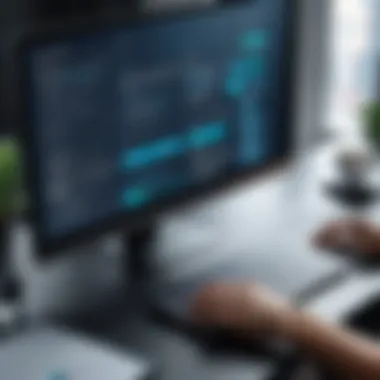

Investing in training and support not only enhances productivity but also increases the overall satisfaction of team members, as they feel more competent in using the tools available to them.
"Training is not a luxury; it is a necessity for effective use of group task applications."
In summary, adhering to best practices such as setting clear objectives and ensuring regular training and support are key to enhancing the efficiency of group task applications. These actions create a structured, knowledgeable, and motivated team that can navigate complex projects successfully.
User Experience Considerations
User experience (UX) is a critical element in the effectiveness of group task applications. It significantly influences how users interact with these tools and ultimately impacts productivity and team collaboration. In the context of this article, we will explore two primary aspects of user experience: interface design and user feedback mechanisms. By understanding these elements, organizations can choose and utilize task applications that facilitate engagement and streamline workflow.
Interface Design
The interface design of a group task application determines how users navigate and operate within the software. An intuitive and well-structured interface can greatly enhance user satisfaction. Key components to consider include:
- Clarity of Navigation: Users should be able to locate functions easily. A clear menu structure allows for quick access to tasks, deadlines, and communication tools.
- Visual Hierarchy: Important information must be highlighted. This can be done through the effective use of colors, typography, and spacing.
- Responsiveness: Applications that perform well on various devices are crucial. A responsive design ensures that users can manage their tasks whether on a computer, tablet, or mobile phone.
- Consistency: Visual and functional consistency across the application promotes familiarity, making it easier for users to adapt quickly.
Employing these design principles can lead to higher engagement among users, ensuring that they utilize the full range of features the application offers.
User Feedback Mechanisms
Collecting user feedback is vital for continual improvement of group task applications. By having effective feedback mechanisms in place, organizations can better understand user experiences and make necessary adjustments. Consider the following feedback approaches:
- Surveys and Polls: Regularly scheduling surveys or polls can provide valuable insights into user satisfaction and areas needing improvement.
- Feature Requests: Allowing users to suggest features encourages a sense of ownership and can lead to enhancements that are genuinely useful.
- In-app Feedback Tools: Implementing tools that allow users to submit feedback directly within the application simplifies the process, making it easy for users to report issues or suggest enhancements.
"User feedback should be seen as a vital resource for improving application efficacy.\n Understanding the user's perspective can lead to significant improvements."
By aligning improvements with user feedback, organizations can enhance the overall user experience, making the applications more effective and tailored to the needs of their teams.
Impact on Organizational Dynamics
The integration of group task applications profoundly influences organizational dynamics, marking a transitional phase in how teams operate and collaborate. The impact is multi-faceted, affecting team structures, communication channels, and even the overall work culture within an organization. Understanding these influences is crucial as organizations navigate the complexities of digital collaboration.
Influencing Team Structure
One significant way group task applications influence team structure is by flattening hierarchies. Traditional organizations often operate with clear, rigid layers of authority. However, collaborative tools like Asana or Trello encourage a more egalitarian approach by enabling all team members to participate actively in project discussions and decision-making processes. This shift has been linked to enhanced team engagement and morale, as members feel valued and empowered.
Moreover, these applications facilitate the formation of cross-functional teams. With features that allow for easy task assignment and visibility, teams can be assembled quickly across different departments. Team members from marketing, IT, and product development can collaborate on shared objectives, breaking down silos that often impede progress. This leads to faster problem-solving and innovation, attributes essential in today’s fast-paced business environment.
Shaping Work Culture
Group task applications also play a critical role in shaping work culture. They promote transparency and accountability, two pillars of a robust organizational culture. When tasks are assigned and tracked in real time, it creates a sense of shared responsibility among team members. Consequently, this bolsters trust and collaboration throughout the organization.
Furthermore, these tools enable a more flexible work style that aligns with modern work preferences. Team members can work remotely, communicate seamlessly, and stay updated on project developments from anywhere. This adaptability fosters a culture of flexibility and responsiveness, which is particularly beneficial in the face of unforeseen challenges.
"The adoption of collaborative tools fundamentally alters the way work is executed and perceived, influencing not just outcomes but also interpersonal dynamics."
To summarize, the impact of group task applications on organizational dynamics is significant. They streamline communication, redefine team structures, and contribute to a culture of collaboration and transparency. As organizations continue to evolve in their approach to teamwork, recognizing these impacts will help in effectively leveraging technology for better outcomes.
Future Trends in Group Task Applications
As the landscape of work continues to evolve, group task applications are becoming a critical part of organizational strategy. The relevance of future trends in this area cannot be overstated, as they influence how teams communicate, collaborate, and achieve shared goals. Understanding these trends is crucial for businesses looking to maintain a competitive edge and enhance operational efficiency.
Artificial Intelligence Integration
The integration of artificial intelligence into group task applications is reshaping how teams manage their workflows. AI can automate repetitive tasks, analyze data patterns, and provide insights that support decision-making. These capabilities allow teams to allocate their time more efficiently and focus on strategic objectives rather than mundane logistics.
For instance, AI-driven algorithms can help prioritize tasks based on deadlines and workloads. This leads to a more streamlined process where team members know exactly what to focus on at any given time. Furthermore, predictive analytics can forecast potential bottlenecks in project timelines, offering proactive solutions to enhance productivity.
Key benefits of AI integration include:
- Increased efficiency: Automation of routine tasks allows teams to operate without unnecessary delays.
- Enhanced decision-making: Data-driven insights support smarter and more informed choices.
- Personalized user experience: AI can adapt tools based on individual user behavior, making software more intuitive.
"The future of work is not just about technology, but how we use it to enhance the workforce's abilities.”
Evolving Collaboration Models
Evolving collaboration models reflect the change in how teams interact and work together in this digital age. With the rise of remote work and distributed teams, group task applications must adapt to new ways of collaboration.
Virtual collaboration tools now facilitate real-time communication and document sharing across different geographical locations. This shift necessitates that organizations rethink how they structure their task management.
The current collaboration models are not only about completing tasks but also emphasize sharing knowledge and fostering innovation. Teams are increasingly using features such as:
- Real-time editing: Enabling multiple users to work on documents simultaneously.
- Video conferencing tools: Allowing face-to-face interactions despite physical distances.
- Integration with project management: Seamless connections with platforms like Trello and Asana enhance workflow management.
To adapt to these evolving models, it is crucial for organizations to assess their existing tools and determine how they can better support collaboration. The emphasis is not just on adopting new technologies, but also on creating a culture that embraces continuous learning and adaptation.







