Comprehensive Guide to Bookkeeping Software Options


Intro
In the modern landscape of finance and accounting, software utilization has become a cornerstone for efficiency in bookkeeping. As professionals navigate various options, understanding the unique functionalities and advantages of each tool is paramount. This article seeks to dissect the complexities surrounding software selection within the bookkeeping domain. With a detailed examination of user requirements, market trends, and performance metrics, readers will gain essential insights to make informed decisions regarding their software tools.
Software Needs Assessment
To commence the journey of software selection, a thorough needs assessment is essential. This involves not just identifying current pain points but also predicting future demands that may arise as bookkeeping requirements evolve. Here, we break the process into two significant areas: Identifying User Requirements and Evaluating Current Software Solutions.
Identifying User Requirements
Understanding the specific needs of users goes beyond mere functionality. Bookkeepers must consider aspects such as:
- Scalability: Does the software accommodate growth?
- Integration: How well does it connect with other tools and services?
- User-Friendliness: Is the interface intuitive for all users?
- Reporting Capabilities: How effectively can the software provide insights into financial data?
Such criteria can craft a tailored solution that not only meets immediate needs but also anticipates future challenges as businesses expand.
Evaluating Current Software Solutions
Once user requirements are clarified, the next step involves analyzing existing software solutions. Bookkeepers should examine the following:
- Cost-Effectiveness: Does the software provide value?
- Suport and Resources: Are there ample tutorials and customer support?
- User Reviews and Feedback: What do industry peers say about the software?
- Trial Opportunities: Can users experience the software before committing?
By reviewing these criteria, bookkeepers can ensure the choices made align closely with both present and anticipated needs, laying the groundwork for effective bookkeeping practices.
Data-Driven Insights
In an age where data reigns supreme, gleaning market trends and performance metrics adds another layer to software selection. This section focuses on two primary analyses: Market Trends Overview and Performance Metrics.
Market Trends Overview
Staying abreast of industry trends can significantly impact software choice. Bookkeepers should note that cloud-based solutions are increasingly popular due to their accessibility and real-time capabilities. Moreover, automation features are gaining traction as businesses aim to streamline repetitive tasks. Keeping an eye on these trends can help in selecting software that not only meets current needs but is also aligned with future developments in the industry.
Performance Metrics
Analyzing the performance of bookkeeping software plays a crucial role in its evaluation. Some key metrics include:
- Time Saved on Tasks: How has the software reduced manual work?
- Error Rate Reduction: Are there measurable improvements in accuracy?
- User Satisfaction Levels: What percentage of users report enhanced efficiency?
Understanding these metrics helps in validating the chosen solution's effectiveness, ensuring it genuinely meets the demands placed upon it.
"Effective software selection in bookkeeping is about transparency, adaptability, and foresight."
Software Fundamentals for Bookkeepers
In the contemporary landscape of bookkeeping, the role of software is pivotal. Understanding the fundamental aspects of bookkeeping software equips professionals with the necessary tools to streamline operations, enhance efficiency, and ensure accuracy in financial reporting. The incorporation of technology in bookkeeping practices allows for a more systematic approach to data management, which can lead to improved decision-making processes within an organization.
Defining Bookkeeping Software
Bookkeeping software refers to specialized programs designed to assist users in managing financial transactions and maintaining accurate records. These applications serve various functions including tracking income and expenses, generating financial reports, and organizing essential data like invoices and receipts. Depending on the complexity of the business needs, such software can come in various forms—ranging from simple applications catering to freelancers to sophisticated systems suitable for large enterprises.
The core functionalities of bookkeeping software typically include:
- General ledger management: This forms the backbone of financial data, allowing users to record every transaction.
- Account reconciliation: Ensuring that the records match with bank statements and other documents helps maintain financial integrity.
- Payroll processing: This feature simplifies salary calculations, tax deductions, and employee management.
- Customizable reporting: Users can generate specific reports tailored to their needs, aiding in analysis and strategy development.
Selecting the right bookkeeping software requires understanding the operational needs of the business and the specific tasks it aims to accomplish.
Importance of Software in Modern Bookkeeping
The importance of software in modern bookkeeping cannot be overstated. As businesses evolve and scale, the volume of financial data increases, making manual bookkeeping impractical and prone to errors. Here are several key aspects highlighting the significance of utilizing software in bookkeeping:
- Efficiency: With automation, bookkeeping software reduces the time spent on repetitive tasks. This allows professionals to focus on strategizing rather than data entry.
- Accuracy: Automated calculations reduce the likelihood of human error. Bookkeepers can trust the data, leading to reliable financial statements.
- Accessibility: Cloud-based solutions allow access to financial information from various devices, which is beneficial for remote operations and collaboration with team members, clients, or stakeholders.
- Compliance: Keeping abreast of tax regulations is essential. Software often integrates the latest compliance updates, ensuring that businesses remain compliant with tax laws and regulations.
- Decision Support: Real-time data analysis facilitates informed decisions. Stakeholders can visualize their financial standing without delay, fostering strategic planning.
Types of Bookkeeping Software
Understanding the types of bookkeeping software is crucial for any professional aiming to enhance their accounting practices. With a variety of options, each type offers specific features that address different needs.
Choosing the right software directly impacts efficiency and the accuracy of financial records. Furthermore, recognizing these types helps bookkeepers align their tools with their specific business requirements. Below are three primary types of bookkeeping software that have become essential in the industry.
Cloud-based Solutions


Cloud-based bookkeeping solutions have gained significant traction. These platforms allow users to access financial data from anywhere, providing flexibility that traditional software cannot match. Key advantages include:
- Accessibility: Users can log in from any device with internet access.
- Real-time Collaboration: Multiple users can work simultaneously, allowing for seamless updates and changes.
- Automatic Updates: Providers handle updates and maintenance, ensuring that users always have access to the latest features and security.
Cloud solutions are particularly beneficial for small to medium-sized businesses that may not have extensive IT infrastructure. Some popular examples include QuickBooks Online and Xero. These services often offer various pricing tiers, enabling businesses to select options that best suit their budget and needs.
Desktop Software
Desktop software solutions are installed directly on a user's computer and remain stored locally. While they may lack some of the flexibility of cloud-based options, they offer distinct advantages:
- Performance: Desktop software typically runs faster as it does not require a constant internet connection, making it suitable for large data compilations.
- Security Concerns: For some users, storing data locally may feel safer than the cloud, especially with sensitive financial information involved.
- Customization: Many desktop programs allow for deeper customization, catering to specific needs of a business or industry.
Intuit's QuickBooks Desktop and Sage 50cloud are notable examples in this category. While desktop solutions may require upfront investment, they offer a high level of control and can be more suitable for certain businesses.
Integrated Accounting Systems
Integrated Accounting Systems combine bookkeeping functionalities with various other business processes, such as inventory management, customer relationship management (CRM), and payroll. These systems are designed to manage multiple areas of a business:
- Holistic View: Provide a comprehensive overview of financial and customer data.
- Efficiency: Eliminate redundant data entry by integrating various functions.
- Scalability: Easily adapt as a business grows, supporting increasing complexity without major transitions.
Examples of integrated systems include SAP Business One and Oracle NetSuite. Such systems are typically used by larger organizations or those looking for robust management tools that consolidate several functions into a single software solution.
In summary, selecting the right bookkeeping software type is a fundamental step in achieving operational effectiveness. Each type has specific pros and cons that need thoughtful consideration aligned with business needs.
Key Features of Effective Bookkeeping Software
When selecting bookkeeping software, key features play a crucial role in determining its effectiveness. These features influence how well the software meets the specific needs of the user and the organization. Understanding these elements can greatly enhance the day-to-day operations of bookkeeping tasks, ensuring accuracy and efficiency.
User-Friendly Interfaces
A user-friendly interface is paramount in bookkeeping software. It reduces the learning curve for users who may not have extensive technical knowledge. Ideally, the interface should be intuitive, allowing users to navigate functions with ease.
For example, clear menus, logical icons, and accessible help resources can vastly improve user experience. A well-designed interface helps bookkeepers focus on tasks rather than troubleshooting software issues.
Key Considerations:
- Clarity: Visual design should be straightforward with minimal clutter.
- Accessibility: Functions should be easily available, permitting quick access to essential features.
- Customization: Users should have options to adjust layouts to fit personal workflows.
Automation Capabilities
Automation is a defining feature of modern bookkeeping software. By automating routine tasks such as data entry, invoicing, and reconciliations, bookkeepers can save time and minimize errors. This allows professionals to concentrate on higher-value activities.
Integration with bank feeds and automatic categorization of expenses exemplifies effective automation. Features like payroll processing and financial reporting can also be automated, enhancing accuracy and reducing manual workload.
Benefits of Automation:
- Time Savings: Automated processes significantly decrease the time spent on repetitive tasks.
- Error Reduction: Automation helps in reducing human errors common in manual data entry.
- Enhanced Productivity: Professionals can focus their efforts on strategic financial planning rather than mundane tasks.
Real-Time Reporting
Real-time reporting is another critical feature that allows bookkeepers to access up-to-date financial data. This feature is essential for informed decision-making and quick adjustments to financial strategies.
With real-time data, businesses can monitor cash flow more effectively, evaluate expenses, and assess profitability continuously. This capability can also facilitate timely reporting to stakeholders, enhancing transparency and trust.
Key Aspects of Real-Time Reporting:
- Instant Data Access: Users should be able to generate reports without delay, improving responsiveness.
- Customizable Reports: The ability to tailor reports to specific needs can provide deeper insights.
- Graphical Visualizations: Effective software presents data in easy-to-understand formats, helping to identify trends and problems swiftly.
The significance of effective bookkeeping software lies not only in its functions but also in how these features support the bookkeepers’ efforts to maintain accuracy and efficiency in their work.
Popular Software Options for Bookkeepers
The significance of selecting the right software cannot be emphasized enough in the context of bookkeeping. Various software options cater to diverse needs, making the choice crucial for efficient financial management. These tools streamline processes, enhance accuracy, and ultimately augment productivity. When choosing software, bookkeepers must also consider the specific requirements of their clients, their own workflow preferences, and cost-effectiveness.
QuickBooks
QuickBooks is one of the leading software options for bookkeepers. It offers a robust suite of tools suited for small to medium-sized businesses. Key benefits include ease of use and extensive features. Users can manage invoices, track expenses, and generate reports all in one place.
- User-Friendly Dashboard: QuickBooks provides a clear and intuitive interface. Most users find the learning curve manageable.
- Integration Capabilities: It integrates well with third-party applications, enhancing its versatility.
- Mobile Access: Users can access their accounts on mobile devices, promoting flexibility in managing finances.


Overall, QuickBooks typically aligns well with businesses seeking a straightforward yet effective bookkeeping solution.
Xero
Xero is gaining traction among bookkeepers due to its cloud-based nature. This software emphasizes collaboration and real-time updates, making it an appealing choice for businesses that require up-to-date information at all times.
- Live Banking Feeds: Xero offers live bank feeds that allow transactions to sync automatically. This feature saves valuable time in data entry.
- Multi-Currency Support: This is beneficial for companies that operate in various currencies, simplifying international transactions.
- Collaborative Features: Multiple users can access the software, enhancing teamwork among bookkeepers and clients alike.
Xero represents a modern approach to bookkeeping, particularly appealing to tech-savvy individuals seeking secure cloud solutions.
FreshBooks
FreshBooks focuses primarily on service-based businesses, making it an excellent option for freelancers and consultants. Its strength lies in invoicing and expense tracking.
- Invoicing Features: FreshBooks allows users to create fully customized invoices quickly. This can enhance cash flow for small businesses.
- Time Tracking: Built-in time tracking features cater to service professionals who bill clients hourly.
- Customer Support: FreshBooks is often praised for its responsive customer service, providing essential support for users as needed.
In summary, FreshBooks presents a streamlined solution, particularly advantageous for self-employed professionals and small service businesses.
Specialized Software for Different Industries
In today's diverse market, bookkeeping requirements vary significantly across industries. Specialized software ensures that organizations can manage their financial operations in a way that is most effective for their unique needs. These tools come equipped with functions tailored to meet industry-specific regulations, reporting requirements, and operational procedures. Embracing specialized software can help increase accuracy, improve efficiency, and ultimately lead to more informed decision-making.
Non-Profit Organizations
Bookkeeping for non-profit organizations often involves handling unique financial constraints and regulations. Specialized software helps manage donations, grant reporting, and compliance with fiscal requirements. Tools like Aplos and NetSuite are designed to help nonprofits track funds accurately. These software options often include features for donor management, which allows for targeted communication and reporting. Moreover, these systems can streamline operations, so staff can focus more on fulfilling the mission rather than on tedious paperwork.
Construction Industry
The construction industry faces its own set of bookkeeping challenges due to project-based financial management. Keeping track of multiple projects, budgets, and labor costs can be complex. Software like Sage 300 Construction and Real Estate or Viewpoint Vista offers modules specifically designed for this industry. They include budgeting and forecasting tools, compliance tracking, and subcontractor management. These features allow firms to maintain financial control while adapting to project changes. With accurate financial reporting, construction companies can make intelligent decisions to enhance profitability.
E-commerce Platforms
E-commerce businesses must deal with numerous transactions, often daily, which complicates bookkeeping. Specialized bookkeeping software like Shopify or Square enables online businesses to integrate sales data easily while managing expenses and inventory. These platforms often offer real-time analytics and tax implications for various sales, enhancing accuracy in financial forecasting. Moreover, they facilitate better tracking of sales trends, customer behaviors, and overall business performance, which is crucial in a highly competitive online marketplace.
Understanding the nuances of each industry enables bookkeepers to use software that aligns with the operational needs of their clients.
Integrating Software with Other Tools
In today's bookkeeping environment, integrating software with other tools is crucial for streamlining operations and enhancing efficiency. This integration allows accountants and bookkeepers to connect various applications that their businesses rely on, reducing manual data entry and minimizing errors. By utilizing multiple software solutions that work seamlessly together, professionals can manage their financial tasks more effectively.
Payment Processing Integration
Integrating payment processing solutions into bookkeeping software can simplify financial management. When businesses accept payments, using integrated tools ensures that all transactions are automatically recorded in the accounting system. This reduces the need for manual entry, which can often lead to mistakes.
Moreover, having accurate and immediate updates on sales and payments allows for better cash flow management. Businesses can track their income in real-time, providing a clearer financial picture. Some popular payment processors, such as PayPal and Stripe, offer direct integration with leading bookkeeping software like QuickBooks and Xero. This ensures transactions are recorded correctly and instantly.
"Seamless payment integrations save time and enhance accuracy in bookkeeping processes."
When selecting a payment processing integration, businesses should consider the fees associated with each service, as well as the ease of implementation. Not all payment processors may suit all businesses. Understanding the specific needs and volume of transactions is essential in making informed decisions.
Payroll System Integration
Payroll system integration is another vital aspect of bookkeeping software usability. Businesses need to manage payroll efficiently, ensuring employees are paid accurately and on time. An integrated payroll system facilitates this process by automatically pulling data from time-tracking solutions and handling tax calculations.
When payroll is linked with bookkeeping software, it streamlines the workflow between payroll processing and financial reporting. Not only does this reduce the risk of errors, but it also saves time during reporting periods. For instance, systems like Gusto and ADP often provide integration capabilities with major accounting platforms.
Considerations for Software Selection
Choosing the right software for bookkeeping is a crucial step that can significantly influence the efficiency and effectiveness of financial management. As businesses expand and evolve, the demand for precise and adaptable accounting solutions becomes increasingly apparent. Several specific elements must be evaluated when selecting software. Each of these elements plays a key role in ensuring that the chosen software not only meets current requirements but is also scalable to accommodate future growth.
Business Size and Needs
When selecting bookkeeping software, the size of the business and its specific needs cannot be overlooked. A small startup will have different needs compared to a large corporation. Small businesses may favor solutions like FreshBooks, which provide straightforward features and ease of use. In contrast, larger organizations might require robust systems such as QuickBooks Enterprise, which offers advanced reporting and multi-user capabilities.
Factors to consider include:
- Transaction Volume: High-volume businesses need software that can handle significant data efficiently.
- Customization Needs: Larger enterprises often seek customizable features that align with their specific processes.
- Industry Requirements: Different industries might necessitate particular functionalities, such as inventory management for retail businesses.
Understanding the unique requirements of the business aids in selecting software that will deliver maximum value and support operational goals.
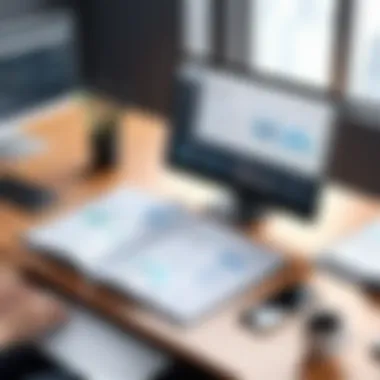

Cost vs. Value Analysis
Cost considerations are vital when choosing software. Typically, there are upfront costs, annual fees, or subscription models to review. However, it is important not to select software solely based on price.
Factors to weigh in a cost versus value analysis include:
- Features Needed: Sometimes, simpler software solutions may seem cheaper but lack essential features, leading to additional costs later.
- Potential ROI: Evaluating how well the software can improve productivity, reduce errors, or streamline processes can justify a higher initial investment.
- Flexibility: Consider whether the software can easily adapt as the business grows, potentially saving costs in the long run.
Pricing transparency and understanding the long-term benefits of the software are key in making a rational decision.
Support and Training Options
Support and training services offered by software providers also matter greatly. The complexity of the bookkeeping software can sometimes necessitate a steep learning curve. Therefore, access to quality support and training is essential to ensure smooth operation.
Options to explore include:
- Customer Support Accessibility: Look for companies that offer reliable customer service. This can be through live chat, email, or phone.
- Training Resources: Adequate training resources, such as online tutorials, webinars, and user guides, can ease the onboarding process for employees.
- Community Forums and Assistance: Platforms like reddit.com may feature communities that share tips and best practices, providing supplementary support.
Effective training and support services can lead to better utilization of the software, minimizing downtime and enhancing productivity.
"Selecting the correct bookkeeping software is not just about current needs; it's an investment in the future scalability and efficiency of the business."
Future Trends in Bookkeeping Software
The evolution of bookkeeping software is a reflection of changing business needs and technological advancements. Familiarity with future trends in this domain is vital for bookkeepers seeking to enhance efficiency and accuracy in their practices. As new technologies develop, they provide novel solutions that can significantly impact the way bookkeeping is conducted. Bookkeepers must stay informed about these trends to leverage their full potential. This section discusses two crucial technological advances shaping the future of bookkeeping software: Artificial Intelligence and Automation, as well as Blockchain Technology.
Artificial Intelligence and Automation
Artificial Intelligence (AI) is transforming various industries, with bookkeeping being no exception. The integration of AI into bookkeeping software offers unprecedented capabilities. Automated processes reduce the need for traditional manual data entry, which minimizes the likelihood of errors. This allows bookkeepers to focus on more strategic tasks rather than routine ones.
AI enhances data analytics within bookkeeping software. It can analyze vast amounts of financial data to identify trends, anomalies, and opportunities for cost-saving or improved efficiency. For instance, AI algorithms can predict cash flow needs based on historical data patterns. This predictive analytics can inform decision-making, making it easier for businesses to prepare for future financial challenges.
Another advantage of automation through AI is the improvement of compliance processes. Software that utilizes AI can automatically update according to the latest regulations, ensuring that bookkeeping practices remain compliant without constant manual intervention. Furthermore, AI-powered chatbots in accounting software can assist in instant problem resolution, offering real-time support to users.
"AI allows bookkeepers to transition from being mere data processors to becoming strategic advisors to clients."
Blockchain Technology in Accounting
Blockchain technology represents another groundbreaking advancement in accounting and bookkeeping software. Its decentralized ledger system offers a high level of security and transparency. All transactions entered into a blockchain are immutable, which means they cannot be altered once recorded. This feature is particularly beneficial in reducing fraud risk and increasing trust in financial records.
For bookkeepers, blockchain provides the ability to perform real-time auditing. Transactions can be verified almost instantaneously, leading to faster and more accurate financial reporting. The efficiency gained through blockchain systems can significantly reduce operational costs by minimizing the time spent on reconciliations and audits.
This technology also facilitates better co-operation among multiple stakeholders. With a shared ledger, all parties involved in a transaction can access the same information simultaneously, thus improving communication and reducing discrepancies. In addition, decentralized finance (DeFi) applications built on blockchain could lead to new bookkeeping requirements and practices, requiring professionals to adapt to these emerging norms.
Overall, both AI and blockchain technology are redefining bookkeeping. These advancements present numerous opportunities for bookkeepers to streamline processes, enhance accuracy, and provide greater insights for decision-making. Staying abreast of these trends is essential for professionals aiming to succeed in an increasingly digitized financial landscape.
Closure
The conclusion of this article serves as a critical juncture for reflecting on the material presented. It encapsulates the essential insights gained from the exploration of software utilization in the field of bookkeeping. This summation does not merely repeat previous sections but invites deeper contemplation of the implications of adopting effective software solutions in business practices.
This article emphasizes that the right software can significantly streamline bookkeeping, thereby enhancing accuracy and efficiency. The key benefits include:
- Improved Accuracy: Automated calculations reduce the likelihood of errors, promoting reliable financial reporting.
- Time Savings: With features like automation and real-time reporting, professionals can devote more time to analyzing data rather than data entry.
- Scalability: As businesses grow, their software needs change. Effective software can adapt, supporting expansion without requiring a complete overhaul of the system.
Moreover, considerations discussed include the importance of aligning software capabilities with business requirements. Understanding these nuances can directly affect a bookkeeping operation's success in ensuring compliance and financial health.
“In an era where data drives decisions, leveraging the right tools is no longer optional but essential.”
The concluding insights summarize the importance of being strategic when selecting bookkeeping software. Not all tools serve the same purpose, so distinguishing between them based on specific operational needs is paramount. As the landscape of technology continues to evolve, bookkeepers must remain vigilant to emerging trends and adaptations in their software choices.
Summarizing Key Insights
This section distills the core takeaways from the article into practical advice. The evolution of bookkeeping software reflects significant advancements in technology. Key insights include:
- Diverse Software Type: Variability in software solutions caters to unique bookkeeping requirements across various industries, ensuring a tailored approach to financial management.
- User-Centric Design: Emphasis on user-friendly interfaces enhances efficiency and minimizes the learning curve for new users.
- Integration Importance: Seamless integration with other essential tools promotes workflow efficiency, supporting robust financial tracking capabilities.
- Future Trends: Keeping an eye on trends like artificial intelligence and blockchain helps prepare for shifts in how bookkeeping tasks are performed, ensuring competitiveness and relevance.
These insights help guide bookkeepers in selecting software that aligns not only with current practices but also anticipates future needs.
Final Recommendations for Bookkeepers
In light of the insights derived from the exploration of software utilization in bookkeeping, certain recommendations emerge for practitioners:
- Conduct a Needs Assessment: Evaluate what specific functionalities are required. Not all businesses will benefit from the same features.
- Test Software Solutions: Take advantage of free trials or demos to assess usability and performance before committing.
- Stay Educated: Engage with resources that provide insights into software advancements and bookkeeping practices.
- Consider Long-Term Costs: Beyond initial investments, analyze subscription fees and upgrade costs that may arise over time.
- Seek Support and Training: Effective setup and training are crucial. Utilize support services to gain proficiency with new systems.
These practical actions will help bookkeepers navigate the complexities of software selection and utilization in a way that enhances their practice and drives business success.







