In-Depth Guide to Heatmapping Software for Insights


Intro
In an increasingly digital world, understanding how users interact with your website can be a game changer. It serves as an invaluable asset for businesses looking to enhance their online presence. Dive into the realm of heatmapping software—a tool that transforms user data into visual insights. This guide will shed light on how such software works, its diverse applications, and what you need to know to make informed decisions in choosing the right solution.
Software Needs Assessment
Identifying User Requirements
When contemplating the implementation of heatmapping software, the first step is to discern exactly what your user needs are. A thorough assessment starts by asking the right questions. What specific user behaviors are you looking to analyze? Are you interested more in click patterns, scroll depth, or mouse movement? The essence of identifying users’ requirements lies in tailoring your approach to the distinct communication styles and behaviors of your target audience.
The _____________ of your website can provide a wealth of insights into these needs. Gather feedback directly from users or gather data through surveys. Determine if there are specific problems you aim to solve, like improving navigation or optimizing landing pages. Having clarity in your focus can help shape the subsequent steps in your software selection process.
Evaluating Current Software Solutions
Once you’ve pinpointed your requirements, it's time to evaluate available software options. The heatmapping landscape is diverse, with various tools catering to specific business goals and technical needs. Familiarizing with tools like Hotjar, Crazy Egg, or Lucky Orange is crucial. These platforms offer unique features like session recording, A/B testing, and user feedback.
When comparing software solutions, consider the following aspects:
- User Interface: Is it intuitive enough for your team, or will extensive training be required?
- Integration: How well does it integrate with your existing platforms?
- Cost: Does it fit within your budget while still offering essential functionalities?
- Support: What kind of customer support is available?
Research online reviews or forums, for instance, on platforms like Reddit or Facebook, to see real user experiences with these tools. It’s wise to embrace a trial period when available, allowing you to test drive the software before making any commitments.
Data-Driven Insights
Market Trends Overview
The trend of data-driven decisions is sweeping across industries, and the adoption of heatmapping software is no exception. A current glance at the market reveals a shift toward more user-friendly and robust analytical tools. Companies are increasingly interested in solutions that offer real-time analytics, powerful visualizations, and customization capabilities, responding swiftly to user behavior.
Heatmapping software is evolving to incorporate advanced features driven by artificial intelligence and machine learning, enabling predictive analysis that moves beyond mere tracking of past behaviors.
Performance Metrics
Evaluating the success of your heatmapping strategy is impossible without measuring performance metrics. You must take the time to assess:
- Engagement Rates: Are users interacting as expected?
- Conversion Rates: Are your heatmapping efforts translating into actionable results?
- User Retention Rates: How well are you maintaining user interest over time?
Each of these metrics requires careful scrutiny to ensure that your heatmapping software is functioning effectively, driving meaningful insights, and ultimately helping to achieve business goals.
"Understanding user behavior through heatmapping is like having a window into the mind of your audience. It provides clarity and guideposts, illuminating areas for potential enhancement."
Ultimately, the integration of heatmapping into your digital strategy can shape a more user-oriented approach to website design and functionality. By assessing your needs and measuring performance scientifically, businesses position themselves not just to survive but to thrive in a competitive landscape.
Prologue to Heatmapping Software
In today's digital landscape, understanding user behavior on websites is not just a good idea; it's a necessity. This is where heatmapping software enters the frame, offering a dynamic way to visualize how users interact with web pages. Heatmapping allows businesses to collect data on user engagement, showcasing where clicks happen, which areas attract the eyes, and how far users typically scroll.
With this level of insight, companies can make informed decisions that enhance user experiences, tailor content more effectively, and ultimately boost conversion rates. Thus, the importance of heatmapping software within this article cannot be overstated. It serves as a vital tool for understanding a platform's strengths and weaknesses and highlights opportunities for improvement.
Definition and Purpose
At its core, heatmapping software is designed to compile and present data visually. A heatmap translates quantitative data into a visual format using colors—usually a spectrum ranging from cool blues to fiery reds—to denote various levels of activity. Areas of high engagement glow with warm colors, indicating popularity, while cooler colors signify less interaction.
This visual representation of user behavior not only makes it easier for analysts to digest complex information but also aids web designers and marketers in identifying patterns that might otherwise go unnoticed. Imagine a map showing a crowded market; heatmaps do this for the digital space.
Historical Context
The journey of heatmapping software doesn't just spring up overnight; it traces back to behavioral research in the realm of user experience. In the late 1990s and early 2000s, the rise of the internet saw the birth of numerous tracking tools, but most provided raw data without insightful visualization. It wasn't until a few innovative companies started fleshing out visual analytics that heatmaps gained traction.
Early on, heatmaps were predominantly used in academia and research but quickly made their way into corporate strategies. Websites began using this technology to refine their designs and enhance user engagement, pushing the boundaries of what was possible in online interactivity.
Evolution of Usage
As technology advanced, so did the scope and applications of heatmapping. Initially, these tools offered simple click maps that tracked user clicks on a page. However, as businesses began to see the value in user behavior data, developers expanded features to include scrolling and mouse movement heatmaps.
Today, firms utilize heatmapping software not just for website design but also for marketing and strategic planning. For instance, e-commerce platforms analyze heatmaps to understand shopper preferences, thereby crafting personalized marketing strategies. Organizations are now employing these tools as part of their broader analytics suite, ensuring they get the most out of consumer data.
"Incorporating heatmapping into your strategy can transform user data from mere numbers into actionable insights, driving better outcomes in web design and marketing efforts."
In summary, heatmapping software plays a crucial role in informing digital strategies. From a foundational understanding of user interactions to historical context and contemporary use, this tool continues to evolve in leaps and bounds, allowing businesses to stay one step ahead in the competitive online market.
Understanding Heatmaps
Heatmaps serve as a crucial visual representation of user interactions on digital platforms, and comprehending their fundamentals is key to harnessing their full potential. Fundamentally, they provide a vivid snapshot of how users engage with various elements on a webpage or an application. This understanding translates into better design choices and informed strategic decisions. In a landscape overflowing with data, heatmaps allow professionals to cut through the noise and focus on actionable insights. With precise clarity, heatmaps highlight where users click, how far they scroll, and how their mouse moves – illuminating the patterns that drive user behavior.
Types of Heatmaps
Understanding the specific types of heatmaps is equally important as knowing how to interpret them. Each type serves a distinct purpose and offers unique insights, contributing to a comprehensive understanding of user behavior.
Click Heatmaps
Click heatmaps are among the most well-known tools in this category. They capture precisely where users click on a page, painting a clear picture of interaction patterns. The data collected can highlight popular elements like buttons, images, or links, showcasing what's drawing users in. This feature allows businesses to assess if their layout is conducive to user engagement or if modifications are needed.
The biggest advantage of click heatmaps is their straightforward interpretation. It’s easy to see which areas are hotspots and which are ignored. However, they do have constraints. They miss out on capturing users who interact without a click, like those who hover or eye track, which may lead to a somewhat incomplete understanding of interactions.
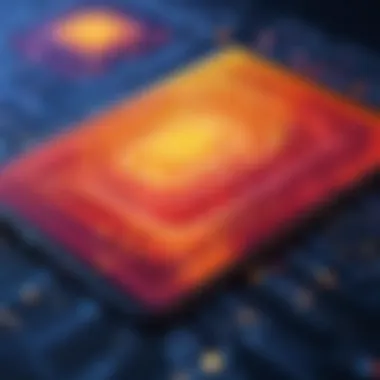

Scroll Heatmaps
Scroll heatmaps offer another lens through which to view user behavior, showing how far down the page users typically scroll. This type can illuminate whether content is engaging enough or if crucial information is too low on the page to be viewed by most visitors. It often indicates the optimal placement for call-to-action elements or content that aims to retain visitor attention.
A key characteristic of scroll heatmaps is their ability to provide insight into user engagement over time. For example, a sharply declining scroll can signal an uninspiring section on the page. On the downside, scroll heatmaps can sometimes lead to overgeneralized conclusions if the entire content isn’t considered; they do not account for varying display sizes or the amount of content above the fold.
Mouse Movement Heatmaps
Mouse movement heatmaps track the movements of the cursor across a webpage. This is important because, while not a direct indication of engagement, the movement can reveal the areas where users are paying attention or perhaps indicate confusion through erratic movements. Businesses often leverage these insights to refine user interface design, enhancing usability by pinpointing elements that may need simplification or clarity.
The strength of mouse movement heatmaps lies in their sophistication; they can reveal nuanced behaviors that clicking alone might miss. However, it’s important to note that mouse movements don’t always correspond with what a user is actually looking at. A cursory glance at the screen might be misrepresented as genuine interest.
Data Interpretation Techniques
Once these heatmaps are collected, the next challenge is deciphering the data. To derive meaningful insights, one must identify trends, correlations, and deviations from expected patterns. Understanding segmentation can also be crucial – analyzing how different user groups interact can lead to tailored enhancements that cater specifically to target audiences.
There’s a need to combine heatmap data with other analytics tools to obtain a holistic view of user behavior. Sometimes, the context matters; for example, a high click rate might not always equate to positive interaction if users are mistakenly clicking instead of smoothly navigating.
In summary, the insights derived from understanding heatmaps can transform a user’s experience, leading to better engagement, optimized layouts, and informed design decisions. They shed light on unseen patterns, providing a roadmap for enhancing digital interactivity and effectiveness.
Applications in Various Industries
The significance of heatmapping software is apparent across different sectors, each reaping distinct benefits that enhance user experience and strategic outcomes. In this section, we will explore how heatmaps can provide actionable insights in e-commerce, UX/UI design, and marketing strategy implementation. Understanding these applications allows businesses to leverage data visualization techniques, ultimately fostering improved decision-making and user engagement.
E-commerce Insights
In the bustling world of e-commerce, where competition is fierce and user expectations are high, heatmapping software acts as a beacon for insight. Online retailers utilize click heatmaps to identify where customers are most likely to click on their web pages, providing clarity into user preferences and behavior.
By analyzing these heatmaps, businesses can determine:
- Popular products or sections that attract customer attention, enabling strategic placement of items.
- Areas where users are dropping off, highlighting potential barriers to conversions.
- The effectiveness of promotional banners and calls-to-action, ensuring they are placed in user-friendly formats.
Understanding customer nuances is key. For instance, if a click heatmap reveals an unusual area of interest on a product page, it could lead retailers to realize that users are inadvertently clicking on non-clickable images. Such insights guide not only design tweaks but can also inform future product development.
UX/UI Design Improvements
The realm of user experience (UX) and user interface (UI) design can greatly benefit from heatmapping techniques. Designers often face the challenge of aligning interface elements to user expectations. Here, scroll heatmaps become particularly relevant, revealing how far down a page users typically scroll before becoming disinterested.
With scroll heatmaps, designers can:
- Assess which content sections are engaging enough to keep users scrolling.
- Optimize content hierarchy to ensure that the most valuable information is placed above the fold, where users are more likely to see it.
- Experiment with layout changes based on real user behavior, making continuous adjustments to enhance usability.
By integrating heatmapping insights, teams can create interfaces that are not just visually appealing but also intuitively navigable, resulting in higher satisfaction levels.
Marketing Strategy Optimization
In marketing, the application of heatmaps transcends basic user interaction analysis. Marketers can leverage mouse movement heatmaps to unveil user attention spans and engagement on landing pages. This data is critical for optimizing campaigns and driving conversions.
Key considerations include:
- Identifying where users spend the most time, guiding the development of targeted content that resonates better.
- Monitoring user response to advertising placements and testimonials, ultimately shaping ad copy and design strategies.
- Understanding how users interact with surveys or feedback forms, leading to enhanced data collection methodologies.
Effective optimization of marketing strategies leads to higher engagement rates and maximized returns on investment. With heatmapping software, marketers can fine-tune their approach based on tangible data, minimizing guesswork and driving informed decisions.
"Heatmapping tools not only help in understanding user behavior but also guide businesses in making data-driven adjustments that can significantly impact growth."
Harnessing the power of heatmapping across these industries empowers professionals to decode user journeys, tailor experiences, and ultimately foster a more engaging environment that aligns with user needs.
Benefits of Implementing Heatmapping Software
Heatmapping software has carved a niche in the realm of user experience optimization. Understanding where users click, scroll, and linger on a digital interface offers invaluable insights. These insights not only enhance the user experience but also align design efforts more closely with user behavior. Let’s delve into the specific elements that underscore the significance of this technology in making informed decisions for businesses.
User Behavior Analysis
The first thing heatmapping software provides is a deep dive into user behavior. This is crucial for any business looking to improve their digital interfaces. Heatmaps visualize complex interactions, transforming abstract numbers into tangible data. For example, instead of merely knowing that a certain percentage of visitors land on a page, you learn where they spend their time. This creates an opportunity for businesses to refine their designs based on actual usage patterns rather than assumptions.
By examining this data, companies can make adjustments to their layouts, content positioning, and even their call-to-action buttons. Consider a retail website that finds users are skipping a promotional banner. By moving it to a more visible spot based on heatmap data, they might significantly boost engagement. This analysis equips businesses with the keystone for optimizing design and enhancing user satisfaction, effectively closing the gap between user intention and experience.
Data-Driven Decision Making
Next up, data-driven decision making. In today's fast-paced digital landscape, relying on gut feelings can lead to misguided strategies. Heatmapping software provides concrete evidence that can guide development and marketing strategies. Users might say they want more features, but heatmaps can reveal that they’re actually not utilizing what’s already available.
Such data ground decisions in reality rather than in assumptions. When adjustments are grounded on comprehensive analysis, companies stand to gain a competitive advantage. By identifying which areas of a site attract the most attention or where users drop off, businesses can prioritize enhancements in areas that matter most. Ultimately, informed decisions can lead to improved performance on all fronts – from user satisfaction to engagement metrics.
Enhancing Conversion Rates
Finally, let’s zoom in on enhancing conversion rates. At the end of the day, most businesses desire higher conversion rates, whether that's sales, sign-ups, or any other key performance indicator. Heatmaps can spotlight bottlenecks in the user journey that may not be immediately apparent. Once these barriers are identified, organizations can implement solutions tailored to eliminating them.
For instance, if a heatmap indicates that users are clicking a button excessively yet not completing a form, that may suggest confusion or a cumbersome process. By simplifying the layout or streamlining the form, conversions can soar.
In summary, effective use of heatmapping tools enables businesses to harness user data with precision. These benefits collectively drive forward-thinking decisions, making the case for implementing heatmapping software as a strategic move towards cultivating an optimized online presence.
"Data is not just numbers; it’s the story of your users and their interactions with your platform, if you know where to look."


Exploring these facets not only illuminates the path to a more user-centric approach but also showcases how technology can strategically enhance performance.
Selecting the Right Heatmapping Software
Choosing the appropriate heatmapping software is a crucial step for any business looking to improve their user experience. With various options available on the market, making an informed decision is nearly as crucial as the tool itself. A well-suited heatmapping solution can enable businesses to see where users click, how far they scroll, and how they navigate through their digital landscape. This strategic insight can guide businesses on enhancing their interfaces and ultimately drive higher user engagement and conversion rates.
Key Features to Consider
When sifting through the plethora of heatmapping software, a few pivotal features stand out. These aren't just buzzwords; they can significantly impact how effectively the software meets user needs.
Integration Capabilities
Integration capabilities signify how well the heatmapping software can work alongside existing systems. It could include anything from compatibility with analytics platforms like Google Analytics to CRM systems such as Salesforce. A key characteristic here is flexibility; software that integrates seamlessly allows for a more holistic view of user behavior. This is a beneficial choice because it enables businesses to extract maximum insights without reinventing their tech stack.
One unique aspect of integration is that many heatmapping tools come with pre-built connectors for popular platforms. This can be a double-edged sword. On one hand, it streamlines the onboarding process; on the other, if the software lacks a specific integration, it might not cater well to unique business requirements.
User Interface and Experience
The user interface and experience of any software significantly affect user adoption rates. A well-designed interface that is intuitive and user-friendly can be a game-changer. Ideally, users should be able to navigate the software without a steep learning curve. This characteristic is essential because if the team spends more time grappling with the tool than leveraging its insights, the purpose gets lost in translation.
A standout feature in many heatmapping tools is a customizable dashboard. This allows users to tailor their view depending on what metrics they prioritize. While customization is excellent, too many options can overwhelm users and lead to confusion. Finding the right balance is crucial.
Customer Support Services
Customer support services can make or break the experience with a heatmapping software solution. After all, even the best tools can run into issues, and having responsive support can alleviate many headaches. The critical aspect of customer support is availability. A responsive team that understands users' challenges can be an invaluable resource.
Many companies offer live chat and email support, which is advantageous for quick troubleshooting. However, self-service resources like FAQs and tutorials are also necessary. These can empower users to find solutions without waiting, fostering a more independent user experience. That said, if a company lacks adequate documentation, customers may feel stuck without immediate help.
Evaluating User Needs
Before committing to any software, it is essential for businesses to undergo a thorough evaluation of their specific needs. This involves identifying the gaps in current user experience, understanding the goals of the heatmapping technology, and considering future scalability. A methodical approach ensures that the chosen software is not just a fit for today but adaptable for tomorrow's needs as well.
Cost Considerations
Cost is often an influential factor when selecting heatmapping software. Analyzing the budget should include not just the upfront expenses but also any potential hidden costs related to integrations, staff training, and ongoing support. It's easy to get caught up in monthly fees and overlook how those add up over time. Evaluating the return on investment is essential here: does the price tag correlate to the solutions provided and the value they bring?
Ultimately, once businesses consider all these facets—features, user needs, and costs—they can make a more informed decision about which heatmapping software will aid them in achieving their objectives.
Challenges and Limitations of Heatmapping Tools
In the ever-evolving landscape of digital marketing and user experience, heatmapping tools have garnered attention for their ability to visualize user interactions. However, like any other technology, they come with their own set of challenges and limitations that can hinder their effectiveness. Understanding these constraints is essential for decision-makers who aim to leverage heatmapping software to its full potential.
Data Privacy Concerns
One pressing issue that often surfaces when implementing heatmapping tools is data privacy. With the rise of regulations like the General Data Protection Regulation (GDPR) in Europe and the California Consumer Privacy Act (CCPA) in the United States, businesses must tread carefully when collecting user data.
Heatmaps work by tracing user clicks, movements, and scrolling patterns, which can lead to unintended revelations about personal behavior. For instance, if a heatmapping tool tracks personal identification information, it could create not only a compliance nightmare but also affect customer trust. Companies must clearly communicate how data is used and ensure that user consent is obtained, often requiring meticulous transparency in their privacy policies.
"In a world where data is currency, handling it responsibly is not just a legal obligation, but a trust-building necessity."
Finding the right balance between valuable insights and respecting user privacy can be a tightrope act, necessitating robust systems that can anonymize data effectively. Such measures not only comply with regulations but also foster goodwill among users.
Implementation Issues
Another aspect that challenges the effective use of heatmapping tools is the implementation phase. While many tools claim to be user-friendly, integrating them into existing systems can still pose problems. Often, organizations find themselves grappling with technical issues that require extensive troubleshooting.
For example, if the software does not mesh well with an organization's website framework, data collection may become inconsistent or, worse, completely ineffective. This leads to unrepresentative data which could mislead stakeholders and misinform decision-making processes. Hence, a thorough evaluation of compatibility before selecting a heatmapping tool cannot be stressed enough.
Additionally, inadequate training for team members can lead to poor utilization of the tool’s capabilities. Without properly understanding how to interpret heatmaps, users might overlook or misinterpret valuable data insights. An organization must invest time and resources in training programs to maximize the return on investment from heatmapping tools.
Misinterpretation of Data
Finally, the challenge of data misinterpretation must not be underestimated. Heatmaps generate visual representations of user behavior, but these images can be deceiving if not analyzed correctly. A common pitfall is assuming correlation implies causation. Just because users click on an element doesn't mean that element drove the conversion order; similarly, a lack of clicks doesn't necessarily indicate disinterest.
For instance, a high volume of clicks in a particular area might reflect confusion rather than engagement. Perhaps users are clicking multiple times because they are unsure what to do next. If business stakeholders hastily draw conclusions without contextual understanding, they might pivot strategies based on faulty assumptions.
To mitigate this, it's crucial that companies use heatmapping data in conjunction with other analytics tools, conducting comprehensive A/B testing to gauge user attitudes more comprehensively. This multi-faceted approach will help paint a more holistic picture of user behavior, allowing for more informed decision-making and tailored user experiences.
In summary, while heatmapping tools offer significant advantages for visualizing user interaction, it is critical to pay attention to their limitations. Data privacy issues, implementation hurdles, and the risk of misinterpretation all call for careful consideration and strategic planning. Only then can organizations effectively wield heatmapping technology to enhance their user experience.
Future Trends in Heatmapping Technology
The landscape of heatmapping technology is continuously shifting, propelled by advancements in data analytics and user experience design. Staying abreast of these future trends is crucial for businesses that wish to thrive in an increasingly digital environment. By embracing these innovations, companies can enhance their user engagement metrics and refine their strategies by converting raw data into actionable insights. Understanding where heatmapping is heading can equip decision-makers with the tools necessary to foster better user experiences.
AI and Machine Learning Integration
In recent times, the integration of artificial intelligence and machine learning into heatmapping software has transformed the way companies approach user data. By leveraging these technologies, businesses can process vast amounts of interaction data and gain deeper insights than ever before.
AI algorithms analyze patterns in user behavior quickly, allowing for real-time recommendations tailored to improve user journeys. For example, if software detects that users struggle at specific points on a webpage, it can suggest alterations to layout or content to better meet user needs.
This not only helps in tailoring the user experience but saves time in decision-making as companies no longer have to rely solely on manual analysis of heatmaps. Instead of guessing what changes might work, businesses can utilize data-driven suggestions powered by machine learning models, enhancing both efficiency and effectiveness.
"With AI in play, it’s like having a crystal ball that predicts user behavior before they even know they need assistance."
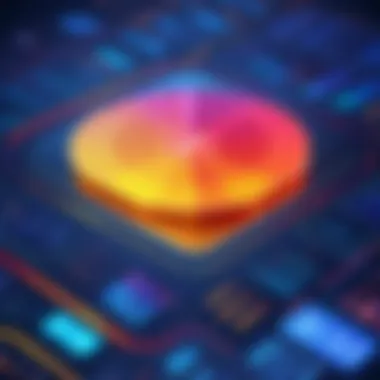

Real-time Data Processing
Another significant trend reshaping heatmapping technology is the advancement in real-time data processing capabilities. In the past, heatmaps were often out-of-date by the time they were analyzed, leaving businesses to make decisions based on stale information. However, with improvements in processing power and software design, it’s now possible to gather and visualize user data instantaneously.
This shift allows businesses to respond dynamically to user interactions. For instance, if a marketing campaign is pushing traffic to a specific page, and heatmap data indicates that visitors are not engaging as expected, adjustments can be made on the fly—whether it be tweaking headlines, adjusting CTAs, or even changing imagery.
Real-time heatmaps empower organizations to react promptly, maximizing the potential of each user interaction and decreasing the likelihood of losing potential conversions.
Mobile Application Heatmaps
With the proliferation of mobile devices, there’s a growing need for mobile application heatmaps. Just as desktop interfaces have benefited from heatmapping software, mobile apps stand to gain significantly as well. These mobile heatmaps track how users engage with apps, uncovering valuable insights about navigation patterns and content interaction.
A unique challenge with mobile usage is the variation in screen sizes and touch interaction, which necessitates a tailored approach in visualizing data. Heatmapping technology is evolving to address this need, offering granular insights for different device types.
As more apps are developed, understanding user behavior through mobile heatmaps will become essential for mobile app developers and marketers alike. This knowledge can facilitate enhancements leading to smoother experiences, ultimately fostering user retention and satisfaction.
In summary, the future of heatmapping technology is bright, laden with potential advancements that enhance user experience and drive business success. With these trends on the horizon, tech-savvy individuals and organizations are encouraged to implement these tools into their strategies sooner rather than later to stay ahead of the curve.
Case Studies: Successful Implementations
Case studies serve as a critical component of understanding how heatmapping software can be effectively implemented in real-world scenarios. They illustrate practical applications and the tangible benefits businesses have experienced. In many ways, these examples enable decision-makers to learn from the successes and obstacles encountered by others, offering a roadmap for their own endeavors. When examining various industries, it becomes evident that the insights derived from these cases can influence strategies, inform tool selection, and ultimately enhance user experience across digital platforms.
Retail Sector Example
In the retail world, creating an engaging online shopping experience is paramount. One company, Zalando, a leading fashion e-commerce platform, has successfully utilized heatmapping tools to monitor customer interactions on their website. By focusing on click and scroll heatmaps, Zalando was able to pinpoint areas of high engagement and spots that were frequently overlooked.
Zalando discovered through data visualization that users were spending an unusually long time on specific product categories while ignoring others. They adjusted their layout based on these insights, leading to a 25% increase in product view rates and a notable boost in overall sales.
This example highlights the importance of user behavior analysis. By closely observing where users click, scroll, and hover, retailers can tailor their websites to not only drive engagement but also foster a more streamlined purchasing experience.
B2B Service Provider Example
In the realm of B2B services, it’s crucial to understand the nuances of client interactions. HubSpot, a marketing and sales software provider, leverages heatmapping technology to assess how potential clients navigate their resource-rich platform. They discovered that while numerous visitors accessed their vast library of guides, many were not utilizing the powerful search functions available.
By adjusting the layout and adding prominent call-to-actions based on heatmap data, HubSpot improved user interaction significantly. This led to a 40% increase in users engaging with their research content.
Through targeted changes driven by actionable insights, HubSpot demonstrated how heatmapping can enhance user experience in a B2B context, thus facilitating informed decision-making for prospecting and client education.
Education Sector Example
The education sector can also benefit heavily from heatmapping software. Take Coursera, for instance, an online learning platform that offers various courses. They employed mouse movement heatmaps to understand how learners interacted with their course offering pages. This allowed them to see which features retained attention and which elements were frequently ignored.
As a direct result, Coursera redesigned their course layout and navigation menus. The new interface led to a substantial uptick in course enrollments as users found the new layout intuitive and quicker to navigate.
In this context, the heatmapping analysis provided clear, actionable insights that resulted in improved course discoverability and enhanced educational engagement.
The End
These case studies illustrate the diverse applications of heatmapping software across various industries. By tapping into user behavior and interaction patterns, businesses can implement strategic changes that greatly affect their bottom line. Each example underscores the benefits of employing heatmapping tools not only for performance analytics but also for fostering enhanced user satisfaction and engagement.
Tools and Platforms for Heatmapping
In today's fast-paced digital environment, selecting the right tools and platforms for heatmapping is not just a choice; it's a necessity for anyone aiming to understand user behavior. The importance lies in the fact that these tools provide invaluable insights into how users interact with web or app interfaces. When implemented correctly, they can reveal patterns that may otherwise go unnoticed, driving strategic decisions that enhance user experience and engagement.
Heatmapping software allows businesses to visualize user interactions clearly. This visualization aids in determining which parts of a website attract the most attention and which areas are neglected. Knowing where users click, scroll, and linger helps tailor content and design to better meet user needs. Thus, understanding these tools helps organizations leverage user data effectively.
Comparative Analysis of Popular Tools
When it comes to heatmapping tools, a plethora of options floods the market, each proudly presenting distinct features and capabilities. Here's a brief overview comparing some standout tools:
- Hotjar: Known for its comprehensive functionality, Hotjar allows detailed heatmaps, session recordings, and surveys. This makes it a one-stop-shop for user feedback and behavior analysis.
- Crazy Egg: It provides an easy-to-use interface along with scroll maps and A/B testing features to help optimize web experiences.
- Mouseflow: This tool excels in tracking mouse movements, clicks, and forms submissions. Ideal for sites with extensive forms, since it can pinpoint where users drop off.
- FullStory: A more advanced solution, FullStory offers session replay and rich analytics, ensuring a comprehensive understanding of the user journey.
- Smartlook: It combines mobile and web heatmapping capabilities and is notable for segmenting users based on their behavior.
While each tool has its advantages, the selection often depends on specific user needs, preferences, and budgets.
Open Source vs. Proprietary Solutions
When pondering heatmapping solutions, one might rabbit-hole into the debate between open-source tools and proprietary software.
- Open Source Solutions: These generally offer greater flexibility and can be customized to fit specific requirements without hefty licensing fees. Tools like Matomo or Heap can empower tech-savvy individuals to tweak the software to suit particular needs. However, they come with the need for technical know-how and ongoing maintenance, which can be a hurdle for some businesses.
- Proprietary Solutions: In contrast, proprietary tools provide well-rounded support and user-friendly interfaces that may better suit non-technical users or businesses lacking dedicated IT resources. Options like Hotjar or Crazy Egg provide robust customer support, frequent updates, and a polished user experience. The trade-off typically lies in the associated costs and limitations on customization.
"The best tool is the one that meets your unique needs while providing you with the insights necessary to enhance user experiences."
Ultimately, the choice between open-source and proprietary heatmapping software boils down to individual business contexts and operational capabilities. Assessing both types allows a deeper understanding of what may work best for your objectives.
The End
In wrapping up our exploration of heatmapping software, it’s vital to underscore the profound impact that these tools can have on enhancing user experience and delivering actionable insights. As we sifted through the various applications and benefits of heatmapping technology, it became clear that understanding user behavior is not just a luxury but a necessity in today’s digital landscape.
Summary of Insights
Heatmapping software serves as a lens that brings into sharp focus how users interact with digital interfaces. We discovered that distinct heatmap types—click, scroll, and mouse movement maps—each provide unique insights. Businesses can gauge which areas of their websites captivate users' attention or where they might be losing interest. Moreover, the evolution of this software has mirrored the growing need for data-driven decision-making in industries ranging from e-commerce to education.
By synthesizing data from heatmaps, organizations can make informed adjustments to their user interfaces. This could mean simplifying navigation, optimizing content placement, or even redesigning whole sections of a web page. Ultimately, these insights facilitate a more tailored user experience, leading to higher engagement and, ultimately, improved conversion rates.
Final Recommendations
When it comes to choosing heatmapping software, several key considerations should guide your decision:
- User Needs: Clearly define what you hope to achieve with the software. Are you primarily focused on improving conversion rates, or do you want to enhance overall user satisfaction?
- Integration Capabilities: Ensure that the software you opt for can easily integrate with your existing platforms; this is crucial for seamless data collection and analysis.
- Cost vs. Features: Balance your budget with the features offered. Sometimes premium software comes with robust features that save significant time and effort in the long run.
- Trial Periods: Take advantage of free trials where available. This gives you a hands-on understanding of the software's capabilities and whether it aligns with your organizational goals.
By considering these factors and being intentional about your choices, you can harness the power of heatmapping software to refine your digital strategy. Embracing heatmapping is not just about tracking clicks; it's about weaving a narrative through data that ultimately drives success.







