Choosing the Right Graphic Design Software for All


Intro
In a world where visual communication reigns supreme, the necessity for effective graphic design software cannot be overstated. The sheer abundance of accessible tools has transformed the landscape of design, making it easier than ever for both budding creators and seasoned professionals to express their ideas visually. Yet, wading through the myriad software options can feel like searching for a needle in a haystack. This article provides a comprehensive guide to graphic design software that simplifies the art without sacrificing creativity or quality.
By narrowing our focus to user-friendly interfaces and practical features, we empower individuals and businesses to make informed choices. Whether you’re crafting social media graphics, designing brochures, or conceptualizing branding materials, the ideal software is at your fingertips. As we embark on this exploration, let’s delve into essential criteria for assessment, emerging trends, and the metrics that define success in the realm of graphic design.
Understanding Graphic Design Software
Before diving into the specifics of design software, it’s crucial to understand why graphic design software forms the backbone of visual communication today. This software empowers users to create, modify, and enhance images, illustrations, and layouts that can capture attention and convey messages effectively. Not just for seasoned professionals anymore, an array of accessible tools make it doable for anyone interested in visual art. In this age where image-driven content dominates, mastering these tools can significantly influence how ideas are projected, whether for personal projects or business initiatives.
The Importance of Choosing the Right Software
Navigating the sea of graphic design software can feel like trying to find a needle in a haystack. It’s not just a matter of preference; choosing the right software can greatly enhance your creative process and productivity. Different tools cater to different tasks. For instance, some programs specialize in photo editing while others focus on creating vector artwork. The right pick can lead to smoother workflows and better outcomes in your projects, saving you both time and frustration.
Key Features to Look For
When selecting software, consider features that can significantly impact your design workflow. Here are some vital aspects to keep in mind:
User Interface Design
The user interface design is paramount because it can either attract or repel users. A clean, intuitive layout makes navigation easy and reduces the learning curve for novices. Look for software that features drag-and-drop functionalities or toolbars that you can customize—this allows anyone to jump straight into their creative work instead of fumbling with unfamiliar controls. Furthermore, software that offers visual previews can pave the way for efficient editing and modifying.
Collaboration Tools
In today’s interconnected world, collaboration tools are like golden bridges that connect teams, no matter where they’re based. Fast and seamless sharing options allow for instant feedback, which drastically cuts down the time spent back-and-forth on revisions. A standout characteristic here is real-time editing. With this, multiple users can work on a design simultaneously, making it easier to incorporate suggestions on the fly. However, bear in mind that open collaboration could lead to complications if changes aren't monitored closely, so ensuring good communication is essential.
Export Options
Export options can make or break a design project. The ability to save and export work in various formats (like JPG, PNG, or SVG) plays a significant role in how effectively you distribute your designs. A reliable software choice will allow flexibility, accommodating different file types that various platforms might require. This means you’re not stuck with only one option, which could be a real hassle down the line, especially when adapting designs for web or print. Yet, one must consider that not all formats retain the same quality, so understanding the trade-offs is important.
"Choosing the right software is a bit like fitting a puzzle piece into its rightful spot; when it clicks, everything just flows better."
In summary, understanding graphic design software, emphasizing the right features, can lead users to create effective visual messages that resonate. With this foundational knowledge, designers can approach their projects with confidence, knowing they have the right tools in their arsenal.
Criteria for Easy-to-Learn Software
Selecting the right graphic design software can significantly impact a user's creative journey. Software that's easy to learn does not just save time but also enhances confidence, fueling creativity rather than stifling it. This section delves into the nuances of what makes flashy software truly user-friendly, ensuring that even those with the faintest idea about design can dive in without feeling like they’ve stepped into a labyrinth.
Intuitive User Experiences
An intuitive user experience is the cornerstone of easy-to-learn software. If a software interface feels as straightforward as pie, users can focus more on bringing their visions to life instead of fumbling through endless menus. Intuition here means less cognitive load; it’s about user design that feels second nature. Users should feel like they are simply moving pieces on a board, rather than deciphering an elaborate enigma.
Many affordably-priced tools on the market prioritize clean layouts, clear labeling, and accessible features. Such designs eliminate barriers, allowing users to access functions quickly without the need for a degree in computer science. Familiarity with the basic constructs of software often translates into immediate productivity. The quicker users adapt, the more they can immerse themselves in the art of graphic design.
Tutorials and Customer Support
When it comes to user experience, the relevance of tutorials and reliable customer support cannot be overstated. They act as lifelines for many, especially novices who feel more comfortable with a guiding hand.
Built-in Tutorials


Built-in tutorials provide a seamless introduction to graphic design software, easing users into the learning curve. Users can often find step-by-step instructions on how to navigate features or execute specific tasks directly within the application. This adaptability is key. Such tutorials help bridge the gap between learning and application, empowering users to explore software functionalities without second-guessing themselves.
A unique feature of many built-in tutorials is their contextual help, which offers guidance based on what users are currently working on. This targeted approach saves time and enhances the learning experience, making it a favored characteristic for many. A drawback might be that while they are helpful, they can lack depth in complex features, leaving some users wanting for a little more detail.
Community Forums
Community forums go a step further by creating spaces for users to seek assistance and share knowledge. Experienced users offer insights that tutorials might gloss over, and users can ask specific questions about challenges they're facing. This collaboration can be invaluable.
The key characteristic of community forums is their supportive atmosphere. Users from various backgrounds unite, forming an informal educational network that thrives on shared experiences. A downside could be that the quality of information may vary, as it's based on the contributions of individual users. But when constructive feedback is provided, the wisdom can be profound.
In summary, the criteria for selecting easy-to-learn graphic design software revolve around intuitive user experiences, robust tutorials, and active community support. Keeping these aspects in mind can make a world of difference for those looking to simplify their artistic journeys.
Popular Graphic Design Software Options
Choosing the right graphic design software can make the difference between a smooth creative process and a frustrating one. This section delves into a variety of graphic design tools that stand out for their accessibility and versatility, catering to both amateurs and seasoned professionals alike. Evaluating these options helps in understanding their unique attributes, allowing users to identify tools that meet their specific requirements.
Canva: A Versatile Tool
Features and Benefits
Canva is regarded as a flexible solution for many users. What sets it apart is its drag-and-drop interface. This makes designing a piece feel more like a simple task rather than complex work. Users can access a plethora of templates, illustrations, and fonts without difficulty. The best part? You do not need previous design experience to begin creating stunning visuals. In addition, Canva’s cloud storage feature allows users to access their work from anywhere, ensuring seamless transitions between devices. The platform offers a streamlined experience that catches the eye of both small business owners and those involved in social media.
Use Cases for Businesses
For businesses, Canva provides a range of possibilities. Companies can create marketing materials like flyers, brochures, and social media posts in no time. Its versatility shines through for startups who want to make an impression without breaking the bank. One unique aspect is the ability to share designs with team members, enabling collaboration even before printing activity or launch. As such, it proves to be a great investment in time and creativity, making it easier for many to maintain a cohesive brand image.
Adobe Spark: Simplicity and Power
Adobe Spark combines power and convenience, allowing users to create visually striking content quickly and efficiently. It's commendable for individuals who may find more complex Adobe software overpowering. Spark’s straightforward design journey fits snugly into today’s fast-paced world where people often need to produce high-quality content on the fly. With customizable templates, users can produce videos, web pages, and graphics effortlessly, making it a user-friendly choice among graphic design tools.
Visme: Beyond Design
Visme expands the scope of design by focusing on presentation and infographics, areas that are crucial in effectively sharing ideas visually.
Infographics and Presentations
The ease with which users create infographics cannot be overstated. Visme allows novice designers to transform dull data into appealing graphics, making it easier for audiences to digest. The software is designed with numerous charts and widgets, which cater to professionals needing visuals to elevate their presentations. This unique aspect makes it a popular choice, particularly among educators and marketers who wish to articulate points more compellingly.
User Limitations
While Visme has numerous advantages, there are some constraints. For instance, the free version can be quite limiting, with watermarked exports and fewer templates compared to its premium offerings. Businesses must weigh the cost-effectiveness of opting for a paid plan, which may be a hurdle for smaller organizations. However, understanding these limitations helps users make informed choices about whether this platform meets their needs for broader design objectives.
Figma: Collaboration at Its Core
Figma shines brightly in the realm of collaborative design.
Real-Time Team Editing
Figma’s ability to allow real-time editing offers its users the opportunity to work together effectively, irrespective of their geographical locations. This feature fosters an environment of teamwork, enabling immediate feedback on designs, which is crucial when working on projects with multiple stakeholders. Having a centralized location for feedback eliminates the back-and-forth through emails that can bog down the creative process.


Learning Curve
On the topic of learning curve, Figma does require a bit of an investment in time to fully grasp its functionalities. While the interface may seem intuitive, users might find some of its more advanced features less obvious at first glance. For those who take the time to learn, though, Figma rewards its users handsomely with powerful capabilities. This makes it an appealing option for teams dedicated to improving their design collaborations.
Affinity Designer: A Cost-Effective Alternative
Affinity Designer presents itself as a strong contender for those looking for professional tools without the heavy price tag that comes with many industry-standard software. Users find it particularly appealing due to its one-time purchase model, which sidesteps the pesky subscription fees that often accompany other similar programs. With its strong selection of design tools and capabilities, professionals can create detailed vector and raster graphics efficiently. This software suits designers who want high-quality output while being budget-conscious.
Exploring Specialized Graphic Design Software
Diving into specialized graphic design software is a critical step for both budding creators and seasoned professionals. The uniqueness of these tools lies in their specific focus, catering to particular design needs—an assertion that makes them indispensable in a comprehensive design toolkit. This section sheds light on two distinct software options, each tailored for its niche, underscoring how the right choice can elevate one’s creative output and streamline processes.
Procreate: For Digital Illustrators
Procreate has earned a reputation as a favorite among digital illustrators, and for good reason. Its extensive range of brushes and tools creates an almost limitless canvas for expression. Unlike traditional software that feels cluttered or overly complex, Procreate embraces a clean, intuitive interface, enabling artists to dive straight into their work without feeling bogged down by the tech.
The application is designed specifically for the iPad, maximizing the capabilities of the Apple Pencil with pressure sensitivity and tilt functions. This allows for a natural drawing experience, akin to using real paint or pencils, which many artists found liberating. Plus, the accessibility of Procreate means that artists can easily share their work online, showcasing their art on platforms like Instagram or directly with clients, enhancing their visibility.
One might also consider the following key elements of Procreate:
- Robust Toolset: With over 200 brush settings, custom brushes can be easily created and saved, allowing for individualized style.
- Animation Assist: This feature makes it easier to create simple animations, an appealing addition for those who want to branch into motion graphics.
- Export Options: Users can export their artwork in various formats, including PSD, making collaboration with other software a breeze.
Sketch: Tailored for UI/UX Design
Sketch shines in the realm of UI and UX design, making it a favorite among web designers and app developers. One of the primary advantages of Sketch is its focus on vector graphics, which ensures that designs maintain their clarity at any scale—be it a tiny mobile screen or a large billboard.
The interface might take a bit of getting used to, but once familiar, designers find it facilitates a streamlined workflow with an emphasis on collaboration. More so, Sketch encourages integration with numerous plugins, making it customizable to meet specific project requirements.
The following attributes make Sketch a powerful tool:
- Symbols and Styles: This feature enables designers to create consistent components across their designs, ensuring uniformity without repetitive work.
- Responsive Design Features: Prototyping is seamless, allowing for live previews that provide instant feedback on how the design interacts across devices.
- Collaboration and Sharing: The software allows for easy sharing of designs with clients or team members, encouraging collaborative input to refine the user experience.
In essence, Sketch represents a bridge between creativity and functionality, offering specialized tools that ensure a robust design process. It’s built for those who strive to craft exceptional user experiences and adhere to the values of modern design thinking.
Specialized tools like Procreate and Sketch show that the right software can be a game-changer in graphic design, enhancing creativity and improving workflow.
Both Procreate and Sketch exemplify how specialized software can harness specific skills, allowing designers to refine their craft and produce quality work that resonates in the digital age.
Integrating Graphic Design Software with Other Tools
The integration of graphic design software with various tools is not just a convenience; it’s a game changer. In an ever-evolving digital landscape, the ability to streamline workflows and enhance collaboration stands out as a crucial factor for success. When designers use software that seamlessly connects with other platforms, they can save time, reduce errors, and amplify their creative potential.
By ensuring compatibility with a range of tools, graphic designers can focus on their work rather than toggling between applications. This integration can simplify a designer’s experience, allowing the software to serve as a central hub from which multiple tasks can be managed. For example, linking design tools directly to project management software enables teams to maintain clarity on milestones and deadlines, ultimately leading to improved project outcomes.
Compatibility with Project Management Tools
Project management tools like Trello, Asana, or Monday.com each offer unique functionalities that help teams stay organized. When graphic design software integrates with these platforms, it ensures that designers can easily share updates, submit designs for review, and track project progress.
- Streamlined Workflows: Designers can update their project status without leaving their design software, meaning fewer distractions and interruptions.
- Improved Communication: Integrated platforms foster clear communication among team members. Comments and feedback can be shared instantly, leading to quicker iterations.
- Enhanced Accountability: Project management tools usually come with task assignments and deadlines. Designers can manage their time effectively, knowing what's expected of them.
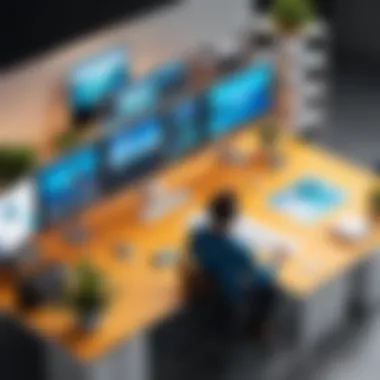

Integrating graphic design tools with management software isn’t simply about adding functionality; it’s about creating a holistic workflow that makes every team member's life easier.
Linking with Social Media and Marketing Platforms
Social media and marketing platforms like Facebook, Instagram, and Mailchimp play a pivotal role in promoting visual content. When graphic design software allows direct linking to these platforms, the benefits are immediate and significant.
- Direct Publishing: Designers can publish their artwork or marketing materials directly from their design software, saving a ton of time.
- Targeted Content: Integration makes it easier to tailor designs for specific audiences based on analytics and social media insights, ensuring that the content is impactful.
- Real-Time Engagement: Link social media accounts to monitor engagement levels on designs, allowing for real-time adjustments and improvements.
"The real magic of graphic design happens when tools and strategies work in harmony, allowing creativity to flourish in an organized context."
User Reviews and Case Studies
When it comes to graphic design software, the user's voice carries significant weight. User reviews and case studies serve as the quiet yet powerful backbone of the decision-making process. They provide first-hand insights into how well a piece of software performs in real-world scenarios. While slick marketing materials can paint a rosy picture, digging into the experiences of actual users uncovers the true utility and shortcomings of tools. This section explores how to gauge satisfaction among users and highlights inspiring success stories from organizations that leveraged graphic design software effectively.
Gauging User Satisfaction
To truly assess software, one must look beyond features and functionality. User satisfaction acts as a litmus test. A variety of platforms showcases user experiences, from Reddit threads filled with authentic feedback to professional reviews on sites like Wikipedia and Britannica.
When analyzing reviews, pay attention to the following aspects:
- Ease of Use: Users often mention how friendly or intuitive the interface is. A software that requires a steep learning curve can lead to frustration and hinder creativity.
- Performance: Reviews often reveal if the software crashes frequently or if it runs smoothly on various devices. This information is crucial for maintaining workflows.
- Customer Support: Fast and effective customer support can make or break a user's experience. Comments regarding responsiveness and solution effectiveness help shape one’s expectations.
- Value for Money: Many users are vocal about whether the software justifies its cost. Evaluating this can influence purchasing decisions.
"The real value of any tool lies not only within its features but how it empowers its users to turn their concepts into reality."
Research shows that while opinions may differ, consistent themes emerge when it comes to user satisfaction.
Success Stories from Businesses
Case studies offer a detailed look at how different entities successfully implemented graphic design software to achieve their goals. For businesses, these narratives paint a vivid picture of growth, adaptation, and creativity. Let’s take a closer look.
1. Small Business Attraction: A family-owned bakery in Austin utilized Canva to revamp its branding. They decided to create attractive social media posts and flyer designs. Feedback from customers surged, attributing the vibrant visuals to renewed interest in the bakery. This success rapresents how a well-implemented design tool can breathe new life into a small business.
2. Non-Profit Impact: A non-profit organization focusing on environmental issues began using Adobe Spark to create informative infographics. Their campaigns became more impactful, leading to increased engagement and donations. The case illustrates that with the right software, impactful storytelling can reach wider audiences.
3. Corporate Transformation: A well-known tech company adopted Figma to enhance its UI/UX design process. Collaboration improved dramatically, leading to quicker project turnover. The workflow optimization allowed them to launch several key products ahead of schedule, showcasing the software's potential to affect the bottom line positively.
The Future of Graphic Design Software
The landscape of graphic design software is not a static one; it’s a dynamic arena that evolves with advancements in technology and shifts in user expectations. Knowing the future of graphic design software is crucial for both budding designers and seasoned professionals. As tools become more sophisticated, they offer new opportunities to streamline workflows and enhance creativity. This section aims to dissect the trends on the horizon and discuss the implications they hold for the industry.
Emerging Trends in Design Technology
In recent years, a wave of innovation has swept through the graphic design sector. Here are some trends to keep an eye on:
- Enhanced User Interface: Designs are becoming increasingly intuitive. Software companies are investing in user experience designs that make navigation smoother. This approach minimizes the learning curve and enhances usability.
- Real-Time Collaboration Tools: In an ever-demanding work environment, methods that support collaboration remain high on the list. Tools that allow multiple users to work simultaneously on a project are gaining traction. Figma is one great example that exemplifies this trend.
- Augmented Reality (AR) and Virtual Reality (VR): Designers are beginning to adopt AR and VR technologies, allowing users to engage with designs in immersive ways. This trend will likely dominate as costs decrease and accessibility increases.
- Integration of Cloud Services: More design tools are moving to the cloud. This shift means real-time updates, access from anywhere, and improved team dynamics. It supports seamless transitions between work and personal devices.
- Design Automation: Tools that automate repetitive tasks, like resizing assets or formatting graphics, save valuable time. This trend frees designers to focus on what they do best—being creative!
Being aware of these emerging trends provides designers with foresight, enabling them to choose tools that will remain relevant and effective well into the future.
The Role of Artificial Intelligence
Artificial Intelligence is not just a buzzword; it's becoming a fundamental component of graphic design software for good reason. Here's a closer look at its impact:
- Smart Design Features: AI is being leveraged to create smart features that can predict user actions based on previous inputs. For instance, Adobe's Sensei uses machine learning to simplify complex tasks like selecting subjects in images.
- Personalization: The ability to offer tailored experiences is becoming more prevalent. AI algorithms analyze user behavior, providing customized suggestions and designs, ultimately leading to enhanced engagement.
- Image Recognition: AI is revolutionizing how users interact with images. Tools with robust image recognition abilities can assist in finding stock images and automatically suggesting elements that fit well with existing designs.
- Design Assistance and Feedback: AI-powered tools can now offer real-time guidance and critiques, helping users to improve their designs as they work. This iterative feedback loop better supports the creative process.
- Content Generation: There's a rising trend of AI-generated content that can help in the brainstorming process. Although it's essential for the human touch to remain in design, AI can assist in suggesting concepts that a designer might not have considered.
"AI doesn’t replace designers; it empowers them. By automating mundane tasks, it frees up time for actual creativity."
In summary, understanding the future of graphic design software holds immense value for anyone in the field. As technology continues to advance and AI integrates deeper into design processes, professionals must be adaptable, keeping an eye on these trends for continued success. Those who embrace change will likely discover new avenues for creativity and efficiency in their work.







