Gallery Management Software: Enhancing Art Operations
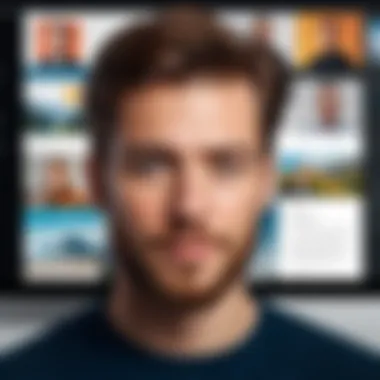

Intro
In the contemporary art world, the role of gallery management software has evolved significantly. As galleries increasingly rely on technology, understanding what these tools offer is essential. This guide aims to provide a structured examination of gallery management software, focusing on requirements, data insights, and practical applications. By illuminating the various aspects of these systems, the hope is to empower gallery owners and decision-makers in their choice of solutions.
Software Needs Assessment
Identifying User Requirements
The process begins with a clear identification of user needs. Each gallery operates uniquely, and the software that works for one may not suit another. Factors influencing these requirements include:
- Size of the Gallery: Smaller galleries may prioritize ease of use and cost, while larger institutions might seek advanced features for inventory and client management.
- Types of Art Exhibitions: Different forms of art often require tailored approaches, necessitating software that can accommodate various exhibition types.
- Staff Expertise: The technical skill level of staff members will impact how intuitive or complex the software must be.
Understanding these variables is crucial for making informed decisions. Gather input from team members across different roles to construct a comprehensive picture of needs.
Evaluating Current Software Solutions
Once user requirements are established, the next step is to evaluate existing solutions. Several software options are available, each with its strengths and weaknesses. Key considerations when assessing software include:
- User-Friendly Interface: This aspect can greatly affect adoption rates among staff.
- Integration Capability: Ability to work seamlessly with other tools, such as accounting software and digital marketing platforms, enhances functionality.
- Support and Training: Reliable customer support and training resources are vital for smooth implementation and ongoing use.
Utilize demonstrations and trial periods to assess how well potential systems meet identified needs. Reviews and user experiences can offer valuable insight into software effectiveness.
Data-Driven Insights
Market Trends Overview
Taking a data-driven approach can guide galleries in staying competitive. Emerging trends in the art industry often reflect shifting consumer behaviors. For instance, the rise of online exhibitions necessitates software that supports digital showcases. Furthermore, detailed data analytics capabilities can provide insights into visitor engagement and sales patterns.
Performance Metrics
To measure the effectiveness of gallery management software, specific performance metrics should be monitored. These may include:
- Visitor Engagement Levels: Tracking how visitors interact with exhibitions helps gauge success.
- Sales Performance: Understanding which exhibitions yield sales can inform future planning.
- Inventory Turnover Rates: This metric indicates how quickly art pieces are sold or rotated.
By focusing on these areas, galleries can enhance operational efficiency and better serve artists and audiences alike.
Preamble to Gallery Management Software
The rise of digital technology has transformed the way galleries operate and manage their collections. Gallery management software plays a crucial role in streamlining tasks, enhancing communication, and improving decision-making processes. These systems help gallery owners, curators, and staff to organize their work more effectively. They provide tools for inventory management, client relationships, and sales tracking, all of which are essential for operating a successful gallery.
Definition and Purpose
Gallery management software refers to a set of applications designed to assist galleries in managing their art collections and related business operations. Its primary purpose is to centralize information, facilitate task management, and enable analytics about exhibitions and sales. Such software allows users to catalog artworks, track inventory levels, and analyze sales data, thereby informing strategic decisions.
Historical Context
Historically, galleries relied on manual processes for inventory and cataloging, which often led to inefficiencies and errors. The introduction of software solutions marked a significant shift in how galleries manage their operations. In the early 2000s, the advent of digital cataloging tools began to address these challenges, leading to the emergence of specialized gallery management software. Over the years, these solutions have evolved, incorporating advanced features such as CRM integration, digital asset management, and reporting functionalities that align with the increasing complexity of the art market.
Market Overview
Currently, the market for gallery management software is expanding rapidly. The emergence of new technologies, combined with the increasing need for galleries to operate efficiently, has spurred growth in this sector. Various platforms now provide tailored solutions for different types of galleries, from small independent spaces to larger institutions.
Key players in this market include Artlogic, Artwork Archive, and Gallery Manager, each offering unique features that cater to the specific needs of art professionals.
"The right gallery management software can make the difference between a disorganized studio and a smoothly-run operation."
This expanding field has led to greater diversity in pricing structures and functionalities, giving gallery owners more choices than ever before. As competition intensifies, the emphasis on innovative features and user experience has become a focal point in software development.


Key Features of Gallery Management Software
Understanding the significance of the key features of gallery management software is essential for galleries aspiring to streamline their operations and enhance their engagement with artists and clients. These features serve as the backbone of the software, ensuring that various aspects of gallery operations are managed effectively and efficiently. When a gallery utilizes these features, it has a greater chance of improving productivity, saving time, and ultimately increasing sales.
Artwork Cataloging
Artwork cataloging is a core feature of gallery management software. This function allows galleries to organize and display artwork in a systematic manner. The ability to catalog artworks with details such as title, artist, medium, dimensions, and exhibition history provides comprehensive insights into each piece. Moreover, a well-designed catalog can enhance accessibility for both staff and customers, making it easier to locate artworks. Many galleries also opt to include high-quality images, which can assist potential buyers in their decision-making process.
Inventory Management
Inventory management is pivotal for any gallery. This feature enables galleries to keep track of their artworks, including those on display and in storage. By managing inventory effectively, galleries can ensure that they do not oversell or run out of popular pieces. It is also crucial for understanding which artworks are performing well and which are not. Features such as automatic alerts for low stock, tracking consignment items, and recording artwork provenance can save time and prevent financial losses.
Sales Tracking
Sales tracking is another integral feature of gallery management software. It allows galleries to monitor all sales transactions in real-time. This feature can provide analytics on sales performance by artist or category, highlighting which works garner the most interest. Additionally, it can streamline the invoicing process, ensuring that all transactions are properly documented. By gathering this data, galleries can make informed decisions regarding pricing and inventory management, which are key factors in running a successful art business.
Client Management
Effective client management is essential for building and maintaining relationships within the art community. Gallery management software often includes features designed for managing contact details, communication history, and preferences of clients. This information is valuable for personalizing marketing efforts and improving customer service. By having a centralized database, galleries can segment their clients for targeted outreach or special invitations, enhancing overall engagement with their audience.
Reporting and Analytics
Reporting and analytics tools are essential components of gallery management software. These features provide valuable insights into various metrics regarding gallery operations like sales trends, client preferences, and inventory levels. With robust reporting capabilities, galleries can identify their strengths and weaknesses, allowing for data-driven decision-making. This element helps in strategic planning, enabling galleries to allocate resources intelligently and adapt their marketing strategies based on actual sales data and customer interaction.
"Key features of gallery management software not only enhance operational efficiencies but also facilitate strategic decision-making through insightful data analytics."
Incorporating these key features effectively positions galleries for success in a competitive market. Understanding their importance can guide gallery owners and curators in choosing the right software that meets their specific needs.
Benefits of Implementing Gallery Management Software
Implementing gallery management software brings various advantages to art galleries. This section will explain the pivotal importance of this software and highlight several key benefits that improve operational processes, artist representation, and engagement with audiences.
Increased Efficiency
One of the foremost benefits of gallery management software is its ability to significantly increase efficiency in operations. This software automates various tasks that would otherwise require considerable time and human effort. Tasks such as inventory management, client tracking, and sales reporting become streamlined, allowing staff to redirect their focus toward more strategic activities.
For example, through the use of integrated systems, a gallery can maintain a digital catalog of artworks. This reduces the time spent searching for physical records and minimizes the risk of errors associated with manual entry. Additionally, the software can automate reminders for follow-ups with clients and artists, ensuring deadlines are met with less oversight.
"The right software can be a game changer, transforming time-intensive tasks into smooth processes that free up resources for creativity and personal engagement with clients."
Improved Customer Relationships
Effective gallery management software improves relationships with clients and visitors. The software often includes tools for managing customer interactions and monitoring preferences. With these capabilities, galleries can offer personalized experiences and targeted communications.
For instance, client management features allow galleries to keep detailed records of visitor preferences and previous purchases. This data can be valuable for tailoring marketing efforts, such as sending personalized invitations to exhibitions based on past interests. By enhancing communication and providing tailored experiences, a gallery can foster lasting relationships with art collectors and casual visitors alike.
Enhanced Marketing Opportunities
Gallery management software also opens new avenues for marketing. Many modern platforms offer robust marketing tools, including email marketing, social media integration, and event management features. Such functionalities enable galleries to reach broader audiences and engage with them more effectively.
The ability to track customer behavior and analyze data plays a crucial role in shaping marketing strategies. With insights derived from user interaction, galleries can create more impactful campaigns. For example, running targeted promotions during specific events or highlighting particular artists can yield significant engagement. This strategic marketing approach ensures that the gallery’s offerings resonate with potential buyers, potentially leading to increased sales and visibility.
In summary, gallery management software enhances efficiency, cultivates better customer relationships, and expands marketing capabilities. By embracing these technologies, galleries can adapt to a changing digital landscape while promoting the artists and artworks they represent.
Challenges in Selecting Gallery Management Software
Selecting the right gallery management software is a critical task for many art galleries. It involves careful consideration of various factors that speak to the operational requirements of the gallery. Given the unique nature of the art industry, missteps in this selection process can lead to costly financial decisions and operational inefficiencies. Understanding these challenges allows gallery owners and decision-makers to navigate their options more effectively and optimize their operations. Below, three primary challenges are addressed in depth: budget constraints, integration with existing systems, and user adoption and training.
Budget Constraints


Budgeting is often one of the most significant hurdles when selecting gallery management software. The financial implications can vary widely; from licensing fees to additional costs for updates and support, encompassing everything from operational to hidden costs. Many galleries operate on thin margins, and thus, the software must offer robust functionality without imposing a financial burden.
When assessing software to fit budgetary constraints, it’s vital to consider:
- Long-term costs: Often, a low upfront cost can lead to increased expenses over time due to limited functionality or required add-ons.
- Value for money: Prices vary. Some systems may appear expensive but include features that add considerable efficiency gains, offsetting the initial investment.
- Flexible pricing models: Some vendors offer subscription models with varying tiers, allowing galleries to scale as their needs grow.
Overall, financial prudence coupled with an awareness of essential features is critical to avoid regrettable choices.
Integration with Existing Systems
Integration is another considerable concern. Many galleries may already employ varied systems for inventory management, email marketing, e-commerce, or point-of-sale operations. Finding a gallery management software that seamlessly meshes with these existing systems is paramount.
Challenges arise particularly in the following areas:
- Data migration: Transferring existing data to a new system can be tedious and fraught with risks. Ensuring data integrity during this process is crucial.
- Compatibility: Investigating whether the new software integrates smoothly with current technology stacks can save time and prevent operational hiccups.
- API availability: Software equipped with robust application programming interface (API) options allows for better customization and connectivity with other systems in use.
Successfully navigating these integration challenges not only enhances operational efficiency but also minimizes disruption during the transition period.
User Adoption and Training
Even the most sophisticated software can fail if users do not engage with it effectively. A common issue faced by galleries is ensuring that staff are comfortable and efficient with the new system. User adoption and training need to be given the same importance as the selection process itself.
Consider the following factors related to user adoption:
- Training programs: Effective onboarding programs tailored to specific staff roles can improve comfort levels and operational efficiency.
- User-friendly interfaces: A system that is easy to navigate tends to garner better acceptance among employees.
- Support and resources: Available support, whether technical or educational, can help users navigate challenges and feel more confident in their ability to leverage the software fully.
Comparative Analysis of Popular Gallery Management Software
The evaluation of gallery management software is essential in the current art industry landscape. As galleries face increasing competition, understanding various software options is vital. A comparative analysis enables institutions to identify solutions that fit their operational needs and goals. By examining functionality, user experience, and pricing, gallery owners can make informed decisions that enhance their effectiveness in managing artworks and fostering relationships with artists and clients.
Functionality Comparison
When choosing gallery management software, functionality plays a central role. Different software products offer distinct capabilities that can significantly impact day-to-day operations. For instance, some software solutions focus on inventory management, while others may prioritize client relations. The comparison of these functionalities can highlight important distinctions such as:
- Artwork cataloging features: How effectively does each option manage large collections?
- Sales tracking abilities: What are the analytics options for monitoring sales trends?
- Integration capacity: Can the software work within existing frameworks, or is a complete overhaul necessary?
Understanding these elements helps galleries select tools that align with their specific requirements. In addition, evaluating the flexibility of software in adapting to future needs is equally important.
User Experience
User experience can greatly affect the adoption and usage of gallery management software. A solution might have sophisticated features, but if the interface is not user-friendly, it diminishes its overall value. Key aspects to consider in user experience include:
- Intuitive design: How easy is it for users to navigate the software?
- Support and training resources: Are there sufficient materials and support available for users to learn the system efficiently?
- Customer feedback: What do existing users say about the software’s usability and reliability?
Positive user experiences lessens the learning curve and boosts enthusiasm among the staff. This aspect can foster a culture of efficiency within the gallery.
Pricing Structures
Cost considerations are critical in selecting gallery management software. Software pricing can vary widely based on features, licensing options, and support services. Here are some factors to explore:
- One-time vs. subscription fees: Is there an upfront cost, or does the software operate on a recurring payment model?
- Hidden costs: Are there any additional charges for updates, extra features, or user licenses?
- Investment return: How can the software’s functionalities translate to measurable financial benefits for the gallery?
A careful examination of pricing structures not only ensures budget compliance but also promotes smart financial planning.
"Selecting the right gallery management software can significantly impact operational success and client satisfaction."
Future Trends in Gallery Management Software
The landscape of gallery management software is continually evolving. Understanding future trends is crucial for gallery owners, curators, and stakeholders, as these trends will shape how galleries operate and engage with their audiences. This section will examine notable advancements which include artificial intelligence integration, virtual and augmented reality applications, and sustainability considerations. Each of these elements brings unique benefits and challenges that influence decision making in gallery management.

Artificial Intelligence Integration
Artificial Intelligence (AI) is transforming various industries, and the art sector is no exception. By integrating AI into gallery management software, galleries can optimize their operations significantly.
- Personalization: AI systems can analyze customer data to provide tailored recommendations, enhancing visitor experiences.
- Predictive Analytics: Utilizing AI algorithms helps galleries anticipate trends and consumer behavior, allowing for strategic planning.
- Automation: Routine tasks, such as inventory updates or sales tracking, can be automated, leading to increased efficiency and reduced human error.
These advancements not only streamline processes but also foster deeper connections between galleries and their audiences.
Virtual and Augmented Reality Applications
Virtual Reality (VR) and Augmented Reality (AR) are gaining traction in the art world. These immersive technologies offer galleries innovative ways to engage audiences.
- Virtual Tours: Galleries can create virtual tours, enabling global access to exhibitions. This expands reach beyond physical limitations, democratizing art access.
- Interactive Exhibitions: AR tools allow gallery visitors to interact with artworks in new ways, enriching their understanding and appreciation of the pieces.
- Enhanced Marketing: These technologies can be potent marketing tools, attracting tech-savvy audiences and creating memorable experiences.
By leveraging VR and AR, galleries can significantly enhance visitor engagement and broaden their audience base.
Sustainability Considerations
With growing awareness of environmental issues, the art world must adapt. Sustainability in gallery management software addresses both operational impacts and broader societal responsibilities.
- Eco-Friendly Practices: Software solutions can help track and minimize energy consumption and waste. Implementing such measures is integral for galleries aiming to be responsible stewards of the environment.
- Sustainable Sourcing: Galleries can use software to manage relationships with suppliers who prioritize sustainable art materials and practices.
- Community Engagement: By adopting sustainable methods, galleries can demonstrate their commitment to social responsibility, enhancing their brand reputation.
As sustainability becomes increasingly important, galleries must consider these factors in their management strategies to align with audience values and expectations.
The integration of AI, VR, AR, and sustainability in gallery management software represents a shift towards a more interactive, responsible, and forward-thinking art world.
In summary, the future of gallery management is brightly fueled by technology and sustainability. Gaining insights into these trends can empower galleries to stay competitive and relevant in a rapidly changing environment.
Case Studies of Effective Gallery Management Software Use
Case studies play a crucial role in understanding the practical implications and effectiveness of gallery management software. They provide real-world examples that illustrate how different galleries have successfully adopted these solutions to enhance their operations. By examining specific use cases, gallery owners and decision-makers can glean insights into the best practices, potential pitfalls, and unique benefits of various software options.
Small Gallery Implementation
Small galleries often operate with limited resources, making the selection of appropriate gallery management software even more critical. One prominent example is the use of Artlogic by a small local gallery known as The Blue Room Gallery. This software facilitated their artwork cataloging process, enabling them to streamline their inventory management.
The gallery implemented a system where all artworks were tagged digitally. This effectively reduced the time spent on manual entry and improved accuracy. The integration of sales tracking features allowed the gallery to analyze customer buying patterns, leading to better marketing strategies tailored to their audience.
A notable benefit observed was the enhanced customer relationship management. With the user-friendly interface, staff could easily access customer information and preferences. This capability resulted in tailored communication, leading to higher customer satisfaction and repeat visits.
Large Institution Integration
In contrast, larger institutions face more complex challenges due to the scale and diversity of their collections. The Smithsonian Institution provides a compelling case study for large gallery management software integration. They implemented GallerySystems' Art Collection Management software, which is designed to handle extensive and varied collections efficiently.
This institution required a robust solution capable of managing multiple galleries under one umbrella. Art Collection Management provided comprehensive features, including advanced inventory management and reporting tools. It allowed for seamless integration with existing systems, which was a critical factor in their decision-making process.
The software enabled a centralized database that improved artist representation. It also facilitated collaboration between different departments, enhancing overall operational efficiency. Insights gained from analytics tools enabled the institution to refine exhibition strategies and improve audience engagement practices. This integration not only streamlined operations but also fostered a more cohesive strategy towards audience engagement, benefiting both the institution and the artists it represents.
Epilogue
Understanding gallery management software is crucial for modern galleries that aim to enhance their operation and engagement with artists and collectors. This article has explored a range of elements that define the value of such software, illustrating its role in streamlining processes and optimizing performance.
Summary of Key Points
In this article, several key points were highlighted:
- The definition and purpose of gallery management software help clarify its role in managing art collections efficiently.
- Key features like artwork cataloging, inventory management, and sales tracking are essential for daily operations.
- The benefits of implementation range from increased efficiency to improvement in customer relationships.
- Selecting the right software poses challenges, including budget constraints and the need for integration with existing systems.
- A comparative analysis reveals the differing strengths of various software options.
- Future trends indicate an exciting shift towards advanced technologies such as artificial intelligence and virtual reality in gallery management.
Final Considerations for Selection
When considering gallery management software, gallery owners and stakeholders should keep these factors in mind:
- Assessing Needs: Consider specific operational needs before making a choice. Each gallery has unique requirements that dictate the best fit.
- Budget Analysis: Make sure the selected software aligns with the financial plan, keeping in mind both initial costs and ongoing expenses.
- User Experience: Evaluate the usability of the software. A solution that is difficult to navigate can hinder adoption among staff.
- Integration Flexibility: Ensure the software can integrate with existing technology seamlessly, enhancing overall operational efficiency without causing disruption.
- Future Proofing: Look for solutions that are adaptable to future trends, allowing for upgrades and scalability as the gallery grows.
"Choosing the right gallery management software is not just a purchase, but an investment in the future of the gallery."







