Understanding Freshdesk Autoresponder Features


Intro
In an era where customer engagement significantly influences business success, automation tools have emerged as essential components of efficient customer support strategies. One such tool is the autoresponder feature offered by Freshdesk. This feature allows companies to automate responses to customer inquiries, ensuring timely communication without manual intervention.
The significance of harnessing the Freshdesk autoresponder cannot be overstated. It aids in crafting a seamless customer experience, enhances efficiency, and reduces the burden on support teams. But understanding the various layers of this tool is crucial. Hence, this overview aims to dissect its operational mechanisms, benefits, configurations, and best practices.
Through this exploration, we will also touch upon the current landscape of automation in customer service, providing insights into its relevance and application in contemporary business environments. Let's delve into the details.
Software Needs Assessment
Before implementing the Freshdesk autoresponder, it is essential to evaluate your organization's specific needs and the software solutions currently in place. This assessment helps in determining how to leverage the autoresponder effectively.
Identifying User Requirements
Understanding the specific requirements of users is the first step in this process. Evaluate the volume and nature of customer inquiries your support team receives. Key considerations include:
- Frequency of customer contacts
- Typical inquiries or issues raised
- Desired response time
- Industry-specific compliance requirements
A clear grasp of these factors can guide appropriate configuration of the autoresponder, tailoring responses to align with user expectations.
Evaluating Current Software Solutions
Next, assess your current customer service software for compatibility with the Freshdesk autoresponder feature. Check for:
- Integration capabilities with existing ticketing systems
- User-friendliness and interface design
- Flexibility in customization of automated messages
Failing to review these elements can lead to ineffective implementations and mismanaged customer interactions.
Data-Driven Insights
Gathering insights from data is crucial in optimizing the utilization of the Freshdesk autoresponder. Analysis of both market trends and performance metrics can significantly enhance the decision-making process.
Market Trends Overview
The rise of automation in customer service reflects a broader trend in the digital transformation of business. According to research by various industry reports, organizations increasingly prioritize automation for:
- Improving response times
- Reducing operational costs
- Enhancing customer satisfaction
Performance Metrics
To ensure the autoresponder is functioning effectively, consider tracking the following performance metrics:
- Response times to customer inquiries
- Customer satisfaction scores post-interaction
- Rate of issues resolved through automated responses
- Volume of tickets escalated to human agents
Continuous monitoring of these metrics will allow for ongoing adjustments to the autoresponder settings, ensuring alignment with evolving customer needs.
These insights form a vital foundation for understanding how to best utilize the Freshdesk autoresponder, helping businesses maximize their impact on customer engagement.
Foreword to Freshdesk Autoresponder
Freshdesk Autoresponder is a crucial tool for businesses looking to streamline their customer support operations. It automates responses to customer inquiries, allowing support teams to focus on more complex issues while ensuring that customers receive timely feedback. In a digital age where customer expectations are high, managing timely communications can make a significant difference in brand perception.
Definition and Purpose
The Freshdesk Autoresponder is designed to handle routine customer communications efficiently. It serves as the first line of interaction between a customer and the support team. This automation allows businesses to provide immediate acknowledgment of inquiries.
The primary purpose of the autoresponder is to manage expectations. Customers often want quick responses. By setting up autoresponders, businesses can reassure customers that their queries are being noted and will be addressed promptly.
Moreover, this feature assists in reducing response time, especially during peak periods when human resources may be stretched thin. The autoresponder can also be configured to provide relevant information or direct users to self-help resources, which can improve customer satisfaction.
Core Features
The Freshdesk Autoresponder comes with several features that enhance its utility:

- Immediate Response: Sends instant replies to incoming support tickets, ensuring no query goes unanswered.
- Customizable Templates: Businesses can create personalized messages that align with their brand's voice and tone.
- Automatic Updates: It can automatically notify customers when their support tickets are being reviewed or resolved.
- User-Friendly Interface: Setting up and modifying autoresponders does not require advanced technical skills, making it accessible for users from various backgrounds.
- Analytics and Reporting: This feature enables businesses to track the effectiveness of their autoresponders and adjust messages based on customer interactions.
The Importance of Autoresponders in Customer Support
In the realm of customer support, the role of autoresponders cannot be overstated. These automated systems provide an essential layer of efficiency and responsiveness that directly impacts customer satisfaction. With the ability to send timely replies, autoresponders bridge the gap between customer inquiries and human responses, ensuring no query goes unanswered. Their importance is amplified in today's fast-paced environment, where customers expect immediate acknowledgment of their requests. This feature is vital for maintaining engagement and building trust with customers.
Enhancing Customer Engagement
Autoresponders significantly enhance customer engagement by acknowledging inquiries promptly. This acknowledgment serves as a signal to customers that their concerns are recognized and that they are valued. For instance, when a customer submits a support ticket, receiving an immediate automated response reassures them that help is on its way. This immediacy can positively influence their perception of the support team and the brand as a whole.
Furthermore, autoresponders can be programmed to provide relevant information based on the nature of the inquiry. For example, if a customer asks about a specific product, the autoresponder can send automated messages that contain links to frequently asked questions, user guides, or even relevant articles. This proactive engagement ensures that customers feel supported, while also reducing the workload on human agents.
Moreover, integrating customer feedback mechanisms within these automated responses can help gather valuable insights on customer sentiment. This iterative process fosters a strong connection between the brand and its customers, encouraging a dialogue that can lead to improved services and products.
Time Management for Support Teams
From a time management perspective, autoresponders streamline the workflow of support teams. They free up valuable human resources by handling routine inquiries that do not require direct interaction. This automation allows support staff to focus on more complex issues that need detailed attention and problem-solving skills.
Consider time-sensitive situations, such as system outages or service interruptions. An autoresponder can instantly inform all customers about the issue, thereby minimizing incoming queries about the status. This not only reduces the pressure on support staff but also provides customers with the information they need right away.
"Autoresponders are not just tools; they are the first point of contact in shaping customer experiences in a digital age."
Utilizing autoresponders carefully creates a balance between automation and personal touch, which is essential for sustaining positive customer relationships.
Setting Up Freshdesk Autoresponder
Setting up the Freshdesk autoresponder is a critical part of leveraging its capabilities for enhanced customer support. The autoresponder automates initial interactions with customers, ensuring timely responses that can substantially improve engagement. Understanding how to configure this feature properly is essential for businesses aiming to provide efficient support while managing resources wisely. In this section, we will explore the steps necessary for setup, each playing a pivotal role in maximizing the effectiveness of customer communication.
Step-by-Step Configuration
Accessing the Settings Menu
The first step in setting up the autoresponder is accessing the settings menu in Freshdesk. This option is usually located on the main dashboard. Ensuring accessibility to the settings menu is crucial because it allows users to navigate various configurations without much hassle. Users typically appreciate the organized layout, as it provides easy access to all features required for setting up different aspects of customer support. The settings menu stands out due to its user-friendly interface, making it a recommended choice for users of all skill levels.
The unique aspect here is the integration of various functionalities within one menu, allowing for streamlined adjustments. Being able to modify autoresponders, ticket management, and other customer support features in one place simplifies the user experience greatly. However, for novice users, it might take some time to familiarize themselves with all the options available.
Creating New Autoresponders
Once the settings menu is accessed, it's time to create new autoresponders. This step is critical as it directly contributes to customer communication strategies. Users can define different scenarios where autoresponders apply, such as ticket creation or FAQs. A notable characteristic of creating new autoresponders is the flexibility it offers in terms of design and purpose. This adaptability ensures that businesses can tailor responses to their specific needs, making it a significant aspect of an effective support strategy.
The primary advantage of this feature lies in its capability to cater to diverse communication scenarios, allowing businesses to engage customers promptly. However, a potential downside is that poorly crafted messages may lead to confusion or dissatisfaction among customers. Striking the right balance in message construction is vital for ensuring the desired effect.
Customizing Response Templates
Customizing response templates is another essential part of setting up the Freshdesk autoresponder. This feature allows users to formulate responses that reflect their brand's voice and tone. Such a custom approach not only enhances brand recognition but also promotes a more personalized customer experience. A key characteristic of this process is the ability to incorporate variables such as customer names or ticket information, further personalizing the interaction.
Unique to this feature is the option to save templates for reuse, which aids in consistency across responses. This not only saves time but also minimizes errors in messaging. However, an over-reliance on templated responses may lead to a lack of genuine human touch, which can be detrimental in scenarios requiring empathy or understanding.
Testing the Autoresponder
Testing the autoresponder is a crucial step that ensures the configurations work as intended before going live. Through testing, users can assess the clarity of the messages and ensure that contextual triggers activate the authorized responses properly. This validation process reduces the risk of potential issues in real-time operations and enhances overall service reliability.
Overall, proper setup of the Freshdesk autoresponder can significantly affect its efficacy, contributing not only to effective customer engagement but also to the operational efficiency of support teams. Every step in the setup process plays a role in crafting a seamless experience for both customers and support staff.
Best Practices for Using Freshdesk Autoresponder
Using Freshdesk autoresponder effectively is crucial for enhancing the customer support experience. Implementing best practices ensures that automated messages not only fulfill their purpose but also resonate with customers. This section explores essential elements to consider for optimal functioning of autoresponders, along with their benefits.
Crafting Effective Messages
Creating effective messages is at the heart of a successful autoresponder strategy. The message should be clear, concise, and relevant to the inquiries of customers. Here are some key points to consider when crafting these messages:
- Clarity: The customer should immediately understand the message's purpose. Avoid overly complex language.
- Brevity: Keep the responses short, as customers typically prefer quick answers.
- Consistency: Ensure that the tone and style of messages align with your brand's voice. This builds trust with customers.
- Action-oriented: Provide clear next steps for customers. Whether it is waiting for a response, accessing a link, or anything else, it should be easy to follow.
A well-crafted autoresponder message sets a positive tone for customer interaction.

Personalization Techniques
Personalization enhances the effectiveness of autoresponders. When customers feel recognized, they are more likely to engage positively with your service. Here are some techniques to incorporate personalization into your autoresponder strategy:
- Use Customer Names: Addressing customers by their first name increases a sense of connection.
- Tailor Responses based on Inquiry: Categorize responses to reflect the specific issues asked by the customer. By doing so, it maintains relevancy.
- Leverage Past Interaction Data: Use information from previous interactions, if applicable. This shows the customer that you remember them and their needs.
- Dynamic Content: Employ dynamic content in messages that change based on customer data. This could include recommendations or relevant links based on past behaviors.
Implementing these personalization techniques can significantly improve the customer's experience, leading to higher satisfaction rates and increased trust in your support.
Common Challenges Faced with Autoresponders
Autoresponders are crucial for efficient customer support in modern businesses. However, they come with their own set of challenges. It’s important to recognize these issues to effectively leverage autoresponders like Freshdesk. Addressing the common challenges can lead to improved customer satisfaction and optimized support operations.
Over-Automation Risks
While automation has its benefits, there are notable risks that arise from over-automation. One significant risk is the loss of human touch in customer interactions. Customers can feel neglected if all their inquiries are met with automatic responses. This can diminish their overall experience and may even lead to frustration. Thus, finding a balance between automation and personal interaction is essential.
Over-automation can also exacerbate user confusion. When responses are delivered without context, customers might receive information that does not directly address their needs. This can lead to increased follow-up inquiries, negating the time-saving benefits that automation typically provides. Therefore, companies need to consider the complexity of customer requests when configuring autoresponders to ensure relevant and effective communication.
Technical Issues
Technical issues often pose significant barriers to the effective use of autoresponders. These can stem from various factors, including software glitches and compatibility problems.
Email Delivery Problems
One aspect that often complicates the situation is email delivery problems. These include bounced emails or misdirected messages. When autoresponder emails fail to reach customers, it directly impacts the communication strategy of a business. E-mail delivery issues are detrimental as they can result in missed opportunities to engage with customers.
The key characteristic of these problems is their unpredictability. Businesses must actively monitor email delivery metrics to ensure messages are being sent and received as intended. A beneficial approach involves utilizing tools that provide insights into delivery rates and errors.
Integration Challenges
Integration challenges also present a substantial hurdle for users. Many companies utilize multiple platforms for customer service and support. Integration issues arise when autoresponders fail to sync properly with these platforms. This can result in incomplete information or delays in response time.
A key characteristic of integration challenges is that they can often be overlooked during setup. Businesses may assume that all systems will communicate seamlessly, but this is not always the case. Unique features, such as middleware or APIs, can help bridge gaps, but their implementation can be complex and may require additional resources.
To navigate these technical hurdles, companies should prioritize regular system evaluations and updates. By identifying potential issues proactively, they can maintain efficient operations and provide consistent service to their customers.
Comparing Freshdesk Autoresponder to Other Solutions
In the realm of customer support, autoresponders play a critical role. Comparing Freshdesk Autoresponder to other solutions helps identify its unique advantages and potential shortcomings. Customers and support teams benefit from understanding how various platforms stack up against each other. This section will explore the essential factors to consider while making a choice for autoresponder software, including functionality, ease of use, and overall value.
Features Comparison
When selecting an autoresponder solution, features are paramount. Freshdesk Autoresponder typically offers functionalities that simplify customer communication. It allows users to set up automated replies for frequent inquiries and can integrate with ticketing systems. This integration streamlines operations, allowing support teams to focus on complex issues.
Contrastingly, other solutions may lack such seamless integration. For example, Zendesk offers some similar features, yet its interface can be less intuitive for newcomers. Additionally, automated replies in platforms like Help Scout often require more manual configuration. This difference affects employee productivity and response times.
Moreover, features such as analytics and reporting are important in evaluating autoresponders. Freshdesk provides insightful metrics on message performance, giving users valuable data on customer interactions. Other products may not offer the same depth of analysis, making it less easy to enhance customer engagement strategies.
Key Features of Freshdesk Autoresponder:
- Automated replies for FAQs
- Integration with support ticket systems
- Advanced analytics and reporting tools
- User-friendly interface
Pricing and Value Assessment
Pricing is a crucial factor to consider. Businesses often seek a balance between cost and available features. Freshdesk offers various pricing tiers, allowing organizations to choose a plan that aligns with their needs. This flexibility makes it appealing for small businesses and larger enterprises alike.
In contrast, platforms like Intercom can be significantly more expensive but often fail to deliver equivalent functionalities. Hence, for teams that prioritize budget-conscious decisions, Freshdesk may present a more attractive value proposition.
Additionally, the total cost of ownership includes examining not just initial pricing but also scalability. Freshdesk allows easy upgrades to higher tiers as a company grows, supporting an evolving business model. This adaptability is essential. Prioritizing potential future needs can influence the decision-making process.
Summary of Pricing Considerations:
- Freshdesk provides tiered pricing options.
- Intercom can incur higher costs without equivalent features.
- Scalability is a major benefit of the Freshdesk platform.
Overall, understanding these comparative aspects aids businesses in making informed decisions. By reviewing features and pricing of Freshdesk Autoresponder against competitors, organizations can ensure that they choose the best tool for their support strategy.
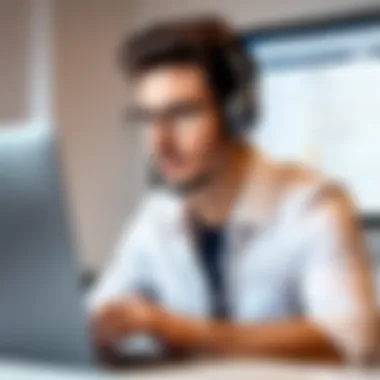

User Feedback and Case Studies
The discussion of user feedback and case studies is fundamental to understanding the efficacy and real-world application of the Freshdesk autoresponder feature. By examining actual experiences from users, one can gain insights into not only the strengths and weaknesses of the system but also its impact on customer engagement and support operations.
Success Stories
Many organizations have successfully leveraged the Freshdesk autoresponder to enhance their customer service experiences. For instance, a small e-commerce business might implement autoresponders to acknowledge customer inquiries immediately. This immediate acknowledgment can greatly enhance the customer’s perception of the brand.
Several users report that they noticed higher satisfaction scores after implementing autoresponders. Customers appreciated timely responses, even when human agents were tied up with other issues. This success underlines how vital it is for businesses to establish a reliable communication channel, especially during high-demand periods.
Things to note from these success stories include the following:
- Quick Response Times: Customers value initial interactions. Auto replies provide instant response, which is essential.
- Consistency: Users highlight the importance of consistent messaging to maintain brand voice.
- Flexibility: Businesses appreciate that autoresponders can be customized to fit specific needs and scenarios, which contributes to increased efficiency.
Lessons Learned
While there are many success stories, they often come with valuable lessons. One key lesson is the need to balance automation with human touch. Some users noted situations where overly automated responses led to frustration, especially in complex queries.
Additionally, integration challenges with existing CRM systems can cause hiccups. It’s vital for businesses to ensure their Freshdesk autoresponder syncs well with other tools. Here are some common insights shared by users:
- Monitor Performance: Regularly assessing how well the autoresponder meets customer needs is essential. Adjustments based on feedback can optimize its performance.
- Avoid Over-Automation: While efficiency is key, a complete reliance on automation can alienate customers who prefer human interaction, especially for nuanced questions.
- Regular Updates: Keeping the message templates updated based on customer trends and feedback can maintain engagement levels and relevance.
In summary, the experiences of users underscore the pivotal role that autoresponders like those in Freshdesk play in modern customer service strategies. These narratives not only highlight successes but also provide crucial takeaways for organizations seeking to refine and hone their customer engagement approaches.
Future Trends in Autoresponder Technology
The landscape of customer support is undergoing rapid transformation, particularly with the advancements in autoresponder technology. Understanding these trends is crucial for organizations that aim to remain competitive and offer a superior customer experience. As technology evolves, so do the expectations of customers. They seek immediate, accurate responses and personalized interactions. The future of autoresponders is about integrating innovative technologies to meet these demands efficiently.
Artificial Intelligence Integration
Artificial Intelligence (AI) is set to revolutionize how autoresponders function. With AI, autoresponders can analyze customer inquiries more effectively, understand the context, and provide relevant responses. This level of sophistication will enhance customer satisfaction by addressing concerns more precisely.
Benefits of AI integration include:
- Improved Response Accuracy: AI can sift through large volumes of data, ensuring that responses are not only correct but tailored to the user’s history and preferences.
- 24/7 Availability: Unlike traditional systems, AI chatbots can operate continuously, providing support outside of normal business hours.
- Learning Capability: AI systems can learn from interactions, continuously improving their response quality. This adaptability is essential in a dynamically changing environment.
"AI technology empowers customer support teams to focus on complex issues, allowing bots to handle routine inquiries efficiently."
These features work together to create a more seamless customer experience, reflecting the needs of a modern clientele.
Customer Experience Enhancements
As companies increasingly recognize the pivotal role of customer satisfaction, enhancing the customer experience through autoresponders becomes a priority. A well-designed autoresponder system can significantly bolster customer interactions by offering more than just templated responses.
Considerations for improving customer experience include:
- Personalized Interactions: Using customer data, autoresponders can send tailored messages that resonate more with users. This can foster a deeper emotional connection with the brand.
- Multi-Channel Support: Future autoresponders will likely unify support across different platforms—such as email, social media, and live chat. A consistent experience across channels improves user satisfaction.
- Feedback Integration: Allowing customers to provide feedback directly through the autoresponder helps businesses refine their approach. Using insights from these responses can lead to impactful changes.
In sum, the focus on enhancing customer experience through innovative autoresponder features is critical. As businesses strive for excellence, embracing these trends will be vital for staying relevant in the market.
Finale
In this concluding section, we reflect on the overall significance of the Freshdesk autoresponder. It acts as a crucial component in optimizing customer support strategies. By automating responses, organizations can significantly improve their efficiency and enhance customer satisfaction. This feature not only ensures timely communication but also allows support teams to focus on more complex inquiries requiring human intervention.
Overall Impact of Autoresponders on Support Strategy
The implementation of autoresponders demonstrates transformative effects on customer support frameworks. Firstly, these tools ensure 24/7 availability. This constant connectivity means that customers receive immediate acknowledgment of their inquiries, thus feeling valued right from the outset.
Moreover, autoresponders help maintain a consistent message across various customer interactions. This uniformity contributes to building brand trust and credibility. In an environment where responsiveness is key, autoresponders serve to manage customer expectations effectively, providing them with initial resolutions or information while they await further assistance.
This proactive engagement can lead to higher customer retention rates, as users perceive their issues are acknowledged promptly.
Final Recommendations
To fully leverage the Freshdesk autoresponder, several best practices should be adhered to. Firstly, regularly review and update response templates. This practice ensures that the messages remain relevant and reflect any changes in your product or service offerings.
Secondly, familiarize your team with the features available in Freshdesk. Understanding integration capabilities with other tools can enhance operational effectiveness.
Additionally, monitoring the performance of autoresponders through analytics can provide insights into customer behavior and expectations.
In summary, by focusing on the strategic implementation of Freshdesk's autoresponder feature, businesses can transform their customer service approach into a more efficient and responsive model. Embrace these systems to stand out in a competitive market, and prioritize continuous improvement in your communication strategies.







