Comprehensive Overview of Nitro PDF eSign Features


Intro
In today's rapidly evolving digital landscape, the significance of electronic signing tools cannot be understated. Nitro PDF eSign emerges as a robust solution, offering a suite of functionalities that cater to a diverse range of users. Understanding the requirements of potential users is key. The seamless integration of electronic signatures into everyday operations can streamline workflows, improve document flow, and enhance security protocols. This article explores Nitro PDF eSign to showcase its features, advantages, and practical applications, while also analyzing the competitive landscape.
Software Needs Assessment
Identifying User Requirements
Determining the specific needs of users is crucial when selecting an electronic signature tool like Nitro PDF eSign. Consideration must be given to various factors, including the volume of documents to be signed, the types of agreements typically processed, and the preferred methods for documentation storage and retrieval. Furthermore, assessing the technical proficiency of the users can shed light on necessary training or user support. For businesses with stringent compliance requirements, understanding if Nitro PDF eSign adheres to legal standards, such as eIDAS in Europe or ESIGN in the U.S., will also be essential.
Evaluating Current Software Solutions
Before deciding on Nitro PDF eSign, it’s prudent to evaluate existing software solutions. This entails comparing the functional features, ease of use, and integration capabilities of other products in the market. Solutions such as Adobe Sign, DocuSign, and HelloSign have carved out significant market presence. A detailed assessment should involve:
- Identifying gaps in current solutions
- Understanding user satisfaction with existing tools
- Reviewing pricing structures to ensure value
This evaluation allows potential users to grasp how Nitro PDF eSign stacks up against its competitors and aligns with organizational objectives.
Data-Driven Insights
Market Trends Overview
The electronic signature market is witnessing a remarkable surge, driven by an increasing reliance on remote work and digital transformations across industries. According to recent reports, the market is expected to continue its growth at a compound annual growth rate (CAGR) of over 25%. Keeping an eye on these developments can provide valuable context for the functionality and features offered by Nitro PDF eSign, positioning it as a leader in the evolving landscape.
Performance Metrics
Performance metrics can act as guiding indicators when evaluating Nitro PDF eSign. It’s crucial to assess factors such as:
- Speed of document turnaround: The time taken from sending a document for signature to completion.
- User engagement level: How consistently users make use of the platform and its features.
- Error rates in document signing: The frequency of issues encountered during the signing process.
Collecting and analyzing these metrics not only aids in monitoring the tool's effectiveness but also assists in making informed decisions regarding future software needs.
"The choice of an electronic signature solution can have long-term implications on operational efficiency and security."
In summary, understanding specific requirements and the current market landscape will empower organizations to leverage Nitro PDF eSign effectively. The analysis of user needs and performance metrics serves as a precursor to selecting the most suitable electronic signing solution for personal or professional applications.
Understanding Electronic Signatures
The significance of understanding electronic signatures is paramount in the current digital landscape. With businesses moving towards paperless transactions, electronic signatures have become essential for ensuring efficiency and security. Comprehending this technology involves exploring its definitions, legal standing, and how it functions in real-world scenarios.
Defining Electronic Signatures
Electronic signatures, or e-signatures, are digital equivalents of traditional handwritten signatures. They can take various forms, such as a scanned image of a signature, a typed name, or a mark made on a touchscreen. The primary goal of e-signatures is to provide a secure and efficient means for parties to agree to terms without needing physical documents.
Their usage spans across multiple sectors, from real estate to healthcare, thereby facilitating quicker transactions. Moreover, e-signatures must meet specific criteria for legality, often requiring consent from all parties involved to use this method.
Legality and Compliance
Legality and compliance are vital considerations when dealing with electronic signatures. In many jurisdictions, electronic signatures hold the same legal weight as traditional signatures. Laws like the Electronic Signatures in Global and National Commerce (ESIGN) Act in the United States and the eIDAS regulation in the European Union set strict guidelines to ensure that these digital signatures comply with relevant legal standards.
Companies must also ensure that their e-signature solutions meet these legal requirements. Failure to adhere to these could lead to disputes and challenges in enforceability.
- Key Points regarding Legality:
- All parties must intend to sign the document.
- The signature must be associated with the signing record.
- Parties must have access to the signed document.
Prelims to Nitro PDF eSign
In the modern landscape of digital documentation, Nitro PDF eSign emerges as a pivotal tool for individuals and businesses seeking to streamline their signing processes. Understanding its functionalities can greatly enhance productivity and efficiency. Nitro PDF eSign provides a robust framework for electronic signatures, which is crucial in today's fast-paced environment where time and accuracy are paramount.
This section aims to guide readers through the essential elements of Nitro PDF eSign by offering insights into its overall structure and capabilities. Potential users will find value in its multifaceted features which include a user-friendly interface, customizable signing workflows, and effective document tracking mechanisms. These attributes not only simplify the signing process but also foster an environment of transparency and accountability.
Overview of Nitro PDF eSign
Nitro PDF eSign serves as a comprehensive electronic signature solution designed to meet both personal and professional needs. The platform enables users to prepare, send, and sign documents digitally, eliminating the need for paper-based methods. This resonates well with the increasing demand for sustainable practices and enhanced efficiency.
With a clear emphasis on security and compliance, Nitro PDF eSign adheres to relevant regulations which support the legitimacy of electronic signatures. This aspect boosts user confidence, making it a favorable option for industries requiring strict adherence to regulatory standards.
Key Features of Nitro PDF eSign
Selecting Nitro PDF eSign comes with a suite of features designed to enhance user experience and improve document management workflows.
User-Friendly Interface


Nitro PDF eSign is characterized by its intuitive interface, which greatly contributes to user satisfaction. Users can navigate the platform with ease, which reduces the learning curve associated with adopting new technology. The straightforward layout helps users quickly find necessary tools without excessive complexity. This feature makes Nitro a preferred choice for those who may not be technologically savvy or who prioritize efficiency in their document handling.
Customizable Signing Workflow
Another notable aspect is the customizable signing workflow. Users can tailor the signing process to match their specific needs or the requirements of their stakeholders. This flexibility allows organizations to implement a signing process that aligns with existing protocols while ensuring that all necessary approvals are captured. Such adaptability makes Nitro PDF eSign appealing for businesses of various sizes, accommodating diverse operational frameworks.
Document Tracking
Document tracking is a critical feature that Nitro PDF eSign offers. This function provides users with visibility into the status of their documents throughout the signing process. Users can receive notifications on milestones such as when a document is opened or signed. This level of tracking helps ensure accountability and improves communication concerning document status among teams. Furthermore, it assists in maintaining a clear audit trail, which many businesses find valuable for compliance purposes.
Advantages of Nitro PDF eSign
Understanding the advantages of Nitro PDF eSign is crucial for individuals and organizations considering electronic signature solutions. This section outlines some critical benefits that can enhance workflow efficiency, save costs, and improve security practices in document management.
Efficiency in Document Management
Nitro PDF eSign significantly enhances document management processes. By automating the signing process, it minimizes the time typically spent on document handling and reduces the need for physical paperwork. Users can send, receive, and sign documents digitally, streamlining tasks that used to take days or even weeks.
- Instant Processing: Documents can be signed and returned in real-time, which quickens the approval cycles. This speed is vital for businesses needing to finalize contracts promptly.
- Centralized Storage: All signed documents are stored in a unified platform, making tracking and retrieval straightforward.
- Search Functionality: Users can find documents faster with a simple search, reducing unnecessary delays.
Understanding these efficiencies assists businesses in adopting a more agile approach. Companies experience less interruption and smoother transitions between document stages.
Cost-Effectiveness
In an age where minimizing expenses is crucial, Nitro PDF eSign presents a cost-effective solution. The elimination of paper use, printing, and shipping costs contribute to significant savings for organizations.
- Reduced Administrative Burden: By cutting down on manual processes, the tool allows teams to focus on more strategic tasks, maximizing productivity without stretching resources.
- Affordable Subscription Plans: Nitro PDF eSign offers various pricing structures that cater to different business sizes, providing scalability to suit any organization’s needs. This adaptability to growing demand often results in overall savings.
Overall, businesses find that investing in Nitro PDF eSign leads to lowered operational costs while maintaining quality and integrity in document processing.
Enhanced Security Measures
Security is paramount in today's digital landscape. Nitro PDF eSign implements several enhanced security features to protect sensitive information.
- Encryption Protocols: The documents signed through Nitro are safeguarded by encryption, ensuring that data remains confidential during transmission.
- Authentication Options: Users can enforce multiple levels of authentication, such as two-factor authentication, to verify identities before granting access to sensitive documents. This additional layer helps mitigate risks associated with unauthorized access.
- Audit Trails: Nitro PDF eSign maintains detailed logs of all actions taken on documents. This transparency allows organizations to track and verify the signing process, which is vital for compliance and accountability.
The combination of these security measures not only safeguards businesses but also instills confidence in clients and partners regarding the handling of their documents.
Nitro PDF eSign provides a modern approach to electronic signing, overcoming traditional paper-based limitations while addressing efficiency, cost, and security concerns.
Integrations with Other Software
Integrating Nitro PDF eSign with other software systems significantly amplifies its utility, especially for businesses aiming to streamline their document management and signing processes. These integrations facilitate a smoother workflow, allowing users to leverage existing platforms while optimizing their electronic signing tasks. This section will explore how Nitro PDF eSign works with cloud services and business applications, thereby enhancing overall productivity.
Integrating with Cloud Services
Google Drive
Google Drive is a widely used cloud storage service that enables users to store and share files online. Its integration with Nitro PDF eSign adds considerable value by simplifying access to documents that require signatures. One key characteristic of Google Drive is its seamless collaboration features, which allow multiple users to edit and comment on documents in real-time.
A unique feature of Google Drive is its ability to automatically save changes, minimizing the risk of data loss. This cloud service is a popular choice because it offers significant space at no initial cost, making it very accessible for small businesses and individual users. However, users need to be aware of the potential privacy concerns associated with storing sensitive documents in the cloud, which could affect their decision to use this integration for more sensitive documents.
Dropbox
Dropbox is another important cloud storage service that complements Nitro PDF eSign effectively. It focuses on file sharing and storage and is known for its simplicity. Dropbox allows users to easily upload and manage documents, making them accessible for signing. One notable characteristic is its user-friendly interface, which provides straightforward options for organizing files.
An interesting feature of Dropbox is smart sync, which lets users see all of their files without using local storage on their devices. This can be particularly advantageous for users who may have limited storage. However, Dropbox offers fewer file recovery options compared to Google Drive, which may hinder its appeal for some users, especially those worried about data recovery.
Compatibility with Business Applications
Microsoft Office Suite
Microsoft Office Suite remains a cornerstone software package for many organizations. The ability to integrate Nitro PDF eSign with this familiar suite enhances user experience by allowing document signing directly within applications like Word and Excel. One of the main advantages of this integration is the ease it provides for users already accustomed to the Microsoft ecosystem.
A key feature of the Office Suite is its extensive range of tools for document creation and editing. This, combined with the signing capabilities of Nitro PDF eSign, makes workflows more efficient as users can finalize documents without switching applications. However, this still requires users to have a valid subscription to text based apps, which could be a downside for some.
CRM Tools
Customer Relationship Management (CRM) tools have become essential for organizations in managing client relationships and data. By integrating Nitro PDF eSign with CRM tools, businesses can streamline their processes related to customer onboarding and contract management. A significant characteristic of most CRM systems is their focus on keeping customer interactions organized, and adding eSigning capabilities enhances this function.
A unique feature of these tools is the ability to automate workflows, which results in faster turnaround times for document approvals. This can greatly benefit sales teams who need quick sign-offs to close deals. On the downside, the complexity of some CRM systems might pose a learning curve for new users, potentially affecting overall effectiveness during the initial stages.
"Integrating Nitro PDF eSign with existing software platforms not only improves efficiency but also enhances the overall user experience, making the document signing process seamless."


In summary, the integration capabilities of Nitro PDF eSign with both cloud services like Google Drive and Dropbox, as well as business applications such as Microsoft Office Suite and CRM tools, highlight its flexibility. These integrations are essential in capitalizing on existing workflows, thereby making electronic signing a more efficient and manageable process for users across various sectors.
Navigating the User Experience
Navigating the user experience of Nitro PDF eSign is a crucial element in understanding how this electronic signature tool operates. A smooth user experience not only enhances efficiency but also fosters user satisfaction. As the use of digital signatures continues to rise, evaluating the steps involved in onboarding and using the software becomes more relevant. This section focuses on the onboarding process and specific tips for optimizing the use of Nitro PDF eSign, while considering factors that influence user engagement and effectiveness.
Onboarding and Setup Process
The onboarding and setup process serves as the initial gateway for users to access the capabilities of Nitro PDF eSign. First impressions matter; a well-designed onboarding experience can make a significant impact on user retention and satisfaction.
When first launching Nitro PDF eSign, users are guided through a straightforward registration process. This typically includes providing an email address and creating a password. Some users may also benefit from connecting their existing cloud storage accounts like Google Drive or Dropbox right from the start. A seamless setup can enhance the user's readiness to use the tool effectively.
Once registered, the interface welcomes users with a clear layout. Users can access different functionalities, such as document uploading, signing, and tracking. To facilitate understanding, the software often provides tutorials or tooltips, allowing users to familiarize themselves with features. Moreover, the learning curve is kept to a minimum, essential for tech-savvy professionals who prioritize efficiency.
Tips for Optimizing Use
To make the most of Nitro PDF eSign, certain optimization tips can augment the user experience. Here are several strategies:
- Explore Integrations: Connect Nitro PDF eSign with other applications you frequently use (like Microsoft Outlook) to streamline workflows. This saves time and reduces the friction often associated with switching between tools.
- Utilize Document Templates: Consider saving commonly used document formats as templates. This saves time and can lead to more consistent execution of repetitive tasks, especially helpful for professionals who require frequent signing and processing of similar documents.
- Engage with Support Options: Take advantage of the customer support tools available. Whether through the knowledge base or community forums, reaching out for help can clarify functionalities that enhance your experience.
- Stay Updated on Features: Regular updates can introduce new features that improve usability. Being aware of these updates ensures you are leveraging the full capabilities of Nitro PDF eSign.
In summary, the user experience with Nitro PDF eSign is designed to be engaging while focusing on efficiency. A thoughtful onboarding process coupled with optimization strategies can significantly enhance how users interact with the software. This ultimately leads to greater productivity and satisfaction as they navigate their electronic signing tasks.
"An optimized user experience in digital platforms can lead to reduced complexity and increased efficiency, fundamental in today’s fast-paced business environment."
Case Studies of Nitro PDF eSign
The exploration of case studies for Nitro PDF eSign is essential for understanding the real-world impact and effectiveness of this electronic signature solution. Analyzing how various businesses and organizations implement Nitro PDF eSign highlights its versatility and operational prowess. These case studies illuminate specific applications within different sectors, providing valuable insights into how Nitro PDF eSign can streamline workflows, improve efficiency, and save costs.
Success Stories from Small Businesses
Small businesses often face unique challenges in document management. Nitro PDF eSign has proven to be a game changer for many of them. One significant success story comes from a boutique marketing agency based in Austin, Texas. Faced with the need to finalize contracts quickly, they integrated Nitro PDF eSign into their daily operations. The agency reported a cut in contract turnaround time from days to just a few hours, which allowed them to secure more clients and manage their resources more effectively.
- Benefits for Small Businesses:
- Increased efficiency in processing documents.
- Reduced paper usage and associated costs.
- The ability to manage multiple signatures in a streamlined manner.
In another instance, a small nonprofit organization in New York utilized Nitro PDF eSign for securing donations and grants. This transition resulted in a significant reduction in administrative tasks, allowing staff to focus more on their mission rather than paperwork. Their ability to collect electronic signatures from remote donors made fundraising efforts more efficient and less time-consuming.
Enterprise-Level Applications
Large organizations also benefit from Nitro PDF eSign, particularly in regions with stringent compliance requirements. A leading financial institution decided to trial Nitro PDF eSign for their onboarding process. This move was aimed at improving the customer experience while ensuring compliance with regulatory standards. The organization found that their onboarding times improved by almost 50%.
- Key considerations for Enterprises:
- Robust security measures tailored for sensitive data handling.
- Integration capabilities with existing ERP and CRM systems.
- Scalability to manage high volumes of documents.
Additionally, a multinational corporation in the tech sector implemented Nitro PDF eSign to facilitate contracts among remote teams spread across different continents. This ensured that employment agreements and service contracts were signed swiftly, maintaining momentum in business operations. The integration of Nitro PDF eSign allowed them to manage cross-border documents effectively while ensuring compliance with local laws and regulations.
"The ability to adapt quickly to client needs has been enhanced thanks to Nitro PDF eSign’s functionality." — Business Development Manager, Tech Corporation
In summary, case studies reveal Nitro PDF eSign as an adaptable solution that caters to various organizational sizes. From enhancing efficiency in small businesses to ensuring compliance in enterprise applications, the diversity of use cases exemplifies its robustness in the realm of electronic signing.
Comparative Analysis with Competitors
Comparative analysis in the realm of electronic signature solutions like Nitro PDF eSign is essential for users to make informed decisions. By evaluating how Nitro stacks up against industry leaders like DocuSign and Adobe Sign, potential users can better understand the strengths and weaknesses of each platform. This analysis helps businesses identify which solution aligns best with their specific needs, budget, and workflow requirements.
A thorough comparison also sheds light on functionality, user experience, pricing model, and customer support services. It allows an evaluation of unique features that might make one solution preferable over another.
Understanding these elements can lead to improved efficiency and productivity in document management processes. Ultimately, a well-researched choice will optimize the electronic signing experience for both personal and professional use.
Nitro PDF eSign vs. DocuSign
In comparing Nitro PDF eSign with DocuSign, the two platforms offer distinct features suited to different segments of the market. DocuSign is widely recognized as a leading electronic signature solution and provides extensive capabilities. For instance, it offers a robust set of features designed for high-volume signing scenarios, which is attractive to large enterprises.
On the other hand, Nitro PDF eSign emphasizes its user-friendly interface which simplifies the signing process. This can be particularly appealing for small to medium businesses. Users often prefer Nitro for its intuitive design and streamlined functionalities that require less training.
Pricing is another significant aspect. While DocuSign may have higher costs for bigger plans, Nitro provides a more cost-effective option without sacrificing quality. This price advantage makes it a sensible choice for organizations with tighter budgets. Therefore, for businesses that prioritize ease of use and affordability, Nitro may present itself as a compelling alternative.
Nitro PDF eSign vs. Adobe Sign
When evaluating Nitro PDF eSign alongside Adobe Sign, there are various factors to consider. Adobe Sign integrates smoothly with other Adobe products, which is often advantageous for users heavily reliant on Adobe’s Document Cloud ecosystem. In contrast, Nitro focuses on universal accessibility and ease of integration with various file formats and systems, appealing to a wider audience.
Adobe Sign tends to cater to larger organizations that need comprehensive compliance and advanced features like automated workflows. Meanwhile, Nitro PDF eSign delivers robust yet more straightforward functionalities that many businesses find sufficient for their operations.
In terms of user experience, Nitro PDF eSign appeals to individuals seeking straightforward processes versus Adobe Sign's more complex applications. This distinction can influence a user's decision, particularly if they value simplicity over advanced capabilities. With varying pricing strategies, businesses must assess their signing frequency and requirements when choosing between these two.
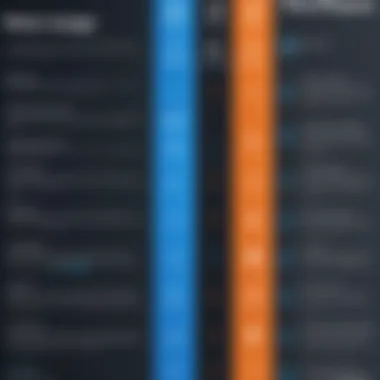

"A comprehensive comparison of electronic signature solutions enables users to match their unique needs with the right tool."
Understanding the nuances between Nitro PDF eSign, DocuSign, and Adobe Sign can empower users to select the platform that offers them the best value, efficiency, and usability. By analyzing these competitors, potential customers can feel more confident in choosing Nitro for their electronic signing needs.
Pricing Structure
The pricing structure of Nitro PDF eSign is crucial for businesses and individuals seeking reliable electronic signing solutions. Understanding the costs associated with this tool helps users evaluate their options and budget accordingly. An informed pricing choice can also enhance the overall return on investment for electronic document solutions.
Subscription Plans Overview
Nitro PDF eSign offers various subscription plans tailored to different user needs. This flexibility ensures that small businesses and larger enterprises can find a plan that aligns with their requirements. Typically, the plans include individual and team options. Here are key elements around the subscription plans:
- Individual Plan: This option is usually aimed at freelancers or solo entrepreneurs who handle their documents independently. It provides essential e-signature features at a lower cost.
- Team Plan: Designed for groups, this plan allows multiple users to manage documents collaboratively. Features like custom branding and advanced workflows are often included.
Benefits of the Subscription Plans:
- Flexibility in choosing a plan based on the size or needs of an organization.
- Accessible pricing that suits different budgets while providing high value.
- Regular updates and improvements, ensuring that users have the latest features without additional charges.
Free Trial Evaluation
Many prospective users benefit from the free trial of Nitro PDF eSign. This offers a unique opportunity to assess the functionalities without financial commitment. By signing up for a trial, users can:
- Test the interface to ensure it meets their usability expectations.
- Experiment with various features like document tracking and customizable workflows.
- Evaluate customer support responsiveness by reaching out during the trial period.
A free trial typically lasts for a limited time, allowing users to comprehend how Nitro PDF eSign can fit into their workflow before making a financial decision.
"A good pricing structure combined with a free trial helps users make informed choices, leading to higher satisfaction with their e-signature solution."
Engaging with the pricing structure thoughtfully can significantly enhance the user experience, paving the way for effective electronic signing processes.
Customer Support and Resources
In the ever-evolving landscape of digital tools, effective customer support and resources are crucial. Nitro PDF eSign offers a robust support system that ensures users can navigate its features with confidence. The availability of various support types and learning resources provides flexibility for users to choose their preferred method of assistance. This section will examine the different types of support available and the learning resources that bolster user experience.
Types of Support Available
Nitro PDF eSign provides a multi-faceted support system designed to cater to diverse user needs. Users can access a combination of live support, email assistance, and self-service options. Each support channel serves a unique purpose:
- Live Support: This option allows users to connect with a support agent in real-time. Quick resolutions can enhance productivity and add value to the user experience. Live support is crucial during critical moments when immediate assistance is necessary.
- Email Assistance: For less urgent inquiries, users can submit support requests via email. This method allows for detailed explanation of issues, and users can expect a response within a specific time frame.
- Self-Service Options: Self-service resources empower users to find answers independently. This can include FAQs and troubleshooting guides, making it easier for users to solve common issues without reaching out for direct assistance. Having these options available not only saves time but also fosters an environment of self-sufficiency.
Learning Resources
Learning resources are vital for users aiming to maximize their proficiency with Nitro PDF eSign. Familiarizing oneself with the tool can significantly improve workflow and efficiency. Two main categories of learning resources stand out:
Knowledge Base
The Nitro PDF eSign Knowledge Base is an extensive repository of articles, tutorials, and guides that cover a wide range of topics. It is a beneficial choice for users looking to delve deep into the functionality of the platform. Key characteristics of the Knowledge Base include:
- Comprehensive Coverage: Users can find information on anything from basic functionalities to advanced features. This exhaustive approach caters to both novice and experienced users.
- User-Friendly Navigation: The Knowledge Base is organized intuitively, making it easy to search for specific topics. This design enhances the user experience as it minimizes the time spent searching for information.
One unique feature is the search functionality that suggests related articles based on the user's query. This encourages exploration and further learning, although some users may find the quantity of information overwhelming.
Community Forums
Community forums offer a collaborative space for users to connect, share experiences, and seek advice. These forums can contribute significantly to the overall learning experience. A key characteristic of community forums is:
- Peer-to-Peer Support: Users can engage with each other to discuss challenges and solutions, creating a sense of community. This interaction can often lead to discovering alternative methods for using the software.
- Diverse Perspectives: Forum discussions attract a range of users from various backgrounds, providing different insights into problem-solving and feature utilization. This diversity can inspire users to approach their tasks from new angles.
A unique feature of the forums is the ability to track popular threads and discussions, making it easier for users to find relevant topics. However, the knowledge shared may vary in reliability, as information is based on user experiences.
"The value of community engagement cannot be underestimated; it fosters a shared growth environment."
Final Thoughts on Nitro PDF eSign
This article has examined numerous aspects of Nitro PDF eSign, illustrating its capabilities within the electronic signature domain. The importance of this topic resonates in today’s digital landscape, where efficiency and security in document signing are paramount. As professionals and businesses shift towards digital solutions, tools like Nitro PDF eSign become essential in streamlining operations and maintaining compliance with regulations.
A thorough understanding of e-signature benefits, alongside the robust features Nitro offers, allows users to optimize their workflows. Digital signatures not only save time but also provide a reliable way to authenticate agreements. Users can adapt the software to fit their needs, ensuring they get maximum value from the investment.
A Recap of Key Points
Throughout the discussion, several significant elements were covered:
- User-Friendly Design: Nitro PDF eSign’s interface is intuitive, allowing users to navigate with ease.
- Integration Capabilities: Compatibility with cloud services like Google Drive and Microsoft Office Suite enhances its functionality and accessibility.
- Security Measures: Strong encryption and authentication processes ensure that documents remain secure throughout the signing process.
- Cost-Effectiveness: With various subscription plans, Nitro PDF eSign offers options suitable for both small businesses and larger enterprises.
Recommendation for Potential Users
For individuals and businesses contemplating the adoption of Nitro PDF eSign, several recommendations stand out:
- Evaluate Your Needs: Consider your specific requirements for document signing. If multiple users or custom workflows are necessary, this platform accommodates those needs efficiently.
- Try the Free Trial: Nitro provides a free trial that allows potential users to test the platform. Take advantage of this offer to understand its value firsthand.
- Stay Informed: Keep an eye on updates or new features that Nitro may release. Continuous improvement in features can enhance usability and functionality.







