In-Depth Analysis of Creo 3D Modeling Software


Software Needs Assessment
Before diving into the specifics of Creo 3D modeling software, it is essential to perform a thorough software needs assessment. Understanding user requirements and evaluating current software solutions are pivotal steps in making an informed decision.
Identifying User Requirements
Users should start by defining their unique requirements. This includes understanding the complexity of their projects, the level of detail needed in 3D models, and the types of industries they operate in. Different users may have different priorities - for example, an engineering team focused on product design will have very different needs compared to a marketing team focused on visualization.
Consideration should also be given to collaboration requirements. Are team members working in the same location or distributed globally? Do they need real-time collaboration? Furthermore, assess whether users need integration with other software tools. Compatibility can significantly impact workflow efficiencies.
Key aspects to identify include:
- Project complexity level
- Industry-specific applications
- Collaboration needs
- Software integration requirements
Evaluating Current Software Solutions
Next, users must evaluate their existing software solutions. Identify gaps in functionality and performance. Are current tools meeting the needs effectively, or do they limit creativity and efficiency? It may also be helpful to solicit feedback from team members who regularly interact with the software.
An effective method is to conduct a software audit. This means examining what functionalities are currently utilized, assessing user satisfaction, and determining whether the software is making tasks easier or more cumbersome. This points out what software falls short and helps to articulate the need for a switch to a more robust platform like Creo.
Data-Driven Insights
In a tech-driven environment, data-driven insights provide valuable context for any software decision. By analyzing market trends and performance metrics, users can gain a better sense of how Creo stands against competitors in the market.
Market Trends Overview
The landscape of 3D modeling software has evolved significantly. Trends indicate a shift towards cloud-based solutions and enhanced collaboration features. Businesses increasingly favor software that allows real-time feedback from various stakeholders. Creo places strong emphasis on these areas, positioning itself as a frontrunner in modern 3D modeling.
Industry benchmarking is another crucial element. It's useful to analyze how similar companies are integrating such software into their daily operations. Tools like Reddit or forums can provide anecdotal evidence and recent trends among users.
Performance Metrics
When examining performance metrics, users should focus on several indicators.
Consider the following metrics:
- Software uptime: Consistency of access to the tool
- User adoption rates: Willingness of teams to engage with the software
- Task completion speed: Efficiency in project execution
- Error rates: Quality of the output and rework required
By assessing these performance metrics, organizations can better understand the efficacy of their 3D modeling solutions and whether moving to Creo might deliver superior outcomes.
"Choosing the right software is about more than just features; it's about understanding your needs and how well a solution can address them."
Understanding these factors ensures that organizations can maximize their investment in Creo and improve their 3D modeling processes.
Prologue to Creo 3D Modeling Software
Creo 3D modeling software holds a significant place in the realm of computer-aided design (CAD). It enables users to create detailed three-dimensional representations of elements across various industries. This functionality is not merely about aesthetics. It's about precision in design and efficiency in production. The importance of understanding Creo can be seen in the ever-evolving needs of modern design processes.
The software stands out due to its parametric modeling capabilities, allowing modifications to be made rapidly. This feature ensures that design iterations are less time-consuming, enhancing productivity. Also, the direct modeling approach offers flexibility when dealing with complex geometries. By utilizing these tools, engineers and designers can not only bring their ideas to life but also meet strict industry standards.
Additionally, Creo's collaboration tools enable teams to work simultaneously on a design. This aspect is especially crucial in industries like aerospace or automotive, where different facets of a project must integrate seamlessly. The ability to manage and share designs effectively reduces errors and fosters innovation.
"By leveraging advanced tools within Creo, businesses can remain competitive in a challenging environment."
Considering these factors, this section serves as a primer on why Creo 3D modeling software should be a primary consideration for organizations focused on design and development. Its role is paramount in achieving high levels of design accuracy and responsiveness to changing requirements, making it a key player in the future of engineering and architecture.
Historical Context of Creo
Understanding the historical context of Creo 3D modeling software is crucial for appreciating its evolution and significance in the realm of design and engineering. This section will outline the journey of 3D modeling from its inception to the robust capabilities of Creo today. It emphasizes the importance of past developments that shaped current features and user experiences.
Evolution of 3D Modeling
3D modeling began as a niche discipline in the realms of graphics and engineering. In the early days, forms were created using simple geometric tools and manually adjusted to suit design requirements. The introduction of computer-aided design (CAD) marked a pivotal moment, expanding the possibilities for designers and engineers. Over time, tools have evolved from basic 2D drafting to sophisticated 3D modeling applications that offer comprehensive systems for conceptualization and development.
The increase in computational power and software complexity allowed for improvements in design accuracy and efficiency. An early example of this evolution can be traced back to the introduction of spline curves, which allowed designers to create smoother transitions and complex shapes. As 3D modeling software emerged, it changed the landscape of many industries by enabling faster project turnaround and more intricate designs.
As technology advanced, the need for versatility and integration became apparent. This led to the development of parametric modeling, a technique that allows designs to be adjusted based on varying parameters, thus promoting flexibility and reusability in designs.
Major Milestones in Creo Development
Creo, initially released as Pro/ENGINEER in 1987, marked a significant milestone itself in the evolution of CAD software. This software introduced parametric feature-based modeling, which revolutionized the way engineers approached design. Its ability to automatically update associated features when one parameter changed set it apart from previous programs.
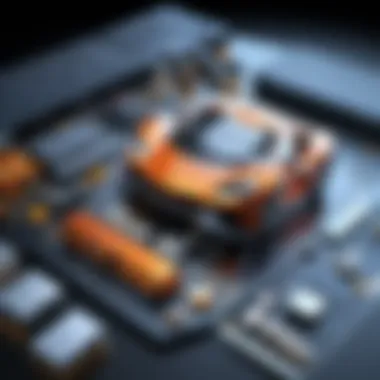

- 1990s – Pro/ENGINEER Became the Standard: Throughout the 1990s, Pro/ENGINEER gained traction in various industries, establishing itself as a standard for 3D modeling.
- 2000s – Adoption of Windchill: The introduction of Windchill, a product lifecycle management (PLM) tool, provided users with better project management capabilities, enhancing collaboration.
- 2010 – Rebranding to Creo: In 2010, PTC rebranded Pro/ENGINEER to Creo, signaling a new era of unified modeling capabilities. The name change reflected its comprehensive suite of 3D CAD applications.
- Continuous Updates: Desde 2010, Creo has undergone numerous updates, each enhancing modeling capabilities and usability. Features such as augmented reality and advanced simulation tools have been added.
These milestones underscore the continual evolution that keeps Creo relevant in an ever-changing market.
"Creo's emergence paved the way for streamlined integration of design processes, significantly altering industry norms."
Through its historical context, we can see how Creo not only reflects past advancements but also adapts to current needs, ensuring its position as a leader in the 3D modeling domain.
Core Features of Creo
The core features of Creo are essential to its functionality and effectiveness as a 3D modeling software. These features not only offer a robust platform for design but also facilitate efficient workflows. Understanding these characteristics helps users maximize the software's potential and tailor it to specific industry requirements. Overall, the depth and breadth of Creo’s capabilities make it a vital tool for professionals engaged in complex product design.
User Interface and Usability
The user interface in Creo is designed for clarity and functionality. It promotes intuitiveness, allowing users to navigate various modeling tools with ease. A well-organized menu system, customizable toolbars, and shortcuts cater to different user preferences. This adaptability reduces the time spent learning the software, enabling faster deployment into projects. Moreover, the visual feedback provided during modeling tasks contributes to improved accuracy and efficiency.
Modeling Tools and Capabilities
The modeling tools in Creo offer extensive capabilities that address diverse design requirements. Each tool is optimized for specific tasks within the modeling process. The flexibility in choosing between different modeling techniques allows users to find the best fit for their projects. This section covers critical types of modeling tools in Creo.
Parametric Modeling
Parametric modeling is a hallmark feature of Creo. It allows users to create designs based on parameters that can be easily modified. This flexibility is advantageous when changes occur late in the design process. Users can adjust dimensions and specifications without starting over. A key characteristic of parametric modeling is its ability to maintain design intent. This makes it a popular choice among engineers who seek precision and accuracy in their designs. Users benefit from the automatic updates throughout the model as parameters change, minimizing the risk of errors.
Direct Modeling
In contrast to parametric modeling, direct modeling provides a different approach by focusing on the geometry of the design itself rather than specific parameters. This feature enables rapid alterations by simply manipulating the model directly. The strength of direct modeling lies in its speed, making it suitable for situations where quick adjustments are needed. Users can innovate and experiment without the constraints of parametric constraints. However, its flexibility may sometimes lead to unintended consequences if not carefully managed.
Sheet Metal Design
Sheet metal design in Creo streamlines the process of creating sheet metal components. This specific aspect is crucial for industries such as automotive and aerospace, where sheet metal parts are prevalent. Creo offers unique tools that support flat-pattern development, bending, and forming operations directly within the environment. This capability is especially beneficial as it enhances design accuracy, reduces manufacturing errors, and elevates the overall efficiency of the production process.
Assembly Modeling
Assembly modeling is another critical feature within Creo, allowing users to bring together multiple components into a single unified model. This feature facilitates collaboration and aids in visualizing complex assembly processes. A key characteristic is the ability to manage relationships between components. This ensures proper alignment and assembly order, which is crucial in manufacturing. Easy visualization in virtual environments enhances understanding and improves communication among team members. However, users must be cautious of potential complications arising from overly complex assemblies, which can lead to performance issues.
Collaboration Features
Collaborative features in Creo significantly enhance team dynamics. They allow multiple users to work on the same project while maintaining data integrity. This aspect is vital in today’s fast-paced work environment where team collaboration is essential. Integration with cloud-based solutions and version control mechanisms ensures that updates are systematically managed. Users can share designs in real-time, reducing downtime and facilitating informed decision-making. This comprehensive support for collaboration strengthens the overall workflow, promoting efficiency and productivity among teams.
Industries Leveraging Creo
The role of Creo 3D modeling software extends into various industries, providing essential tools for design, analysis, and manufacturing. Understanding its applications across different sectors is crucial for realizing its capabilities. The importance of examining these industries lies in the unique demands they impose on design software. When evaluating Creo, insights into these sectors help reveal its effectiveness and adaptability, ensuring that users can leverage its full potential in their specific use cases.
Aerospace and Defense
The aerospace and defense industries utilize Creo for its precision and reliability. These sectors require highly accurate and complex designs due to safety compliance and performance requirements. Creo's parametric and direct modeling capabilities allow designers to quickly adapt to changes in specifications, an essential trait when working in this fast-paced environment.
Key benefits include:
- Enhanced Collaboration: Teams can work together seamlessly, ensuring that designs meet all regulatory requirements.
- Simulation Tools: Creo offers robust simulation features that predict how designs will perform under various conditions, which is vital for products exposed to extreme environments.
- Part and Assembly Management: The intricate parts of an aircraft or defense technology can be effectively managed to maintain harmony in large assemblies.
Automotive Industry
In the automotive sector, Creo is pivotal for developing innovative designs, from concept to production. The fast evolution of vehicle technology demands that design tools accommodate both aesthetics and functionality. Creo meets these requirements through its extensive suite of modeling tools, including sheet metal design and assembly modeling.
Notable advantages include:
- Streamlined Workflows: Users can transition between different modeling techniques to find the most effective approach for each component.
- Integration with Manufacturing Processes: By using Creo, automotive manufacturers can better align their design and production processes, reducing time from design to market.
- Customization Capabilities: As new trends in vehicle design emerge, Creo’s flexibility allows rapid adaptation.
Consumer Products
The consumer products industry faces unique challenges, such as an increased focus on aesthetics and usability in addition to functionality. Creo's powerful design tools enable companies to create products that are not only functional but also appealing to consumers. Its capability to incorporate feedback into design iterations is particularly beneficial in this sector.
Critical factors for its use include:
- Consumer-Centric Design: Creo supports user-centered design processes, allowing for variations based on consumer preferences.
- Rapid Prototyping: The ability for quick prototyping means that businesses can test and refine their products efficiently.
- Market Responsiveness: Companies can respond swiftly to market changes, optimizing products based on current trends and consumer demands.
By examining how various industries leverage Creo, its broad applicability and potential for impact become evident. Each sector pulls unique attributes from the software, revealing its strength in enhancing productivity and innovation across the board.
Understanding how Creo fits within specific industry needs not only facilitates better design decisions but also enhances overall competitiveness in the market.
Advantages of Using Creo


Creo 3D modeling software presents multiple advantages that enhance the overall design workflow for businesses across various sectors. These benefits are essential for professionals seeking to optimize their design processes. Each aspect of Creo provides value that can impact productivity, accuracy, and integration with other tools. Understanding these advantages can help businesses make informed decisions when choosing a modeling software that aligns with their specific needs.
Enhanced Productivity
One of the primary advantages of using Creo is its ability to significantly enhance productivity in design and modeling tasks. The software integrates a variety of tools and features that streamline workflows, allowing users to accomplish more in less time. Features such as automated design updates, efficient sketching tools, and customizable templates facilitate quick modifications and revisions.
The parametric modeling capability ensures that changes in one part of the model reflect automatically throughout the entire design. This automation reduces the time spent on modifying assemblies and parts manually.
"The automation in Creo has transformed our workflow, allowing us to focus on creativity rather than tedious adjustments."
- Industry Professional
Additionally, the user-friendly interface and well-organized tools assist in minimizing the learning curve for users, especially those switching from other software. The ready availability of resources such as tutorials and online forums helps users quickly adapt to the software, enhancing productivity from the outset.
Improved Design Accuracy
Accuracy in design is crucial, especially in industries where precision is non-negotiable. Creo excels in this area by providing advanced tools that ensure designs meet exact specifications. The software’s parametric design features allow for real-time adjustments while maintaining the integrity of the model. For example, if a dimension is altered, associated features automatically update to reflect this change accurately.
Moreover, Creo incorporates advanced simulation and analysis tools that enable engineers to validate designs against real-world conditions. This capability reduces errors and ensures that the final output is as intended. It allows for early detection of potential issues, resulting in a more polished and dependable final product.
Seamless Integration with Other Tools
The capability to integrate seamlessly with other engineering tools represents another significant advantage of Creo. Many organizations use multiple software types for different phases of product development. Creo supports interoperability with other applications, such as Windchill for product lifecycle management and Mathcad for engineering calculations.
This integration ensures a smoother data transfer without the risk of losing critical information or experiencing delays. Users can manage projects more effectively, as all tools can communicate and function together as a cohesive unit.
In addition, Creo's compatibility with data from different CAD software means users do not have to start from scratch when adopting new tools. This flexibility can be very beneficial for companies aiming to enhance their design capabilities without completely disrupting existing workflows.
In summary, the advantages of using Creo extend beyond basic modeling functions, impacting overall productivity, design precision, and integration within diverse engineering environments. By embracing these features, professionals can significantly improve their design processes.
Limitations of Creo
In discussions about 3D modeling software, it is crucial to address the limitations associated with any platform. Creo is no exception. While it offers numerous advantages, understanding its restrictions provides users a realistic view of its capabilities. This section explores some specific elements that could impact user experience and business decisions when considering this software.
Cost Considerations
Creo presents a notable investment. The software’s pricing structure can be intimidating for smaller businesses or individual users. PTC, the developer of Creo, typically offers subscriptions or perpetual licenses, which can include significant upfront costs. This financial commitment may not suit every organization.
Moreover, additional costs may arise for required training and customer support. Companies need to factor in the expenses of maintaining the hardware sufficiently powerful to run the software. Without such consideration, businesses could potentially face unanticipated financial strain.
Learning Curve for New Users
Another aspect worth noting is the learning curve that comes with adopting Creo. New users often find the interface complex, particularly if they lack prior experience in 3D modeling. Mastery of Creo’s capabilities takes time and dedication. For organizations, this means allocating time and resources to train staff adequately.
The initial frustration of users attempting to navigate through features may hinder productivity in the short term. However, seasoned professionals often suggest that investing time in learning it pays off in the long run due to the software's extensive capabilities. As they say, "A steep learning curve can lead to steep rewards."
Comparative Analysis of 3D Modeling Software
A comparative analysis of 3D modeling software is essential for professionals seeking the best fit for their specific needs. This process involves examining different software tools side by side, highlighting their strengths and weaknesses. Key considerations include usability, feature set, and the target industry each software caters to. Understanding these aspects enables users to make informed decisions before investing time and resources.
When evaluating 3D modeling solutions, it’s critical to assess factors such as:
- User Experience: How intuitive is the software? Can users quickly adapt to its interface?
- Functionality: What specific modeling tools does it offer? Are they sufficient for the desired projects?
- Collaboration Features: Does the software facilitate easy sharing and communication among team members?
- Pricing Structure: How do costs compare? Are there subscription options or one-time payments?
This analysis not only aids in platform selection but also helps teams optimize their workflows, potentially increasing overall productivity.
Creo vs. SolidWorks
In the realm of 3D modeling, Creo and SolidWorks are often at the forefront. Both offer robust capabilities, yet they cater to different user bases and applications. Creo, developed by PTC, excels in parametric modeling, making it advantageous for complex product designs. Its extensive capabilities in assembly modeling also appeal to industries such as aerospace and automotive.
On the other hand, SolidWorks, a product by Dassault Systèmes, is favored for its user-friendly interface. It is particularly popular in small to medium-sized enterprises. SolidWorks supports both parametric and direct modeling, but it may lack some advanced tools that Creo provides. Users often report that SolidWorks is easier to learn, which can be a significant draw for beginners.
“Choosing between Creo and SolidWorks often comes down to specific project requirements and user experience preferences.”
Ultimately, the choice will depend on the nature of the projects and the existing skills within the team. Evaluating both tools’ features will aid potential users in making a choice aligned with their workflow and objectives.
Creo vs. Autodesk Inventor
Another common comparison in 3D modeling is between Creo and Autodesk Inventor. Autodesk Inventor is particularly known for its strong integration with other Autodesk products. This makes it an attractive option for professionals who already use software like AutoCAD. Inventor also offers direct modeling capabilities that allow for quick modifications, appealing to a more flexible design approach.
In contrast, Creo is recognized for its powerful parametric and assembly features, which provide a more structured environment for design iterations. Though Inventor is easier for some users to learn, Creo’s advanced design features present a compelling case for users focused on detailed and complex designs.


- Integration: Autodesk Inventor offers better compatibility with other Autodesk tools, enhancing its utility in diverse workflows.
- Parametric Design: Creo's parametric tools provide a higher level of control over design modifications, crucial for iterative design processes.
- Industry Applications: Creo is often preferred in sectors requiring intricate design work, such as aerospace, while Autodesk Inventor is popular among machinery and consumer product designers.
The ultimate selection between Creo and Autodesk Inventor requires careful consideration of the specific functionality needed for the projects at hand. Each program has a unique set of strengths that can serve different industries and design philosophies.
User Experiences and Case Studies
Understanding user experiences and case studies related to Creo 3D modeling software is crucial. The real-world application of the software sheds light on its practicality and effectiveness. This section illustrates how professionals leverage Creo in their projects, providing insights that go beyond the software’s theoretical capabilities. It is not just about features but also about how these features perform under the demands of various industries.
User experiences help potential users gauge performance, usability, and overall satisfaction. They highlight practical benefits like productivity gains, design accuracy, and ease of collaboration. Case studies showcase actual implementations within specific contexts, offering a nuanced view of how Creo addresses challenges unique to each sector. These narratives can guide others in making informed decisions when selecting the right modeling software for their needs.
Testimonials from Industry Professionals
Testimonials from industry professionals provide vital perspective on the effectiveness of Creo 3D modeling software. Users across different industries appreciate various functionalities that meet their specific requirements.
Positive feedback often highlights:
- User-friendliness: Many users comment on the intuitive interface that simplifies complex processes. It can be overwhelming to learn new software, but Creo offers a relatively quick adaptation through its organized layout.
- Robust features: Industry professionals frequently point out the power of parametric modeling and direct modeling as game changers. These tools allow users to make swift adjustments without starting from scratch.
- Collaboration: The collaborative capabilities of Creo stand out in testimonials. Teams can share projects seamlessly, leading to enhanced communication and efficiency.
Conversely, some feedback does address concerns regarding the learning curve and cost, reminding potential users to weigh both pros and cons carefully.
Case Studies in Various Industries
Case studies provide concrete examples of how Creo is applied in real-world scenarios. These narratives enhance understanding by illustrating practical applications across various industries:
- Aerospace Engineering: One prominent case study focused on Boeing, which utilized Creo for designing aircraft components. The parametric tools helped engineers streamline design iterations, saving valuable time and costs.
- Automotive Design: Ford has integrated Creo in several of its projects. The software's capabilities in assembly modeling facilitated the design of complex vehicle layouts efficiently, resulting in increased productivity and reduced errors during the manufacturing process.
- Consumer Electronics: Apple employed Creo for designing innovative product lines. The software’s flexibility and adaptability allowed designers to create intricate components, reflecting the brand's commitment to excellence.
"A detailed case study can often reveal unexpected benefits of using software. Learning how others have achieved success with Creo can inspire new approaches and solutions."
These case studies illustrate the wide-ranging applications and the effectiveness of Creo in meeting the specific needs of different industries. This real-world evidence makes a compelling argument for its adoption by potential users, showing not just theoretical advantages but tangible outcomes.
Future Developments and Trends in 3D Modeling
The landscape of 3D modeling is ever-evolving. This section discusses the future developments and trends that will shape the capabilities of software like Creo. Understanding these trends is vital for professionals looking to stay competitive in their respective fields. New technologies and methodologies are emerging that promise to optimize design processes, improve collaboration, and enhance overall productivity.
Emerging Technologies
Emerging technologies play a crucial role in the future of 3D modeling. These advancements influence not only how models are created but also how they are shared and utilized across industries. Technologies such as artificial intelligence (AI) and machine learning (ML) are revolutionizing the way designers work with tools like Creo.
AI can automate repetitive tasks, enabling designers to focus on the more creative aspects of modeling. Machine learning algorithms analyze previous design projects, offering predictive insights that can help teams avoid common pitfalls. Furthermore, advancements in hardware, such as graphic processing units, are enhancing rendering speeds and quality, making real-time collaboration more feasible.
Additionally, technologies like virtual reality (VR) and augmented reality (AR) are beginning to find applications in 3D modeling. These tools allow designers to visualize and interact with models in immersive environments. Such capabilities can significantly improve design reviews and client presentations. Organizations that embrace these technologies can achieve a competitive edge by delivering superior design experiences.
Predictions for Software Evolution
As we look forward, several predictions for the evolution of 3D modeling software can be made. Firstly, integration and interoperability among various software platforms will likely improve. This shift reflects the growing need for engineers and designers to collaborate across different applications seamlessly. Creo will need to evolve to ensure it can easily communicate with other tools commonly used in various industries.
Moreover, as cloud computing becomes more prevalent, 3D modeling software will increasingly move towards cloud-based solutions. This shift will enable remote access to powerful modeling tools and collaboration features, enhancing teamwork regardless of geographical barriers.
Lastly, user experience will continue to be a primary focus. Future iterations of Creo are expected to include more intuitive interfaces and personalized features. This evolution will make it more accessible for new users while providing seasoned professionals with advanced capabilities.
"The transition to more integrated, cloud-based solutions will define the future of 3D modeling software like Creo."
Overall, these trends indicate a growing emphasis on efficiency and collaboration within 3D modeling. By keeping pace with these developments, users of Creo can maximize the software's potential and remain at the forefront of design innovation.
Culmination and Recommendations
In any technology landscape, the decision to adopt a specific tool requires careful consideration. This is especially true for Creo 3D modeling software, which has established itself as a leading option for design and engineering professionals. The conclusions drawn from this exploration highlight several critical points that potential users need to evaluate. By understanding these elements, users can make informed decisions that align with their project requirements and organizational goals.
The importance of Conclusion and Recommendations is multifaceted. Firstly, it serves as a summation of the critical insights gathered throughout the article. Secondly, it can guide readers in their evaluation of various software solutions, particularly when comparing Creo with competitors like SolidWorks or Autodesk Inventor.
When considering this software, several factors emerge as significant:
- Cost versus Benefits: Users should thoroughly assess the financial implications of implementing Creo, especially given its premium pricing model.
- Learning and Adaptation: The steep learning curve associated with Creo may necessitate additional training resources. Understanding this can help in planning and budgeting.
- Usability and Customization: Depending on the user's specific needs, evaluating the software's user interface and how well it can be tailored to individual workflows is vital.
- Collaboration Capabilities: For teams spread across different locations, the software's collaboration features may play a pivotal role in improving productivity and communication.
"Understanding the strengths and weaknesses of any software is crucial for determining its fit within your projects."
Ultimately, the recommendations provided in this section aim to synthesize the information presented, assisting tech-savvy individuals and professionals in making choices that lead to better design outcomes and greater efficiency in their work.
Key Takeaways for Potential Users
- Thoroughly Analyze Requirements: Assess your specific design needs and determine if Creo's features align with those requirements.
- Evaluate Total Cost of Ownership: Factor in not just the initial software purchase, but also ongoing support, training, and potential upgrades.
- Leverage Community Support: Engage with online forums and professional networks to gather feedback from existing users on their experiences with Creo.
- Consider Integration: Ensure that Creo can seamlessly work with other tools currently in use within your organization, maximizing overall efficiency.
Final Thoughts on Platform Selection
Choosing the right software platform is paramount in achieving productive outcomes for design and development projects. While Creo offers advanced modeling capabilities and robust tools, it is crucial to weigh its advantages against its limitations.
Keep in mind that the decision should be based on:
- Project Complexity: For highly intricate designs, Creo's parametric and direct modeling could present benefits.
- Organizational Needs: Assess whether the additional features of Creo justify its cost compared to other platforms.
- User Experience: Familiarize yourself with the tools through demos or trial versions before committing.







