Exploring Adobe Programs: A Detailed Guide


Intro
Adobe has firmly established itself as a leader in creative software solutions. Its suite of programs serves diverse industries, allowing users to bring their visions to life. This article aims to dissect the various Adobe programs, illuminating their unique features and applications.
Understanding the relevance of Adobe’s tools is essential for today’s digital creators and professionals. From graphic designers to video editors, each program plays a pivotal role in the workflows of many users. By delving into the specific functionalities of Adobe products, we aim to equip users with knowledge on how to maximize these tools for their projects.
Software Needs Assessment
When evaluating which Adobe software to adopt, it is crucial to assess specific user needs. This process involves thorough consideration of various factors including skill levels, intended usage, and desired outcomes.
Identifying User Requirements
To begin, users must clearly define their requirements. Are you focused on graphic design, video editing, or perhaps web development? Each of these areas has distinct applications within Adobe’s ecosystem. For instance, Adobe Photoshop caters primarily to image editing and retouching, while Adobe Premiere Pro is the ideal choice for video editing.
Evaluating Current Software Solutions
Next, assess any existing software solutions you may already utilize. Are they meeting your project demands? Tools like CorelDRAW or Final Cut Pro serve different purposes than Adobe's offerings and may not integrate well with workflows that heavily depend on Adobe programs. This evaluation allows for a well-informed transition or upgrade.
Data-Driven Insights
Analyzing industry trends and performance metrics is essential for understanding the impact of Adobe software in professional environments.
Market Trends Overview
The creative software market has seen significant growth in recent years. Adobe, with its subscription model through Creative Cloud, has remained an industry favourite. Businesses and freelancers increasingly rely on integrated solutions that promote collaboration and shareability.
Performance Metrics
Metrics revealing user satisfaction and software effectiveness can guide purchase decisions. Consider metrics such as user engagement rates and project turnaround times to gauge the efficacy of Adobe tools in various creative tasks.
"Adobe's continuous innovations ensure their software remains at the forefront of the creative industry, adapting to user needs and market dynamics."
Ultimately, understanding one’s software needs and remaining informed about market dynamics is key to leveraging Adobe's suite effectively. Such insights will better inform decisions around program adoption and utilization.
Prelude to Adobe Suite
The Adobe Suite represents a pivotal collection of software tools favored by professionals across various industries. Not only is it central to modern graphic design, video production, and digital marketing, but it also continues to evolve to meet the changing demands of its users. Understanding how these tools integrate and function together is vital for maximizing productivity and ensuring quality outcomes in creative projects.
Adobe's significance stems from its comprehensive capabilities that encompass a wide range of creative tasks. Users often find themselves leveraging different programs within the suite, leading to a more cohesive workflow. For instance, designers might seamlessly transition from Adobe Illustrator for vector graphics to Adobe InDesign for desktop publishing, ensuring that the aesthetic and functional aspects of their projects are maintained throughout.
Key benefits of the Adobe Suite include:
- Diversity of Tools: Each application serves a distinct purpose, from photo editing to motion graphics creation.
- Professional Quality: The software is designed to help users produce high-quality work that meets industry standards.
- Support for Team Collaboration: Many applications provide features that facilitate teamwork, allowing for efficient project management and communication.
- Regular Updates: Adobe's commitment to innovation means users receive new features regularly, enhancing their work processes.
In sum, understanding the Adobe Suite is fundamental for anyone engaged in creative fields. Knowledge of the various tools can lead to informed decisions about which applications to use in different scenarios, ultimately optimizing the creative process.
Historical Context of Adobe Software
Adobe Systems Incorporated, founded in December 1982, has evolved significantly since its inception. Initially, Adobe's focus was on developing PostScript, a page description language that changed the way printers and graphic design computers interacted. This innovation laid the groundwork for the company's eventual expansion into design software.
As Adobe expanded its portfolio, it released several key programs that became staples in digital media. Adobe Photoshop made its debut in 1988, revolutionizing photo editing and manipulation. Subsequent releases like Adobe Illustrator, Adobe Premiere Pro, and Adobe After Effects further established the company as a leader in creative software.
Over the decades, Adobe has navigated various shifts in technology and market demands. The rise of the internet, for instance, prompted the introduction of tools like Adobe Dreamweaver for web development. Today, Adobe's cloud-based solutions allow for enhanced accessibility and collaboration.
Overview of Adobe's Market Position
As of now, Adobe holds a substantial share of the creative software market. Its products are the standard for professionals in design, photography, video production, and digital marketing. According to recent reports, Adobe holds a commanding lead when it comes to market penetration, often seen as the go-to provider for innovative software solutions.
Factors contributing to Adobe’s strong market position include:
- Brand Recognition: Adobe is synonymous with quality in creative tools, which bolsters user trust.
- Comprehensive Ecosystem: The interconnectivity of software applications attracts users who prefer a unified experience.
- Commitment to Innovation: Adobe consistently invests in research and development, frequently releasing updated features based on user feedback.
- Cloud Services: The transition to a subscription-based model with Adobe Creative Cloud has made it easier for users to access software anytime and anywhere.
Adobe Photoshop
Adobe Photoshop holds a significant place in the Adobe suite, primarily due to its versatile capabilities in image editing and manipulation. Since its inception, Photoshop has been embraced by photographers and graphic designers alike. The importance of mastering Photoshop cannot be overstated, especially for tech-savvy individuals and professionals in creative industries. This program allows users to create, edit, and enhance images with precision, making it an indispensable tool in the arsenal of visual media.
Key Features and Usabilities
Photoshop is laced with noteworthy features. These functionalities simplify complex tasks, enabling users to achieve professional results. Core features include:
- Layers: The use of layers allows for non-destructive editing. This means modifications can be made without permanently altering the original image. Users can manipulate layers to create complex compositions easily.
- Selection Tools: These tools enable precision in editing specific portions of an image. Options such as the lasso tool, magic wand, or quick selection help isolate elements for targeted adjustments.
- Advanced Retouching: Techniques like spot healing and patch work allow for seamless correction of imperfections in photographs. These are crucial for maintaining high-quality visuals in professional settings.
- Filters and Effects: Photoshop hosts a plethora of filters that provide creative flair. From blur effects to artistic enhancements, users can transform images to reflect their vision.
- Text Tools: Typography is vital in design. Photoshop's text tools allow for versatile font manipulation, embedding text professionally within images.
These features together make Photoshop not just a photo editing tool, but a comprehensive platform for graphic design, artwork creation, and even web design.
Applications in Design and Photography
In the realm of design, Photoshop's influence is profound. Here are several applications that highlight its importance:
- Graphic Design: It serves as a foundation for creating logos, posters, and advertisements. Designers capitalize on its robust toolset to bring concepts to life.
- Photography: Photographers utilize Photoshop for editing images post-shoot. This includes color correction, retouching, and modifying composition to ensure the final product reflects the intended aesthetics.
- Digital Art: Many artists use Photoshop for digital painting. With its extensive brush options and blending features, it mimics the traditional painting experience while offering an enhanced creative workflow.
- Web Design: Although primarily not a web solution, Photoshop is often used to design website mockups before development. The high-fidelity visuals help clients visualize the end product.
As a result of these applications, Adobe Photoshop stands as a pillar of creative expression. It allows for great flexibility and innovation, enabling individuals and teams to push the boundaries of visual communication.
Adobe Illustrator
Adobe Illustrator plays a vital role in the Adobe suite, especially for those focused on graphic design. As a professional vector graphics editor, it allows users to create scalable images that maintain quality at any size. This ability is essential in a world where digital environments vary widely in resolution and screen dimensions. During branding, marketing, and other design processes, the clarity of images directly impacts perception.
Illustrator is built with an array of tools and features that streamline the design experience. Its pen tool, for example, enables precise control for creating intricate paths. Moreover, the program’s support for layers facilitates complex designs while keeping various elements organized and manageable. Adobe Illustrator’s importance is further highlighted by its wide compatibility with other Adobe products, promoting a seamless workflow for users across different design tasks.
Vector Graphics and Design Capabilities
Vector graphics are key to Illustrator's functionality. Unlike raster images, vector graphics are composed of paths defined by mathematical equations. This means they can be resized without losing quality, making them ideal for logos, icons, and other graphic elements required in diverse contexts. Five critical components demonstrate Illustrator's vector capabilities:
- Scalability: Vectors maintain their quality regardless of size adjustments.
- Editability: Users can easily modify shapes and lines without degradation in visual fidelity.
- Complex Design Creation: The availability of gradient tools and blending options allows for intricate artwork.
- Text Manipulation: Users can convert type into vector shapes for tailored typography in designs.
- Interactivity with Other Programs: Integration with tools like Adobe Photoshop increases creative possibilities.


Illustrator’s design capabilities are not solely for aesthetic purposes; they are practical for industries that require precision and versatility. Each element can be carefully adjusted, allowing for detailed artwork that meets professional standards.
Industry Use Cases
Adobe Illustrator caters to a broad spectrum of industries. Its versatility can be seen in multiple areas, proving essential for many professionals. Here are some notable use cases:
- Graphic Design: Graphic designers use Illustrator for everything from marketing materials to branding elements. The ability to create clean, impactful visuals is fundamental.
- Fashion Industry: Fashion designers often utilize Illustrator to create textile patterns and clothing designs, translating ideas into precise sketches.
- Advertising: Ad agencies rely on Illustrator for crafting eye-catching visuals for campaigns. The tool’s vector capabilities allow for quick adjustments based on client feedback.
- Web Design: UI/UX designers benefit from Illustrator’s export options, which ensure designs transfer smoothly to development tools.
- Educational Institutions: Classrooms utilize Illustrator to teach students about graphic design fundamentals, developing skills that are essential in today’s job market.
Illustrator remains a cornerstone of the creative process in various industries, showing its importance not just as a software tool, but as a catalyst for innovation and design.
Adobe InDesign
Adobe InDesign plays a crucial role in the Adobe suite, specializing in professional desktop publishing. This program is essential for creating layout designs that require precision and attention to detail. With its robust set of tools, InDesign allows users to assemble text, images, and graphics effectively. The focus on layout design positions InDesign as a powerful resource for both print and digital publications. This section will delve into the features and practical applications of Adobe InDesign, emphasizing its significance in various professional domains.
Document Layout and Design Techniques
InDesign provides an array of techniques for document layout that enhances the overall presentation of textual and visual content. Its primary strength lies in the ability to manage multiple page layouts, allowing users to maintain consistency across various documents. Designers appreciate the master pages feature, which enables the application of uniform styles and elements across pages. This saves time and ensures a cohesive look.
Users can utilize grids and guides, which help align items throughout the document, enhancing readability and aesthetic appeal. InDesign also supports styles, such as paragraph and character styles, which streamline formatting. The snapping feature ensures that elements align perfectly without manual adjustments.
Furthermore, users can incorporate interactive elements, such as hyperlinks, buttons, and animations, particularly useful for digital publications. This flexibility allows designers to produce a diverse array of layouts, from brochures to complex reports.
Publishing for Print and Digital Mediums
The versatility of Adobe InDesign allows for a seamless transition between print and digital mediums. For print, the software supports high-resolution output suitable for quality publications. Important features here include the ability to export documents as print-ready PDFs, which maintains quality and ensures professionalism in final products.
For digital publishing, InDesign offers tools to create eBooks and interactive PDFs. This helps businesses and creators adapt their content for various platforms, such as tablets and websites. The EPUB format enables users to create responsive content that adjusts to screen sizes, ensuring an optimal reading experience.
InDesign’s capacity to link text and images helps users update content systematically. For example, if a designer changes an image in one location, the update can automatically apply to all instances across the document. This integration streamlines workflows, especially in environments where content is frequently revised.
Adobe Premiere Pro
Adobe Premiere Pro stands out as a pivotal software within the Adobe suite, catering to professionals in video editing and production. It is recognized for its robust capabilities and flexible features, allowing both seasoned editors and novices to create compelling video content. As visual media becomes increasingly integral to communication, Premiere Pro provides the tools necessary for storytelling through imagery and sound. Understanding its features and application areas is essential for anyone looking to enhance their video editing skills.
Video Editing Features
Adobe Premiere Pro is equipped with a diverse range of editing functionalities. Its interface is designed for efficiency, allowing users to navigate seamlessly between various tasks. Some key features include:
- Multi-cam editing: This tool allows users to edit footage from multiple camera angles seamlessly, enhancing production value for films and events.
- Audio editing capabilities: Integrated tools for audio cleaning and balancing are crucial for achieving high-quality sound in video projects.
- Effects and transitions: A vast library of transitions and effects, from basic cuts to advanced visual effects, enables editors to apply creativity and professional polish.
- Color correction tools: These tools support color grading, which can dramatically alter the mood and continuity of a project.
- Flexible export options: Premiere Pro provides various formats for exporting, ensuring compatibility with multiple platforms for sharing and distribution.
These features not only enhance productivity but also elevate the quality of the final product, making them essential for users in creative industries.
Uses in Film and Online Content Creation
Adobe Premiere Pro is extensively utilized in both film and digital content creation. Its flexibility allows for a wide range of applications:
- Independent Filmmaking: Many independent filmmakers rely on Premiere Pro due to its affordability and comprehensive toolkit.
- YouTube and Social Media Content: Content creators find the software adept for producing quick, engaging videos tailored for social media platforms.
- Corporate Videos: Businesses utilize Premiere Pro for crafting professional presentations, training videos, and promotional materials, demonstrating its versatility beyond traditional film production.
- Documentary Filmmaking: The software's precise editing tools are ideal for compiling extensive footage into cohesive narratives.
"Adobe Premiere Pro is the industry standard for video editing. It meets the needs of both amateurs and professionals alike, allowing for remarkable creativity and efficiency."
As the demand for quality video content continues to rise, understanding Adobe Premiere Pro is crucial for anyone involved in visual storytelling. Its range of features and diverse applications make it a key player in the video production landscape.
Adobe After Effects
Adobe After Effects is an essential software that plays a crucial role in video production and animation. Known for its powerful capabilities, it allows users to create stunning visual effects and dynamic motion graphics. This software is widely used in various industries, including filmmaking, advertising, and online content creation. Its significance cannot be overstated as it symbolizes the advanced techniques available for visual storytelling.
Animation and Motion Graphics
After Effects excels in creating intricate animations and compelling motion graphics. Users can animate text, images, and video clips with high precision. The software provides a vast array of tools that enables the manipulation of keyframes, making it easy to control movement and timing. This functionality is important for both experienced designers and beginners. Here are some key features:
- Layering: Users can stack multiple layers to build complex scenes.
- Effects and Presets: A comprehensive library of effects can enhance visuals effortlessly.
- 3D Capabilities: Integrating 3D elements into animations is achievable, adding depth to projects.
These features make After Effects integral for crafting visually engaging content. Professional level productions often rely on its capabilities to maintain audience attention through refined visual aesthetics.
Integration with Other Adobe Software
One of the standout aspects of Adobe After Effects is its seamless integration with other Adobe programs. This interoperability enhances the workflow for creators. For instance, users can import assets from Adobe Photoshop and Adobe Illustrator directly into After Effects, preserving the vector quality or layer information. Furthermore, they can also export projects back to Adobe Premiere Pro for video editing.
Key benefits of this integration include:
- Streamlined Workflow: Transferring projects between programs reduces time spent on movement and adjustment.
- Consistent Branding: Maintaining design elements across different media ensures a cohesive visual identity.
- Enhanced Capabilities: By leveraging multiple programs, creatives can utilize specialized features tailored for their projects.
"Effective integration among Adobe applications speeds up production processes and fosters creativity, making it easier for professionals to bring their visions to life."
Adobe Lightroom
Adobe Lightroom is a powerful software that focuses on photo management and editing, designed especially for photographers and visual storytellers. Its significance lies in its ability to streamline the workflow of handling large volumes of images. While many image editing tools concentrate on specific adjustments to photos, Lightroom offers a holistic approach—combining organization, editing, and sharing into one cohesive platform. This makes it invaluable for professionals in creative fields, especially those who require efficient handling of digital assets.
Photo Management and Editing Tools
Lightroom's photo management tools allow users to catalog their photos seamlessly. Users can import images easily, organize them into folders, and apply keywords for quick retrieval. Moreover, the library module provides a powerful filter system, enabling users to sort their work based on various criteria, such as date, rating, or metadata. This feature is essential for photographers who produce thousands of images and need a simple way to manage them.
Editing tools in Lightroom are both robust and intuitive. Unlike traditional image editing software, Lightroom employs a non-destructive editing system. This means that any changes made to an image do not permanently alter the original file, allowing for flexibility in editing. Users can edit their photos using tools like cropping, adjusting exposure, color correction, and applying presets for faster results.
The development module is especially noteworthy, providing advanced options for fine-tuning images. Features like the gradient filter and adjustment brush allow for detailed modifications in specific areas of an image. Furthermore, Lightroom supports RAW file formats, which grants photographers the capability to work with high-fidelity images from the start, making adjustments that preserve quality.
Target Audience and Use Cases
Lightroom appeals primarily to professional photographers, hobbyists, and anyone interested in serious photo editing. Its organized interface and strength in batch processing make it a favorite among wedding photographers who need to handle a large amount of photos from events efficiently.
Several use cases highlight Lightroom’s versatility:
- Landscape Photography: Photographers can use Lightroom's gradient filter tools to enhance the skies or foregrounds, contributing to stunning landscape images.
- Portraiture: The ability to easily apply skin smoothing techniques or crop subjects enhances the artistic quality of portraits.
- Real Estate: Agents often use Lightroom to edit images for property listings, adjusting light and color to present homes appealingly.
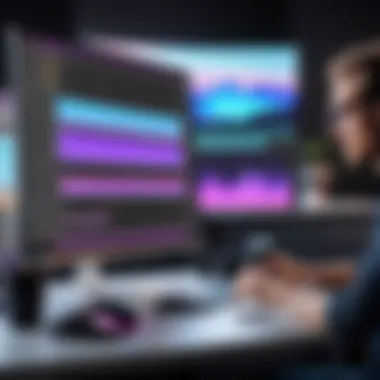

The collaboration features integrated into Adobe Creative Cloud also allow users to share galleries with clients directly. This functionality bridges the gap between image handling and client interaction, crucial for maintaining professional relationships.
Adobe
Adobe XD plays a crucial role in the creative workflow, especially for those focused on user experience (UX) and interface design. As a prototyping tool, it enables designers to create interactive mockups and wireframes. This functionality is essential in today’s digital landscape, where user-centered design is paramount. Adobe XD simplifies the process of designing and testing user interfaces, making it invaluable for professionals aiming to deliver intuitive designs.
User Experience and Interface Design
User experience is a fundamental aspect of product design. Adobe XD supports this by providing tools for wireframing, designing, and prototyping all in one platform. With a clean interface, it allows users to seamlessly navigate through their designs. The software includes features like repeat grid, responsive resize, and design systems, which enhance efficiency when creating interfaces for mobile and web applications.
Key benefits include:
- Vector-based design: Works well for scaling and resolution independence, ensuring designs look crisp on all devices.
- Interactive prototypes: Users can create click-through prototypes to simulate user interactions, giving stakeholders a realistic view of the final product.
- Integration with other Adobe tools: Designers can easily import assets from Photoshop and Illustrator, streamlining their workflow.
By focusing on these aspects, Adobe XD significantly enhances the design process. It allows designers to iterate rapidly and gather feedback, which is crucial for refining user experience. The tool’s emphasis on collaboration and user testing ensures that the final product aligns closely with user needs.
Collaboration Features for Teams
Collaboration is essential in design projects, particularly in teamwork environments. Adobe XD offers robust collaboration features that facilitate teamwork, making it easier for teams to work together in real time. Cloud-based editing allows multiple users to access and edit a project simultaneously. This real-time collaboration helps eliminate discrepancies in design updates, ensuring everyone is on the same page.
Some prominent collaboration features include:
- Commenting: Stakeholders can leave comments directly on the design, providing instant feedback and suggestions.
- Shared Links: Designers can create view-only links to share prototypes with clients or team members, allowing them to explore designs without needing full access.
- Version History: Teams can track changes and revert to previous versions if necessary, providing peace of mind and flexibility.
Using Adobe XD for collaborative design efforts promotes a more integrated approach to teamwork. This functionality fosters innovative solutions, as team members can rapidly communicate ideas and concerns. By streamlining the design process through collaboration, Adobe XD sets itself apart as a vital tool for modern design teams.
Adobe Dreamweaver
Adobe Dreamweaver remains a significant tool for web developers and designers. Its salient role is not confined merely to static web page creation. Instead, it spans a larger landscape encompassing dynamic content, database integration, and responsive design. For professionals who want to combine coding and visual design, Dreamweaver provides an integrated environment that simplifies various web development tasks. This robust program allows creation and management of well-structured websites that cater to different devices and user interactions.
Web Development and Design Capabilities
Dreamweaver excels in both front-end design and back-end coding. It supports HTML, CSS, JavaScript, and other programming languages, positioning it as a versatile tool in web development. Users can switch between visual editing and code editing, which allows for a seamless integration of design and functional elements. This dual approach makes it easier for users to manipulate web layouts visually while accessing the underlying code.
Additionally, Dreamweaver offers a powerful feature set tailored to modern web standards. The built-in responsive design capabilities encourage developers to create sites that adapt smoothly to various screen sizes. This is crucial in today's multi-device environment where users access content through smartphones, tablets, and desktops.
The program's template creation simplifies the maintenance of consistency across multiple pages. Developers can establish base templates and modify them as needed, providing flexibility and efficiency in managing larger projects. Furthermore, Dreamweaver includes tools for pre-processing languages such as Sass, which helps create cleaner and more organized CSS.
Integration with Other Web Tools
Another important aspect of Adobe Dreamweaver is its integration with other web development tools. It works harmoniously with Adobe ColdFusion, PHP, and various CMS platforms, allowing users to create dynamic and data-driven websites. Such capabilities aid developers in streamlining their workflows and enhancing productivity.
Opening projects directly from content management systems or even cloud services can save time and reduce friction in the development process. For many developers, this feature represents a crucial edge, facilitating a smoother collaboration across design, development, and deployment stages.
"Dreamweaver is not merely a tool but a platform that unifies design and development, catering to contemporary needs in web spaces."
Effective use of Dreamweaver can significantly enhance productivity, ensuring that developers create responsive, clean, and effective webpages regardless of their experience level.
Adobe Flash Professional
Adobe Flash Professional, now known as Adobe Animate, holds a significant place in the realm of multimedia content creation. This software was instrumental in revolutionizing how animations and interactions are crafted for various platforms. In a digital landscape where visual media is paramount, Flash Professional's capabilities remain relevant, influencing both designers and developers.
Multimedia Content Creation
The primary use of Adobe Flash Professional centers around the creation of rich multimedia content. It enables users to design animations, videos, and interactive applications that can run seamlessly on different devices. Flash Professional supports vector graphics, which makes animations scalable without losing quality. This is a crucial factor, especially in web design, where responsiveness is key.
Users can integrate audio, video, and animations effortlessly, producing engaging user experiences. Flash Professional also offers a timeline-based interface that allows for precise control over the timing and sequencing of animations. This tool is particularly beneficial for creating educational content, advertisements, and online games. With its scripting capabilities, users can add interactivity to their projects, enhancing engagement.
Additionally, Flash Professional has a vast library of assets and templates. This feature accelerates the creative process, allowing users to focus on innovation rather than starting from scratch.
Legacy Applications and Transition to HTML5
As technology evolves, Flash Professional faces challenges due to the rise of more modern solutions. The software's legacy applications, while significant, are transitioning towards HTML5 for several reasons. HTML5 offers better performance and is supported across all modern browsers without the need for additional plugins. Today, compatibility and ease of access are critical in a multi-device world. Recent trends show a shift among developers favoring HTML5 for new projects due to its enhanced capabilities and future-proof nature.
Despite these transitions, Adobe Flash Professional still holds value for legacy projects. Existing applications built on Flash technology often require updates, and many businesses still rely on them. However, understanding how to migrate these applications to HTML5 is becoming increasingly important for developers. This transition can ensure that older content remains accessible and functional in new environments.
"The move from Flash to HTML5 is not just a technical shift; it's a necessary adaptation to meet the demands of contemporary web design and user preferences."
In summary, Adobe Flash Professional has shaped multimedia content creation for years. However, recognizing its limitations and exploring new technologies like HTML5 is essential for anyone working in this field. Balancing the utility of legacy Flash applications with the advantages of modern approaches can lead to richer and more diverse content creation strategies.
Adobe Acrobat
Adobe Acrobat is a cornerstone of digital document management. It allows users to create, edit, share, and secure Portable Document Format (PDF) files. This software stands out for its ability to maintain the integrity of documents. Unlike other formats that may alter layout or appearance when opened on different devices, PDFs display consistently across platforms. For professionals, this reliability is crucial for sharing business reports, contracts, and other essential documents.
PDF Document Creation and Editing
Creating PDFs with Adobe Acrobat is straightforward. Users can generate a PDF from existing documents, images, or even web pages. The process involves just a few steps:
- Open Adobe Acrobat.
- Select 'Create PDF' from the menu.
- Choose the file type or location to convert into PDF.
- Save the newly created file.
Editing PDFs is equally intuitive. Users can modify text, insert images, and manipulate layouts without needing the original file format. This feature is essential for updating legal documents or marketing materials. The editing tools provide several options:
- Text editing: Change font size, style, or color.
- Image insertion: Add visuals or logos to enhance content.
- Page organization: Rearrange or delete pages as needed.
With these capabilities, Adobe Acrobat makes it easier for individuals and businesses to produce polished documents efficiently.
Advanced Features for Businesses
Adobe Acrobat offers a range of advanced features designed to enhance productivity for businesses. One critical feature is document security. Protecting sensitive information is paramount. Users can apply password protection, set permissions, or even apply digital signatures to validate document authenticity. This ensures that only authorized personnel can access or edit important files.
Another key aspect is the ability to combine multiple files into a single PDF. This consolidation streamlines document presentation, making it ideal for reports or proposals. Moreover, the software supports interactive forms, allowing users to fill in information directly within the PDF. This is useful for surveys or feedback forms, simplifying data collection processes.
This combination of security, accessibility, and functionality makes Adobe Acrobat a powerful tool for businesses looking to improve their document management and workflow.


In summary, Adobe Acrobat is not just a PDF viewer; it offers extensive features that enable efficient document handling. Whether for individual or corporate use, mastering Adobe Acrobat can significantly enhance productivity and maintain professionalism in document presentation.
Adobe Stock
Adobe Stock is a critical component of Adobe’s suite that enables users to access a wide array of high-quality assets. In this digital age, where visual content is paramount for communication and engagement, having a reliable source for images, videos, and templates is essential. Adobe Stock caters to creative professionals by providing an extensive library of assets that can be seamlessly integrated with other Adobe products.
Access to High-Quality Assets
The ability to easily access high-quality assets is one of the standout features of Adobe Stock. It houses millions of royalty-free images, videos, graphics, and templates, which are all available at a moment’s notice. This can significantly speed up the creative process. Designers and marketers can save valuable time that would otherwise be spent searching various platforms for suitable visuals.
"Visual content is often the first point of engagement with audiences. Quality matters, and Adobe Stock delivers that."
Notably, Adobe Stock is integrated directly into popular software like Photoshop, Illustrator, and InDesign. This integration allows users to browse and license assets without ever leaving their working environment. It promotes a more efficient workflow, enabling creatives to focus on innovation rather than logistics.
Licensing Considerations for Users
When incorporating assets from Adobe Stock, understanding the licensing terms is vital. Users must be aware that assets are provided under different licensing agreements which can affect their usage rights significantly. Adobe Stock primarily offers two licenses: Standard License and Extended License.
- Standard License generally covers most typical uses, including websites, social media, and presentations. However, there are restrictions on print runs and resale.
- Extended License provides more extensive rights for high-volume prints and some merchandizing applications.
It is also crucial to verify whether the content is included in the subscription plan or requires additional purchases. Misunderstanding licensing can lead to legal complications, which can be both costly and damaging to reputations. Creatives should familiarize themselves with the licensing terms to ensure proper use of the assets and compliance with regulations.
In summary, Adobe Stock serves as an invaluable resource for creative professionals, providing not only high-quality assets but also the tools necessary for effective licensing, thus enhancing their overall productivity and quality of work.
Adobe Creative Cloud
Adobe Creative Cloud is the cornerstone of modern creative workflows. It brings together a comprehensive suite of applications for graphic design, video editing, web development, and more. Its importance in this article lies not only in its vast array of tools but also in its ability to streamline processes and integrate collaborative efforts among teams.
Subscription Model and Benefits
The subscription model of Adobe Creative Cloud has revolutionized how users access creative tools. Instead of a hefty one-time purchase, users now pay a monthly or annual fee.
Key Benefits:
- Accessibility: Users can access all Adobe software at different tiers. This flexibility allows individuals and businesses to choose a plan that fits their specific usage.
- Regular Updates: Subscribers get immediate access to updates and new features as they are released. This ensures that users are always working with the latest tools.
- Cost-Effective: Over time, the subscription model can be more economical than purchasing individual software outright, particularly for those who use multiple programs.
Considerations, however, include the ongoing cost and the requirement of a reliable internet connection for full functionality. Users must weigh this against the benefits of having a continuously updated suite of powerful applications.
Cloud Storage and Collaboration Tools
Adobe Creative Cloud enhances collaborative work through integrated cloud storage and shared project capabilities. These tools are essential for remote teams and individuals working on large projects.
- Cloud Storage: Subscribers receive generous cloud storage limits, allowing for easy storage and access to files from anywhere. This also minimizes the risk of data loss and enables seamless recovery.
- Collaboration Features: Creative Cloud provides tools like shared libraries where assets can be stored and accessed by team members. This feature significantly enhances productivity since team members can work on projects simultaneously.
- Version Control: Automatic versioning ensures that users can revert to previous versions of their work. This is crucial for maintaining workflow integrity and mitigating the risk of errors.
"Adobe Creative Cloud is not just about software accessibility; it’s about fostering creativity and collaboration in various environments."
In summary, the ongoing subscription model combined with robust cloud functionality makes Adobe Creative Cloud an indispensable tool for any creative professional or organization.
Comparative Analysis of Adobe Programs
Adobe offers a vast array of software applications, each tailored to particular tasks in design, editing, and development. A comparative analysis of these programs is crucial for users aiming to optimize their workflows. Understanding the unique strengths and weaknesses of each application allows individuals and teams to select the right tool for specific projects. This selection directly impacts productivity, creativity, and the quality of the final output.
In this section, we will explore the critical aspects of the Adobe applications, examining their distinctive characteristics, as well as the scenarios where each program excels or falls short. This analysis not only aids in making informed decisions but also enhances cooperation across professional teams by aligning the right tools with the appropriate creative tasks.
Strengths and Weaknesses
When evaluating Adobe's suite of programs, it is essential to take stock of their strengths and weaknesses. Each application has specific features crafted to meet various user needs.
Strengths:
- Adobe Photoshop: Renowned for its robust image editing features. It allows users to manipulate photos with precision and creativity.
- Adobe Illustrator: Excels in creating vector art. Its capabilities enable designers to create scalable graphics without loss of quality.
- Adobe Premiere Pro: Ideal for video editing, it offers a non-linear editing timeline and a wide range of audio and video formats.
- Adobe After Effects: Synonymous with motion graphics. It provides extensive tools for animation and visual effects.
- Adobe InDesign: The go-to for layouts. It combines typesetting and design tools that are perfect for publishing.
Weaknesses:
- Adobe Lightroom: While fantastic for photo management, it lacks advanced features that Photoshop provides for detailed editing.
- Adobe Flash Professional: As browsers transition away from Flash, its relevance decreases, affecting its usage for modern web content.
- Adobe Dreamweaver: Though useful for web design, some find it less intuitive compared to code editors or other CMS platforms.
Users must weigh these points against their specific requirements to achieve the best fit for their projects.
Best Use Cases for Each Program
Understanding the best use cases for each Adobe program helps users maximize its capabilities. Here are some notable scenarios:
- Adobe Photoshop: Best suited for photographers and graphic designers needing to retouch images or create intricate designs. Projects that require heavy photo manipulation are ideal for this software.
- Adobe Illustrator: Recommended for branding or product design where vector graphics are a requirement. It is especially useful in creating logos and illustrations that may need resizing.
- Adobe InDesign: Commonly employed in publishing workflows, from magazines to interactive PDFs. It's beneficial when creating documents that require precise layout control.
- Adobe Premiere Pro: A staple for filmmakers and content creators. It is the optimal choice for video projects that need detailed editing across multiple clips.
- Adobe After Effects: Best for animators and visual effects artists. It is frequently used to create title sequences and motion graphics that enhance storytelling.
- Adobe Lightroom: Great for photographers focused on editing high volumes of images quickly. It helps streamline the workflow by offering batch processing.
- Adobe XD: A top choice for UX/UI designers when creating interactive prototypes and conducting usability testing.
- Adobe Dreamweaver: Though diminishing in popularity, it remains effective for developers needing a visual interface for coding websites.
With a clear understanding of the strengths and best applications for each program, users can effectively enhance their creative outputs while reducing inefficiencies.
Finale and Future Trends in Adobe Software
The landscape of digital creativity is constantly changing, and with it, the importance of understanding the conclusion and future trends in Adobe software becomes vital. As technology advances, Adobe's suite offers more than just traditional tools. It responds to market demands, adapting to enhance user experiences and capabilities. Analyzing the future trajectory of Adobe programs informs professionals about what to expect regarding innovation, updates, and new features.
A critical aspect of these trends is the movement towards collaboration and integration. Adobe recognizes the topography of modern creative work requires seamless workflows across various tools. This trend likely means further investments in cloud-based solutions and collaborative features that allow teams to work remotely and efficiently. By knowing these elements, users can better prepare for shifts in their personal and professional projects, ensuring they remain effective and competitive.
Evolving Features and User Adaptations
As users advance in their projects, they demand tools that evolve. Adobe understands this need. Programs like Photoshop and Illustrator consistently update to enhance user functionalities. This commitment to evolving features ensures that practitioners can adapt to industry changes. For example, Adobe's move to incorporate artificial intelligence through Sensei technology in programs like Photoshop enhances image editing by automating repetitive tasks. The accessibility of tools promotes user adaptation, allowing both seasoned professionals and novices to use advanced features with relative ease.
These adaptations also extend to user experience interface (UX/UI) changes within Adobe Creative Cloud. Focusing on intuitiveness encourages users to explore and utilize features previously overlooked, fostering greater creativity and innovation.
The Role of Adobe in Creative Industries
Adobe's influence in creative industries cannot be overstated. It is often the backbone of digital art, photography, video editing, and print design. With a wide range of programs tailored to distinct purposes, Adobe supports diverse fields such as marketing, entertainment, and education.
Companies that rely heavily on digital content production often standardize their operations around Adobe tools. This widespread adoption contributes to collective knowledge and the professional development of individuals specializing in these areas.
Moreover, Adobe's emphasis on community input shapes its software. User feedback guides updates — ensuring that the needs of creatives are met. This alignment of product development with user requirements reinforces Adobe's critical role in nurturing talent and promoting business innovation.
Adobe does not just provide tools, it cultivates a culture of creativity and collaboration, empowering users to not only learn but also adapt swiftly to the evolving landscape.
In summary, understanding the conclusion and future trends of Adobe software grants users valuable insights into their creative tools. This knowledge enables users to leverage emerging features, adapt to changes, and recognize the ongoing relevance of Adobe in their industries.







