Exploring 3D CAD Libraries: Functions and Applications
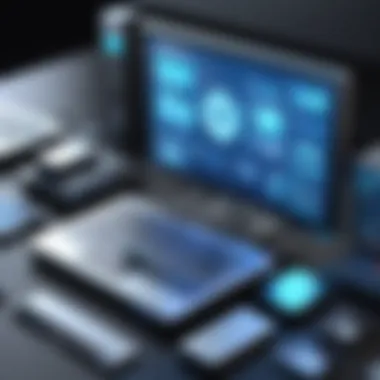

Intro
In the realm of design and engineering, the use of 3D CAD libraries has become increasingly essential. These libraries offer a vast array of models, components, and tools that streamline the design process. By integrating these resources, professionals can enhance creativity, improve collaboration, and reduce time spent on projects.
The need for efficiency in design has never been greater. As industries evolve, the demand for high-quality designs that can be produced quickly is at an all-time high. 3D CAD libraries emerge as a solution, providing not only the necessary components but also facilitating better communication among teams.
This article will dissect the significance of 3D CAD libraries by highlighting key functionalities and applications. We will explore user requirements, current software solutions, and market trends. Our goal is to furnish readers with a comprehensive understanding of how these libraries can transform their business workflows.
Software Needs Assessment
Identifying User Requirements
Before adopting any system, it is crucial to identify what users genuinely need. This process involves understanding the specific challenges faced in design workflows. Stakeholders should engage with designers, engineers, and project managers to gather insights. Questions to consider include:
- What types of models are most frequently used?
- Are there specific industries or sectors where these libraries excel?
- How often do users encounter redundant tasks?
By analyzing the input from various team members, one can gain clarity on the necessary features and components in a 3D CAD library. This assessment aids in tailoring the chosen library to suit unique business needs.
Evaluating Current Software Solutions
Once user requirements are gathered, the next step is evaluating available software solutions. A comparative analysis can help in identifying which 3D CAD libraries align with user expectations. Considerations might include:
- Compatibility with existing software tools
- Cost-effectiveness of licensing models
- Support and updates from providers
Evaluating these factors enables informed decision-making. Transitioning to a new 3D CAD library should not only meet immediate needs but also align with long-term goals.
Data-Driven Insights
Market Trends Overview
The 3D CAD industry is in a state of rapid evolution. Awareness of market trends is essential for staying competitive. For instance, the rise of cloud-based solutions has enabled greater accessibility and collaboration. Engineers and designers can now access libraries from anywhere, allowing for a more fluid exchange of ideas.
Data shows that 65% of firms have reported improved collaboration post-adoption of cloud-based CAD systems.
Another trend worth noting is the integration of 3D printing capabilities within CAD software. This synergy has facilitated faster iterations and prototyping, ultimately shortening the product development cycle.
Performance Metrics
Tracking performance is vital for measuring the success of 3D CAD libraries. Key performance metrics may include:
- Time saved on design iterations
- Reduction in errors during design phases
- User satisfaction rates through feedback
Implementing these metrics allows organizations to continually assess the effectiveness of 3D CAD libraries. Regular audits can lead to iterative improvements, fostering a more efficient design environment.
Understanding 3D CAD Libraries
3D CAD libraries are crucial in today’s design and engineering spheres. They serve as repositories for various components and models, allowing users to streamline their workflows. These libraries can significantly reduce the time needed to create detailed designs. By having a collection of pre-existing models, designers can focus more on innovation instead of starting from scratch. This section will delve into the core principles of 3D CAD libraries and trace their evolution over the years.
Definition and Core Concepts
A 3D CAD library refers to a curated collection of 3D models and design components used in computer-aided design software. These digital resources enable engineers, architects, and designers to incorporate standard parts and assembly components into their projects quickly. Key concepts associated with 3D CAD libraries include:
- Model Reusability: This allows for quicker design iterations and helps maintain consistency across projects.
- Standardization: Essential for ensuring compatibility and quality across different design applications and industries.
- Collaboration: Facilitates teamwork by providing shared resources that multiple users can access simultaneously.
Understanding these core elements helps professionals realize the potential efficiencies that 3D CAD libraries offer in their daily tasks.
Historical Development of CAD Libraries
The journey of CAD libraries dates back to the early days of computer-aided design in the 1960s and 1970s. Initially, these libraries were rudimentary, with limited functionality. As technology progressed, the libraries evolved:
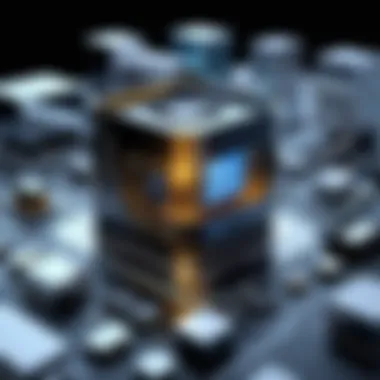

- 1980s: This period saw the introduction of more sophisticated CAD systems. Libraries began to include a wider variety of components, catering to specific industries.
- 1990s to early 2000s: The rise of the internet allowed for the sharing of CAD libraries globally. More users began contributing to and utilizing these resources, greatly expanding their reach.
- Current Trends: Today, CAD libraries are often integrated with cloud technology. This allows for real-time updates and accessibility from anywhere, enhancing collaboration among design professionals.
The evolution of 3D CAD libraries reflects broader trends in technology and design practices, improving the way professionals approach their work.
Functions of 3D CAD Libraries
3D CAD libraries serve crucial functions in the design process, significantly enhancing the efficiency and effectiveness of engineering workflows. By providing vast resources of pre-built components, these libraries simplify the model creation process, boost collaboration, and standardize design elements across projects, which in turn facilitates smoother operations among team members and various stakeholders.
Model Creation and Reusability
The ability to easily create and reuse models is one of the primary functionalities of 3D CAD libraries. Designers can quickly access a wide array of 3D models, from bolts to intricate machinery components. This feature minimizes the time spent on repetitive tasks, which ultimately leads to a streamlined design process. Additionally, reusing existing models helps reduce design errors. By using pre-validated components, designers can focus on innovation rather than duplication of efforts.
Furthermore, the reusability aspect allows companies to develop a library of proprietary designs over time. These unique models can become an integral part of the organization's intellectual property, fostering creativity and invention without the need to reinvent the wheel.
Standardization of Components
Standardization is another fundamental function offered by 3D CAD libraries. Consistency in design components ensures that all elements adhere to industry standards. This is crucial in fields such as automotive, aerospace, and electronics, where precision is paramount. Using standardized parts enhances compatibility and interoperability, facilitating easier integration into larger systems.
Moreover, it simplifies collaboration among different teams and vendors. With a shared set of standard components, communication regarding design specifications becomes more straightforward, reducing the likelihood of misunderstandings. Standardization can also lead to cost savings as bulk production of common components can reduce material expenses.
Facilitation of Design Collaboration
Collaboration is vital in design and engineering arenas, and 3D CAD libraries play a significant role in this respect. Teams can share access to component libraries, enabling multiple users to work concurrently on different parts of a project. This simultaneous access allows for more effective teamwork, as each member can pull from a common repository of resources.
Additionally, cloud-based solutions for 3D CAD libraries enhance collaboration. They allow team members from remote locations to access the same library without differences in versions or updates. Thus, the design process becomes more fluid and interconnected. Increased collaboration allows for quick feedback loops, ensuring that revisions and improvements are more easily implemented, leading to a higher-quality end product.
"A well-structured CAD library not only expedites the design process but also cultivates an environment of shared knowledge and advancement among professionals."
In summary, the functions of 3D CAD libraries—model creation and reusability, standardization, and facilitation of collaboration—are essential in modern design practices. They not only help in enhancing productivity but also foster a more innovative and collaborative environment.
Types of 3D CAD Libraries
Understanding the types of 3D CAD libraries is crucial in selecting the right tools for a design or engineering project. These libraries cater to different needs and preferences, impacting workflow efficiency and the effectiveness of design tasks. Each type has distinct features and can serve various applications.
Public vs. Private Libraries
Public libraries are accessible to anyone. They typically feature a wide array of models created and shared by users across diverse industries. These libraries promote collaboration and share resources among professionals and enthusiasts. This can lead to a broader selection of design components, but sometimes lack the specificity needed for niche applications.
On the other hand, private libraries are specific to an organization or a project and contain proprietary models. Access is limited to a defined group, often ensuring a tailored fit for an organization’s specific requirements. Private libraries provide advantages such as increased security, a more streamlined selection of components, and often better alignment with a company’s design standards.
"Choosing between public and private libraries often hinges on a project's scale and scope, as well as the sensitivity of design data involved."
In many cases, a combination of both types may even be the best approach. Using public libraries can supplement private resources and provide inspiration or alternatives not yet considered.
Industry-Specific Libraries
Industry-specific libraries focus on particular fields such as automotive, aerospace, manufacturing, or architecture. Each library is designed to meet rigorous standards and specifications unique to its industry. Users can find models that reflect current engineering practices and comply with relevant regulations.
The advantage of industry-specific libraries lies in their richness of relevant content. Professionals can quickly locate components and materials optimized for their applications, resulting in improved design processes. For instance, the use of tools like Autodesk's AutoCAD offers tailored libraries for architecture that ensure precision and adherence to building codes.
Utilizing these specialized resources can shorten the design cycle, as they often incorporate standards and calculations essential for industry use. This targeted approach could also enhance collaboration within industry circles, as many professionals rely on similar libraries.
In summary, understanding the differences between public and private, as well as industry-specific libraries, equips professionals with the insight needed to enhance their design practices effectively. Making an informed decision supports overall project success and improves design efficiency.
Benefits of Using a 3D CAD Library
The benefits of using a 3D CAD library are significant in enhancing the design process for engineers and designers. These libraries serve as invaluable tools that streamline various aspects of design workflows. By allowing users to access a vast repository of pre-designed components, professionals can save valuable time and resources. This section outlines key benefits, including increased efficiency, improved accuracy, and enhanced creativity, as they relate to the use of 3D CAD libraries.
Increased Efficiency


One of the primary advantages of utilizing 3D CAD libraries is the substantial increase in efficiency. Designers often face time constraints when creating models from scratch. By leveraging existing components, they can significantly accelerate their workflow.
- Time savings: Reusable components eliminate the need for repetitive design work. Instead of starting from ground zero, designers can simply integrate these elements into their projects.
- Quick prototyping: Rapid access to a library of 3D models allows for quicker prototype creation. This can lead to faster project completion and quicker turnaround times in delivering products.
Incorporating 3D CAD libraries into the design process can be a game-changer for productivity and overall project timelines. Teams can focus on the more creative aspects of design, knowing that the foundational components are readily available.
Improved Accuracy
Accuracy is critical in any design-related work. The use of 3D CAD libraries can improve overall accuracy in several notable ways:
- Standardized components: Libraries offer standardized parts and components that meet industry specifications, reducing the risk of errors in dimensional accuracy. This standardization ensures that every element fits together as intended.
- Error reduction: By using pre-built components from reputable libraries, designers minimize the potential for human error that often occurs when creating parts from scratch.
In a world where mistakes can lead to costly delays and lead times, engaging in 3D CAD libraries can help ensure a level of precision and reliability that is essential in the engineering and design industry.
Enhanced Creativity
While it may seem counterintuitive, using a 3D CAD library can actually enhance creativity. This may appear contradictory to the traditional view of creativity as a solitary endeavor, but libraries provide a framework that encourages innovative thinking.
- Inspiration: Access to a multitude of designs can serve as inspiration for new projects. Seeing various models can spark ideas that might not have emerged otherwise.
- Flexibility: Designers can quickly iterate on designs by easily swapping components from the library. This flexibility allows for more experimentation without the risk of starting from scratch.
In summary, while using a 3D CAD library offers practical advantages in terms of efficiency and accuracy, it also fosters a more dynamic creative process. Designers can push boundaries and explore new concepts with a robust support system in place.
"A well-structured CAD library is not just a repository; it is a fertile ground for innovation and creativity."
By adopting these libraries, professionals can truly harness technology to enhance their creative capabilities, ultimately leading to better-designed products and solutions.
Challenges in Implementing 3D CAD Libraries
In today's fast-paced design and engineering environments, 3D CAD libraries serve a vital role. However, integrating these libraries into existing workflows presents significant challenges. Understanding and addressing these issues is crucial for professionals who seek to leverage the full potential of CAD libraries. This section highlights critical challenges, offering insights for effective implementation.
Integration with Existing Systems
Integrating 3D CAD libraries with current systems is often one of the most formidable tasks. Legacy systems may not support modern CAD formats, resulting in compatibility issues. It's essential to evaluate which systems currently in use can communicate effectively with new libraries.
To facilitate this process, consider the following:
- Assess the existing infrastructure for compatibility.
- Choose CAD libraries that support open standards.
- Invest in customization if required, ensuring a smoother transition.
The goal is to create a cohesive environment that fosters collaboration and innovation. Failure to address integration challenges can lead to productivity losses and frustration among teams.
Maintenance and Upgrades
Once a 3D CAD library is integrated, maintenance becomes paramount. Regular updates are essential for keeping library components relevant and functional. Outdated libraries can lead to inaccuracies and inefficiencies, impacting overall project quality.
Here are factors to consider for maintenance:
- Develop a routine schedule for reviewing libraries to ensure they meet current project requirements.
- Implement a version control system to track changes and updates.
- Provide training for team members on how to effectively utilize updated features.
All these steps require time and resources, but they are necessary for maintaining the value of 3D CAD libraries in any design workflow.
Conclusion: Addressing integration and maintenance challenges will significantly enhance the effectiveness of 3D CAD libraries, benefiting both the design process and overall project outcomes.
Best Practices for Maximizing CAD Library Utilization
Maximizing the utility of 3D CAD libraries is essential for any organization that aims to enhance its design workflows. Proper usage can lead to significant improvements in productivity, accuracy, and creativity. However, there are certain best practices that can optimize this utilization. This section outlines critical aspects that professionals should consider in order to fully leverage 3D CAD libraries.
Selecting the Right Library
Choosing an appropriate CAD library is fundamental. Not all libraries serve the same purpose or industry requirements. Factors to consider include:


- Industry Relevance: Ensure the library supports the specific components and standards used in your field, whether it’s architecture, manufacturing, or electronics.
- Component Accuracy: Review the fidelity of the models. A library with inaccurate dimensions can lead to costly errors in production or construction.
- User Community and Support: A library with an active user base can be beneficial for troubleshooting and sharing best practices.
- Integration Potential: Assess how well the library can integrate with existing CAD software systems.
Choosing the right library can profoundly impact project outcomes.
Training and Support Resources
The importance of training cannot be overstated. Ensuring users are well-versed in the functionalities of the chosen CAD library promotes efficiency. Here are some recommendations:
- Formal Training Programs: Consider investing in professional training sessions focused on specific libraries.
- Online Resources: Utilize online tutorials, forums, and articles that can provide additional knowledge and troubleshooting tips.
- Documentation: Depend on comprehensive user manuals and FAQs. They serve as quick references for solving common issues.
Without the right training and support, even a superior library can underperform.
Periodic Review and Update of Libraries
Maintaining an up-to-date CAD library is crucial. As technologies and standards evolve, libraries must adapt. Consider the following:
- Regular Audits: Conduct audits of the library to assess which components are frequently used and which are outdated. This helps in removing redundancies.
- User Feedback: Soliciting input from users can provide insights into the library’s performance and reveal areas needing improvement or updated models.
- Version Control: Keeping track of library versions ensures users always have access to the most recent and relevant models.
An active approach to library management safeguards against stagnation, allowing organizations to stay competitive in their design capabilities.
Key Insight: Effective library utilization not only saves time but also enhances the quality of the end products. Engaging with the library through these best practices leads to substantial long-term gains.
Future Trends in 3D CAD Libraries
The landscape of 3D CAD libraries is ever-evolving, and with rapid technological advancements, the future trends in this field are poised to reshape how professionals and organizations engage with design tools. These trends are essential not only for improving workflows but also for enhancing collaboration and productivity in various sectors. The integration of cutting-edge technologies such as artificial intelligence and cloud-based solutions represents significant steps forward. These advancements bring with them a host of benefits that are too important to overlook.
Artificial Intelligence Integration
The incorporation of artificial intelligence (AI) in 3D CAD libraries is becoming increasingly prominent. AI can streamline design processes, enhance decision-making, and reduce time spent on revisions. With machine learning algorithms, CAD systems can analyze previous designs and suggest optimizations for new projects. Furthermore, AI-enabled libraries can assist designers in identifying errors or inconsistencies early in the design phase.
Benefits of AI integration include:
- Automated Suggestions: AI can suggest parts or components based on project specifications, allowing for faster assembly of designs.
- Predictive Analysis: It can forecast how a design might perform under various conditions, saving time on physical prototypes.
- User Personalization: AI can adapt based on user behavior, offering personalized resources and tools tailored to individual needs.
This trend towards smarter CAD libraries ensures that professionals stay ahead of the curve, responding rapidly to design challenges with innovative solutions.
Cloud-Based Solutions
Cloud computing is another vital trend impacting the future of 3D CAD libraries. Moving CAD operations to the cloud facilitates increased accessibility and collaboration across teams. Cloud-based solutions allow multiple users to work on a single project simultaneously, regardless of their physical locations. This can lead to better communication, error reduction, and overall enhanced workflow efficiency.
Advantages of cloud-based CAD libraries include:
- Scalability: Organizations can easily scale their resources according to project requirements without heavy upfront investments.
- Real-Time Collaboration: Design teams can receive instant feedback and make real-time updates, enhancing the speed of the design process.
- Reduced IT Burden: Cloud solutions minimize the need for extensive hardware infrastructure, allowing companies to focus more on design and less on IT issues.
In summary, as the capabilities of 3D CAD libraries continue to grow, so does the importance of embracing future trends. The integration of AI and cloud-based solutions holds the potential to transform design practices, allowing for smarter, more efficient, and collaborative workflows. Professionals in the field must stay informed and adapt to these changes to fully leverage the capabilities of modern CAD libraries.
Ending
In summarizing the essentials of 3D CAD libraries, it becomes clear that their role in contemporary design processes cannot be overstated. These libraries offer not only a repository of high-quality models but also streamline workflows significantly. By integrating 3D CAD libraries into systems, professionals can attain higher efficiency and reduce redundancies that often accompany traditional design methods. This not only saves time but also mitigates errors that could arise from manual model creation.
Another important element is the collaborative nature of 3D CAD libraries. They enhance communication and project coherence among design teams, which is essential in today’s fast-paced environment. These libraries foster an ecosystem of shared knowledge and resources, promoting innovation and creativity in various fields. It is critical for professionals to recognize that the proper utilization of these libraries can be a decisive factor in achieving project goals, reducing time to market, and enhancing overall product quality.
"Utilizing a well-maintained 3D CAD library is fundamental for operational success in modern engineering and design practices."
With these points in mind, a strategic approach to integrating a suitable 3D CAD library in your workflow becomes apparent as not just advantageous but vital for ongoing success in engineering and design.
Summary of Key Takeaways
- Efficiency Gains: Integration of 3D CAD libraries leads to reduced design time.
- Collaboration and Standardization: They promote teamwork and uniformity in design components.
- Error Reduction: Libraries help to minimize potential mistakes by relying on standardized models.
- Knowledge Sharing: 3D CAD libraries create a collective resource that can be beneficial across various projects.
- Future-Proofing: With advancements in technology, the relevance of these libraries is only expected to grow.
Call to Action for Professionals
It is time for professionals in design and engineering to reassess their approach towards utilizing 3D CAD libraries. Start by identifying the best library that fits your project needs and organizational requirements. Engage in regular training sessions to keep your team updated on emerging tools and techniques brought by these libraries.
Consider taking the initiative to advocate for a culture of sharing and utilizing these resources within your organization. Collaborate with peers and industry leaders to establish best practices that will not only enhance productivity but also inspire innovative design solutions.







