Top Encryption Apps for Mac: A Comprehensive Guide
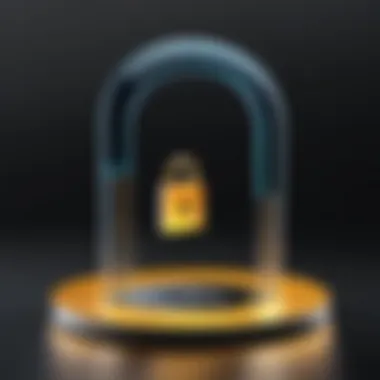

Intro
In an increasingly digital world, the protection of sensitive information is paramount. Encryption apps serve as essential tools for ensuring that data remains private and secure. For Mac users, the selection of the right encryption software can be challenging due to the variety of options available, each with unique features and functionalities. This guide is designed to demystify the landscape of encryption applications by examining their importance, evaluating various solutions, and offering insights that cater to the needs of tech-savvy individuals, business professionals, and IT experts.
Through this article, we will explore the significance of encryption applications, delving into aspects such as user requirements, software evaluation, and the latest market trends. Readers will gain a solid understanding of encryption technologies and how these can affect user privacy. Expert opinions and user reviews will enrich our discussions, thus empowering readers to make informed decisions about the best encryption app for their individual needs.
Software Needs Assessment
Identifying User Requirements
Every user has distinct needs when it comes to data protection. Identifying these requirements is the first step in selecting an encryption app. Some users might prioritize ease of use, while others focus on advanced features or strong security measures. Questions to consider include:
- Is the primary concern protecting files, emails, or cloud storage?
- How sensitive is the information being secured?
- Do you require compatibility with other devices or operating systems?
- What level of technical expertise do you have?
Understanding these aspects allows users to narrow down their options effectively. An encryption app that meets personal preferences will ultimately yield better long-term engagement and satisfaction.
Evaluating Current Software Solutions
Once user requirements are clear, evaluating existing solutions becomes the next critical step. A comparative look at popular encryption apps, such as VeraCrypt, BitLocker, and FileVault, can reveal valuable insights. Each app presents different capabilities, some of which may align better with specific user needs. For instance:
- VeraCrypt offers robust encryption for files and partitions, appealing to users seeking comprehensive security.
- FileVault integrates seamlessly within the Mac ecosystem, providing straightforward disk encryption to users.
- BitLocker, while predominantly for Windows, offers insights into features relevant for multi-platform environments.
Users should analyze features such as supported file formats, encryption algorithms, and ease of integration with existing systems to make informed decisions. Furthermore, examining recent user reviews can provide real-life perspectives about performance and user experience.
Data-Driven Insights
Market Trends Overview
The encryption landscape is constantly evolving. Recent trends show a growing focus on user privacy, especially in light of increasing cyber threats. Businesses are leaning more towards hybrid encryption models that combine on-premises and cloud solutions effectively. The mainstream adoption of Zero Trust models also reflects the need for heightened security in both corporate and personal environments.
Performance Metrics
Evaluating the performance of encryption applications is crucial. Different metrics help to understand efficiency and effectiveness. Some key indicators include:
- Encryption Speed: How quickly the software can encrypt and decrypt data.
- Resource Consumption: Impact on system performance during encryption processes.
- User Satisfaction: Feedback from users regarding usability and reliability.
According to recent findings, applications that balance strong encryption with minimal resource consumption tend to receive higher user ratings.
"The efficacy of an encryption solution is not only measured by its strength but also by how seamlessly it integrates into daily workflows."
Prelude to Encryption Applications
In an age where data breaches and privacy concerns dominate discussions, understanding encryption applications becomes crucial. Encryption is the backbone of digital security, providing users with essential tools to protect their sensitive information. For Mac users, a platform favored for its user-friendliness and robust features, choosing the right encryption application is not just about safeguarding data; it's about maintaining trust and privacy in an increasingly interconnected world.
Understanding Encryption
At its essence, encryption is a process that converts information into a code to prevent unauthorized access. This process involves algorithms and keys. The most common types involve symmetric and asymmetric encryption. In symmetric encryption, the same key is used for both encryption and decryption, whereas asymmetric encryption uses a pair of keys, one public and one private. Users of encryption applications, especially on Mac, should familiarize themselves with these methods, as they underpin how data is secured. Additionally, encryption standards, such as AES (Advanced Encryption Standard), are pivotal for ensuring robust protection.
Encryption applications serve multiple purposes. They can encrypt files, emails, and even entire disks. Understanding the breadth of these applications allows users to select the right tool for their specific needs.
Importance of Encryption for Mac Users

For Mac users, the threat landscape is unique. While macOS is generally considered more secure than other operating systems, it is not immune to malware, ransomware, and other cyber threats. As such, employing strong encryption tools is imperative. Notably, the increasing instances of data breaches demand that users take proactive steps to secure their private information. An encryption app can significantly reduce the risk of unauthorized access to sensitive files.
Moreover, the rise of remote work and cloud storage solutions adds another layer of complexity. Many users may store sensitive data on cloud platforms, making it vulnerable. Encryption acts as a crucial layer of protection. By using encryption applications, Mac users can ensure that even if data is intercepted, it remains unreadable without the proper decryption key.
"Data does not just need to be stored securely; it must be encrypted to prevent unauthorized access and uphold user privacy."
Lastly, it's important to recognize that encryption applications do not solely benefit individual users. Organizations that manage sensitive client information or proprietary data rely heavily on encryption to maintain compliance with data protection regulations. Thus, understanding and implementing encryption practices is vital for unethical usage and enhancing overall security measures.
Factors to Consider When Choosing an Encryption App
Choosing the right encryption app is crucial for ensuring data security. With a variety of options available to Mac users, it becomes important to evaluate what makes each app unique. Several key factors play a pivotal role in guiding decisions regarding encryption software. Failing to consider these aspects can lead to potential security gaps and user frustration.
User Interface and Experience
The user interface must be intuitive to facilitate smooth interactions. An app with a simple design enhances usability, which is essential especially for those without advanced technical skills. Users should look for an interface that presents encryption tools and settings in an organized manner. Features like drag-and-drop functionality for encrypting files can significantly improve the experience. A complicated interface may discourage use and, in turn, undermine the purpose of encryption. Thus, it is worth investing time in selecting an app that prioritizes user experience.
Compatibility with macOS
It is paramount to ensure that the chosen encryption app is fully compatible with the latest version of macOS. Software updates may impact how apps function, so compatibility can affect performance and reliability. Users should verify that their preferred application has a good track record of updates in line with macOS changes. Furthermore, it is beneficial to confirm that the app integrates smoothly with other installed applications and system features, minimizing disruptions in workflow.
Encryption Standards and Algorithms
The strength of encryption primarily relies on the algorithms used by the application. It is essential to assess whether an app implements industry-standard encryption methods like AES (Advanced Encryption Standard) or RSA (Rivest-Shamir-Adleman). Reliable encryption apps will often provide detailed information on their encryption protocols. Users should be wary of applications using outdated or insecure algorithms. Choosing an app with robust encryption standards will fortify data protection and provide more peace of mind.
Types of Encryption Apps Available for Mac
Encryption applications for Mac users serve as essential tools in protecting sensitive data. Several types of these applications cater to diverse needs, from securing individual files to safeguarding entire disk drives and online communications. Understanding these categories can help users implement effective security measures based on their specific requirements. Below are the various types of encryption apps that Mac users can leverage for enhanced data security.
File Encryption Software
File encryption software is designed to secure individual files by converting them into unreadable formats. This type of application allows users to select specific files or folders for encryption, ensuring that only authorized users can access the data. Popular options include VeraCrypt and Cryptomator, each providing strong encryption algorithms, such as AES-256, making it nearly impossible for unauthorized parties to decode the contents.
Notably, file encryption is particularly useful when sharing sensitive documents over cloud storage services like Google Drive or Dropbox. Users can encrypt files before uploading, minimizing the risk of data breaches. However, it’s crucial to choose software that is user-friendly and compatible with other systems if sharing files with non-Mac users.
Disk Encryption Services
Disk encryption services are more comprehensive than file-specific encryption. They encrypt the entire hard drive or designated partitions on the Mac computer. Popular programs such as FileVault come included with macOS, offering robust encryption capabilities seamlessly integrated into the operating system. FileVault uses XTS-AES-128 encryption to protect data at rest, making it an ideal choice for users worried about physical theft of devices.
Disk encryption is essential for business professionals or individuals who handle sensitive information, as it ensures that, even if the device is stolen, the data remains secure. Users must, however, remember to manage their passwords carefully, as losing access can result in permanent data loss.
Email Encryption Tools
Email encryption tools enhance privacy when communicating via email. Applications like PGP (Pretty Good Privacy) and ProtonMail focus on securing email content through end-to-end encryption. Only the sender and intended recipient can decrypt the messages, protecting against interception. This form of encryption is vital for business professionals who often share confidential information via email.
Some tools also offer digital signatures that verify the sender's identity and ensure message integrity. However, users must be aware of key management to effectively utilize these tools. Properly managing encryption keys is necessary to prevent unauthorized access.
VPN and Secure Browsing Applications
VPNs (Virtual Private Networks) also play a critical role in enhancing online privacy. Applications such as NordVPN and ExpressVPN encrypt internet traffic, making it difficult for third parties to monitor online activities. These applications not only protect data but also assist in masking the user's IP address, allowing for anonymous browsing.
Secure browsing applications can safeguard sensitive information while using public Wi-Fi networks. They encrypt the connection, preventing hackers from intercepting data. Users should always consider the level of encryption, as well as data logging practices of the VPN provider, before making a choice.


Top Encryption Apps for Mac Users
In today's digital landscape, safeguarding personal and sensitive information is non-negotiable. For Mac users, choosing the right encryption application plays a crucial role in maintaining data privacy and thwarting unauthorized access. Encryption apps not only protect files but also help maintain confidentiality in communications and online activities. As users are increasingly targeted by cyber threats, understanding available options becomes necessary for informed decision-making.
Overview of Leading Choices
Several encryption apps stand out in the marketplace, each offering distinct features and benefits tailored to different user needs. When selecting an encryption app, users should consider the specific functions they will utilize most. Below are some of the top options available for Mac users, characterized by their unique attributes:
- FileVault 2: Built into macOS, this disk encryption feature encrypts the entire startup disk.
- Signal: Primarily known for secure messaging, it also encrypts communications effectively.
- VeraCrypt: An open-source utility that provides robust encryption for files and disk images.
These applications vary in usability, performance, and scope of protection, making it essential to review them closely.
Detailed Review of Specific Applications
App A: FileVault
FileVault 2 is Apple's built-in disk encryption service, designed for Mac users seeking a seamless solution. It encrypts the entire hard drive using XTS-AES-128 encryption with a 256-bit key. Its primary characteristic is that it integrates directly with the macOS, providing a user-friendly experience. This makes it a beneficial choice for those who prefer no additional installations. However, while it is straightforward to use, users should ensure they have backups before encryption as losing the recovery key can result in data loss.
App B: Signal
Signal stands out as a secure messaging application that offers end-to-end encryption for voice calls and messages. The key benefit of Signal is its focus on user privacy, with minimal data collection. This application employs the Signal Protocol, which is highly regarded in the encryption community. Though primarily used for messaging, Signal maintains strong principles on user confidentiality. On the flip side, its effectiveness relies on both parties using the app, which can limit its usability with others.
App C: VeraCrypt
VeraCrypt is an excellent choice for users requiring advanced disk and file encryption. This open-source application supports various encryption algorithms, including AES, Serpent, and Twofish, offering flexibility based on user needs. Its ability to create encrypted volumes means that users can store sensitive files securely, making it popular among those handling confidential information. However, its complexity might deter less tech-savvy individuals. Users must familiarize themselves with its interface for effective use, which can take time.
Choosing the right encryption app for Mac fundamentally hinges upon individual needs and technology comfort levels. Knowledge of these leading applications equips users with a better understanding of their options, consequently aiding in selecting a software that aligns with their data protection goals.
Comparative Analysis of Encryption Applications
The comparative analysis of encryption applications is a crucial aspect of evaluating their effectiveness and suitability for Mac users. As various encryption solutions present contrasting features and functionalities, this analysis enables users to make informed decisions based on their unique requirements. By examining performance metrics, cost-effectiveness, and user feedback, individuals can grasp which encryption apps truly meet their safety and usability expectations. This focused comparison is essential, as it highlights not only strengths but also limitations of each application, offering a clearer view of the overall encryption landscape.
Performance Metrics
When evaluating encryption applications, performance metrics play a significant role. These metrics encompass several dimensions, such as speed, resource consumption, and the robustness of encryption protocols. For instance, an encryption app that slows down the Mac significantly during usage may not be ideal for users who rely on responsiveness for their tasks.
- Speed: The time taken to encrypt or decrypt data can vary widely between applications. Users need software that processes data swiftly, especially when handling large files.
- Resource Consumption: Some encryption apps are resource-intensive, consuming substantial CPU and memory. High resource usage might detract from the overall user experience, particularly for Mac users with older models.
- Robustness of Encryption Protocols: Different apps use varying algorithms and standards. Applications employing AES (Advanced Encryption Standard) are often considered more secure than those using older, less reliable methods. Users should ensure that the app maintains a standard that meets or exceeds industry benchmarks.
Cost-Effectiveness
Cost remains a significant consideration for many users when selecting encryption tools. The price of encryption applications can differ based on features and support levels. Examining cost-effectiveness involves assessing whether the application's price aligns with its features and benefits.
- Subscription vs. One-time Purchase: Some applications offer a subscription model, which can lead to recurring costs. In contrast, others may require a one-time purchase, which might seem more appealing long-term. Users should weigh their options carefully, considering their budgets and how often they will use the software.
- Hidden Costs: Certain apps might imply a low initial cost but then require additional fees for essential features such as extra storage or enhanced support. Users must investigate whether related costs may offset initial savings.
- Value vs. Features: A more expensive option might offer superior features that justify its price. However, if these features are not necessary for the user's needs, it could be considered an unnecessary expense.
User Feedback and Reviews
User feedback is invaluable when evaluating encryption applications. Reviews from real users can offer insights that marketing materials or official websites cannot convey. Gathering opinions on usability, reliability, and support can guide potential users in their decision-making process.
- Usability: Users often comment on how easy or challenging it is to set up and operate the app. Applications with intuitive interfaces tend to garner better reviews.
- Customer Support: If users encounter issues, the availability and responsiveness of support can greatly influence their satisfaction. Apps with poor support might lead to frustration, especially when immediate assistance is needed.
- Overall Satisfaction: Reading multiple reviews across platforms like Reddit or TechRadar can provide a well-rounded view of the app's performance. It is often beneficial to consider both positive and negative feedback to gauge an app's reliability comprehensively.
"Choosing the right encryption application is akin to selecting a fortress for one's data. One must assess not only the design but also the strength of its walls and the ease of access."


By conducting a thorough comparative analysis of performance metrics, cost-effectiveness, and user feedback, Mac users can effectively navigate the numerous encryption options available today. This approach ensures they choose solutions that meet individual needs and preferences while providing robust data protection.
Common Challenges in Using Encryption Apps
Encryption applications play a critical role in safeguarding sensitive data on Mac. However, several challenges emerge when users attempt to implement these technologies effectively. Recognizing these challenges is essential for optimizing the use of encryption solutions and ensuring data security.
Technical Difficulties
Implementing encryption protocols may sometimes be technically demanding. Many users may face issues in installing or configuring encryption applications correctly. For instance, software could conflict with existing system settings or other applications. This can lead to potential security vulnerabilities if the encryption is not set up as intended.
Additionally, understanding the different encryption algorithms, such as AES and RSA, can confuse users without a strong technical background. Not knowing which encryption standard is best suited to their needs can result in inadequate data protection. For example, users might opt for a less secure algorithm simply because it seems easier to implement. Regular software updates are also necessary to patch loopholes and enhance security. Many users forget or neglect this crucial aspect, putting their data at risk.
User Awareness and Education
User education is vital for using encryption apps effectively. Many individuals underestimate the importance of encryption or lack knowledge on how to leverage these tools properly. Studies have shown that a large percentage of data breaches occur due to human error rather than technical flaws. Educating users on the basics of encryption, its significance, and the potential risks of not using these applications is essential.
Moreover, an ongoing dialogue about password management is essential in encryption usage. Some users might rely on simple, easily guessable passwords instead of creating more complex options. This can undermine the benefits of encryption if the credentials are weak. Users should be taught best practices for creating and managing passwords, including using password managers and enabling two-factor authentication.
In summary, addressing the common challenges in using encryption apps facilitates better data protection. By overcoming technical difficulties and boosting user awareness and education, Mac users can significantly enhance their data security. Understanding these issues leads to informed choices about encryption technologies, fostering a secure digital environment.
Future Trends in Encryption Technology
The field of encryption is constantly evolving, adapting to the increasing sophistication of cyber threats as well as the growing demand for data protection. Understanding future trends in encryption technology is paramount for Mac users. As this technology progresses, it brings with it new tools and methods that enhance security while also presenting challenges. This section will delve into emerging technologies and regulatory changes impacting encryption, providing a holistic look at what lies ahead.
Emerging Technologies
Several innovations in encryption technology are on the horizon. These advancements not only aim to strengthen data protection but also enhance usability. Key trends include:
- Quantum Encryption: As quantum computing advances, traditional encryption methods face vulnerabilities. Quantum encryption promises unparalleled security due to the principles of quantum mechanics. This technology ensures that any attempt to intercept data will alter it, alerting users to potential breaches.
- Homomorphic Encryption: This method allows computations on encrypted data without needing to decrypt it. The implications for privacy are significant, particularly for sensitive information handled by corporations and governmental entities. It opens avenues for secure data sharing while retaining confidentiality.
- Decentralized Encryption Solutions: With the rise of blockchain technology, decentralized encryption methods are gaining traction. These applications reduce reliance on central authorities, potentially increasing security and trustworthiness. This trend aligns with growing concerns over data ownership and privacy.
Understanding these technologies is essential for Mac users who must stay ahead and adapt their security strategies accordingly.
Regulatory Changes Impacting Encryption
Regulation plays a crucial role in shaping the landscape of encryption technology. Mac users should stay informed about current and upcoming regulations that could affect their use of encryption applications.
- GDPR and Data Protection Laws: The General Data Protection Regulation in Europe emphasizes data protection mandates, impacting how companies handle customer data. Failing to comply could lead to severe penalties, prompting businesses to adopt stronger encryption measures.
- Export Controls and Encryption Restrictions: Governments worldwide implement export controls on encryption technologies, regulating how these tools can be distributed. Mac users engaged in international business must be aware of these restrictions to ensure compliance and avoid legal repercussions.
- Emerging Compliance Frameworks: Organizations are starting to adopt frameworks that address emerging technologies. Understanding these frameworks assists Mac users in aligning their encryption strategies with best practices in data handling and security.
In summary, keeping an eye on these trends will be invaluable for Mac users. As the encryption landscape shifts, adapting to new technologies and regulatory requirements will be key to maintaining data security.
Epilogue
In summarizing the insights regarding encryption applications for Mac users, it is crucial to recognize the overarching significance of data protection in our increasingly digital world. These applications serve not only as a barrier against unauthorized access but also as vital tools for maintaining personal privacy and regulatory compliance.
Recap of Key Points
Throughout this article, we addressed several essential aspects of encryption applications. The discussion included:
- Understanding encryption and its relevance for Mac users. This sets the foundation for appreciating the value these tools present in everyday digital interactions.
- A careful evaluation of factors to consider when choosing an encryption app, including user experience and compatibility with macOS.
- Exploration of the various types of encryption apps available, from file and disk encryption solutions to email encryption tools and VPNs.
- Detailed analyses of top encryption apps, focusing on their features, pricing, and user reviews.
- An insight into the common challenges users may face when utilizing these applications and the future trends in encryption technology that could influence user choices.
These points collectively underline the necessity of making informed decisions when selecting encryption software tailored to individual needs and preferences.
Final Recommendations
For users committed to safeguarding their information, the choice of encryption application should be approached with deliberation. Here are some key recommendations:
- Assess Your Needs: Identify the type of data that requires protection and choose an application that addresses those specific requirements, whether it be file encryption or secure browsing.
- Prioritize User-Friendly Interfaces: While functionality is important, an intuitive interface can greatly enhance the overall user experience. Seek applications known for their ease of use.
- Stay Informed on Security Standards: Regularly update your knowledge regarding the latest encryption protocols and standards to ensure your application remains effective.
- Consider Long-term Viability: Evaluate the reputation of the company behind the application. Well-established providers usually offer better support and updates.







