Analyzing DocuSign PowerForms Pricing for Users
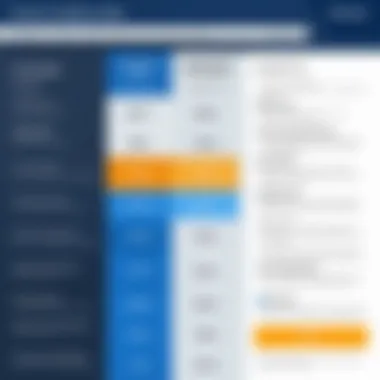

Intro
In today’s digital landscape, signing documents electronically is more than just a nice-to-have feature; it’s become essential for staying competitive and efficient. DocuSign PowerForms allows users to streamline their signing processes, enhancing productivity while ensuring security. However, as with any tool, understanding its pricing structure is fundamental to leveraging its full potential. This analysis not only dissects the costs involved but also sheds light on how different users can make the most out of these offerings.
Software Needs Assessment
Before diving into the pricing tiers of DocuSign PowerForms, it’s crucial to assess your specific software needs. This step allows you to customize your approach, ensuring you choose the right features at the best price point.
Identifying User Requirements
Take a moment to consider the nature of your signing needs. Are you a solo entrepreneur needing to send a handful of documents each month, or are you managing a large team with dozens of contracts and agreements flowing in and out? Here are some user requirements that might affect your decision:
- Volume of Transactions: How many documents do you expect to send for signature?
- Integration Capabilities: Does your business rely on specific software tools already in place? Integration with platforms like Salesforce may factor heavily into your decision.
- Security Needs: Depending on the industry, certain data protection compliance measures must be met, such as GDPR or HIPAA.
Identifying these needs not only helps streamline the decision-making process but also aids in pinpointing the most cost-effective plan.
Evaluating Current Software Solutions
Assess what tools you currently use. Are they serving your needs well, or do they create bottlenecks? Within this assessment, consider the average time lost due to manual signing processes. Look at relevant factors such as:
- User Interface - Is it friendly, or do users find themselves stumbling?
- Customer Support - Is help readily available when issues arise?
Gathering this vital information will empower you to compare DocuSign PowerForms to your current setup effectively.
Data-Driven Insights
/ Moving beyond individual requirements, the next step is to analyze market trends and performance metrics that may influence the decision for DocuSign PowerForms.
Market Trends Overview
The digitization of signatures is witnessing exponential growth. Recent studies suggest that businesses are increasingly adopting electronic signing systems. DocuSign stands out in the market for its user-friendly interface and robust features; it’s rapidly become a preferred choice across various industries. Notably, the trend toward remote work has accelerated demand for robust and versatile signing solutions.
These trends indicate that investing in efficient solutions like DocuSign PowerForms can translate into long-term gains for businesses.
Performance Metrics
Assessing how DocuSign PowerForms performs against its competition can provide critical insights. Metrics to consider include:
- Time Savings: Measure how much faster signatures are completed with electronic forms versus traditional methods.
- User Satisfaction: Survey feedback from current users can reveal valuable insights about reliability and ease of use.
- Cost Efficiency: Evaluate the return on investment by comparing time and resources saved vs. subscription costs.
"Mapping performance with business objectives can illuminate the real value behind DocuSign PowerForms, guiding users toward informed selections."
As you analyze this data, don’t lose sight of the bigger picture; understanding both your unique needs and broader market trends will pave the way for a judicious implementation of this technology.
Overview of DocuSign PowerForms
In a world where businesses seek efficiency through digital solutions, understanding DocuSign PowerForms becomes crucial. These tools not only streamline document signing but also bring convenience to users who need to gather signatures without the usual back-and-forth communication. They serve a unique purpose by allowing creators to craft forms that require signature collection while maintaining ease of use across varying user bases.
PowerForms are a part of DocuSign’s broad suite and cater specifically to those who require the flexibility of self-service signing options. This section aims to highlight their importance in the context of pricing and the value they offer to different types of users.
What are PowerForms?
PowerForms are a type of online form that facilitate electronic signature collection without needing the sender to initiate the signing process each time. Essentially, they act as a pre-defined framework, where end-users can fill out the required fields and submit the document for signing at their convenience.
What sets PowerForms apart is not just their functionality but also the flexibility they offer. For instance, imagine a school needing to collect permission slips from parents. Instead of manually sending forms back and forth, a school can set up a PowerForm that parents fill out and sign on their end. This creates efficiency and saves time.
Key Features of PowerForms
PowerForms come packed with several features designed to enhance user experience and facilitate ease of use:
- Customization: Users can tailor forms to meet specific needs. Fields can be added or removed as required, ensuring that the form collects precisely the information necessary.
- Integration Capabilities: They can seamlessly integrate with various business tools, such as CRM systems or project management software, further simplifying workflow processes.
- Template Functionality: Once a PowerForm is created, it can be reused multiple times, which drastically cuts down on setup time for repeated transactions.
- Mobile-Friendly: With most users accessing services on their smartphones, PowerForms are designed to be mobile-responsive, making it easy for users to sign documents from anywhere.
- Real-Time Tracking: Users can monitor the status of documents as they move through the signing process, providing transparency and keeping everyone updated.
"With the adaptability and the solid features of PowerForms, businesses no longer drown in the paper chase; they can focus on what matters most."
These features illustrate how PowerForms facilitate a more efficient document signing experience, which in turn impacts the overall pricing strategy. Different tiers are available targeting varying needs, which will be explored in the subsequent sections. Understanding these components is key to making informed decisions regarding electronic signature solutions.
Pricing Structure of DocuSign PowerForms
Understanding the nuances of the pricing structure behind DocuSign PowerForms is paramount for anyone considering this electronic signature solution. Delving into the financial framework not only aids in budgeting but also helps in assessing which package aligns best with unique organizational needs. Different users will find varying benefits here; whether you are an individual freelancer or part of a sizable corporation, knowing what you are investing in can significantly alter the efficiency of processes down the line.
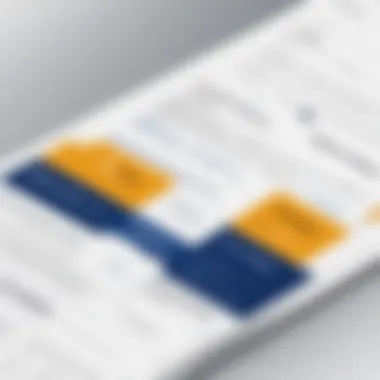

Basic Pricing Tiers
The basic pricing tiers for DocuSign PowerForms cater primarily to individual users and small businesses. These options often feature a set number of envelopes (documents to be signed) per month, with each tier typically unlocking added functionalities. Users will often notice that the most economical plans include the fundamental features necessary to get started, such as standard templates and basic branding options. However, it’s worth mentioning that as roles and user demands increase, the requirements for handling more complex signing needs may push clients toward higher tiers.
- Solo Plan: Ideal for individual users, often limited to a certain number of envelopes per month.
- Team Plan: A step up, this plan allows for multiple users and offers basic collaboration tools.
- Business Pro Plan: This option often includes advanced features like conditional fields and bulk sending capabilities.
Enterprise-Level Options
For larger organizations, flexibility and scalability become crucial factors. Enterprise-level options on DocuSign PowerForms tend to offer custom pricing based on usage, enabling businesses to tailor the plan to their specific needs. Usually, these plans come with additional benefits that smaller tiers do not provide, such as enhanced security features and direct integration capabilities with other software platforms.
These options frequently include:
- Customizable Workflows: Enabling companies to create bespoke signing processes.
- Increased Support Services: Offering priority technical support and dedicated account managers.
- API Access: Critical for developers looking to integrate DocuSign PowerForms into existing systems or applications.
Such features are crucial; it’s common for large enterprises to experience hurdles that necessitate robust support and seamless integration.
Comparison with Direct Purchases
When considering the purchase of DocuSign PowerForms, it’s essential to contrast subscription models with direct purchases of licenses or envelopes. While purchasing envelopes directly can be beneficial for single-use situations or one-off projects, it lacks the ongoing support and advanced features included in subscription plans.
Quote: "The direct purchase option mainly benefits those with very limited usage, while a subscription can save money and streamline operations for continued use."
In addition, subscriptions generally include:
- Unlimited Access to Templates: Greatly reducing the need to create each document from scratch.
- Monthly Updates and Features: Ensuring clients have access to the latest advancements.
- Access to Analytics: Providing insights on usage patterns that can help in budgeting and planning.
Thus, while the allure of direct purchases may seem immediate, the overall value often tilts in favor of choosing a subscription when considering both cost-effectiveness and long-term engagement.
Cost-Benefit Analysis of PowerForms
Evaluating the cost-effectiveness of DocuSign PowerForms requires a nuanced approach. It’s not merely about looking at the price tag; rather, it revolves around understanding the value each user garners from it. Why is this analysis essential?
A well-structured cost-benefit analysis helps potential subscribers grasp what they’re getting into. This can be invaluable for tech-savvy individuals and business professionals who may be weighing the pros and cons of electronic signature solutions. The ability to quantify the benefits against the costs makes the decision-making process clearer and more informed.
Understanding Value Proposition
When so many players offer electronic signature services, what sets DocuSign PowerForms apart? The value proposition here lies in its ability to facilitate seamless document transactions. PowerForms can empower users to manage their forms dynamically, giving them more control and flexibility. The ease with which documents can be created, sent, and signed can streamline processes significantly.
Think about a small business owner needing customer signatures frequently. If they spend hours pursuing docuements, that’s time lost for revenue-generating activities. PowerForms simplify this by enabling businesses to link forms directly to their websites, ensuring clients can sign with just a click.
"The real win here isn’t just in saving money, but also in the time reclaimed, which, in turn, leads to more business growth opportunities.”
For enterprises, this convenience can translate to measurable efficiency metrics. According to many case studies, organizations using PowerForms experience reduced turnaround times for document completion. Less time parsing through stacks of papers or hunting clients for signatures means more resources can go towards strategic growth.
Assessing ROI for Businesses
When it comes to Return on Investment (ROI), it can be tempting to get lost in the weeds of specific figures. However, a broader outlook often tells the story better. Businesses should focus on both qualitative and quantitative benefits from using PowerForms—the latter often being more straightforward to assess.
On the numerical side, you might look at reduction in operational costs and time saved:
- Cost savings: Analyze how much you save in labor costs compared to traditional methods of signing and sending documents.
- Time efficiency: Measure how many hours employees save. A simple calculation reveals potential better utilization of staff time.
However, the qualitative aspect is where things become interesting. Enhancing customer experience, building brand integrity, and increasing customer trust through efficient systems can be hard to measure but are incredibly valuable. A satisfied customer is more likely to return, promoting loyalty.
To sum up, an insightful ROI assessment combines both tangible and intangible benefits, making companies consider the overall impacts of adopting PowerForms. Ultimately, the equilibrium of cost against the gain helps in crafting informed strategies that align with business objectives.
User Types and Their Pricing Needs
Understanding the user types and their specific pricing needs when it comes to DocuSign PowerForms is essential. Different users approach electronic signatures from varying perspectives, influenced by their operational scale, budgetary constraints, and unique requirements. Identifying these user types can help highlight the relevance of tailored pricing strategies and the value proposition that DocuSign PowerForms offers across different domains.
Individual Users
For individual users, the landscape is often a bit simpler. These users typically don’t have access to vast resources or budgets. Their needs can range from signing personal documents to facilitating agreements within small collaborations. Pricing here is vital as a higher cost could deter regular use.
Individual users benefit from affordable tiers that allow easy access to essential features without paying through the nose. They might favor subscription plans with flexible commitments, allowing them to decide when they need a premium function.
- Cost-Effectiveness: Individual users must assess what features are critical. Do they require templates? Automations? Some may find that a basic plan suffices.
- Frequent Use: For those who depend on electronic signatures regularly, a monthly plan could be a better fit. A clear value proposition where the pricing aligns with their frequency of use becomes imperative here.
Small Business Considerations
In the realm of small businesses, the stakes change slightly. These customers are more likely to consume higher volumes of document processing. Their staff may require accounts that can handle multiple users and varying permission levels. Thus, the need for a more robust pricing model becomes essential.
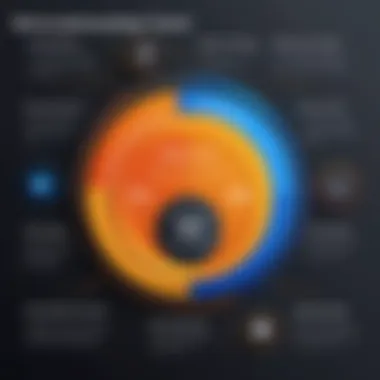

When navigating pricing for PowerForms, small businesses should consider the following:
- Scalability: As a business grows, its needs will evolve. A pricing structure that allows easy scaling is beneficial. Having the ability to upgrade plans as the team expands can prevent disruptions.
- Collaborative Features: Small businesses may need features that facilitate better team workflow. Ensuring that their plan includes capabilities like user roles and shared templates can enhance productivity.
Overall, a well-rounded pricing strategy enables small businesses to operate efficiently without forking out excessive costs.
Large Enterprises
Large enterprises present another set of challenges. With parallel processes, high volumes of users, and often intricate compliance needs, understanding their pricing needs can be daunting. However, it’s equally clear that the power of electronic signatures is invaluable in such settings.
Key elements for large enterprises in terms of pricing include:
- Custom Solutions: These enterprises typically seek tailored solutions. This means DocuSign’s pricing should reflect their unique requirements, such as integrations with existing software, security standards, or volume discounts.
- User Management: Large teams necessitate thorough user management options. Organizations often require roles, custom permissions, and extensive analytics, so pricing should reflect these added complexities.
- Training and Support: Large companies often prioritize ongoing support and training, especially during deployment. These components may carry additional costs but they are essential for smooth integration.
Ultimately, each user type approaches DocuSign PowerForms with distinct needs and expectations. By recognizing these differences, companies can align their pricing structure to better serve their audience, thus enhancing user satisfaction and retention.
Payment and Subscription Terms
In the realm of software solutions, particularly in electronic signatures and document management, understanding the payment and subscription terms is crucial. This knowledge enables users to make educated choices based on their specific use cases and financial capabilities. With DocuSign PowerForms, the pricing model is tailored to cater to varying needs—from individuals to large enterprises—making it essential to grasp the subtleties of payment options available.
Monthly vs. Annual Billing
When weighing the billing options for DocuSign PowerForms, it's significant to recognize the fundamental difference between monthly and annual subscriptions. Monthly billing offers flexibility. This setup allows users to pay for their service on a month-to-month basis. For businesses that might encounter fluctuations in their operation, this can be a lifeline. However, while this option grants control over finances, the cost may stack up in the long run due to the absence of discounts.
On the flip side, annual billing generally comes with a significant discount compared to monthly payments. This arrangement can yield vast savings for businesses that are confident in their usage throughout the year. It’s like buying in bulk—more upfront, yes, but a better deal overall.
In practice, many savvy users opt for annual plans to avoid the repetitive cycle of monthly charges and enjoy uninterrupted access to the platform’s features. Here’s a simple breakdown:
- Monthly Billing
- Annual Billing
- Flexible payments
- Ideal for temporary needs
- Often higher total cost
- Typically discounted rate
- Best for consistent usage
- Payments made upfront
Ultimately, the decision hinges on the user's requirements. It’s worth pondering the long-term goals of using PowerForms when settling on a billing choice.
Cancellation and Refund Policies
Another aspect worth examining is how cancellation and refund policies function within the DocuSign framework. Understanding these guidelines can prevent potential headaches if circumstances change.
Many users are rightly concerned about committing funds upfront, especially in annual subscriptions. With DocuSign, it is vital to note that they generally provide a window during which cancellations can be made without incurring fees. This type of policy showcases their confidence in the service's integrity—it’s not just a money grab. It does, however, come with especially important nuances:
- Cancellations:
- Refund Policy:
- Customers can cancel their subscription any time before the renewal date.
- For monthly subscribers, cancellation often takes effect immediately.
- Annual subscriptions typically have a no-refund clause after the initial period.
- Users are encouraged to trial the service first, to ensure it’s a match for their needs.
Understanding these policies enhances transparency and ensures that users have a clear path forward should they wish to discontinue services. Keeping an eye on the specific terms laid out by DocuSign can immensely clarify any gray areas.
"Knowledge of payment structures and cancellation terms is not just power; it is freedom in decision-making."
In summary, recognizing the implications of payment and subscription terms allows potential users to align their choices with their operational strategies while mitigating any financial risks. This section lays the groundwork for a deeper understanding of DocuSign PowerForms, setting the stage for informed financial decisions.
Comparison with Competitors
In the competitive realm of electronic signature solutions, understanding how DocuSign PowerForms stacks up against other players is crucial. This section focuses on how these alternatives compare in aspects like features, pricing structures, and unique selling points. Given that businesses heavily rely on digital solutions for seamless transactions, the choice of platform often defines operational efficiency. Evaluating competitors enables users to make informed decisions tailored to their specific needs.
DocuSign vs. Adobe Sign
When pitting DocuSign against Adobe Sign, the conversation inevitably turns toward functionality and user experience. Both platforms have carved out their niches, but they cater to slightly different audiences.
- User Interface: DocuSign has a reputation for its intuitive interface, promoting ease of use even for those less tech-savvy. In contrast, Adobe Sign employs a similar interface but integrates more deeply with the Adobe ecosystem, possibly benefiting users already familiar with tools like Adobe Reader or Acrobat.
- Features: While both platforms support essential e-signature features, DocuSign's PowerForms stand out by providing a customizable experience, making it easier for non-technical users to create forms. Adobe Sign, on the other hand, leans heavily into document automation, allowing users to create workflows that integrate with existing documents.
- Pricing: Pricing is one of the pivotal differentiators. DocuSign, particularly with its PowerForms, offers tiered plans that appeal to various user types. Adobe Sign, while also competitive, often bundles features together, which might not suit users seeking only specific functionalities.
"Choosing the right platform is not just about cost but also about fit for the specific needs of your business."
These nuanced differences mean potential users should carefully assess their immediate and long-term needs before selecting between the two.
Exploring Alternatives


The market for electronic signature solutions is vast. Beyond DocuSign and Adobe Sign, several alternatives vie for attention, each with unique angles. Here’s a quick rundown of a few notable ones:
- HelloSign: Known for its simplicity, HelloSign offers an appealing pricing model for startups and freelancers, focusing on user-friendliness and straightforward integrations with cloud storage services.
- SignNow: This platform is recognized for its affordability and robust API, making it attractive for businesses looking to integrate e-signature functionalities into existing software solutions.
- PandaDoc: Not directly a competitor but rather a complementary tool to e-signature services, PandaDoc excels in document management and has a rich set of features especially useful for sales teams.
- eSign Genie: A lesser-known contender that stands out for its flexible pricing plans and custom template options. eSign Genie can often serve niche markets better due to its unique offerings.
User Experiences and Testimonials
User experiences and testimonials serve as a barometer for understanding the real-world effectiveness of DocuSign PowerForms. In a market saturated with electronic signature solutions, user feedback can illuminate nuances that an analytical approach might overlook. By diving into shared experiences, potential users get a clearer picture of how this tool fits into diverse workflows and industries. It ultimately guides decision-making processes, especially for tech-savvy individuals and business professionals, who seek evidence beyond mere sales pitches.
Real-world Scenarios
In practice, the versatility of DocuSign PowerForms becomes apparent in various settings. For example, consider a real estate agency that frequently deals with clients needing to sign documents remotely.
- Scenario 1: A buyer living overseas needs to finalize a property purchase. Using DocuSign PowerForms, they receive a link with all necessary documents pre-filled. This not only speeds up the signing process but also minimizes the risk of errors or document loss during shipping.
- Scenario 2: In a small law firm, lawyers utilize PowerForms to handle client agreements. The seamless integration into their existing workflow allows them to send off contracts directly from their case management software without switching applications. This simplicity enhances productivity and allows for better time management.
In these scenarios, users find that the ability to customize forms plays a significant role. Whether altering fields based on individual needs or incorporating branding elements, this feature enriches user experience.
Case Studies
To provide a more structured analysis, let’s dive into specific case studies where the impact of DocuSign PowerForms can be quantified:
- Case Study 1: Financial Services Firm
A mid-sized financial services firm adopted PowerForms to streamline client onboarding. Prior to implementation, the average onboarding time was two weeks due to the back-and-forth nature of paperwork. After adopting PowerForms, the time decreased to just a few days. Nearly 85% of clients reported satisfaction with the ease of the signing process. They appreciated that they could complete forms at their convenience, which led to improved client relationships. - Case Study 2: Health Care Provider
A local medical clinic utilized DocuSign PowerForms to meet compliance demands for patient consent forms. Prior to usage, the clinic faced considerable delays waiting for patients to return signed documents, often resulting in bottlenecks and extended appointment timelines. With PowerForms, the clinic reported a 40% increase in the number of patients seen per day, due to quicker processing. Feedback from patients revealed that the electronic signing experience felt secure and efficient, easing their concerns about sharing sensitive information.
The End
These real-world scenarios and case studies offer tangible insights into the landscape of user experiences with DocuSign PowerForms. They underscore the platform's adaptability, convenience, and effectiveness in enhancing business processes across various sectors. The feedback from users serves not only as validation of PowerForms’ utility but also as a foundation for potential customers to base their critical, informed decisions.
Making the Right Choice
When it comes to adopting any digital tool, especially one as pivotal as DocuSign PowerForms, making the right decision is crucial. This is not just about picking a system; it’s about ensuring that the solution aligns with your operational needs, budget, and overall business strategy. The decisions at this juncture echo throughout an organization’s workflow and its ability to serve customers effectively.
First and foremost, the nuances of DocuSign’s pricing tiers can be a bit convoluted. Different users—be they individuals, small businesses, or large enterprises—have specific requirements, and what works for one may not suit another. Hence, understanding your own unique operational needs is the foundation of making an informed choice.
For individuals using DocuSign PowerForms for personal projects or freelance work, the focus might be on cost-effectiveness and simplicity. In contrast, a small business could prioritize team collaboration features, while larger enterprises might look for comprehensive integrations with existing Infrastructures. Taking the time to clarify these needs may mean the difference between a smooth implementation and a rocky start.
"Every decision is a step toward the goal. Navigating through that decision-making process is half the battle."
Furthermore, the implications of these decisions extend beyond mere initial choices; they affect user satisfaction, productivity, and even client relationships. Business professionals need to consider how easily the system can adapt to their specific workflows. For instance, can the solution easily scale as the organization grows?
In examining all these factors, each individual’s or organization’s needs must be meticulously evaluated, ensuring that the chosen tier of DocuSign PowerForms truly serves its purpose without unnecessary complexities.
Evaluating Individual Needs
Understanding the individual needs isn’t just a box to tick off; it's pivotal. Engaging with users beforehand can reveal essential insights. Each user type will have been tailored to their specific needs. For example, a solo entrepreneur may not need all the bells and whistles offered in the enterprise tier and could benefit from the basic pricing structure.
- Cost-Effectiveness: Smaller users can reap the benefits without overspending.
- Usability: The interface should align with everyday tasks without creating roadblocks.
To assess your specific needs, gather feedback from team members regarding their daily document handling. Are they in a rush often? Do they require templates for repetitive tasks? Addressing these simple questions lays a solid groundwork for determining the correct PowerForms version.
Long-term Considerations
Long-term implications of selecting a PowerForms package often go under the radar. As a business grows or pivots, its signature needs may evolve. It’s not just about today’s workflow; it’s about tomorrow's adaptability.
Consider the following aspects:
- Scalability: Will the chosen plan handle increased volume? A plan that works now may be restrictive a year down the road.
- Integration Capabilities: As businesses adopt new tools, the need for seamless integration with existing software becomes essential.
- Continuous Learning: Keeping up with new features and updates from DocuSign can yield significant advantages over time.
Thoroughly contemplating these factors can help avert future surprises, allowing planning for budget adjustments, training requirements, and alignment with business objectives. The right choice today can set the stage for success tomorrow.
Ending
The conclusion of this article serves as a vital summation of the complexities surrounding DocuSign PowerForms pricing. Throughout our exploration, we have seen how pricing isn't a mere label; it’s a nuanced landscape influenced by various factors such as user needs, business size, and intended application.
Choosing the right tier is not just about dollars and cents; it's about aligning the service with your operational needs. The available tiers offer distinct benefits—ranging from basic functionalities suitable for individuals to advanced features that cater to larger enterprises’ requirements.
Key Takeaways:
- Understanding the pricing structure helps users make informed decisions, ensuring they don’t end up paying for more than they actually use.
- The return on investment is significant when power users maximize PowerForms capabilities, especially in environments where time efficiency and legal compliance are paramount.
In today’s fast-paced business world, being able to sign documents quickly can tip the scales in negotiations or expedite project kick-offs. While exploring different aspects of DocuSign PowerForms pricing, remember, it's not just about acquiring software but investing in a solution that can streamline your workflow and enhance operational productivity.
Final Thoughts on PowerForms Pricing
For those who are contemplating DocuSign’s PowerForms as a tool for electronic signature management, several considerations come to mind.
- Evaluate your requirements against what each pricing tier offers to avoid spending unnecessarily.
- Not all features are necessary for every user, but power users may find the premium options justify the increased cost through enhanced functionalities.
Ultimately, making the right choice in selecting PowerForms pricing can offer a substantial long-term benefit for both personal and professional settings. It's about finding the sweet spot in functionality versus expense that allows you to conduct your business with efficiency and confidence.







