Mastering Cost Estimation in Excel: A Complete Guide


Intro
Cost estimation is a critical component in project management. It directly influences budgeting, resource allocation, and overall project viability. As businesses seek efficiency, many professionals turn to Microsoft Excel for its powerful features and versatility in handling various cost-related tasks. This guide aims to clarify the methodologies and techniques that can enhance cost estimation accuracy through Excel, catering to those who are keen to optimize their financial processes.
Various aspects of cost estimation in Excel will be explored. The guide will cover software needs assessment, delve into data-driven insights, and provide practical Excel techniques and templates. By the end, readers should possess a well-rounded understanding of how to apply Excel as an effective tool in their cost estimation efforts.
Software Needs Assessment
Identifying User Requirements
Before diving into Excel functionalities, it is crucial to assess user requirements. Understanding the specific needs of stakeholders will guide the design of cost estimation templates. Key factors to consider include:
- Project Type: Different projects may require specific estimation methods.
- Data Sources: Determine where cost data will come from—internal databases or external market research.
- User Expertise: Evaluate the Excel skill level across the team.
Taking these elements into account ensures that the cost estimation process is tailored, efficient, and relevant to the project at hand.
Evaluating Current Software Solutions
In addition to Excel's capabilities, it is important to consider other software solutions that might complement your cost estimation efforts. Compare the strengths and weaknesses of existing software in your organization. Some common criteria to evaluate include:
- Integration: How well does the software integrate with Excel?
- Functionality: Does it provide features Excel lacks?
- User Friendliness: Is it easy for team members to navigate?
A thorough assessment not only highlights Excel's strengths but also identifies gaps that other software might fill.
Data-Driven Insights
Market Trends Overview
Understanding prevalent market trends can significantly impact cost estimates. Staying informed about the economic landscape ensures that estimates remain realistic. Trend analysis can include examining inflation rates, labor market fluctuations, and commodity price changes. Such data-driven insights will enhance the reliability of your cost estimates.
Performance Metrics
Establishing key performance metrics for cost estimation is vital. Metrics help in measuring accuracy and refining the estimation process over time. Consider metrics like:
- Estimation Accuracy Rate: A comparison of estimated costs vs actual costs.
- Budget Variance: Monitoring differences between budgeted and actual expenditures.
- Time to Estimate: Assess the time taken to generate cost estimates.
Through constant monitoring of these metrics, teams can refine their cost estimation process, aligning it closer to actual performance and ensuring optimal resource use.
Prelims to Cost Estimation
Cost estimation serves as the backbone of project management, impacting financial decisions and project planning. This section introduces cost estimation, highlighting its necessity in effective project execution.
Defining Cost Estimation
Cost estimation is the process of predicting the expenses associated with a specific project or activity. It involves assessing all the direct and indirect costs required to accomplish the project tasks. The goal is to arrive at a numerical representation of the anticipated expenditure.
Cost estimation can vary in accuracy and complexity depending on the method employed and the amount of data available. Common methods include analogous estimation, parametric estimation, and bottom-up estimation. Each approach offers distinct advantages and drawbacks. For instance, analogous estimation relies on historical data from similar projects, while bottom-up estimation demands a detailed analysis of all individual components. Understanding these methods is crucial for making informed decisions throughout a project's lifecycle.
Importance in Project Management
The importance of cost estimation in project management cannot be overstated. Accurate cost estimation enables project managers to allocate resources efficiently, identify potential financial risks, and maintain control over budgets.
"The accuracy of cost estimates can often determine the success or failure of a project."
Proper estimating allows managers to establish effective budgets, set realistic expectations for stakeholders, and develop a strategic plan that aligns with organizational goals. Additionally, when costs are accurately projected, it reduces the likelihood of project overruns and unforeseen expenses, which can derail project timelines.
Understanding the significance of cost estimation is essential not just for project managers but also for stakeholders who rely on these estimates to inform their decisions. The merging of finance and project management through effective cost estimation ultimately drives the success of projects across various industries.
Understanding Excel for Cost Estimation
The foundation of effective cost estimation lies in understanding how to leverage Excel’s robust functionalities. Excel is not just a spreadsheet application; it serves as a powerful tool for data analysis and project management, especially in the realm of cost estimation. In this section, we will explore why Excel is the tool of choice and how basic functions can significantly streamline the cost estimation process.
Why Choose Excel?
Excel has become a de facto standard among professionals for various reasons. Its accessibility is one of the prime factors. Most organizations already utilize Microsoft Office, allowing teams to incorporate cost estimation without the need for additional software purchases.
Moreover, the interface of Excel is user-friendly, which minimizes the learning curve for new users. Its flexibility allows professionals to tailor their spreadsheets according to specific estimation needs. Additionally, the extensive array of functions enables users to perform complex calculations efficiently.
Cost estimation often requires meticulous attention to detail. Excel aids in organizing data systematically, enabling users to create clear and understandable layouts.
Key benefits of using Excel for cost estimation include:
- Customization Options: Users can create tailored templates to suit specific project needs.
- Visualization Tools: Features like charts and graphs help in presenting data in an easily digestible format.
- Collaboration Capabilities: Excel files can be shared easily, promoting collaboration among team members.
"With Excel, professionals can adapt their cost estimation processes to meet the specific requirements of any project, ensuring accuracy and efficiency."
Basic Excel Functions for Cost Estimation
Understanding a few basic Excel functions can markedly enhance the ability to perform cost estimations. Some of the essential functions include:
- SUM: This function adds a range of numbers, making it vital for totaling costs.
- AVERAGE: Helps in determining average costs, useful in comparative analyses.
- IF: A logical function that enables users to implement conditions, essential for scenarios involving variable costs.
- VLOOKUP: Facilitates searching for data within large tables, saving time when identifying costs associated with specific items.
Using these functions effectively allows for detailed data manipulation and comprehensive estimation models. For example, employing the VLOOKUP function in a cost estimation spreadsheet can quickly pull data related to material costs, which is often necessary in project budgeting.
Setting Up Your Cost Estimation Template
Setting up a cost estimation template is critical for streamlining the budgeting process and ensuring accuracy in project management. An effective template serves as a customizable framework. It can adapt to various projects, whether in construction, software development, or any other industry. By having a well-structured template, professionals can reduce the risk of errors that may arise from manual entry or miscalculation.
Elements of an Effective Template


To create a useful cost estimation template, several elements should be included. Here are some of the most important aspects:
- Header Section: This should include the project name, description, and date. It sets the context for the figures that follow.
- Cost Categories: Divide costs into direct and indirect. Direct costs are directly attributable to a project, while indirect costs, such as utilities and administration, must be allocated accordingly.
- Units of Measure: Specify how costs are quantified. This may include hours, square footage, or number of items.
- Cost Per Unit: Clearly mention the cost associated with each unit of measure. This aids in quick calculations when the number of units changes.
- Total Cost Calculation: Use formulas to automatically calculate total costs based on inputted quantities and cost per unit. This will minimize human error.
- Contingency: Include a section that accounts for unexpected expenses. A common percentage range is 5-15% of total estimated costs, depending on project scope and risk factors.
- Comments or Notes Field: This section allows for additional information or special considerations related to specific costs that can provide greater insight.
Incorporating these elements will yield a template that enhances clarity and usability, ensuring that users can quickly navigate through the cost estimation details.
Creating a Cost Estimation Spreadsheet
The creation of a cost estimation spreadsheet can be done in a few methodical steps. Here's a systematic approach that professionals can follow:
- Open Excel: Start a new spreadsheet and save it with a relevant name indicating its purpose.
- Set Up the Header: Input the project details in the first few rows, using merged cells for the project name and other pertinent details. This provides a clean visual.
- Define Columns and Rows: For costs, create columns for cost categories, units, cost per unit, total costs, and contingency. Use rows to represent each line item associated with the costs.
- Input Formulas: In the total cost column, utilize Excel functions such as or for calculations. For example, to auto-calculate total costs based on unit cost, enter where B2 is cost per unit and C2 is unit quantity.
- Style for Clarity: Apply formatting such as bold for headers and color coding for different cost categories. This makes data easier to read and comprehend.
- Save and Test: Save your spreadsheet and test it by inputting sample data. Check if all formulas function correctly and ensure there are no errors in calculations.
The resulting spreadsheet will not only enhance productivity but also provide a reliable basis for effective cost estimation. By leveraging these structures, professionals can gain insights that contribute to informed decision-making.
Key Components of Cost Estimation
Cost estimation is at the heart of project management, guiding financial decision-making and resource allocation. Understanding the key components of cost estimation is crucial for creating realistic budgets and timelines. In this section, we shall discuss direct costs and indirect costs, which play a significant role in shaping a project’s financial landscape.
Direct Costs
Direct costs are expenses that can be directly attributed to a specific project or activity. These costs typically include items like raw materials, labor, and equipment that are essential for completing a project. Precise identification of direct costs is vital for several reasons:
- Budget Accuracy: Accurate tracking of direct costs leads to more reliable budgeting. Without careful estimation, projects may face cost overruns, which can jeopardize overall objectives.
- Resource Allocation: Understanding direct costs helps in determining how resources should be allocated throughout a project's lifecycle. This can improve efficiency and reduce waste.
- Project Pricing: For organizations offering services or products, knowing the direct costs is essential to setting competitive yet profitable pricing strategies.
To calculate direct costs, project managers often use the following formula:
Having a clear grasp of these components can lead to better financial control and more informed decision-making.
Indirect Costs
Indirect costs are expenses that are not directly tied to a single project or activity but are essential for overall operations. Examples include administrative expenses, utilities, and salaries of management staff. Understanding and estimating indirect costs is important for:
- Overall Cost Structure: Knowing indirect costs enables a business to understand its total cost structure, which is important for strategic planning.
- Profitability Analysis: It allows organizations to assess the profitability of individual projects by understanding how indirect costs affect project margins.
- Allocation Methods: Allocating indirect costs accurately is critical. Common methods include the percentage of direct costs and some activity-based costing strategies.
Indirect costs can be tricky to estimate since they are not directly measurable to specific projects. Therefore, a business often employs estimating techniques like historical data analysis to gain insights into these costs.
"Effective budgeting requires a thorough understanding of both direct and indirect costs. Each plays a distinct role in shaping financial expectations, leading to informed strategic planning."
Advanced Excel Techniques for Cost Estimation
In today's business environment, reliance on sophisticated software tools has increased significantly. Excel stands out among these tools due to its versatility and accessibility. When applied correctly, Excel can streamline the cost estimation process, making it more efficient and error-free. Advanced Excel techniques, specifically in cost estimation, enhance the accuracy and reliability of estimates. They also empower users to manipulate data in ways that reveal insights, facilitating informed decision-making.
Using Formulas for Calculations
Formulas are at the heart of Excel's functionality. They allow users to perform arithmetic and logical operations quickly and efficiently. In cost estimation, effective use of formulas can simplify complex calculations and ensure precision.
- Basic Arithmetic Operations: Begin with understanding the foundational formulas such as addition (+), subtraction (-), multiplication (*), and division (/). These are essential for calculating total costs, averages, and percentages.
- Conditional Functions: Conditions often affect cost elements. Functions like IF, SUMIF, and COUNTIF can assess conditions and return values accordingly. For example, to calculate the total cost of materials only if the order quantity exceeds a certain limit, one might write:
- Lookup Functions: VLOOKUP and HLOOKUP are invaluable when retrieving data from large datasets. They help to cross-reference costs, particularly when associated with multiple job specifications or vendor lists, thereby increasing speed and reducing human error.
- Date and Time Functions: Tracking costs over periods requires date functions like TODAY() and YEARFRAC(). This is particularly useful in projects spanning multiple years or stages to monitor cost fluctuations over time.
Utilizing these formulas helps not only to automate calculations but also to minimize human errors that often lead to inaccuracies in project budgets. A meticulous approach to setting up formulas ensures potential discrepancies in estimations are addressed before they arise.
Incorporating Pivot Tables
Pivot tables are a powerful feature in Excel that enables users to summarize large amounts of data effectively. They facilitate dynamic reporting, which is crucial for analyzing cost estimations while providing flexibility in data interpretation.
- Data Organization: The first step to creating a pivot table is ensuring that your data is organized in a tabular format. Each column should represent a different variable, and each row should record a unique entry.
- Creating a Pivot Table: Simply select your data range, navigate to the Insert tab, and choose Pivot Table. Excel will prompt for the data range and location of the pivot table.
- Analyzing Costs: Within the pivot table interface, you can drag and drop fields into different sections like Rows, Columns, and Values. For cost estimation, one might analyze direct versus indirect costs by structuring these categories in the Rows section and summing them in the Values section.
- Dynamic Updates: What sets pivot tables apart is their ability to refresh dynamically. This means, as new data is added to your cost estimation sheet, pivot tables can be updated to reflect these changes in real-time. This adaptability is essential during project execution phases when estimates may need frequent adjustments.
These advanced techniques in Excel allow for a more nuanced understanding of cost estimation. With practice, users can transform raw data into actionable insights, leading to better resource allocation and improved project outcomes.
Common Cost Estimation Approaches
Cost estimation serves as a cornerstone in project management, guiding decision-making and budget allocation. Choosing the right estimation approach shapes the accuracy of the final costs. Different methodologies provide unique advantages, ensuring that estimators can tailor their strategy to project needs. In this section, we will explore three common cost estimation approaches: analogous estimation, parametric estimation, and bottom-up estimation. Each method offers distinctive elements, benefits, and considerations that are essential for comprehensive project management.
Analogous Estimation
Analogous estimation, also known as top-down estimation, leverages historical data from similar projects. The approach is particularly useful in the early phases of project planning when detailed information is scarce. Estimators compare new project parameters with past projects to derive costs, adjusting for differences in scope or complexity. This method has benefits of speed and convenience, allowing quick assessments without exhaustive research.
One challenge with analogous estimation is the reliance on the accuracy of historical data. If previous projects were inaccurately estimated, this can lead to significant discrepancies in projected costs. Therefore, estimators should integrate a margin of error and be cognizant of the subjectivity involved in the comparison.
Parametric Estimation
Parametric estimation utilizes statistical relationships between variables to forecast costs. This method typically involves identifying key project parameters, such as labor rates, material costs, and equipment expenses, then applying these variables across the project. By using historical data and statistical analysis, estimators can derive more precise estimates.
This approach is beneficial due to its scalability; as project scope changes, estimators can quickly adjust the parameters to accommodate new requirements. Nevertheless, it requires a substantial amount of quality data to be effective. If the underlying data is flawed or not representative of the current project conditions, it may yield misleading results.
Bottom-Up Estimation
Bottom-up estimation entails a detailed approach where each component of project work is estimated individually. This method breaks down the project into smaller, manageable parts, offering a granular view of costs. By summing these individual components, estimators develop a comprehensive total cost estimate.
While this approach delivers a high degree of accuracy, it can be time-consuming and resource-intensive. It is essential to involve experts from different domains who can contribute insights into specific cost drivers. Teams must remain vigilant to ensure that all components are accounted for, as overlooking even minor elements can result in significant underestimations.
"Choosing the right cost estimation approach is crucial for successful project management. Each method has its strengths and weaknesses that impact the final outcomes."
Summary
Each cost estimation approach has its own set of advantages and disadvantages. Analogous estimation is quick but may lack accuracy if historical data is poor. Parametric estimation offers scalability but requires access to high-quality data. Bottom-up estimation provides detail and accuracy but can be bureaucratic. Choosing the right approach depends on the project context, available data, and the estimation timeline.


Best Practices for Accurate Cost Estimation
Accurate cost estimation is a crucial aspect of project management that directly influences the success of a project. Implementing best practices in this area helps minimize financial risks and ensures that project budgets are realistic. Accurate estimations are the foundation for effective resource allocation, scheduling, and achieving project goals. An understanding of established practices is essential for any professional working in cost estimation using Excel or any other tools.
Research and Data Collection
Gathering reliable data forms the bedrock of accurate cost estimates. Without proper research, estimates can be based on assumptions rather than actual costs, which can lead to significant inaccuracies. Effective data collection involves analyzing previous projects, industry standards, and current market conditions.
One practical approach is to maintain a repository of historical data. When future projects arise, this database will serve as a reference point for similar cost structures. Furthermore, it is crucial to incorporate data from various stakeholders to enhance the comprehensiveness of the research. This collaboration allows for a broader view of potential costs and challenges.
- Sources to consider include:
- Project archives from previous initiatives
- Vendor quotes for materials and services
- Industry reports providing market trends
Engaging with team members who have on-the-ground insights can unearth valuable information as well. By utilizing a structured approach to research and data collection, the accuracy of cost estimation can improve significantly.
Regular Updates and Revisions
Cost estimation is not a one-time activity; it requires ongoing evaluation and adjustments. Economic conditions, resource availability, and unforeseen aspects can affect estimated costs. Thus, regular updates and revisions are necessary to maintain the accuracy of estimates.
Timely review of estimates should be built into the project schedule. This allows for adjustments based on new data, changes in project scope, or unexpected delays.
- Steps for effective updates include:
- Periodically reassess foundational data used in estimates
- Incorporate feedback from team members to refine assumptions
- Align with the latest project developments to reflect reality
By maintaining a dynamic approach to estimates and ensuring they are current, project managers can mitigate the risks of budget overruns and resource misallocation.
Stakeholder Involvement
Engaging stakeholders throughout the cost estimation process is vital. Stakeholders, including project sponsors, team members, and clients, hold different perspectives and insights that can significantly enhance the accuracy of estimates. Collaborative input ensures that various aspects of the project are considered and understood.
Stakeholder involvement fosters accountability as well. When all parties are aware of cost estimations, it creates a culture of transparency and shared responsibility. Providing regular updates to stakeholders keeps them informed of potential changes, which can further aid in managing expectations.
- Key benefits of stakeholder involvement include:
- Diverse input leading to better-informed estimates
- Increased buy-in from all parties, ensuring support for the budget
- Enhanced communication that minimizes misunderstandings
To maximize the benefits of stakeholder involvement, establish regular check-ins and encourage open dialogues during the estimation process. This will allow for a collaborative environment conducive to accurate cost estimations.
Integrating Cost Estimation in Project Plans
Integrating cost estimation in project plans is crucial for maintaining financial control and ensuring successful project execution. A robust cost estimation framework not only helps managers allocate resources efficiently but also aligns project goals with the available budget. The integration process allows stakeholders to understand the financial implications of project decisions, promoting accountability and informed choices.
Accurate cost estimates are essential to avoid budget overruns. When cost estimations are seamlessly integrated into project plans, it provides a clearer roadmap for financial performance throughout the project lifecycle. This integration results in
- Improved financial forecasts
- Enhanced decision-making capabilities
- Better alignment of resources with project timelines
Linking Estimates to Budgets
The act of linking estimates to budgets is a foundational element in project management. This connection establishes a clear financial framework, enabling project managers to monitor costs against the projected budget effectively. When estimates are directly correlated with budget allocations, it enhances transparency and fosters better planning. This approach promotes a culture of accuracy, as teams are encouraged to provide refined estimates that reflect reality, minimizing discrepancies during execution.
A few benefits of this linkage include:
- Informed Decision-Making: Teams can make data-driven decisions based on accurate estimates and budget constraints.
- Risk Management: Proactive identification of budgetary risks allows for timely mitigation strategies.
- History of Estimates: Historical data from previous projects can inform current estimations, leading to more realistic budgeting.
Monitoring and Controlling Costs
Monitoring and controlling costs is a vital stage in project management. It ensures that the project remains on track financially and can adapt to any unexpected changes. Effective monitoring involves regular comparison of actual costs against the estimated budget. Control measures can be implemented to address any deviations from the plan.
Key practices for effective cost monitoring include:
- Regular Reporting: Frequent updates on financial status keep stakeholders informed.
- Variance Analysis: Analyzing variances between budgeted and actual costs helps identify trends and potential issues early.
- Adjustments: Making adjustments based on new data or circumstances helps maintain alignment between the budget and project execution.
"The success of a project is often determined by the degree to which costs are managed effectively throughout its lifecycle."
Incorporating these practices into the project plan enables teams to respond agilely to budget changes, maintain stakeholder confidence, and ensure project viability. For more insights on cost estimation, consider reviewing resources from Wikipedia on Project Management (Wikipedia), which offers further perspectives.
Challenges in Cost Estimation
Cost estimation is not a straightforward task. Various challenges can arise during the estimation process, leading to inaccuracies and unexpected outcomes. Addressing these challenges effectively is crucial for maintaining project integrity and ensuring financial accountability. In this section, we delve into the nuances of these obstacles, especially focusing on uncertainties and risks, as well as the implications of changing project scope.
Uncertainties and Risks
Uncertainties are an inherent part of any project. They can stem from unpredictable elements such as market fluctuations, resource availability, and regulatory changes. These factors can affect cost estimates significantly. A comprehensive understanding of uncertainties is essential to improve the accuracy of cost projections.
- Market conditions: Prices of materials may change unexpectedly, impacting the overall budget.
- Resource availability: If key personnel or materials are unavailable, projects may incur additional costs.
- Regulatory changes: New laws or regulations can require different compliance measures, which can lead to unexpected expenses.
Addressing uncertainties involves careful risk management. Conducting thorough research can help identify potential risks early. Additionally, utilizing scenario analysis in Excel can provide insight into best and worst-case financial outcomes.
"Understanding risks effectively allows project managers to prepare and adapt their strategies accordingly."
Changing Project Scope
Scope changes are another critical challenge in cost estimation. They often occur due to evolving project requirements or stakeholder requests. While adjustments can enhance the project outcome, they can also lead to significant budget overruns if not managed properly.
A few factors to consider regarding changing the scope include:
- Additional features: New features might necessitate extra resources, increasing costs.
- Timeline adjustments: Changes in timelines might lead to higher labor costs.
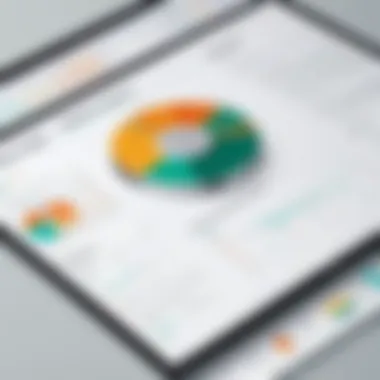

To mitigate the impacts of scope changes, strong stakeholder communication is vital. Keeping all stakeholders informed about potential cost implications helps manage expectations and allows for better decision-making. In Excel, creating a change log can facilitate tracking amendments and their associated costs.
Overall, understanding these challenges equips project managers with the knowledge necessary to navigate obstacles. In light of these complexities, the use of well-structured Excel tools can enhance both accuracy and efficiency in cost estimation.
Case Studies of Effective Cost Estimation
Real-world case studies provide valuable insights into the practical application of cost estimation techniques. They illustrate the challenges faced and the strategies adopted by different industries. In this section, we will analyze two compelling examples— the construction industry and software development. These case studies emphasize the significance of accurate cost estimation and the effectiveness of using Excel as a tool.
Construction Industry Example
In the construction sector, cost estimation can make or break a project. Inefficiencies in estimating costs can lead to budget overruns, project delays, and even legal disputes. For instance, consider a large public infrastructure project. The initial estimate may rely heavily on historical data and market trends. Teams utilize Excel to create a detailed cost estimation model. This model includes every conceivable expense—from materials to labor, equipment, and overhead costs.
A construction firm once used Excel to estimate the costs of building a new bridge. They organized the data into categories such as:
- Materials Costs: Concrete, steel, and other raw materials.
- Labor Costs: Wages for contractors, subcontractors, and workers.
- Equipment Costs: Rental or purchase costs of cranes, excavators, etc.
- Contingency Fund: An allocated amount for unexpected expenses.
By integrating sophisticated formulas, the team could dynamically adjust variables, ensuring that any change in material costs or labor rates was instantly reflected in the overall budget. This flexibility allowed for better financial planning and risk management throughout the project lifecycle.
Effective cost estimation in construction enables stakeholders to identify potential financial pitfalls beforehand, preserving the integrity of both the budget and the timeline.
Software Development Example
In the realm of software development, the landscape of cost estimation shifts yet again. Agile methodologies introduce an array of variables that may change week by week. For a software company, project estimations must account for direct costs like developer salaries, hosting fees, and software licenses. However, indirect costs such as project management and overhead also play a crucial role.
One notable case involved a software development company tasked with creating a new application for a client. Initially, they struggled to estimate multiple iterations of their product accurately. They turned to Excel to facilitate clearer visualizations of their costs. Their cost estimation process included:
- Feature Breakdown: Each feature was analyzed separately, estimating development time and resources needed.
- Sprint Costing Models: Using Excel to project costs for every sprint allowed iterative adjustments based on team velocity.
- Real-time Updates: As the scope changed, the spreadsheet enabled quick recalibrations of estimates.
The software team’s disciplined approach to cost estimation using Excel not only improved transparency but also enhanced communication with stakeholders. By providing updated estimates in real-time, they minimized confusion and fostered trust.
In summary, the case studies in the construction and software industries demonstrate the critical importance of effective cost estimation. They showcase how Excel, when properly utilized, can yield accurate financial forecasts that aid in strategic decision-making.
Attention to detail and an understanding of industry-specific challenges are essential when applying these techniques. As industries evolve, so too should the approaches to cost estimation.
Tools and Resources for Cost Estimation
Cost estimation, a crucial aspect of project management, heavily relies on the right tools and resources. They enable professionals to enhance accuracy, streamline processes, and improve decision-making efficiency. Using adequate resources can drastically affect the success of projects. For any cost estimation effort, Excel adds significant value with its flexibility and versatility.
Excel Add-Ins and Templates
Excel add-ins and templates are indispensable for improving cost estimation workflows. They provide predefined formats, advanced functionalities, and specific tools designed to save time and reduce errors.
Benefits of Using Excel Add-Ins:
- Functionality Extension: Add-ins like Power Query and Solver can perform complex calculations and data analysis, enhancing the capabilities of standard Excel functions.
- Custom Formulas: These add-ins allow users to create and use their customized functions, catering to unique project requirements.
- User-Friendly Interfaces: Most add-ins have intuitive interfaces that make data manipulation easier, streamlining the learning curve for new users.
Templates:
Using templates can simplify the setup process. Pre-built templates for various industries enable professionals to:
- Ensure Consistency: Templates maintain uniformity across different projects, helping in maintaining standards.
- Speed Up Preparation: Templates save considerable time during data gathering and organization tasks.
- Focus on Analysis: By lowering the time needed for foundational work, professionals can focus on analyzing results and making informed decisions.
Online Estimation Resources
The internet also offers a wealth of resources that can aid in cost estimation practices. Relying on online tools can enhance the effectiveness of Excel. Some valuable channels include:
- Educational Platforms: Websites like Coursera or LinkedIn Learning provide courses on cost management and Excel usage tailored for cost estimators.
- Industry Blogs: Reading articles from industry experts on platforms such as Medium can provide insightful tips and current trends in cost estimation.
- Forums and Communities: Participating in discussions on platforms like Reddit can provide real-world advice and solutions to common challenges faced in cost estimation.
- Software Comparisons: Websites like Capterra allow users to compare cost estimation software, ensuring that they choose the best tools suited to their needs.
Utilize these resources to develop a comprehensive understanding and proficiency in cost estimation. Online tools and resources will strengthen your ability to deliver accurate estimates in various contexts.
Future Trends in Cost Estimation
Cost estimation continues to evolve, influenced heavily by technology and data analysis. In this section, we will explore two pivotal trends shaping the future of cost estimation methods: technology advances and data analytics. Understanding these trends is crucial for professionals aiming to enhance their estimation skills and improve project outcomes.
Technology Advances
Technology is rewriting the rules of how we approach cost estimation. With the rise of sophisticated software solutions, including machine learning algorithms and artificial intelligence, traditional methods are being transformed. These advancements offer several benefits:
- Increased Accuracy: Algorithms can analyze vast amounts of historical data and identify patterns, leading to more precise estimates.
- Efficiency: Automated tools reduce the time required to gather data and generate estimates, allowing professionals to focus on strategic tasks.
- Real-time Updates: Cloud-based solutions provide live data updates, ensuring that estimators work with the most current information.
One example of an advanced tool is Microsoft Power BI, which integrates seamlessly with Excel to visualize data and streamline the estimation process. By leveraging these technologies, organizations can enhance their cost estimation accuracy and stay ahead of the competition.
Technology not only enhances the cost estimation process but also promotes a culture of precision in project management.
Data Analytics in Estimation
Data analytics is becoming an indispensable part of cost estimation practices. The ability to analyze and interpret data is crucial in making informed decisions. Here are the key considerations regarding data analytics in estimation:
- Predictive Analysis: Utilizing historical data can help predict future costs, guiding budgeting and planning efforts effectively.
- Risk Management: Analytics allows for better identification of potential risks associated with cost overruns, enabling proactive measures.
- Enhanced Collaboration: A data-driven approach enhances communication among teams by providing a clear understanding of cost projections and their bases.
Tools like Tableau and R facilitate these analytics tasks, offering interactive dashboards that integrate with Excel for a comprehensive overview. As organizations increasingly prioritize data-driven decision-making, those who master data analytics will likely lead in cost estimation processes.
The End
Understanding the various facets of cost estimation, particularly within Excel, is crucial for effective project management. The process of accurately estimating costs influences not just the budgeting phase but also subsequent phases such as execution and control. Through this guide, the necessity of structured and systematic approaches to cost estimation has been emphasized.
Recap of Key Points
In this article, we have explored several critical components:
- Defining Cost Estimation: We identified cost estimation as a foundational element in project management that involves predicting future expenses based on various inputs.
- Importance in Project Management: A clear overview of why cost estimation is paramount in guiding project decisions, reducing financial risks, and ensuring accountability was given.
- Using Excel Effectively: We delved into Excel's capabilities, from basic functionalities to advanced techniques such as pivot tables and formulas that enhance estimation accuracy.
- Templates and Best Practices: The creation of effective templates was laid out, alongside best practices for enhancing the accuracy of estimates.
- Challenges and Solutions: Common challenges in cost estimation were discussed, including uncertainties, shifting project scopes, and strategies to mitigate these issues.
- Future Trends: The potential role of technology advancements and data analytics in shaping cost estimation processes was explored, hinting at a more efficient future.
Final Thoughts on Cost Estimation in Excel
Cost estimation in Excel is not just about numbers; it encapsulates a strategic approach that involves understanding context, utilizing tools, and engaging stakeholders effectively. Each step taken in refining these estimates has lasting implications on project outcomes.
An accurate estimate is the cornerstone of a project's success. It aligns the project's financial resources with its goals, ensuring that all stakeholders are prepared and informed.
By leveraging Excel's robust features, project managers can enhance their capabilities, making informed decisions that drive projects towards success. The insights provided in this guide serve as a foundation for ongoing improvement in cost management, empowering professionals to navigate complexities with greater confidence.







