Consignment Management in QuickBooks: A Complete Guide


Intro
In the world of small business, managing consignment sales can be a challenge. The success of quick turnover and keeping accurate track of inventory can feel like chasing shadows. This is where QuickBooks comes into play, providing a robust tool for consignment management. This guide aims to decode the various processes involved, the benefits you'll reap, and some handy tips to ensure you're not just spinning your wheels in accounting tasks.
By delving into this resource, you’ll discover how to set up consignment accounts effectively, monitor inventory levels with precision, and maintain transparent financial reports. In addition, we’ll address common stumbling blocks encountered during consignment transactions, offering solutions that can help you think on your feet. Whether you’re running a boutique, an art gallery, or any kind of consignment business, this guide will aid you in mastering the ins and outs of QuickBooks for your operations.
Let’s roll up our sleeves and get into the nitty-gritty of consignment management.
Software Needs Assessment
Identifying the right software for your consignment needs is crucial. A tailored approach can drastically improve efficiency and accuracy, transforming the way you manage sales and inventory.
Identifying User Requirements
Before diving into tools and solutions, it’s vital to map out what you actually need from your software. Consider the following aspects:
- User-Friendliness: Can your team navigate the software without confusion?
- Integration Capabilities: Does it work well with other business tools you’re already using?
- Scalability: As your business grows, does the software adapt to your changing needs?
Answer these questions honestly to create a list of must-have features. For instance, if real-time tracking of consignment inventory is a priority for you, ensure the software offers that capability.
Evaluating Current Software Solutions
Next, assess the solutions currently available in the market. Here are some steps to consider:
- Research Popular Tools: Look into well-known options such as QuickBooks Online or specialized inventory management systems.
- Read User Reviews: Engaging with feedback from other users can shed light on what pitfalls to avoid. Check platforms like reddit.com for candid discussions about different software experiences.
- Conduct Demos: Many software providers offer trial versions. Take advantage of these to see firsthand if the tool meets your specific needs.
This evaluation process will help ensure you select a software that’s not just shiny on the outside but really gets the job done.
Data-Driven Insights
In the age of information, leveraging data can take your consignment business from good to great. Understanding market trends and performance metrics allows for informed decision-making.
Market Trends Overview
Staying ahead of market trends is essential. It’s like keeping your thumb on the pulse. Getting regular updates and insights on consumer behaviors can enable you to anticipate changes rather than react to them. Utilization of business intelligence tools can help in analyzing factors like:
- Seasonal product demands
- Pricing strategies
- Competitor analysis
Staying informed will help you make strategic moves and maintain a competitive edge.
Performance Metrics
What gets measured gets managed. Defining and tracking your key performance indicators (KPIs) helps assess how well your consignment operations are performing. Some vital metrics include:
- Inventory Turnover Rate: How often inventory is sold and replaced over a period.
- Gross Profit Margin: Understanding the profitability of your consignment sales.
- Sales per Employee: This metric can highlight workforce efficiency.
Regularly revisiting these metrics will give you a clear picture of your business's health and make it easier to tweak strategies as necessary.
"In the world of consignment management, knowledge isn't just power; it's profit."
By staying informed and strategically assessing both your software and your business data, you’ll be better equipped to optimize your consignment operations effectively.
Understanding Consignment in QuickBooks
Consignment sales represent a unique interplay between suppliers and retailers, where a retailer receives goods from a supplier without up-front payment. Instead, payment is made only when the items are sold. This paradigm not only minimizes risk for retailers but also offers suppliers greater access to market. For anyone dabbling in small businesses, grasping this concept is pivotal—especially when navigating the procedural landscape of QuickBooks, a software designed to facilitate financial management and streamline operational tasks.
Understanding consignment in QuickBooks is not merely about the nuts and bolts; it's about leveraging a strategic advantage. By effectively managing consignment sales, businesses can enhance their cash flow, minimize inventory costs, and maintain better relationships with vendors. Furthermore, mastering this aspect allows business owners to make informed decisions based on real-time data.
As we venture deeper into this topic, we’ll explore the contours that form the conceptual framework of consignment and how QuickBooks emerges as a key player in this management scenario.
Conceptual Framework of Consignment
At its core, the conceptual framework of consignment emphasizes the mutual benefits between all parties involved. Suppliers gain more exposure and potential sales, while retailers minimize their financial risks. Picture a local artisan bakery that sends a batch of gluten-free cookies to a nearby cafe. The bakery doesn't receive payment until the cookies are sold. This setup not only helps the bakery with lower upfront costs but also allows the cafe to offer an appealing product without the burden of unsold inventory.
This principle holds true across various industries, intertwining logistics, trust, and financial management. Each step of the consignment process must be tracked diligently, which is where QuickBooks proves invaluable.
With precise configuration, QuickBooks can mirror this consignment model in financial terms, paving the path for accurate inventory management and stress-free transactions.


Role of QuickBooks in Consignment Management
Think of QuickBooks as the backbone of your consignment strategy, akin to a conductor directing an orchestra. Leveraging QuickBooks allows small business owners to methodically track sales, manage inventory levels, and foster efficient communication with vendors.
QuickBooks lends itself well to a range of consignment practices:
- Tracking Inventory: QuickBooks can be tailored to maintain a clear account of consignment stock, ensuring that the figures reflect what's actually available. This capability lets businesses prevent overstocking or running short on popular items.
- Recording Sales: The software allows seamless recording of sales transactions that originate from consignment agreements. This means that every time a consignment item flies off the shelves, it registers in the system, thus simplifying future financial reporting.
- Vendor Relations: QuickBooks helps in managing payments to vendors, allowing businesses to schedule payment based on sales rather than upfront costs. This flexibility aids in maintaining cash flow while keeping relationships with suppliers strong.
In short, QuickBooks serves not only as a tool for record-keeping but as an essential partner in navigating the complexities of consignment sales. As we move forward in the guide, further insights into setting up consignment accounts and tracking inventory will provide a solid foundation for flourishing in this domain.
"Understanding the relationship between what is sold and what remains unsold fosters a proactive approach to inventory and enhances decision-making capabilities in consignment operations."
Setting Up Consignment Accounts
When it comes to managing consignment sales in QuickBooks, getting your accounts in order is a foundational step that cannot be overlooked. Establishing consignment accounts effectively enables you to monitor, report, and reconcile inventory dealings in a way that is both systematic and efficient. This section delves into the specific elements and benefits of setting up consignment accounts, along with considerations that can significantly impact your business operations.
Creating a Consignment Inventory Account
Setting up a consignment inventory account in QuickBooks is crucial for tracking merchandise that isn't fully under your ownership until sold. Without this account, you risk muddling your regular inventory records, leading to confusion during audits or sales reporting.
Here’s how to create your consignment inventory account:
- Navigate to the Chart of Accounts by selecting "Accounting" from the left menu and then "Chart of Accounts".
- Click on the "New" button to add a new account.
- Choose the Account Type as "Other Current Assets". This categorization is essential since consignment inventory is temporarily held until sold, thus keeping it distinct from outright owned assets.
- Select Account Subtype as "Inventory Asset".
- Name your account clearly—something like "Consignment Inventory" works well.
- Save and Close the window.
By having a separate account, you can seamlessly track your inventory and depict a clear picture of your financial standing at a glance. It also allows for better reconciliation when it comes time to analyze profits and losses.
"Keeping clean records ensures that nothing falls through the cracks, making tax time less of a headache."
Establishing Vendor and Customer Profiles
Next, establishing vendor and customer profiles is a necessary step that aligns your consignment management practices with your accounting framework in QuickBooks. Each profile acts as a data repository, storing essential details that will facilitate all future transactions involving consignment stock.
To set up these profiles effectively, consider the following:
- Create Vendor Profiles: Add each vendor from whom you're acquiring consignment goods. In QuickBooks, navigate to the "Expenses" tab, then to "Vendors", and click on "New Vendor". Include essential details like contact information and payment terms.
- Add Customer Profiles: It's equally crucial to add customer profiles who will receive the consigned goods. Go to the "Sales" tab, click on "Customers", and opt for the "New Customer" button. A well-organized customer profile holds information about purchase history, payment terms, and preferences, enabling tailored service.
- Document Consignment Terms: Clearly outline the terms of consignment agreements within both vendor and customer profiles. Dedicating space to document specifics such as the percentage of sales shared with vendors or details on returns is vital to avoid misunderstandings later on.
By layering these profiles with detailed notes and terms, you not only streamline your operations but also safeguard your business interests, ensuring clarity in every agreement made.
Setting up your consignment accounts in QuickBooks isn’t just about checking boxes—it’s about adding a new level of efficiency to your operations. This groundwork will pave the way for more effective tracking and management of consignment inventory as you delve deeper into your financial processes.
Tracking Consignment Inventory
Tracking consignment inventory is critical for businesses engaged in this method of selling goods. It allows for better management and oversight of stock that is not fully yours until sold. This means keeping tabs on what you have, what needs restocking, and knowing the sales performance of your items. In a consignment setup, cash flow can directly hinge on how well inventory is tracked. Lack of accurate tracking can lead to lost sales, misplaced products, or discrepancies with consignors about payments and stock.
Utilizing QuickBooks Inventory Features
QuickBooks offers several robust inventory features designed to assist with the intricacies of consignment management. Not only does it streamline the tracking process, but it also ensures that you have real-time visibility into stock levels. A key feature here is the ability to generate alerts for low stock, which can help prevent situations where you run out of popular items.
- Stock Reporting: With QuickBooks, you can retrieve detailed reports showing inventory that is on consignment. This allows for a clearer picture of what products are moving and which are stagnant.
- Sales Tracking: This feature helps you to directly associate sales against each consignment item, allowing for better revenue forecasting.
- Inventory Valuation Adjustments: If you ever need to change the value of your inventory—for instance, due to seasonal discounts—QuickBooks allows you to easily adjust figures, keeping your accounting aligned.
Managing Stock Levels and Variability
In the consignment world, a subtle shift in consumer demand can lead to significant impacts on stock levels. Understanding this variability is vital to maintaining an effective inventory management strategy.
Adjusting Inventory As Per Sales
Adjusting inventory according to sales is an art as much as it is a science. This practice allows you to optimize stock levels in response to real-time market demands. For example, if you notice that a certain type of clothing is selling faster than expected, reallocating inventory to emphasize that category can bolster sales further.
One key characteristic of this adjustment is the flexibility it affords. Businesses can rapidly pivot their stock without getting stuck with items that aren't moving. This makes it a popular choice among consignment sellers who crave adaptability. On the flip side, over-adjusting based on short-term sales spikes can lead to empty shelves for products that may have lingering demand. Hence, a measured approach is advisable.
Reordering Processes
Reordering processes play a pivotal role in ensuring that inventory levels remain consistent and aligned with sales forecasts. Setting up appropriate reorder levels is essential to these processes. QuickBooks provides tools that let you automate reorder suggestions based on sales trends.
What's beneficial here is that it minimizes the chance for human error, automatically triggering orders before stock levels fall too low. This aspect makes for a robust restocking strategy. However, if not calibrated correctly, you can end up over-ordering items that may not sell, which can be a costly mistake.
"Effective inventory management in consignment is not just about what you keep but also how swiftly and accurately you react to sales patterns."
In short, tracking consignment inventory via QuickBooks requires not just attention to detail but also a proactive mindset. Using the platform’s tools can bring forth efficiencies that greatly enhance sales potential while mitigating risks related to inventory mismanagement.
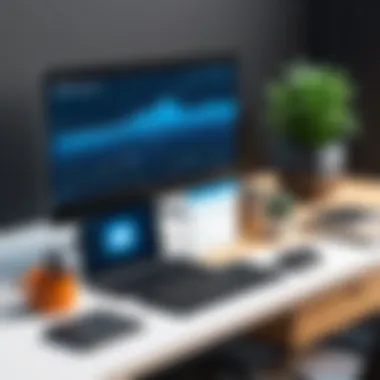

Transaction Management
Transaction management plays a pivotal role in the world of consignment management within QuickBooks. Handling transactions effectively not only streamlines the process of selling goods on consignment but also helps maintain accurate financial records. The implications of poor transaction handling can be significant, leading to discrepancies in financial reporting and stock levels. Addressing these challenges allows businesses to optimize their operations, enhancing both customer satisfaction and profitability.
The key aspects of transaction management center around recording sales accurately and managing returns efficiently. Proper transaction handling helps maintain clarity in the consignment process, ensuring that both the seller and the vendor are informed about the current state of inventory and sales. This section dives into the specific practices that support solid transaction management.
Recording Consignment Sales
When it comes to recording consignment sales in QuickBooks, precision is paramount. Each sale made on consignment must be documented in a way that reflects the sale's specifics without confusing the inventory of items owned by the business.
To record a consignment sale:
- Create a Sales Receipt: Rather than using an invoice, a sales receipt can be more fitting since payment is often made immediately upon sale. This helps in reducing confusion related to outstanding payments.
- Select the Right Account: Choose the consignment inventory account created earlier. This ensures that the items sold are deducted from the right account.
- Assign the Vendor: It’s crucial to link the consignment sale to the vendor, maintaining a clear connection between the transaction and the supplier.
- Note of Revenue Sharing: If there’s an arrangement concerning the division of profit, make sure to document how the revenue will be shared between you and your vendor.
Keeping a meticulous record of these transactions allows businesses to track sales performance accurately and supports better decision-making with respect to inventory purchases and vendor interactions.
Processing Returns and Exchanges
Returns and exchanges can add a layer of complexity to consignment management. However, if handled properly, they can also offer opportunities to build customer loyalty and refine inventory management practices.
To efficiently process returns and exchanges in QuickBooks:
- Use a Credit Memo: When a customer returns an item, issuing a credit memo is appropriate. This allows for easy adjustments to inventory and ensures that your financial data is accurate.
- Update the Stock Levels: For the item returned, immediately adjust the inventory levels in QuickBooks, reintegrating the product back into the consignment inventory account.
- Communicate with the Vendor: If the returned item affects the vendor’s inventory, notify them. Having transparent communication helps maintain strong relationships with consignment partners.
- Track Reasons for Returns: Keep a record of why items are returned. This can provide invaluable insights into customer preferences and product issues, allowing adjustments to be made to future inventory purchases.
Returning items is not merely about handling the logistics; it involves a thoughtful approach to learning from each transaction. By adapting based on customer feedback, businesses can enhance their offerings, ensuring they meet market demand effectively.
"Managing transactions with diligence not only reflects professionalism but creates lasting trust with consignment partners and clients alike."
Financial Reporting for Consignment Sales
When it comes to consignment management, financial reporting is the linchpin that holds everything together. It serves to provide an accurate picture of how your consignment business is performing, shedding light on the financial health and sales effectiveness. Without proper financial reporting, businesses can quickly lose sight of profitability and operational efficiency, leading to costly missteps.
Understanding Profit Margins and Revenue Recognition
Profit margins are crucial indicators of a business's health, especially in consignment sales. They reflect how much money remains after covering the costs related to selling goods. For consignment arrangements, this can be a bit tricky; you don't own the inventory outright until it's sold. Here’s where revenue recognition plays its role. It's about knowing when to count a sale as revenue.
In QuickBooks, tracking these elements accurately ensures you report on your earnings accurately, which is essential for making informed business decisions. The longer you wait to recognize sales, the further you stray from understanding your real-time financial status. The consequences can include overestimating your profitability or making poor inventory decisions.
Generating Sales Reports
Sales reports are the backbone of any successful consignment operation. These reports highlight the sales activity over specific periods, offering insights into what’s selling, what’s not, and how your strategies can be fine-tuned. One notable point is how these reports can be customized to reflect the specifics of the consignment sales model, enhancing their value.
Customizing Reports to Reflect Consignment Data
When customizing reports in QuickBooks, the goal is to create documents that reflect your unique consignment sales. Focus on filtering by vendor, product, or date range. This feature allows for detailed insights and better decision-making.
A key characteristic of this customization is the ability to tailor metrics that are relevant to consignment. For instance, reporting on sales by vendor can pinpoint which partners are most profitable, helping to build stronger relationships. Moreover, customizing reports is sometimes seen as a more beneficial approach since it means you can focus on data that matters most, rather than sifting through irrelevant information. However, this could also lead to overlooking broader trends if done too narrowly.
Analyzing Sales Trends
Understanding sales trends means looking beyond the numbers to find actionable insights. This involves assessing patterns in sales data—such as seasonal fluctuations—that could inform your future strategies, whether it's managing inventory or negotiating better terms with vendors.
The distinctive advantage of analyzing sales trends in QuickBooks lies in its ability to compile comprehensive datasets easily. With trend analysis, businesses are not left guessing—they can make data-driven decisions that align closely with market demands. One downside of trend analysis is that if you focus excessively on historical data, you might miss emerging opportunities or threats that are beyond current trends.
Ultimately, the goal of financial reporting for consignment sales is to facilitate greater efficiency and smarter financial decisions. By applying these techniques in QuickBooks, not only can businesses enhance their profit margins but also craft strategies that resonate with their unique consignment ecosystems.
Remember: Effective financial reporting is not just about accuracy; it's about insight. The clearer your reports, the sharper your strategy.”
Best Practices in Consignment Management
Managing consignment sales efficiently is paramount in maintaining healthy business relationships and ensuring sustainable profit margins. Best practices in consignment management serve as the backbone for successful inventory control and effective financial reporting. These practices help streamline processes, reduce errors, and enhance communication with partners, ultimately driving better outcomes for businesses engaged in consignment ventures.
Incorporating effective management strategies leads to several benefits:
- Improved accuracy in inventory tracking, preventing stock discrepancies.
- Stronger partnerships through better communication, ensuring all parties are on the same page.
- Enhanced financial insights, leading to more informed decision-making.
- Efficiency gains, as manual processes become automated or simplified.
In this section, we will explore two core best practices: inventory audit and reconciliation, followed by robust communication with consignment partners.
Inventory Audit and Reconciliation


Regular inventory audits are essential to ensure that the consignment stock matches the records in QuickBooks. Discrepancies between actual stock and digital records can lead to financial losses and disrupted relationships with vendors. Here’s how to establish an effective audit and reconciliation process:
- Schedule Regular Audits: Conduct audits quarterly or bi-annually, depending on the volume of sales. This helps catch discrepancies early.
- Utilize QuickBooks Tools: QuickBooks offers built-in inventory tracking features. Familiarize yourself with these tools to monitor stock levels effectively and spot inconsistencies.
- Document Every Transaction: Maintain meticulous records of every consignment shipment, sale, and return. This documentation will be invaluable during reconciliations.
- Have Clear Procedures for Adjustments: If gaps in inventory are found, have a clear method for adjusting records in QuickBooks. This might include creating journal entries to reflect the correct numbers.
- Involve the Team: Ensure that all employees are engaged in the audit process, as different perspectives can provide insights you might otherwise miss.
"A thorough inventory audit often acts as a safety net against financial missteps, providing you peace of mind in a volatile market."
Communication with Consignment Partners
Strong communication channels with consignment partners have a profound impact on the overall effectiveness of consignment management. Without this, misunderstandings and errors can snowball quickly, leading to costly consequences. Here’s how to cultivate robust communication:
- Set Expectations Early: From the onset of the partnership, clarify roles, responsibilities, and what each party expects from the consignment relationship. This upfront clarity minimizes confusion later on.
- Regular Check-Ins: Get into a rhythm of conducting regular check-ins with partners. This could be through scheduled meetings or informal updates to discuss inventory levels, sales performance, and any issues arising.
- Consider Using Collaboration Tools: Leverage tools such as Slack or Asana for real-time communication and tracking of tasks related to consignment operations. This reduces delays and enhances accountability.
- Create a Custom Reporting System: Develop customized reports that cater to the needs of both parties. This can include sales trends and stock levels, ensuring all stakeholders have access to the same data.
- Encourage Feedback: Foster an environment where partners feel comfortable sharing feedback. This can lead to improvements in processes and innovation in how consignment operations are managed.
By adhering to these best practices in inventory audits and communication, businesses can create a solid framework for managing consignment operations effectively. The clarity this brings not only supports transactional integrity but also solidifies partnerships for future growth.
Troubleshooting Common Consignment Issues
In the world of consignment, managing various potential hiccups is crucial for smooth operations. Navigating these issues not only ensures that your business remains profitable but also builds trust with your partners. When problems arise in consignment transactions, it can lead to headaches, and sorting them out is essential for maintaining clarity in records and relationships.
Understanding the common issues that can crop up helps in better preparing for them, ensuring effective management, and reducing the likelihood of future disputes. It’s about being proactive rather than reactive. Let’s dive into the most common troubles one might encounter.
Identifying Discrepancies in Inventory
Inventory discrepancies can wreak havoc in any business model, but they are particularly troublesome in consignment agreements. A consignment vendor expects accurate records, and when numbers don't align, it can create distrust. Whether it’s due to human error during data entry or a misplaced item, it’s vital to have a process in place for identification.
Here are some common methods to spot these discrepancies:
- Regular Audits: Conduct periodic checks of your inventory against what’s recorded in your QuickBooks. Having a set schedule for these audits can help maintain a grasp on stock levels.
- Use of QuickBooks Inventory Reports: The software offers robust tracking tools that can quickly highlight any inconsistencies between what's physically available and what’s recorded.
- Employee Training: Ensure that everyone involved in consignment transactions is trained to correctly input data into QuickBooks. Errors can often be traced back to lack of knowledge.
In cases of discrepancies, it’s imperative to act swiftly. Reach out to the vendor or customer as necessary to confirm records before any assumptions are made. The faster you address discrepancies, the better you can maintain relationships.
Resolving Payment Disputes
Payment disputes can arise in consignment sales for a number of reasons, and it's often a delicate matter. Maybe the buyer claimed they returned goods that weren’t recorded, or the sales margins weren't clearly laid out. Whatever the cause, resolving these disputes quickly can save a lot of time and headache.
To navigate payment disputes smoothly, consider these pointers:
- Clear Documentation: Keep all records intact, including consignment agreements, invoices, and communication. QuickBooks offers documentation features that can help in tracking these elements consistently.
- Open Communication: When a dispute arises, reach out immediately to discuss the issue. Often, a simple conversation can clarify misunderstandings. Propose a meeting to go through each point step by step if necessary.
- Negotiation and Compromise: Be prepared to understand the other party’s standpoint. If it’s a matter of a few dollars or a return that might be lost, sometimes finding middle ground can benefit all involved.
Don't forget to update your records after resolving the dispute. Keeping everything current ensures everyone remains in the loop, reducing potential future conflicts.
"In any business relationship, transparency can often pave the way for smoother negotiations and troubleshooting."
By identifying discrepancies early and addressing payment disputes with clarity and communication, businesses can significantly enhance their consignment management processes in QuickBooks. This proactive approach will not only streamline operations but also foster long-lasting partnerships.
The Future of Consignment Management in QuickBooks
The landscape of consignment management is evolving rapidly, influenced by technological advancements and changing business practices. As businesses continue to look for efficiencies and new ways to enhance their profitability, it becomes essential for QuickBooks users to understand what is on the horizon. Planning ahead can bring substantial benefits in optimizing inventory management, improving sales processes, and elevating customer satisfaction. By focusing on the future of consignment management, this guide aims to prepare users not only for inevitable changes but also for leveraging these shifts to their advantage.
Emerging Trends and Innovations
In the world of consignment, staying ahead means embracing unique trends that redefine the way inventory and sales are managed. One clear trend is the increasing adoption of e-commerce platforms that allow consignment businesses to reach broader markets without significant overhead costs. This shift enables sellers to operate in various marketplaces and to manage their online presence directly through QuickBooks, leading to increased operational efficiency.
Another trend gaining traction is the growing importance of sustainability. Consumers are increasingly demanding transparency regarding product sourcing and sustainability. Therefore, businesses that can provide documentation of sustainable practices may find that they attract a more loyal customer base. This aspect can be integrated into consignment management systems within QuickBooks, making tracking and reporting a lot easier.
Integrating Advanced Technology Solutions
Using Automation and AI
Automation and AI aren't just buzzwords; they represent a significant shift in operational capabilities for consignment management. For instance, automating repetitive tasks such as invoicing, inventory updates, and customer follow-ups frees personnel to focus on strategic initiatives. This means QuickBooks can handle mundane data entry, allowing business owners to concentrate on customer relationships and sales strategies.
A defining characteristic of automation and AI is their ability to analyze large datasets, revealing hidden patterns in sales. With these insights, businesses can make informed decisions on how to adjust inventory levels or which consigned items are performing well, or just gathering dust. This data-driven approach enhances decision-making and restructures perceived inefficiencies.
However, a unique concern arises with the increasing reliance on technology. Implementing these systems can require initial investment and tech know-how, which might challenge smaller businesses that struggle for resources. Finding the right balance between human touch and technology is paramount for maintaining customer relations while benefiting from automation.
Enhancing Data Analysis Capabilities
The ability to analyze data effectively is becoming essential for businesses navigating the consignment landscape. Enhanced data analysis capabilities provided by advanced integrations in QuickBooks enable businesses to harness information from various touchpoints. The evolution of dashboards and analytics tools means decision-makers can visualize trends in their inventory and sales performance swiftly.
A key characteristic of these analytical tools is their ability to consolidate data from multiple revenue streams. QuickBooks can combine e-commerce sales, in-store sales, and consignment inventory data to provide a singular view of business health. This insight allows companies to pinpoint areas needing attention, whether that’s ramping up a lagging product line or balancing stock across multiple sales channels.
But it’s worth noting that over-reliance on data can sometimes lead to analysis paralysis, where decision-making is bogged down by too much information. Therefore, it's crucial to solidify data analysis skills within teams to interpret findings effectively and act accordingly.
"Investing in technology now can reap dividends in the long run, allowing for smarter decisions and efficient operations."
As QuickBooks continues to refine its features and integrate more technology within its frameworks, businesses leveraging these advancements will likely find themselves ahead of the curve. The future of consignment management, powered by technology, isn’t merely a hype term; it's the next logical step into a more optimized and insightful business landscape.







