A Comprehensive Guide to ESET Endpoint Security Download
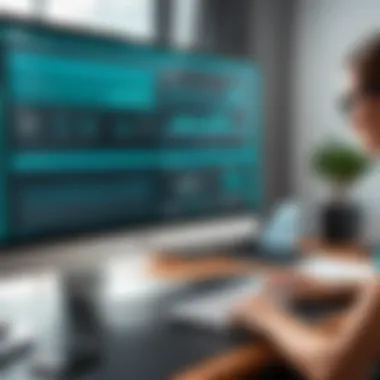

Intro
In the digital landscape of today, cybersecurity is a paramount concern for businesses and individuals alike. ESET Endpoint Security provides robust solutions tailored to protect sensitive data and ensure seamless operations. This guide aims to illuminate the nuances of downloading and installing ESET Endpoint Security, emphasizing its significance within the broader cybersecurity framework.
Understanding ESET's offerings involves more than merely installing software. This article dissects the necessity of evaluating current cybersecurity strategies, identifying specific user needs, and exploring market trends that shape the deployment of solutions like ESET.
Software Needs Assessment
Identifying User Requirements
Before diving into the technical aspects of ESET Endpoint Security, it is critical to define the user requirements. Every organization has unique needs shaped by its size, industry, and specific security challenges. Engage relevant stakeholders to gather insights on these needs which may include:
- Number of devices to be protected
- Types of sensitive data involved
- Compliance requirements relevant to the industry
- Existing infrastructure and any legacy systems
Taking time to understand what security gaps exist will guide the decision-making process. If a business lacks essential protection against certain threats, this could impact productivity and security measures. Prioritizing user requirements ensures that the chosen solutions align with organizational goals.
Evaluating Current Software Solutions
After identifying user needs, it is wise to assess existing software solutions. Many organizations operate with a mixed bag of security tools, often leading to inefficiencies. Critical aspects to evaluate include:
- Effectiveness: How well are current solutions addressing security threats?
- Integration: Can existing tools work alongside ESET Endpoint Security without conflict?
- Cost: Are the solutions providing satisfactory value relative to their costs?
This assessment should not only highlight shortcomings but also reveal opportunities where ESET Endpoint Security can augment existing security measures.
Data-Driven Insights
Market Trends Overview
Staying informed about the latest market trends is essential for making a well-rounded decision regarding cybersecurity solutions. Industry reports indicate a shift toward more integrated, intelligent security solutions that can scale with business needs. A few clear trends include:
- Increased ransomware attacks: These threats lead organizations to seek comprehensive endpoint solutions such as ESET.
- Adoption of remote work: With remote working becoming more prevalent, security solutions need to adapt to protect a dispersed workforce.
- Emphasis on automation: Effective cybersecurity heavily leans on automation to mitigate threats in real-time.
Performance Metrics
Evaluating performance metrics is crucial when considering any cybersecurity solution like ESET Endpoint Security. Organizations should focus on the following factors:
- Detection Rate: The effectiveness of the system in identifying threats.
- System Impact: How does it affect system performance and user experience?
- Time to respond: Speed of response to detected threats.
Monitoring these metrics aids in judging the effectiveness of ESET Endpoint Security post-deployment and refining strategies as needed.
"Data-driven approaches form the backbone of modern cybersecurity. Understanding the metrics facilitates proactive measures and optimizes response strategies."
Preface to ESET Endpoint Security
ESET Endpoint Security represents a vital component in the modern digital security landscape. As businesses increasingly rely on connected devices for operations, understanding endpoint security becomes crucial. This article delves into the significance of ESET Endpoint Security, offering comprehensive insights that are particularly useful for technology-savvy professionals.
Overview of ESET
ESET is a reputable name in cybersecurity, known for its innovative solutions that protect personal and professional environments from various online threats. Founded in 1992, the company has grown to provide a vast array of products and services designed to safeguard against evolving cyber risks. ESET stands out for its advanced heuristics and machine learning technologies, which allow for proactive identification of threats.
Moreover, ESET Endpoint Security is tailored for organizations looking to secure their networks against malware, ransomware, and phishing attacks. This comprehensive toolset not only protects endpoints but also ensures compliance with industry regulations, providing peace of mind to business owners and IT administrators alike.
Importance of Endpoint Security
In today’s technological environment, the necessity for strong endpoint security cannot be overstated. Every connected device serves as a potential entry point for cybercriminals. Endpoint security solutions, such as ESET, provide a defense that is essential for protecting sensitive data and maintaining business integrity.
With cyber threats continuing to evolve, the impact on businesses can be severe. A successful breach can lead to significant financial losses and reputational damage. Organizations must prioritize endpoint security to mitigate these risks.
Here are a few key benefits of robust endpoint security:
- Reduced Risk of Data Breaches: Effective endpoint security minimizes vulnerabilities, making it harder for attackers to exploit weaknesses.
- Regulatory Compliance: Many industries are subject to laws and regulations requiring adequate security measures. ESET helps organizations meet these standards.
- Increased Productivity: By protecting systems from disruptive attacks, organizations can maintain continuous operations and focus on business growth.
"The reality is that as long as our devices connect to the internet, risks will persist. Proactive endpoint security measures are no longer a choice; they are a necessity."
Emphasizing these factors underlines the importance of investing time in understanding ESET Endpoint Security. Organizations need to not only implement security solutions but also ensure they are equipped with the knowledge to maximize their efficacy.
Key Features of ESET Endpoint Security
ESET Endpoint Security stands as a robust framework for protecting systems against diverse cyber threats. Understanding its key features is essential for tech-savvy individuals and business professionals. The following elements highlight the primary benefits and considerations of ESET Endpoint Security.
Antivirus and Anti-malware Protection
ESET Endpoint Security provides comprehensive antivirus and anti-malware protection. Its signature technology detects both known and unknown threats. This dual approach is critical because it not only relies on a database of known malware but also utilizes heuristics to identify suspicious behavior. The key advantage is enhanced security; systems are safeguarded against a wide array of potential threats.
- Real-time scanning ensures that files are checked upon access, significantly reducing the risk of infection.
- Frequent updates to the software enable quick responses to emerging threats. This keeps the protective measures current against the latest tactics used by cybercriminals.
- Low system impact is a notable feature as ESET's scanning does not heavily consume resources, allowing other applications to run smoothly.
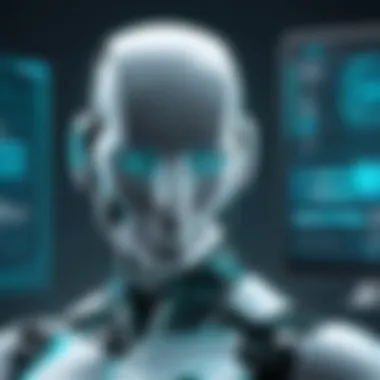

Firewall and Network Protection
The built-in firewall in ESET Endpoint Security acts as a barrier between the network and unwanted intruders. Its capabilities extend beyond a simple firewall, offering several layers of security tailored for business environments.
- Configuration options allow users to create rules based on their network's specific needs, optimizing protection while maintaining necessary access.
- Network attack protection monitors incoming traffic to identify and block potential threats before they access sensitive information.
- Intrusion detection system (IDS) enhances security by analyzing network traffic for suspicious activity, thus providing an additional layer of defense.
Device Control
Managing the devices that connect to corporate networks is a complex task. ESET Endpoint Security addresses this challenge with its device control features. This is vital in environments where numerous devices may pose a risk to data integrity.
- Granular control allows administrators to specify which devices can be connected, helping to avoid unauthorized data transfers.
- Audit logs track device usage over time, enabling organizations to identify patterns or possible breaches.
Web and Email Protection
Web and email threats are among the most prevalent in today's cyber landscape. ESET Endpoint Security's suite does not overlook this critical aspect. Protecting users not only from malware but also from phishing attempts is essential for any organization.
- Email filtering scans incoming and outgoing messages for malware, actively blocking harmful attachments.
- Web protection monitors web traffic, blocking access to malicious websites. This proactive measure prevents users from unwittingly downloading harmful content.
- Browser cleanup tools help remove unwanted ads or malware that may have infiltrated web sessions, enhancing the overall user experience.
By leveraging these features, organizations can significantly fortify their defenses against a variety of cyber threats.
Ultimately, each feature of ESET Endpoint Security contributes to a comprehensive security posture that is both effective and user-friendly. The ease of integration with existing systems makes it a favored choice among businesses looking to elevate their endpoint security.
System Requirements for ESET Endpoint Security
Understanding the system requirements for ESET Endpoint Security is essential for ensuring smooth installation and optimal performance. Knowing what is necessary from both software and hardware perspectives allows users to prepare their systems adequately. This section delves into the supported operating systems and hardware requirements needed for effectively running ESET Endpoint Security.
Supported Operating Systems
ESET Endpoint Security supports a variety of operating systems. It is crucial to confirm compatibility before installation to avoid any operational issues.
- Windows: ESET supports several versions of Windows, including Windows 10, Windows 8/8.1, and Windows 7 SP1. The software is optimized for 64-bit systems, although 32-bit systems are also supported.
- Mac: For macOS users, ESET provides support for versions starting from macOS Mojave (10.14) and later.
- Linux: Linux users can utilize ESET Endpoint Security on certain distributions, including Ubuntu and CentOS. However, checking specific version compatibility is advisable.
Ensure you have the correct operating system before proceeding with installation. This avoids complications down the line and enhances the overall user experience.
Hardware Requirements
The hardware requirements define the capacity and performance capabilities of your machine. Adhering to these specifications enables ESET Endpoint Security to operate efficiently without affecting system performance.
- Processor: A minimum of 1 GHz processor is required. For optimal performance, a dual-core or better processor is recommended.
- RAM: The minimum RAM requirement is 2 GB. Ideally, 4 GB or more is recommended for smoother multitasking and overall system efficiency.
- Disk Space: At least 1.5 GB of free disk space is necessary for installation. However, having additional space available is advisable to accommodate updates and logs.
- Screen Resolution: A minimum screen resolution of 1024 x 768 pixels is needed to view the interface clearly.
Ensuring that your system meets these hardware specifications is key for achieving the full benefits of ESET Endpoint Security. If adjustments are necessary, it is better to upgrade before installation.
Downloading ESET Endpoint Security
Downloading ESET Endpoint Security is a crucial step to ensuring robust protection for your systems. Proper execution of the download process not only secures your endpoint devices but also lays the foundation for effective implementation of the software's features. By obtaining ESET Endpoint Security from legitimate sources, you mitigate the risks associated with malware or counterfeit software. It is essential to understand the nuances of this process in order to achieve seamless installation and optimal performance.
Official Sources for Download
Acquiring ESET Endpoint Security from authorized sources is imperative for both functionality and security. The official ESET website serves as the primary source for downloading the software. Here, you will find the most recent versions, ensuring you have access to the latest features and security updates. Relying on legitimate downloads can significantly reduce the chances of encountering malicious software embedded in unofficial versions. ESET’s support page also provides various resources, including product documentation, installation guides, and troubleshooting advice.
Additionally, authorized partners can provide downloads and licenses for ESET products. Always verify the authenticity of these partners to ensure you are receiving genuine software.
Here are key sources for downloading ESET Endpoint Security:
- ESET Official Website: Direct download of the software and updates.
- Authorized Resellers: Trusted partners who can offer additional support and licensing options.
Download Process Overview
The process of downloading ESET Endpoint Security is straightforward but requires careful attention to detail. Below is a simplified overview of the steps involved:
- Visit the ESET Official Website: Navigate to the official product page for Endpoint Security.
- Select the Version: Choose the version that is compatible with your operating system.
- Initiate the Download: Click on the download link. Make sure you have a stable internet connection to avoid interruptions.
- Save the File: Choose an appropriate location on your device to save the installer file.
- Verify the Download: Ensure the file size and checksum match the information provided on the website to confirm a successful download.
- Prepare for Installation: Once the file is downloaded, carefully follow the installation guide for the next steps.
Proper downloading and installation are vital to harnessing the full potential of ESET Endpoint Security. Without this, essential features may not function correctly, increasing vulnerabilities.
In summary, the downloading phase is paramount in the security lifecycle of your organization. By ensuring you download from official sources and following the outlined steps, you set the stage for secure and efficient use of ESET Endpoint Security.
Following these guidelines will enhance both the effectiveness and reliability of your security measures.
Installation Guide for ESET Endpoint Security
Understanding the installation procedure for ESET Endpoint Security is crucial for ensuring that your systems remain protected from various cybersecurity threats. A well-executed installation lays the groundwork for the software's performance and effectiveness. Attention to detail during this stage can prevent common issues that might arise later. Such preparation can save time and resources and enhance security measures from the outset.
Pre-Installation Checklist
Before beginning the installation process, completing a checklist can help facilitate a smooth experience. Below are essential steps to take:
- Verify System Requirements: Ensure that your device meets the minimum hardware and software requirements specified by ESET. This includes supported operating systems and hardware specifications.
- Backup Data: It is wise to back up important data to prevent potential loss during installation.
- Close Other Applications: Disable or close other software programs that may interfere with the installation of ESET Endpoint Security.
- Update Existing Software: Make sure your operating system and other security software are updated. This can combat compatibility issues and enhance overall security.
- Check User Permissions: Ensure that you have administrative rights on the device where you plan to install the software.


Taking these preliminary steps can significantly improve the installation process and help achieve optimal security configuration.
Step-by-Step Installation Process
The installation process for ESET Endpoint Security can be simple if followed carefully. Here is a detailed breakdown of the steps involved:
- Download the Installer: Go to the official ESET website. Locate the Endpoint Security section and download the installer appropriate for your operating system.
- Run the Installer: Locate the downloaded file in your system. Double-click it to start the installation process. If prompted, confirm any dialog boxes asking for permissions to proceed.
- Accept the License Agreement: Read through and accept the End User License Agreement to continue.
- Select Installation Location: Choose the folder where the software will be installed. The default location is usually adequate for most users.
- Configure Installation Type: Depending on your needs, you may choose between typical and custom installation. Select Custom if you want to manage specific components or settings.
- Customize Settings: If you chose custom installation, you can now select specific features you want to install, such as firewall components or web protection. Ensure that essential options are enabled.
- Complete the Installation: Once you make your selections, click the Install button. Wait for ESET Endpoint Security to install. This may take a few minutes.
- Activate Your License: After installation is complete, you may be prompted to activate your product using the license key provided at purchase.
- Restart Your Computer: Some installation processes require a system reboot to complete. If prompted, restart your machine.
Following these steps ensures a proper installation of ESET Endpoint Security. Once installation is complete, you can proceed to configure your preferences and enhance your cybersecurity posture.
Configuration and Optimization
Configuration and optimization are critical components in ensuring that ESET Endpoint Security operates at peak efficiency. Proper configuration means setting up the software to meet the specific needs of your business or personal usage. When done correctly, configuration can lead to enhanced performance, streamlined user experiences, and most importantly, improved security posture.
Initial Setup
The initial setup of ESET Endpoint Security is foundational for maximizing the software's potential. When you first install the application, it is essential to follow a series of steps to ensure that all features are tailored to your specific environment.
- Account Creation: Begin by setting up your ESET account. This account will serve as the hub for managing your licenses and services. Without it, accessing certain features may be limited.
- Activation: Input your activation key to unlock the full suite of features. This step is crucial to avoid any restrictions that may impede functionality.
- Data Encryption: If your organization handles sensitive data, enable encryption options. This acts as a secondary layer of security, safeguarding vital information from unauthorized access.
- Network Configuration: Ensure the application is properly connected to your network. Considerions include configuring proxies and customizable firewall rules, which can prevent potential vulnerabilities.
Following these steps will create a robust initial configuration, setting a strong foundation for ongoing security efforts.
Customizing Security Settings
After the initial setup, customizing security settings allows users to tailor ESET Endpoint Security to their specific security needs and threat environments. Understanding the various settings available adapts the software to better fit organization requirements.
- Real-Time Protection: Adjust settings to enable or disable real-time scanning of files as they are accessed. This feature can be crucial for mitigating threats before they can carry out malicious actions.
- Scheduled Scans: Schedule regular scans based on your business cycle. Setting these scans to run during off-hours can help minimize disruptions.
- Exclusions and Exceptions: There might be legitimate files or applications that the security software falsely flags as threats. You can customize the exclusions list to provide exceptions, ensuring that essential operations are not hindered by false positives.
- Notifications: Tailor the notification settings to receive alerts only for high-priority threats. Constant alerts for low-level issues can lead to alert fatigue among users, decreasing overall security awareness.
These configurations are not one-time tasks but should be revisited periodically. As security threats evolve, so should your security settings.
"Proactive security configurations can dramatically reduce the risk of breaches and incidents throughout the lifecycle of your endpoint protection."
In summary, investing time in thorough configuration and optimization sets a powerful precedent for ongoing security management, ensuring ESET Endpoint Security complements rather than disrupts the operational functionality of your systems.
Best Practices for Using ESET Endpoint Security
ESET Endpoint Security is a powerful tool to safeguard digital environments. However, to maximize its capabilities, users must adopt specific best practices. Implementing these practices ensures that the software operates efficiently and provides optimal protection against threats.
Regular Updates and Maintenance
Keeping ESET Endpoint Security up-to-date is crucial. Regular updates allow the software to adapt to new threats. Cybersecurity threats evolve rapidly; thus, having the latest definitions and features is essential. Here are a few points to consider:
- Automatic Updates: Enable automatic updates for seamless protection. This ensures that your software receives definitions and security updates without manual intervention.
- Scheduled Scans: Set a specific time for routine scans. This can help detect malware or vulnerabilities that could have slipped through real-time protection.
- Version Upgrades: When major versions are released, inspect new features. Upgrading might introduce enhanced protection or performance improvements.
In summary, regular maintenance and updates are fundamental. They not only fortify defenses but also enhance overall system performance.
Monitoring and Reporting
Proactive monitoring is essential in understanding the security landscape of your environment. ESET Endpoint Security provides tools for monitoring activities and generating reports that help make informed decisions.
- Real-time Monitoring: Utilize the real-time monitoring features to oversee your systems actively. This helps in early detection of anomalies and potentially harmful activities.
- Comprehensive Reporting: Regularly check generated reports. These documents provide insights into detected threats, system performance, and user activities. Analyzing this data can guide future security adjustments.
- Alerts and Notifications: Configure alerts to be notified about critical issues immediately. This ensures a swift response to potential threats.
Monitoring and reporting are not just reactive measures; they are tools for continuous improvement in your security posture.
Implementing these practices may require a little time and effort, but the long-term benefits are substantial. Users can significantly enhance their security measures by staying informed and proactive.
Troubleshooting Common Issues
In the realm of cybersecurity, understanding how to troubleshoot common issues is invaluable. Even the most robust systems such as ESET Endpoint Security can encounter problems. Recognizing and resolving these challenges can ensure that security measures remain effective, safeguarding data and protecting against threats. Having a solid grasp of potential installation and performance problems contributes to smoother operations. This section will cover key aspects of troubleshooting within ESET Endpoint Security, focusing on installation and performance concerns.
Installation Problems
Installation issues can arise for various reasons, each potentially hindering the functionality of ESET Endpoint Security. Common problems may include compatibility issues, failed installations, or improper configurations.
- Compatibility: Ensure that your hardware and operating system meet the specified requirements outlined in the installation guide. If there is a discrepancy, the installation may fail.
- Corrupted Installer: A corrupted download can lead to installation failures. Verify the integrity of the installation file and consider redownloading it from an official source.
- User Permissions: Installing ESET Endpoint Security may require administrative privileges. Ensure the installation is being performed by a user with the correct permissions.
- Conflicting Software: Existing antivirus or security applications can interfere with the installation process. Temporarily disabling such software or uninstalling it prior to installation often resolves conflicts.
It is essential to monitor the installation progress and check error messages carefully. If you encounter any unexpected messages, referencing ESET’s official documentation can provide specific error codes and recommended solutions.
Performance Issues
Performance is critical for maintaining an efficient and responsive system. If you experience slowness or unresponsiveness while using ESET Endpoint Security, there are several areas to investigate.
- System Resources: ESET Endpoint Security may consume a significant amount of system resources during scans or updates. Check the task manager for any spikes in CPU or memory usage during these processes.
- Configuration Settings: Review the security settings. High sensitivity settings or aggressive scanning options can lead to perceived performance issues. Adjusting these settings accordingly can enhance system performance while still maintaining security.
- Software Updates: Regular updates are crucial to keeping ESET Endpoint Security running efficiently. Ensure that you have the latest version installed, as updates often include performance enhancements and bug fixes.
- Scheduled Scans: Consider the timing of scheduled scans. Running them during peak usage hours can slow down your system. Schedule scans for off-peak times to minimize disruptions.
Regularly monitoring performance and addressing issues promptly can prevent minor problems from escalating into significant hurdles.
By staying informed about possible installation and performance issues, users can significantly enhance their experience with ESET Endpoint Security. Addressing these common challenges allows for smoother operation and maximizes the software’s protective capabilities. Always refer to ESET’s extensive support resources or community forums for additional guidance.


Comparative Analysis with Other Security Solutions
In a rapidly evolving digital landscape, the significance of comparative analysis within security solutions cannot be overstated. As businesses and individuals alike prioritize cybersecurity, understanding the strengths and weaknesses of various products aids in making informed decisions. In the case of ESET Endpoint Security, evaluating its features against those of its competitors reveals critical insights. This analysis is especially important for IT professionals and business leaders who manage cybersecurity on a larger scale, ensuring that the selected solution best aligns with organizational needs and security requirements.
ESET vs. Competitors
When one compares ESET Endpoint Security to other prominent security solutions, there are several key factors to consider. For instance, traditional antivirus offerings often focus primarily on malware detection. In contrast, ESET integrates multiple layers of security, including firewall capabilities, web filtering, and device control. These features provide a more holistic defense system.
Moreover, the effectiveness of ESET's heuristics and behavior-based detection sets it apart. Other solutions may rely on signature-based detection, leaving them vulnerable to zero-day threats. An immediate advantage of ESET is its capability to analyze executable code for malicious intent, allowing for proactive defense rather than reactive.
Some notable competitors include Symantec Endpoint Protection and McAfee Total Protection. While they both offer robust security features, they often come with higher system resource requirements, causing potential slowdowns in performance during scans. ESET, however, is designed with efficiency in mind, ensuring minimal impact on user experience.
Strengths of ESET Endpoint Security
The strengths of ESET Endpoint Security encompass several aspects that contribute to its reputation in the market. Among those is its user-friendly interface, which allows even less technically inclined users to navigate security settings and features with ease. This accessibility is a significant advantage, as user adoption often determines successful deployment and overall effectiveness.
Furthermore, ESET’s competitive pricing structure offers organizations flexibility without sacrificing quality. It provides various licensing options, which can be tailored to specific needs, making it suitable for small to large enterprises. Customizability is another key strength; users can fine-tune settings and reports, ensuring they receive the information most pertinent to their security posture.
Another notable feature is the extensive online support documentation and active community forums. Users can find relevant advice and troubleshooting steps easily, which enhances the overall experience and helps in resolving potential issues swiftly.
"The best security solution is one that not only protects but also empowers users to take proactive steps in their cybersecurity practices."
In summary, conducting a thorough comparative analysis, especially in the context of ESET Endpoint Security, allows users to appreciate not only where ESET excels but also how it fits into their unique security landscape, considering both technical requirements and user preferences.
User Reviews and Case Studies
User reviews and case studies offer valuable insights into the real-world application of ESET Endpoint Security. They provide a perspective that goes beyond theoretical features and specifications. By examining user feedback, potential customers can understand not only how the software performs but also how it integrates into everyday operations.
Reviews often highlight specific successes or challenges users face when deploying ESET Endpoint Security. This firsthand information can guide new users towards making informed decisions about their cybersecurity needs. Moreover, case studies serve as compelling evidence of the efficacy of the software. They often illustrate how ESET has positively impacted various businesses, showcasing tangible benefits that are crucial for organizations considering this solution.
User Experiences
User experiences with ESET Endpoint Security typically reveal a range of factors influencing satisfaction levels. Many users appreciate the straightforward installation process and intuitive interface. These elements contribute to a quick learning curve, facilitating smoother adoption across teams. Additionally, users frequently report satisfaction with the proactive and responsive nature of ESET’s customer support.
However, challenges can surface as well. Some users mention initial complexities in adjusting security settings to align with organizational requirements. This feedback is essential as it prompts others to plan the configuration phase carefully, ensuring optimal functionality from the start.
Impact on Small and Large Businesses
The impact of ESET Endpoint Security can differ significantly between small and large businesses. For small businesses, ESET often provides an affordable solution with comprehensive coverage. Users typically find that its features protect against various threats without draining their limited resources. The software’s ability to deliver robust security makes it a go-to option for small enterprises that may lack dedicated IT staff.
On the other hand, larger businesses benefit from ESET’s scalability. Many users report that its centralized management features allow for effective deployment and monitoring across numerous devices and users. This capability is particularly important as larger organizations deal with a wider array of cybersecurity threats. Overall, both small and large businesses cite improvements in security posture, highlighting ESET’s impact across different organizational structures.
"ESET Endpoint Security has transformed the way we handle cyber threats. It fits seamlessly into our operations."
By examining the experiences of varied users, this section underscores the significance of user feedback and case studies in guiding prospective customers. This approach can help demystify the features and enhance user confidence in choosing ESET Endpoint Security.
Finale
The topic of concluding thoughts on ESET Endpoint Security is of great significance in this article. The ultimate aim is to encapsulate the main points regarding ESET Endpoint Security, exploring its value and core benefits. This summarization serves as a critical reflection on the features and capabilities that enhance cybersecurity for various organizational needs.
Final Thoughts on ESET Endpoint Security
ESET Endpoint Security stands out as a robust solution in today's cybersecurity landscape. It combines multifaceted security features such as antispyware, reputation-based detection technology, and advanced firewall capabilities to ensure comprehensive protection against diverse threats.
One cannot overlook the significance of regular updates, which not only keep the software efficient but also fortify defense mechanisms against emerging threats. This blend of proactive and reactive security ensures that users can maintain the integrity of their systems with minimal downtime.
Thus, effectively utilizing ESET Endpoint Security is more than just installation; it is about consistent management, monitoring, and improvement of security postures.
In summary:
- Holistic Protection: ESET provides a shield against malware, phishing, and external attacks.
- User-Friendly Interface: A straightforward design makes navigation and usage simpler, even for those with limited tech expertise.
- Scalability: Suited for both small businesses and large enterprises, ESET adapts to varying needs and growth.
The conclusion emphasizes that making an informed decision regarding ESET Endpoint Security is paramount. Awareness of all features and proper implementation can lead to significantly enhanced security practices within organizations.
Where to Find ESET Documentation
Finding the official ESET documentation is crucial for users. This documentation provides comprehensive guidance on features, installation instructions, and troubleshooting steps. The best place to start is the ESET website itself, which hosts a dedicated support portal. Here, users can find:
- Installation guides tailored to specific operating systems.
- Information on activating and configuring security settings.
- FAQs that can quickly resolve common issues.
Additionally, the ESET community forums are a valuable resource. They allow users to engage with peers who may have faced similar challenges. Furthermore, accessing third-party articles and tutorials can provide a fresh perspective on solving unique problems.
Contacting ESET Support
Sometimes, users may encounter issues that require direct assistance. ESET offers various support channels to facilitate this. Users can reach out to ESET Support through:
- Email: For non-urgent inquiries, sending an email can yield a detailed response, especially if documentation does not suffice.
- Phone Support: For immediate concerns, phone support is available. Talking to a representative can expedite the resolution process.
- Live Chat: ESET also provides live chat options on their website, which connects users to support staff in real-time.
Consider English language preferences as communication can be crucial in problem resolution. It is worth noting that response times may vary based on the complexity and volume of requests.
"Using ESET resources effectively can significantly enhance your software experience and security posture."
By leveraging additional resources, users ensure they are not alone in their cybersecurity journey. These resources foster a deeper understanding of ESET Endpoint Security and assist in navigating the complexities of modern cybersecurity challenges.





