Unlocking the Power of Document Management Software


Intro
Document management software plays a crucial role in today’s information-driven environment. As organizations generate vast amounts of data, the need for streamlined document management becomes indispensable. This article explores the various facets of document management software, including its significance, functionality, and the implications it holds for different industries. We will delve into key features, tangible benefits, and potential challenges that come with implementation. By examining data-driven insights and user perspectives, our aim is to guide businesses and professionals to optimize their document management systems, thus boosting efficiency and productivity.
Software Needs Assessment
Determining the right document management solution requires a thorough needs assessment. Understanding user requirements is paramount to identify the right fit for an organization’s unique context. This process often involves both qualitative and quantitative evaluations to glean insights into workflows, collaboration needs, and data storage requirements.
Identifying User Requirements
Organizations must engage with end-users to comprehend their document management needs. This can include:
- Interviews: Conducting one-on-one discussions to gather specific insights.
- Surveys: Distributing questionnaires to obtain broader feedback.
- Focus Groups: Workshop-style sessions that facilitate collaboration and ideas.
By gathering this information, companies can prioritize features that align with user requirements. Typically, these may include version control, search capabilities, and access controls. Furthermore, gathering insights into user pain points can highlight areas needing immediate attention.
Evaluating Current Software Solutions
Once needs are established, evaluating existing software solutions is the next step. Organizations often find themselves using multiple systems which can lead to inefficiencies. An effective evaluation involves:
- Feature Comparison: Assessing capabilities across various platforms.
- Cost Analysis: Understanding the total cost of ownership, including licensing, training, and support.
- Scalability Assessment: Considering future growth and whether the software can adapt to changing needs.
Data-Driven Insights
Gaining insights from market data can significantly inform decision-making regarding document management software. By understanding market trends and analyzing performance metrics, organizations can make informed choices that best suit their needs.
Market Trends Overview
The landscape of document management software is ever-evolving. Key trends include:
- Cloud Adoption: More businesses are migrating to cloud-based solutions for their flexibility and accessibility.
- AI Integration: Tools that leverage artificial intelligence for organization and search functions are becoming increasingly popular.
- Mobile Access: The demand for mobile-friendly solutions is on the rise as remote work becomes common.
These trends can shape how organizations approach their document management systems, ultimately improving workflows.
Performance Metrics
To evaluate the effectiveness of document management software, organizations should focus on specific performance metrics. Relevant metrics include:
- User Engagement Levels: Tracking how often users interact with the system can highlight usability and functionality.
- Time Savings: Analyzing time spent on document retrieval and management before and after implementation to demonstrate ROI.
- Error Rates: Monitoring error rates in document handling can inform necessary improvements.
By focusing on these insights, businesses can determine the impact of their document management software and make necessary adjustments to enhance performance.
"Understanding the specific needs and the market environment is critical for successful implementation of document management software."
Understanding Document Management Software
Document management software (DMS) has become critical in today's digital landscape. It provides organizations with mechanisms to manage their documents efficiently. The importance of understanding these systems lies not only in their ability to store and retrieve documents but also in how they impact productivity, collaboration, and compliance across various sectors. As businesses generate and handle vast amounts of data, the choice of an appropriate DMS can either facilitate smooth operations or lead to inefficiencies.
Definition and Purpose
Document management software refers to solutions that allow users to capture, store, and manage electronic documents. Its purpose is to simplify document handling and enhance access control. Features include version control, secure access, and collaboration tools. Organizations use DMS to reduce paper use, streamline processes, and maintain compliance with regulations. In essence, it transforms how businesses handle information by providing a centralized system that is easy to navigate and manage.
The key to utilizing document management systems effectively lies in understanding organizational goals. Each business has different needs based on its structure, workflows, and industry requirements. Therefore, DMS should align with these unique business contexts, allowing for customization and scalability.
Evolution of Document Management
The landscape of document management has undergone significant changes over the years. In the past, document management was primarily physical. Organizations relied on filing cabinets, paper archives, and manual retrieval systems. This approach posed challenges, such as misplaced documents, space constraints, and inefficiencies.
With the advent of the internet and digital technology, document management systems began to evolve. The introduction of software solutions facilitated the migration from physical to digital documents. Early DMS focused on basic storage and retrieval functionalities. As technology advanced, so did the features. New systems introduced capabilities such as automated workflows, cloud integration, and real-time collaboration.
Today, DMS solutions integrate with other enterprise software systems. This evolution emphasizes the necessity for businesses to adopt document management solutions that can evolve alongside their operational demands. The historical context of document management showcases how far the industry has come, stressing the importance of leveraging contemporary tools for improved business performance.
"Effective document management systems enhance productivity and enable organizations to adapt swiftly to changing environments."
Understanding document management software and its evolution is fundamental for businesses aiming to optimize their operations. In the sections that follow, we will explore core features, benefits, challenges, and more, providing insights that help organizations navigate the complexities of document management.
Core Features and Functionalities
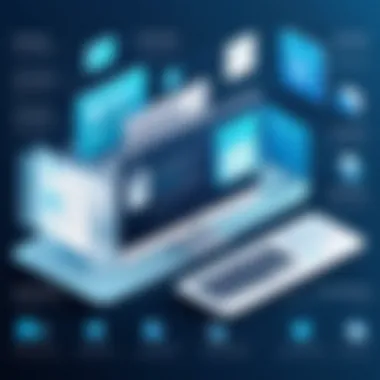

The core features and functionalities of document management software are crucial in determining its effectiveness and suitability for organizations. These key elements not only enhance operational processes but also influence overall business outcomes. When organizations identify their needs, understanding these core features allows them to make informed decisions that align strategic goals with operational capabilities. This section explores the foundational aspects of document management software, emphasizing document storage solutions, version control mechanisms, and access control and security.
Document Storage Solutions
Document storage solutions serve as the backbone of any document management system. These features facilitate the secure and organized storage of both digital and paper documents. The importance of having a reliable storage solution cannot be underestimated, as it directly affects efficiency and accessibility. Organizations can opt for various storage methods, including on-premises servers or cloud-based services.
- Cloud storage is increasingly popular due to its flexibility and scalability. With options from providers like Google Drive or Microsoft SharePoint, businesses can leverage the cloud for easy access and collaboration.
- On-premises solutions, while sometimes requiring higher upfront investment, offer complete control over sensitive data security. This choice is often favored by those in highly regulated industries where data privacy is paramount.
A well-designed document storage system should include powerful search capabilities. The ability to quickly locate documents boosts productivity significantly. Additionally, organizing documents in a systematic manner promotes better management and retrieval.
Version Control Mechanisms
Version control mechanisms are essential in maintaining the integrity and accuracy of documents. These features automatically track changes made to documents over time, ensuring that users can access previous iterations when needed. With an increase in collaborative work environments, version control becomes vital to prevent confusion and errors stemming from simultaneous edits.
- A robust version control feature enables users to:
- Review changes: Users can see a complete history of adjustments made. This transparency fosters accountability.
- Revert to previous versions: In case of errors or unwanted changes, reverting to a known stable version becomes straightforward.
- Collaborate effectively: Team members can track contributions, making it easier to merge efforts without losing critical information.
These mechanisms also enhance document security by preventing unauthorized alterations. All changes are logged, making it easy to trace back to when specific edits were made and by whom, providing reassurance in high-stakes environments.
Access Control and Security
Access control and security features are perhaps the most critical components of document management software. To safeguard sensitive information, organizations must implement stringent access control measures. These features allow administrators to define user permissions based on roles within the organization. This ensures that only authorized personnel can access or edit certain documents, minimizing the risk of data breaches.
- Key aspects of access control and security include:
- User authentication: Ensuring that only verified users can enter the system.
- Role-based access controls: Customizing access according to specific needs and responsibilities.
- Encryption protocols: Protecting documents both at rest and in transit prevents unauthorized interception.
Moreover, compliance with regulations such as GDPR or HIPAA is essential for many organizations. Strong access control measures help mitigate risks associated with data mishandling or breaches. Implementing effective security protocols demonstrates a commitment to maintaining high standards of data integrity.
"The implementation of robust document management software can streamline business processes while ensuring compliance and security."
Benefits of Document Management Software
Document Management Software (DMS) provides an array of advantages that extend beyond mere storage capabilities. The significance of adopting such systems can be seen across multiple dimensions of modern business operations. This section highlights the key benefits, focusing on increased efficiency and productivity, enhanced collaboration, and cost reduction. Understanding these elements is essential for organizations aiming to streamline their document-based workflows.
Increased Efficiency and Productivity
One of the foremost benefits of document management software is its ability to enhance efficiency and productivity within an organization. With a centralized digital repository, employees can access documents swiftly and easily, eliminating time wasted on searching through physical files or disorganized digital folders. By implementing features like advanced search functions and tagging options, DMS allows users to locate necessary documents in mere seconds.
Moreover, automation tools offered by many DMS solutions can handle repetitive tasks. For example, automated workflows can facilitate document approval processes. This eliminates manual follow-ups and accelerates project timelines. According to research, organizations that implement document management systems report up to a 30% improvement in productivity.
Enhanced Collaboration Capabilities
Another pivotal aspect of Document Management Software is the ability to foster enhanced collaboration among team members. DMS platforms typically support multiple users, allowing concurrent access to documents. This ensures that remote teams can work together seamlessly, regardless of their physical locations.
Integrated communication tools within DMS allow team members to share feedback directly on documents, streamlining communication. This reduces the chances of miscommunication and can lead to better project outcomes. Being able to view document histories and revisions also helps all users stay informed about changes, further driving collaboration.
"A centralized document management system minimizes silos and empowers teams to function cohesively, thus improving overall organizational cohesion."
Cost Reduction Insights
Implementing Document Management Software can yield significant cost savings for businesses. By reducing the reliance on physical storage, organizations can cut down on expenses related to paper, printing, and physical storage space. According to estimates, organizations can save thousands of dollars annually by transitioning to a paperless environment.
Additionally, the improved efficiency ultimately leads to cost reductions. Faster access to information reduces project turnaround times and enables quicker decision-making. Moreover, reduced errors and better data management minimize financial loss typically associated with inefficiencies. In this regard, Document Management Software not only enhances operational performance but also strategically positions an organization for long-term financial benefits.
Challenges in Implementing Document Management Systems
The adoption of document management systems is not devoid of challenges. Understanding these challenges helps businesses navigate implementation successfully. It is crucial to address these elements to maximize the benefits of such systems and ensure smooth transitions. Efforts in overcoming these challenges lead to better efficiency and user satisfaction in the long run.
Data Migration Issues
Data migration can become a significant hurdle when implementing a document management system. This process involves transferring existing documents from traditional storage methods into a digital platform. Often, data is scattered across various locations, such as physical files, hard drives, and cloud services.
Successful migration requires meticulous planning. Data must be assessed for relevance and quality. Redundant or outdated files should be eliminated to streamline the final repository. A poorly executed migration can result in data loss or corruption, making it a serious concern for organizations.
To ensure a seamless migration, it is advisable to evaluate compatible formats and conduct data integrity checks. Aligning this process with a robust quality assurance plan can significantly reduce migration errors. Collaboration with IT professionals becomes essential during this phase, providing the necessary technical insights.


User Adoption Resistance
Another critical challenge in implementing document management systems is user adoption resistance. Employees might resist change due to discomfort with new technologies or fear of the unknown. This reluctance can hinder the system's full potential, undermining the investment in technology.
Effective change management strategies are necessary for fostering acceptance. Initiating regular training sessions can help users familiarize themselves with new features and functionalities. Additionally, soliciting feedback from users can create a sense of involvement and ownership, leading to higher rates of acceptance.
It is vital to communicate the benefits clearly. Employees should understand how the document management system enhances their daily tasks, making work more efficient and organized.
Integration with Existing Systems
Integration with existing systems poses yet another barrier. Businesses often rely on various software and platforms for different tasks. Ensuring that a new document management system works seamlessly with these pre-existing systems is critical.
This may include Customer Relationship Management (CRM) systems, email platforms, or enterprise resource planning solutions. Failure to integrate can create information silos, limiting the system's effectiveness.
Achieving this alignment typically requires technical expertise. Organizations can benefit from consulting with vendors during the selection process. Most reputable document management software providers offer integration solutions that bridge gaps between systems.
Overall, facing these challenges with thorough planning, employee involvement, and technical assistance can lead to a smooth implementation of document management systems.
Key Considerations for Selecting Document Management Software
Selecting document management software requires thoughtful evaluation. Choosing the right tool influences workflow efficiency and operational costs. Document management is not one-size-fits-all. Each organization has unique requirements. Understanding these subtleties is key to successful implementation.
Assessing Organizational Needs
The first step is to assess organizational needs comprehensively. Conducting a needs analysis reveals gaps in current systems. This involves gathering input from various departments. Identify specific pain points, such as document retrieval times or compliance issues. Consider the volume of documents processed daily. Is there a need for remote access or user collaboration features? Clarifying these aspects helps to tailor the solution.
Additionally, involving end-users in the assessment process is advisable. They provide insights into daily challenges that management may overlook. This engagement is vital for ensuring user adoption later.
Evaluating Software Performance Metrics
Next, evaluating the performance metrics of potential software solutions is essential. Key metrics include scalability, speed, and usability. A solution should adapt to varying document loads without compromising performance. Look for software that provides robust search features. This increases daily productivity by reducing the time spent locating documents.
Performance metrics to consider include:
- Response time: How quickly does the software process requests?
- Uptime percentage: Is the software reliable enough for continuous use?
- User feedback: What do existing users say about their experience?
These factors contribute significantly to the overall value of the software.
Vendor Reputation and Support
Lastly, vendor reputation and support cannot be overlooked. Research the credibility of potential vendors. Look for reviews on platforms such as Reddit or business-oriented forums. A well-regarded vendor will have a track record of effective customer support. Support services should be available through multiple channels, such as phone, email, or chat.
Check if the vendor offers training resources. Training enhances user proficiency and maximizes software utilization.
"Investing in the right document management solution is not just a purchase, it's a strategic choice for future growth."
By focusing carefully on organizational needs, performance metrics, and vendor reputation, businesses can find solutions that optimize document processes. This guarantees enhanced efficiency and productivity across all levels.
Comparative Analysis of Top Document Management Solutions
In the realm of document management software, a comparative analysis is crucial for organizations aiming to make informed decisions. This analysis assists in the identification of the most suitable solutions based on unique business requirements. By evaluating various options, businesses can align their selection with specific features, costs, and usability.
Overview of Leading Solutions
When examining the leading document management solutions, it is important to recognize some prominent players in the market. Each of these platforms has carved out a niche based on specific strengths, functionalities, and target audiences. Solutions such as M-Files, DocuWare, and Microsoft SharePoint are among the most well-known. Here’s a brief overview of each:
- M-Files: Offers a dynamic system focusing on metadata, allowing for quick and intuitive access to documents. Its ability to label files enriches search functionality.
- DocuWare: Known for its robust security features, it caters well to industries requiring strict compliance, like healthcare.
- Microsoft SharePoint: Highly versatile, it's a preferred choice for businesses already embedded in the Microsoft ecosystem. Its integration capabilities with other Microsoft products foster enhanced collaboration.
Strengths and Weaknesses Evaluation
Evaluating the strengths and weaknesses of these solutions highlights relevant considerations for potential users.
- M-Files:
- DocuWare:
- Microsoft SharePoint:
- Strengths:
- Weaknesses:
- Intuitive user interface.
- Powerful search capabilities driven by metadata.


- Can become complex for larger organizations due to customization needs.
- Strengths:
- Weaknesses:
- Strong security measures ensure compliance with regulations.
- Excellent automated workflows for document processing.
- Higher pricing may not be suitable for small businesses.
- Strengths:
- Weaknesses:
- Seamless integration with Microsoft tools enhances usability.
- Robust collaboration features for teams.
- A steeper learning curve for new users unfamiliar with Microsoft products.
Case Studies: Successful Implementations
Case studies serve as a practical lens through which the real-world applications of document management software can be observed. They provide concrete examples that illustrate how companies of varying sizes and sectors can benefit from these systems. Understanding these implementations helps organizations grasp ways to enhance operational efficiency, minimize human error, and streamline workflows. Beyond theoretical knowledge, case studies highlight specific success metrics and transformations that businesses experience post-adoption. This information can guide others in making informed decisions about their own document management needs.
Small Business Success Stories
Small businesses often face unique challenges when it comes to document management. They typically have limited resources and require solutions that are both effective and affordable. For example, a small legal firm in Ohio implemented M-Files to manage client documents. Before using this software, their filing system was entirely paper-based, resulting in significant time lost searching for files. After integrating M-Files, the firm reported a 30% reduction in time spent on administrative tasks. This allowed employees to focus more on client services, enhancing overall productivity.
Moreover, another small business, a marketing agency in New York, adopted Google Workspace for its document management needs. Team members were able to collaborate in real time, reducing email chains and improving communication. The agency noted a 40% increase in project turnaround times, showcasing how cloud-based document management not only saves time but also promotes effective collaboration among teams.
Enterprise-Level Solutions
Enterprise-level solutions in document management often deal with complex challenges, given the large volume of documents produced and handled daily. A notable case is that of Siemens, which integrated Documentum to streamline its document storage and retrieval processes. With thousands of documents per project, managing these efficiently became a priority. Post-implementation, Siemens reported a 50% decrease in retrieval time for critical documents. This efficiency not only accelerated project timelines but also significantly reduced the risk of operational delays.
Additionally, Bank of America implemented IBM FileNet to enhance its compliance management through effective document governance. The system allowed the bank to automate many processes, improving audit readiness and regulatory compliance. Since its adoption, the bank has noted a 20% improvement in compliance for document retrieval during audits, underscoring the importance of robust document management systems in heavily regulated industries.
In both examples, whether for small businesses or large enterprises, the adoption of tailored document management solutions yielded significant operational improvements. This highlights that regardless of size or industry, the strategic implementation of document management software can lead to enhanced organizational efficiency and effectiveness.
Future Trends in Document Management
The landscape of document management is evolving rapidly. As technology advances, organizations must stay ahead to optimize their operations. The future trends in document management focus on efficiency, security, and user experience. Understanding these trends provides insights that can shape the strategies of businesses in various sectors.
Artificial Intelligence Integration
Artificial Intelligence (AI) is becoming essential in document management systems. It is used for numerous tasks such as automating mundane processes, categorizing documents, and enhancing search capabilities. AI streamlines data organization by identifying patterns. For instance, AI can classify files based on content, significantly reducing time spent on manual sorting.
Moreover, AI enables predictive analytics. This allows companies to forecast future document needs. By analyzing past usage patterns, AI can recommend folders or files that a user might need. This functionality significantly enhances efficiency.
Additionally, AI improves security. Intelligent algorithms can detect unusual access patterns. Such capability acts as a sentinel against breaches and unauthorized access. Organizations implementing AI in their document management systems gain a substantial competitive edge.
Cloud-Based Environments
Cloud-based document management solutions are redefining accessibility and collaboration. These systems allow users to access documents from anywhere, promoting flexibility and remote work. In a competitive environment, this is crucial as it empowers teams to collaborate seamlessly, regardless of their physical location.
Cloud solutions also enhance storage. They provide scalable options that adapt to changing business needs without substantial upfront costs associated with traditional storage. Companies can increase their storage capacities on demand, aligning expenditures with actual needs.
Furthermore, cloud environments often come with built-in security features, such as encryption and multi-factor authentication. This ensures that sensitive data is protected while remaining accessible for those authorized.
"Cloud-based systems represent a paradigm shift in document management, enabling organizations to work smarter instead of harder."
Adopting these systems can lead to a more synchronized work environment. As more organizations migrate towards cloud solutions, understanding the benefits and considerations becomes essential for planning future strategies.
Closure and Recommendations
The conclusion and recommendations section serves a vital role in summarizing the content offered throughout the article. In the complex landscape of document management software, it is crucial for both individuals and organizations to have a clear understanding of the insights and recommendations put forth. This section distills the essential points made, allowing readers to make informed decisions about document management solutions.
Summary of Key Points
In reviewing the various aspects of document management software, several key points emerge:
- Definition and Significance: Document management software is essential for organizing, storing, and retrieving digital documents efficiently. Its significance extends across multiple industries, enhancing operational effectiveness.
- Core Functionalities: Important functionalities include document storage solutions, version control, and security measures. These features are fundamental to ensuring data integrity and accessibility.
- Benefits: Implementing document management software increases productivity, fosters collaboration, and can lead to substantial cost savings for an organization.
- Challenges: Data migration, user resistance, and integration with existing systems pose challenges during implementation. Addressing these obstacles is necessary to achieve optimal usage and benefit.
- Future Trends: Trends such as artificial intelligence integration and the shift towards cloud-based environments highlight the ongoing evolution of document management tools.
Key Takeaways
"Understanding the multifaceted nature of document management software is essential for obtaining the advantages it offers."
Final Thoughts on Choosing Document Management Software
Selecting the right document management software might seem daunting given the plethora of options available. However, a systematic approach can greatly simplify the decision-making process. Key considerations include:
- Assess Organizational Needs: Take inventory of your specific document management requirements. Understand what functionalities are essential for your team or organization.
- Evaluate Software Performance Metrics: Analyze software performance through real user feedback, ratings, and technical specifications. Opt for solutions with proven stability and efficiency.
- Vendor Reputation and Support: It is crucial to choose vendors with a strong track record and responsive customer support. This ensures reliability, especially when issues arise post-implementation.







