Collaborative Gantt Chart: A Comprehensive Guide


Intro
Collaborative Gantt charts have emerged as essential instruments in project management, providing a visual framework to plan, execute, and monitor tasks effectively. Their structure allows for clear delineation of timelines, milestones, and responsibilities within a project. With the rise of remote work and global teams, the need for collaborative tools that enhance communication and productivity has never been more pressing. As businesses adapt to changing environments, understanding how to leverage these charts becomes crucial. This guide aims to equip professionals with insights into creating and utilizing collaborative Gantt charts effectively.
Software Needs Assessment
Identifying User Requirements
To maximize the potential of collaborative Gantt charts, it is vital to identify specific user requirements. Different teams have distinct needs based on their project contexts, team size, and operational dynamics. Some common factors to consider include:
- User Roles: Understand the various roles involved such as project managers, team members, and stakeholders. Each may require different access levels and functionalities.
- Collaboration Features: Determine the necessity for real-time updates, comments, file attachments, and integration with other tools.
- Usability: Assess how intuitive the interface needs to be. A steep learning curve may hinder adoption.
- Reporting Needs: Clarify what kind of performance metrics or reports the team needs to analyze progress.
Evaluating Current Software Solutions
Once requirements are clear, the next step involves evaluating existing software solutions. Several renowned platforms offer collaborative Gantt chart functionalities, each with unique strengths and weaknesses.
- Microsoft Project: Well-known but may present challenges for smaller teams due to cost and complexity.
- Trello: Combines task boards with timeline features for simplicity but lacks full Gantt capabilities without add-ons.
- Asana: Provides advanced project management tools with Gantt-like views through its timeline feature.
- Smartsheet: Known for its robust collaboration and automation capabilities suitable for larger teams.
When comparing solutions, consider aspects like budget, scalability, and user feedback to find the most suitable option.
Data-Driven Insights
Market Trends Overview
The landscape of project management tools is continually evolving. Collaborative Gantt charts have been gaining traction due to their ability to accommodate diverse work styles and enhance transparency in progress tracking. Current trends indicate an increased focus on integration capabilities, allowing teams to connect various platforms seamlessly. This interconnectedness enables better data flow and enhances project efficiency.
Performance Metrics
To gauge the effectiveness of collaborative Gantt charts, tracking specific performance metrics is essential. Some metrics suitable for assessment include:
- Task Completion Rates: Analyze how often tasks are completed on time versus delays.
- User Engagement Levels: Monitor how actively team members interact with the chart and each other’s updates.
- Project Duration Variance: Consider how closely actual project timelines align with initial estimates.
- Collaboration Frequency: Measure how often team members communicate or comment within the tool.
By focusing on these metrics, teams can refine their approach to project management, ensuring optimal use of collaborative Gantt charts.
By understanding software needs and evaluating accordingly, teams can significantly enhance their project management effectiveness.
Prologue to Collaborative Gantt Charts
Collaborative Gantt charts have transformed the landscape of project management, enabling teams to visualize timelines, dependencies, and resources in a cohesive manner. Understanding their importance is crucial for business professionals and IT experts, especially in the context of modern projects where teamwork and communication are vital. The rise of distributed teams is one significant factor driving the adoption of these charts. By allowing multiple users to interact with Gantt charts, collaboration becomes seamless.
Definition and Purpose
Collaborative Gantt charts are visual representation tools that enable project teams to schedule, coordinate, and monitor their efforts in real-time. At their core, these charts display tasks against time, helping teams identify who is responsible for each task and track progress throughout the project lifecycle. The primary purpose is to enhance planning and execution by providing clear, actionable insights into project timelines and resource allocation.
With these charts, every team member can see the overall progress, anticipate bottlenecks, and adjust strategies accordingly. This level of transparency reduces risks associated with miscommunication and overlaps, which are common pitfalls in complex projects.
Historical Context
The origins of Gantt charts can be traced back to the early 1900s. Henry Gantt, an American mechanical engineer, developed this management tool to address the need for efficient project scheduling. Initially, Gantt charts were used for manufacturing and construction projects, allowing managers to visualize progress and manage timelines effectively. As project management evolved, so did Gantt charts, adapting to various fields including software development, construction, and event planning.
In the digital age, the transition to collaborative Gantt charts began with the advent of project management software. This evolution enabled teams to work together in real-time, regardless of geographic location. Collaborative tools have since gained prominence in workplaces, fostering cultures of transparency and dynamic interaction among team members.
Key Features
Collaborative Gantt charts incorporate several key features that differentiate them from traditional Gantt charts. Notably, these include:
- Real-time Collaboration: Team members can update tasks, share feedback, and communicate efficiently from any location.
- Customizable Views: Users can filter information based on roles or tasks, allowing for tailored perspectives that suit individual responsibilities.
- Integration Capabilities: Many collaborative Gantt chart tools can connect with other software, such as file sharing or communication apps, streamlining workflows.
- Task Dependencies: Visualizing how tasks connect with each other assists teams in understanding the impacts of delays and adjustments.
Fundamentals of Gantt Chart Design
The design and structure of a Gantt chart are crucial to its effectiveness in project management. A well-crafted Gantt chart not only helps in visualizing tasks and timelines but also enhances communication within teams. Understanding the fundamentals of Gantt chart design enables project managers and team members to optimize their workflow, reducing confusion and increasing productivity. The construction of a Gantt chart consists of several fundamental elements, which facilitate collaborative efforts and streamline project execution.
Elements of a Gantt Chart
A Gantt chart is built on several core elements that define its layout and functionality. These elements include:
- Tasks: Specific activities that need to be completed within a project. Each task is clearly defined with its own timeline.
- Timeline: The horizontal axis represents time, broken down into suitable increments like days, weeks, or months.
- Bars: Each task is represented by a horizontal bar that spans the duration of the task. The start and end points of the bar correspond to the task's scheduled dates.
- Milestones: Important checkpoints within the project marked by distinct symbols, indicating significant completion points.
- Dependencies: Relationships between tasks that highlight which tasks need to be completed before others can begin. This can be shown with arrows or lines connecting the tasks.
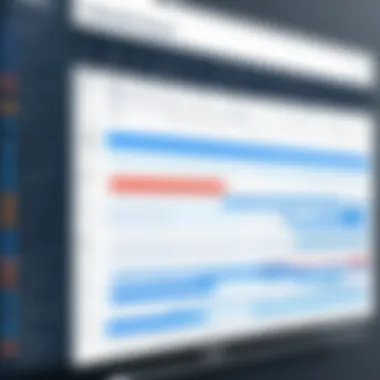

Each element plays a vital role in ensuring that the project management process is transparent and well-organized. When these elements are effectively utilized, they provide project teams with a clear understanding of progress, deadlines, and the interrelationships of tasks.
Color Coding and Visual Indicators
Color coding in Gantt charts enhances visual clarity and facilitates easier interpretation. Different colors can represent various categories of tasks or indicate the current status of tasks. For example:
- Green might indicate tasks that are completed.
- Yellow could represent tasks that are in progress.
- Red is often used to denote overdue tasks.
Using symbols and icons as visual indicators can also be effective. For example, an exclamation mark might signify a task that requires immediate attention. Together, these visual elements allow team members to quickly assess the project’s status without delving into detailed descriptions or lengthy progress reports.
It's also essential to maintain consistency in colors and symbols so that all team members understand the meanings. This fosters a shared understanding, which is critical in collaborative environments.
Integrating Tasks and Milestones
Integrating tasks and milestones into a Gantt chart is essential for holistic project management. Tasks represent ongoing work, while milestones serve as markers for critical achievements. The integration strategy includes:
- Setting Clear Milestones: Incorporate milestones strategically to indicate deadlines or critical phases of the project.
- Establishing Task Dependencies: Clearly outline which tasks depend on the completion of others to avoid bottlenecks.
- Regular Updates: Continuous monitoring and updating of both tasks and milestones ensure that the chart reflects the current project situation.
Effective integration allows team members to see not just the tasks at hand, but also how their work aligns with broader project goals. It encourages accountability and keeps everyone focused on priorities.
Integrating clear tasks and milestones into your Gantt charts will provide a roadmap that enhances collaboration and transparency among team members.
In summary, the fundamentals of Gantt chart design provide a framework that promotes effective project management. Emphasizing elements, employing color coding, and integrating tasks and milestones will result in important benefits, like enhanced communication, improved tracking, and increased efficiency.
Benefits of Collaborative Gantt Charts
Understanding the benefits of collaborative Gantt charts is essential for any organization striving for efficiency in project management. These charts not only visualize tasks but also reinforce team unity and communication. The integration of collaborative features into Gantt charts transforms them into powerful tools for driving project success. In this section, we examine three major benefits: enhanced team collaboration, real-time updates and changes, and improved project visibility.
Enhanced Team Collaboration
Collaborative Gantt charts create a shared workspace for team members, fostering a sense of collective responsibility. When everyone can access the same chart, team members stay on the same page regarding project timelines and task allocation. This environment promotes active engagement and encourages input from all team members.
With tools like Microsoft Project or Monday.com, users can comment on tasks or update statuses directly in the Gantt chart. Such functionalities lead to quicker resolutions of tasks or obstacles that may arise. Clear assignment of roles is vital; it ensures that everyone understands their responsibilities. Therefore, collaboration becomes effective and focused.
Real-time Updates and Changes
One of the standout features of collaborative Gantt charts is the ability to implement real-time updates. In fast-paced project environments, waiting for scheduled meetings to provide updates can hinder progress. However, real-time collaboration allows any team member to make adjustments as needed. If a task changes, everyone sees the modification instantly, which helps in immediate reassessment of timelines and resources.
For instance, tools like Smartsheet offer live updates, ensuring that every stakeholder is always informed. This immediate visibility reduces the risk of miscommunication and allows teams to respond to changes dynamically. Furthermore, it keeps all members accountable and aware of their contributions to the project.
Improved Project Visibility
Project visibility is crucial for successful project management. Collaborative Gantt charts provide a centralized view of project progress, helping stakeholders understand where a project stands at any given moment. With the ability to visualize tasks, deadlines, and dependencies, teams can effectively plan their efforts.
The use of color-coding within these charts enhances visibility further. For example, tasks approaching deadlines can be highlighted in red to draw attention. Additionally, utilizing milestones within the Gantt chart makes it easier to track critical phases of the project. Overall, improved visibility equips teams with the knowledge needed for strategic decision-making.
"Having a clear view of project progress is essential for timely adjustments and achieving project goals."
Popular Tools for Creating Collaborative Gantt Charts
Effective project management relies heavily on the tools used to coordinate tasks, allocate resources, and track progress. Collaborative Gantt charts are essential here, and finding the right software is key. Tools not only create visual representations of project timelines but also facilitate communication and transparency among team members. In this section, we will look into various software options, compare their key features, and explore user insights that can help in choosing the best tools for collaborative Gantt chart creation.
Software Options Overview
When choosing software for creating collaborative Gantt charts, several options are available on the market today. Popular choices include Microsoft Project, Asana, Trello, Monday.com, and Smartsheet. Each platform offers unique features and capabilities that can cater to different project needs.
- Microsoft Project: This is a well-known tool in many organizations. It allows detailed planning, and offers extensive tracking options, making it suitable for large, complex projects.
- Asana: Asana is user-friendly and focuses on task management, allowing users to create Gantt charts with ease. It promotes collaboration and integrates well with various other systems.
- Trello: Known for its Kanban approach, Trello provides add-ons that allow for Gantt chart visualizations. It is especially useful for smaller teams with straightforward task management requirements.
- Monday.com: This tool combines project management with custom workflows. Its Gantt chart capabilities are robust and highly visually appealing.
- Smartsheet: Smartsheet offers flexibility with spreadsheet-like layouts that can easily adapt to Gantt charts. It is well-suited for teams that prefer traditional data manipulation.
Comparison of Key Features
To select the right tool, it is necessary to compare their key features. Consider the following aspects when evaluating collaborative Gantt chart software:
- User Interface: Look for platforms with intuitive designs that ease navigation and reduce the learning curve.
- Collaboration Features: Effective software should facilitate real-time collaboration. Look for integrated chat, comments, and notifications to ensure seamless communication.
- Customizability: Some projects require specific formats or templates. Choose software that allows for flexibility in layout and design.
- Integration Capabilities: Opt for tools that integrate well with other software your team already uses, like Slack, Google Drive, or email.
- Analytics and Reporting: Strong reporting features help track progress and productivity. Look for built-in analytics to get insights from the data collected.
| Tool Name | User Interface | Collaboration | Customizability | Integration | Analytics | | Microsoft Project| Complex | Yes | Limited | Good | Advanced | | Asana | Very Easy | Yes | High | Excellent | Moderate | | Trello | Very Easy | Yes | Limited | Fair | Basic | | Monday.com | Easy | Yes | Very High | Good | Moderate | | Smartsheet | Moderate | Yes | Moderate | Good | Advanced |
User Experience Insights


Understanding user experience is crucial in selecting the right software. Feedback often highlights aspects like ease of use, support availability, and how well the tool meets project needs.
- Ease of Use: Users tend to favor tools with simple interfaces. For instance, Asana and Trello are praised for their user-friendly design.
- Support and Documentation: Efficient customer support contributes to a positive user experience. Software that provides thorough documentation and responsive support teams receives higher ratings.
- Overall Satisfaction: Many users emphasize features that facilitate team collaboration. Tools like Monday.com and Smartsheet score high in this category, as they allow teams to visualize their projects clearly and work together more effectively.
In summary, selecting the right tool for creating collaborative Gantt charts requires careful consideration of specific needs and preferences. Assessing software based on user experience, available features, and integration capabilities can help teams work more collaboratively and effectively in their project management tasks.
Best Practices for Using Collaborative Gantt Charts
Using collaborative Gantt charts effectively requires specific best practices. These practices enhance productivity and ensure that all team members are aligned with project goals. By implementing these strategies, teams can improve clarity and efficiency in their project management. Understanding and applying these practices can significantly minimize misunderstandings and improve overall project outcomes.
Defining Clear Roles and Responsibilities
Defining clear roles and responsibilities is essential in any collaborative environment. In the context of collaborative Gantt charts, each team member should know their specific tasks and expectations. Here’s why this is important:
- Accountability: When roles are clearly defined, accountability increases. Team members understand who is responsible for what. This reduces slack and drives performance.
- Focused Efforts: Clear roles allow individuals to concentrate on their responsibilities without overlapping duties. This focus helps in managing time effectively, reducing frustration.
- Streamlined Communication: Knowing who handles what enables direct communication. Teams can avoid unnecessary discussions and engage only those involved in specific tasks.
Target Roles may include project manager, task owner, quality assurance, and stakeholders. Each should be mapped in the Gantt chart for visual clarity.
Establishing Regular Check-ins
Regular check-ins are crucial for maintaining progress within a project. They serve multiple purposes:
- Progress Tracking: Team members can report on their progress and update the Gantt chart accordingly. This helps keep everyone informed about timelines and potential delays.
- Issue Resolution: Check-ins provide a platform to discuss challenges and bottlenecks. Addressing these issues in real time can prevent larger problems later.
- Adjusting Plans: Plans often require adjustment based on the current status. Regular meetings allow teams to reevaluate timelines and reassign responsibilities as needed.
To implement effective check-ins, determine a frequency that suits the team. This could be daily, weekly, or bi-weekly. Using collaborative tools like Slack, Microsoft Teams, or dedicated project management software can facilitate these meetings effectively.
Maintaining Flexibility in Task Management
Flexibility in task management is a significant yet often overlooked best practice. Projects rarely go exactly as planned; thus, adaptability is essential for success. Here are key benefits of maintaining flexibility:
- Responsiveness to Change: When unforeseen circumstances arise, a flexible approach enables teams to respond quickly. This agility can be crucial in fast-paced environments.
- Employee Morale: Flexibility allows team members to adjust workloads according to their capacity. This understanding can lead to higher morale and lower burnout rates.
- Optimizing Resources: Sometimes, reallocating resources based on current project needs can lead to more efficient completion. Flexibility helps in optimizing these resources when necessary.
To foster flexibility, encourage open communication. Teams should feel comfortable suggesting changes and collaboratively finding solutions. This practice enhances joint ownership of the project and promotes harmony.
Keeping clear roles, regular check-ins, and flexibility are cornerstones of effective collaborative Gantt chart usage. This approach not only strengthens project collaboration but ultimately leads to better project outcomes.
Common Challenges in Collaborative Project Management
Collaborative project management often presents several hurdles that can significantly undermine a team's effectiveness. Understanding these challenges is critical for anyone looking to implement or optimize collaborative Gantt charts as part of their project management strategy. By addressing these obstacles head-on, teams can establish robust frameworks conducive to seamless collaboration.
Miscommunication Among Team Members
One of the most pervasive challenges in collaborative project management is miscommunication among team members. When multiple individuals are involved, the risk of misunderstandings increases. Clear communication is foundational to any successful project. Without it, tasks can become misaligned and deadlines can be missed. To mitigate this risk, teams should adopt structured communication tools, such as Slack or Microsoft Teams, to ensure constant dialogue.
Additionally, implementing regular updates on project status via shared platforms can keep everyone on the same page. Collaborative Gantt charts can serve as central points of reference, where team members can visualize dependencies and timelines. This clarity can lead to more informed decision-making.
Resistance to Change
Another significant barrier is resistance to change. Many professionals are accustomed to traditional ways of project management. Transitioning to collaborative methods, including Gantt charts, may encounter pushback. Team members may feel overwhelmed or skeptical of new technologies and processes.
To address this resistance, it is crucial for leaders to communicate the benefits of collaboration clearly. Training sessions can also facilitate smoother transitions by familiarizing team members with new tools. Engaging team members in the planning process can foster buy-in and enthusiasm. Encouragement from leadership and the provision of ongoing support can further ease this transition, reducing barriers to successful collaboration.
Technology Limitations
Technology limitations pose another challenge in collaborative project management. While tools designed for collaboration can enhance workflow, not all tools are equally effective. Some platforms may lack essential features or integrate poorly with existing systems. This can lead to frustration and decreased productivity.
It's vital to perform a thorough evaluation of available technologies. Teams should focus on selecting tools that not only meet current needs but also have scalability for future requirements. Moreover, regularly updating software and encouraging feedback from users can help identify potential issues early on. The goal should be to create an environment where technology serves as an enabler rather than a barrier.
"Identifying and addressing common challenges in collaborative project management is crucial for optimizing team efficiency and effectiveness."
By understanding these common challenges—miscommunication, resistance to change, and technology limitations—teams can implement targeted strategies to enhance collaboration. This proactive approach ensures that collaborative Gantt charts can be effectively integrated, ultimately improving project outcomes.
Overcoming Obstacles with Effective Strategies
In the complex landscape of project management, using collaborative Gantt charts unveils several challenges. It is imperative to address these obstacles head-on through effective strategies. By doing this, teams can ensure smoother implementation and optimize the full potential of these visualization tools. This section specifically focuses on fostering transparency, promoting training, and utilizing feedback, which are pivotal elements that contribute to overcoming common challenges in collaborative project management.
Fostering a Culture of Transparency


Transparent communication within a team is critical. It enables team members to share ideas, challenges, and progress without hesitation. When using collaborative Gantt charts, this transparency helps to keep everyone informed about tasks, deadlines, and responsibilities.
- Encourages Open Dialogue: Team members feel empowered to speak up about potential issues or delays.
- Reduces Uncertainty: Clarity in roles and timelines minimizes misunderstandings, leading to fewer bottlenecks.
- Builds Trust: A culture of transparency enhances trust among team members, boosting overall morale.
To achieve this, regular meetings can be scheduled to review the Gantt chart and make necessary adjustments. Visualization of tasks creates a shared understanding, further solidifying teamwork.
Leveraging Training and Support
Robust training programs can significantly ease the adaptation process for teams using collaborative Gantt charts. Not all team members may be familiar with using these tools effectively. Therefore, comprehensive training is essential.
- Technical Proficiency: Training sessions can cover software functionalities and features. This helps team members become adept at using tools like Microsoft Project or Smartsheet.
- Best Practices: Conducting workshops on best practices in project management aids in instilling a shared knowledge base.
- Continuous Support: Implementing a support system enables team members to seek help as needed, reducing frustration and downtime.
Investing in training fosters confidence in team members, leading to improved overall project execution.
Utilizing Feedback Mechanisms
Constructive feedback is vital for continuous improvement in collaborative project management. It ensures that teams are aligned and progressing towards their goals. Implementing feedback mechanisms can lead to numerous benefits.
- Identifies Areas for Improvement: Regular feedback can expose inefficiencies in processes or collaborative efforts.
- Enhances Engagement: Encouraging team members to provide input makes them feel valued, promoting ownership over their tasks.
- Fosters Adaptability: When teams regularly assess performance, they become more agile and can adjust their strategies promptly.
Utilizing anonymous surveys or feedback sessions can facilitate honest communication. This allows team members to contribute their insights without the fear of criticism.
"A project’s success often hinges on its transparency, training, and feedback, which are foundational to overcoming obstacles in collaborative efforts."
By focusing on these effective strategies, teams can navigate the challenges posed by collaborative Gantt charts, ultimately leading to more successful project outcomes.
Future Trends in Collaborative Gantt Charts
As project management continually evolves, the role of collaborative Gantt charts is becoming ever more significant. In this section, we will examine the latest trends that are shaping the future of these essential planning tools. Focus will be on how technological advancements, data analytics, and artificial intelligence are enhancing the functionality and effectiveness of collaborative Gantt charts in project management.
Integration with Advanced Technologies
The integration of advanced technologies into collaborative Gantt charts is crucial. Modern tools are increasingly incorporating features such as cloud computing and mobile compatibility. This allows teams to access charts from anywhere, facilitating easier collaboration in real-time.
Moreover, project management solutions like Microsoft Project or Smartsheet are implementing API capabilities that allow seamless integration with other software such as Slack, Asana, or Trello. This interconnectedness streamlines workflows and enhances communication, further improving project oversight.
- The shift towards cloud-based solutions offers scalability and flexibility.
- Mobile applications enable team members to update progress on the go.
- Increased use of automation reduces manual updates and errors.
Data Analytics for Enhanced Decision Making
Data analytics is becoming an integral part of project management, particularly when it involves collaborative Gantt charts. By leveraging extensive data, project managers can make informed decisions based on accurate metrics and key performance indicators (KPIs).
Organizations are now utilizing data visualization tools that pair with Gantt charts. This allows users to visualize data trends and performance insights directly alongside project timelines. Analyzing task durations, resource allocations, and project milestones helps in identifying potential delays and streamlining processes for future projects.
- Predictive analytics can forecast project completion times with greater accuracy.
- Enhanced reporting tools improve transparency for stakeholders.
- Real-time analytics enable prompt adjustments to resource allocations.
The Role of Artificial Intelligence
Artificial intelligence (AI) is poised to transform the landscape of collaborative Gantt charts. AI algorithms can analyze vast amounts of project data quickly, offering insights that humans might overlook. For example, AI can help in predicting project risks and proposing mitigation strategies early in the process.
AI-powered tools can automate routine project management tasks, such as progress updates and reminders for deadlines, improving overall efficiency. Businesses are starting to adopt smart Gantt chart solutions that leverage machine learning to optimize project scheduling.
- Machine learning can refine estimations based on past project data.
- AI chatbots can assist team members with inquiries regarding timelines and tasks.
- Natural language processing tools facilitate easier interaction with project management software, reducing friction.
As these trends evolve, project management will likely become more efficient, adaptive, and insightful, enabling teams to achieve better outcomes through collaborative Gantt charts.
By focusing on these future trends, organizations can remain competitive and ensure that their project management systems are equipped to handle the complexities of modern projects. Staying informed about these developments is essential for professionals aiming to enhance their strategic project execution abilities.
The End and Key Takeaways
The conclusion of this article serves as a critical juncture to synthesize the comprehensive insights gained throughout the discussion on collaborative Gantt charts. These charts are not merely tools for project management; they embody an evolution in the way teams collaborate and communicate across various stages of project execution. Understanding their significance is paramount for anyone involved in project oversight.
Summary of Insights
Collaborative Gantt charts empower teams by providing visual clarity in task management and deadlines. They integrate the individual contributions of team members, showcasing dependencies, milestones, and timelines in a coherent manner. Moreover, one of the most notable insights is how these charts facilitate real-time updates, which enhance project visibility and allow teams to adjust swiftly to any changes in project scope or direction. This adaptability can markedly improve productivity and morale among team members.
Furthermore, the history of Gantt charts illustrates their development alongside advancements in technology. The shift from linear spreadsheets to interactive, cloud-based applications signifies a broader trend in project management towards collaboration, making it easier for stakeholders to remain aligned.
Recommendations for Implementation
To leverage collaborative Gantt charts effectively, organizations should consider several recommendations:
- Select the Right Tool: Choose a software platform that aligns with the needs of the team and project. Tools like Trello or Asana offer various features suitable for collaborative work.
- Training and Familiarization: Conduct training sessions to ensure all team members are proficient in using the chosen tool. This is essential to prevent miscommunication and maximize the effectiveness of the charts.
- Define Clear Objectives: Before creating a Gantt chart, outline specific goals and expected outcomes. This helps streamline the visualization process and enhances focus.
- Regular Updates and Check-ins: Implement a practice of weekly or bi-weekly updates on progress. This keeps everyone informed and engaged, fostering a culture of accountability.
- Incorporate Feedback: Designate a method to gather feedback from team members about the Gantt chart’s effectiveness. Continuous improvement in using these charts helps refine processes over time.
By following these recommendations and clearly understanding the insights surrounding collaborative Gantt charts, organizations can significantly enhance their project management capabilities.







