Comprehensive Overview of Church Library Software
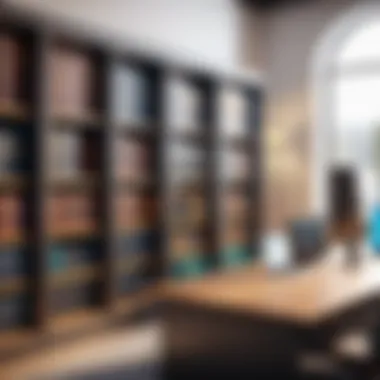

Intro
The management of church libraries has evolved significantly in recent years. As churches strive to provide their congregation with better resources and services, the demand for effective library management systems has surged. Church library software is no longer just a tool for cataloging books; it encompasses a range of functionalities that streamline borrowing, enhance resource management, and offer user-friendly experiences for both staff and church members. Understanding the diverse landscape of church library software is essential for institutions aiming to improve their service delivery.
As technology continues to advance, church libraries are increasingly faced with choices that resonate with their unique needs. The evolving technological landscape presents opportunities for churches to optimize their resources and foster a deeper connection with their communities. In this article, we will explore the various aspects that influence software selection, the benefits it offers, and the emerging trends that will shape the future of library services within faith-based organizations.
Understanding Church Library Software
Church library software plays a critical role in enhancing the operational efficiency of library systems within church settings. This software is designed to manage resources more effectively, thus enabling churches to serve their communities better. By understanding this technology, church administrators can utilize tools that not only streamline processes but also enhance user experience.
Defining Church Library Software
Church library software encompasses digital solutions tailored to help manage various aspects of library operations unique to churches. These applications aid in cataloging books, tracking inventory, managing user accounts, and facilitating check-outs and returns. More precisely, church library software often includes features specific to the needs of faith-based institutions, such as resource management for religious texts and media.
The software typically provides a user-friendly interface that allows staff and church members to access library resources with ease. Thus, defining church library software requires recognizing its purpose as a facilitator of access, organization, and community engagement. Using this software can significantly enhance the morale and operational efficiency of church libraries.
The Importance of Digital Management
Digital management within church libraries is crucial. It allows for the systematic organization of resources, which previously may have been managed manually. The move to digital solutions offers numerous benefits:
- Resource Accessibility: Digital management systems allow congregation members to access materials anytime and from anywhere.
- Enhanced Record-Keeping: It simplifies tracking who borrowed what and when, reducing the risk of lost resources.
- Improved Communication: Notifications and reminders can be automated, ensuring users are informed about due dates or new acquisitions.
By implementing digital management, church libraries can adapt to the evolving needs of their communities. It represents a shift from traditional methods, providing a modern solution to enhance administrative tasks in a faith-centered environment.
"In engaging effectively with technology, church libraries can better meet the needs of their congregations and promote lifelong learning."
Understanding church library software and embracing digital management strategies is essential for effective library administration. This knowledge allows churches to navigate the complexities of resource management and helps cultivate an informed, engaged community.
Key Features of Church Library Software
Understanding the key features of church library software is essential for leaders and administrators aiming to streamline library operations and enhance service delivery. By analyzing these features, church librarians can determine how well a software solution meets the needs of their community. In a tech-savvy environment, having comprehensive insight into these functionalities will improve resource management and user experience.
Cataloging and Inventory Management
Cataloging and inventory management is a fundamental component of church library software. This feature allows for the systematic organization of books, media, and other resources. Effective cataloging helps users find materials quickly, reducing the time spent searching for items. Users can categorize resources by titles, authors, genres, or topics, enabling easy navigation.
A robust inventory management system tracks the quantity and location of each item. It can provide real-time updates on check-outs and returns, ensuring that librarians have accurate information on resource availability. Admins can also conduct regular audits through features that allow for easy tracking and reporting.
User Account Management
User account management ensures that each member has access to their library account. It allows for the creation of secure profiles where individuals can view their check-out history, manage holds, and keep track of due dates. This system enhances user engagement by making it easier for members to access the library's resources, fostering a sense of ownership and community participation.
This feature also allows librarians to customize permissions based on user roles—such as guests, members, and staff. This tailoring ability ensures appropriate access to various functionalities based on need or hierarchy in the library.
Check-Out and Return Systems
The check-out and return systems are critical for maintaining order and accountability in church libraries. By providing a streamlined process, these features facilitate quick transactions. Users can check out items using library cards or digital identifiers, which minimizes physical contact and speeds up service.
Automatic notifications for due dates and overdue items can significantly reduce the frequency of late returns. Some systems also offer fines or reminders, which can be directly communicated through email or SMS. This efficient approach not only maintains inventory control but also encourages responsible borrowing habits among users.
Reporting and Analytics Tools
Reporting and analytics tools provide invaluable insights into library usage and trends. These features allow administrators to analyze data on check-out rates, popular subjects, and user demographics. By understanding these patterns, librarians can make informed decisions about resource allocation and future acquisitions.


For example, if a specific genre is frequently borrowed, it may indicate a demand for more materials in that category. Reports can often be customized and generated at different intervals, ensuring that the library continuously adapts to changing needs.
Integration with Church Management Systems
Integration with church management systems is another significant feature of church library software. Many churches utilize comprehensive systems for managing various functions, including membership and event planning. When library software harmonizes with these systems, the overall administrative workload is reduced.
This integration often allows for a seamless flow of information. For instance, user information from the church management software can automatically populate the library system. This connectivity helps streamline processes, reduces errors, and saves time for library staff.
"The synergy between library software and church management systems can create a more cohesive and efficient operational environment, benefiting both librarians and patrons."
In summary, understanding the key features of church library software not only facilitates better resource management but also positively enhances user experience. By exploring the functionalities like cataloging, user management, check-out systems, reporting, and integration with church systems, church libraries can significantly improve their service delivery.
Benefits of Using Church Library Software
The adoption of dedicated church library software has numerous advantages that can revolutionize the management of resources within faith-based organizations. As congregations continue to grow, the need for efficient and effective management systems becomes increasingly apparent. By leveraging technology specifically designed for library functions, churches can streamline processes, improve access to materials, and enhance overall efficiency. This section delves into three key benefits: enhanced efficiency in resource management, improved access to resources, and the streamlining of administrative tasks.
Enhanced Efficiency in Resource Management
Efficiency is a critical factor for any organization, especially for churches that may often operate on limited budgets and resources. By implementing church library software, congregations can optimize the management of their physical and digital collections. The software allows for better cataloging, which means that members can easily locate materials without the need for exhaustive search through physical shelves.
One of the main features that contribute to enhanced management is the ability to maintain a comprehensive inventory system. This system tracks materials, such as books, DVDs, and other resources, providing real-time updates on their availability. Moreover, one can automate reminders for return dates, helping to prevent overdue items. The software can also generate reports that provide insights into the usage statistics of resources, informing decisions on future purchases or discards.
Improved Access to Resources
Access to resources is fundamental to anyone looking to engage with church materials. With church library software, congregations can enhance accessibility significantly. Many platforms provide online catalogs, allowing church members to explore available resources from the comfort of their homes. This is particularly important as it extends reach beyond the physical confines of the library space.
Furthermore, software solutions often come with search functionalities that enable users to find specific titles or subjects quickly. This includes filtering options that narrow down searches based on various criteria such as author, publication date, or genre. By improving access, churches not only foster a culture of learning but also cater to a diverse membership that may include individuals with differing needs and preferences.
"The right library software can transform a church's resource management, turning it into an accessible hub for all congregants."
Streamlining Administrative Tasks
The administrative side of library management can be burdensome. Church library software simplifies these tasks greatly. For instance, the software typically includes features for tracking membership and managing user accounts. This allows librarians to efficiently oversee who borrows materials and when they are due back, eliminating confusion and potential mismanagement.
Moreover, automating routine administrative tasks cuts down on time spent on manual data entry or paperwork. Tasks such as generating notices, updating member information, and reporting can be done with minimal human input. This not only saves time but also reduces the potential for errors. By streamlining these responsibilities, library staff can dedicate more time to engaging with congregation members and fostering community, ultimately promoting a more vibrant library environment.
Factors Influencing the Choice of Software
Choosing the right church library software is a pivotal decision that can significantly affect the library's operations and service delivery. Various factors can influence this choice, and understanding these elements is crucial for optimizing resource management and user satisfaction. As churches consider these software solutions, three primary factors stand out: budgetary considerations, scalability for future needs, and user experience or interface design. Each factor plays an integral role in ensuring that the selected software aligns with the specific requirements of the congregation and the library's goals.
Budgetary Considerations
Budget is often the first element that church administrators assess when evaluating library software. Churches often have limited financial resources, which makes it essential to examine both initial costs and long-term expenses. The upfront costs can vary widely depending on the software's capabilities and the vendor's pricing structure.
It is crucial to consider:
- License Types: Some vendors offer perpetual licenses, while others have subscription models. Each option brings its benefits and limitations.
- Hidden Costs: Additional fees may arise for support, updates, or integrations. Organizations should explore these aspects thoroughly to avoid budget overruns.
- ROI Analysis: Understanding how the software can enhance library efficiency may justify its cost. A detailed comparison of features against costs may help in assessing value.
Scalability and Future Needs
Another consideration for selecting church library software is scalability. As a congregation grows, so too do its needs. It’s important to invest in software that can adapt to changing requirements and expand functionalities as necessary.
Key points to keep in mind include:
- Modular Solutions: Some systems offer modular options where churches can add features over time, ensuring they pay only for what they need initially.
- User Base Growth: The software should accommodate an expanding user base, which may include members with different technological proficiencies.
- New Features Adaptation: Technology evolves rapidly. The chosen software should be able to integrate the latest enhancements without a complete overhaul.


User Experience and Interface Design
User experience is vital for ensuring that both library staff and members can navigate the software efficiently. A well-designed interface improves usability and can lead to enhanced satisfaction among users.
When assessing user experience factors, consider:
- Intuitive Navigation: Software should allow users to find resources easily. Overly complex interfaces can deter users from utilizing the system effectively.
- Training Resources: Adequate training materials and support options can help users acclimate to the new system, enhancing overall experience.
- Accessibility Features: Ensuring that the software is accessible to all members, including those with disabilities, is essential in promoting inclusivity.
Evaluating Software Options
Evaluating software options for church libraries is a critical aspect of ensuring that the chosen system meets the unique needs of the congregation. This process involves careful consideration of various elements, benefits, and the overall impact on library operations. A well-structured evaluation helps in identifying suitable software that enhances resource management while adapting to future technological advancements.
Conducting Needs Assessments
A needs assessment serves as the foundation for evaluating software options. This involves gathering input from library staff, church leaders, and library users to gain insights about their specific requirements and expectations. By identifying current challenges in managing library resources, an organization can create a clear picture of the functionality needed in software.
Key factors to consider during a needs assessment include:
- Current issues: What problems are users facing with the existing system?
- Desired features: Are there specific functionalities expected from the new software?
- User roles: Who will be using the software and what access levels are necessary?
- Resource types: What materials are being managed (books, media, etc.)?
The output of this process should outline a list of essential features that the new software must include. This list helps streamline the subsequent evaluations by providing a hard set of criteria against which different products can be measured.
Comparative Analysis of Features
Once the needs are identified, performing a comparative analysis of features becomes essential. This allows organizations to examine how different church library software solutions stack up against the identified needs.
When comparing software options, consider the following features:
- Cataloging capabilities: Evaluate how the software supports cataloging multiple resource types.
- User management: Look into how user accounts can be created, modified, or deleted.
- Borrowing systems: Assess how easy it is for users to check out and return materials.
- Integration options: Find out if the software can work with existing church management systems.
Creating a comparison chart can be beneficial to visualize the strengths and weaknesses of each option. It helps decision-makers select software that aligns well with operational goals and user satisfaction.
Utilizing User Reviews and Testimonials
Utilizing user reviews and testimonials is a powerful tool during the evaluation process. Engaging with the experiences of individuals or other organizations that have used the software can reveal insights not covered in product specifications.
When seeking reviews, consider the following sources:
- Online forums: Platforms like Reddit can provide discussions about real-world usage experiences.
- Social media: Websites like Facebook allow users to provide feedback on software they have used.
- Vendor testimonials: Direct testimonials from software providers can offer additional perspectives, but should be taken with contextual awareness.
Gathering diverse reviews offers a well-rounded view of the software's performance and potential pitfalls. It enables church libraries to make informed decisions rooted in collective experiences rather than solely on marketing claims.
"Thorough evaluation of library software not only ensures a better fit but also enhances long-term satisfaction with the choice made."
In summary, evaluating software options requires careful analysis through needs assessments, feature comparisons, and leveraging user feedback. This structured approach enables church libraries to choose systems that effectively meet their objectives and support their communities.
Emerging Trends in Church Library Software
The landscape of church library software is continually evolving, shaped by technological advances and changing user expectations. Understanding emerging trends is crucial for congregations aiming to optimize their resource management and improve user engagement. Trends such as cloud-based solutions, mobile accessibility, and artificial intelligence integration represent significant shifts in how church libraries operate. These advancements not only enhance functionality but also provide opportunities for growth and innovation.
Cloud-Based Solutions
Cloud-based solutions have become a dominant force in many aspects of technology, including church library software. By utilizing cloud technology, libraries can minimize hardware costs and maintenance. This allows for greater scalability and flexibility as congregations can access their library systems from various locations.
- Accessibility: Users can retrieve materials or manage accounts anytime and anywhere, contributing to enhanced engagement.
- Collaboration: It enables multiple users to work simultaneously and share resources more efficiently.
- Updates: Automatic updates and backups ensure that libraries are always running the latest software version without any disruption.


Transitioning to a cloud-based system may involve initial adjustments, but the long-term benefits make it a compelling choice for many church libraries.
Mobile Accessibility
In today’s fast-paced world, mobile accessibility is imperative. Church members increasingly rely on smartphones and tablets for information. As a result, library software must accommodate mobile device users.
- User Engagement: Mobile-friendly interfaces can significantly improve user interaction. Users are more likely to participate in library activities when they can easily access the library on their devices.
- Convenience: Offering mobile access simplifies check-out processes and allows notifications on due dates or new arrivals.
- Resource Location: Users can find and reserve materials through mobile apps or websites, ensuring they get what they need without unnecessary delays.
By prioritizing mobile accessibility, church libraries can significantly enhance their services and strengthen community ties.
Artificial Intelligence Integration
Artificial intelligence integration is another trend gaining traction in the field of church library software. AI has the potential to revolutionize how libraries manage information and interact with users.
- Personalization: AI can analyze user behavior to recommend resources that align with a patron's interests, fostering a more tailored experience.
- Automation: Routine tasks, such as cataloging or reminders, can be automated, allowing librarians to focus more on strategic initiatives.
- Data Analysis: AI-driven analytics provide insights into borrowing trends, helping libraries make informed decisions about acquisitions and programming.
The adoption of these AI technologies can bolster the operational effectiveness of church libraries, ensuring they remain relevant and efficient in their service delivery.
Embracing emerging trends in church library software is not just about keeping pace with technology. It is about enhancing the library's role within the church community and serving its members more effectively.
Case Studies of Successful Implementation
In examining church library software, it is crucial to look at real-world application through case studies. These practical examples highlight how various congregations successfully implemented library software, the benefits gained, and the common challenges faced. Understanding these cases provides insights into the considerations and outcomes of adopting digital solutions in church contexts.
Such case studies can reassure potential users that they are not alone in this transition. They show the practical application of the features discussed earlier in this article, emphasizing the relevance of each aspect within unique environments.
Examples from Various Congregations
Different congregations have varied methods and objectives when implementing library software. For instance, St. Mark's Community Church adopted the ChurchTrac library management system. They needed better cataloging and user access. After implementation, the church reported a 50% increase in member engagement with the library resources. Staff could now easily manage check-outs and track inventory.
Neighbors of St. Mark’s, First Baptist Church, chose to use the Breeze Church Management software. Their primary goal was to enhance communication among users. They integrated library management, which facilitated group discussions about books and resources. Their library utilization increased by 40% within a year.
In the case of Holy Family Parish, they faced issues with outdated systems. They switched to Libib, focusing on ease of use for volunteers. The transition was smooth, leading to improved morale among volunteers, who now found tasks more manageable.
These examples underscore that diverse software solutions can effectively meet different needs of church libraries, emphasizing the importance of aligning software with specific congregational goals.
Challenges Faced and Overcome
Implementing new church library software is not without challenges. St. Mark's Community Church, for example, struggled with staff resistance during the changeover to ChurchTrac. Many were comfortable with the old system and wary of digital methods. The church addressed this by conducting training sessions. Over time, staff became more confident and efficient in using the software.
First Baptist Church experienced technical issues during the initial integration of Breeze software. Internet connectivity problems temporarily halted library functions. The IT committee worked through issues with the software provider, leading to better infrastructure and an increased understanding of IT needs within the church.
Similarly, Holy Family Parish had difficulties with volunteer training on Libib. The variety of technical skill levels among volunteers was another obstacle. They created tailored training materials reflecting different skill sets. This ensured that all volunteers could confidently engage with the software.
These challenges reveal the importance of addressing human and technical factors in the adoption of church library software. Successful implementation requires not only good software features but also attention to the needs and skills of users.
The End
The conclusion serves as a critical element in understanding the impact and utility of church library software. It allows readers to synthesize the information covered earlier and reflect on its importance in the context of modern faith-based institutions. With the increasing need for efficient resource management, the role of library software has grown significantly. This software not only supports organizational tasks but also enhances user engagement, making it vital for effective church resource management.
Recap of Key Takeaways
To summarize the discussion, several key points stand out:
- Defining Church Library Software: This software is specifically tailored to meet the needs of church libraries, offering features like cataloging, user management, and analytics.
- Benefits: The use of such software leads to better resource accessibility, streamlined administrative tasks, and improved operational efficiency.
- Factors Influencing Choice: Budget, scalability, and user interface design are major considerations in selecting appropriate software.
- Emerging Trends: Innovations like cloud-based solutions and AI integration are shaping the future landscape of church library services.
Future Directions for Church Libraries
Looking forward, several trends and technological advancements are set to influence how church libraries operate:
- Enhanced Integration: Future software will likely feature deeper integration with existing church management systems, allowing for seamless data sharing.
- Focus on Mobile Access: As smartphone use continues to rise, mobile-friendly designs will be crucial for reaching a wider audience.
- Greater Emphasis on Data Analytics: Utilizing data more effectively will help churches understand the needs of their congregations better and tailor their resources accordingly.
- Community Building Tools: Introducing features that encourage community interaction and involvement could foster a deeper connection among members.
Adopting these future directions will enable church libraries to remain relevant in a shifting digital landscape, ensuring they meet the needs of their communities effectively.







