The Ultimate Guide to Purchasing Norton VPN


Intro
In an increasingly interconnected world, online privacy and security are paramount. Virtual Private Networks (VPNs) serve as essential tools to protect personal data and ensure safe browsing experiences. Norton VPN is one such option, recognized for its robust security features and reliability. This section will lay the foundation for understanding why purchasing Norton VPN is a sound decision.
VPNs encrypt your internet connection, providing anonymity while shielding sensitive information from prying eyes. With cyber threats on the rise, including data breaches and identity theft, utilizing a VPN has transitioned from a luxury to a necessity. Those who engage heavily in digital activities, such as tech-savvy individuals and business professionals, must prioritize their online safety.
In the following sections, we will explore the specific benefits of Norton VPN, analyze its pricing structure, and evaluate user experiences. This guidance is crafted for discerning readers wanting to navigate the purchase process effectively and make an informed decision about using Norton VPN for their security needs.
Understanding the Need for a VPN
In an increasingly interconnected world, the need for a Virtual Private Network (VPN) has become essential. The digital realm is filled with potential risks, and understanding the significance of a VPN is crucial for anyone looking to protect their online presence. This section delves into the fundamental aspects and benefits of utilizing a VPN, specifically focusing on its definition, relevance in today's cybersecurity landscape, and popular use cases.
Definition and Purpose of a VPN
A Virtual Private Network, or VPN, is a service that creates a secure connection over the internet between your device and a server operated by the VPN provider. This secure tunnel encrypts your data, making it difficult for cybercriminals or any third parties to intercept your online activities. The primary purpose of a VPN is to provide anonymity and secure data transmission while browsing, which is increasingly essential in a world filled with data breaches and cyber threats. VPNs are also utilized to bypass geographical restrictions, providing users with access to content that may not be available in their region.
Current Cybersecurity Landscape
The current cybersecurity landscape is defined by growing concerns over data privacy and increased risks of cyberattacks. Reports from various security organizations indicate that cyber threats are on the rise, with businesses and individuals alike becoming targets. Phishing, ransomware, and other malicious schemes can exploit a lack of online security. Therefore, the utilization of a VPN is often recommended as a proactive measure. With the ability to mask your IP address and encrypt your internet connection, VPNs play a vital role in preventing unauthorized access to sensitive information.
Common Use Cases for VPNs
VPNs are not merely tools for anonymity; they serve various purposes across personal and business contexts. Some common use cases include:
- Remote Work Security: With more employees working from home, businesses encourage VPN usage to ensure a secure connection to company networks.
- Streaming Services: Many individuals use VPNs to access region-restricted content from platforms such as Netflix, Hulu, and others, allowing for a broader range of entertainment options.
- Public Wi-Fi Safety: When using public networks, such as in coffee shops or airports, a VPN protects sensitive data from potential theft.
- Bypassing Censorship: In regions with strict internet censorship, VPNs can help access blocked websites and services, contributing to online freedom.
Understanding the need for a VPN is vital for those who want security, privacy, and an enhanced browsing experience. The subsequent sections will further explore the specifics of Norton VPN and assist in making an informed purchasing decision.
Norton VPN Overview
Understanding the fundamentals of Norton VPN is essential when considering a purchase. Norton, a well-known name in the cybersecurity field, has developed a VPN that promises not only to secure data but also to enhance the online experience. The VPN landscape can be overwhelming, given the multitude of options available; hence, focusing specifically on Norton allows for a targeted evaluation of its strengths and nuances.
Key Features of Norton VPN
Norton VPN harbors several features meticulously designed to address the needs of users. Here are some prominent elements:
- Secure Encryption: Norton employs bank-grade encryption protocols, which ensure user data remains confidential while transmitting across the internet.
- No Logging Policy: Norton VPN maintains a no-logging policy, meaning user activities are not recorded, enhancing privacy.
- Global Server Network: With numerous servers worldwide, users can easily access content restricted to specific regions, promoting a more open internet experience.
- User-friendly Interface: It offers an intuitive design, making VPN access straightforward regardless of technical expertise.
These features collectively offer significant reassurance to users aiming for a balance between security and usability.
Comparison with Other VPNs
When pitted against other established VPN providers, Norton VPN often presents a solid alternative. For instance, while ExpressVPN might offer faster speeds due to a more extensive server network, Norton distinguishes itself with its aggressive focus on security. Additionally, unlike some lesser-known VPNs, each feature of Norton comes backed by a trusted brand history. Users tend to prioritize security, and Norton provides that without sacrificing customer support.
It is advisable to conduct a side-by-side comparison of specific features such as:
- Price Point: Norton competes well by offering competitive pricing without compromising on quality.
- Customer Support: Reliable customer service can set a VPN apart; Norton is known for being reachable and responsive.
User Reviews and Feedback
User opinions on Norton VPN are mixed, but many commend its functionality and ease of use. Some users particularly appreciate the seamless integration with other Norton products, creating a holistic cybersecurity experience. Positive reviews often highlight the reliability of its service, especially during activities requiring high bandwidth, like streaming or gaming.
However, some users have mentioned speed inconsistency during peak times, which could impact heavy internet usage.
Overall, feedback about Norton VPN varies. Assessing experiences shared on platforms like Reddit or tech forums can enrich understanding of its practical use.
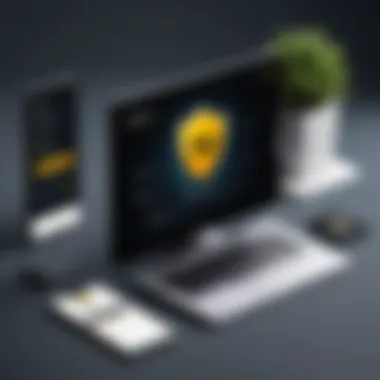

"User experiences can provide valuable insights into what to expect, including any limitations that may not be evident in marketing materials."
Deciding to Buy Norton VPN
Deciding to buy Norton VPN is a critical juncture for anyone looking to enhance their online security. With the increasing number of cyber threats, understanding the need for a reliable VPN service cannot be overstated. Norton VPN offers a suite of features designed to protect online privacy and data. However, before going for it, individuals must assess their unique situations. This section will cover essential elements that contribute to making an informed decision when considering Norton VPN.
Evaluating Your Needs
The first step in deciding whether Norton VPN is right for you involves evaluating your specific needs. Consideration of your online behavior is crucial. For example, if you frequently access public Wi-Fi networks, using Norton VPN could provide significant protection against potential threats. On the other hand, if your internet usage primarily involves browsing on secure home networks, the necessity may be less critical.
Additionally, identify what you want from a VPN. Are you primarily interested in privacy, unblocking streaming content, or enhancing security for online transactions? Clarifying these aspects will help you understand how Norton VPN can suit your requirements. The clear definition of these needs shapes the subsequent choices and can lead to a more fulfilling user experience.
Assessing Pricing Options
Pricing is a significant factor when contemplating the purchase of Norton VPN. Understanding the cost structure allows for better budgeting and ensures you select an option that meets your financial capacity. Norton VPN typically offers various pricing tiers, which may differ significantly based on features and duration of the subscription.
It’s essential to compare these offerings against your budget while considering the level of service you anticipate. Remember to investigate whether the pricing includes any promotional discounts or bundled services. Finding value for your money is key when assessing the overall expense of Norton VPN.
Key Pricing Considerations:
- Monthly vs. annual subscriptions: Evaluate which option gives you better savings.
- Free trials or money-back guarantees: These help you test the service without immediate financial commitment.
- Hidden fees: Ensure you understand any potential additional costs that may apply.
Considering Subscription Models
Finally, you should consider the available subscription models. Norton VPN generally provides several options that accommodate different user preferences. Each model may come with distinct advantages and limitations.
The subscription models can include monthly or annual plans, and sometimes, longer-term contracts may offer further price reductions. Pay attention to the features associated with each subscription, such as the number of devices supported and encryption standards. Choosing the right model can optimize how you use Norton VPN and what you get out of it.
Tip: Always read the terms and conditions associated with any subscription model you choose. This can help clarify renewal terms and any auto-renewal features.
Taking the time to evaluate your needs, assess pricing options, and consider subscription models will arm you with the necessary knowledge to make an informed decision regarding the purchase of Norton VPN.
How to Purchase Norton VPN
When it comes to acquiring Norton VPN, understanding the purchasing process is essential. This section walks you through key aspects to consider, ensuring you make a well-informed decision. Knowing how to navigate the purchase effectively can lead to a better experience and maximize the benefits of your investment in online security.
Navigating the Official Website
The first step in purchasing Norton VPN begins at Norton’s official website. It is crucial to familiarize yourself with the layout and features of the site to find what you need quickly. Start by visiting Norton’s website. Look for specific sections dedicated to VPN products. These sections usually detail the features, benefits, and options available.
Here are some important tips for effective navigation:
- Homepage insights: On the homepage, you can typically find direct links to the VPN products. This should help you in quickly accessing the relevant information regarding Norton VPN.
- Features overview: Take time to read through the descriptions of features that Norton VPN offers. This will ensure clarity on what you are purchasing.
- Support avenues: Locate customer support options on the website to address any questions or doubts you may have before making a purchase. This could include FAQs, chat support, or email options.
Promotions and Discounts
Norton often provides promotions and discounts that can make your purchase more economical. Knowing when and how to find these can be quite beneficial. Regularly check the website’s promotions section. You might find limited-time offers that can help you save money on your subscription.
Here’s how to better utilize these promotions:
- Seasonal sales: Norton may offer discounts during holidays or special events. Keep an eye out for these opportunities to secure a better deal.
- Bundled offers: Sometimes, purchasing Norton VPN alongside other Norton products can lead to additional savings. Look for offers that combine multiple services together.
- Email newsletters: Consider subscribing to Norton’s newsletter. This way, you will receive notifications about any promotions or discounts directly to your email.
Utilizing promotions strategically can not only enhance your security setup but also save you money in the long run.
Payment Methods Accepted
Understanding the payment methods available is vital for a smooth buying experience. Norton accepts various forms of payment to fit different preferences. When you are ready to checkout, you will typically encounter options such as:


- Credit and debit cards: Visa, MasterCard, American Express, and Discover are commonly accepted.
- PayPal: An option for those who prefer not to enter their card details directly on the website.
- Gift cards: Norton sometimes allows purchases through gift cards, which can provide another payment avenue.
Ensure that your payment method is ready and valid to avoid delays in processing. Review any required information before finalizing the order to preempt any issues.
Finally, when making your purchase, always check for a secure connection. A padlock symbol in the browser address bar indicates a secure site, ensuring your financial data will be protected during the transaction.
Setting Up Norton VPN
Setting up Norton VPN is a critical part of the overall experience of using this online security tool. A well-executed setup can enhance your online security and ensure you gain full access to all features. The steps involved in setting up Norton VPN are straightforward, yet they require attention to detail to maximize performance and usability. Key elements include installation clarity, configuration options, and device compatibility.
Installation Steps Overview
To begin using Norton VPN, you first need to install the software. Follow these steps:
- Download the Application: Visit the official Norton website and log in to your account. Locate Norton VPN and download the application suitable for your operating system.
- Run the Installer: After downloading, locate the installer in your downloads folder or where you saved it. Double-click the file to initiate installation.
- Follow Installation Prompts: The installer will guide you through the process. Accept the terms and conditions. Choose your preferred installation type, either typical or custom.
- Complete Installation: After following the prompts, installation will finish. Open the application when prompted.
This process ensures that you have the latest version of the software and all necessary components properly installed. It's a straightforward procedure that grants you immediate access to your VPN services.
Configuring Settings for Optimal Use
Configuring Norton VPN settings is vital for tailoring the application to match your specific needs. Here are considerations:
- Selecting Server Locations: Choose the best server for your needs. The closer the server is geographically, the better your connection speed typically is. Norton allows you to select from various locations worldwide.
- Adjusting Protocols: Depending on your internet usage, you might want to experiment with different security protocols like OpenVPN or IKEv2. These options can influence speed and security.
- Enable Auto-Connect: For seamless protection, enable the auto-connect feature. This will ensure that your connection is secure automatically whenever you go online.
Taking a moment to tweak these settings can significantly enhance your user experience and maintain your privacy.
Connecting on Various Devices
Norton VPN supports multiple devices, allowing you to secure your online activity across platforms. The installation and connection processes vary slightly:
- Windows: Open the Norton VPN application, sign in with your account, and click 'Connect' to establish a secure connection.
- Mac: Similar to Windows, launch the app, ensure you are logged in, then click 'Connect.'
- Mobile Devices: For Android or iOS, locate Norton VPN in the app store, download it, and sign in. Tap 'Connect' when you want protection on mobile.
- Router Configuration: You can also install Norton VPN directly to compatible routers. This setup covers all devices connected to your network. Configuration steps vary by router brand and model, so consult specific instructions if doing this.
Being capable of connecting across various devices ensures comprehensive protection. This feature is particularly beneficial for business professionals and tech users who rely on multiple devices throughout their day.
Setting up Norton VPN effectively safeguards your online presence, enabling a seamless experience across devices while ensuring optimal security.
Understanding Performance Metrics
In a world increasingly reliant on digital security, understanding performance metrics for a VPN like Norton is vital. Performance metrics provide a quantitative measure of how well the VPN functions in terms of speed, privacy, and security. These factors are not just technical jargon; they have real-world implications. By analyzing these metrics, users can gauge the effectiveness of Norton VPN in securing their online activities and choose the right service for their specific needs.
Speed and Reliability Analysis
VPN speed is often the first concern for users. Slow connections can hinder your online experience. Factors influencing VPN speed include server location, server load, and your internet service provider's speeds. Users should evaluate Norton VPN's performance by conducting speed tests under different conditions. Typically, reliable VPNs will maintain close to the original internet speed, with minimal drops during peak times.
To test this:
- Use tools like Speedtest.net to compare speeds with and without VPN.
- Check for ping times to assess latency, affecting real-time communications like gaming or video calls.
- Look for consistent performance across multiple locations and devices.
In customer reviews, users often mention "speed is critical for streaming or downloading large files." Thus, any VPN service must address speed concerns alongside reliability. A reliable VPN will ensure connections remain stable and consistent, providing seamless access without frequent disconnections.
Online Privacy Assessment
Privacy remains a top priority for VPN users. Norton VPN offers a robust privacy policy, but users should perform their own assessments. Understanding how the VPN handles data, the jurisdiction under which it operates, and whether it maintains a strict no-logs policy are key.
- Data Handling: Clarify what types of data are logged and the duration it is stored.
- Jurisdiction: Consider the country where the VPN provider is based. Some countries have strict privacy laws, while others have more lenient regulations.
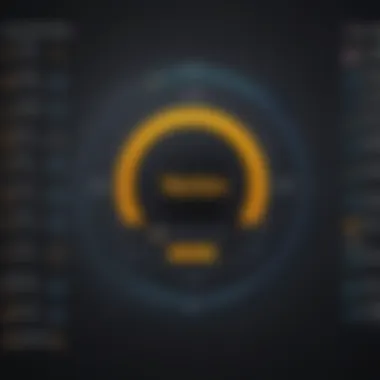

By performing a thorough review of these aspects, users can ensure their online activities remain confidential. It is important to remember that a VPN can only be as private as the vendor’s policies permit.
Data Encryption Standards
Data encryption is the backbone of any VPN service. Norton VPN typically employs strong encryption protocols like OpenVPN and IKEv2. These standards help protect data from cyber threats as it travels over the internet.
When assessing encryption quality:
- Check the Encryption Level: Many VPNs use 256-bit AES encryption, considered very secure. If a VPN offers anything less, this could indicate weaker security measures.
- Encryption Protocols: Various protocols serve different purposes. For instance, OpenVPN is known for its balance of speed and security.
Ultimately, a robust encryption standard is crucial for maintaining user trust. If a VPN fails to secure data adequately, it negates the fundamental reason for its use. By understanding these performance metrics, users can make informed decisions on whether Norton VPN aligns with their security requirements.
Troubleshooting Common Issues
Understanding how to troubleshoot common issues when using Norton VPN is essential for maintaining an optimal experience. Given the increasing reliance on digital privacy tools, any disruptions can compromise security and lead to frustration. This section focuses on various potential problems users might face, as well as practical solutions that can help resolve them swiftly.
Connection Problems and Solutions
Connection issues are among the most frequent problems users encounter when using a VPN. These issues may stem from various sources, including internet provider restrictions, incorrect settings, or server overloads. Here are some common connection problems and how to resolve them:
- Poor Network Connection: Ensure that your internet connection is stable. You can run a speed test to check if your connection meets the required speed for using Norton VPN. Sometimes, simply rebooting your router can help.
- Firewall Conflicts: Local firewalls or antivirus software might block Norton VPN's connection. Temporarily disable these security features to see if it resolves the issue. Remember to enable them again afterward.
- Server Status: Sometimes, the VPN server you're trying to connect to may be down. Visit the Norton VPN website to check the status of servers or try connecting to a different server location.
- Configuration Settings: Incorrect configuration settings may prevent a successful connection. Navigate to the VPN settings and verify that the protocol and other configurations match Norton’s recommendations.
Resolving connection issues quickly is crucial. Users should ensure that they keep their software updated for improved performance.
App Malfunctions and Fixes
Users may occasionally experience malfunctions with the Norton VPN application itself. These issues can range from the app not starting to error messages during usage. Regular updates can often fix bugs, but if problems persist, some solutions include:
- Reinstalling the App: Uninstall and then reinstall the Norton VPN application. This can eliminate bugs and restore functionality. Make sure to download the latest version from Norton’s official site.
- Clearing Cache: On some devices, stored data or cached files may lead to malfunctions. Navigate through your device settings to clear the app's cache.
- Compatibility Checks: Ensure that your device's operating system is compatible with the latest Norton VPN version. If not, consider updating your OS or using an older version of the VPN that suits your device’s specifications.
Keeping track of software updates is vital for avoiding malfunctions.
Customer Service Resources
Should issues persist despite attempts to resolve them independently, users can and should reach out to Norton’s customer service. Here are some valuable resources:
- Help Center: Visit Norton’s official Help Center for troubleshooting guides and additional resources. It provides documentation on a wide array of issues that users might encounter.
- Live Chat Support: For immediate assistance, use the live chat option, which connects users directly with Norton’s support representatives.
- Community Forums: Platforms like Reddit host numerous discussions where users share their own solutions to similar problems. This can be a helpful resource for troubleshooting.
- Phone Support: If the issue remains unresolved, calling customer support ensures that you get personalized assistance tailored to your specific situation.
Utilizing these resources effectively aids in resolving VPN issues, ensuring that security and privacy remain intact.
Closure
The conclusion of this article serves an important role in synthesizing the vast range of information discussed throughout. It encapsulates the key points, guiding readers through the benefits and considerations associated with purchasing Norton VPN. Understanding these elements is crucial as they directly impact informed decision-making.
Norton VPN offers a variety of features that appeal to many users. Its emphasis on privacy, reliable performance, and ease of use makes it a compelling option for those navigating the increasingly complex digital landscape. However, purchasers must also consider factors such as pricing, subscription model, and overall value in relation to their specific needs. Given the current growth in online threats, a VPN is more of a necessity than a luxury in ensuring one's digital safety.
Additionally, selecting the right VPN requires thorough evaluation of personal needs and preferences. The flexibility in subscription options, as well as the technical support available for troubleshooting, are elements that consumers should weigh carefully.
By highlighting these aspects in the conclusion, readers are equipped with a clearer perspective on Norton VPN, helping them move forward with confidence in their decision to buy or not to buy.
Recap of Key Points
In this article, we discussed the necessity of having a VPN in today’s world. Key points include:
- VPNs increase online privacy and security against potential threats.
- Norton VPN provides a range of features such as robust encryption and easy-to-use interface.
- The pricing structure varies, allowing flexibility in choosing plans that fit individual or business needs.
- Setting up Norton VPN is relatively straightforward, with provisions for various devices.
- Troubleshooting support is available for smooth user experiences.
Final Recommendations
Before making a decision, consider the following recommendations:
- Assess your personal or business needs: Understand what level of security and privacy you require.
- Examine pricing options carefully: Look at what features are included in each pricing tier.
- Take advantage of trial periods: If available, test out the service to ensure it meets your expectations.
- Engage with current user experiences: Read reviews and feedback from other users to gain perspective on the product’s effectiveness.
- Secure a reliable customer service contacts: Quick access to support can be crucial if you encounter issues.
By taking these steps, you can make a well-informed decision regarding whether Norton VPN is the right fit for you.







